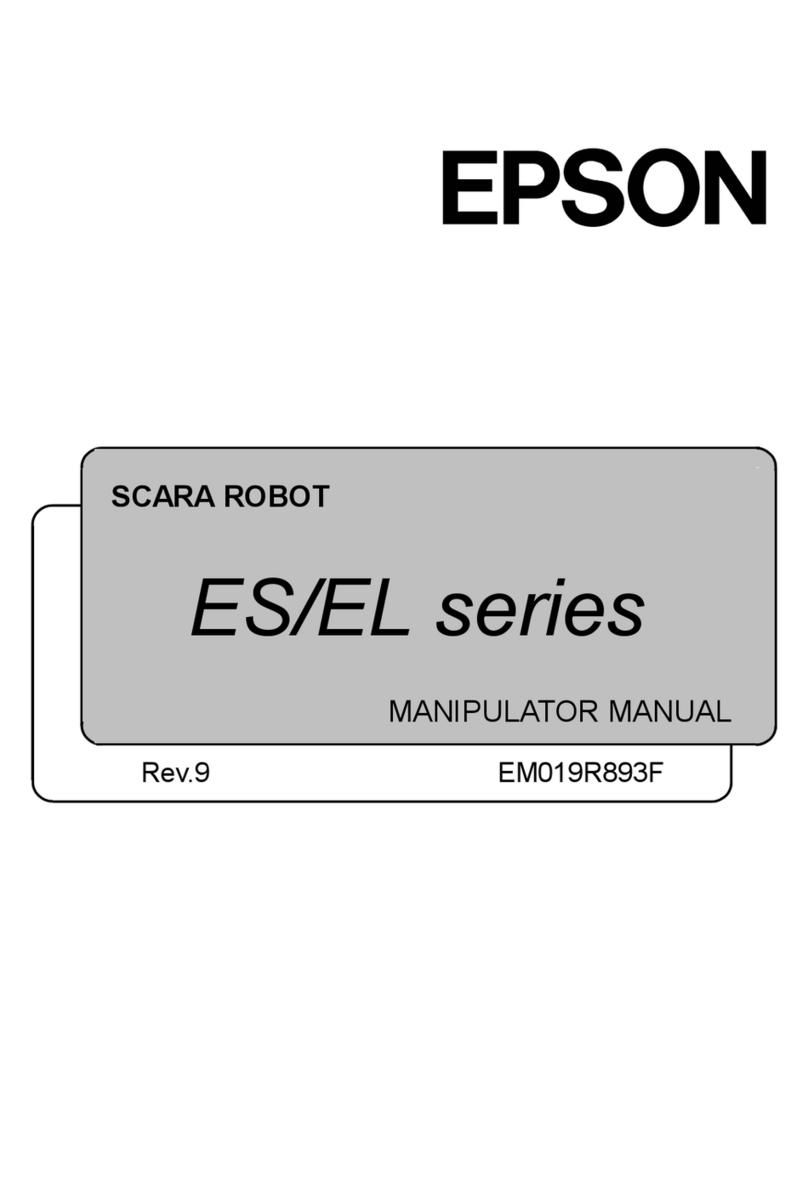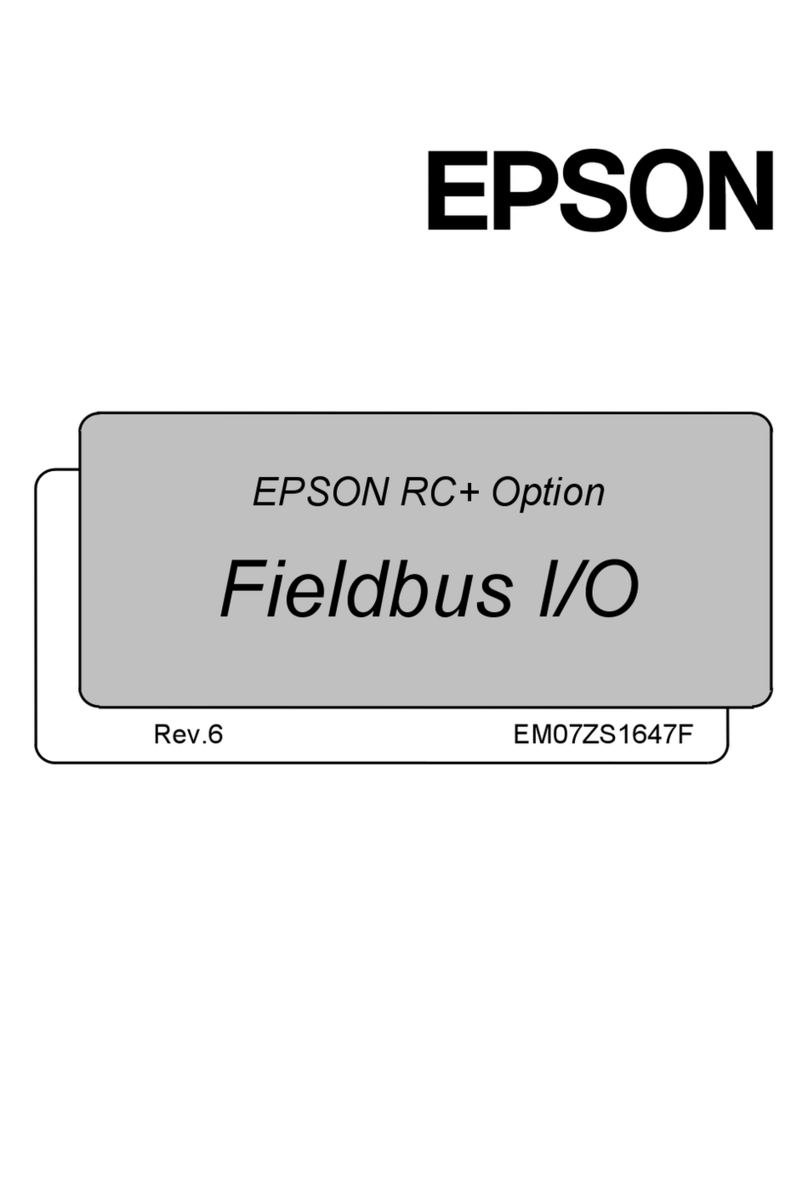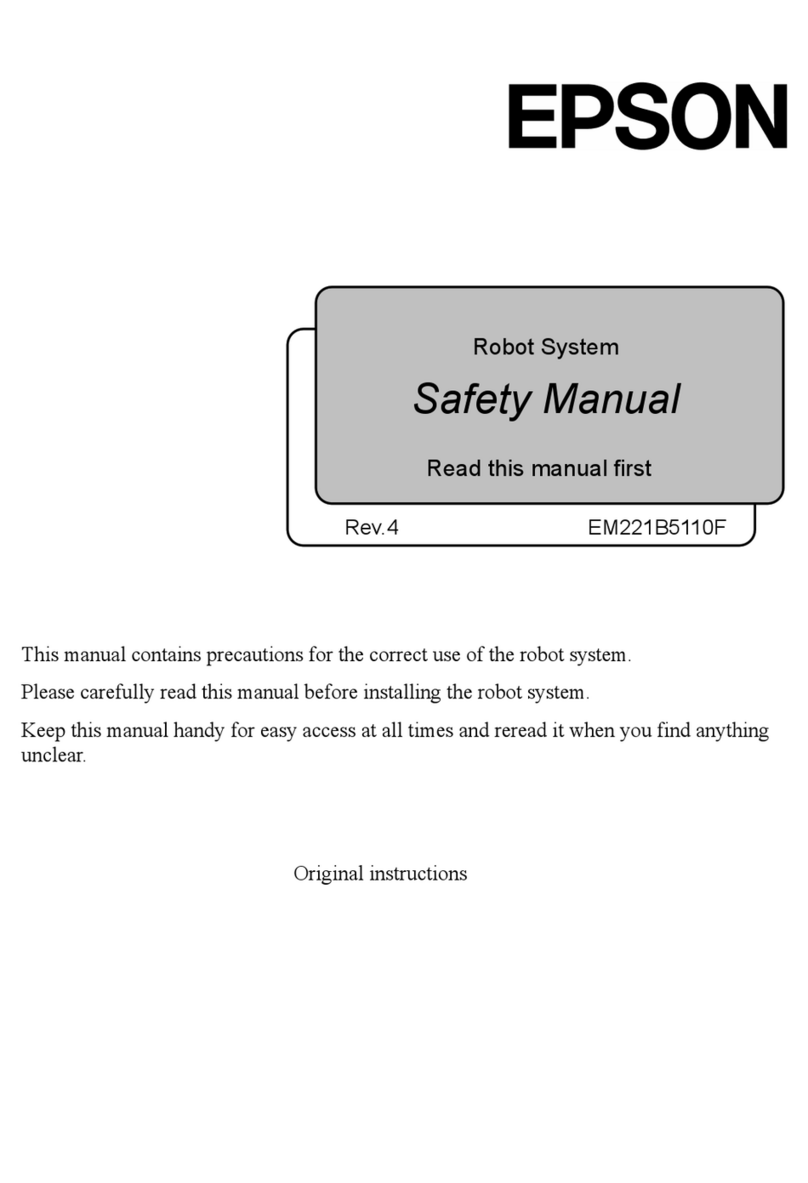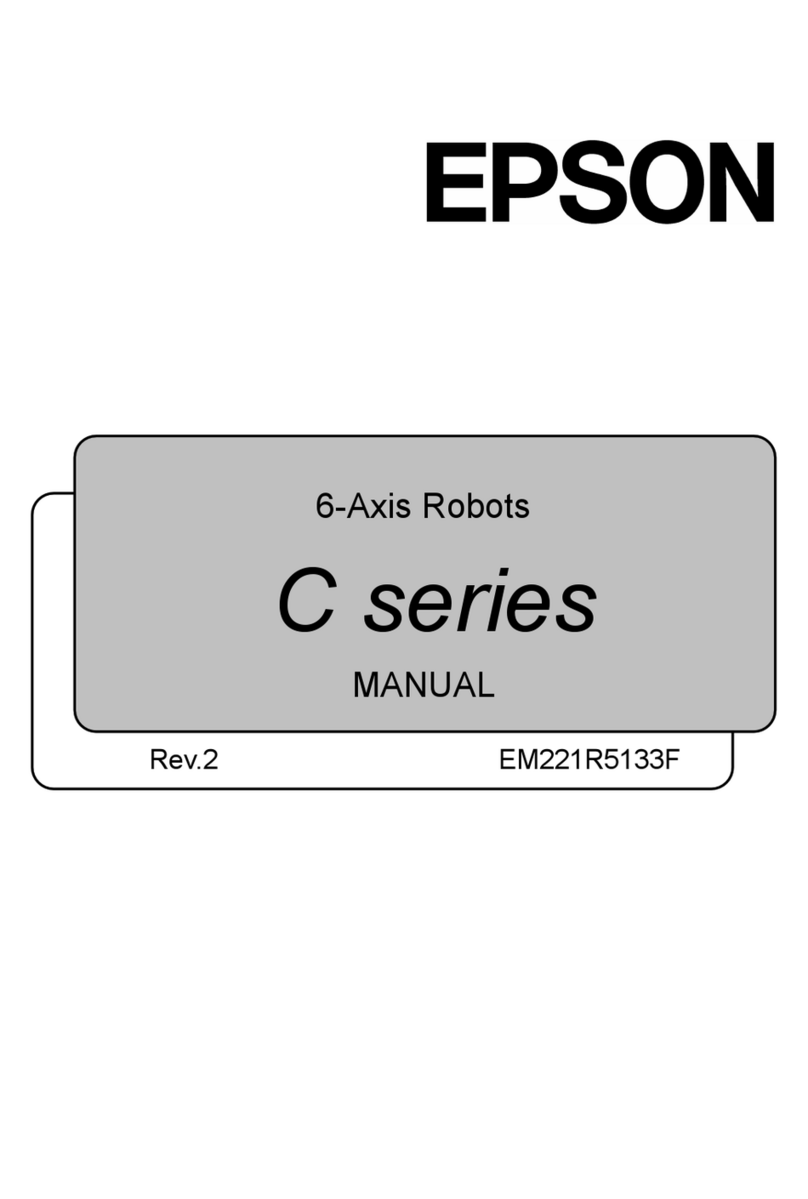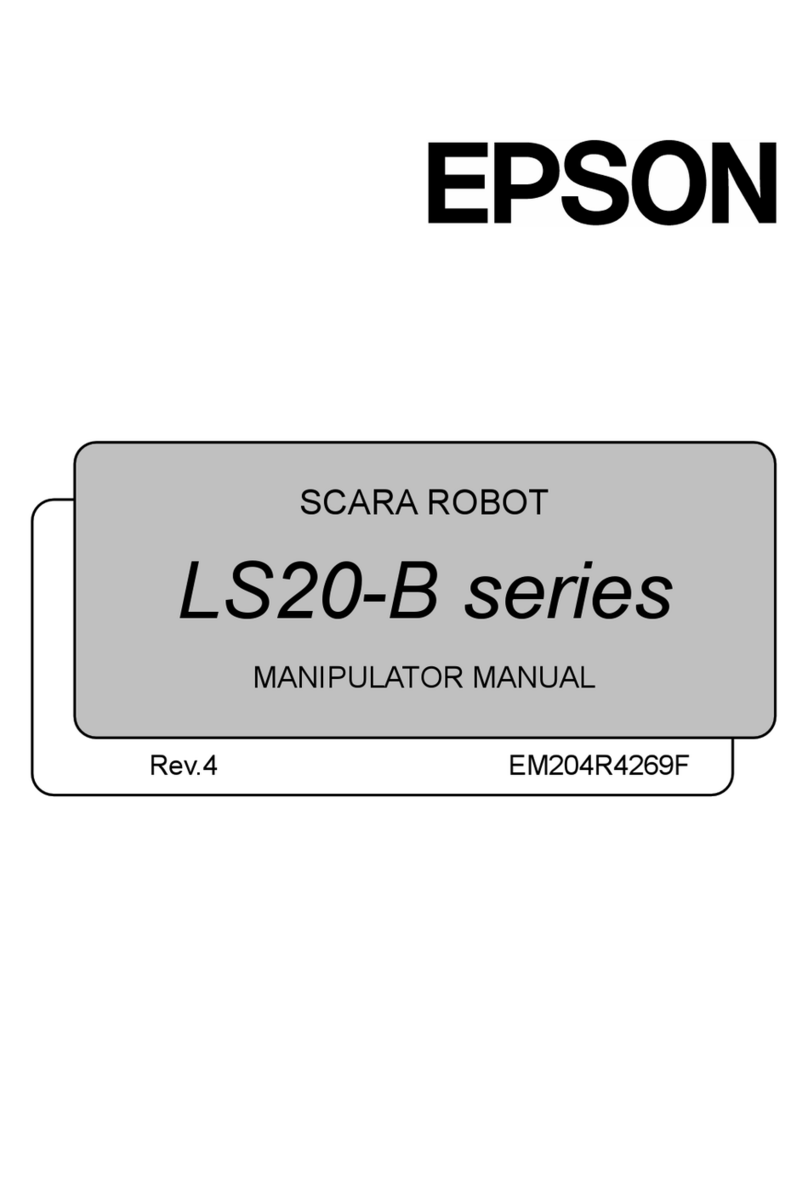EPSON DEUTSCHLAND GmbH
Otto-Hahn-Straße 4
40670 Meerbusch
Tel.: +49 (0) 2159 / 538 1391
Fax: +49 (0) 2159 / 538 3170
This brochure is subject to alterations; we are not responsible for any printing errors;
we retain the right to make procedural modifications without giving prior notice.
www.epson.de/robots
Great solutions at fair prices. Whenever compact, exible and cost effective
solutions are required for product recognition, quality assurance or other “visual”
tasks, the new vision system Epson Smart Vision for Epson RC180 controller
shows its strenghts.
Epson Smart Vision
SC300 (Fixed Camera) SC300M (Mobile Camera)
Resolution (pixel) 640 x 480 640 x 480
Sensor Type
¼” Progressive Scan with Square Pixels
¼” Progressive Scan with Square Pixels
Lens Type CS Mount CS Mount
Mounting Options Fixed Camera Mobile Camera (Mobile head for
mounting on end of robot arm)
Mobile Camera Head Cable
NA 5 Meter (Camera Link)
Communications Interface Ethernet 10/100 Ethernet 10/100
Image Operation Tools Open, Close, Erode, Dilate, Sharpen,
Smooth, Flip, etc.
Open, Close, Erode, Dilate, Sharpen,
Smooth, Flip, etc.
Vision Tools Geometric Search, Polar Search,
Normalized Correlation, Blob Analysis,
Edge Finder, etc.
Geometric Search, Polar Search,
Normalized Correlation, Blob Analysis,
Edge Finder, etc.
Other Vision Tools Frames, Lines, Points, Histogram,
Statistics …
Frames, Lines, Points, Histogram,
Statistics …
Robot/Camera Calibrations
Mobile, Fixed Upward, Fixed Downward
(all wizard based)
Mobile, Fixed Upward, Fixed Downward
(all wizard based)
Dimensions (mm) 154.13 (L) x 48.26 (H) x 60.05 (W) Main Body: 150.19 (L) x 51.31 (H) x
60.55 (W) Mobile Head: 44.25 (L) x
48.77 (H) x 68.17 (W)
Weight (kg) 0.435 Main Body: 0.435
Mobile Head: 0.185
Ambient Temperature 0 – 45 °C 0 – 45 °C
Power Consumption 375 mA @ 24V DC (9W typical) 375 mA @ 24V DC (9W typical)
Connectors RJ45 for Power; RJ45 for Ethernet RJ45 for Power; RJ45 for Ethernet
Certifications FCC Class A; CE Class A; RoHS
Compliant
FCC Class A; CE Class A; RoHS
Compliant
The Epson Smart Vision convinces
through its simple operation, straight-
forward installation. Thanks to the
seamless Vision Editor integration into
the robot programming environment
and the powerful geometry tools, the
programming is exceptionally intuitive.
Two camera versions (stationary and
mobile) provide the necessary free-
dom for the system conception.