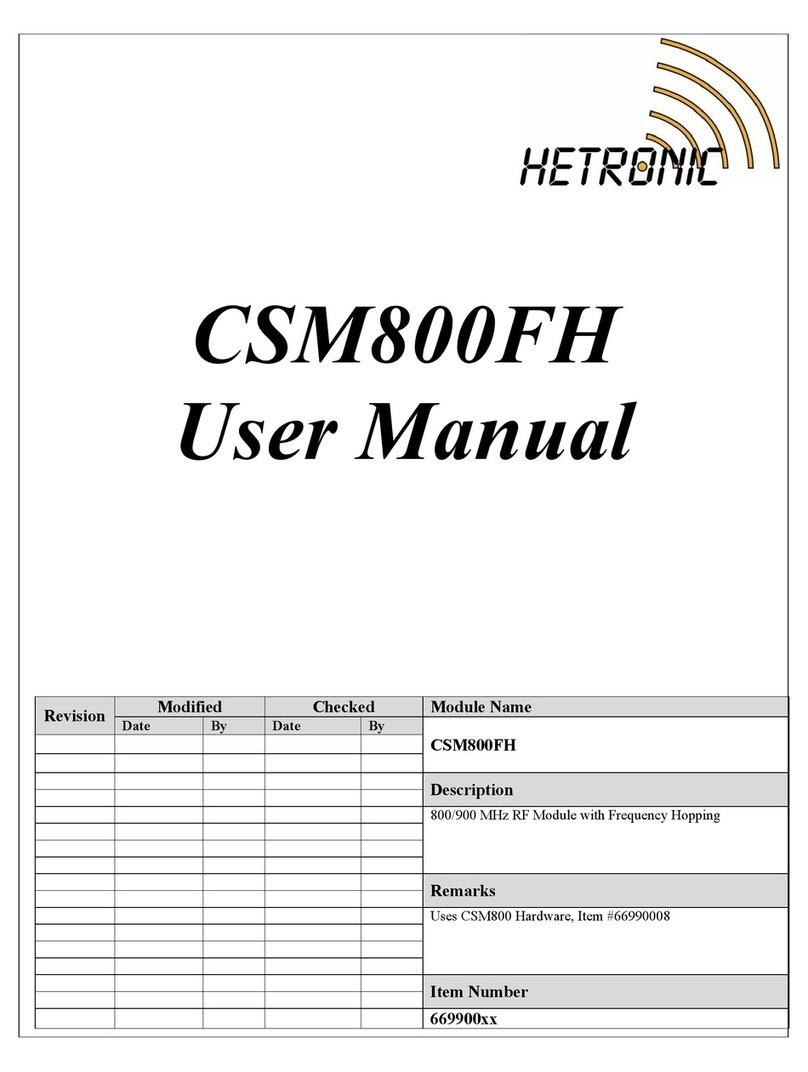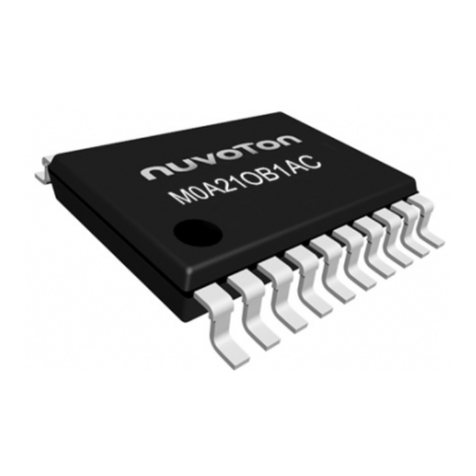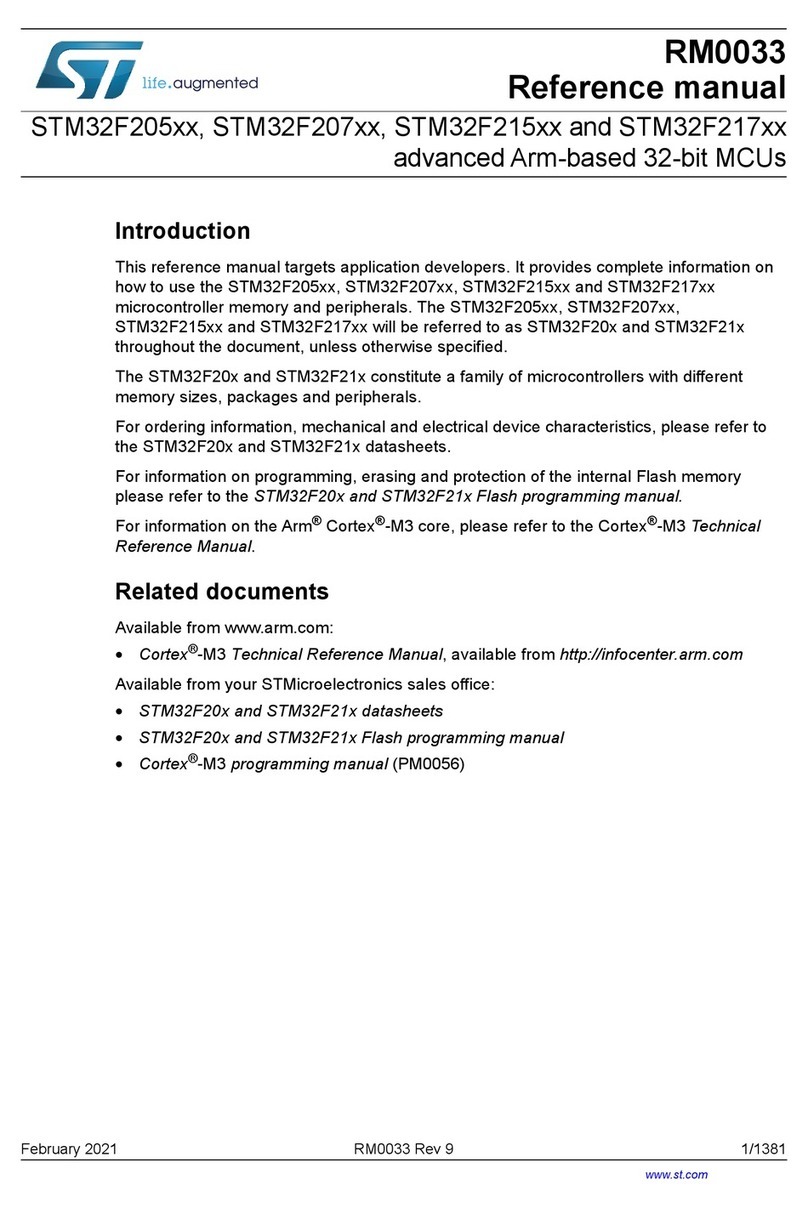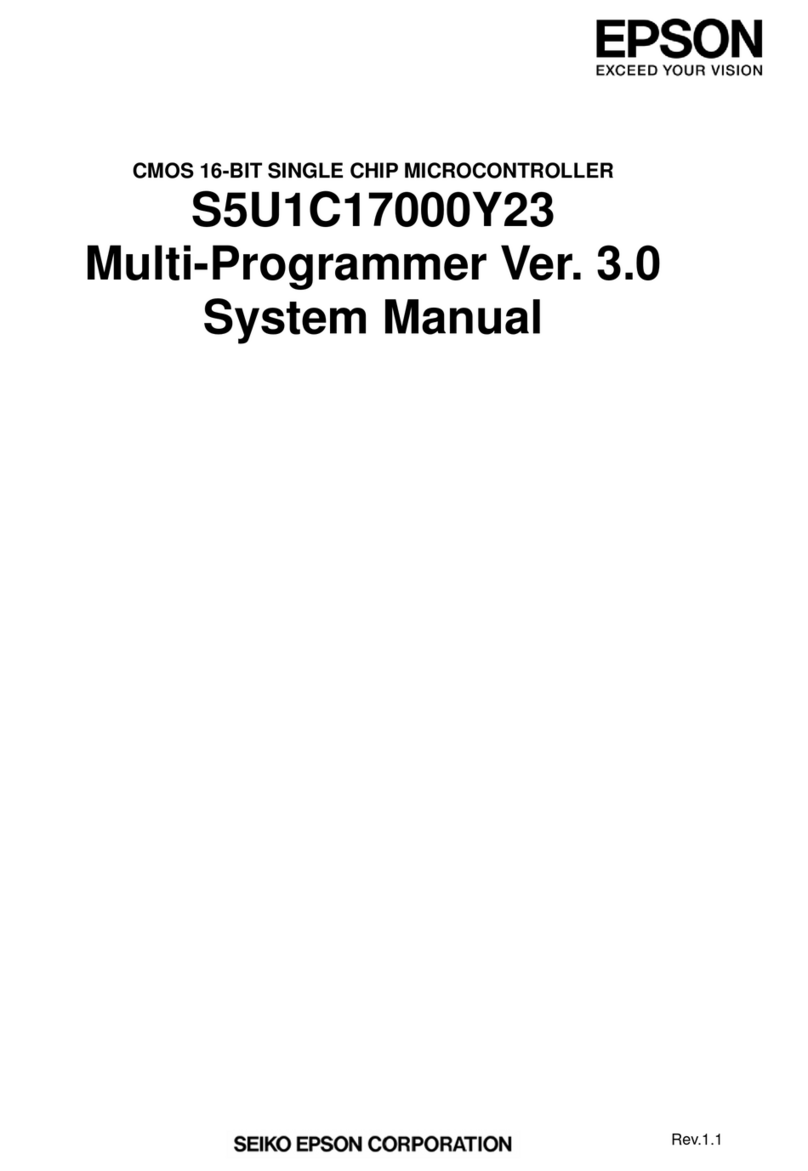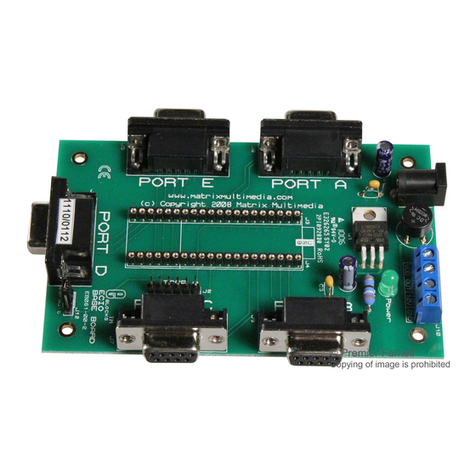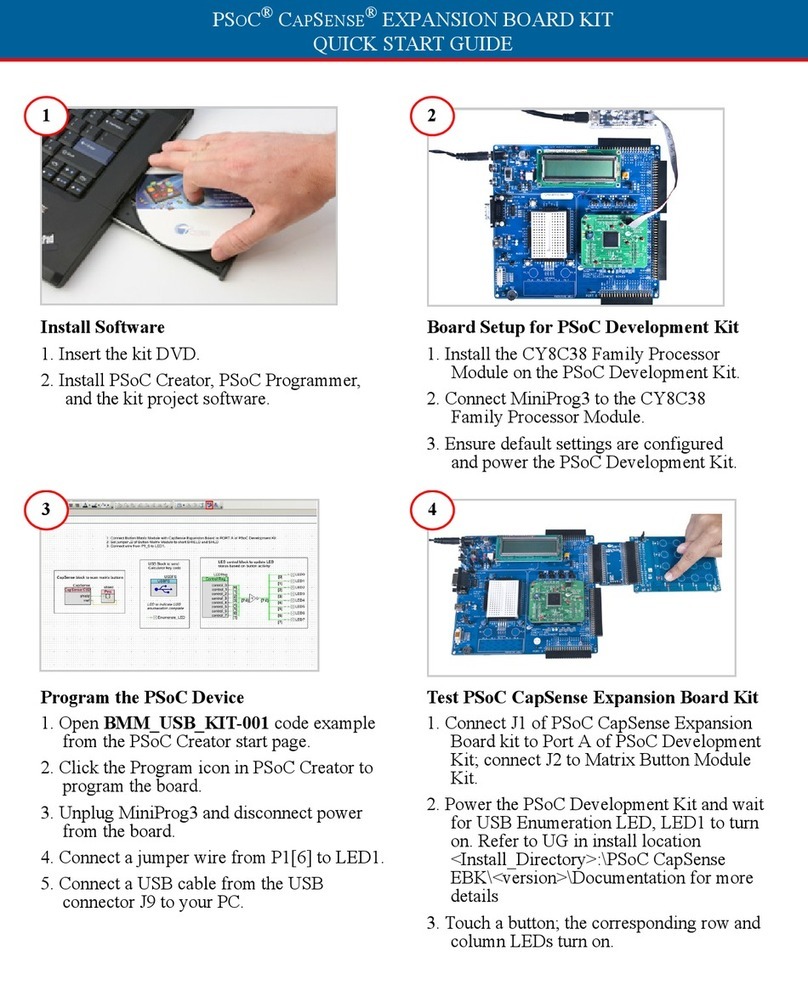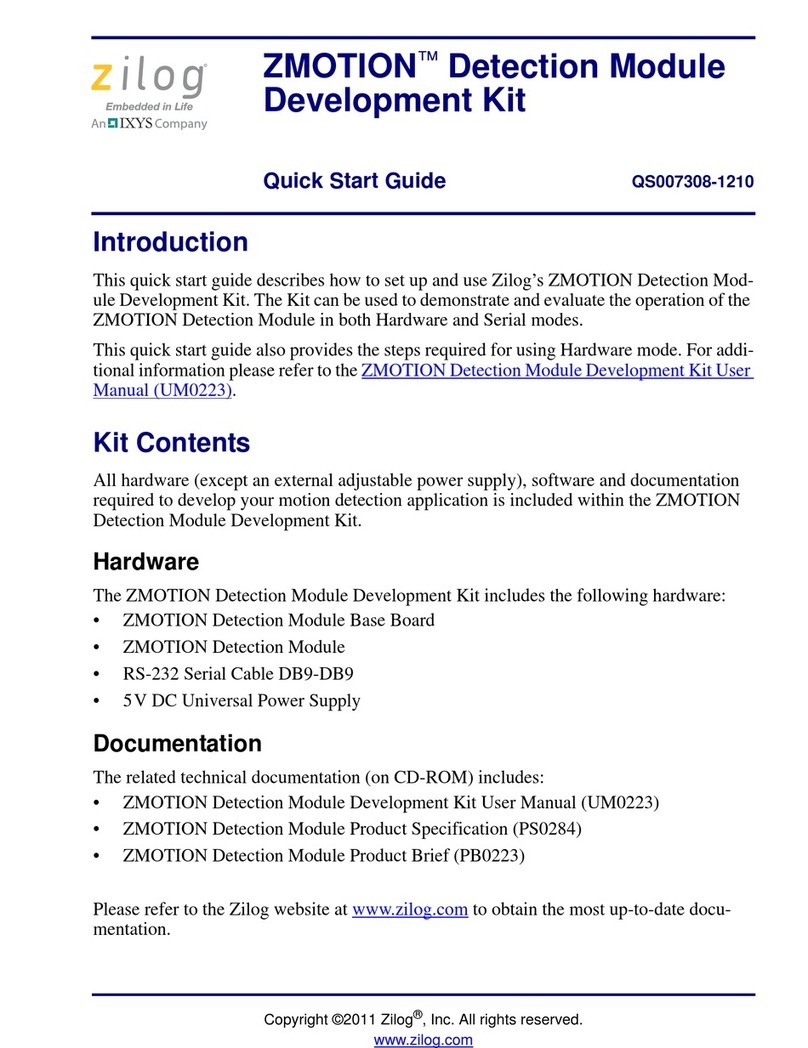FE PXR4 User manual

Micro-controller X
Model: PXR4/5/7/9
Operation Manual
C1 C2 AL1 AL2 AL3
PV
SV
°C
PXR
SEL
ECNO:406f
www. .com information@itm.com1.800.561.8187

2
1. Part Names and Functions ........................................................ 6
2. Operations ................................................................................. 7
2-1 Parameter list ..................................................................................... 7
2-2 Basic operations............................................................................... 12
2-3 Parameter functions and method of settings.................................... 14
Manual mode setting ................................................................................................. 15
Standby setting .......................................................................................................... 16
Local/remote operation setting .................................................................................. 17
Ramp-soak control..................................................................................................... 18
Canceling the alarm latch .......................................................................................... 19
Auto-tuning function ................................................................................................... 20
Displaying ON-delay alarm or the remaining time of timers ...................................... 21
Setting alarm 1, 2 and 3 ............................................................................................ 22
Upper limit of alarm 1, 2 and 3 .................................................................................. 22
Lower limit of alarm 1, 2 and 3................................................................................... 22
Key lock ..................................................................................................................... 23
Proportional band ...................................................................................................... 24
Integral time ............................................................................................................... 25
Derivative time ........................................................................................................... 26
Hysteresis range for ON/OFF control ........................................................................ 27
Cooling-side proportional band coefficient ................................................................ 28
Cooling-side proportional band shift (Dead band/Overlap band) .............................. 29
Output offset value..................................................................................................... 30
Anti-reset windup ....................................................................................................... 30
Control algorithm ....................................................................................................... 31
PV (Measured value) stable range ............................................................................ 35
HYS (Hysteresis) mode at ON/OFF control............................................................... 36
Cycle time of control output 1 .................................................................................... 37
Cycle time of control output 2 (Cooling-side)............................................................. 38
Input signal code........................................................................................................ 39
Setting the measuring range (Input range) ................................................................ 40
Selection °C / °F ........................................................................................................ 40
Decimal point position................................................................................................ 42
PV (Measured value) offset ....................................................................................... 43
SV (Setting value) offset ............................................................................................ 44
Time constant of input filter........................................................................................ 45
Alarm types................................................................................................................ 46
Selecting ramp-soak patterns .................................................................................... 49
Ramp-soak status display.......................................................................................... 50
1st to 8th target SV.................................................................................................... 50
1st to 8th ramp segment time .................................................................................... 50
1st to 8th soak segment time..................................................................................... 50
Ramp-soak modes..................................................................................................... 50
Table of Contents
www. .com information@itm.com1.800.561.8187

3
Specifying control action and output direction at input burn-out ................................ 53
SV (Setting value) lower limiter.................................................................................. 54
SV (Setting value) upper limiter ................................................................................. 54
The time of ON-delay alarm or timer function............................................................ 55
Displaying current detector input ............................................................................... 57
HB (Set value of heater break alarm) ........................................................................ 57
Hysteresis alarm 1, 2 and 3....................................................................................... 59
Options of alarm 1, 2 and 3 ....................................................................................... 60
Upper and lower limits for control output 1 ................................................................ 62
Upper and lower limits for control output 2 ................................................................ 62
Output limit types ....................................................................................................... 63
Output value display .................................................................................................. 64
RCJ (Cold junction compensation) ............................................................................ 65
Adjusting the PV (Measured value) display (0%)....................................................... 66
Adjusting the PV (Measured value) display (100%)................................................... 66
DI1/2 (Digital input 1/2) operation .............................................................................. 67
Station No. for communication ................................................................................... 70
Parity for communication ........................................................................................... 71
Communication protocol setting ................................................................................ 72
Re-transmission output type setting .......................................................................... 73
Re-transmission base and span scale....................................................................... 74
Remote SV input (0%) adjustment ............................................................................ 75
Remote SV input (100%) adjustment ........................................................................ 75
Remote SV input filter constant ................................................................................. 76
Remote SV input value display.................................................................................. 77
Parameter display mask ............................................................................................ 78
3. Troubleshooting ....................................................................... 79
Index ............................................................................................ 81
www. .com information@itm.com1.800.561.8187

4
Specification
45678
PXR
4
5
6
7
8
9
10
11
12
13
4
7
1-
T
R
N
S
A
B
A
C
E
Y
A
C
E
R1
0
1
2
3
4
5
6
7
F
G
H
M
D
P
N
V
C
B
0
M
N
S
T
V
W
0
0
0
0
0
0
0
0
0
0
0
0
0
0
<Front dimensions>
48 X 48mm
72 X 72mm
<Input signal>
Thermocouple °C
Thermocouple °F
Resistance bulb Pt100 3-wire type °C
Resistance bulb Pt100 3-wire type °F
1 to 5V DC
4 to 20mA DC
<Control output 1>
Relay contact output
Voltage pulse output (24V DC)
4 to 20mA DC output
<Control output 2>
None
Relay contact output
Voltage pulse output (24V DC)
4 to 20mA DC output
Re-transmission output (4 to 20mA DC)
<Revision code>
<Optional specifications 1>
None
Alarm (1 pc.)
Alarm for heater break
Alarm (1 pc.) + Alarm for heater break
Ramp-soak
Alarm (1 pc.) + Ramp-soak
Alarm for heater break + Ramp-soak
Alarm (1 pc.) + Alarm for heater break + Ramp-soak
Alarm (2 pcs.)
Alarm (2 pcs.) + Ramp-soak
Alarm (2 pcs.) + Alarm for heater break + Ramp-soak
Alarm (3 pcs.)
Remote SV
Remote SV + Alarm (2 pcs.)
<Instruction manual> <Power supply voltage>
None 100 to 240V AC
English 100 to 240V AC
None 24V DC
English 24V DC
<Optional specifications 2>
None
RS485 (Modbus) communication
RS485 (ASCII) communication
Digital input 1 point
Digital input 2 points
RS485 (Modbus) communication + Digital input 1 point
RS485 (ASCII) communication + Digital input 1 point
9 10111213
Digit
Note 1
Note 2
Note 2
Note 2
Note 2
Note 3
Note 3
Note 3
Note 3
Note 3
Note 3
Note 3
Note 4
Note
Note 1: Cannot be combined with heater break alarm.
( 2, 3, 6, 7, H cannot be specified on 9th digit.)
Note 2: In case of the combination 9th digit code: 3, 7, F, G, H, M or P and PXR4 the following installation
condition are required.
Note 3: Cannot be combined with RS485 + 1-point digital input.
(V and W cannot be specified on 11th digit.)
Note 4: In the case of control output 2, either of heater break alarm or remote SV input can be selected.
(A, C, E and R on the 7th digit, and 2,3,6,7,H, D and P on the 9th digit cannot be specified.)
Input signal, measurement range, and set value at the time of deliver are as follows.
When thermocouple is specified: Thermocouple K, Measurement range; 0 to 400°C, Set value; 0°C
When resistance bulb is specified: Pt, Measurement range; 0 to 150°C, Set value; 0°C
When voltage/current is specified: Scaling; 0 to 100%, Set value; 0%
For the cases other than the above, specify input signal and measurement range.
Input signal of the thermocouple and the resistance bulb can be switched by key operation on the front panel.
The actuating method of the control output has been set to reverse for control output 1, and to direct for control
output 2 at the time of delivery. Note that reverse and direct actuation can be switched by key operation on the
front panel.
PXR4, PXR7
www. .com information@itm.com1.800.561.8187

5
Specification
45678
PXR
4
5
6
7
8
9
10
11
12
13
5
9
1-
T
R
N
S
A
B
A
C
E
Y
A
C
E
R1
0
1
2
3
4
5
6
7
F
G
H
M
D
P
N
V
C
B
0
M
N
S
T
V
W
0
0
0
0
0
0
0
0
0
0
0
0
0
0
<Front dimensions>
48 X 96mm
96 X 96mm
<Input signal>
Thermocouple °C
Thermocouple °F
Resistance bulb Pt100 3-wire type °C
Resistance bulb Pt100 3-wire type °F
1 to 5V DC
4 to 20mA DC
<Control output 1>
Relay contact output
Voltage pulse output (24V DC)
4 to 20mA DC output
<Control output 2>
None
Relay contact output
Voltage pulse output (24V DC)
4 to 20mA DC output
Re-transmission output (4 to 20mA DC)
<Revision code>
<Optional specifications 1>
None
Alarm (1 pc.)
Alarm for heater break
Alarm (1 pc.) + Alarm for heater break
Ramp-soak
Alarm (1 pc.) + Ramp-soak
Alarm for heater break + Ramp-soak
Alarm (1 pc.) + Alarm for heater break + Ramp-soak
Alarm (2 pcs.)
Alarm (2 pcs.) + Ramp-soak
Alarm (2 pcs.) + Alarm for heater break + Ramp-soak
Alarm (3 pcs.)
Remote SV
Remote SV + Alarm (2 pcs.)
<Instruction manual> <Power supply voltage>
None 100 to 240V AC
English 100 to 240V AC
None 24V DC
English 24V DC
<Optional specifications 2>
None
RS485 (Modbus) communication
RS485 (ASCII) communication
Digital input 1 point
Digital input 2 points
RS485 (Modbus) communication + Digital input 1 point
RS485 (ASCII) communication + Digital input 1 point
910111213
Digit
Note 1
Note 2
Note 2
Note 2
Note 2
Note 2
Note 2
Note 2
Note 3
Note
Note 1: Cannot be combined with heater break alarm.
( 2, 3, 6, 7, H cannot be specified on 9th digit.)
Note 2: Cannot be combined with RS485 + 1-point digital input.
(V and W cannot be specified on 11th digit.)
Note 3: In the case of control output 2, either of heater break alarm or remote SV input can be selected.
(A, C, E and R on the 7th digit, and 2,3,6,7,H, D and P on the 9th digit cannot be specified.)
Input signal, measurement range, and set value at the time of deliver are as follows.
When thermocouple is specified: Thermocouple K, Measurement range; 0 to 400°C, Set value; 0°C
When resistance bulb is specified: Pt, Measurement range; 0 to 150°C, Set value; 0°C
When voltage/current is specified: Scaling; 0 to 100%, Set value; 0%
For the cases other than the above, specify input signal and measurement range.
Input signal of the thermocouple and the resistance bulb can be switched by key operation on the front panel.
The actuating method of the control output has been set to reverse for control output 1, and to direct for control
output 2 at the time of delivery. Note that reverse and direct actuation can be switched by key operation on the
front panel.
PXR5/9
www. .com information@itm.com1.800.561.8187

6
This chapter explains the part names and functions on the face panel. The face panel has the PV and SV displays, the status
indicating lamp, and the setting keys, etc. Those functions are explained below. Please read and understand them before
using the PXR. For details about the setting of parameters, see Chapter 2.
C1 C2 AL1 AL2 AL3
PV
SV
°C
PXR
SEL
qLamp for control output 1
Lights up while control output 1 stays ON.
wLamp for control output 2
Lights up while control output 2 stays ON.
eAlarm lamp
Lights up on detecting an alarm. The alarm output is
turned ON at the same time.
If the optional heater break alarm is provided, the AL3
lamp lights up on detecting a heater break.
rPV (Measured value) display
Displays the PV. When setting a parameter, its name
appears.
tSV (Setting value) display
Displays the SV. When setting a parameter, its value
appears.
y
SEL
key
Used to select a parameter block and a parameter, and
register a set value.
ukeys
Used to change the SV, call parameters, and change pa-
rameter values.
iSV lamp
Lights up while the SV is displayed in the SV display.
When parameters and data are displayed, the SV lamp
goes out.
oAuto-tuning/self-tuning/manual mode lamp
Flashes under an auto-tuning or self-tuning operation.
The lamp is kept on in manual mode.
q
Lamp for control output 1
w
Lamp for control output 2
eAlarm lamp
rPV (Measured value) display
tSV (Setting value) display
y
SEL
key ukeys
iSV lamp
1
Part Names and Functions
oAuto-tuning/self-tuning/manual mode
lamp
www. .com information@itm.com1.800.561.8187

7
2
Operations
2-1 Parameter list
Parameters for the PXR are classified into operation parameters, and the first block, the second block and the third block
parameters according to the frequency of use. The second and the third block parameters are used at initialization or when
they are absolutely necessary.
Operation parameter
This chapter explains how to set the SV (Setting value) and the parameters for the PXR.
Parameter
display symbol
User’s
set value Reference
page
Parameter name
Description Setting range and
factory default setting (*)
Parameter
mask DSP
Manual mode
selection Switches between Auto and Manual operation
modes. oN: Manual mode
oFF: Auto mode*
0: All settings are changeable both from
the face panel and via communication.*
1: All settings are unchangeable from the
face panel, but changeable via
communication.
2: Only the SV is changeable from the
face panel, and all settings are
changeable via communication.
3: All settings are changeable from the
face panel, but unchangeable via
communication.
4:
All settings are unchangeable from the
face
panel or
via
communication.
5:
Only the SV is changeable from the
face
panel, but all settings are unchangeable
via
communication.
When the alarm type is absolute value:
0 to 100%FS (*:10)
When the alarm type is deviation:
-100 to 100%FS (*:10)
When the alarm type is absolute value:
0 to 100%FS (*:10)
When the alarm type is deviation:
-100 to 100%FS (*:10)
When the alarm type is absolute value:
0 to 100%FS (*:10)
When the alarm type is deviation:
-100 to 100%FS (*:10)
- (Unit: seconds)
- (Unit: seconds)
- (Unit: seconds)
0: OFF (Resets the auto-tuning or does
not use it.)*
1: ON (Performs the auto-tuning in the
SV standard type.)
2: ON (Performs the auto-tuning in
low PV type (SV value-10%FS).)
0: Keeps the alarm latch.*
1: Opens up the alarm latch.
oFF: Stop*
rUn: Start
HLd: Hold
rEM: Remote
LoCL: Local
oN: Control standby
(Output: OFF, Alarm: OFF)
oFF: Control RUN*
Upper limit value
of alarm 3
Ramp-soak
control
Sets the upper limit value at
which alarm 3 is detected.
Specifies whether or not to allow the change of
parameters.
Lower limit value
of alarm 3
Sets the lower limit value at
which alarm 3 is detected.
Set value of
alarm 3
Sets the value at which
alarm 3 is detected.
Upper limit value
of alarm 2
Sets the upper limit value at
which alarm 2 is detected.
Lower limit value
of alarm 2
Sets the lower limit value at
which alarm 2 is detected.
Set value of
alarm 2
Sets the value during which
alarm 2 is detected.
Upper limit
value of alarm 1
Sets the upper limit value at
which alarm 1 is detected.
Lower limit
value of alarm 1
Sets the lower limit value at
which alarm 1 is detected.
Set value of
alarm 1
Sets the value at which
alarm 1 is detected.
Timer 3 display Displays the remaining time of timer 3.
Timer 2 display Displays the remaining time of timer 2.
Timer 1 display Displays the remaining time of timer 1.
Auto-tuning Used for setting the constants for , , and
by auto-tuning.
Alarm latch
cancel Cancels the alarm latch.
Remote/local
setting Switches between remote and local operations.
Standby setting Switches between RUN and Standby for
control.
is displayed
when alarm type 1
is 0 to 15, or 32 to
34, and or
is displayed
when alarm type 1
is 16 to 31.
is displayed
when alarm type 3 is 0
to 15 or 32 to 34, and
or is
displayed when alarm
type 3 is 16 to 31.
is displayed
when alarm type 2 is 0
to 15 or 32 to 34, and
or is
displayed when alarm
type 2 is 16 to 31.
dP13-32
dSP3-1
dSP2-128
dSP2-64
dSP2-32
dSP2-16
dSP2-8
dSP2-4
dSP2-2
dSP2-1
dSP1-128
dSP1-64
dSP1-32
dSP1-16
dSP1-8
dSP1-4
dSP1-2
dp13-8
dSP1-1
15
Parameter
display symbol
Reference
page
Parameter name
Description Setting range and
factory default setting (*)
Parameter
mask DSP
23
22
*
22
*
22
*
22
*
22
*
22
*
22
*
22
*
22
*
21
21
21
20
19
18
17
16
Set temperature
(Set value) Displays the set temperature (Set value). 0 to 100%FS (*: 0%FS) Mask not
allowed.
Measured temperature
(Measurement value) Displays the currently measured temperature
(Measurement value). Setting not allowed. See page 78 for the method
of turning on/off PV.
14
dP13-64
(SV)
(PV)
Note: The parameters for which * is marked with the page number in Reference page are related to Remedies of “4” on page 79.
Parameters of the first block
www. .com information@itm.com1.800.561.8187

8
Parameters of the second block
Parameter
display symbol
User’s
set value Reference
page
Parameter name Description
Proportional band
Integral time
Derivative time
Hysteresis range for
ON/OFF control
Cooling-side proportional
band coefficient
Cooling-side
proportional band shift
Output convergence
value
Anti-reset windup
Control algorithm
PV (Measured
value) stable range
Setting HYS
(Hysteresis) mode
Cycle time of
control output 1
Cycle time of
control output 2
(cooling-side)
Input signal code
Lower limit of
measuring range
Upper limit of
measuring range
Setting the decimal
point position
°C / °F selection
PV (Measured
value) offset
SV (Setting value) offset
Time constant of
input filter
Alarm type 1
Alarm type 2
Alarm type 3
Status display of
ramp-soak
Selecting ramp-
soak execute type
1st target value
/Switching-SV
value
First ramp segment
time
Sets the types of alarm operations.
Sets the types of alarm operations.
Sets the types of alarm operations.
Selects ramp-soak patterns.
Sets the 1st target SV of ramp-soak
operation. / Selected at switching-
SV function for DI1
Sets the first ramp segment time.
Setting range and factory
default setting (*)
0.0 to 999.9% (*: 5.0)
0 to 3200 seconds (*: 240)
0.0 to 999.9 seconds (*: 60.0)
0 to 50%FS (*: equivalent of 1.0°C)
0.0 to 100.0 (*: 1.0)
-50.0 to +50.0 (*: 0.0)
-100 to 100%
(*: single 0.0, dual 50.0)
0 to 100%FS (*: 100%FS)
PID: Runs normal PID control.*
FUZY: Runs PID control with fuzzy logic.
SELF: Runs PID control with self-running.
0 to 100%FS (*: 2%FS)
oFF: Starts the two-position control at the
values of SV+HYS/2 and SV-HYS/2.
on:
Starts the two-position control at the values
of SV and SV+HYS, or SV and SV-HYS.
*
RLY, SSR: 1 to 150 seconds
(*: Contact output = 30,
SSR/SSC-driven output = 2)
1 to 150 seconds (*: 30)
1 to 16 (*: specified by customer while
ordering)
Note 1
-1999 to 9999 (*: specified by customer
while ordering)
Note 1
-1999 to 9999 (*: specified by customer
while ordering)
Note 1
0 to 2 (*: specified by customer while
ordering)
Note 1
°C / °F
-10 to 10%FS (*: 0)
-50 to 50%FS (*: 0)
0.0 to 900.0 seconds (*: 5.0)
0 to 34 (*: 0/5)
0 to 34 (*: 0/9)
0 to 34 (*: 0)
- (*: OFF)
1: Performs 1st to 4th segments.*
2: Performs 5th to 8th segments.
3: Performs 1st to 8th segments.
Within the SV limit. (*: 0%FS)
0 to 99h59m (*: 0.00)
Parameter
mask DSP
dSP3-2
dSP3-4
dSP3-8
dSP3-16
dSP3-32
dSP3-64
dSP3-128
dSP4-1
dSP4-2
dSP4-4
dSP4-8
dSP4-16
dSP4-32
dSP4-64
dSP4-128
dSP5-1
dSP5-2
dSP5-4
dSP5-8
dSP5-16
dSP5-32
dSP5-64
dSP5-128
dSP6-1
dSP6-2
dSP6-4
dSP6-8
dSP6-16
Selects the control algorithm.
Sets the PV stable range for the self-
tuning operation.
Selects the hysteresis operation at
ON/OFF control.
Not shown at 4-20mA DC output
Set this parameter when changing
the types of temperature sensors.
Set to 0.0 to select the ON/OFF
control (Two-position control).
24
25
26
27
28
29
30
30
31
35
36
37
38
39
40
40
42
40
43
44
45
46
46
46
50
49
50
50
Sets the hysteresis for ON/OFF
control. *
*
*
*
*
*
Note: The parameters for which * is marked with the page number in
Reference page are related to Remedies of “4” on page 79.
www. .com information@itm.com1.800.561.8187

9
1st soak segment
time
2nd target SV
2nd ramp segment
time
2nd soak segment
time
3rd target SV
3rd ramp segment
time
3rd soak segment
time
4th target SV
4th ramp segment
time
4th soak segment
time
5th target SV
5th ramp segment
time
5th soak segment
time
6th target SV
6th ramp segment
time
6th soak segment
time
7th target SV
7th ramp segment
time
7th soak segment
time
8th target SV
8th ramp segment
time
8th soak segment
time
Ramp-soak mode
Sets the 1st soak segment time.
Sets the 2nd target SV of ramp-soak
operation.
Sets the 2nd ramp segment time.
Sets the 2nd soak segment time.
Sets the 3rd target SV of ramp-soak
operation.
Sets the 3rd ramp segment time.
Sets the 3rd soak segment time.
Sets the 4th target SV of ramp-soak
operation.
Sets the 4th ramp segment time.
Sets the 4th soak segment time.
Sets the 5th target SV of ramp-soak
operation.
Sets the 5th ramp segment time.
Sets the 5th soak segment time.
Sets the 6th target SV of ramp-soak
operation.
Sets the 6th ramp segment time.
Sets the 6th soak segment time.
Sets the 7th target SV of ramp-soak
operation.
Sets the 7th ramp segment time.
Sets the 7th soak segment time.
Sets the 8th target SV of ramp-soak
operation.
Sets the 8th ramp segment time.
Sets the 8th soak segment time.
Selects the power-on start, repeat, and
standby functions for ramp-soak
operations.
0 to 99h59m (*: 0.00)
Within the SV limit. (*: 0%FS)
0 to 99h59m (*: 0.00)
0 to 99h59m (*: 0.00)
Within the SV limit. (*: 0%FS)
0 to 99h59m (*: 0.00)
0 to 99h59m (*: 0.00)
Within the SV limit. (*: 0%FS)
0 to 99h59m (*: 0.00)
0 to 99h59m (*: 0.00)
Within the SV limit. (*: 0%FS)
0 to 99h59m (*: 0.00)
0 to 99h59m (*: 0.00)
Within the SV limit. (*: 0%FS)
0 to 99h59m (*: 0.00)
0 to 99h59m (*: 0.00)
Within the SV limit. (*: 0%FS)
0 to 99h59m (*: 0.00)
0 to 99h59m (*: 0.00)
Within the SV limit. (*: 0%FS)
0 to 99h59m (*: 0.00)
0 to 99h59m (*: 0.00)
0 to 15 (*: 0)
dSP6-32
dSP6-64
dSP6-128
dSP7-1
dSP7-2
dSP7-4
dSP7-8
dSP7-16
dSP7-32
dSP7-64
dSP7-128
dSP8-1
dSP8-2
dSP8-4
dSP8-8
dSP8-16
dSP8-32
dSP8-64
dSP8-128
dSP9-1
dSP9-2
dSP9-4
dSP9-8
50
50
50
50
50
50
50
50
50
50
50
50
50
50
50
50
50
50
50
50
50
50
50
*
*
*
*
*
*
*
Parameter
display symbol
User’s
set value Reference
page
Parameter name Description Setting range and factory
default setting (*)
Parameter
mask DSP
Note: The parameters for which * is marked with the page number in
Reference page are related to Remedies of “4” on page 79.
Note 1:When a customer does not specify the settings while ordering, the following settings are selected as factory defaults.
Thermocouple input: Thermocouple K Measured range: 0 to 400°C
Resistance bulb input: Measured range: 0 to 150°C
Voltage/Current input: Scaling: 0 to 100%
www. .com information@itm.com1.800.561.8187

10
Parameters of the third block
Control action
SV (Setting value)
lower limiter
SV (Setting value)
upper limiter
Delay time 1
Delay time 2
Delay time 3
Current transe display
HB (Set value of heater
break alarm) setting
Alarm 1 hysteresis
Alarm 2 hysteresis
Alarm 3 hysteresis
Alarm 1 options
Alarm 2 options
Alarm 3 options
Lower limit for output 1
Upper limit for output 1
Lower limit for output 2
Upper limit for output 2
Output limit types
Output value (MV)
display
Output value (MV)
display
RCJ (Cold junction
compensation)
setting
PV gradient
User-definable zero
adjustment
User-definable span
adjustment
DI1 (Digital input 1)
operation
DI2 (Digital input 2)
operation
Station No.
Parity setting
Specifies control action and output at
the input burn-out.
Sets the lower limit of the SV.
Sets the upper limit of the SV.
Delay time or timer value for alarm 1 relay.
Delay time or timer value for alarm 2 relay.
Delay time or timer value for alarm 3 relay.
Displays the current detector input value for HB alarm.
Sets the operation value that detects the
heater break.
Sets the hysteresis range of ON and
OFF of alarm 1.
Sets the hysteresis range of ON and
OFF of alarm 2.
Sets the hysteresis range of ON and
OFF of alarm 3.
Sets the optional functions of alarms 1, 2 and
3.
Sets the lower limit for output 1.
Sets the upper limit for output 1.
Sets the lower limit for output 2.
Sets the upper limit for output 2.
Sets the limit types of outputs 1 and 2
(breaking the limit, or maintained
within the limit).
Displays the value of output 1.
Displays the value of output 2.
Sets the cold junction compensation
function to ON/OFF.
Shifts the zero point of input value.
Shifts the span of input value.
Sets the DI1 operations.
Sets the DI2 operations.
Sets the station No. for
communication.
Sets the parity for communication.
(The baud rate is fixed at 9600bps.
0 to 19 (*: specified by customer while
ordering)
Note 2
0 to 100%FS (*: 0%FS)
0 to 100%FS (*: 100%FS)
0 to 9999 seconds (*: 0)
0 to 9999 seconds (*: 0)
0 to 9999 seconds (*: 0)
-
0 to 50.0A (Setting to 0.0A turns off the
HB alarm.) (*: 0.0)
0 to 50%FS (*: 1)
0 to 50%FS (*: 1)
0 to 50%FS (*: 1)
000 to 111 (*: 000)
000 to 111 (*: 000)
000 to 111 (*: 000)
-3.0 to 103.0% (*: -3.0)
-3.0 to 103.0% (*: 103.0)
-3.0 to 103.0% (*: -3.0)
-3.0 to 103.0% (*: 103.0)
0 to 15 (*: 0)
-
-
ON: Performs the RCJ (Cold junction
compensation).*
OFF: Does not perform the RCJ (Cold
junction compensation).
0.001 to 2.000 (*: 1.000)
-50 to 50%FS (*: 0)
-50 to 50%FS (*: 0)
0 to 12 (*: 0=OFF)
0 to 12 (*: 0=OFF)
0 to 255 (Setting to does not start the
communications function.) (*: 1)
0: Odd parity* 1: Even parity
2: No parity
dSP9-16
dSP9-32
dSP9-64
dSP9-128
dP10-1
dP10-2
dP10-4
dP10-8
dP10-16
dP10-32
dP10-64
dP10-128
dP11-1
dP11-2
dP11-4
dP11-8
dP11-16
dP11-32
dP11-64
dP11-128
dP12-1
dP12-2
dP12-4
dP12-8
dP12-16
dP12-32
dP12-64
dP12-128
dP13-1
Alarm latch (1: use, 0: not use)
Alarm of error status (1: use, 0: not use)
De-energized output (1: use, 0: not use)
53
54
54
55
55
55
57
57
59
59
59
60
60
60
62
62
62
62
63
64
64
65
66
66
67
67
70
71
*
*
*
*
*
*
*
Parameter
display symbol
User’s
set value Reference
page
Parameter name Description Setting range and factory
default setting (*)
Parameter
mask DSP
Note: The parameters for which * is marked with the page number in
Reference page are related to Remedies of “4” on page 79
Note 2:The following settings are selected as factory defaults depending on the model you order.
Seventh digit =Y model: 0 Seventh digit = A model: 4
www. .com information@itm.com1.800.561.8187

11
Communication
protocol setting
Re-transmission
output type setting
Re-transmission
output scaling base
side setting
Re-transmission
output scaling span
side setting
Remote SV input
zero adjustment
Remote SV input
span adjustment
Remote SV input
filter constant
Remote SV input
value display
Parameter mask
Switches communication protocols
between Modbus andASCII
Sets the type of signals to be outputted
from
re-transmission
output.
Re-transmission
output scaling setting
on the base side
Re-transmission
output scaling on the
span side
Shifts the zero point of input value.
Shifts the span point of input value.
Sets the filter constant of remote SV
input value.
Displays remote SV input value.
Sets whether or not to display each
parameter.
0 : Z-ASCII
1 : Modbus (RTU)
Setting range
0 : PV / 1 : SV / 2 : MV/ 3 : DV (
*
: 0)
Setting range
-
100.0 to 100.0%
(*
: 0.0)
Setting range
-
100.0 to 100.0%
(*
: 100.0)
-
50 to 50%FS (*: 0)
-
50 to 50%FS (*: 0)
0.0 to 900.0 seconds (*: 0.0)
-
0 to 255 (*: specified by customer
while ordering)
dP13-2
dP13-4
dP13-4
dP13-4
dP13-16
dP13-16
dP13-16
dP13-16
–78
72
73
74
74
75
75
76
77
Parameter
display symbol
User’s
set value Reference
page
Parameter name Description Setting range and factory
default setting (*)
Parameter
mask DSP
Note: The parameters for which * is marked with the page number in
Reference page are related to Remedies of “4” on page 79.
www. .com information@itm.com1.800.561.8187

12
2-2 Basic operations
Just after power-on:
The display below appears just after power-on.
C1 C2 AL1 AL2 AL3
PV
SV
°C
PXR
SEL
C1 C2 AL1 AL2 AL3
PV
SV
°C
PXR
SEL
Status at delivery
<In Auto mode> <In Manual mode>
How to switch parameters:
The figure below shows the basic operations for the PXR.
C1 C2 AL1 AL2 AL3
PV
SV
°C
PXR
SEL
Just after power-on
(PV/SV displayed)
SEL SEL SEL
(approx.
1 second)
Changes SV.
Not operated
for 30 seconds.
(approx.
3 seconds) (approx.
5 seconds)
Parameters of the
first block Parameters of the
second block Parameters of the
third block
PV
SV
PV
SV
PV
SV
PV
SV
SEL
SEL
Setting parameters
Basic operations for the PXR (In Auto mode)
Pressing and holding the
keys makes the value increase or
decrease fast.
www. .com information@itm.com1.800.561.8187

13
How to set values:
key: One press increases the value by 1.
Press and hold this key to increase the value fast.
key: One press decreases the value by 1.
Press and hold this key to decrease the value fast.
How to register the set data:
By pressing the
SEL
key, the displayed values are registered.
Note that the SV (SV0) will be registered in 3 seconds without any operation.
C1 C2 AL1 AL2 AL3
PV
SV
°C
PXR
SEL
Just after power-on
(PV/MV displayed)
C1 C2 AL1 AL2 AL3
PV
SV
°C
PXR
SEL
(PV/SV displayed)
SEL SEL SEL
(approx.
1 second)
Changes MV.
Not operated
for 30 seconds.
(approx.
3 seconds) (approx.
5 seconds)
Parameters of the
first block Parameters of the
second block Parameters of the
third block
SEL
SEL
Changes SV.
Basic operations for the PXR (In Manual mode)
PV
SV
PV
SV
PV
SV
PV
SV
SEL
SEL
Setting parameters
Pressing and holding the
keys makes the value increase or
decrease fast.
www. .com information@itm.com1.800.561.8187

14
2-3 Parameter functions and method of settings
Method of setting the SV (Setting value)
[Description]
•The SV is a target value for control.
•Any SV that is outside of the range set in the parameters
of (lower limit) and (upper limit) of the
third block cannot be set. (See page 54.)
[Setting example] Changing the SV from 250°C to 1195°C
Press the or keys to display .
will be registered in the SV (SV0) in three seconds. After that, the controller will operate
with the SV being 1195.
Operating procedureDisplay
1.
2.
SV
SV
Related parameters: (page 54)
(page 54)
www. .com information@itm.com1.800.561.8187

15
Manual mode setting (Settings:oFF/on)
[Setting example] Switching to manual mode
Press and hold the
SEL
key for one second, and is displayed.
Press the
SEL
key once, and the current set value ( ) on the SV display section starts flickering.
Press the or the keys to display .
Press the
SEL
key once, and the manual lamp at the lower right corner comes on, indicating that
the mode has been switched to Manual.
To display operation status, press and hold the
SEL
key for two seconds.
Operating procedureDisplay
1.
2.
4.
3.
5.
[Description]
•This parameter switches the control mode between Auto
and Manual.
•During Manual operation, the decimal point is kept on at
the far right in the SV display section.
•During Manual operation, auto tuning or self tuning is
not done. If the mode is switched to Manual while auto
or self tuning is being done, the tuning is forcibly
terminated. The PID parameter remains the same in such
cases.
• Manual operation output is not limited by MV limit.
•Manual operation can be carried out during standby
operation.
•The operation output set value during Auto/Manual
operation mode and manual mode is stored in non-volatile
memory. It is kept stored even if a power interruption
occurs. When the power is turned on again, the state
before the power interruption is resumed.
•The following table lists the operation output at the time
of switching between Auto and Manual..
Auto →Manual Manual →Auto
Balanceless bumpless
(Switches to manual mode,
holding the MV value just
before the switching.)
MV output according to
PID operation
(Sudden change may occur
to the MV value.)
Manual
MV
Single
output
Limit Standby Error
output
Error
output
StandbyLimit
Dual
output
OUT1
OUT2
Manual
AUTO
PID
calculation
MAnU
ON
P-n1
Single
=
=
MV1
Manual
Manual
Auto
Auto
MV2
www. .com information@itm.com1.800.561.8187

16
Standby setting (Settings: oFF/on)
[Description]
•This parameter switches the control between RUN and
Standby.
•During standby, the control output and the alarm output
stay OFF, like the standby for ramp-soak operation.
•While the alarm with a hold is selected, the hold function
takes effect after changing the Standby setting from ON
to OFF.
• is displayed during the standby for ramp-soak
operations or the controller changes to the standby state
in case of the occurrence of errors.
•The other operations are the same as those of the ramp-
soak standby.
•The setting of ON/OFF for standby is saved after power-
off.
[Setting example] Starting the control
Press and hold the
SEL
key for one second.
will be displayed. Then press the key once.
Press the
SEL
key once.
The current setting ( ) flashes on the SV display.
Press the or keys to display .
Press the
SEL
key once. The standby state for control is selected. (control output and all the alarm
outputs: OFF)
If you want to display the operation status, press and hold the
SEL
key for two seconds. The value
on the SV display will flash, indicating the standby status.
Operating procedureDisplay
•When the standby is set to ON during the auto-tuning,
self-tuning, and ramp-soak operations, those operations
will stop. (The PID constant will not be renewed.) Even
through it is set to OFF later, the auto-tuning, self-tuning,
and ramp-soak operations will not be re-started.
•During standby, the ON-delay timer is reset. When
returning to RUN from the standby state, the timer will
start from the beginning.
1.
2.
3.
4.
5.
www. .com information@itm.com1.800.561.8187

17
Local/remote operation setting (Setting range: LoCL/rEM) (Option)
[Description]
•This parameter is used to switch between local and re-
mote operations.
[Setting example] Switching to remote operation
Press and hold the
SEL
key for one second.
will be displayed on the PV display section.
Press the keys to display .
Press the
SEL
key once.
The current setting ( ) in the SV display section flickers.
Press the keys to display .
Press the
SEL
key once. Flickering stops and the operation is switched to remote.
To display the operation status, press and hold the
SEL
key for two seconds.
Operating procedureDisplay
1.
2.
4.
6.
Set value Operation
Performs local operation.
Performs remote operation.
(“ ” and the set value (SV) are displayed
alternately in the SV display section on the
front face while in remote operation.)
Related parameters: (page 75)
(page 75)
(page 76)
(page 77)
* Local operation: Control by SV set by the keys on the
front face, ramp-soak operation, SV
selection determined by digital input,
and SV setting via communication
* Remote operation: Control by SV determined by Remote
SV input
3.
5.
www. .com information@itm.com1.800.561.8187

18
Ramp-soak control (Settings: oFF/rUn/hLd) (Option)
[Description]
•This function automatically changes the SV (Setting
value) according to the program pattern set in advance as
shown in the right line graph. Up to eight pairs of ramp-
soak operation can be programmed.
•The first ramp starts at the PV (Measured value) that is
the one just before running the program.
•The program can also automatically run at power-on
(Power-on starting function). Refer to the parameter of
(page 47).
Related parameters: (page 50)
to (page 50)
to (page 50)
to (page 50)
(page 50)
(page 49)
[Setting example] Starting the ramp-soak operation
Press and hold the
SEL
key for one second.
will be displayed on the PV display.
Press the key to display
Press the
SEL
key once.
The current setting ( ) flashes on the SV display.
Press the or keys to display .
Press the
SEL
key once. Then, the program will start according to the ramp-soak pattern that is
set in advance.
If you want to display the operation status, press and hold the
SEL
key for two seconds.
Operating procedureDisplay
1.
2.
3.
4.
5.
6.
SV-3
SV-2
SV-1
SV-4
PV
Ramp: the section in which the SV changes toward the target value.
Soak: the section in which the SV is the target value, and remains unchanged.
First ramp
TM1r TM1STM2r
TM2S TM3S
TM3r TM4r TM4S
Up to SV-8
Up to TM8s
Up to TM8r
First soak
Second ramp
Second soak
Third ramp
Third soak
Fourth ramp
Fourth soak
www. .com information@itm.com1.800.561.8187

19
Canceling the alarm latch (Setting range: 0/1) (Option)
[Description]
•This parameter cancels the alarm latch when it is latching.
[Setting example] Opening up the alarm latch
Operating procedureDisplay
Press and hold the
SEL
key for one second.
will be displayed on the PV display.
Press the key to display .
Press the
SEL
key once.
The current setting ( ) flashes on the SV display.
Press the or keys to display .
Press the
SEL
key once.
will stop flashing and will change to in a few seconds.
If you want to display the operation status, press and hold the
SEL
key for two seconds.
1.
2.
3.
4.
5.
6.
Related parameters:
to (page 60)
www. .com information@itm.com1.800.561.8187

20
Auto-tuning function (Settings: 0/1/2)
[Description]
[Setting example] Setting the auto-tuning operation to 1
[Note]
If the controller is powered off during auto-tuning, this
makes the auto-tuning ineffective with each parameter
of , , and unchanged. To start the auto-tuning
operation, set to “1” or “2” again.
•To suspend the auto-tuning, set to “0”. This makes
the auto-tuning cancel with each parameter of , , and
unchanged.
•Once the parameters of , , and are set automatically
by the auto-tuning, those parameters are stored in the
controller even after it is powered off. Therefore, it is not
necessary to execute the auto-tuning again.
•By setting to “1” or “2” , the auto-tuning operation
starts, and at the end of the tuning, will be displayed
automatically to .
•After the auto-tuning operation, the controller starts to
operate at the automatically set values of , , and .
•Adecimal point at the right end of the SV display flashes
during auto-tuning.
•There are two codes for AT:
Setting code [1]: SV standard type
Performs the auto-tuning based on the SV.
Setting code [2]: Low PV type
Performs the auto-tuning based on the
SV-10%FS.
[Note]
Since ON/OFF control is performed during auto-tun-
ing, overshoot against the SV may occur. To reduce
the overshoot, execute the auto-tuning operation with
the setting code [2] (Low PV) selected.
•The auto-tuning can be executed both just after power-on
and in a control or stable status.
Related parameters:
(page 24)
(page 25)
(page 26)
(page 30)
(page 28)
Press and hold the
SEL
key for one second.
will be displayed on the PV display.
Press the key to display .
Press the
SEL
key once.
The current setting ( ) flashes on the SV display.
Press the or keys to display .
Press the
SEL
key once. will stop flashing and the auto-tuning will start. During auto-tuning,
a decimal point at the right end of the SV display flashes.
When the auto-tuning finishes properly, a decimal point stops flashing, and the set values of , ,
and parameters change. When the auto-tuning finishes abnormally, a decimal point stops flash-
ing, but the set values of , , and parameters remain unchanged.
If you want to display the operation status, press and hold the
SEL
key for two seconds.
Operating procedureDisplay
1.
2.
3.
4.
5.
6.
7. www. .com information@itm.com1.800.561.8187
This manual suits for next models
3
Table of contents
Popular Microcontroller manuals by other brands
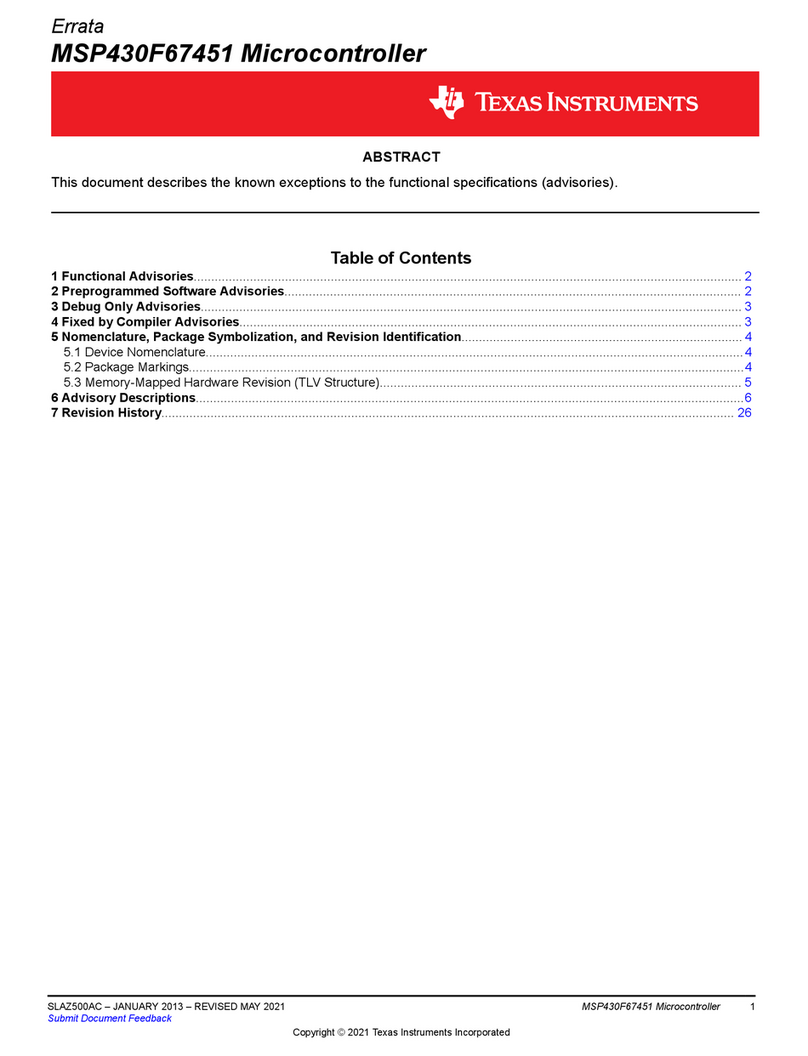
Texas Instruments
Texas Instruments MSP430F67451 manual
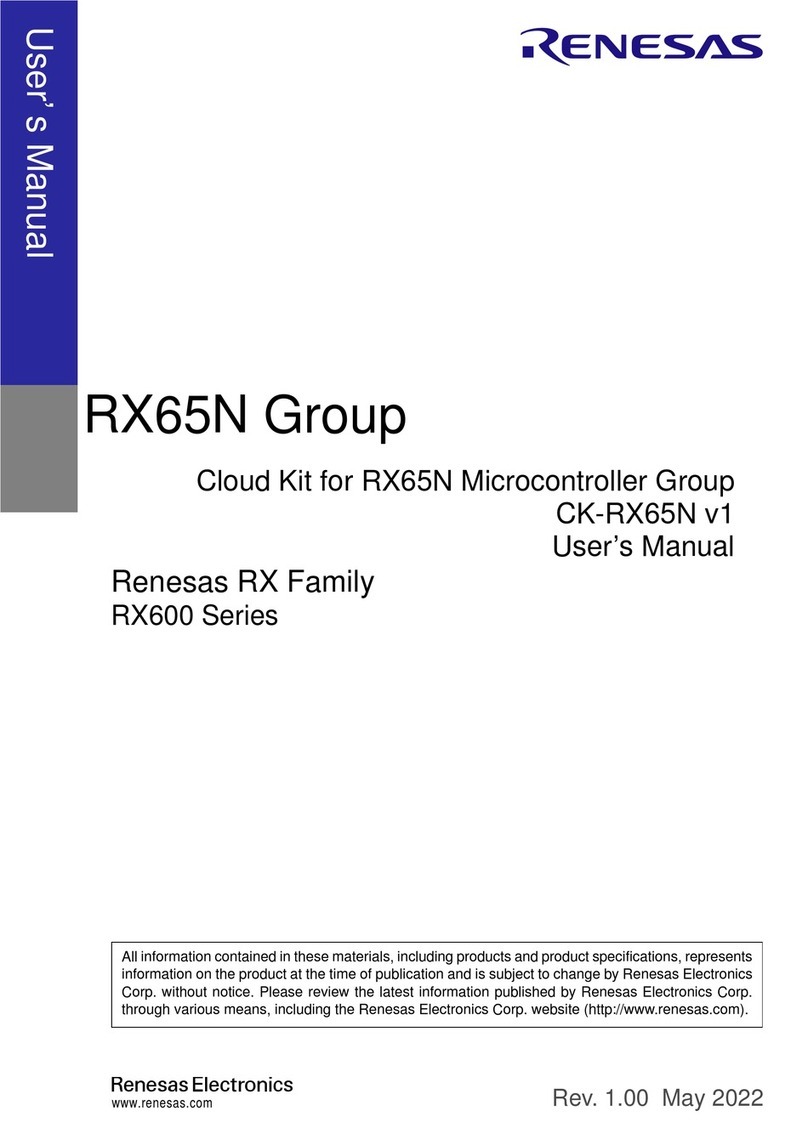
Renesas
Renesas RX600 Series user manual
Silicon Laboratories
Silicon Laboratories EZR32LG330F256G55G quick start guide
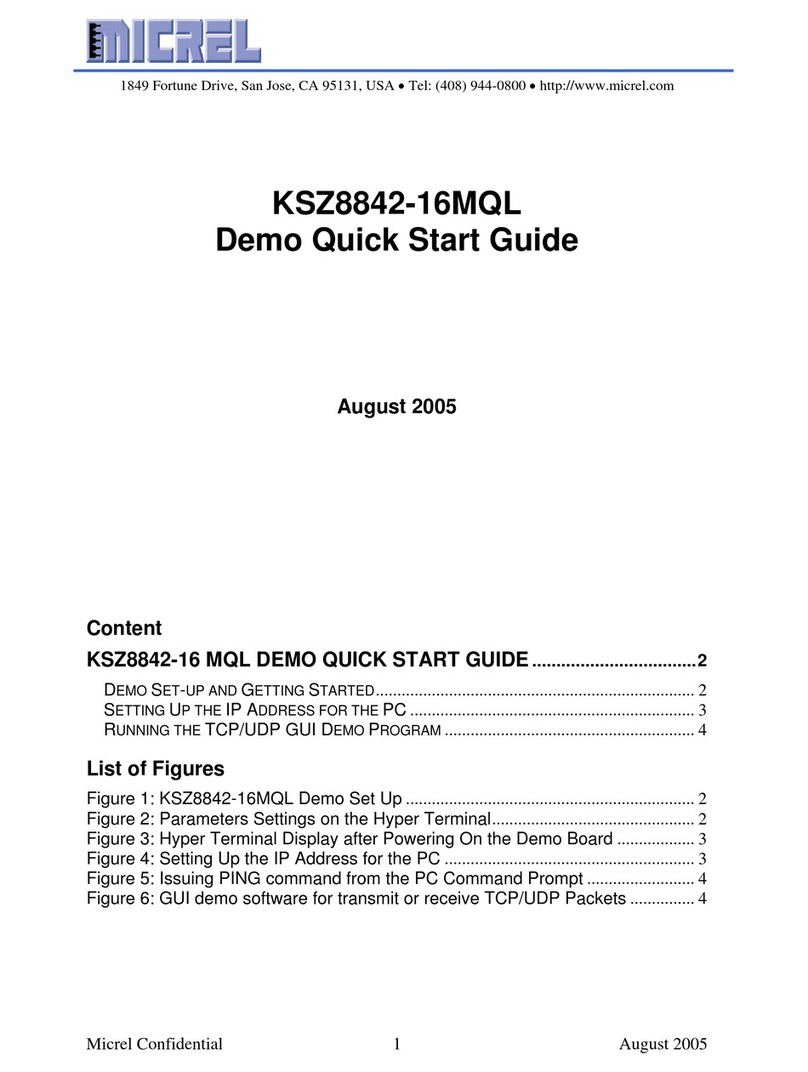
Micrel
Micrel KSZ8842-16MQL quick start guide
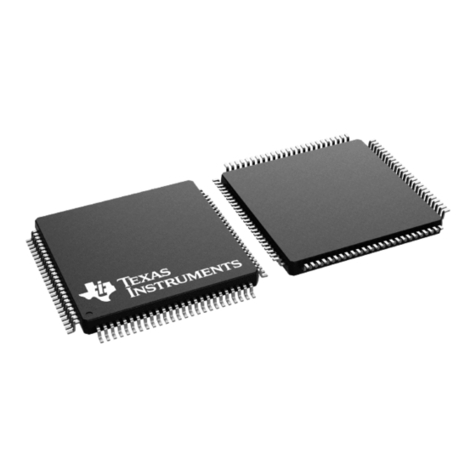
Texas Instruments
Texas Instruments MSP430F67491 manual
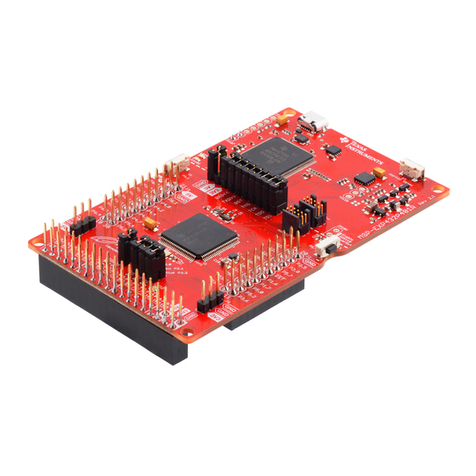
Texas Instruments
Texas Instruments MSP432P401R manual