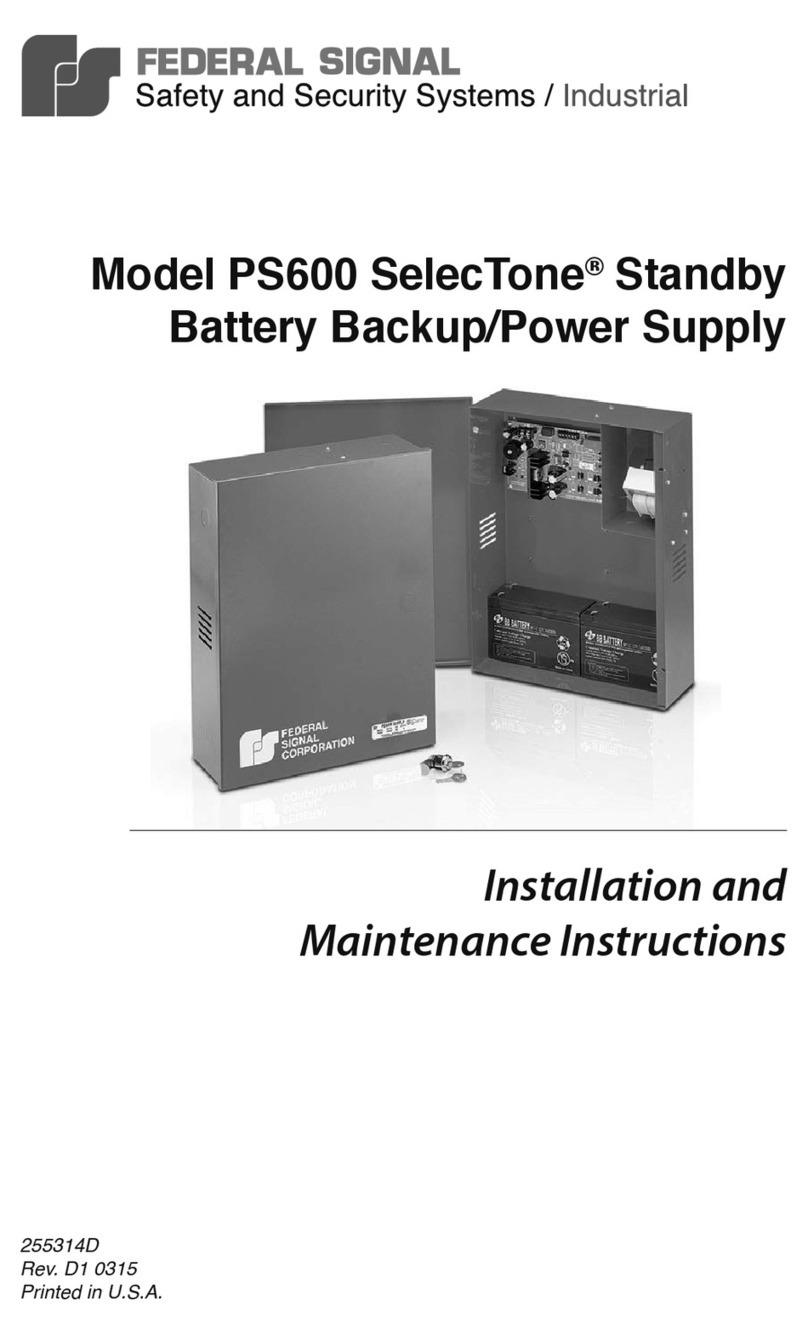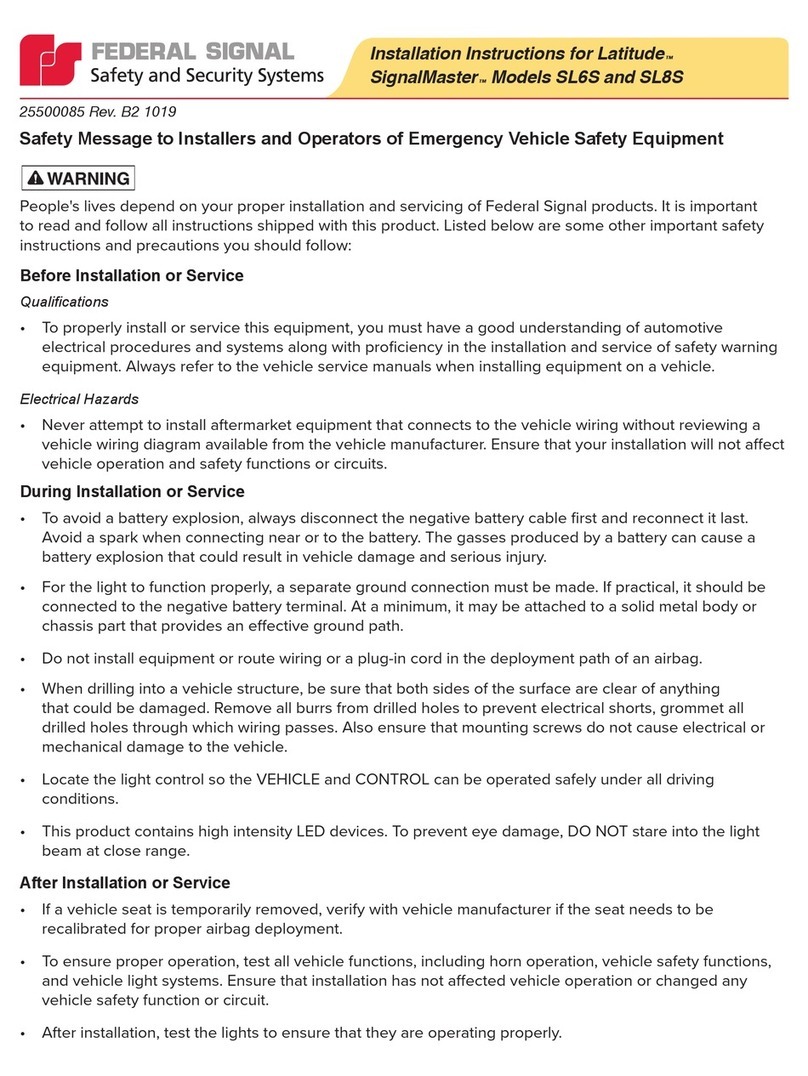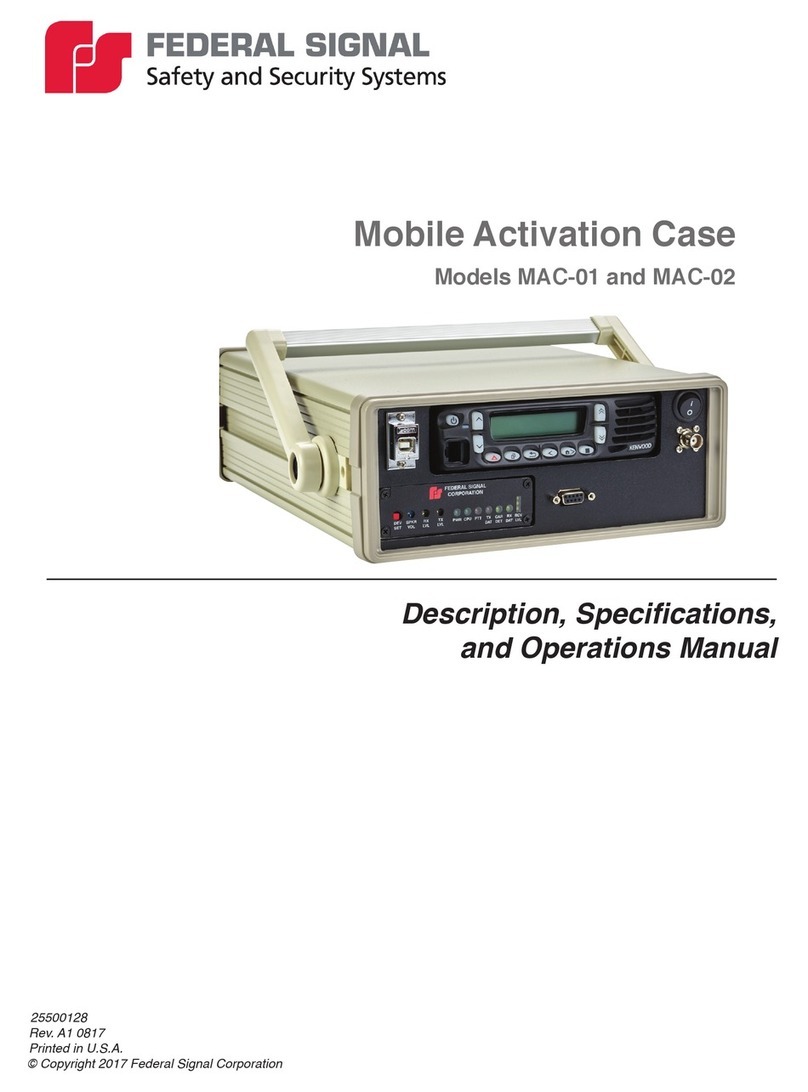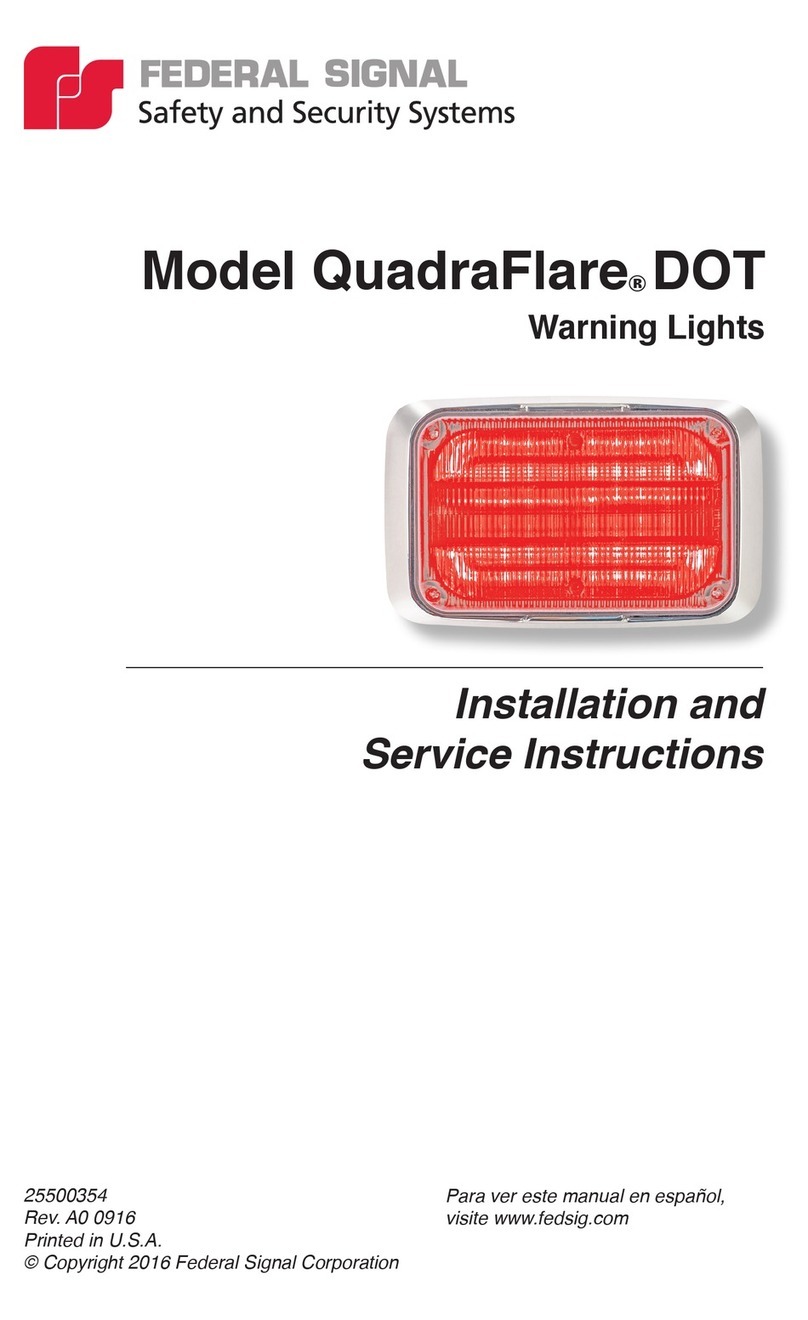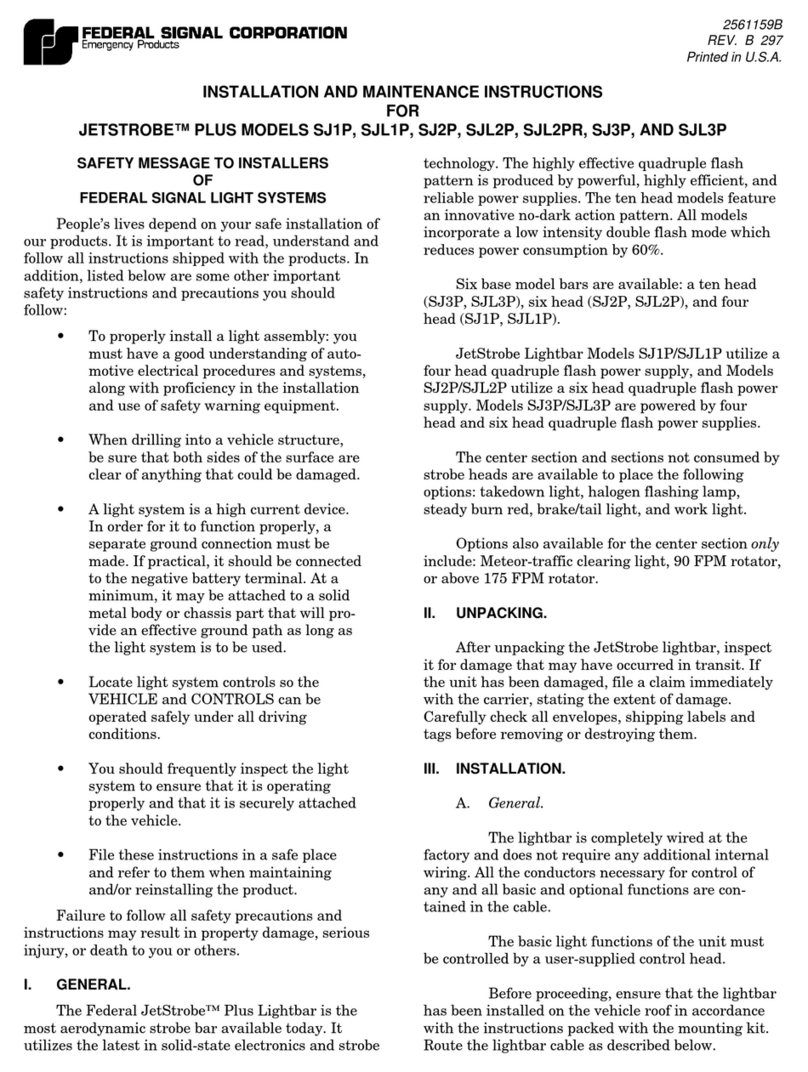-3-
WARNING
When installin equipment inside air ba
equipped vehicles, the installer MUST ensure
that the equipment is installed ONLY in areas
recommended by the vehicle manufacturer.
Failure to observe this warnin will reduce the
effectiveness of the air ba , dama e the air ba ,
or potentially dama e or dislod e the equip-
ment, causin serious injury or death to you or
others.
2. Install a user-supplied switch (current
capacity of at least 8-amperes) at a location which
allows the vehicle and all controls to be operated safely
under all drivin conditions.
3. Route a user-supplied 16AWG red wire
from one side of the switch throu h the pipe flan e and
into the li ht. Leave about 6" of excess wire above the
pipe flan e. Also, route a user-supplied 16AWG black
wire from a known ood vehicle round throu h the pipe
flan e and into the li ht. Leave about 6" of excess wire
above the pipe flan e.
4. Screw the flan e mount li ht onto the pipe.
Position the li ht with the dome release button toward
the rear.
5. Strip approximately 1/4" of insulation from
the end of the red and black wires previously routed into
the base of the li ht.
6. Crimp the female terminal on the black
wire and attach it to the short black wire with the male
terminal.
7. Crimp the male terminal on the red wire
and attach it to the short red wire with the female
terminal in the li ht.
CAUTION
Interference with a rotatin reflector can
dama e the reflector or wires. Ensure that wires
are dressed to prevent any interference.
8. Use the cable tie to dress the wires.
9. Connect the unused terminal of the previ-
ously installed switch to one side of a user-supplied
fuseholder. Connect the other side of the fuseholder to
the positive (+) terminal of the vehicle’s battery. Install
an ei ht (8) ampere fuse in the fuseholder.
10. Replace the dome.
C. Magnetic Mount Models.
Ma netic mountin provides a secure, tempo-
rary mountin method for most installations. However,
it is not intended for use on the exterior of a movin
vehicle.
WARNING
Because vehicle roof construction and drivin
conditions vary, Federal does not recommend
drivin a vehicle with a ma netically mounted
warnin li ht installed. The li ht could fly off
the vehicle causin injury or dama e. Repair of
dama e incurred because of i norin this
warnin shall be the sole responsibility of the
user.
Holdin power of ma netic mountin systems is
dependent upon surface finish, surface flatness,
and thickness of the steel mountin surface.
Therefore, to promote proper ma netic mount-
in :
• Mountin surface and ma nets must be
kept clean, dry, and free of forei n particles
that prevent ood surface contact.
• Ensure that mountin surface is flat.
• Ma net mountin system should not be
used on vehicles with vinyl tops.
• To prevent slidin of li ht assembly on
mountin surface, quick acceleration and
hard stops should be avoided.
• If the li ht is to be held directly to the roof
by the ma net, ensure that the power cable
is not under the ma net.
1. Place the li ht assembly on a level steel
surface. Ensure that the li ht is placed to promote
maximum covera e and ran e of the li ht’s warnin
si nal.
2. Insert the plu on the end of the power cord
into the ci ar li hter socket.
NOTE
When usin the vehicle’s ci ar li hter socket as
the li ht’s power source, Federal recommends
replacin the ori inal li hter circuit fuse with
an ei ht-ampere fuse. After the ori inal fuse has
been replaced, devices requirin more than
ei ht amperes will cause failure of the li hter
circuit fuse and therefore should not be plu ed
into the ci ar li hter socket.
If direct connection to the power source (not
utilizin the ci ar li hter plu ) is desired, a
user-supplied in-line fuseholder and ei ht-
ampere fuse must be installed in the power
cord’s ribbed (positive) lead.