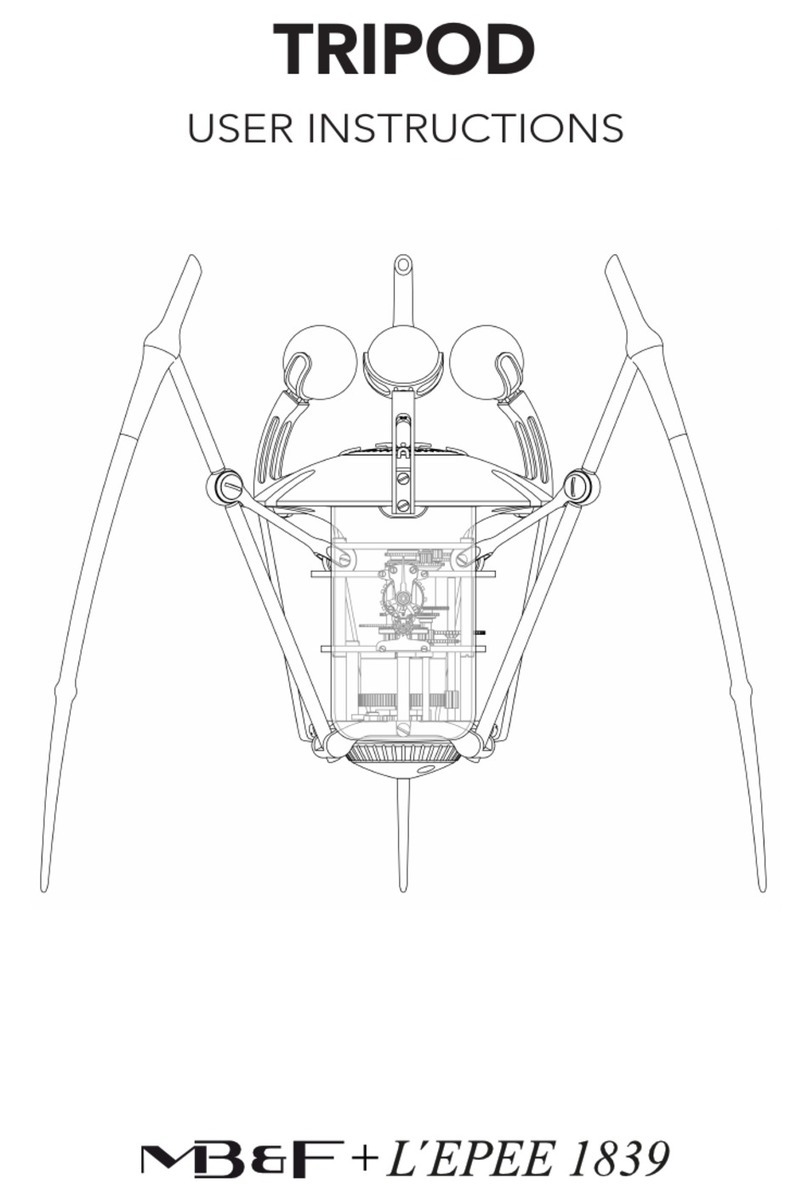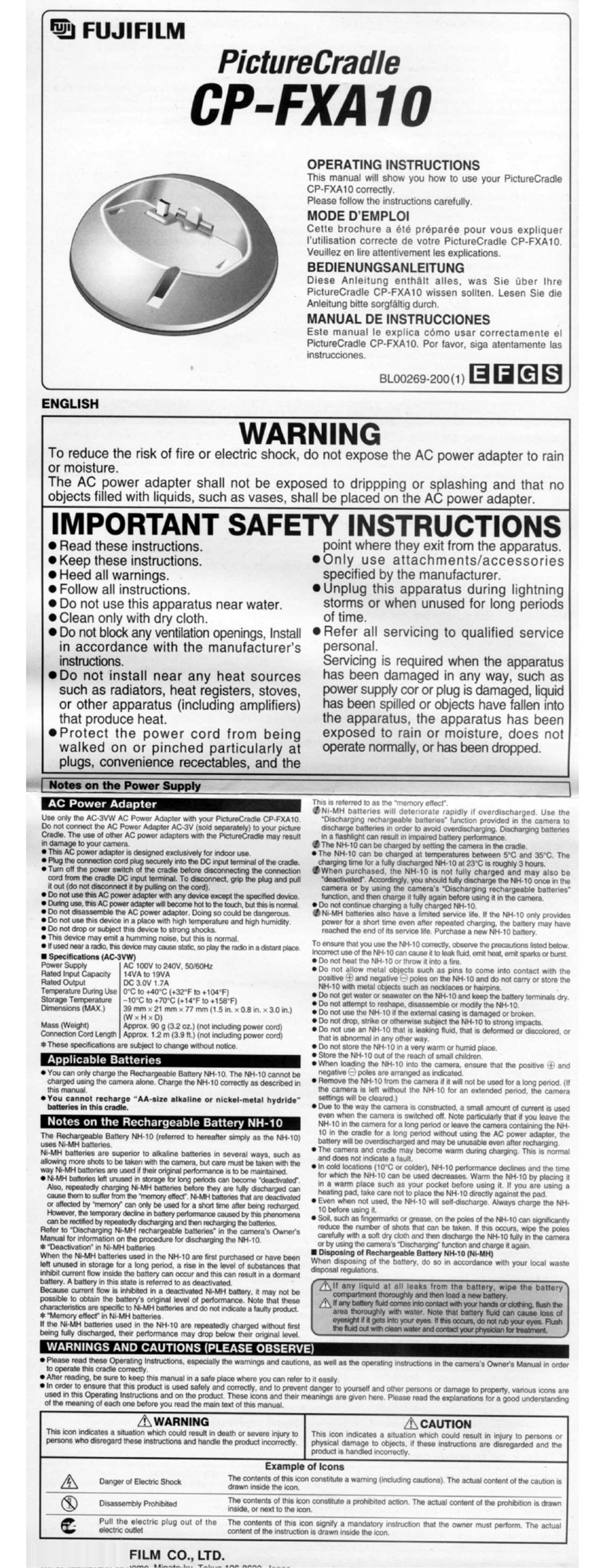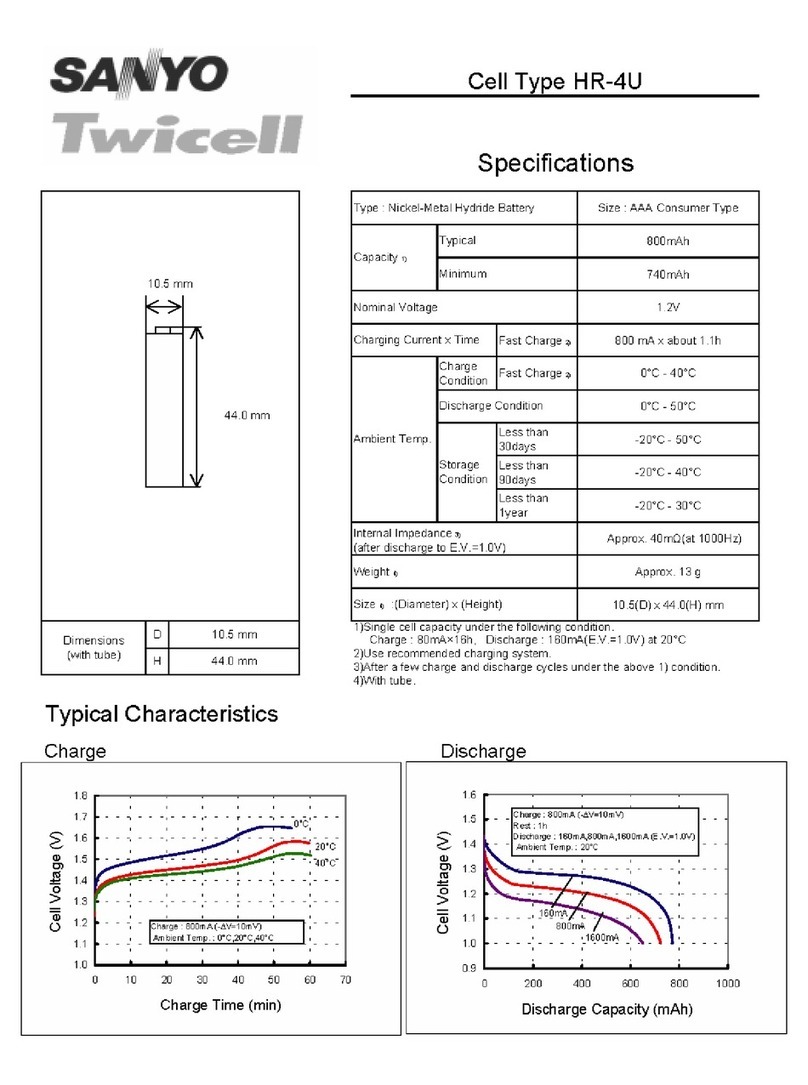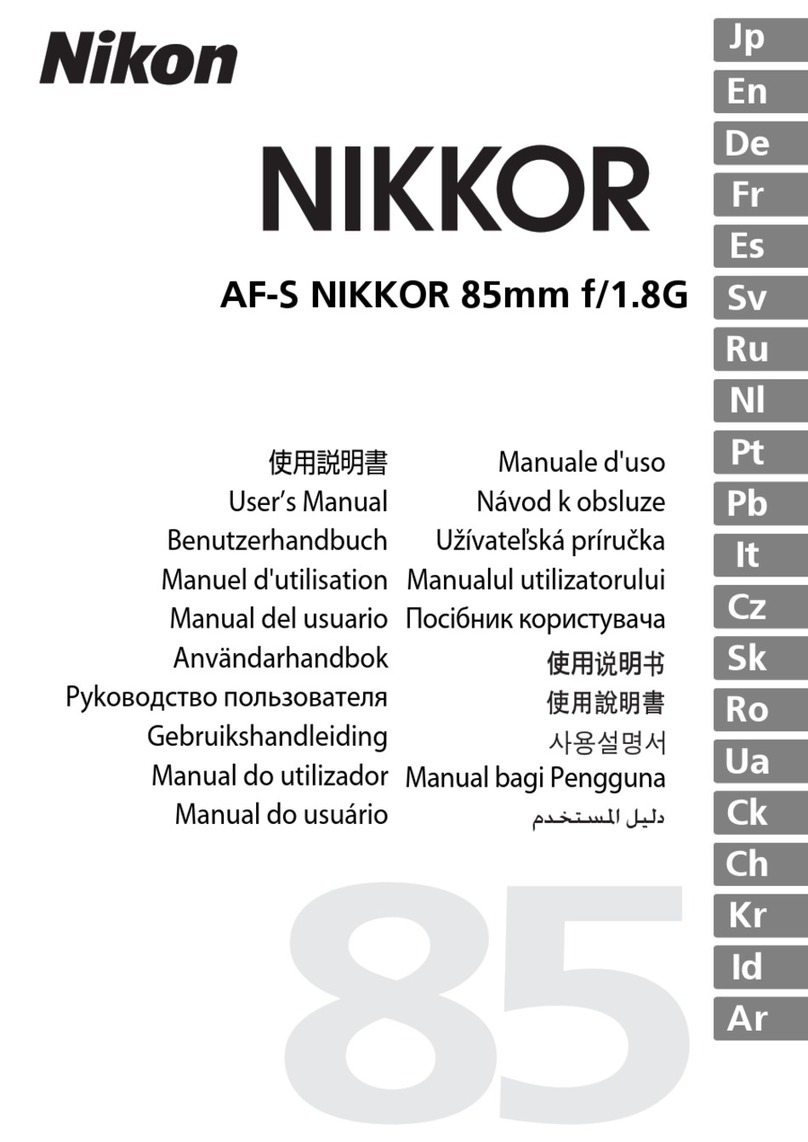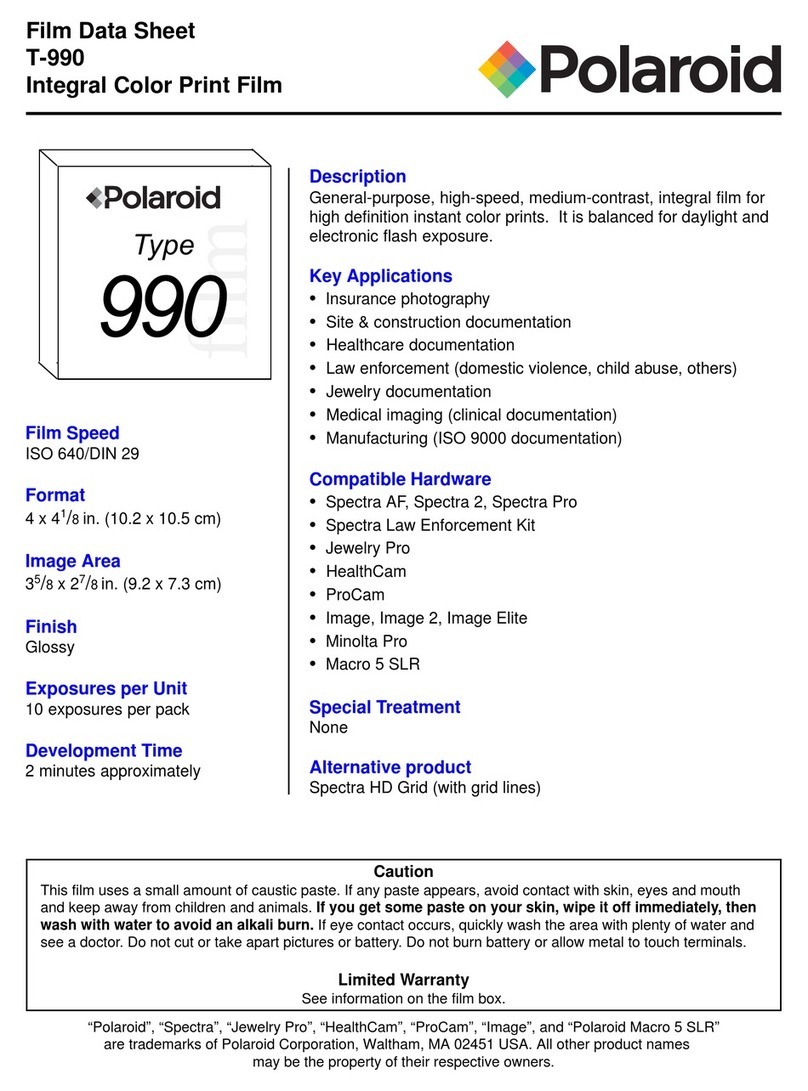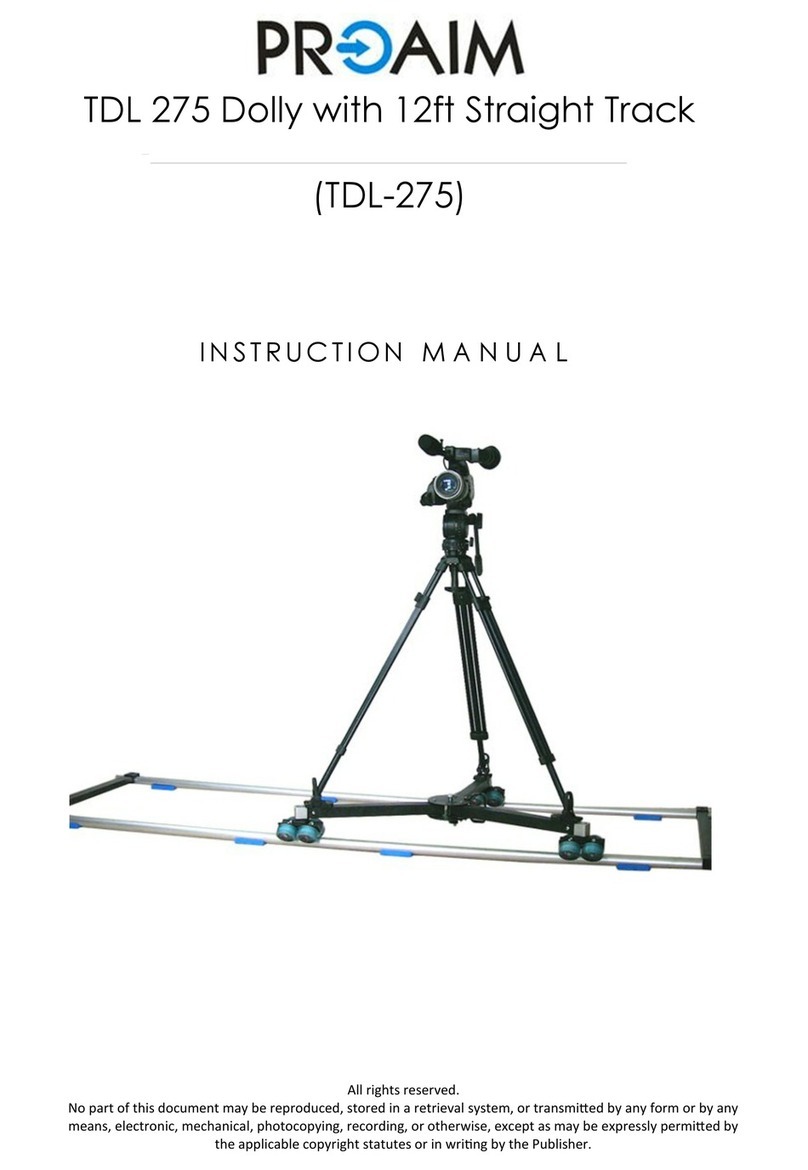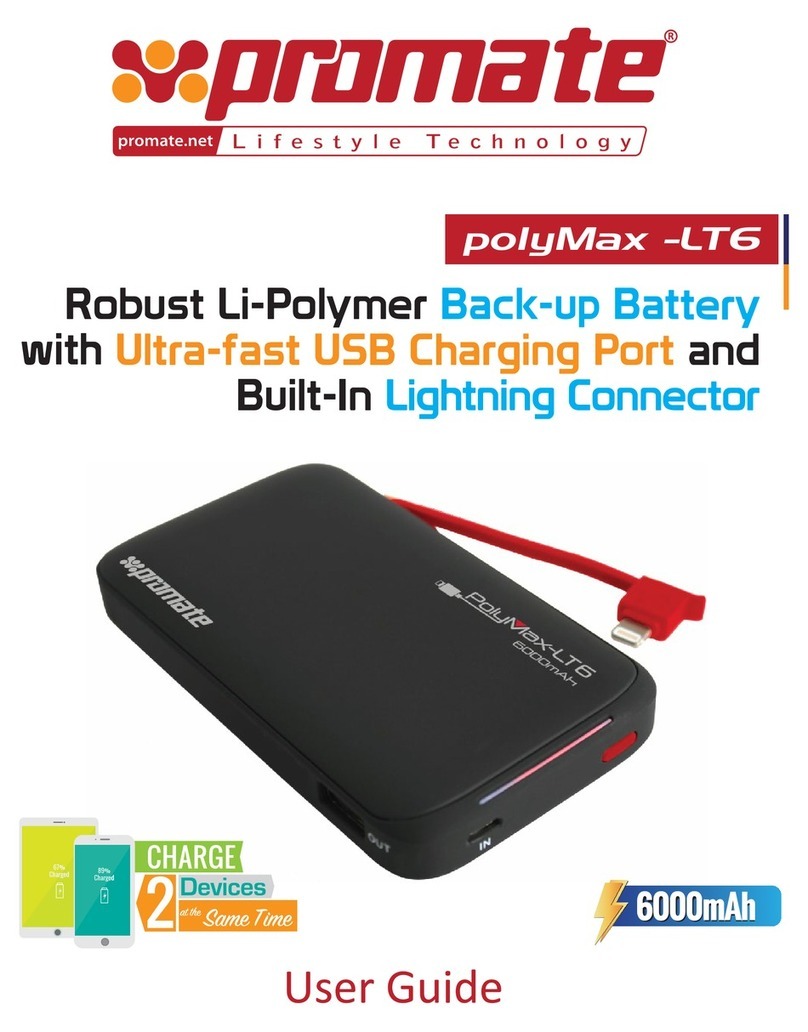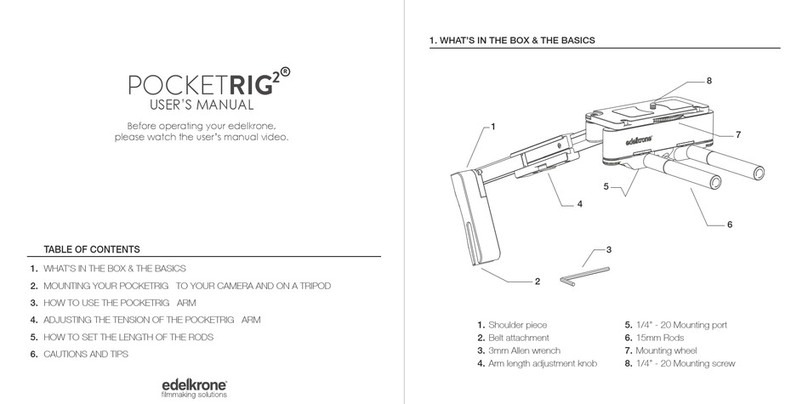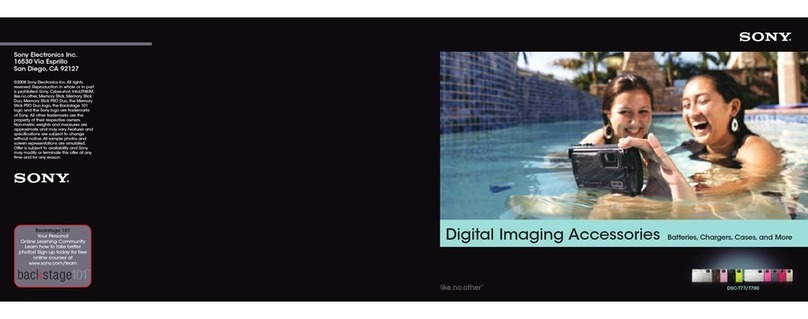FeiYu Tech G3 Steadycam User manual
Other FeiYu Tech Camera Accessories manuals

FeiYu Tech
FeiYu Tech G3Ultra Manual

FeiYu Tech
FeiYu Tech AKFI User manual

FeiYu Tech
FeiYu Tech SPG LIVE User manual

FeiYu Tech
FeiYu Tech G5 User manual
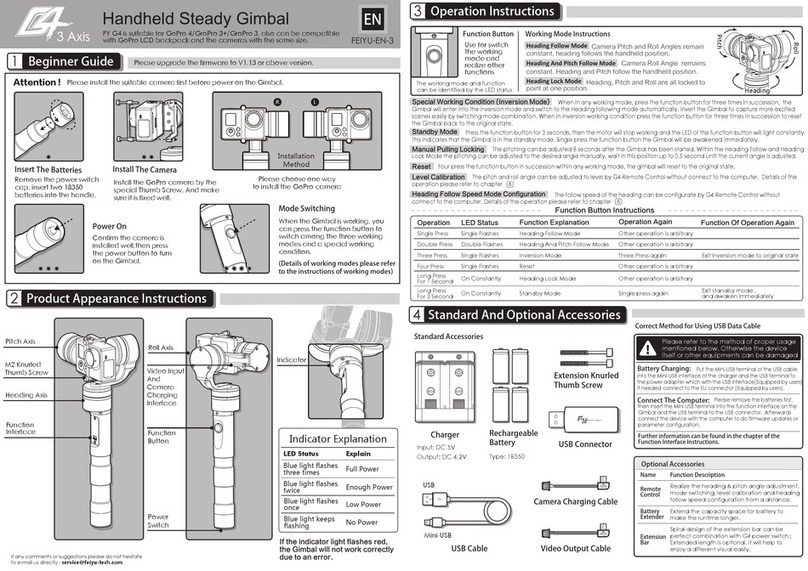
FeiYu Tech
FeiYu Tech FY G4 User manual
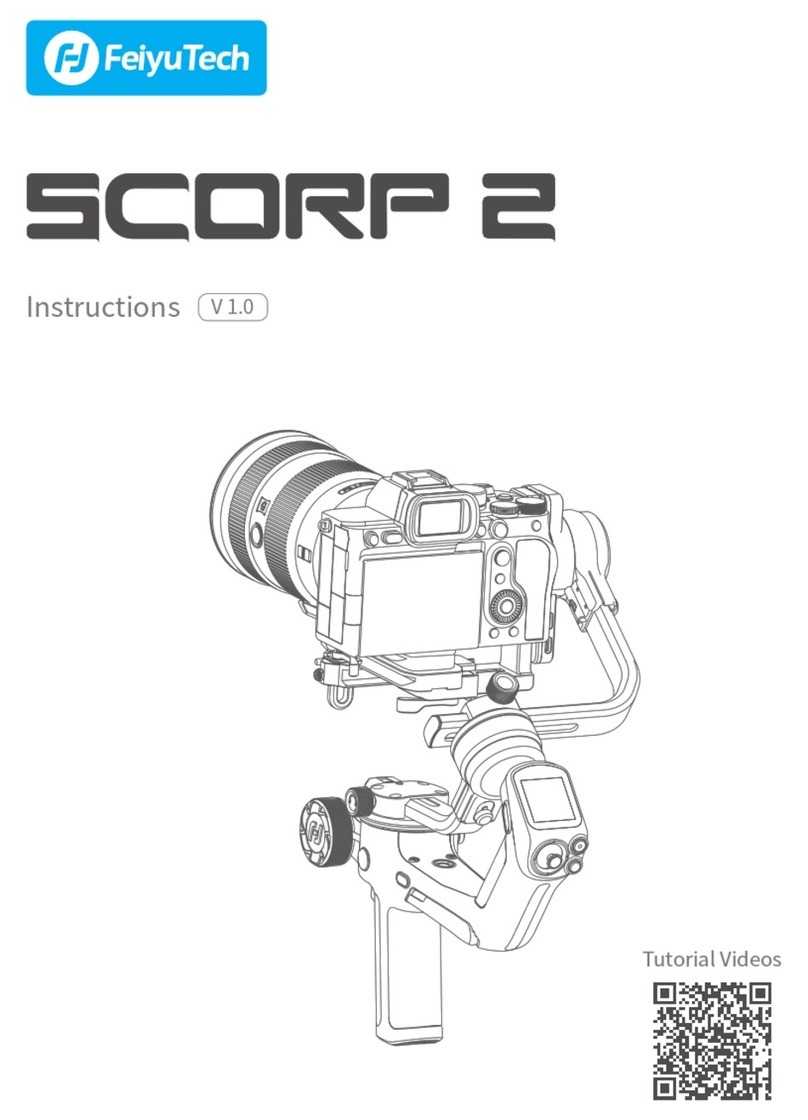
FeiYu Tech
FeiYu Tech SCORP 2 User manual
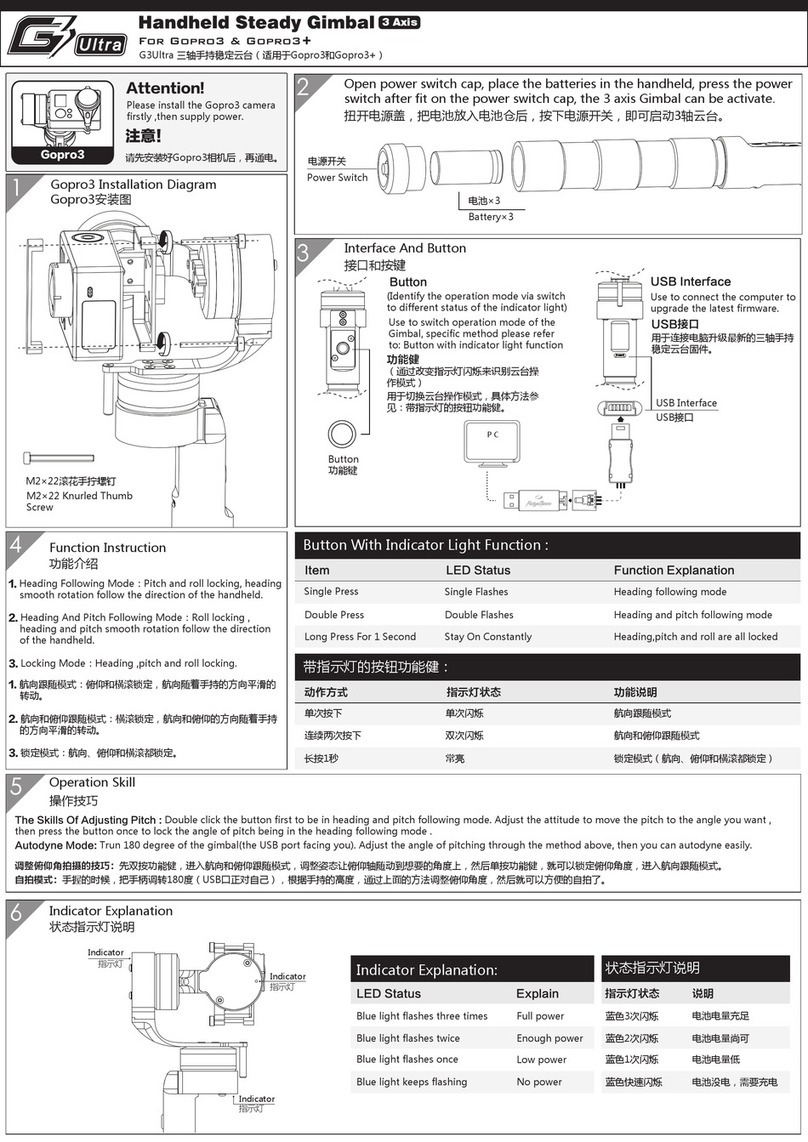
FeiYu Tech
FeiYu Tech FY-G3 Ultra 3-Axis User manual

FeiYu Tech
FeiYu Tech AK2000S Installation guide

FeiYu Tech
FeiYu Tech FY-G4 GS User manual

FeiYu Tech
FeiYu Tech G6 Max Installation guide

FeiYu Tech
FeiYu Tech SPG User manual

FeiYu Tech
FeiYu Tech AK4500 User manual
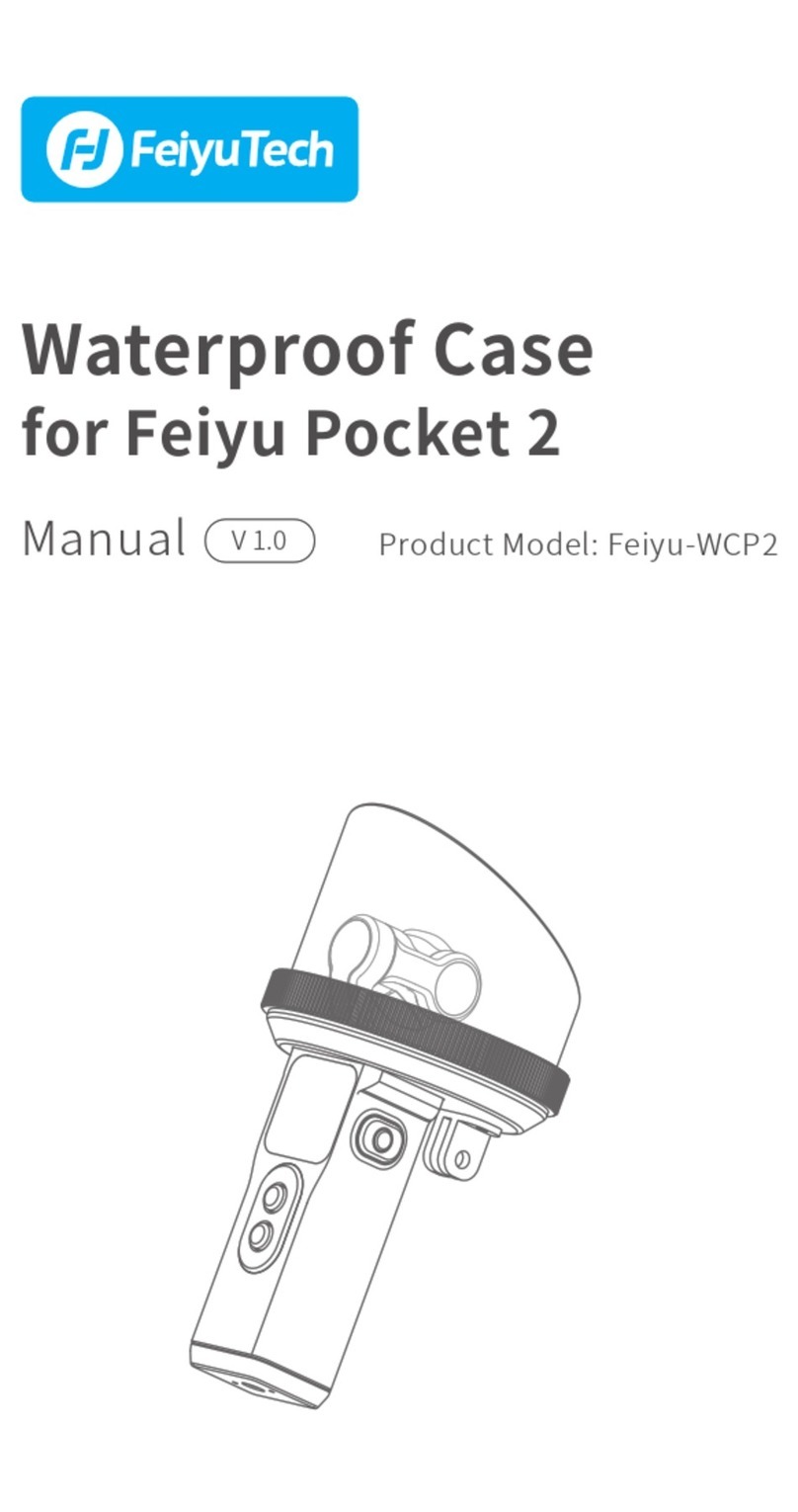
FeiYu Tech
FeiYu Tech Feiyu-WCP2 User manual

FeiYu Tech
FeiYu Tech G6 Installation guide

FeiYu Tech
FeiYu Tech SCORT-C F2C User manual

FeiYu Tech
FeiYu Tech VB 4SE User manual

FeiYu Tech
FeiYu Tech WG2 Quick start guide

FeiYu Tech
FeiYu Tech VLOG Pocket Installation guide

FeiYu Tech
FeiYu Tech QING User manual

FeiYu Tech
FeiYu Tech MG User manual