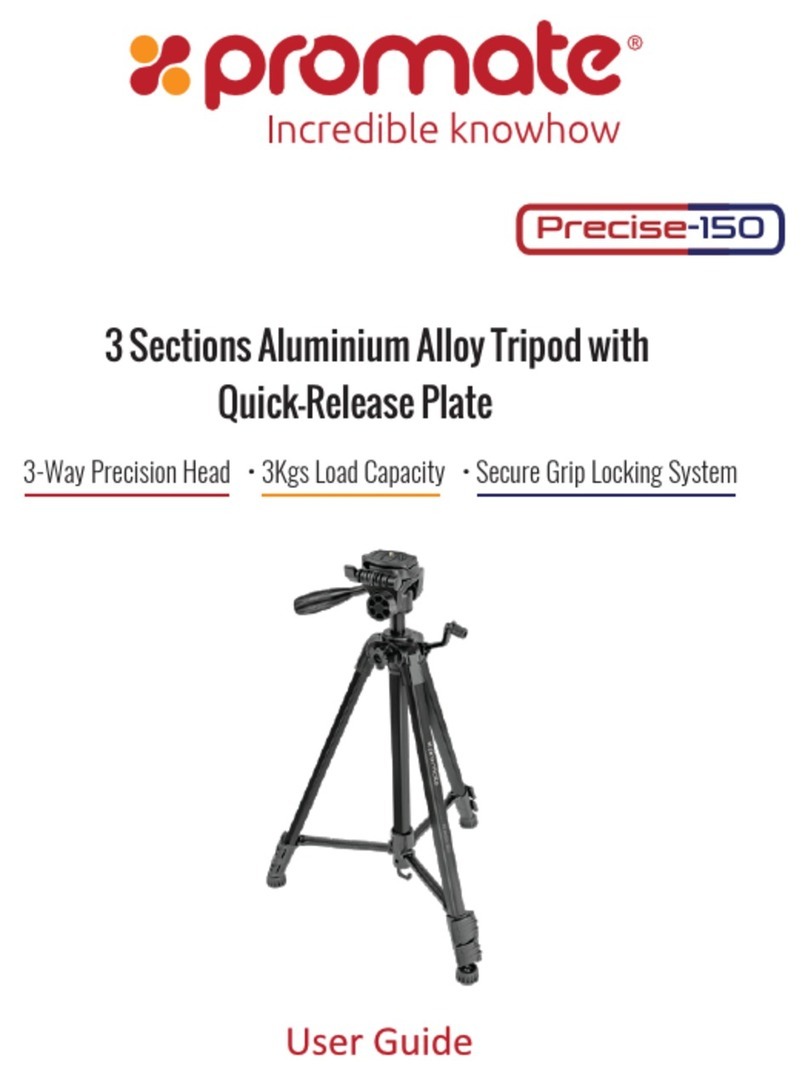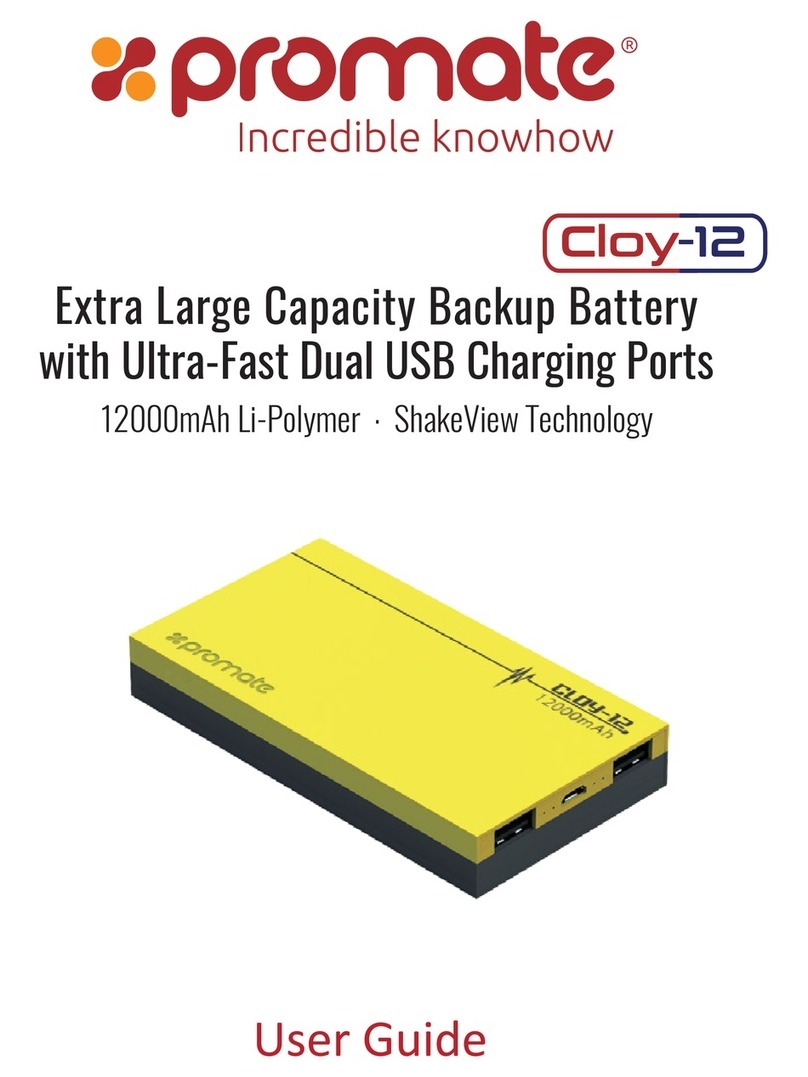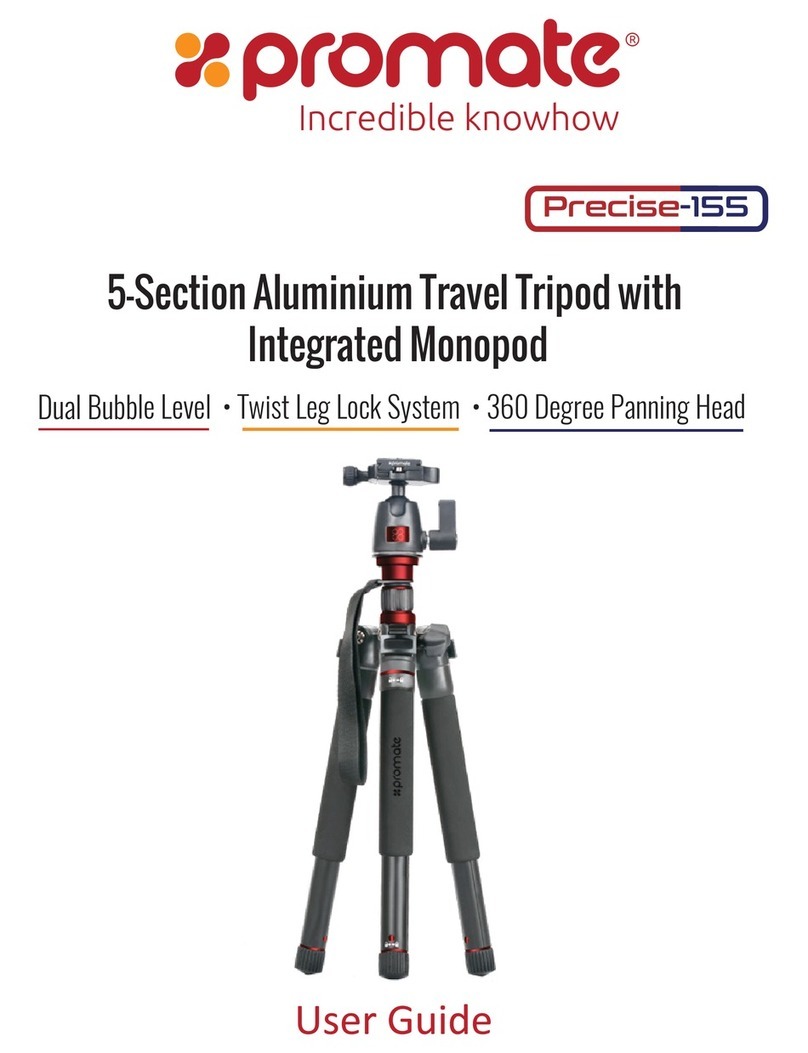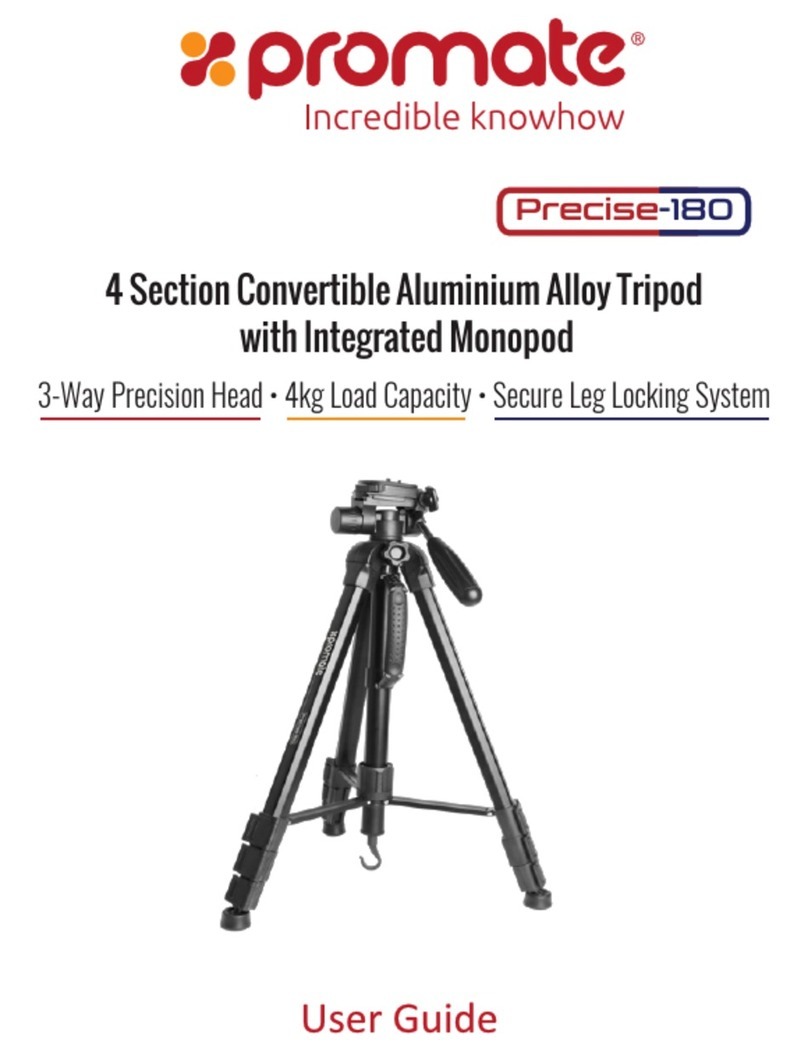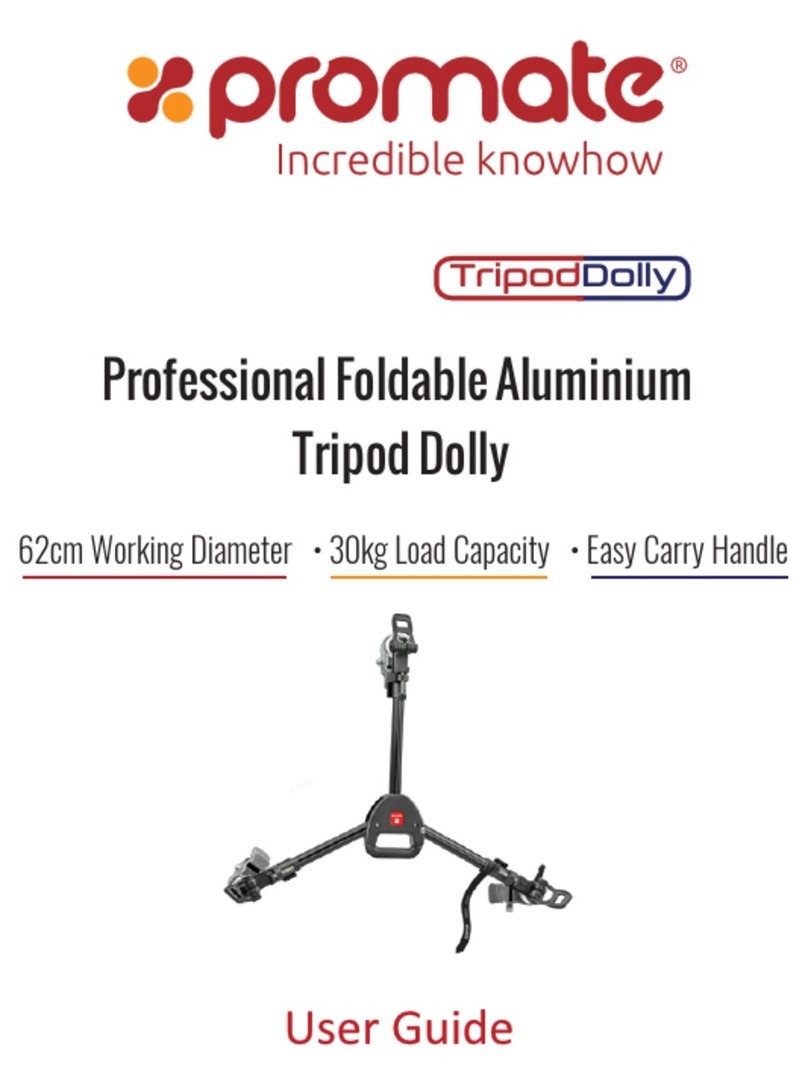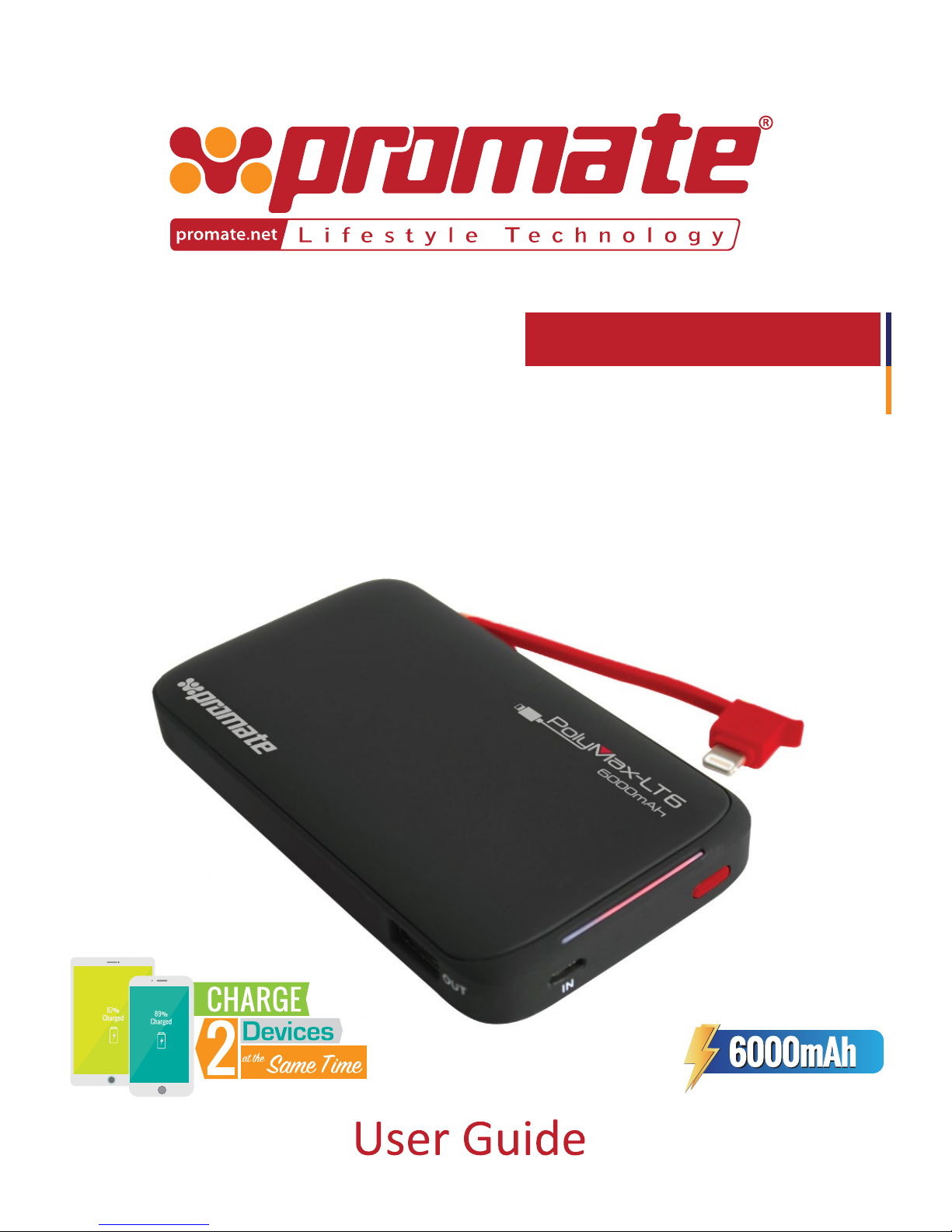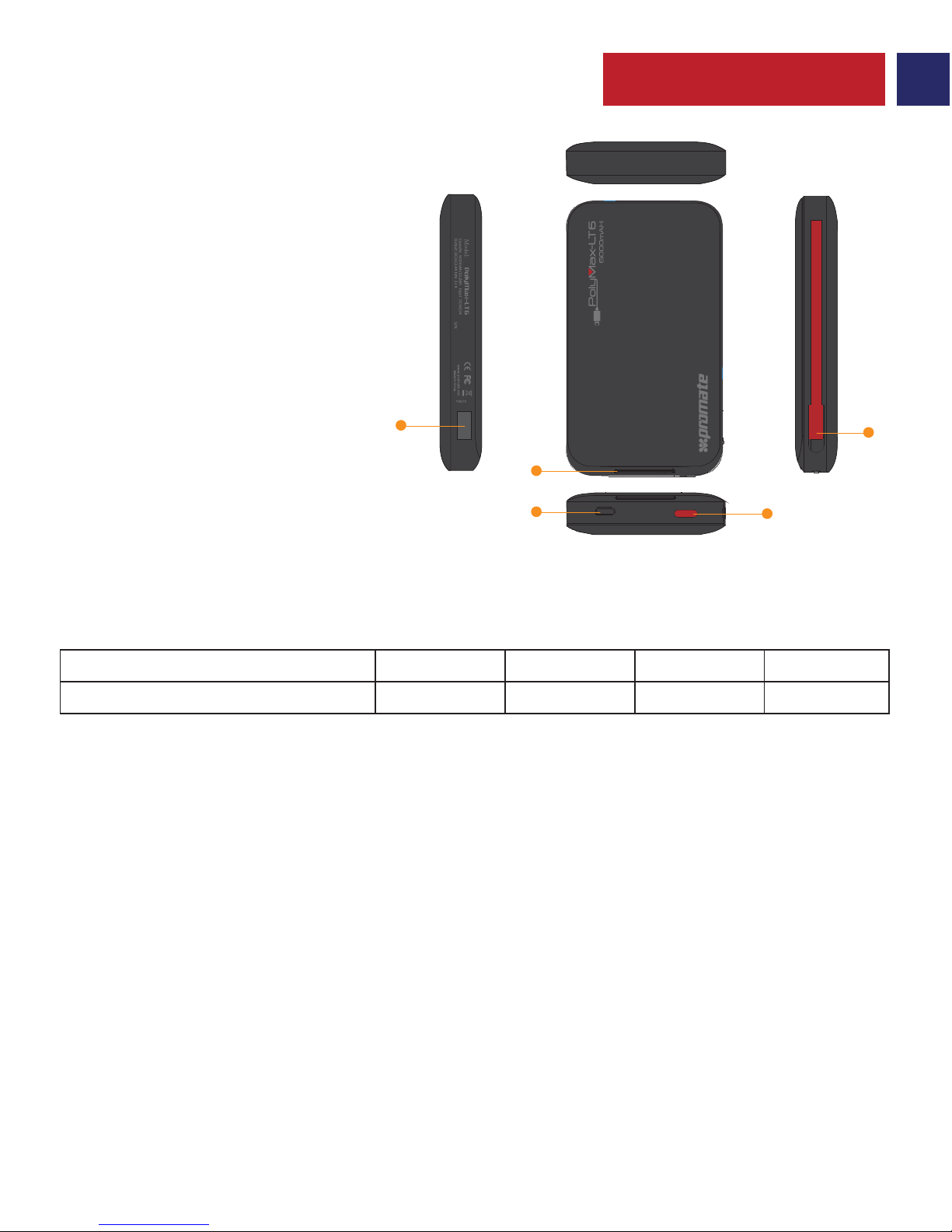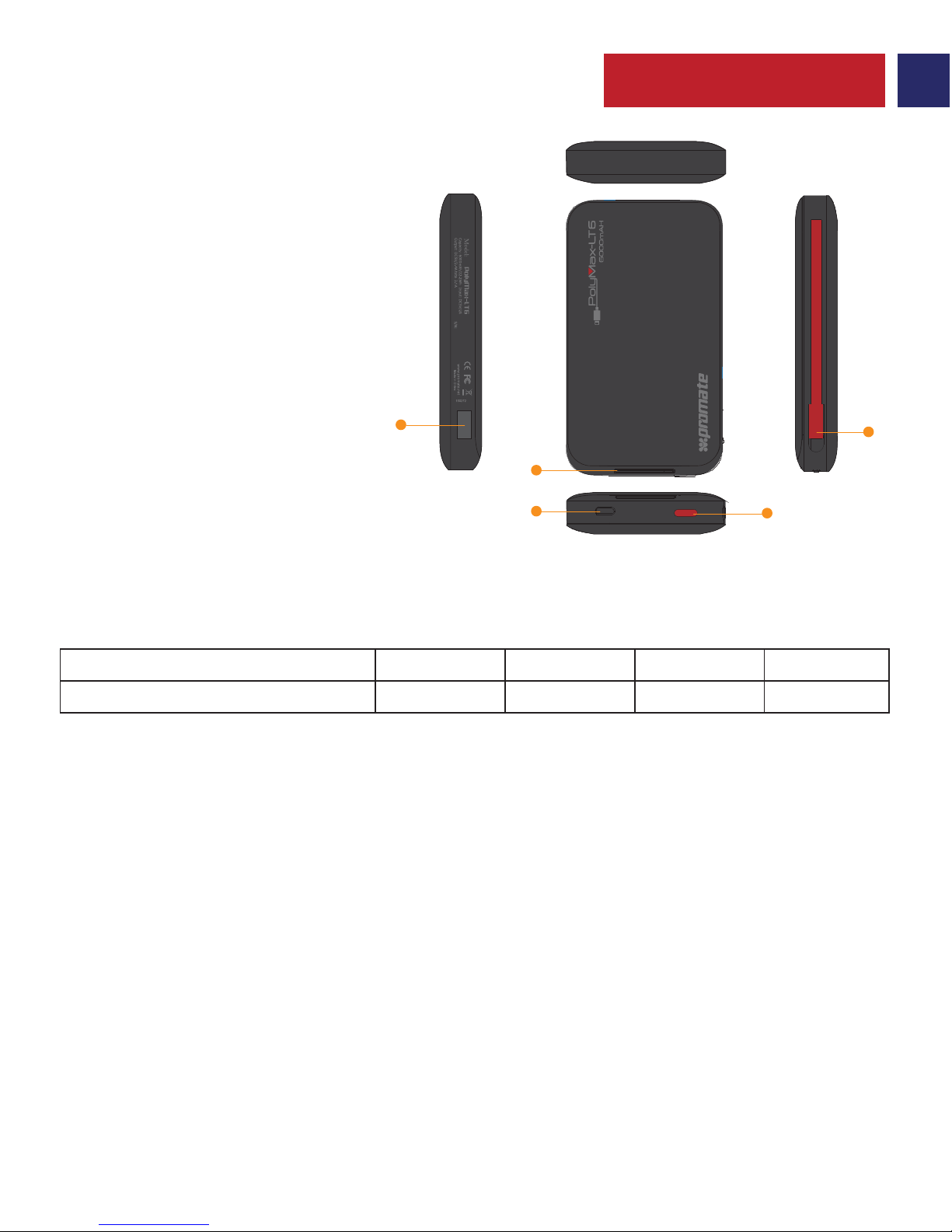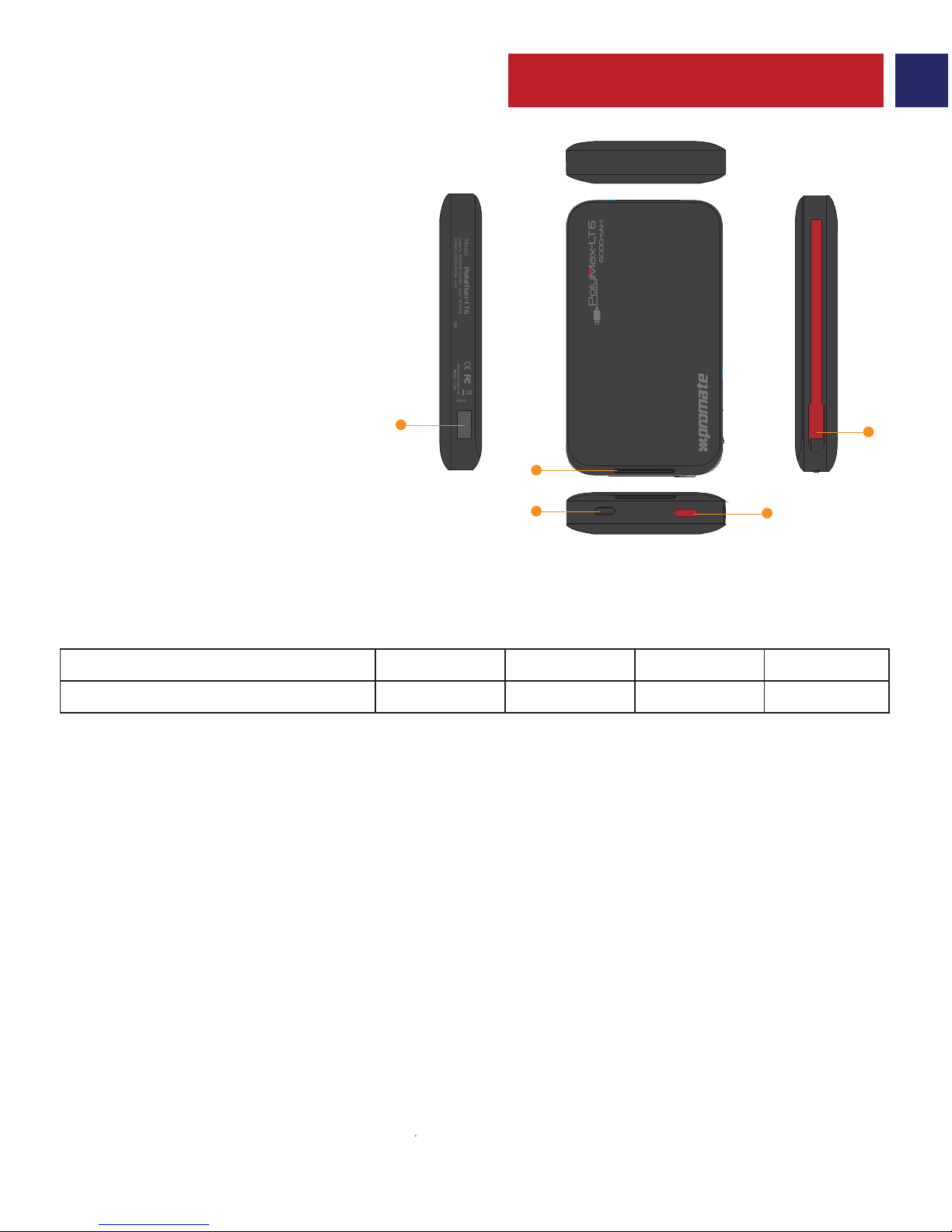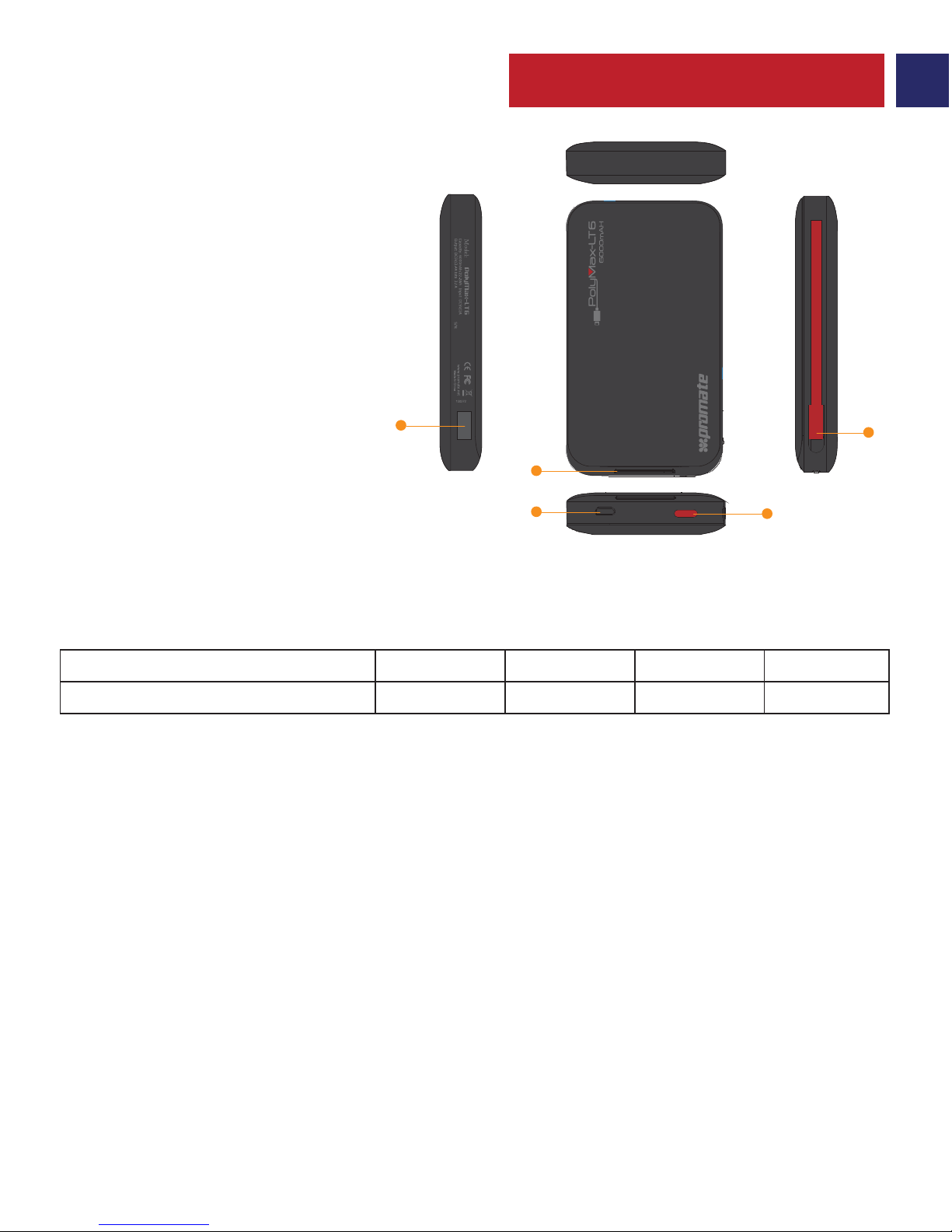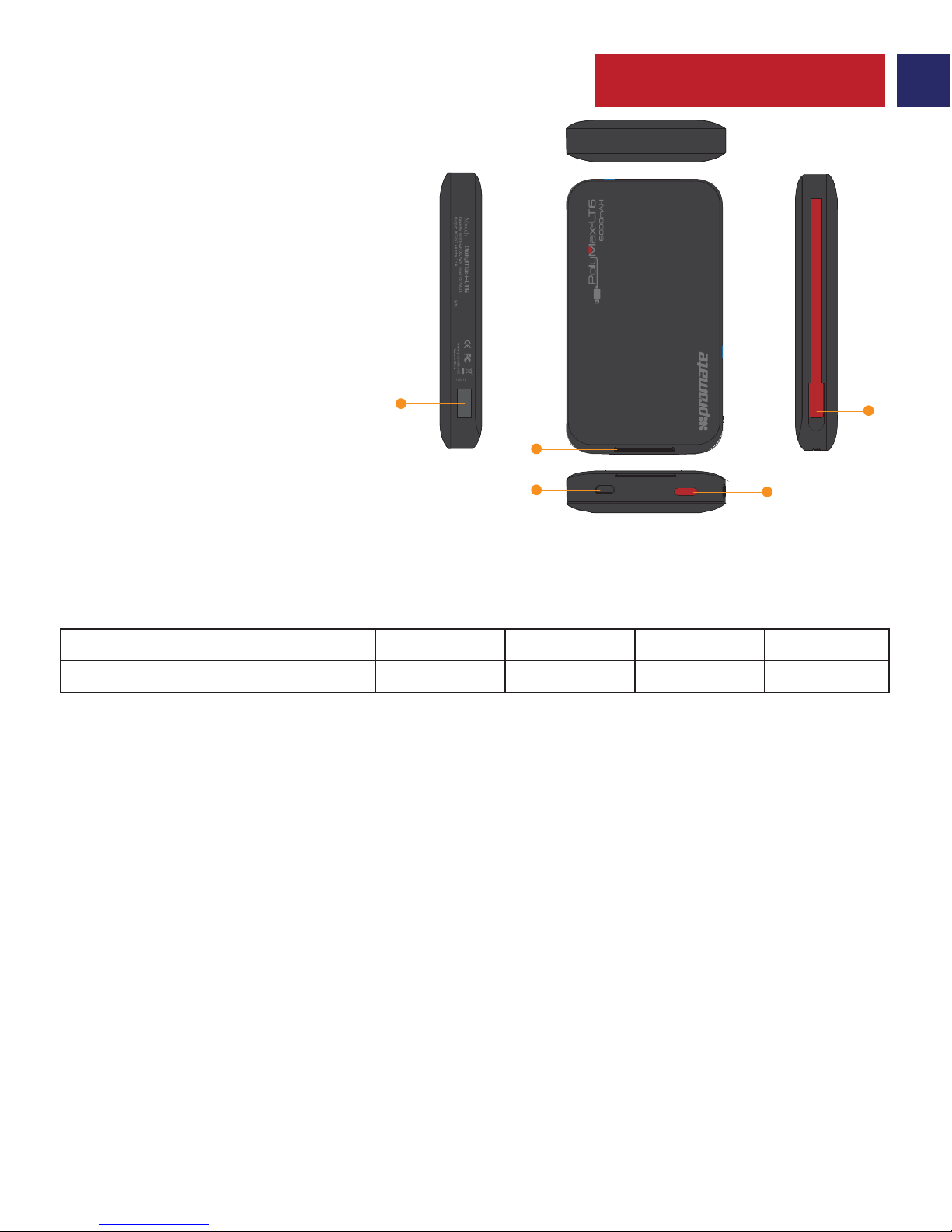1
English
Charge your device on-the-go with this powerful 6000mAh lithium polymer power bank:
polyMax-LT6. polyMax-LT6 features a built-in Lightning Connector to charge all your devices
supporting Lightning Connector. polyMax-LT6 also features an ultra-fast 2.4A USB Port to charge
other devices. polyMax-LT6 features Automatic Voltage Regulation i.e. it provides an optimum
output based on the device connected. polyMax-LT6 is compatible with all smartphones &
tablets.
Introduction
• polyMax-LT6 Power Bank
• Micro-USB Charging Cable
• User Guide
Packaging Contents
• Battery Capacity: 6000mAh
• Battery Type: Lithium Polymer
• Input: 5V, 2A
• Output: 5V, 3.1A (max)
• Charging Time: 4 hours
Specifications
Features
• Powerful Battery: polyMax-LT6 features a powerful 6000mAh li-polymer power bank
• Built-in Lightning Connector: polyMax-LT6 features a built-in Lightning Connector so that you
can charge your device without any hassle
• Ultra-Fast USB Port: Charge your devices via the ultra-fast 2.4A USB charging port
• Lightweight & Portable: polyMax-LT6 is lightweight and easy to carry around
• Automatic Voltage Regulation: polyMax-LT6 features Automatic Voltage Regulation i.e. it
provides an optimum output based on the device connected.
• Charge Two Devices: With polyMax-LT6, charge two devices simultaneously
• Compatibility: polyMax-LT6 is compatible with all devices supporting Lightning Connector & USB Power
• Safe & Reliable: polyMax-LT6 features short-circuit & over-charging protection
Please read all safety instructions and warnings thoroughly before using this product. Improper
use of this product may result in damage to this or attached products.
1. Do not disassemble the power bank or attempt to fix it.
2. Kindly use an original charging cable provided to charge the product.
3. Do not attempt to replace any part of this power bank or battery inside.
4. Do not crush, puncture, dispose of in fire, short the contacts or expose the battery to water or other liquids.
5. Do not connect input and output in reverse.
6. Do not store or use the battery in a high temperature environment, including intense sunlight or heat.
7. Avoid drops, bumps, abrasions and impacts.
8. If there is any reason to believe that there is damage to the battery, discontinue use immediately.
9. If you find that the battery is too hot, is emitting an odor, or is deformed, punctured or exhibits
any suspicious or abnormal behavior, discontinue use immediately and contact our customer service.
10. Always charge this product before extended storage.
Precautions: