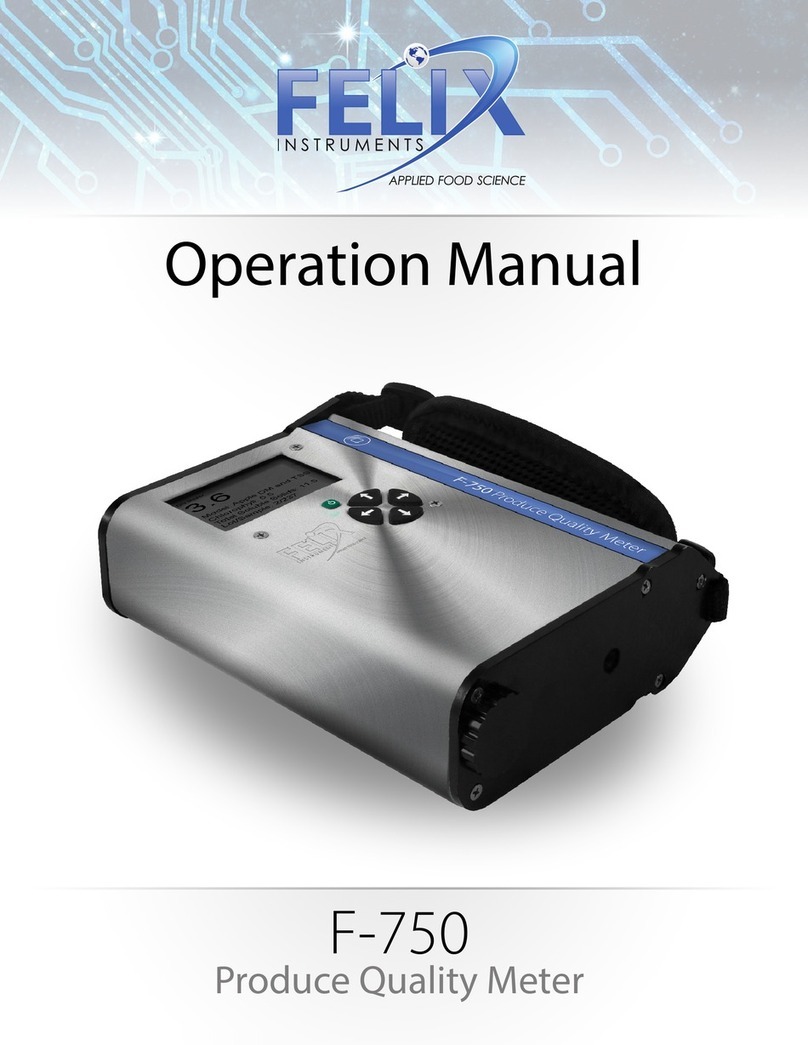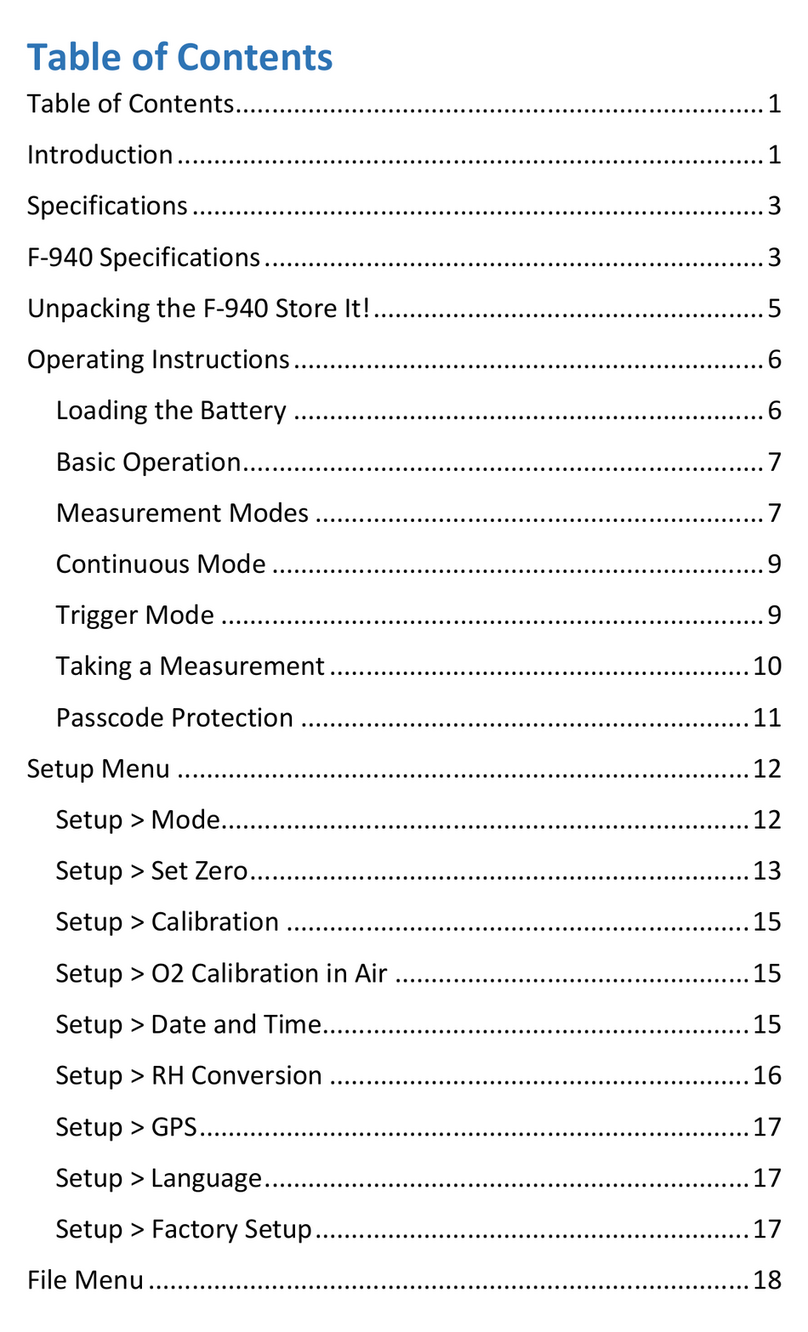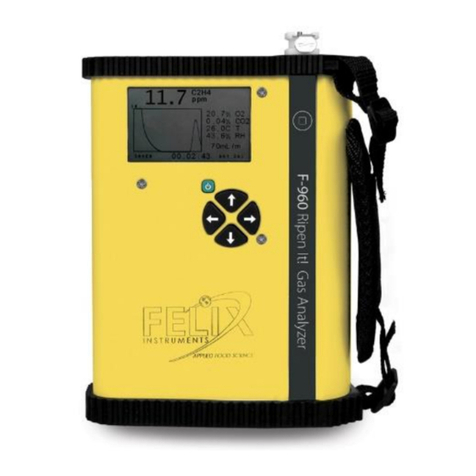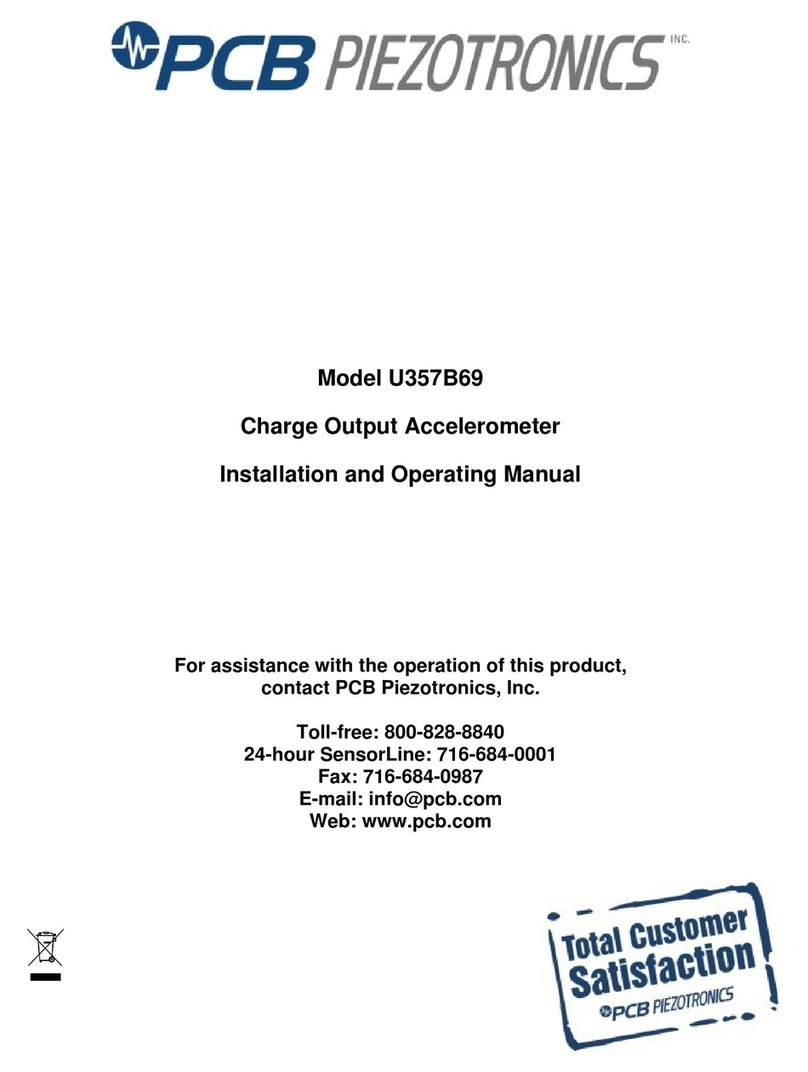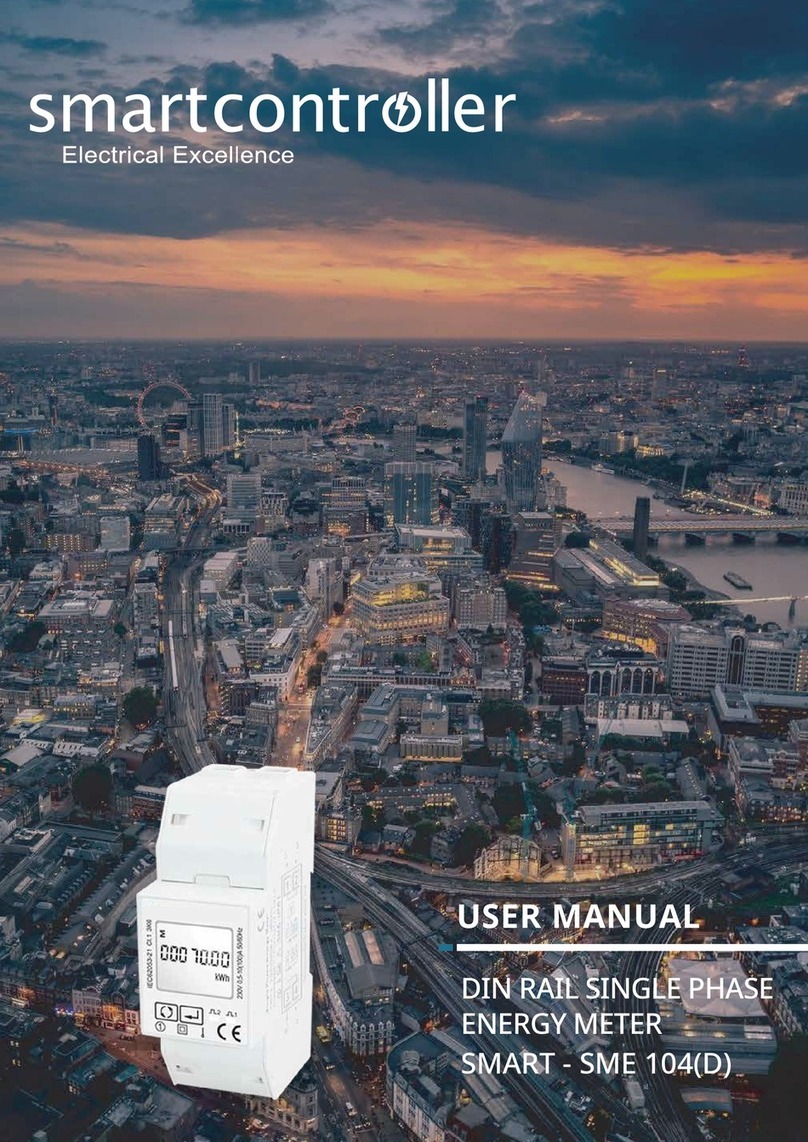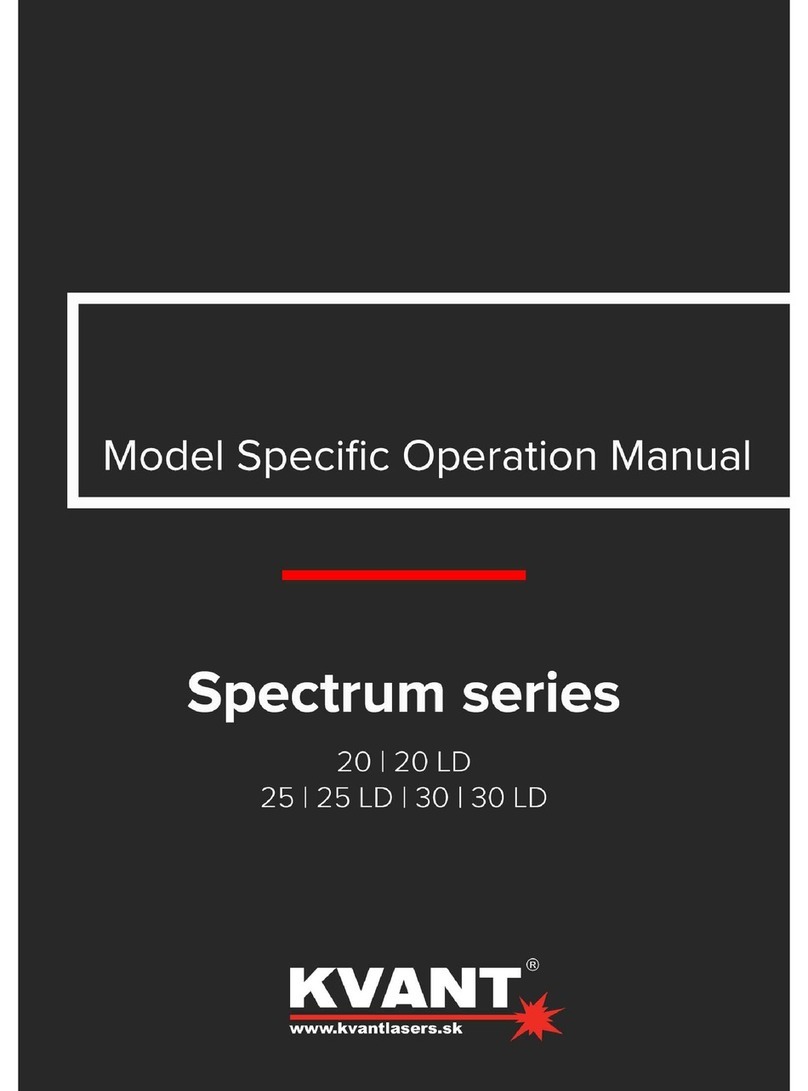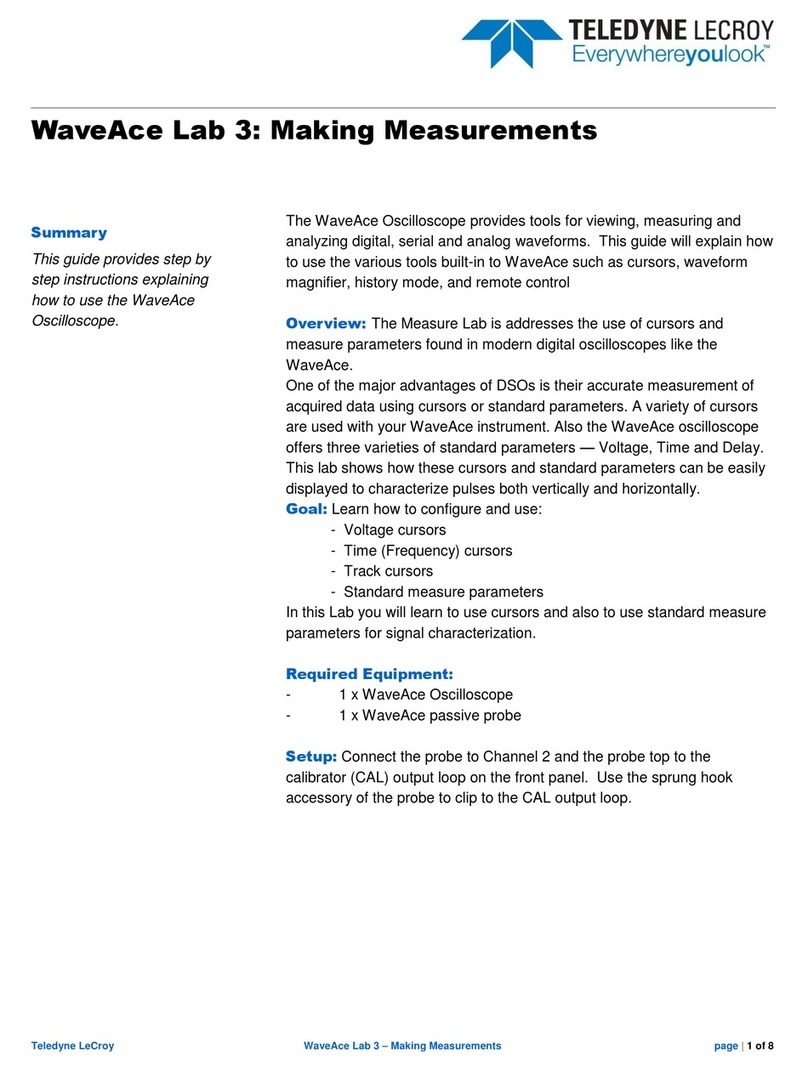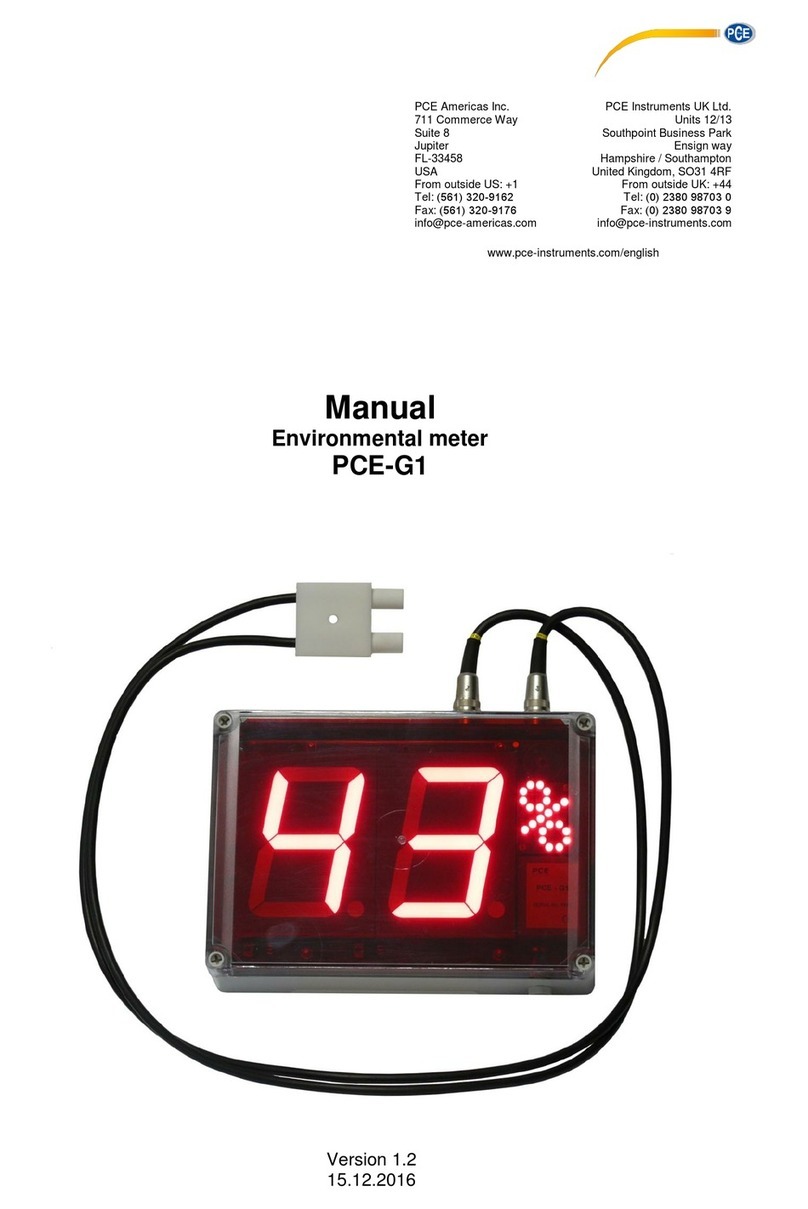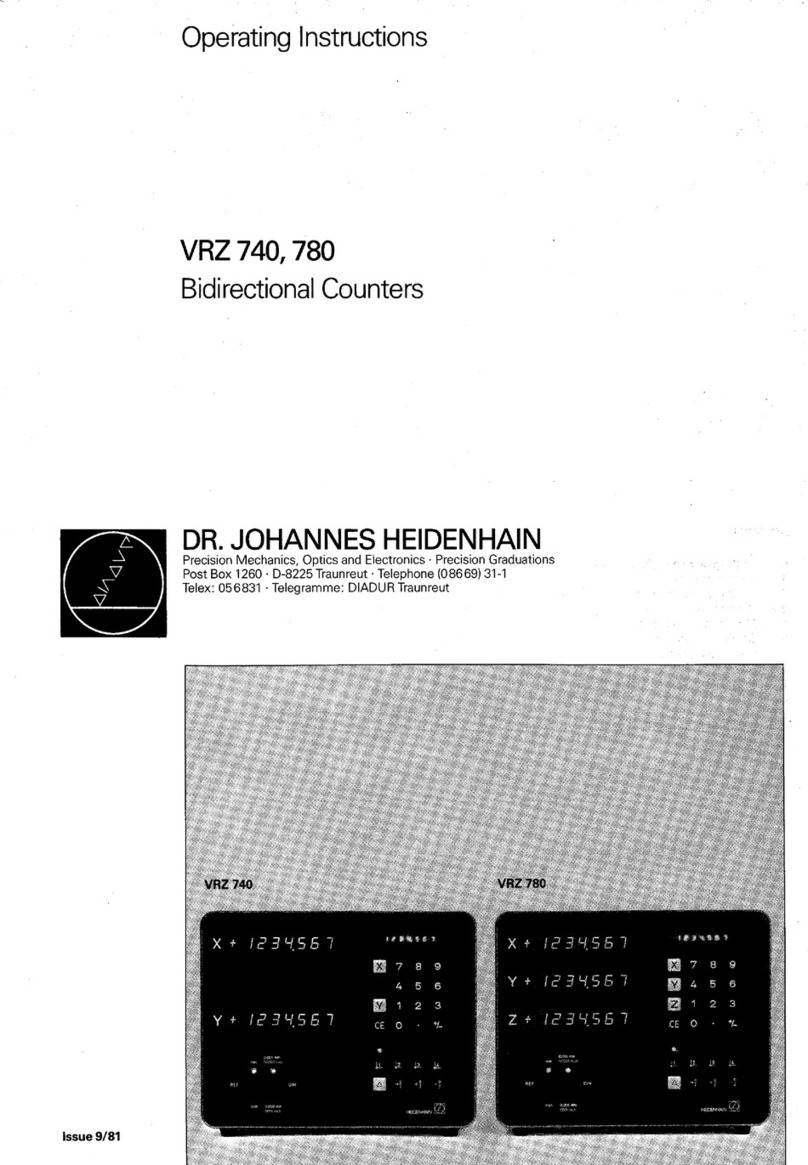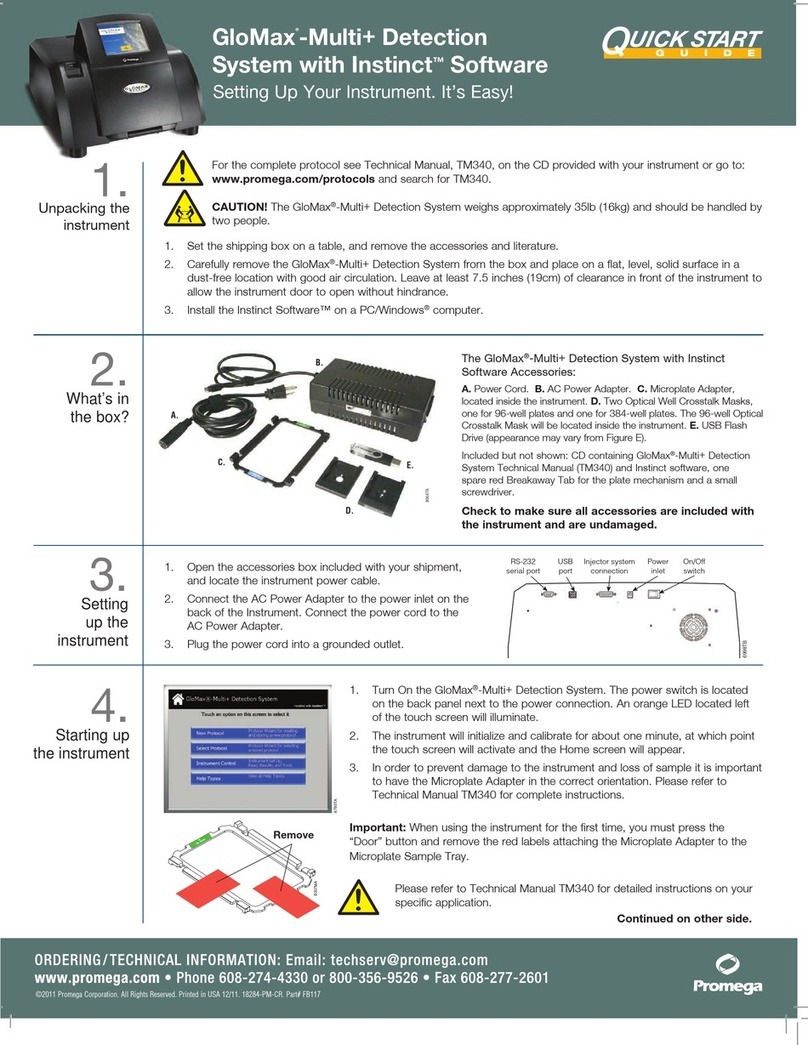The Model Building process is meant to enable the user to calibrate the
instrument to their specic commodity. This process will result in a model
which can then be used continuously on the F-750 for non-destructive
measuring. This Model Building Quick Start Guide is meant to serve as
an overview to the entire process. This document is supplemented by other
training resources, like Training Slides and Training Videos. Please visit
www.felixinstruments.com/support/F-750 to obtain these materials or
1. Gather your samples
Aim for a broad range of maturities, varieties,
or both.
• The range should represent
maturation stages the user will
want to evaluate.
• A good range will have a standard
deviation of greater than 2 values
from the mean.
2. Create a training set and scan your
samples with the F-750
• Scan a uniform unblemished portion
of flesh.
•When first building a model, it is
recommended that you build the
model using fruit at room
temperature only. Temperature
compensation can be built into the
model at a later point.
Please see the F-750 User Manual
for more details.
Video guidance for this step can be found at:
www.felixinstruments.com/support/F-750/video
as “F-750 Model Building - Part 01 - Building
the Training Set” and “F-750 Model Building -
Avocado” and in the User Manual under
“Creating a Training Set”.
3. Destructively measure your samples
to obtain reference values
Your model results depend greatly on the
accuracy of your reference method!
• The reference values will not be
taken with the F-750.
• The reference value will be taken
from the exact location of the scan,
not the whole fruit!
• For each sample of fruit, there will
be one representative reference
value.
Video guidance for this step can be found at:
www.felixinstruments.com/support/F-750/video
as “F-750 Model Building - Part 01 - Building
the Training Set”.