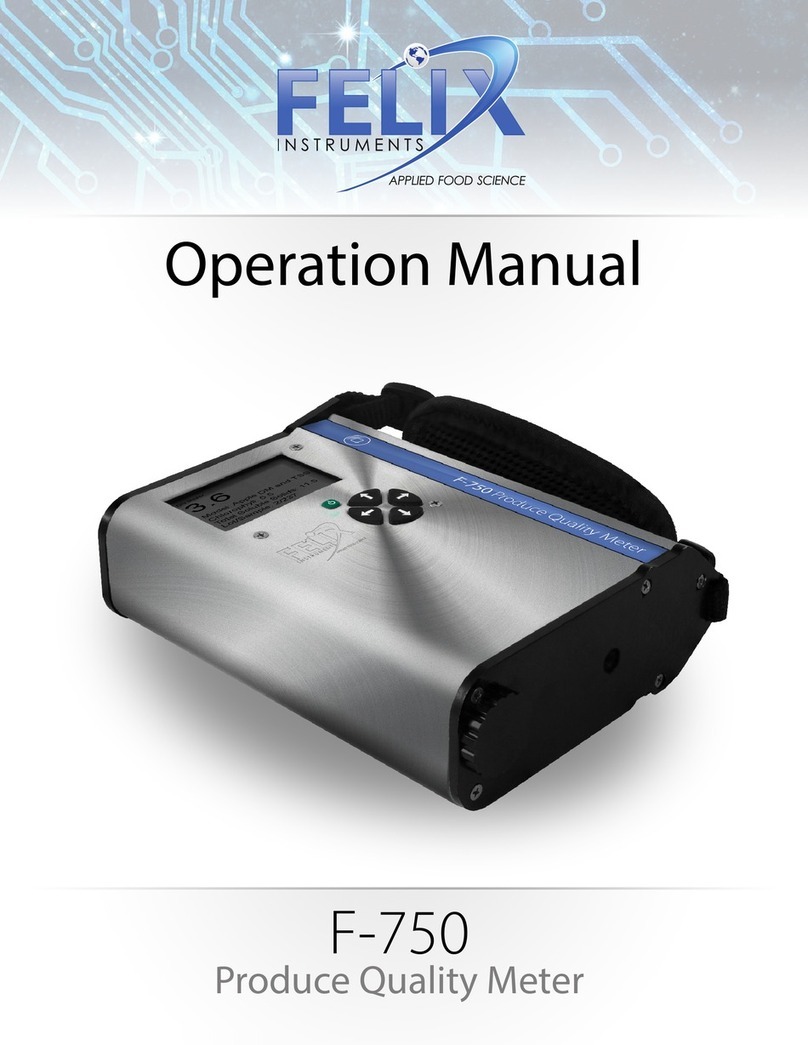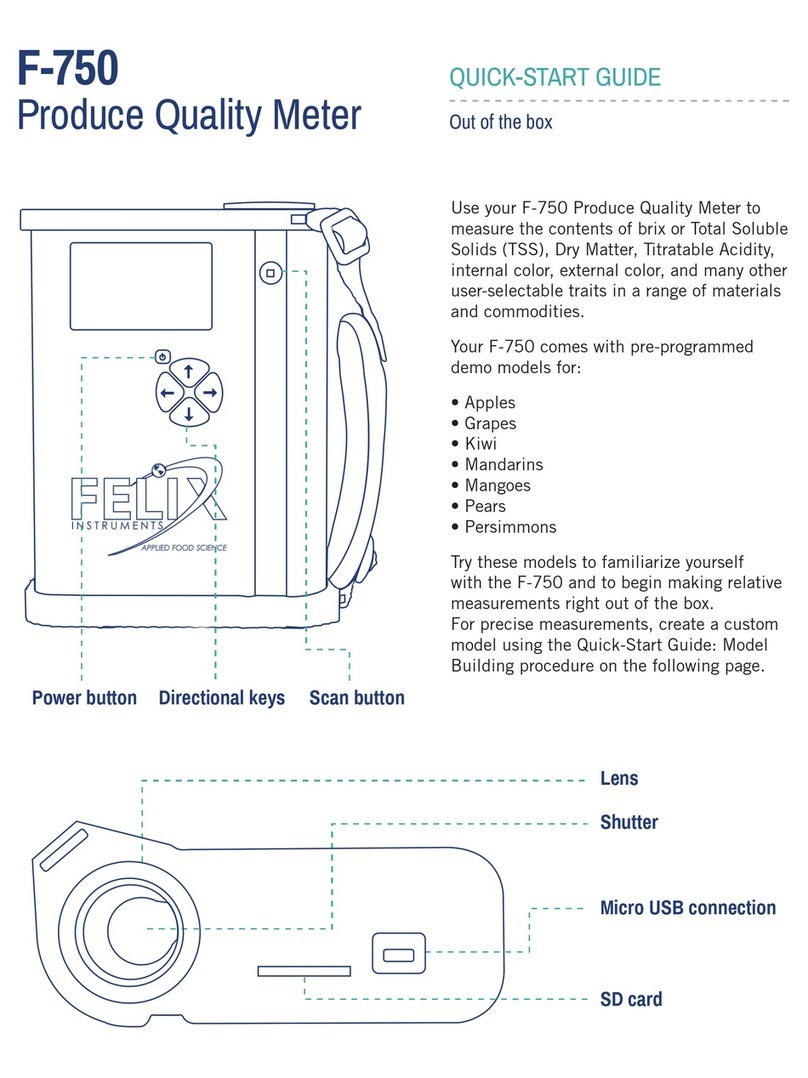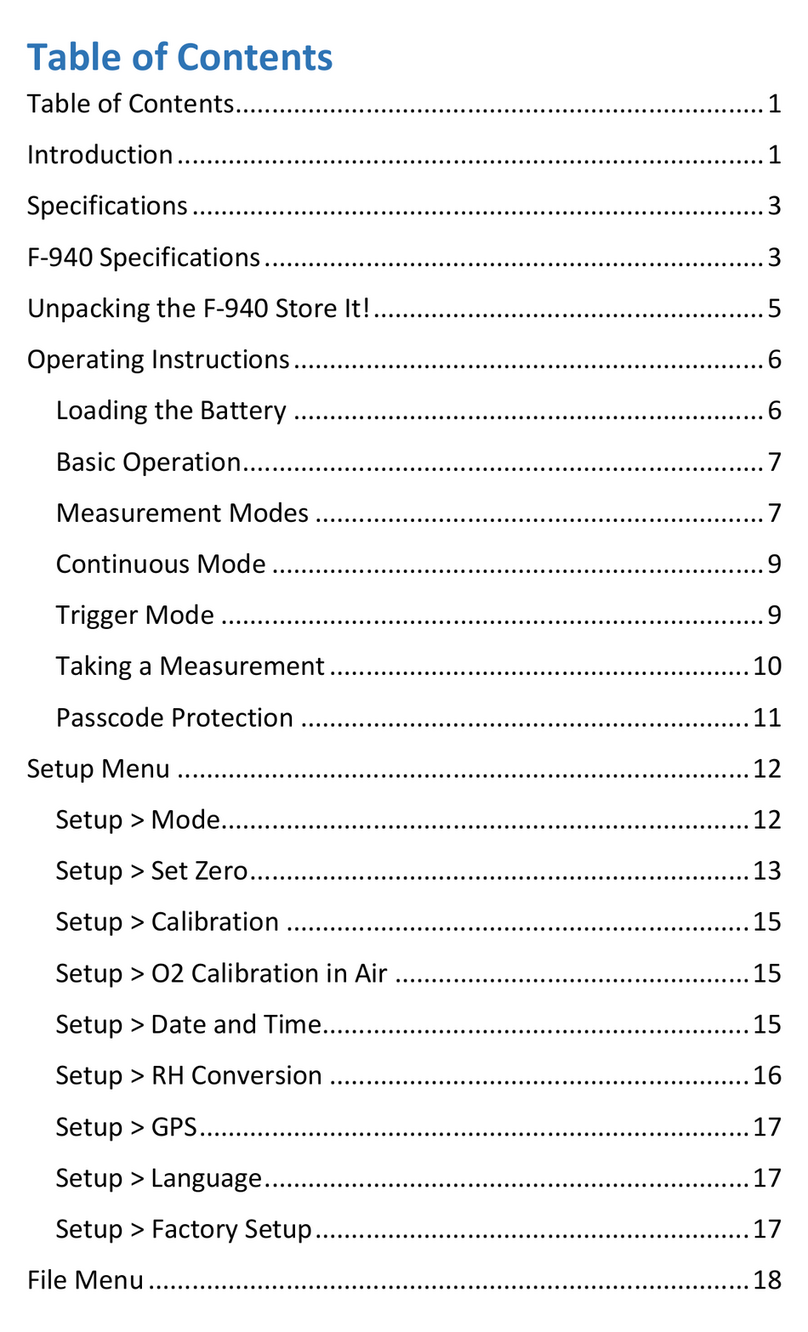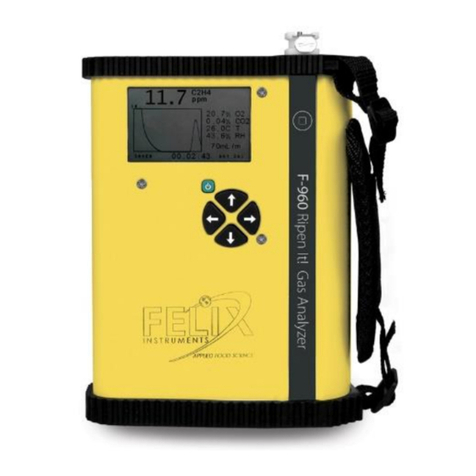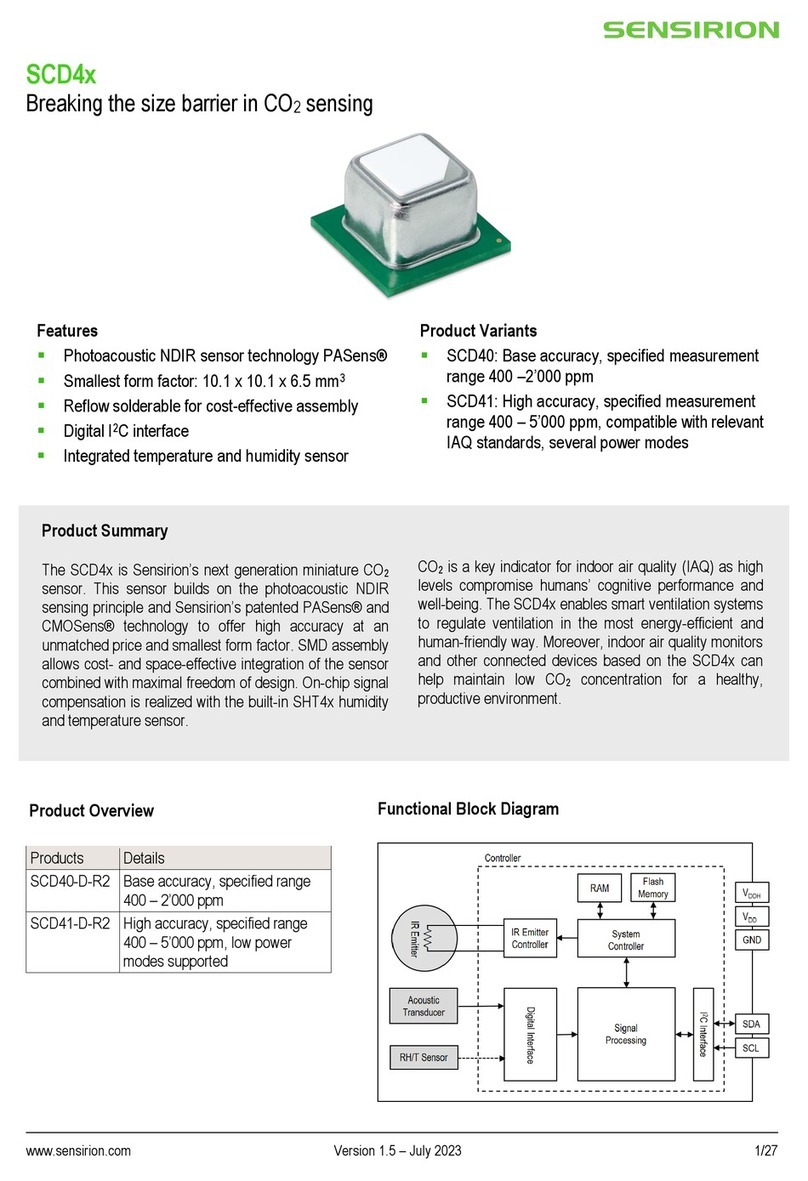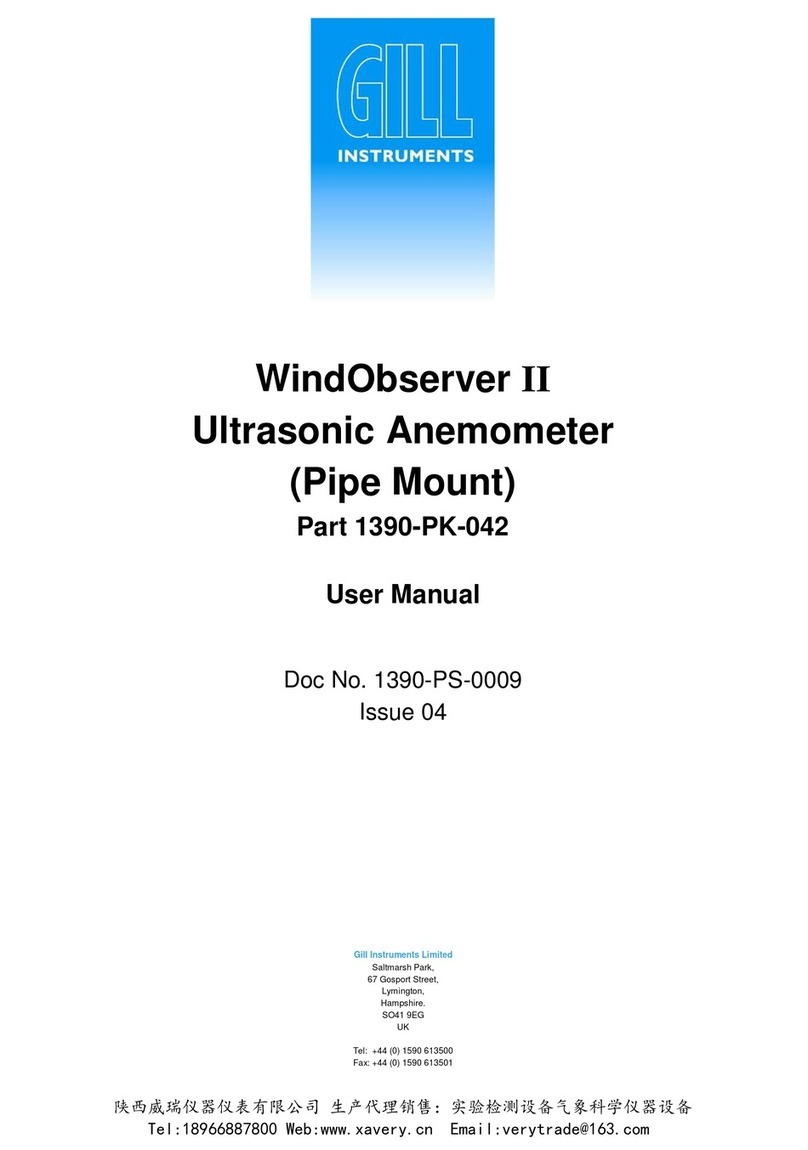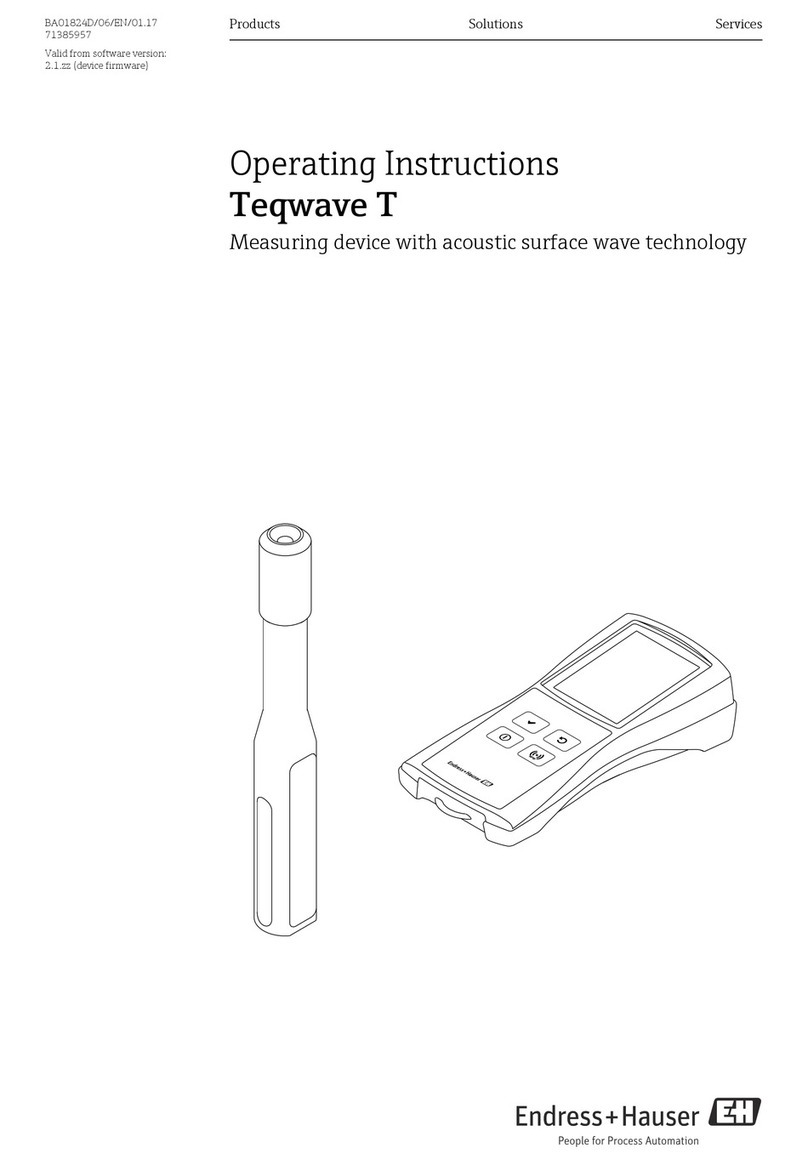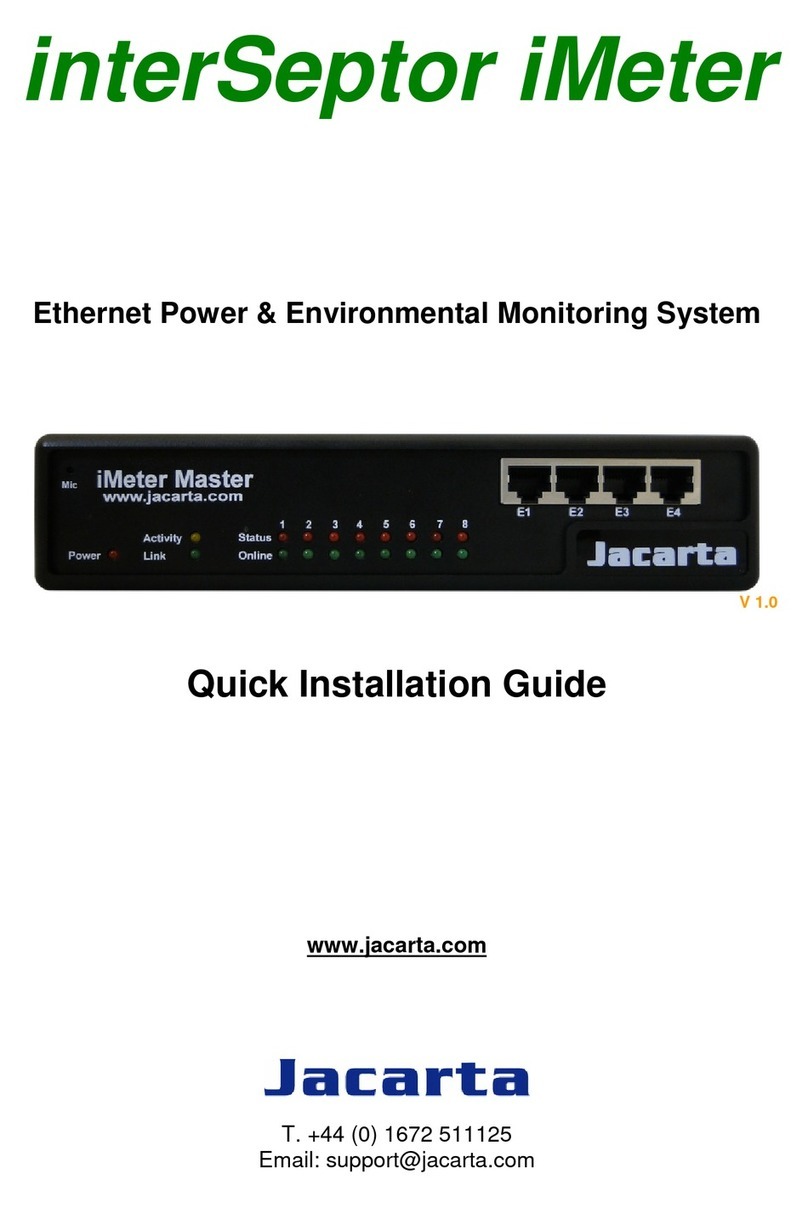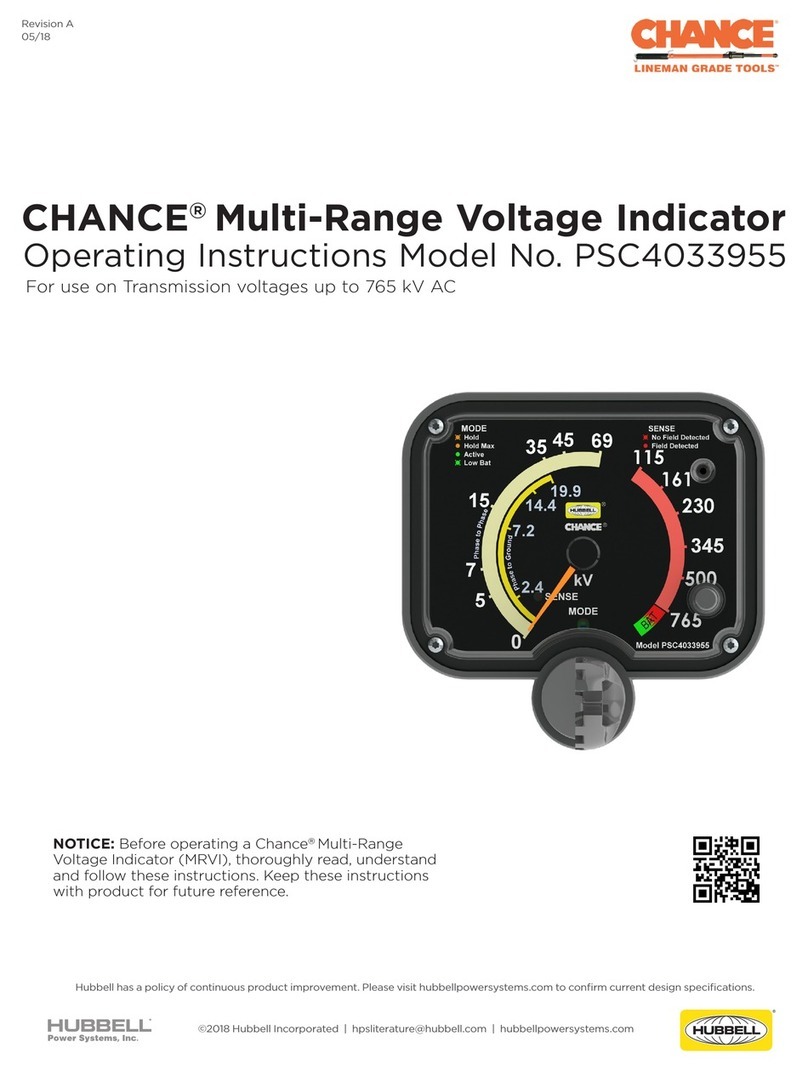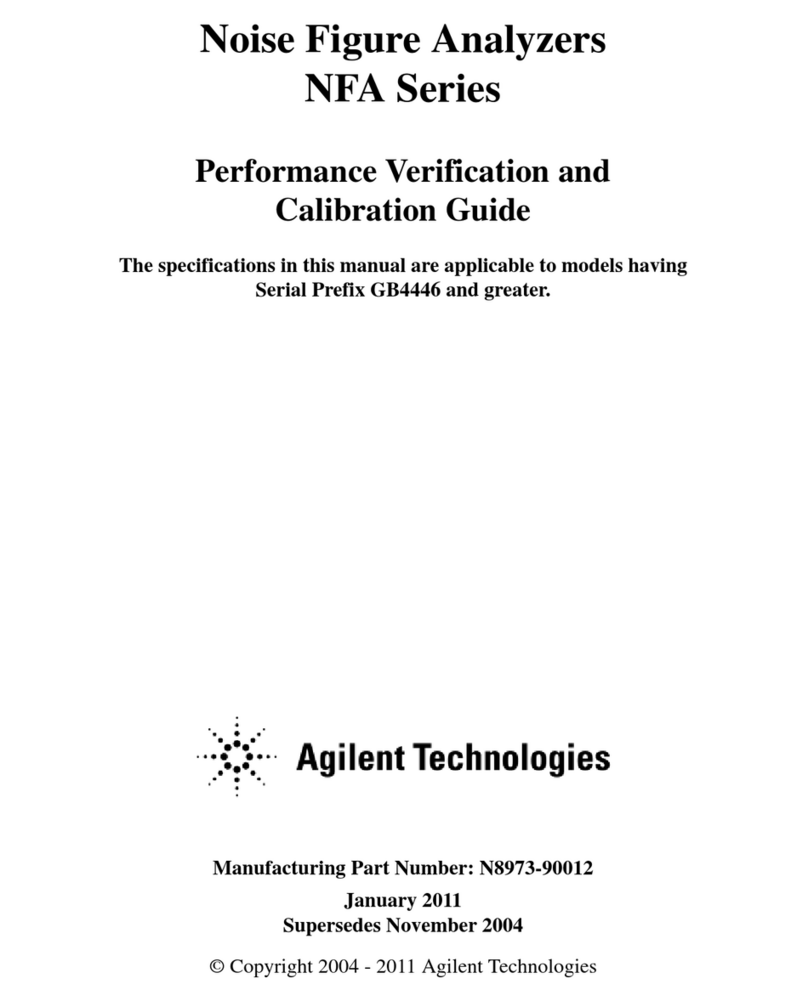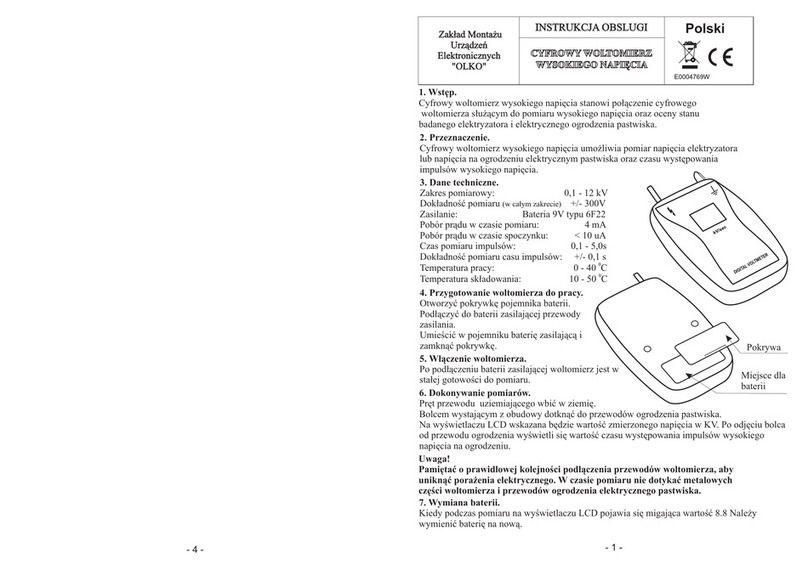Felix Storch Check it! F-920 User manual

Operations Manual
F-920
Check It! Gas Analyzer

DECLARATION OF CONFORMITY
Manufacturer:
CID Bio Science, Inc.
Felix Instruments –Applied Food Science
1554 NE 3rd Ave
Camas, WA 98607
Declares that the CE-marked Product:
Product Models (s):
F-920, F-940, F-950, F-960
Complies With:
89/336/EEC Electromagnetic Compatibility Directive
73/23/EEC Low Voltage Directive
Compliance Standards:
EN 55027 RF Emissions Information
Technology Equipment
EN 50082-1 EMC Immunity Standard
EN 60950 Safety of Information
Technology Equipment
Including Electrical
Business Equipment
May 25, 2016
Leonard Felix
President

Table of Contents
Introduction.................................................................................1
Unpacking the F-920 Check It!.....................................................3
Operating Instructions.................................................................4
Loading the Battery .................................................................4
Basic Operation........................................................................5
Measurement Modes ..............................................................6
Continuous Mode ....................................................................7
Trigger Mode ...........................................................................7
Taking a Measurement ............................................................8
Setup Menu .................................................................................9
Setup > Mode...........................................................................9
Setup > Set Zero.....................................................................10
Setup > Date and Time...........................................................10
Setup > RH Conversion ..........................................................11
Setup > GPS............................................................................12
Setup > Language...................................................................12
Setup > Factory Setup............................................................13
File Menu ...................................................................................13
File > Select ............................................................................14
File > Create ...........................................................................14
File > Delete ...........................................................................14
File > Review ..........................................................................15
Transferring Files ...................................................................15

Firmware Update .......................................................................17
Installing the F-920 Software .................................................17
Updating the Firmware ..........................................................17
F-920 Check It! Menu System Diagram......................................21
Controller Software....................................................................22
Maintenance………………………………………………………………………….23
Replacing the Oxygen (O₂) Sensor..........................................23
Calibration..............................................................................25
Carbon Dioxide (CO2) PCT Sensor Set Span............................26
Oxygen (O2) Sensor Set Span..................................................28
F-950 Production Test Check Sheet ...........................................31

F-920 Instruction Manual rev. 6-6-2016
1554 NE 3rd Ave, Camas, WA 98607, USA 1
Phone: (360) 833-8835
www.felixinstruments.com
Introduction
Congratulations on the purchase of
your new F-920 Check It! Gas
Analyzer.
The F-920 Check It! Gas Analyzer is
designed for continuous or spot
measurement of carbon dioxide
(CO2) and oxygen (O2) in
headspace gas. The Check It!
rapidly measures O2and CO2from
0-100% for fast and accurate
sampling of sealed packages or
open atmosphere. The built-in data logger stores thousands of
data points and conveniently communicates data through USB
or Bluetooth onto a PC or tablet for later analysis. Each data
point records concentrations of O2and CO2, flow rate,
temperature, relative humidity, GPS location, date and time.
Controller software for easy calibrating the F-920 is available for
download at www.felixinstruments.com.
With its rapid response time and lightweight handheld profile,
the F-920 provides a fast, portable verification process for
atmosphere quality control. Easy to use straight out of the box
with little or no training, the F-920 is ideal for verifying CO2 and
O2levels in Modified Atmosphere Packaging (MAP) applications,
packing lines, laboratories, import/export surveys, distribution
centers, retail centers, storage facilities, ripening rooms and
shipping containers.
We hope you enjoy using your F-920 Check It! Gas Analyzer.

F-920 Instruction Manual rev. 6-6-2016
1554 NE 3rd Ave, Camas, WA 98607, USA 2
Phone: (360) 833-8835
www.felixinstruments.com
Features
The F-920 features include:
Measurement of CO2and O2concentrations from 0-
100%
Results are displayed in 6-9 seconds
Previous records available for review on device
Handheld and lightweight (less than 1 kg)
Battery lasts for 8+ hours
Sunlight-visible transflective LCD display easily viewed
in any environment
Functional across broad temperature and humidity
ranges
Bluetooth enabled for rapid data transfer
Controller software for easy calibration available online
F-920 Specifications
Air Sampling Rate
70 mL/min
Measuring Rate
Automated, 1 second intervals to SD
in Continuous Mode
Data Storage
Removable 4 GB SD and Bluetooth
Display
Sunlight visible transflective LCD
Operating environment
0°C - 45°C (0-90% relative humidity,
non-condensing)
Power Source
Removable rechargeable lithium-ion
battery
Dimensions
18cm x 13.5cm x 5.5cm
Weight
0.95kg
Enclosure
Powder coated aluminum
Warm-up time
< 3 minutes

F-920 Instruction Manual rev. 6-6-2016
1554 NE 3rd Ave, Camas, WA 98607, USA 3
Phone: (360) 833-8835
www.felixinstruments.com
Sensors
Carbon Dioxide (CO₂)
SENSOR
Infrared sensor, pyroelectric detector
Nominal Range
0-100%
Full scale resolution
0.01% absolute
Accuracy
±1% absolute and ±3% of measured
value
Sampling Time
6 seconds
Calibration
Annually
Lifetime
> 5 years
Oxygen (O₂) Sensor
Electrochemical
Nominal Range
0-100%
Full scale resolution
0.1% absolute
Accuracy
±0.25% absolute and ±2% of
measured value
Sampling Time
6 seconds
Calibration
Bi-annually
Lifetime
12 months
Unpacking the F-920 Check It!
The F-920 arrives with a hard-sided carrying case, two sets of
batteries and a charger, a removable 4 GB SD card, and several
accessory parts. A sampling port with needle is included for
taking non-destructive samples from packaging. The sampling
port is pictured below, connected to the intake.

F-920 Instruction Manual rev. 6-6-2016
1554 NE 3rd Ave, Camas, WA 98607, USA 4
Phone: (360) 833-8835
www.felixinstruments.com
Operating Instructions
WARNING: Spring-loaded battery cartridge
Loading the Battery
The F-920 uses 18650 Li-ion 3.7V
3100mAh rechargeable batteries. For
longer lifespan, charge the batteries at
0.25A. For a faster charge, charge at
1A. The batteries must be removed
from the F-920 to be charged. If the
batteries of the F-920 discharge during
storage, replace with charged batteries.
The Li-ion batteries have little self-
discharge and a lifetime of ~ 3 years.
To remove the batteries, twist the
battery compartment cap, located on the bottom of the case.

F-920 Instruction Manual rev. 6-6-2016
1554 NE 3rd Ave, Camas, WA 98607, USA 5
Phone: (360) 833-8835
www.felixinstruments.com
The cap can be twisted with fingers or a screw-driver to tighten
or loosen it. Take care when removing batteries, as the cap is
spring loaded. Both batteries should be inserted into the unit
positive (+) side first (towards intake or top).
Additional button-top 19670 (or protected 18650) batteries can
be purchased from your preferred battery vendor if
replacements are needed.
Basic Operation
To turn the instrument on, press the green power button. The
current version of firmware the unit is running is displayed in
the lower Left hand corner.
For information on the latest firmware version, please visit the
F-920 support webpage: www.felixinstruments.com/support/F-
920.
The battery meter is listed on the lower right hand side of the
display.
The main menu displays the following options: Measure, Setup,
and File. If the power button is pressed, the display will prompt
for confirmation before shutting down the F-920.
To scroll between menu
items in the list, use the Up
and Down arrows. To select
an option from the menu
list, use the Right arrow. To
exit, use the Left arrow.
Felix Instruments
Measure
Setup
File
F-920 Vx.x.x.x

F-920 Instruction Manual rev. 6-6-2016
1554 NE 3rd Ave, Camas, WA 98607, USA 6
Phone: (360) 833-8835
www.felixinstruments.com
Measurement Modes
Two measurement modes are incorporated into the F-920
Check It!
Continuous mode
Trigger Mode
Continuous mode measures the air entering through the input
of the instrument. Continuous mode can be used with or
without the sample port attached to the front of the
instrument. Data is saved to a file every one second on the F-
920.
Trigger mode measures the air entering through the input of
the instrument. The pump will run and the sample will enter
until a stable reading has been achieved. The final values will be
displayed on screen and saved to the SD card. The pump will
then turn off until the user initiates a new measurement.
Trigger mode can be used with or without the sample port
attached to the front of the instrument.
To change between modes, Navigate to Setup > Mode from the
main menu.
Measure
From the main menu, press the right arrow when the word
‘Measure’is highlighted to enter the measurement display
screen. All measurement parameters are saved to the SD card
every 1 second in continuous mode. When the SD card is not
present, the data will not be saved. The unit also comes
equipped with Bluetooth technology, designed for wireless
transfer of data (see Transferring Files, page 15).

F-920 Instruction Manual rev. 6-6-2016
1554 NE 3rd Ave, Camas, WA 98607, USA 7
Phone: (360) 833-8835
www.felixinstruments.com
If sampling very high concentrations followed by very low
concentrations, allow the instrument to purge internal gas for
the most accurate measurements.
Continuous Mode
When in continuous mode, a graph of the concentration of each
gas can be viewed over time. The default graph shown is the O2
concentration in ppm. To view the CO2 graph, simply use the up
and down arrows to scroll through the graphs. The current gas
being graphed is shown on the top of the screen with the
concentration in large font as shown below.
The x-axis of the graph is time. The y-axis of the graph displays
the range of the concentration in % for CO2and O2, and the
dynamic range is labeled at the top. The y-axis scale is set by the
highest value shown in the buffer.
The graph begins on the Left side and moves towards the right
as more data points are added. The total measurement time is
displayed below the graph. The flowrate (mL/m) is displayed at
the bottom.
Trigger Mode
A measurement in trigger mode will initiate a small volume
sample taken over several seconds until the reading is stable. To

F-920 Instruction Manual rev. 6-6-2016
1554 NE 3rd Ave, Camas, WA 98607, USA 8
Phone: (360) 833-8835
www.felixinstruments.com
begin, press the square start button as prompted to measure.
This will turn on the pump before drawing in sample gas. Trigger
mode will take longer to stabilize if the concentration is in a
different range from the last sample.
The results will be saved to the SD card. Press the square start
button to begin another measurement. Press the Left arrow to
exit to the main menu.
Taking a Measurement
Assemble the probe and connect the needle probe tubing to the
intake of the F-920. Twist on a hydrophobic filter to the end of
the tubing. The filter will prevent any moisture or debris from
entering the instrument. Finally, attach a sterile needle to the
filter. Depending on the application, needles can be re-used.

F-920 Instruction Manual rev. 6-6-2016
1554 NE 3rd Ave, Camas, WA 98607, USA 9
Phone: (360) 833-8835
www.felixinstruments.com
From the main screen, select ‘Measure’ and then the right
arrow button. This will initiate a measurement in either mode.
The F-920 will run either continuously (continuous mode) or
until the minimum stable sample volume has been reached
(trigger mode). Press the Left arrow button to return to the
measurement screen.
Setup Menu
Use the right arrow to enter the Setup Menu from the Main
Menu screen. The following options are available:
Mode
Set Zero
Date & Time
RH Conversion
GPS
Language
Factory Setup
Setup > Mode
The Mode menu contains two options:
Measure: switches between Continuous and Trigger mode.
Connection: switches between USB Storage (default), Bluetooth
(enabled in future versions), or USB Ctrl (enables
communication to controller software).
To change, use the Up/Down arrows to cycle through the mode
options. Press the Left arrow to exit to the main menu.

F-920 Instruction Manual rev. 6-6-2016
1554 NE 3rd Ave, Camas, WA 98607, USA 10
Phone: (360) 833-8835
www.felixinstruments.com
Setup > Set Zero
The Set Zero process sets a new baseline, or zero, for the
sensors:
CO2
O2
Set zero should take place typically once weekly to maintain
maximum performance, with more frequent use, increase
frequency. To set zero, first press the right arrow to select the
sensor. Wait for a beep to verify the set zero process was
completed. The oxygen sensor uses ambient air as a verification,
which is ~20.9% O2, the CO2 sensor also uses ambient air,
which is approximately 0.04% CO2.
Next, verify the set zero calibration by measuring ambient air.
Run the set zero calibration again if the verification is not
successful.
Setup > Date and Time
To adjust the date and time, use the Right and Left arrows to
move between Month/Day/Year and Hour/Minute/Second and
use the Up and Down arrows to change the values. To exit, use
the Left arrow to back out of the screen and return to the Setup
menu.
Mode
Measure Trigger
Connection USB Storage

F-920 Instruction Manual rev. 6-6-2016
1554 NE 3rd Ave, Camas, WA 98607, USA 11
Phone: (360) 833-8835
www.felixinstruments.com
Setup > RH Conversion
The Setup RH Conversion menu is used to correct for the
temperature sensor being inside the F-920 housing. This causes
the temperature sensor to reflect the internal temperature of
the F-920 and not the ambient temperature. The Relative
Humidity is calculated based on temperature, so if the sample
environment is preferred over the internal F-920 temperature,
enter the correct sample environment temperature and select
Yes to utilize it with your data.
Sample T(C): Temperature of sample environment in Celsius
Use Sample T: Yes will utilize the Sample T to calculate RH%
No will utilize the F-920 internal T to calculate
RH%
Device RH(%): Relative Humidity calculated from the F-920
internal T in %.
Sample RH(%): Relative Humidity calculated from the sample
Environment T in %.
Date & Time
MM/DD/YYYY hh : mm : ss
04/21/2016 17 : 01 : 43

F-920 Instruction Manual rev. 6-6-2016
1554 NE 3rd Ave, Camas, WA 98607, USA 12
Phone: (360) 833-8835
www.felixinstruments.com
Setup > GPS
The GPS sensor inside of the F-920 Check It! can be used to
record latitude and longitude +/- 10 meters. The instrument
should be operated outside, without overhead obstruction for
best GPS performance. The Setup > GPS menu turns on/off the
GPS sensor and displays the current GPS data. Data is also
saved to the SD card as a .csv file.
Setup > Language
The Language menu will display options for:
English
Spanish
Portuguese
RH Conversion
Enter Sample T(C) 20.0
Use Sample T Yes
(for measurements)
Device RH (%) 43.6
Sample RH (%) 21.3
GPS
Enable GPS Yes/No
Acquiring GPS data…..
Longitude 122.558
Latitude 45.59

F-920 Instruction Manual rev. 6-6-2016
1554 NE 3rd Ave, Camas, WA 98607, USA 13
Phone: (360) 833-8835
www.felixinstruments.com
Use the Up and Down arrows to select.
Setup > Factory Setup
The Factory Setup menu is used to:
Restore: Restores factory defaults
Backup: Backs up current parameters. “Backup device’s
configurations?”: NO or YES
File Menu
In the File Menu, the user can manipulate files on the F-920
Check It! The F-920 will by default save to the most recently
used file on the instrument. The file menu contains:
Select
Create
Delete
Review
All files created by the F-920 are .csv (comma separated value)
file extensions.
To view data on a computer, simply insert the SD card into a
computer’s SD card reader (always power off the F-920 before
removing the SD card). The computer should automatically
detect the SD card as a new storage device enabling access to
measurement data from any computer. The mini-USB port can
also be used to establish a USB connection with a computer to
transfer data from the F-920 Check It!

F-920 Instruction Manual rev. 6-6-2016
1554 NE 3rd Ave, Camas, WA 98607, USA 14
Phone: (360) 833-8835
www.felixinstruments.com
File > Select
File Select displays a list of .csv files that exist on the F-920
Check It! SD card. Use the Up/Down arrows to move between
files, and right arrow to select a file to which new data will be
saved. If the unit is powered on and no file is selected, the data
will be default saved to the file data.csv. In the file, each data
point is labeled with time and date for easy sorting.
File > Create
Pressing the Right arrow when ‘Create’ is selected will create a
new file according to the naming scheme programmed on the
instrument, XX_XX_XX_X or Year_Month_Date_Ordinal. After
pressing the right arrow, go to File > Select to see the list of files
on the SD card. There will be a new file in the list with the
current date.
File > Delete
File Delete displays a list of files that exist on the F-920 Check It!
SD card. Use the Up/Down arrows to scroll between files and
use the right arrow to delete the selected file. A message will
appear: “Delete File?” Press the Left arrow for No, leaving the
file intact. Press the Right arrow for Yes, deleting the file.
Select
Data . csv
16_04_04_0 . csv

F-920 Instruction Manual rev. 6-6-2016
1554 NE 3rd Ave, Camas, WA 98607, USA 15
Phone: (360) 833-8835
www.felixinstruments.com
File > Review
File Review displays a list of files on the SD card and allows you
to view the data in the files. Use the Up/Down arrows to scroll
between files and the right arrow to enter the selected file. The
data.csv file is the F-920 default file used to store data when no
other file is selected.
After selecting a file name, the measurement mode with time of
the measurement and gas concentration will appear for Trigger
mode readings. Use the Up and Down arrows to highlight a
measurement and the Right arrow to enter the measurement
and see the more detailed data, including Date, Time, O2and
CO2concentrations, Mode and Sample Volume.
Transferring Files
Open the saved data files on the SD card using Microsoft Excel
or Notepad. Data files are saved as .csv file extensions (comma
separated values). The following figure is an example data
spreadsheet. Data values included are the date and time of the
measurement, the measurement mode, the CO2concentration
in percent, the O2concentration in percent, the temperature of
the gas stream in degrees Celsius, the relative humidity (RH) of
the gas stream in percent, the flow rate of the gas stream in
milliliters (mL) per minute, and GPS data.
Delete
Data . csv
16_04_04_0 . csv

F-920 Instruction Manual rev. 6-6-2016
1554 NE 3rd Ave, Camas, WA 98607, USA 16
Phone: (360) 833-8835
www.felixinstruments.com
Example spreadsheet data from an F-920 Check It!
REMEMBER: Always save the data files to the computer before
making changes or starting analysis. *Raw output field
designations: Raw C2H4, Raw O2, Raw CO2, CO2 Ref, Zero
Baseline, Temp (10x), RH (10x), Battery Voltage, Pressure (mbar)
SD CARD
Table of contents
Other Felix Storch Measuring Instrument manuals