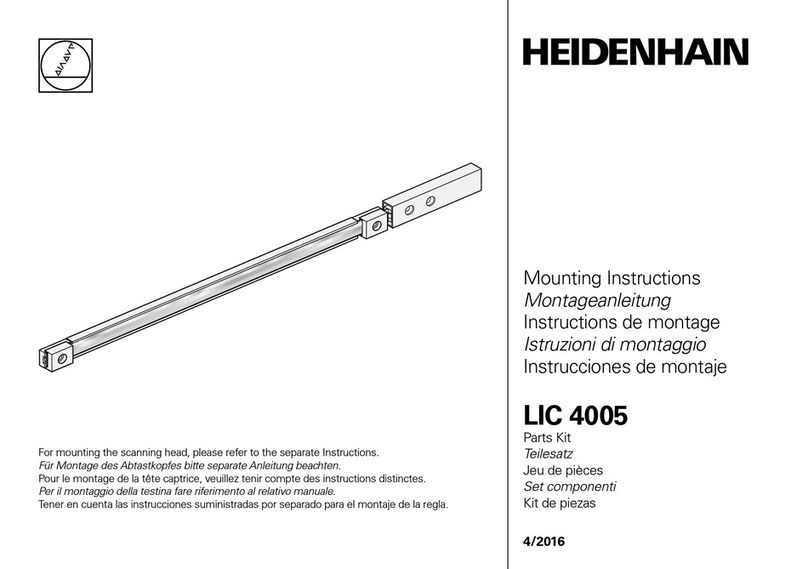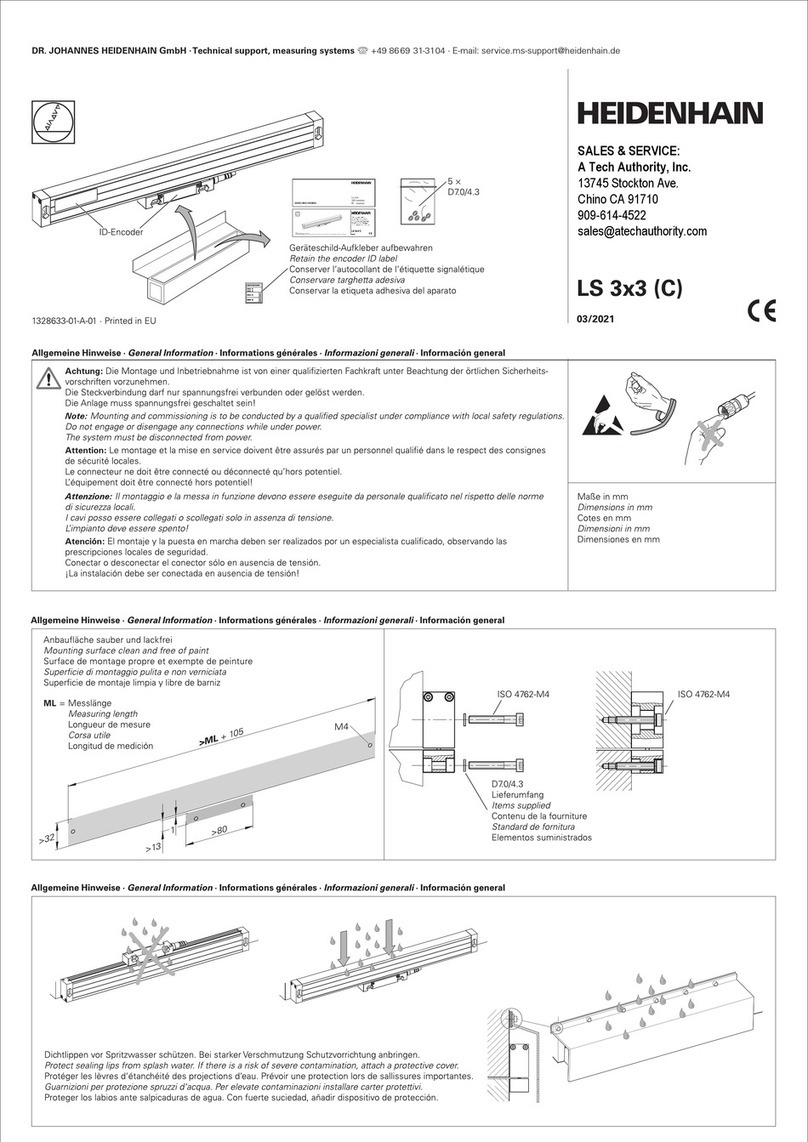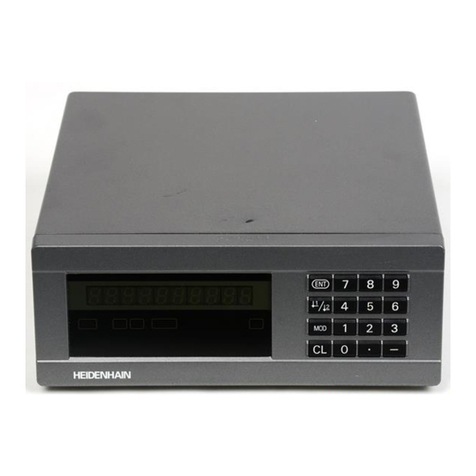II.Working with VRZ 740/780
By deciding upon counter VRZ 7401780,
you have purchased a unit which, due to
the practical design, makes positioning
easier, quicker and more economical.
This counter offers the possibility of
setting several datum points. Furthermore,
it is possible to position with “target”
counting whereby the tool radius can be
simultaneously taken into account.
Re-establishing the correlation between
datum points and reference marks of the
LS system is “automated”.
Traversing over the reference marks once
is sufficient to calibrate the counter in all
axes. (Previous determination of the
position value for the datum point is not
required.)
In addition to these advantages, the
counters are provided with keyboard entry
(keyboard display), selectable display step,
mm/inch converter, dimmer, direction
switch and pulse evaluation selector.
When reading the following explanations,
it is recommended to refer to the
illustration of the operating panel on
page 20. The encircled figures (0, 0,
0.. .) of a 3 axes counter are explained in
this illustration.
1.1 1.2
Absolute mode and incremental mode
In the absolute mode all measurements
refer to the “absolute” datum point, whilst
in incremental mode each immediately
preceding position serves as datum point.
Absolute mode
Example:
The left upper corner is the “absolute
datum point” for the measurements
Instructions for key-in of position
values or dimensions
Entry errors can be cleared by means of the
q @.
Values are entered in “mm” or “inch”,
whereby key-in of trailing zeroes is not
required.
An entered value remains within the
keyboard memory until it is overwritten by
a new value or cleared with the
q
button @ The finest decade of the key-
board display is rounded off to digital step
0.002 mm inoperating mode “metric”2 pm,
and to 0.00005 inch in “imperial” operating
mode 0.00005.
An entry value can be preset into the
position displays @or can be repeated
any number of times as an incremental
dimension -in any axis and with changing
sign (see item 2.2).
Only negative sign “-‘I is displayed. Each
actuation of the sign change key
q
will
change the sign of the value in the
keyboard memory. For entry of negative
values, the following is applicable: first
enter value, then negative sign.
If the entered value in the kevboard disolav
, ,
The machine is to be positioned to
a certain dimension. is too large (> 5079.999 mm or
199.99995 inches), then each numeral in
the keyboard display will illuminate with
Incremental mode
Example: decimal point.
Measurements are carried out-starting 1.3
from the left upper corner - in increments Traversing over reference marks when
first setting up
After initial connection of transducers, all
REF-memories of the counter must be
“activated”.
”
press REF key @:
reference mark indicators @ in the
position displays illuminate.
Traverse over reference marks in all axes;
referencemarkindicatorsareextinguished.
1.4
The machine is to be traversed by
a certain distance. Gilure signal
Failure of a transducer, cable defects etc.
are indicated by flashing of the appropriate
position display @.
Switch off counter, remedy the fault and
re-active counter. Alternatively, the failure
signal can be cancelled by pressing the
REF key (repeat, if reqd.).
IO