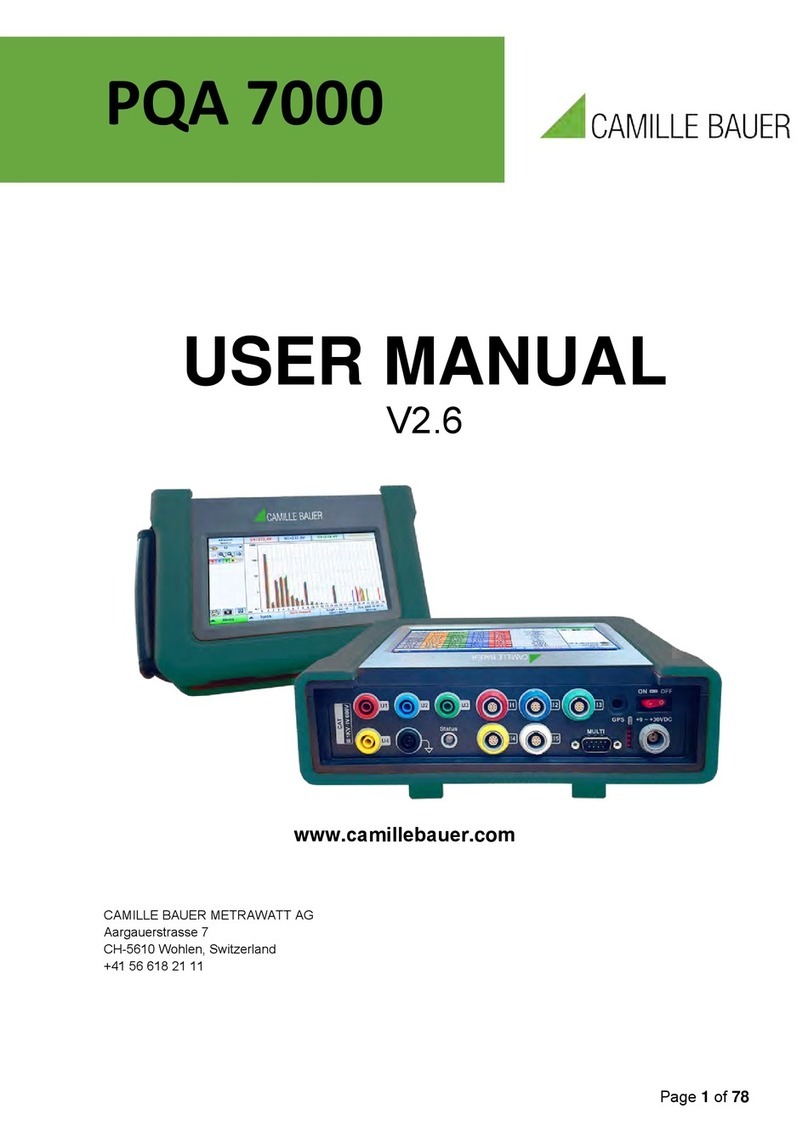PM 1000266 000 01 Device handbook SIRAX BM1200 3/44
5. Electrical connections …………………………………………………………………………………………… 7
5.1 General safety notes ……………………………………………………………………………………………… 7
5.2 Possible cross sections and tightening torques ……………………………………………………………………… 7
5.3 Inputs …………………………………………………………………………………………………… 8
5.4 Power supply …………………………………………………………………………………………………… 9
5.5 Modbus interface RS485 ………………………………………………………………………………………… 9
6. Commissioning …………………………………………………………………………………………………… 9
6.1 Operating the device ………………………………………………………………………………………… 10
6.2 Measurement Screens ……………………………………………………………………………………… 10
6.3 Setup Parameter Screen …………………………………………………………………………………… 11
7. Programming ………………………………………………………………………………………………… 12
7.1 Password Protection …………………………………………………………………………………………… 12
7.2 Menu selection………………………………………………………………………………………………… 13
7.2.1 System Parameter selection screen………………………………………………………………………… 13
7.2.1.1 System Type ……………………………………………………………………………………… 13
7.2.1.2 Potential Transformer Primary Value ………………………………………………………………… 13
7.2.1.3 Potential Transformer Secondary Value ……………………………………………………………… 14
7.2.1.4 Current Transformer Primary Value …………………………………………………………………… 14
7.2.1.5 Current Transformer Secondary Value ………………………………………………………………… 15
7.2.1.6 Demand Integration Time …………………………………………………………………………… 15
7.2.1.7 Auto Scrolling ……………………………………………………………………………………… 15
7.2.1.8 Low Current Noise Cuto …………………………………………………………………………… 15
7.2.1.9 No. of Poles Selection ……………………………………………………………………………… 15
7.2.1.10 Energy Output …………………………………………………………………………………… 16
7.2.1.11 Energy Digit Reset Count…………………………………………………………………………… 16
7.2.1.12 Energy Rate ……………………………………………………………………………………… 16
7.2.2 Communication Parameter Selection Screen ……………………………………………………………… 16
7.2.2.1 Adress Setting ……………………………………………………………………………………… 17
7.2.2.2 Baud Rate ………………………………………………………………………………………… 17
7.2.2.3 RS485 Parity Selection ……………………………………………………………………………… 17
7.2.3 Reset Parameter Selection Screen ………………………………………………………………………… 17
7.2.3.1 Resetting Parameter ………………………………………………………………………………… 17
7.2.4 User Assignable Features Selection screen ………………………………………………………………… 18
7.2.4.1 Feature Selection Menu……………………………………………………………………………… 18
7.2.4.1.1 Backlight …………………………………………………………………………………… 18
7.2.4.2 User Assignable Screens …………………………………………………………………………… 18
7.2.5 Quit screen ……………………………………………………………………………………………… 18
8. Current Reversal screen ……………………………………………………………………………………… 19
9. Phase Rotation Error screen …………………………………………………………………………………… 19
10. Phase Absent screen …………………………………………………………………………………………… 19
11. Run Hour ………………………………………………………………………………………………… 19
12. On Hour ………………………………………………………………………………………………… 19
13. Number of Interruption ………………………………………………………………………………………… 19
14. Service, maintenance and disposal …………………………………………………………………………… 20
14.1 Repair work and modifications ………………………………………………………………………………… 20
14.2 Calibration and new adjustment ……………………………………………………………………………… 20
14.3 Cleaning ………………………………………………………………………………………………… 20
14.4 Disposal ………………………………………………………………………………………………… 20
14.5 Return ………………………………………………………………………………………………… 20
15. Technical data ………………………………………………………………………………………………… 21
16. Dimensional drawings ………………………………………………………………………………………… 24
17. Interface Definition Modbus (RS485) …………………………………………………………………………… 25
17.1 Accessing 3 X register for reading measured values …………………………………………………………… 25
17.2 Accessing 4 X register for reading measured values …………………………………………………………… 30
17.3 Accessing 4 X register for reading & Writing Settings …………………………………………………………… 34
17.4 User Assignable Modbus Register ……………………………………………………………………………… 39
17.5 Connection for RS485 Output ………………………………………………………………………………… 42