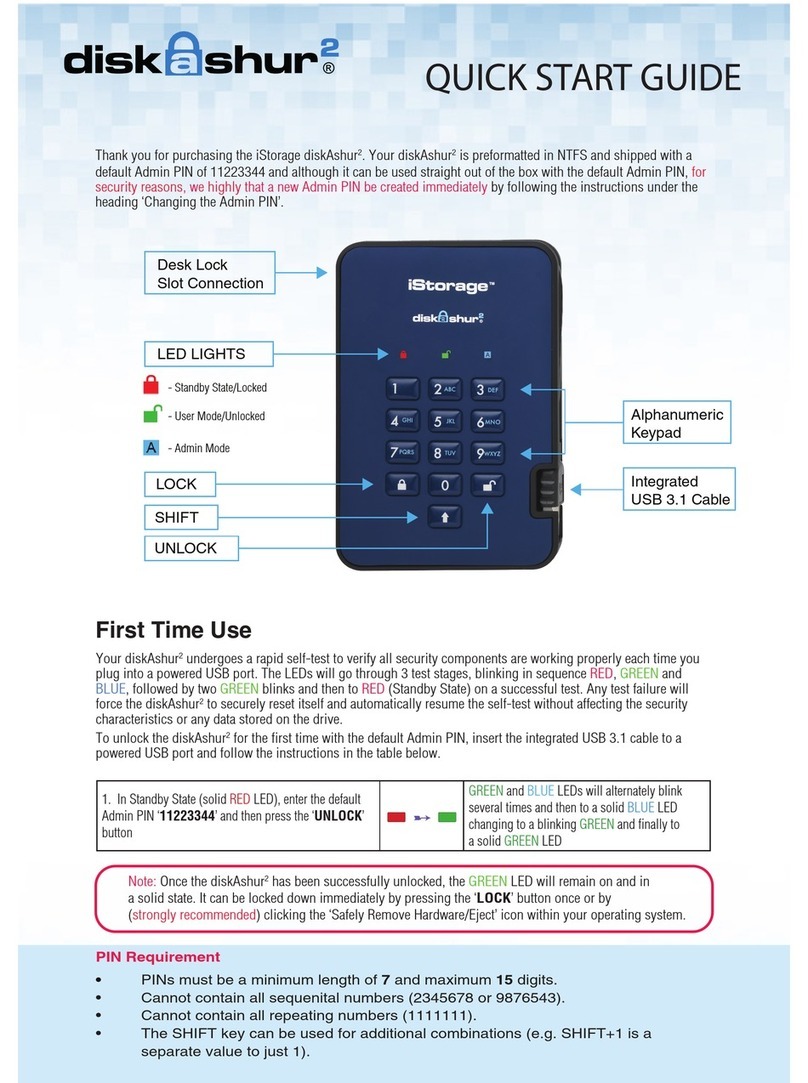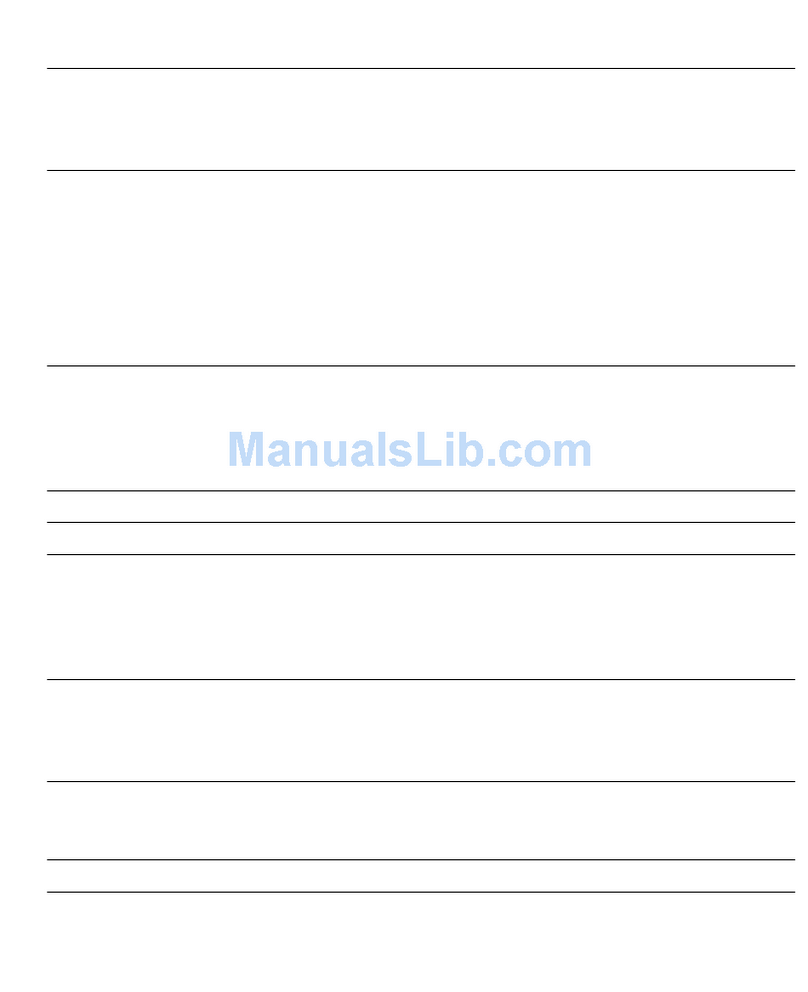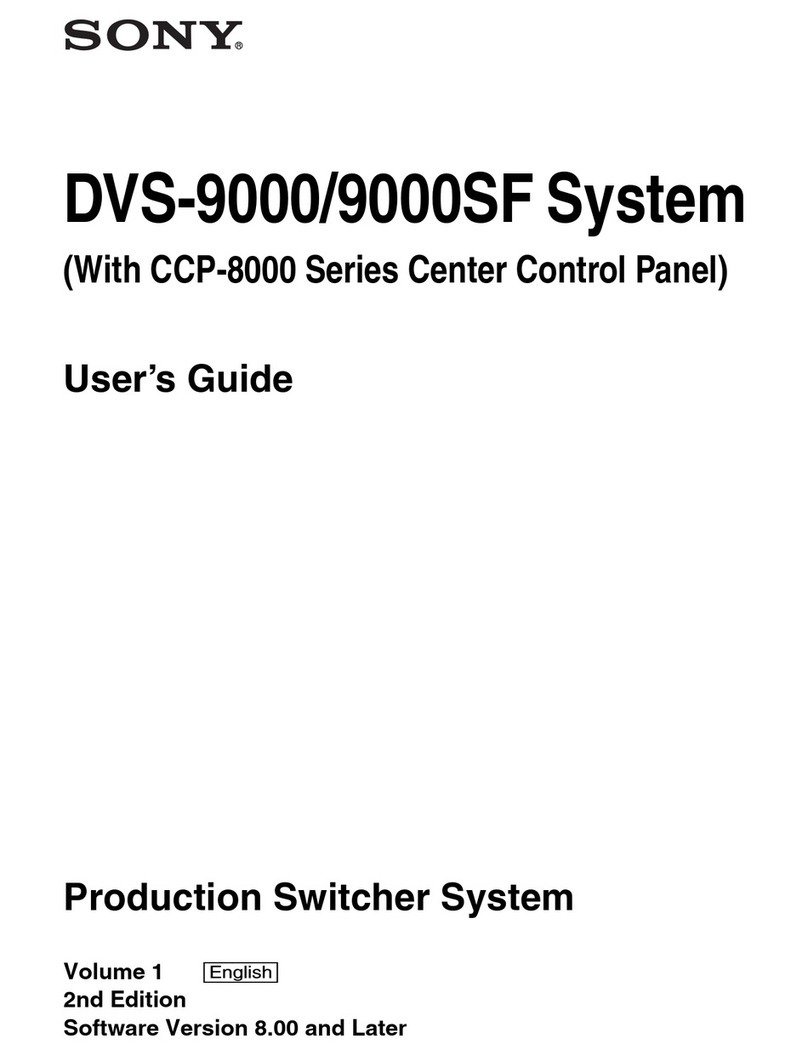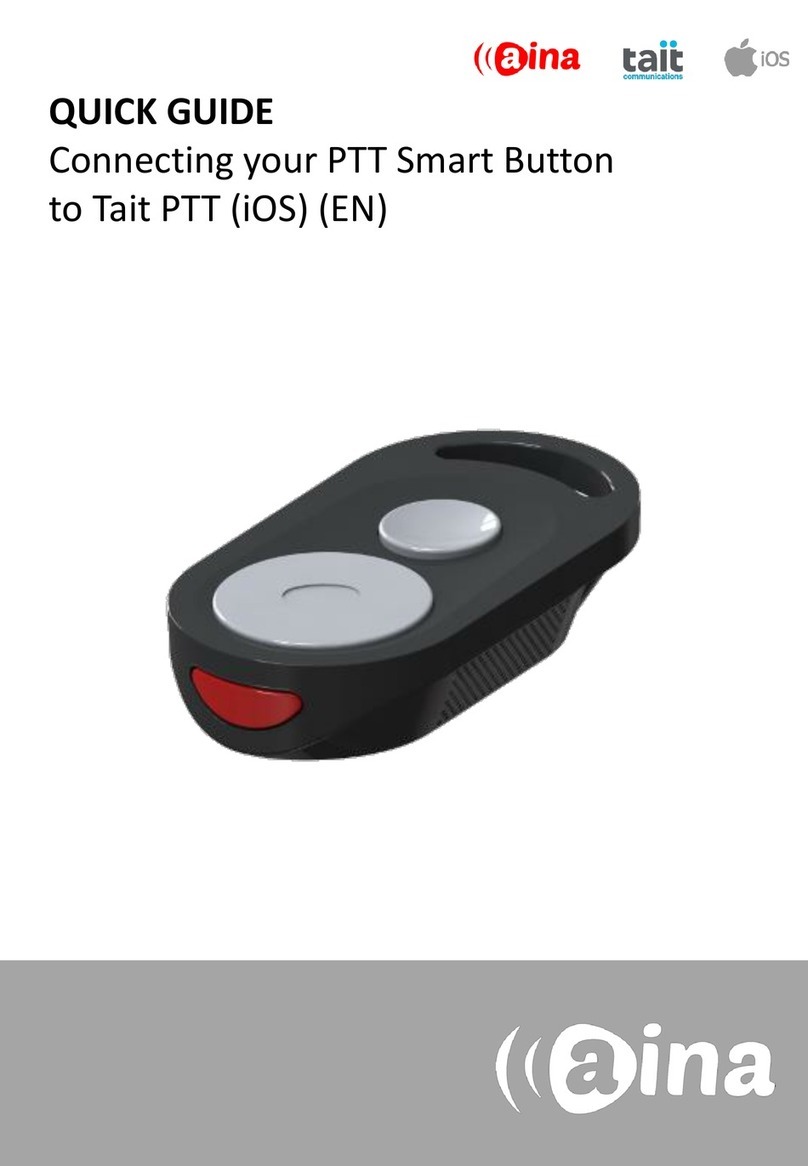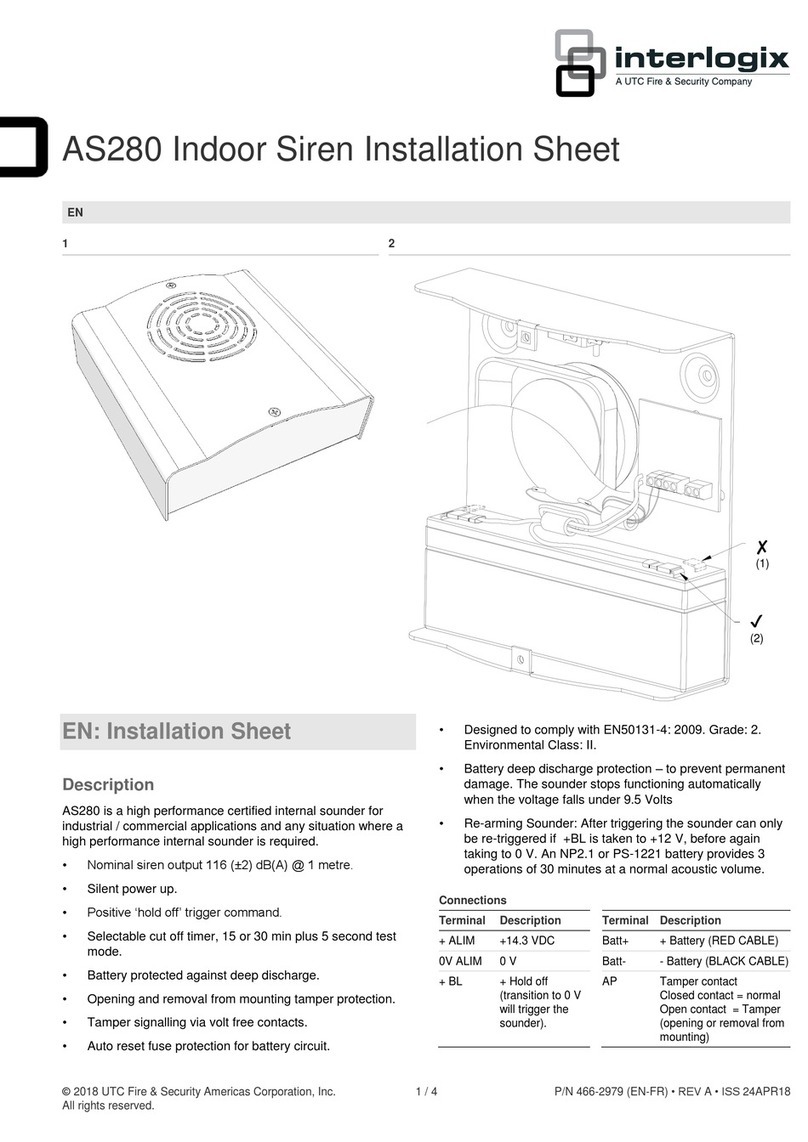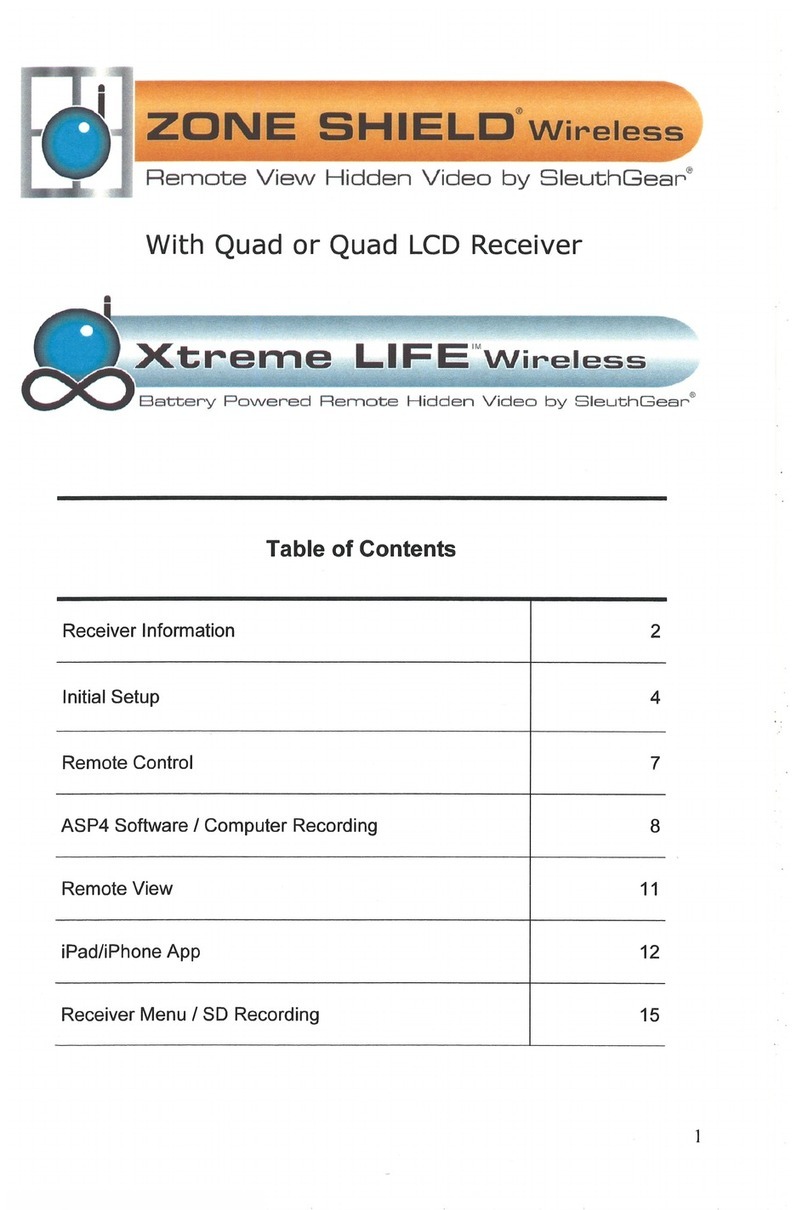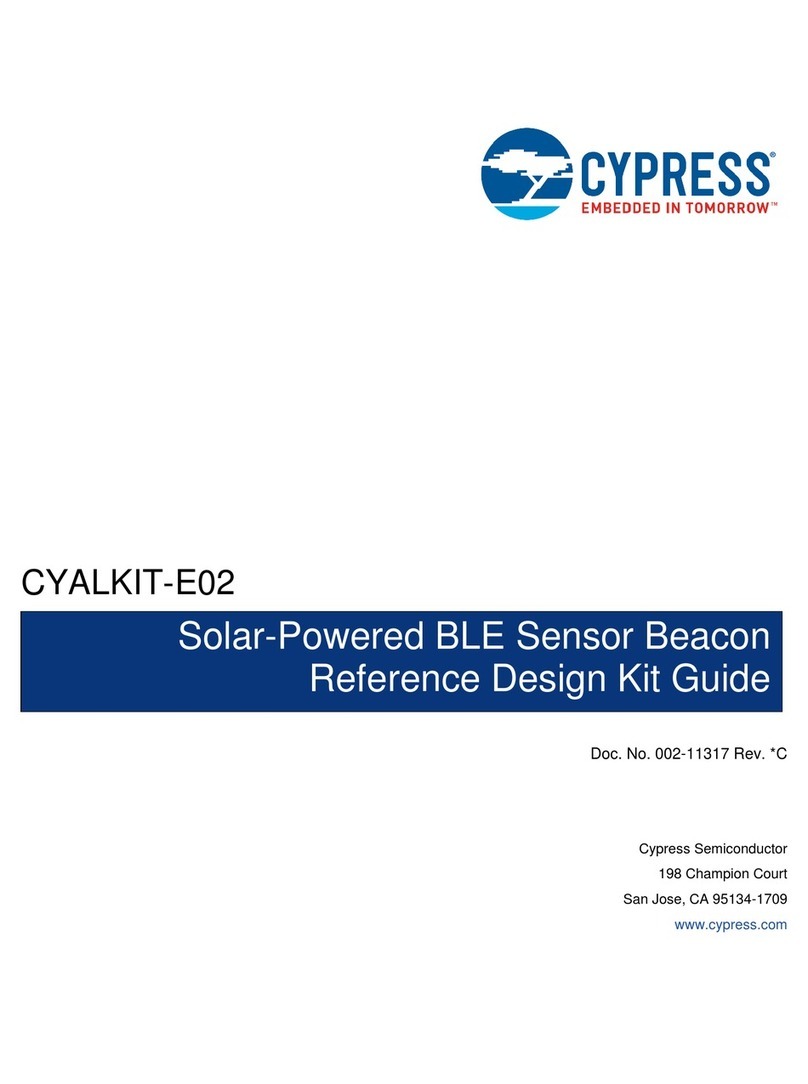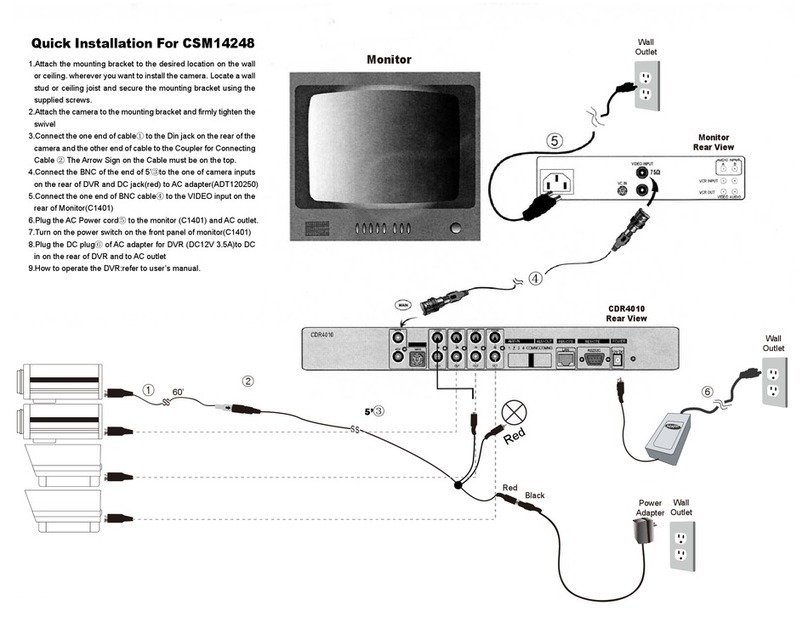Felsenmeer SHALOSH ECO User manual

2017
Andreas Köpke
Felsenmeer AG
8/12/2017
SHALOSH ECO Operating instructions

1
SHALOSH ECO Operating instructions

Table of Contents
2
1Table of Contents
1TABLE OF CONTENTS 2
2INTRODUCTION 4
3OPERATION AND FUNCTIONAL MODE 4
4OPERATING ELEMENTS 6
5USE IN DAILY ROUTINE 6
5.1 START OF SHIFT 6
5.1.1 SWITCHING ON 6
5.1.2 DEVICE TEST 6
5.2 NORMAL OPERATION 7
5.2.1 DEVICE AND CONNECTION STATUS 7
5.2.2 CALLING AND HANGING UP 8
5.2.3 SPEED DIAL 8
5.3 ALARM 8
5.3.1 ALARM BUTTON -DELIBERATE ALARM 8
5.3.2 ALARM CHAIN PROCESS 8
5.3.3 DEADMAN OR TIME ALARM 9
5.3.4 TOO LITTLE MOVEMENT (NO MOVEMENT ALARM) 9
5.3.5 FALL 10
5.3.6 POSITION 10
5.3.7 LOSS 10
5.3.8 GEOFENCING 11
5.3.9 NO RESPONSE 11
5.4 END OF SHIFT 12
6ALARM CHAINS 12
6.1 CONTROL ROUND OR WATCHMAN MODE 12
6.2 PLANNING AN ALARM CHAIN 12
6.2.1 TASK 12
6.2.2 HAZARDS AND CONDITIONS 13
6.2.3 RESOURCES 13
6.2.4 WORKING CONDITIONS AND ENVIRONMENT 14
6.2.5 INSTRUCTIONS AND EXERCISES 14
7SAFETY INSTRUCTIONS 15
8COMMISSIONING 16
8.1 DELIVERY SCOPE 16
8.2 ASSEMBLY 16

3
SHALOSH ECO Operating instructions
8.2.1 PREREQUISITES 16
8.2.2 FITTING 17
8.2.3 CHARGE 17
8.2.4 CONFIGURE 17
8.3 DISPOSAL 18
9OVERVIEWS 18
9.1 OPERATING ELEMENTS AND FUNCTIONS 18
9.2 FAULTS AND THEIR SOLUTION 22
9.3 CONFIGURATION -TEMPLATE CUSTOMIZATION 23
9.3.1 AUTOMATIC ALARMS 23
9.3.2 ALARM PER BUTTON (DELIBERATE ALARM) 24
9.4 ALARM PROCESS 26
9.4.1 VARIANT:FIRST MESSAGE,THEN CALL 26
9.4.2 VARIANT:MESSAGE AND CALL-BACK 27
10 TECHNICAL DATA 28
11 LEGAL NOTICE 29

Introduction
4
2Introduction
Lone working is an important topic in companies e.g. during
maintenance work, in sprawling warehouses or during delivery pro-
cesses. The activity can be done easily by a single person, howev-
er, that also means that the person is out of sight and earshot of
colleagues. No one can come to aid the person during an accident
or other emergency situation.
This is where our personal emergency call device comes into play:
Felsenmeer’s SHALOSH is used to safeguard lone workers. It can
automatically detect an accident and call for help or also be used
directly to report a dangerous situation.
SHALOSH has been designed specifically for lone worker protection;
it distinguishes itself by its sturdy design and ease of use. A well-
configured SHALOSH is inconspicuous in practical application: the
lone worker switches it on at the start of the shift and does not need
to worry about it until he puts it back in the charging cradle at the
end of the shift. In a dangerous situation, the device automatically
does the right thing - without intervention from the lone worker.
3Operation and functional mode
Some activities within a company are carried out by persons working
alone, e.g. when checking machines and plants across a large
company site. In the event of an accident, rescue workers have to
find the lone worker quickly to provide assistance. SHALOSH sup-
ports this process by recognizing dangerous situations for lone
workers and reports accident cause and accident location to the
rescue workers.
The small, sturdy and easy to use SHALOSH detects four potentially
dangerous situations automatically. Furthermore, the lone worker
can deliberately call for help with the blind-use alarm button. Auto-
matically detected are:
Fall:
A fall can cause injuries which may require assistance.
Position:
Many tasks are carried out while standing. If the lone worker
is horizontal, however, he probably requires assistance. For
SHALOSH, the detection can be configured in such a way,
that lying down activities do not trigger an alarm - but a lone
worker who is upside down would.
Too little movement (no movement alarm):
The lone worker moves for most tasks, however, not when
he faints.
Deadman or time alarm:
Many monitoring tasks are carried out while sitting down.
The lone worker has to periodically press a button to confirm
that he is present and awake.
Loss alarm
Unfortunately, there is no easily readab le
form which addresses both men and wom -
en equally. Thus, we only refer to “lone
worker” or use the masculine form, know-
ing that this is not correct.

5
SHALOSH ECO Operating instructions
If the lone worker loses the device, SHALOSH can trigger an
alarm. For this, a special holster is needed.
Geofencing
With geofencing, you can define allowed and prohibited are-
as. If the lone worker is outside of allowed areas or in at
least one prohibited area, an alarm can be triggered.
No response
The lone worker can log off from the headquarters in order
to carry out a short-term activity in an area without network
coverage. If he does not report back on time, the Control
Center triggers an alarm.
If a dangerous situation is detected, an acoustic pre-alarm is trig-
gered. The lone worker can stop the alarm if he does not require
help. The acoustic signal has been designed in such a way, that the
lone worker can find the device quickly and is exposed to as little
stress as possible - after all the pre-alarm is not meant to cause an
accident.
If the lone worker does not stop the pre-alarm or he has deliberately
requested help, then SHALOSH reports the accident cause and the
accident location which it finds outdoors using GPS and indoors
using BEACON. For this, it switches seamlessly between both lo-
calization types.
For the transmission, the GSM or UMTS network is used. If UMTS is
available, then data and text message can be sent faster. Voice
connections are set up in HD quality - the caller’s voice is more
audible and clearer.
The transmission of the alarms can be configured freely. In the
event of an accident, it is possible to send a data text message to
the Control Centre, a clear text message in German to the one col-
league and a clear text message in French to the other colleague.
This makes it possible for them to come to the aid of the injured
party if they are close by.
Furthermore, SHALOSH can automatically establish an audio con-
nection or wait for call-back and accept it automatically. In this way,
crisis response can find out what kind of help is required.
Once arrived at the accident location, the rescue workers have to
quickly find the lone worker. “Acoustic vicinity locating” feature pro-
vides assistance for this. SHALOSH creates a loud acoustic signal
using the integrated loudspeaker. This enables rescue workers to
find the lone worker even in unwieldy areas, when he is unable to
call for help.
The device is also easy to use in stressful situations which makes it
a true personal alarm device. The large buttons can also be operat-
ed “blind” and the obligatory device test is supported with voice
announcements during start-up. Persons, who rarely work alone,
are able to use the device even after a short instruction period.
GPS is use d for loca tion identifier out-
doors, within the building it is BEACON.
SHALOSH can also use CIPOLLINO, D.A.N. -
Detector, gso, and gs o-v.

Operating elements
6
4Operating elements
The operating elements are explained in this screen, their meaning
and use are explained in this document.
Status LED
Front speaker
Alarm LED (red)
Alarm button
Green button
Black button
On/off switch
Charging LED
Microphone
5Use in daily routine
5.1 Start of shift
5.1.1 Switching on
SHALOSH stands in charging cradle at the start of the shift and is
charged. This can be checked easily: the charging LED at the lower
edge of the device lights up green.
If the lone worker takes the device from the charging cradle, it
switches itself on. It checks whether it has enough power for the
shift - otherwise switches itself off again.
In order to ensure safe operation, a device test is performed.
5.1.2 Device test
The device test ensures that the device functions properly and is
ready for use. The different functions are tested in a fixed order.
SHALOSH shows with the alarm LED (red LED, just above the alarm
button) that it is in test mode. The LED flashes in 1/4s cycle.
The device gives the announcement “test device” and then immedi-
ately issues the request “press green button”. As a reminder, that
an input is needed by the worker, the sound signal is played in
The charging LE D can also flash. T he de-
vice is then at least 90% charged.
Alternatively, he switches it on with the
small on/off b utton a t the bot tom edge of
the de vice.
If he push es the alarm b utton, it directly
triggers an ala rm, which bypas ses the
device test a nd also functions if the b at-
tery is almost empty.
The announcements are a vailable in dif-
ferent languages. They are activated on
first use.

7
SHALOSH ECO Operating instructions
sound signal “low high low” until the button is pressed. This also
triggers the process to accept a call.
The announcement “press alarm button” is issued. Again, a sound
signal is issued until the large red button is pressed. In case of an
emergency, help can be summoned directly. You can continue after
pressing the button.
The sensor system is checked in the next step for a series of invol-
untary alarms. The request is “hold vertical” - also with the speaker
upwards and the microphone down. As best as possible hold at top
and let it hang vertically. As soon as the device detects the location,
it goes to the next prompt “hold horizontal”: for this simply put the
device on the back - i.e. the back speaker.
In order to direct the helpers as quickly as possible to the accident
location, SHALOSH needs to know the spot. During device test,
check if there is a BEACON in the area which marks the current po-
sition. If SHALOSH detects one, the announcement “device func-
tions” is issued - the device test is finished and the shift can begin.
5.2 Normal operation
5.2.1 Device and connection status
The device functions and logs in at the Control Center, the safe-
guarding is now active. This is displayed on the device with the sta-
tus LED. If it flashes green every three seconds, then everything is
fine. In detail, this means, that the connection to the mobile network
is established and that SHALOSH knows the position of the lone
worker.
If it flashes every second (“caution”) and SHALOSH is beeping, then
SHALOSH has no connection to the network.
It can also flash blue every three seconds - the device does not
know the position of the lone worker. This increases the time it takes
to find him in the event of an accident.
SHALOSH can be fastened to clothing with a clip or carried in a
holster. The automatic detection of dangerous situations relies on
the defined position to the body.
SHALOSH does not only check if it is in reach of a mobile phone
network but also if it has a connection to the Control Center:
A person must learn about the accident and take the appropriate
measures. This can only happen if there is permanent connection to
the Control Center and alarms can also be displayed and pro-
cessed.
This connection test can also be triggered by the lone worker
manually by pressing the black button. This is intended to prevent
false alarms in the Control Center if short periods of work are carried
out in areas without sufficient mobile network coverage.
No data is sent to the Control Center - apart from the connection
test - otherwise, the device would violate data protection, unneces-
sarily consume power and cause costs.
The step is omi tted if these al arms are not
used.
The device ch ecks the sit uation in the
backg round, an action is not required.
This can be done very quickly.
This step is not necessary if the device
does not use indoor localis ation.
The login is r equired for autom atic con-
nection test.
The acoustic signal can be switched off.
A “horizontal" position of SHALOSH to
body ca n be configured as an option.
Mandatory for systems that meet the
DGUV directive 1 12-139.
Only if the option (“manual lif e check”) is
configured.

Use in daily routine
8
5.2.2 Calling and hanging up
SHALOSH can be called like a normal phone. The status LED lights
up green and SHALOSH is ringing. Calls are answered by pressing
the green button.
If the lone worker takes the call with the green button, then
SHALOSH works like a normal phone, i.e. it has to be held against
the ear. SHALOSH uses the following rule of thumb:
If the lone worker takes the call with a keystroke, then he can also
hold SHALOSH to his ear.
This allows him to also make calls if there are loud ambient sounds.
Pressing the green button again switches to hands free mode.
Pressing the button again switches back normal telephone mode.
The call is ended with the black button. You can also use this button
to immediately reject the call and to not even take the call.
SHALOSH shows who calls: for numbers which are recognized as
“Headquarters”, the alarm LED lights up.
5.2.3 Speed dial
If necessary, the green and black button can also be configured as
a speed dial button; a keystroke then calls the saved number. The
variety of functions on a button can overwhelm the lone worker. The
speed dial should only be used if it serves to protect the lone work-
er.
The speed dial buttons have to be pressed for at least three sec-
onds in order to prevent accidental calling.
5.3 Alarm
5.3.1 Alarm button - deliberate alarm
In the event of an accident, the lone worker can trigger an alarm by
pressing the red alarm button for a longer period.
This also works if the device is switched off and if the battery is
almost empty. SHALOSH now processes the saved alarm chain.
The alarm chain can be very finely configured. It is therefore im-
perative to train the lone worker specifically. In addition to verbal
instruction, we recommend putting up posters e.g. next to the
charging stations, in the changing or break rooms. Furthermore, an
exercise should be held at least once a year. The lone worker has to
know the device and be familiar with the processes, so that he is
actually able to get help in the event of an accident.
After triggering the alarm, the SHALOSH processes a series of func-
tions which are described in the next section.
5.3.2 Alarm chain process
The aim of the alarm chain is to distinguish real alarms from false
ones and to also ensure that help arrives quickly at the right place.
This looks like this in a normal case:
1. Alarm, time and location information are sent to the Control
Center.
2. Call alarm centre.
3. Make phone call - this allows headquarters to assess the
accident and to send the right help.
Green button:
Begin, accept, hands free
Black button:
Reject, hang up, end call.
The time threshold is configurable.
To safeguard aga inst accid ental pressing,
the bu tton has to be pressed f or a seco nd
- or long er, d epending on c onfiguration.

9
SHALOSH ECO Operating instructions
4. Change to “acoustic locating” mode to inform colleagues
within earshot.
5. End alarm: the lone worker or a helper presses the black
button for three seconds.
The lone worker presses the red button and lets go after one sec-
ond. The device vibrates: the keystroke was detected. Establishes
connection to the headquarters in normal phone mode i.e. the lone
worker must hold it to his ear in order to make the call. A dial tone
sounds in the handset.
The alarm LED lights up and shows that an alarm is currently being
processed. The status LED lights green and indicates that a voice
connection is either being established or has been established.
The call is taken by headquarters. In parallel, the alarm, time and
location information are sent to the headquarters. This works in dif-
ferent ways. The Control Center displays information - and the
helpers are sent to the accident location.
Once headquarters has hung up, the lone worker must put the de-
vice to one side, then it changes into “acoustic vicinity locating”. It
starts to make noise. Helper and colleagues can thus find the acci-
dent location especially if it is hard to spot.
Once the helpers are on site, it has to be reported to the device.
Pressing the black button for three seconds stops the alarm and
SHALOSH changes back to normal operation.
This alarm chain is sensible in normal situations, alternatives are
described in section 5.4. The next section describes automatic
alarms.
5.3.3 Deadman or time alarm
Many monitoring activities are carried out while sitting down, the
deadman or time alarm ensures that the lone worker is alert and
healthy.
After a certain period has elapsed, an acoustic signal is sounded
and the device vibrates.
The pre-alarm notifies the lone worker that an alarm will be triggered
if the black button is not pressed within thirty seconds. The black
button ends the pre-alarm.
If the lone worker does not end the pre-alarm, then an alarm is trig-
gered and the alarm chain from section 5.3.2 will be processed. The
alarm was in this case not triggered deliberately by the lone worker:
The telephone connection is established in hands free mode. If the
lone worker is conscious, he can talk to the headquarters without
having to operate the device.
5.3.4 Too little movement (no movement alarm)
A purely sitting activity during which the lone worker practically does
not move is rather rare. In most cases, the lone worker will move
and carry out a range of tasks. A lack of movement in this case can
mean that the lone worker fainted.
The same tim e is also u sed for speed dial
and can be cha nged.
Pressing the green button switches to
hands free m ode.
The pe riod can be configured.
The duration of the p re-a larm can be
configured. The 30s are an example.

Use in daily routine
10
In this case, SHALOSH can trigger a no movement alarm: if the lone
worker does not move for thirty seconds, then a pre-alarm is trig-
gered.
The pre-alarm can be ended with the black button. In order to im-
prove the comfort, it can also be reset with some movement.
If the lone worker does not end the pre-alarm, then an alarm is trig-
gered and the alarm chain from section 6.2 will be processed. Once
again, the telephone connection is established in hands free mode.
5.3.5 Fall
A fall can lead to injuries and mean that the lone worker requires
help. Therefore, SHALOSH is able to detect falls.
If SHALOSH detects a fall, it starts the pre-alarm. The lone worker
can end the pre-alarm with the black button.
If it is not completed, an alarm is triggered and the alarm chain of
section 6.2 is processed. The phone call is made hands free.
5.3.6 Position
Many tasks are carried out while standing upright. If the lone worker
is horizontal, however, he probably requires assistance. “Lying”,
however, does not necessarily mean the same thing for each lone
worker. The angle can be adjusted. The normal setting is 45 ° - the
lone worker does not always have to be in balance, slight variations
are tolerated. In service situations with low height, it may be sensi-
ble to choose a different setting so that “almost horizontal” does
not trigger a pre-alarm.
For activities done sitting down, SHALOSH can go into fault espe-
cially if it has to be carried upright. In this case, it is possible to
carry it with a special holster along the long, narrow side even while
lying down. If configured accordingly, it does not trigger an alarm
unless when SHALOSH stands upright or rests on the front or back
cover.
If an unhealthy position is detected for more than 30 seconds, then
a pre-alarm is triggered. It can be ended with the black button. For
reasons of comfort, it is also ended if the lone worker stands up
again.
If it is not completed, an alarm is triggered and the alarm chain of
section 6.2 is processed. The phone call is made hands free.
5.3.7 Loss
For some activities, it is conceivable that the lone worker loses the
device - or is forced to give it up. SHALOSH can trigger an alarm
when it is removed from a special holster and the lone worker does
not use it within thirty seconds.
Once again, a pre-alarm is triggered which can be ended with a
black button. An action (e.g. speed dial) or putting it back in the
holster also ends the pre-alarm.
If it is not completed, an alarm is triggered and the alarm chain of
section 6.2 is processed. The phone call is made hands free.
The “rest period” c an be confi gured. The
30s are an exam ple.
The sensitivity of the d etection ca n be
configured.
The duration can be se t. The 3 0s are an
example.
The pre-alarm can be m uted here.

11
SHALOSH ECO Operating instructions
5.3.8 Geofencing
Geofencing is used to highlight areas which either should not be
accessed or should not be left.
Such a situation is illustrated in in the picture. SHALOSH ought to
remain on the premises (green zone). On these premises, there is,
however, an area which is too dangerous to be accessed and thus
must not be entered. Initially, the premises are defined using GPS
coordination. Here an alarm ought to be sounded if the lone worker
leaves the area. Furthermore, three BEACONs are installed and also
specified as a geofence. The alarm is triggered here if SHALOSH
receives one of these BEACONs. This warns the lone worker that he
is entering this area.
SHALOSH supports up to four GPS zones or up to five BEACON
zones which can also be mixed. Furthermore, it can be configured
when the alarm is to be triggered: On entering or when leaving. An
alarm is triggered when the device:
•is at least within one prohibited zones or
•is outside of all permitted zones.
The correct definition of the resulting zone quantities requires some
practice. A drawing can represent easily how the zones overlap. You
can then do a “dry” run for all relevant cases and adjust them if
necessary.
Once again, a pre-alarm is triggered which is ended with a black
button. Accessing a permitted area also ends the pre-alarm.
If it is not completed, an alarm is triggered and the alarm chain of
section 6.2 is processed. The phone call is made hands free.
5.3.9 No response
This alarm is signalled to the device and signalled on the Control
Center. In this situation, there is no connection from the device to
the Control Center - communication is not possible.
This alarm requires that SHALOSH reports being switched on to the
Control Center, regularly checks its connection to the Control Center
and reports being switched off to the Control Center. The regular
check tells the Control Center that everything is in order - then the
Control Center waits for the next message from SHALOSH within the
The chec k in terval is configurable.

Alarm chains
12
next half hour. If this message does not arrive, then Control Center
will start an alarm.
If SHALOSH has no mobile phone network and Control Center will
soon trigger an alarm, then SHALOSH will start a pre-alarm: The
lone worker now has to find a location with network coverage and
press the black button. This stops the pre-alarm and reports to the
Control Center that everything is in order. The Control Center then
waits again for the next message once the configured time interval
has elapsed completely. The black button can also be pressed as a
preventive method - i.e. when entering a dead spot. This allows the
lone worker to work almost the entire configured interval in the dead
spot without triggering an alarm.
When this alarm is active, then no speed dial can be selected with
the black button.
The alarm chain is processed differently since there is no connec-
tion between Control Center and SHALOSH. The Control Center trig-
gers the alarm and it also has to complete it. A phone call or remote
control is not possible.
SHALOSH itself shows with a pre-alarm, that an alarm will be trig-
gered in headquarters if no location with mobile phone network is
found within the pre-alarm period. If a network is found, then
SHALOSH reports to Control Center and switches the pre-alarm off.
Otherwise, Control Center triggers an alarm and SHALOSH resets
the pre-alarm.
5.4 End of shift
At the end of the shift, the lone worker places the device back into
the charging cradle. The device then logs off from Control Center
and switches itself off.
If the device is used for more than 24 hours, then a device test has
to be carried out again (refer to section 5.1.2).
6Alarm chains
6.1 Control round or watchman mode
In this mode, SHALOSH sends the current position to the Control
Center. With the help of the colleagues in the headquarters, it is
possible to check if a watchman reaches a checkpoint at a specified
time. If he does not reach it, then it may be an indication of an at-
tack.
6.2 Planning an alarm chain
When planning an alarm chain, a series of questions have to be
answered in order to ensure optimal safeguards.
6.2.1 Task
As a first step, the work of a lone worker has to be analysed. It is
best to start with a description of the normal movement sequences.
If work is carried out while standing, you can use a position alarm. If
the work is carried out while sitting down, then the comfort can be
increased with a special holster and an adjusted position definition.
The behaviour w hen inserting into the
charg ing cradle can be configu red.

13
SHALOSH ECO Operating instructions
If the worker normally moves much, you can use the no movement
alarm.
If the worker normally walks instead of running or jumping, it is pos-
sible to set the fall detection to the most sensitive setting. If jumps
or sprints part of the normal sequence, then it is best to choose a
lower sensitivity. At the least sensitive setting, you can at least de-
tect if the worker has lost the device.
If the lone worker may only leave his place for a short period, then
you can use the time alarm - and configure SHALOSH in such a way
that it remains switched on in the charging cradle.
Time alarm is also an option if work is carried out mostly whilst sit-
ting in one position.
If attacks are a consideration, then the loss alarm may be suitable.
This has to be accordingly integrated as part of the organisation.
The more automatic alarms are active, the quicker hazardous situa-
tions are detected. At the same time, it increases the number of
pre-alarms and possible false alarms. The correct configuration is a
compromise between causing stress to the lone worker by pre-
alarms and false alarms and good accident detection.
6.2.2 Hazards and conditions
Each company has its own sources of danger. The accident insurer
or expert staff can provide additional information. If sources of dan-
ger and potential accidents are known, then the necessary
measures and response times can be determined.
The response time is an important information: It determines which
detection and pre-alarm times are useful. These times should be
short, no more than about 10% of the entire response time. Fire-
fighters and ambulances in Europe are set up to react with 15
minutes response time i.e. the detection and pre-alarm time should
not exceed 90 seconds.
If poisonous substances may leak, then the response time has to be
significantly less - which has to be reflected in the settings.
Once the response times are clear, it has to be ensured that the
helpers reach the accident location within that time period.
6.2.3 Resources
When planning the alarm chain, it has to be clear who has to be
notified by when, how quick he can be on the scene and which
auxiliary tools he may require on order to help effectively.
In some companies there is an in-house fire fighting team or com-
pany fire brigade which is the only way to ensure that the help is
effective. In this case, it makes sense to place the Control Center
with the in-house fire fighting team: The information about accident
location and time will reach the right location seamlessly and the
helpers know what to do.
This is not possible in all companies. In this case, you must consid-
er if you want to hire an external security provider. The alarm log for
SHALOSH is integrated in many control rooms if not, there is the
option to send the message as plain text. The exact processes have
to be clarified. The service provider has to e.g. understand that in

Alarm chains
14
some cases a call will be triggered, but the lone worker may not
necessarily be in a position to talk - and that help has to still be
sent in these cases.
If different helpers are involved, then it is possible to initially estab-
lish a helper conference using a phone conference which helps to
coordinate their actions.
If typically several possible helpers are on the spot, then SHALOSH
can initially send a message to all of them. To ensure that the mes-
sage is not missed, SHALOSH can call some of the helpers in se-
quence - an alternative to the phone conference. Once the call is
taken, SHALOSH can detect whether it is an answering machine. In
this case, it hangs up and calls the next number. During configura-
tion, it is important to note that each call takes time - the response
times have to be observed nevertheless.
In an emergency, SHALOSH can also call a public emergency num-
ber like 112. This happens if none of the saved helpers answers the
phone within a certain time frame or if the lone worker presses the
alarm button for ten seconds. However, this is only sensible to a
certain degree: public emergency calls will only send help if the lone
worker is able to explain the situation - a security provider can make
more sense here, since you can clarify these situations. SHALOSH
does not restrict the length of the called telephone numbers.
6.2.4 Working conditions and environment
The operational environment also has influence on planning the
alarms. Here, you have to initially define in which areas lone working
occurs. Good locating is important in those areas.
If the premises must not be left, then geofencing is an option.
Network coverage is not always the same on the premises. Here,
you need to initially check which areas are not covered and how this
relates to lone working. If the stay in the areas is short and there is a
headquarters which interprets connection messages, then you can
set the alarm to “no feedback”. This alarm is rather slow, since it is
detected using the failure of feedback - in this way it resembles the
time alarm.
If work is carried out in these areas for longer periods, then we rec-
ommend checking to retrofit network coverage for these areas. If
this is not possible or appropriate, then the use of a gateway must
be checked. Felsenmeer Gateway receives the alarms via ISM and
forwards them. Voice connections, however, are not possible.
The ambient noise has to also be checked. The noise level of
SHALOSH can be configured.
6.2.5 Instructions and exercises
The actual alarm chain can be very complex - luckily it runs auto-
matically, which means that the lone worker does not need to know
the details. Important is, however, a good instruction and regular
exercises, after all, the lone worker should not be stressed by the
device but see it and use it as an aid when it comes to accidents.
The alarm chain should be presented on a poster, which is ideally
put up near the charging stations. The focus is on the sequence

15
SHALOSH ECO Operating instructions
during an accident and how the device serves as safeguard for the
lone worker.
Exemplary alarm chains can be found in section 9.3, they have to be
adopted to the relevant situation.
7Safety instructions
To ensure the intended use as well as the safety, reliability and per-
formance of the device, please read the following instructions be-
fore first commissioning.
Do not hold the rear loudspeaker to your ear. This may lead to per-
manent hearing damage.
If you have a pacemaker or wear other electronic medical aids, then
please keep a distance of at least 20 cm between pacemaker and
SHALOSH.
Please ask your Hearing Care Professional if the emergency phone
is compatible with your hearing aid.
Carry out device tests conscientiously.
Please do not use a damaged SHALOSH.
Please ensure secure fit of the device to your body, otherwise
SHALOSH is not able to detect dangerous situations.
Check the connection to the mobile phone network regularly. The
status LED flashes green every three seconds if SHALOSH is con-
nected to the mobile phone network. If it flashes yellow, the alarm
cannot be forwarded.
The configuration of the person emergency signal function may only
be carried out by trained expert staff or by our service.
Please get instruction on how the device works.
Please have someone explain the process in the event of an acci-
dent.
Charge the device as soon as possible if the charge the charge LED
flashes yellow, the announcement “charge device” is audible or if
three tones are sounded every 10 seconds with a decreasing pitch
(high - mid - low).
Do not screw SHALOSH open. It can become damaged or untight.
Protect the device against extreme environmental conditions. Pre-
vent direct sunlight, especially in a car. Operate the device only in
the specified temperature range.
Do not expose the device to extremely strong magnetic fields (e.g.
induction furnaces and electric welding units).
Switch the emergency phone off wherever the operation of mobile
phones is prohibited. Always adhere to local instructions and prohi-
bitions.
If the rechargeable battery becomes untight in extreme cases, then
have the device repaired. Signs for untightness are coverings on the
housing and unusual or pungent odours. Do not breath in those
fumes, do not touch the housing surfaces. Consult a doctor.
Switch SHALOSH off prior to dispatch or for a longer storage period.

Commissioning
16
If stored for a longer period, the rechargeable battery has to be re-
charged every 3 months.
The change of a used rechargeable battery may only be carried out
by expert staff.
Dispose the device at a collection point for electronic waste.
The power units of the charging cradle have to be plugged into ac-
cessible plug sockets.
Have defect or damaged charging stations and network parts re-
placed only with original parts.
Touching parts carrying mains voltage is a danger to life!
Protect the charging station and power unit against dirt, dust, hu-
midity and wetness as well as direct thermal radiation.
SHALOSH and its accessories may only be installed and operated
outside of explosive areas.
8Commissioning
8.1 Delivery scope
The supplied set includes:
•SHALOSH
•Charging station
•Mains plug unit
•Fastening clip
•A commissioning manual
The components for this set are also available individually.
8.2 Assembly
The assembly is carried out by trained partners in an ESD protected
environment. Maintenance work by the client is neither possible nor
necessary.
8.2.1 Prerequisites
•Handling of opened devices only at assembly workstations
with ESD protection device and personal ESD protective
equipment.
•Use a torque screwdriver (setting 25-30 Ncm) with blade
Torx T6 for all screw connections.
•You require a Micro SIM card to install into the device. No
prepaid SIM cards may be used.

17
SHALOSH ECO Operating instructions
8.2.2 Fitting
•Remove band/sleeve, open device. It consists of: back cov-
er, motherboard and front cover. The motherboard may stick
on the back cover, remove gently.
Take care when handling:
Ensure ESD protection, do not touch contacts!
•Insert SIM card:
For this press the foam flat, but do not remove it!
•Insert motherboard into front cover (alignment as per im-
age).
•Check the height of the contact springs, if they are too low
bend them slightly upwards.
•Connect both covers and close with the four long screws.
•Fasten clip with two screws to the back cover.
8.2.3 Charge
Plug the supplied power unit into the charging cradle. Charging cra-
dle and power unit must not be damaged in any way. Place charging
cradle on table and insert the power unit into the plug socket. The
green LED on the charging cradle lights up.
Place SHALOSH into the charging cradle. The yellow charging LED
lights up permanently. SHALOSH has deep discharge protection
which prevents the rechargeable battery from being too deeply dis-
charged and thus damaged. It is only switched off if the rechargea-
ble battery is loaded up to 80%. This can take up to 4 hours. In this
time, SHALOSH does not display anything apart from the yellow
charging LED and does not react when buttons are pressed. If the
green charging LED flashes periodically (parallel to yellow charging
LED or by itself) then SHALOSH can be configured.
8.2.4 Configure
SHALOSH can be configured using a service stick. If the SIM card is
PIN protected, then the PIN has to be configured in SHALOSH.

Overviews
18
8.3 Disposal
Please dispose these devices and components at a public collection
point for electronic waste; they must not be disposed of with
household waste.
9Overviews
9.1 Operating elements and functions
The following depiction provides an overview of operating elements
and their functions. If a certain function is actually available de-
pends on the configuration.
Illustration
Description
Status LED
Front speaker
Alarm LED (red)
Alarm button
Green button
Black button
On/off switch
Charging LED
Microphone
There is also another loudspeaker on the back. A vibrator is fitted to
SHALOSH, the charging contacts are at the bottom of the housing.
W

19
SHALOSH ECO Operating instructions
Element
Function
Status LED
For switch on:
Colour change red-green-blue
If device error:
Yellow: Sensor error, repair necessary
Red: GSM/UMTS Module error, if it happens re-
peatedly then repair needed
Blue: SIM card or PIN
In normal operation:
Flashes green every 3 seconds: Connected to
network
Flashes yellow every second: No mobile phone
network
Flashes blue every second: Location not known
Steady green: Phone call active
If alarm:
Steady green, phone call active
When switching off:
Colour change white - yellow - violet
Front speaker
During a phone call:
For all calls triggered by buttons.
After switching to normal phone mode
Rear speaker
During device test:
Announcement of voice support
If device error:
Announcement with description of error
In normal operation:
Short high beep: Action currently not possible
Phone call after switching to hands free
Dial tone, incoming call - caution: Loud!
If alarm:
For all involuntary alarms phone calls in hands
free mode
Phone call after switching to hands free
Acoustic vicinity locating - take care: Loud!
Dial tone, incoming call - caution: Loud!
If rechargeable battery is low:
Announcement: “charge rechargeable battery”
Decreasing tone sequence
Table of contents