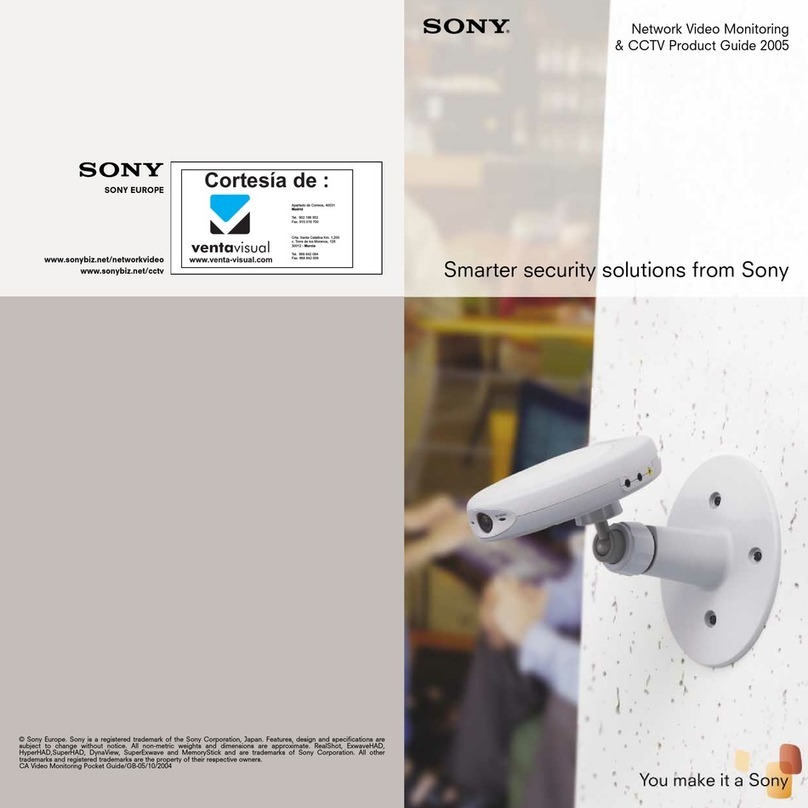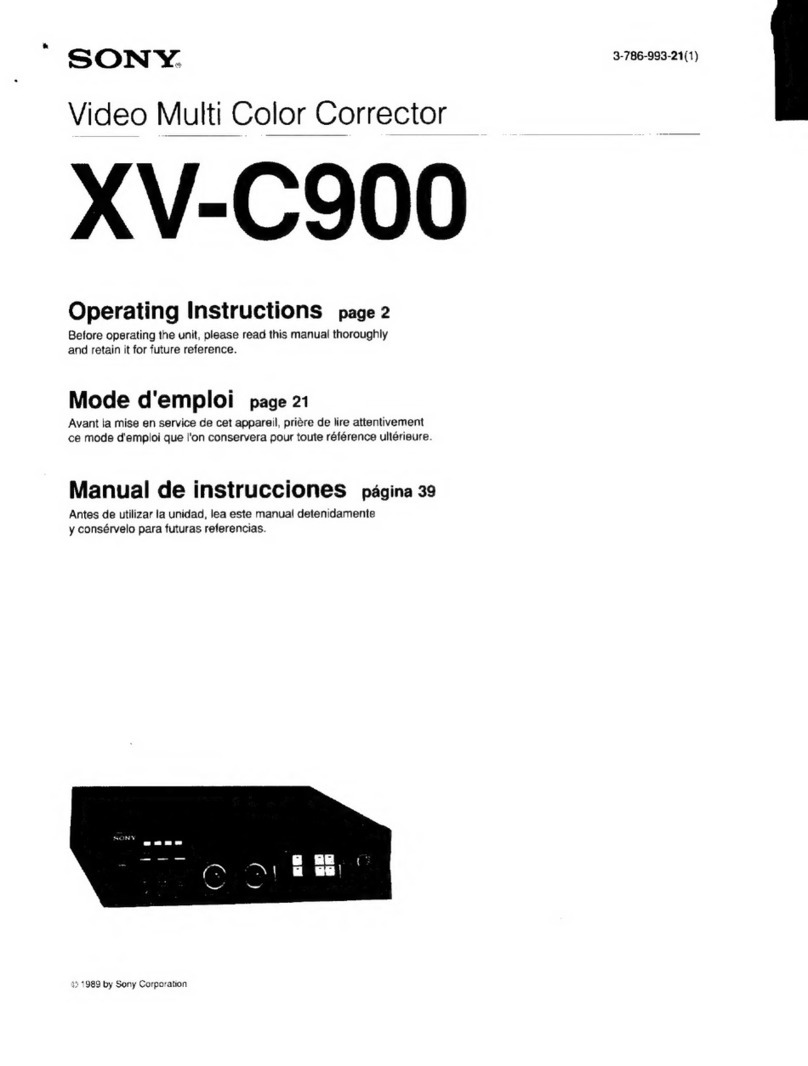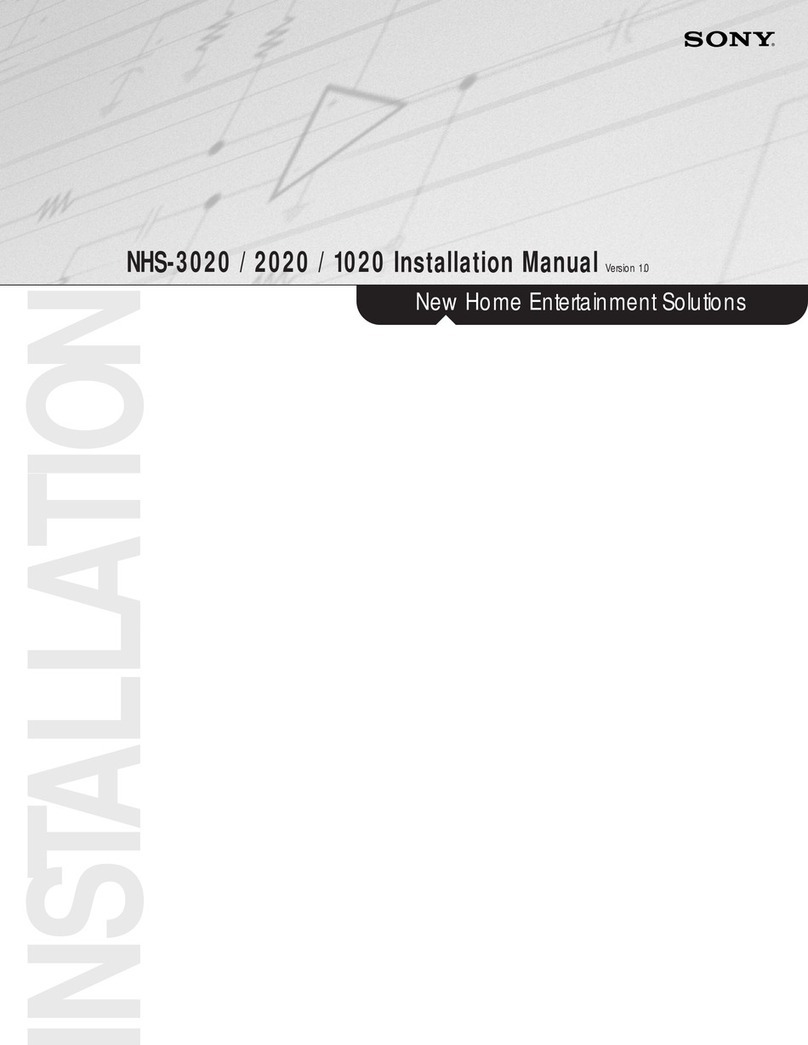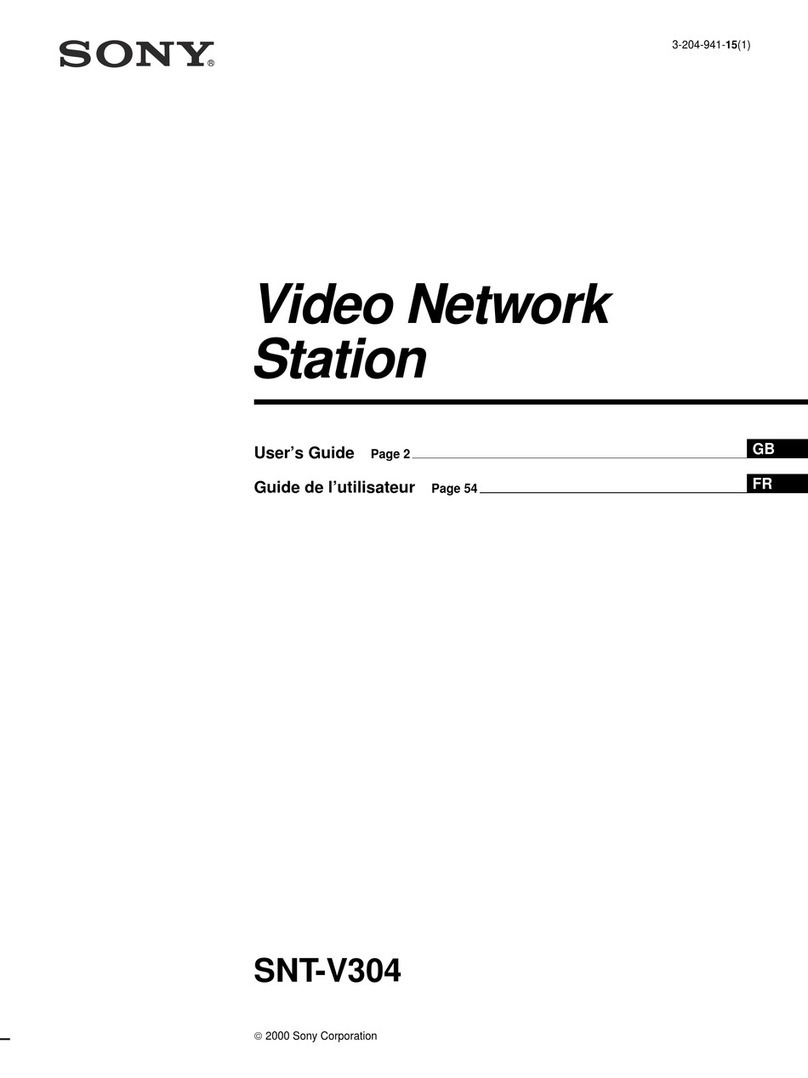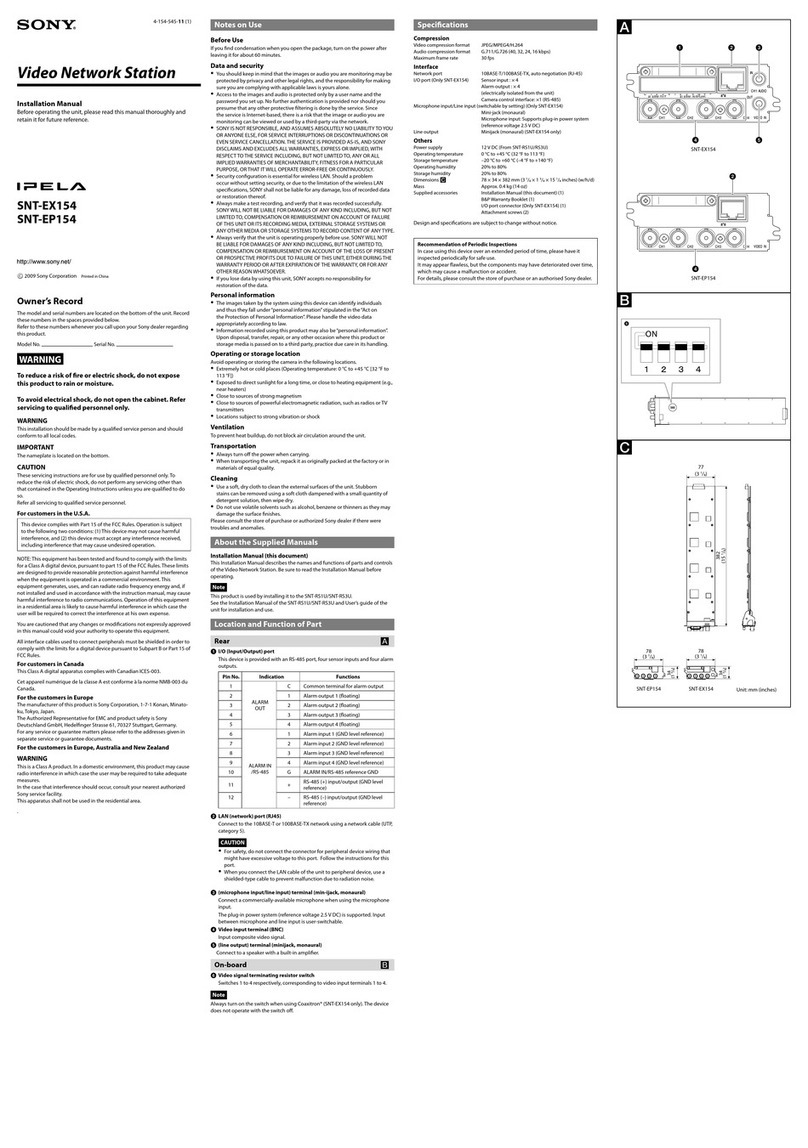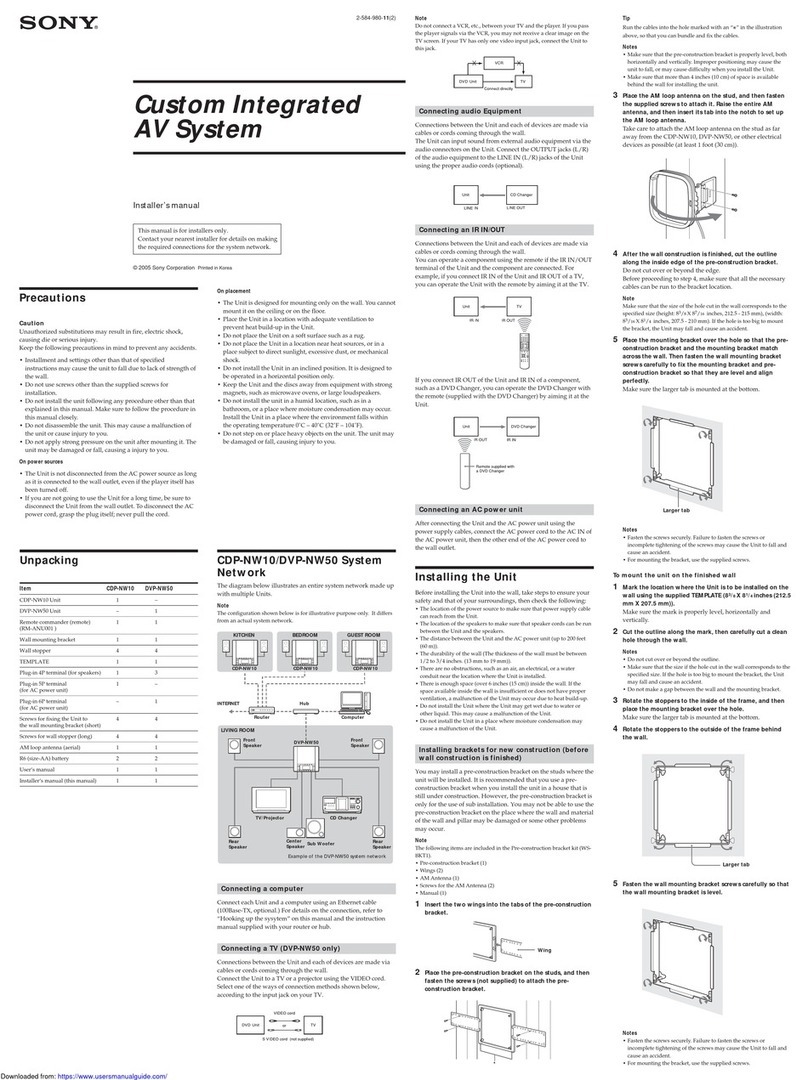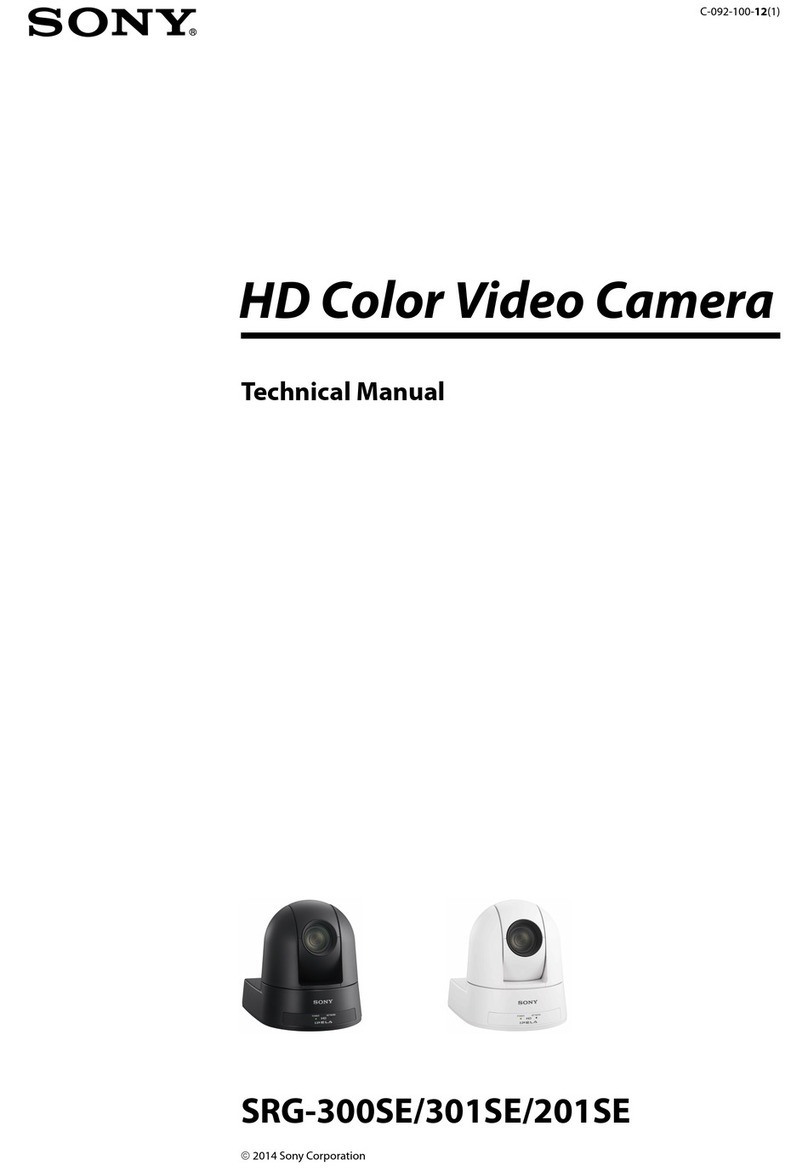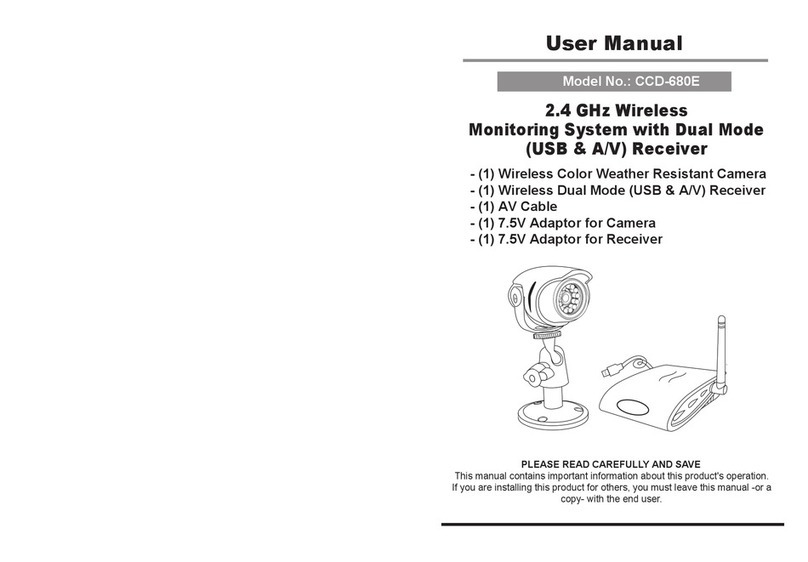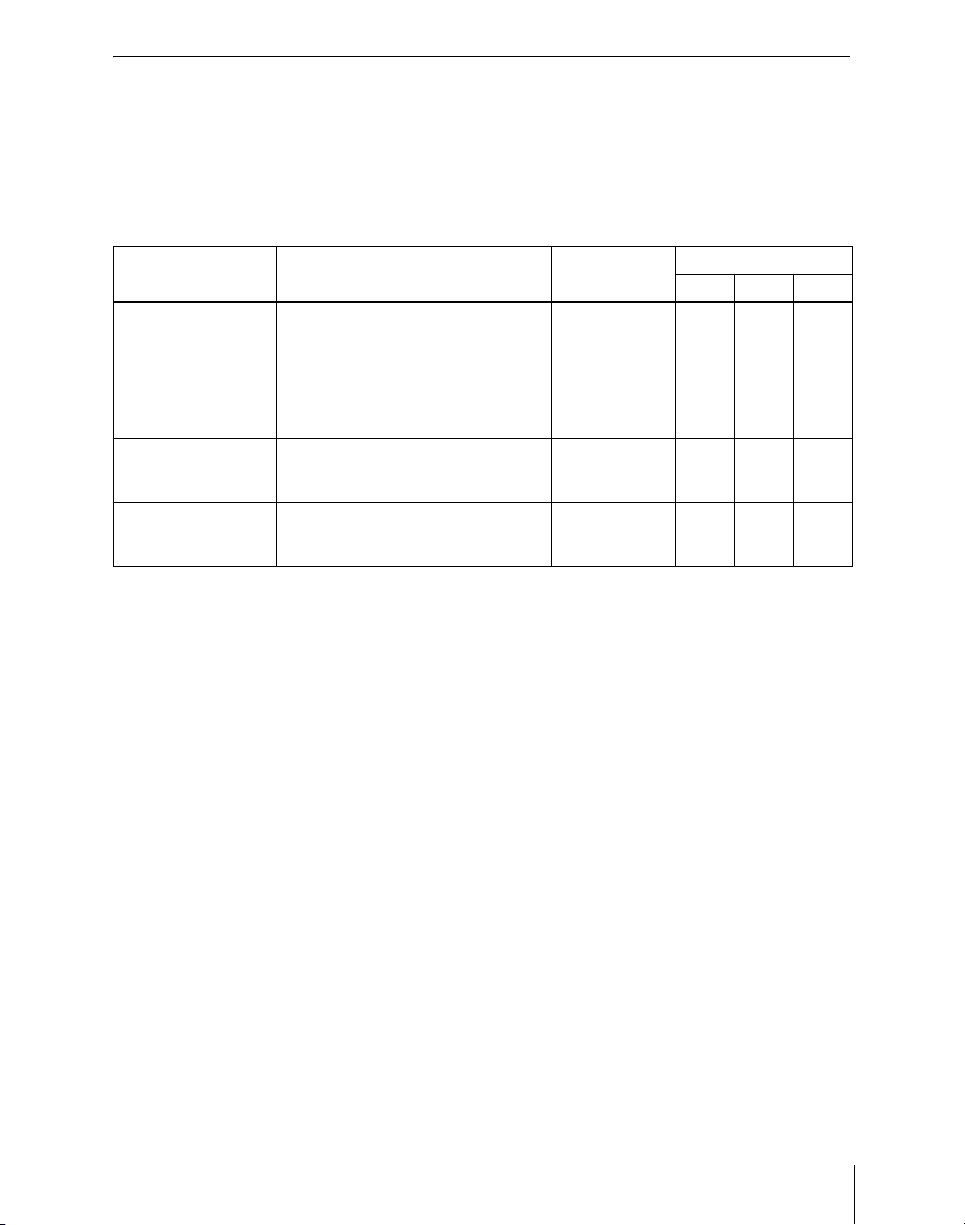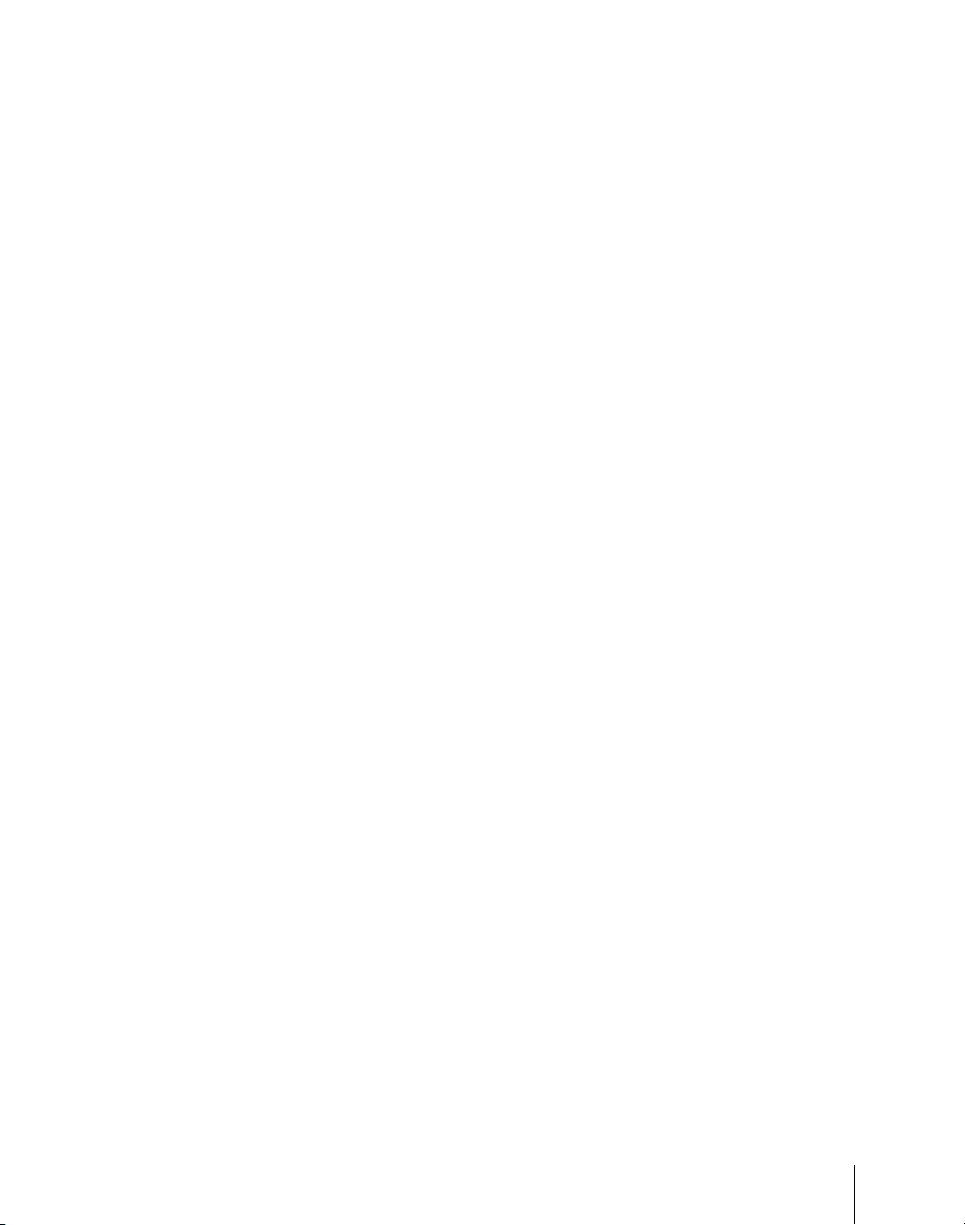6Table of Contents
Signal Selection ...........................................................................................141
Basics of Signal Selection ...................................................................142
Bus Selection.......................................................................................142
AUX Panel-less Function....................................................................145
Signal Assignment and Selection ........................................................146
Signal Name Display...........................................................................149
Transitions...................................................................................................151
Selecting the Next Transition ..............................................................151
Transition Types..................................................................................151
Procedure for Basic Transition Operation...............................................154
Key Priority Setting....................................................................................157
Setting the Key Priority in the Transition Control Block....................157
Setting the Key Priority by a Menu Operation....................................159
Display of the Key Output Status and Key Priority ............................161
Selecting the Transition Type by a Menu Operation ..............................162
Super Mix Settings .....................................................................................163
Color Matte Settings...................................................................................164
Executing a Transition ...............................................................................167
Transition Indicator Function..............................................................167
Setting the Transition Rate..................................................................168
Pattern Limit........................................................................................173
Executing an Auto Transition..............................................................176
Executing a Transition With the Fader Lever (Manual Transition)....177
Combinations of Auto and Manual Transitions ..................................178
Non-Sync State....................................................................................178
Fader Lever Operation in Bus Fixed Mode.........................................179
Transition Preview .....................................................................................181
Independent Key Transitions ....................................................................183
Basic Independent Key Transition Operations....................................186
Setting the Independent Key Transition Type by a Menu Operation..188
Setting the Independent Key Transition Rate......................................189
Fade to Black...............................................................................................193
Fade to Black Operation......................................................................193
Setting the Fade to Black Transition Rate...........................................194
Simple Transition .......................................................................................195
Basic Operations for Simple Transitions.............................................195
Display of the Key Output Status and Key Priority ............................197
Split Fader ...........................................................................................198
Independent Key Transitions With a Simple Transition Module........198