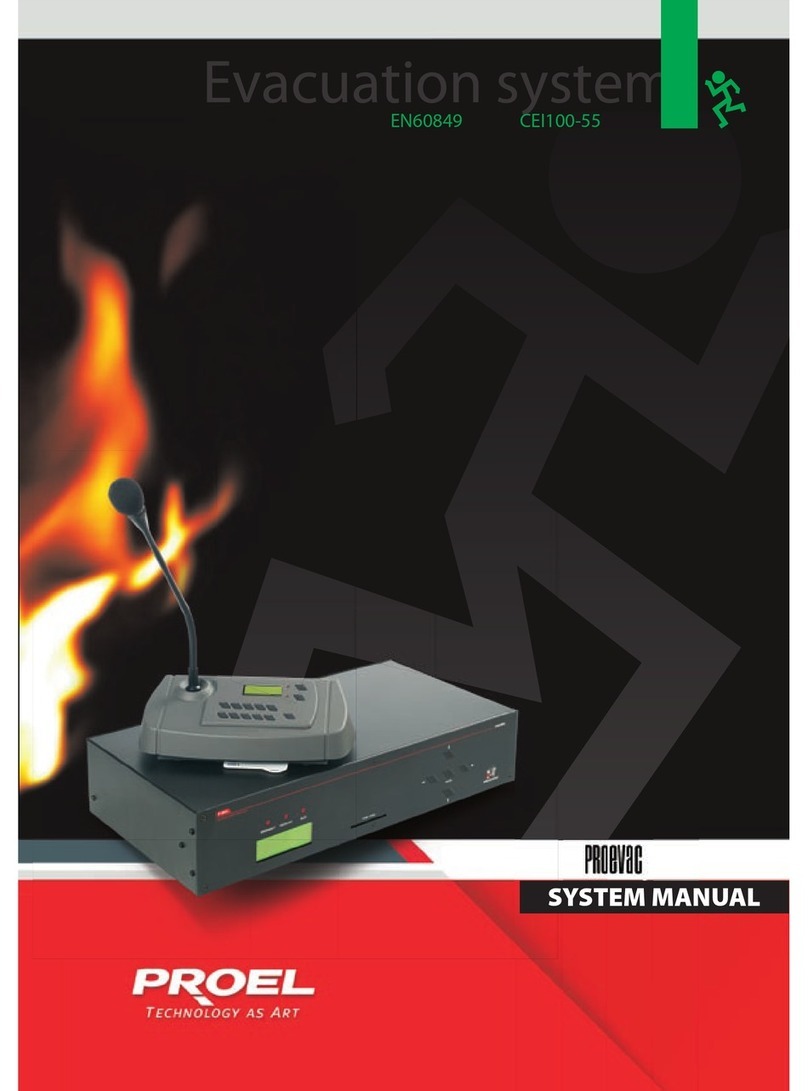1. INTRODUCTION
The AE604 voice alarm system is a 4 zones unit or signalling in case o ire, designed according to EN Standards 54-16
and 54-4. It is an integrated monolithic system containing the voice alarm system blocks and the power supply unit
with backup batteries in a dedicated case attached to the main body o the unit. The system can play recorded alarm
messages through the monitored contact inputs, or an operator can speak directly through a microphone integrated
in the ront panel, or rom a remote emergency microphone callstation.
The system also has inputs or a service microphone station, background music di usion, contacts or playing back
generic messages, as well as an Ethernet port.
2. SAFETY NOTES AND WARNINGS
T is manual must be viewed before t e equipment is put into service.
•T is device must be installed in accordance wit UNI Standard EN54-32:2015 and serviced only by qualified
personnel.
•T is manual must be read and understood before commissioning t e device.
•T is device is set-up for operation using mains voltage wit in t e 230 V +10% -15% range and 48Vdc backup
batteries wit 18A/ capacity.
•It is necessary to strictly follow t e instructions in Par. 4.p “Connection to t e mains power supply and
eart ing”
•T e device is protected by fuses on t e main power supply (230V). T e fuse F3 is present on t e power
supply module F3=T4AH.
•All connections must be made wit t e device unpowered.
•T e end of a stranded conductor must not be terminated wit a soft solder in t e points in w ic t e
conductor is subjected to a contact pressure (e.g. t e eader of t e wirings w ic go to t e cable seal
terminals must not be tin-plated but terminated wit a crimping ferrule).
•It is t e installer's obligation to prepare a 2 poles t ermal-magnetic circuit breaker 6A-C6 (in appropriate
electrical panel) dedicated to t is device. T e circuit breaker must be placed in an easily accessible position.
T e circuit breaker must bear t e words “VOICE ALARM SYSTEM – DO NOT SWITCH-OFF”.
•In order to avoid t e risk of electric s ocks, w en accessing t e inside of t e device you must disconnect
t e power supply network (230V). It is also necessary to disconnect t e battery as t ere is a DANGEROUS
ENERGY LEVEL inside t e mac ine.
•Do not expose t e device to umidity or rain or any ot er liquid. Keep t e device away from objects or
containers wit liquid t at could be accidentally poured inside, t roug t e ventilation slots.
•Install t e device in a cool, ventilated properly place and away from eat sources.
•Install t e device so as not to obstruct t e ventilation slots.
•Connect only batteries wit t e rated voltage and capacity described in t is manual.
•Do not reverse t e polarity of t e batteries. + Positive / - Negative.
•T e batteries must ave a casing wit safety class. RIF. UL94:HB / UL94:V0.
•W en installing t e device, be very careful to not damage t e electronic cards wit tools (pliers,
screwdrivers, etc...).