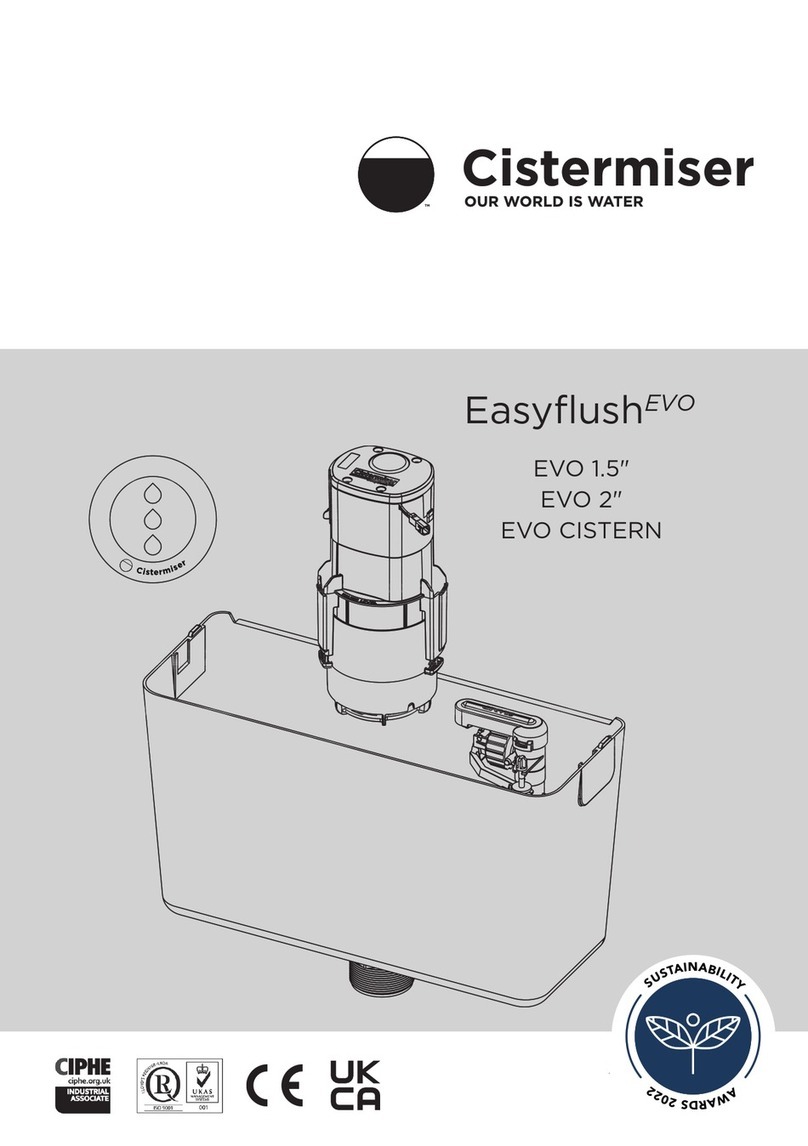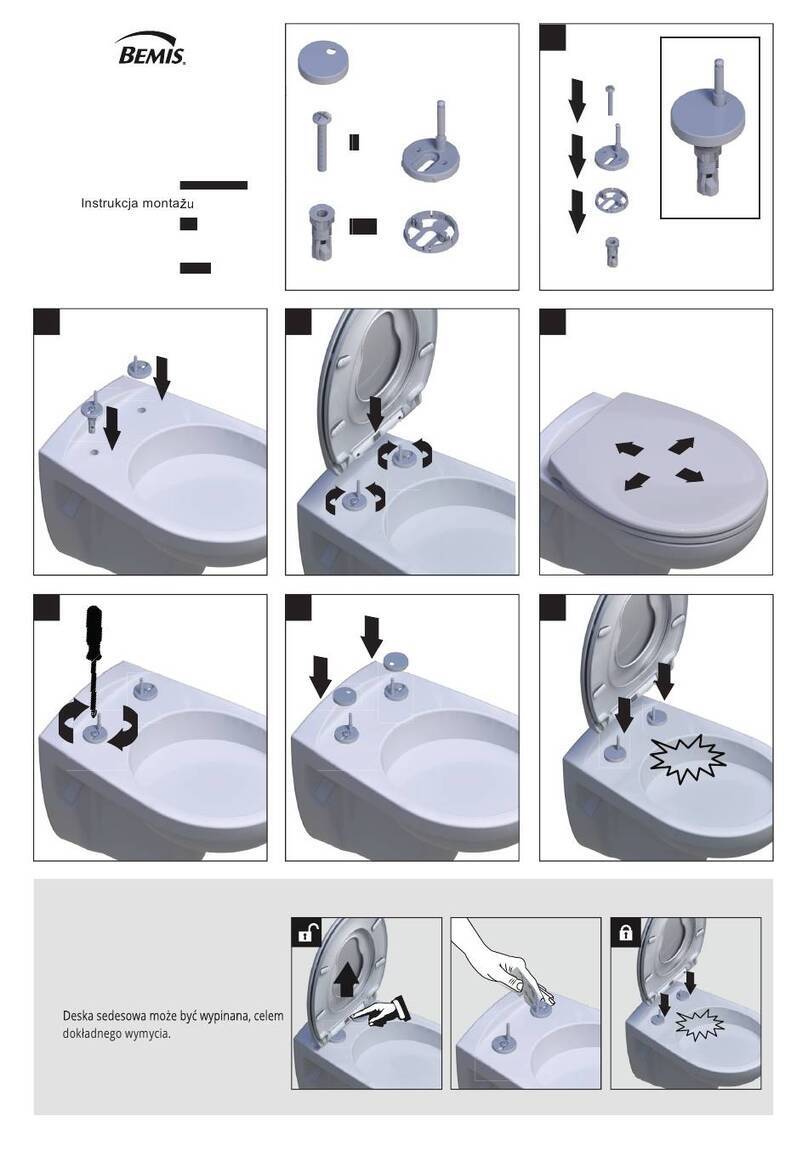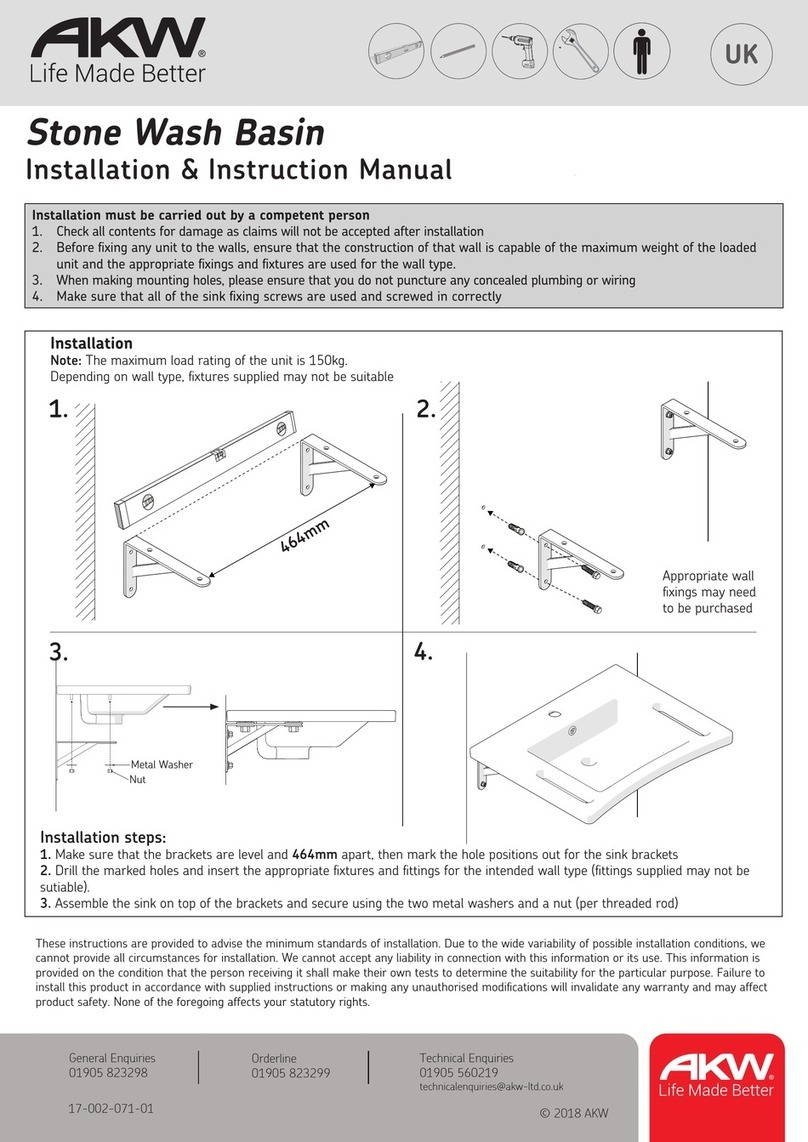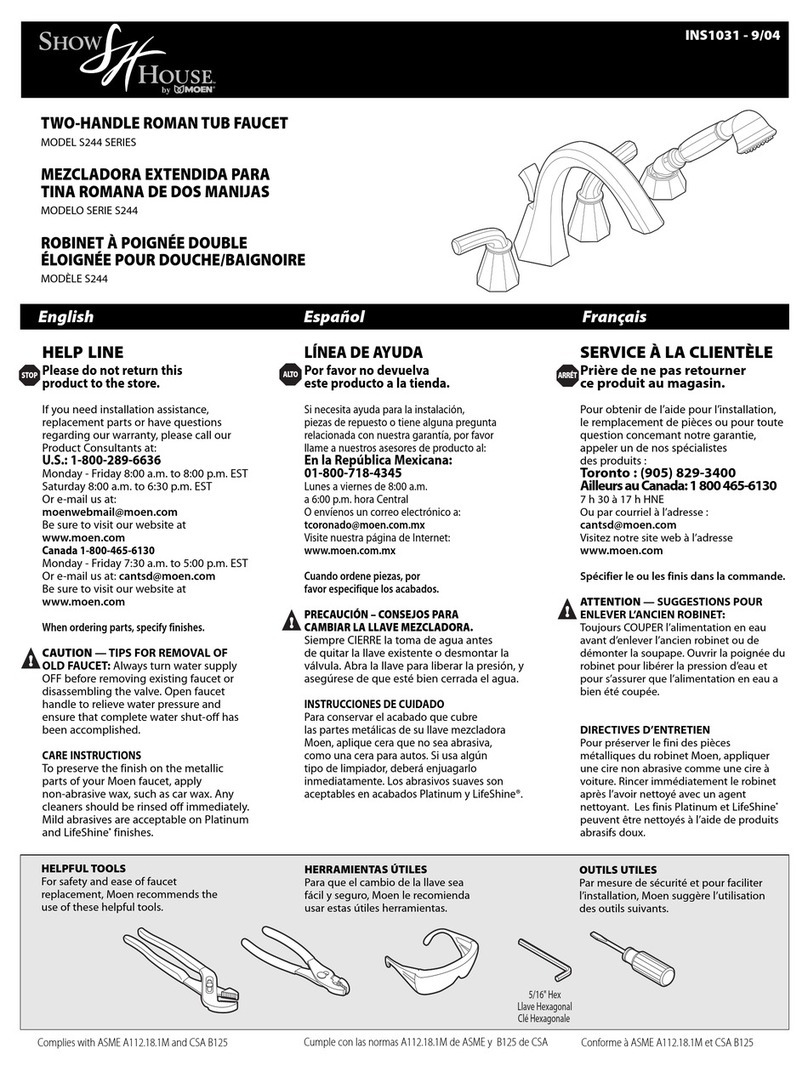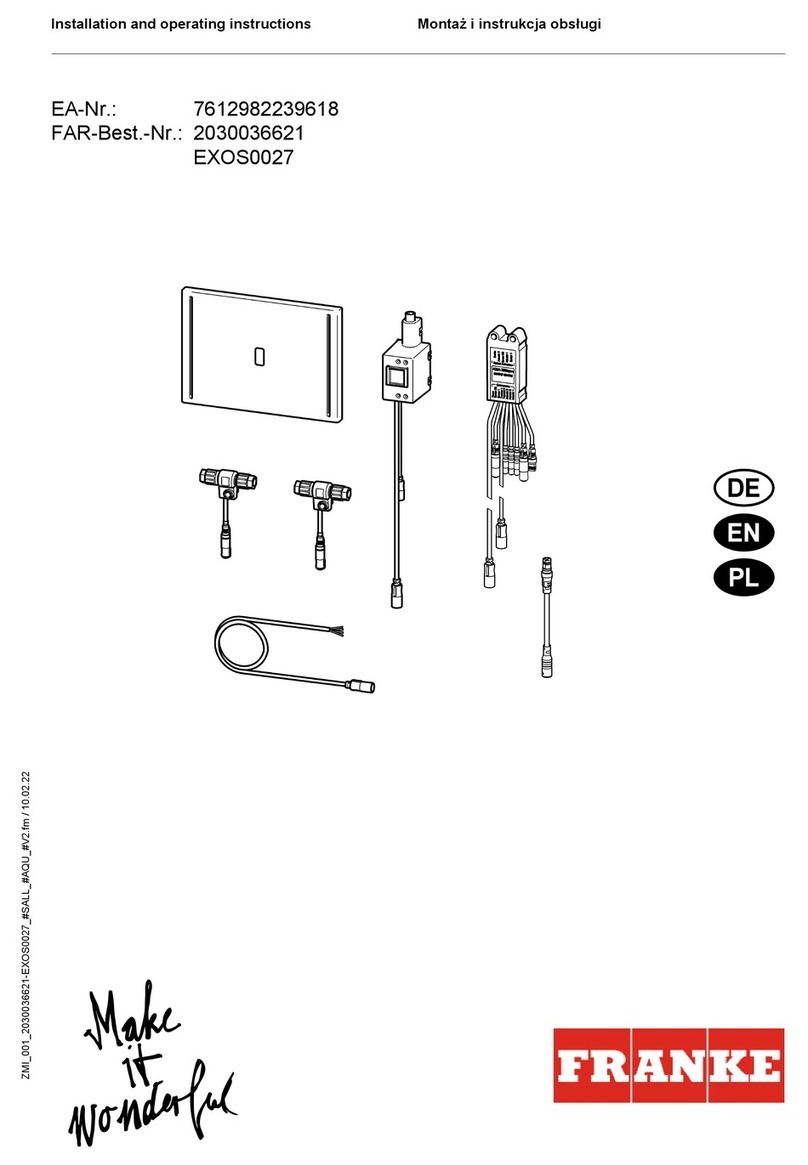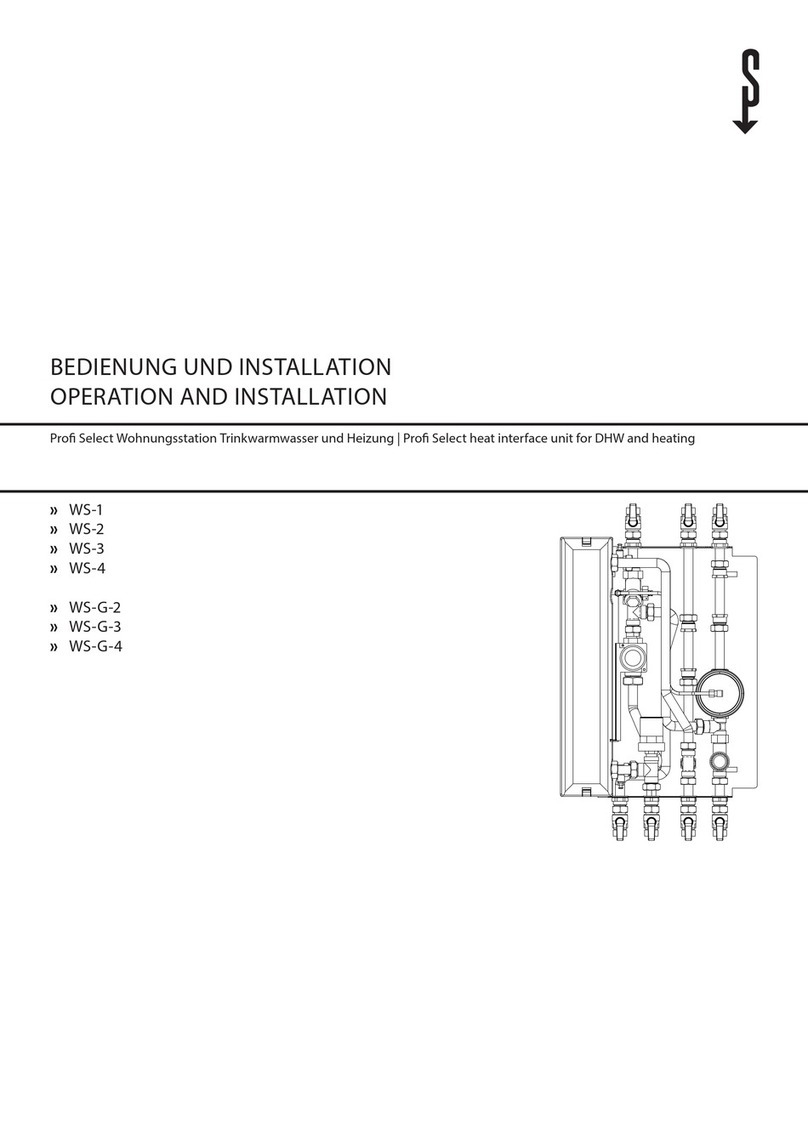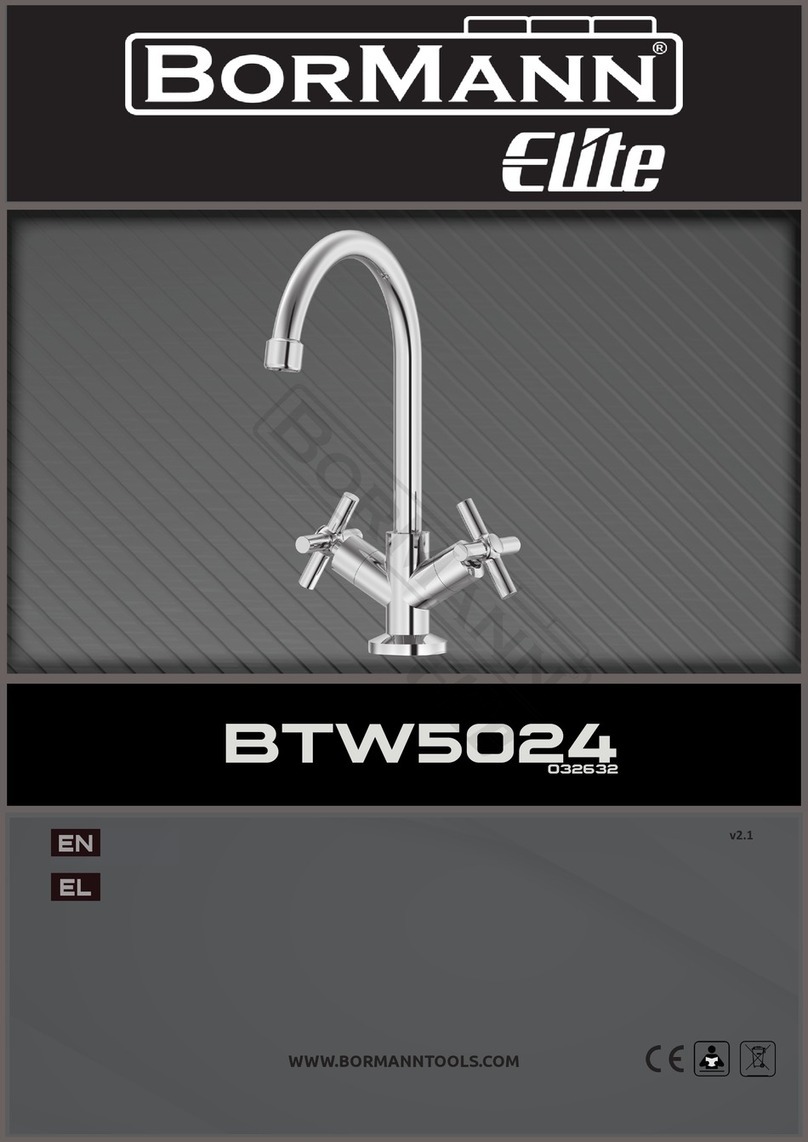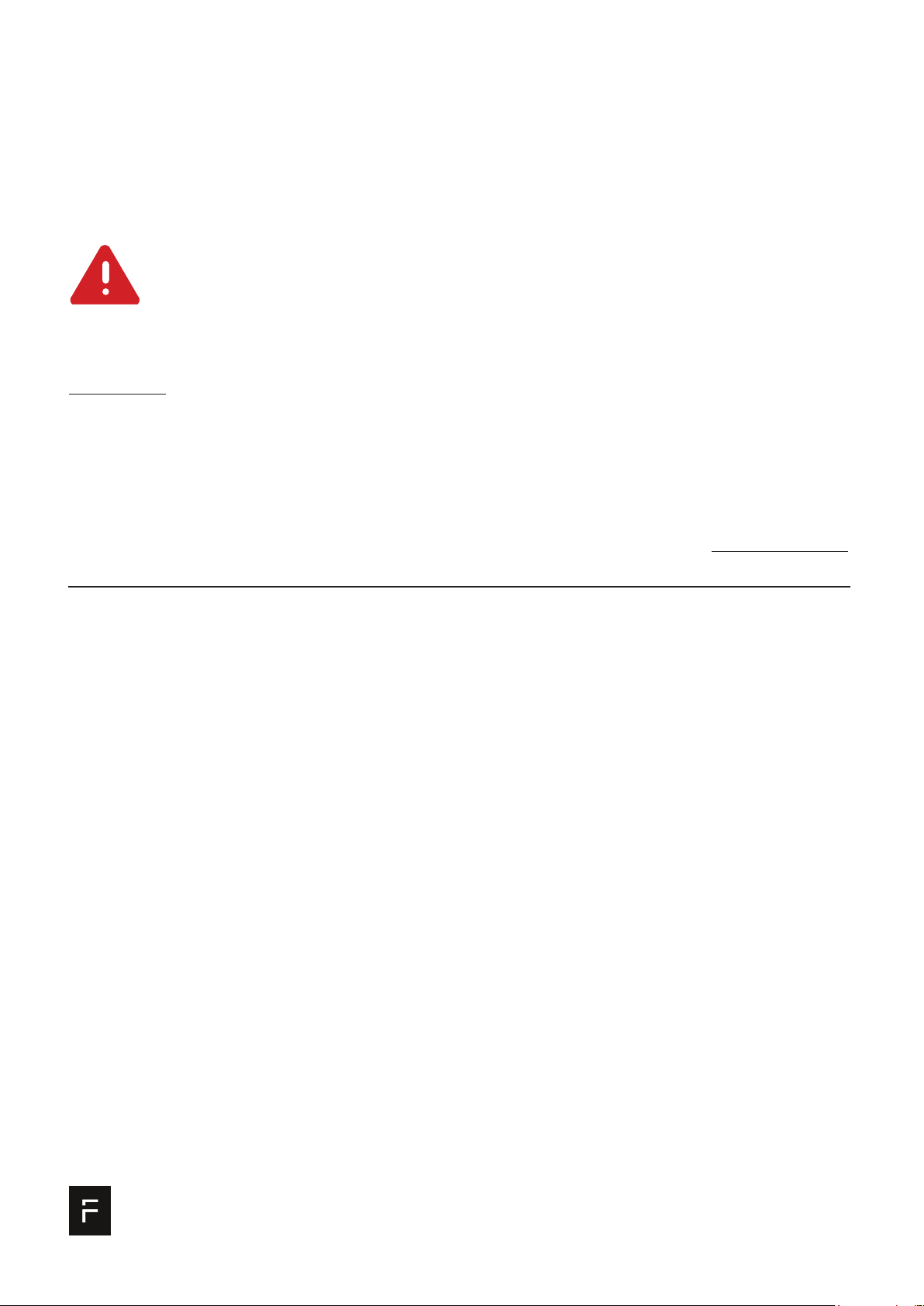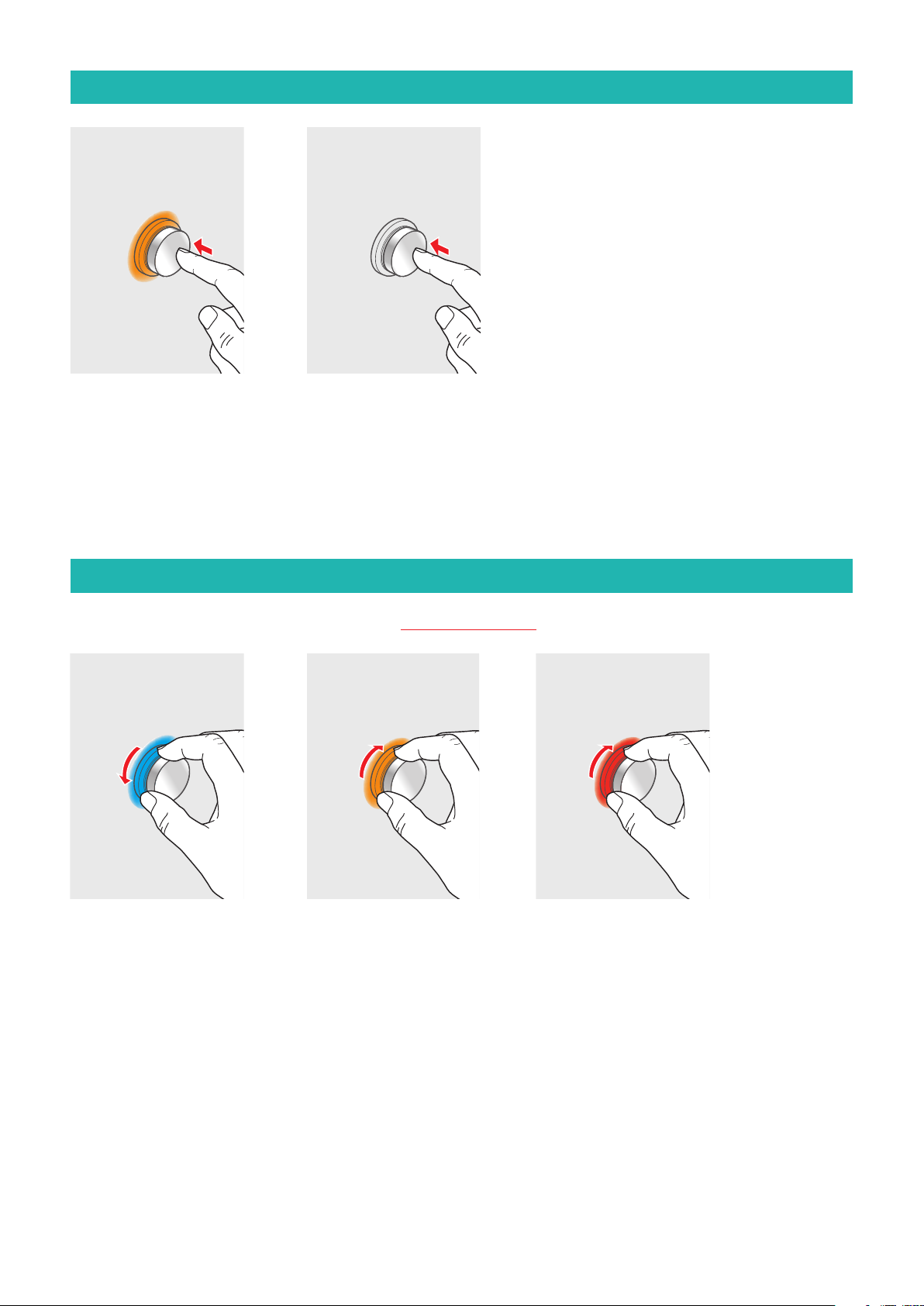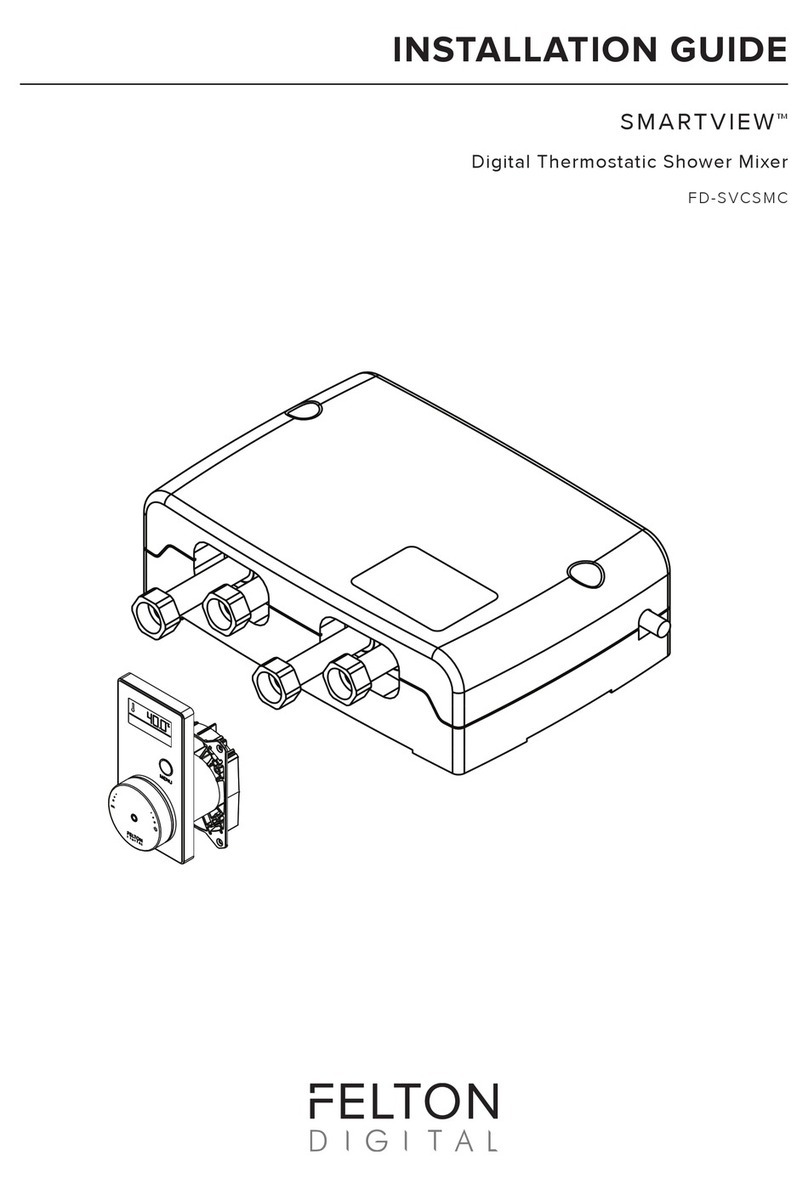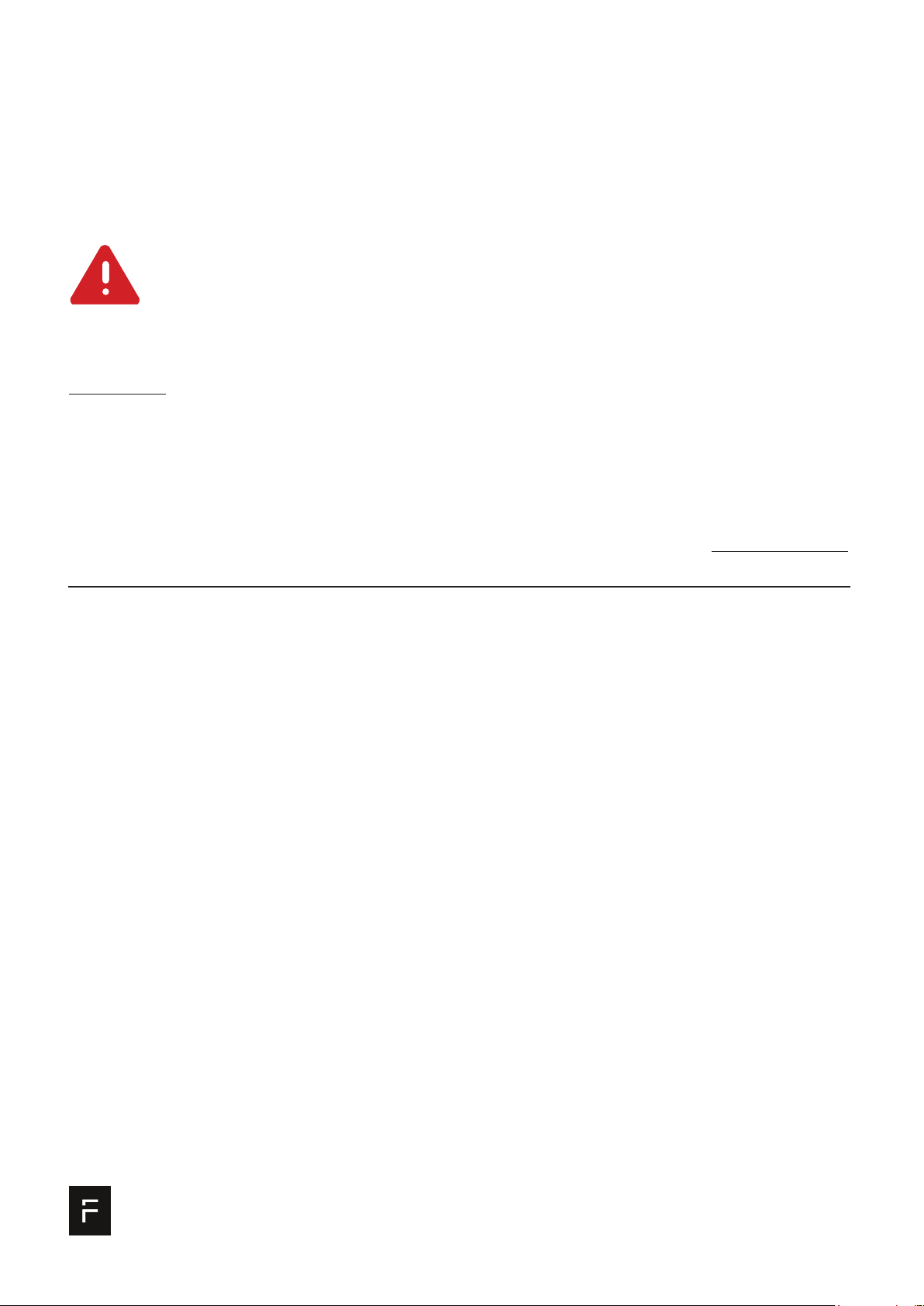
Felton Digital’s Smartow is an entry level digital, thermostatic shower mixer. Utilising Swiss technology, it features three
customisable memory settings for your perfect shower temperature and ow of water.
It saves water and energy because it heats up to your pre-set shower temperature more quickly and eciently than a regular
shower mixer. Its ease of use, ergonomic operation and thermostatic mixer allows for a safer shower for the whole family –
especially children and the elderly.
Regular shower mixers rely on manual control to regulate ow and temperature. When the hot or cold water supply to a manual
shower mixer uctuates, so does the temperature of the shower.
This may cause a sudden, unpleasant cold shock or potentially dangerous hot scald as the user scrambles to adjust the mixer
back to a comfortable shower temperature.
Smartow is a thermostatic shower mixer which automatically adjusts itself to maintain the shower temperature you have set it to
and shows temperature colour visualisation.
The Smartow was built from a Swiss technology which allows you to alter your water temperature and ow comfortably at the
touch of a button. Additional functions can be set on installation, including maximum run time and temperature, diagnostics and
clean mode. A safety stop slows temperature increase after 40 degrees, and it has a maximum temperature setting of 45°C.
Memory setting
Safe cleaning mode
Eco stop
Anti-scald
Thermal disinfection
Diagnostic
Factory Setting
Three programmable settings for temperature and ow rate
Disabling the unit for 45 sec
The control unit switches o after 30 minutes by default
Slower temperature increase after 40°C
Flushing the outlet with hot water for 2 min
Checking wheel with error indicator
Resetting back to factory settings
FELTON INDUSTRIES LTD
8 Farmhouse Lane, Glen Innes, Auckland 1072
FELTON DIGITAL SMARTFLOW
IMPORTANT SAFETY INFORMATION
Please read these instructions carefully before using this system and keep in a safe place for future reference.
To reduce the risk of electric shock and injury, basic safety precautions, including the following, should always be followed when
using electrical appliances. Children MUST be supervised at all times when using this shower control. Training should be given
to children and vulnerable individuals before permitting them to operate the control. Do not pull on the power cable: this may
damage it and cause electric shock. Never operate any appliance with damaged cable or plug. Do not use an appliance that has
been dropped or damaged or after any malfunctions.
WARNING
Continuously turning the control wheel in the clockwise direction may override the preset maximum
temperature, with consequent risk of scalding. Always take care when operating the control wheel,
and do not leave children unattended whilst the product is in operation.
IMPORTANT: Once powered up, the control must be programmed within one hour, this will set the maximum temperatures,
maximum run time and hygiene intervals.
1. This appliance is not intended for use by persons (including children) with reduced physical, sensory or mental capabilities, or
lack of experience and knowledge, unless they have been given supervision or instruction concerning use of the appliance
by a person responsible for their safety.
2. Children should be supervised to ensure that they do not play with the appliance.
3. If the supply cord is damaged, it must be replaced by the manufacturer, its service agent or similarly qualied persons in order
to avoid a hazard.
4. This appliance contains battery that are only replaceable by skilled persons.
5. An electronic copy of installation and user guides are available on Felton Digital website – please visit www.feltondigital.co.nz
to view le.
PRECAUTIONS