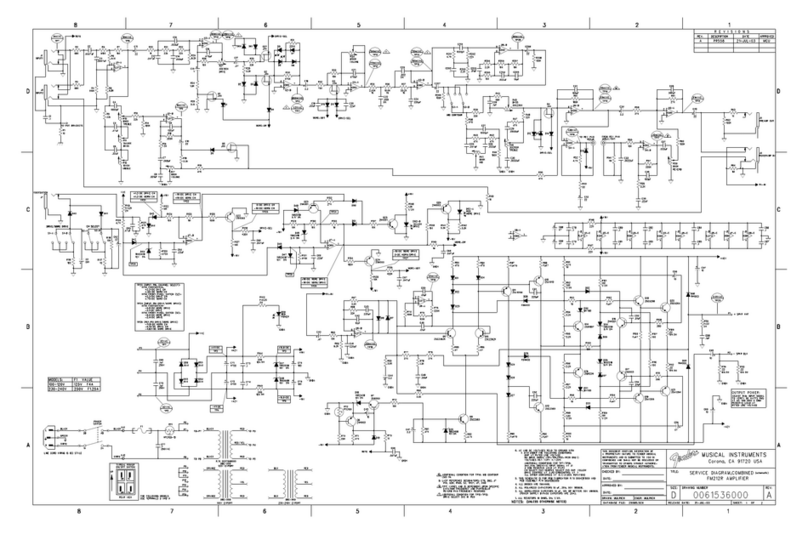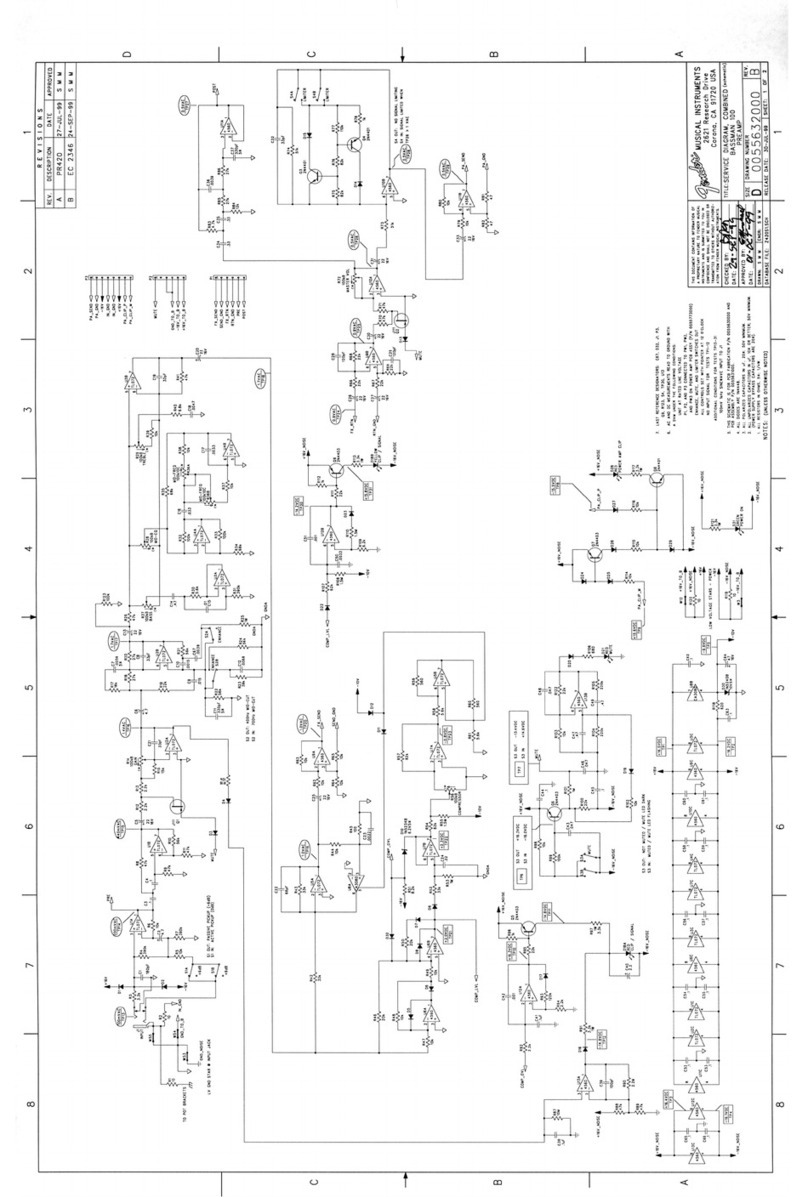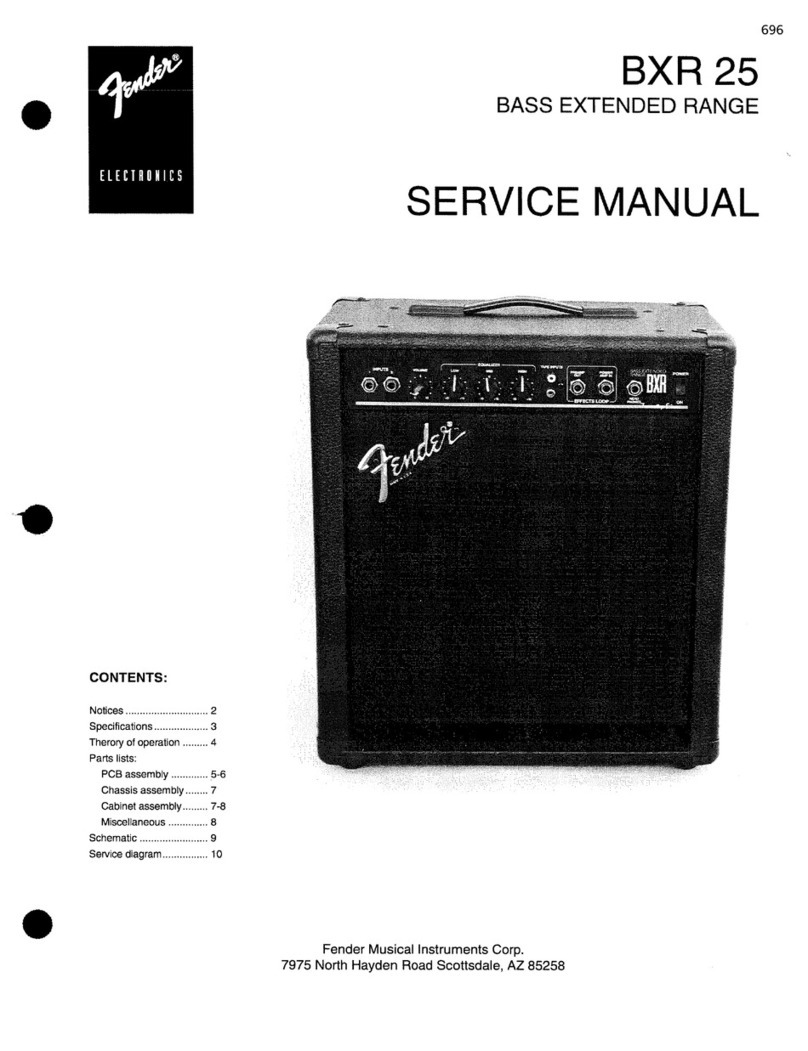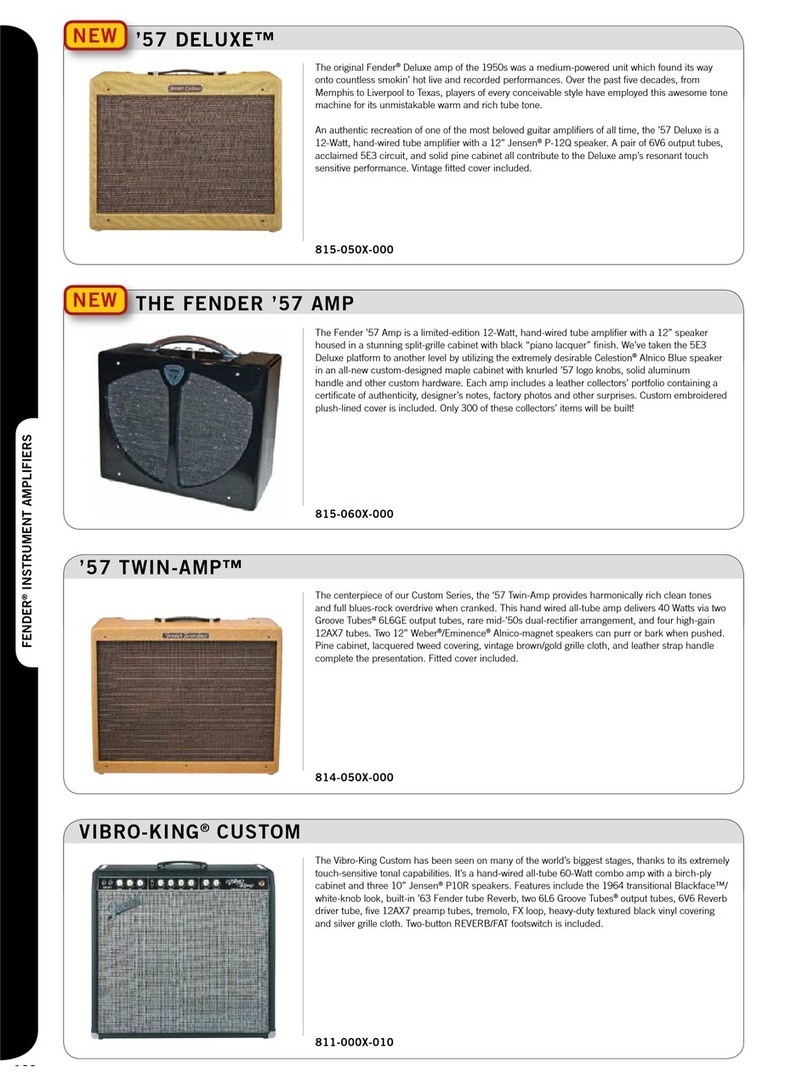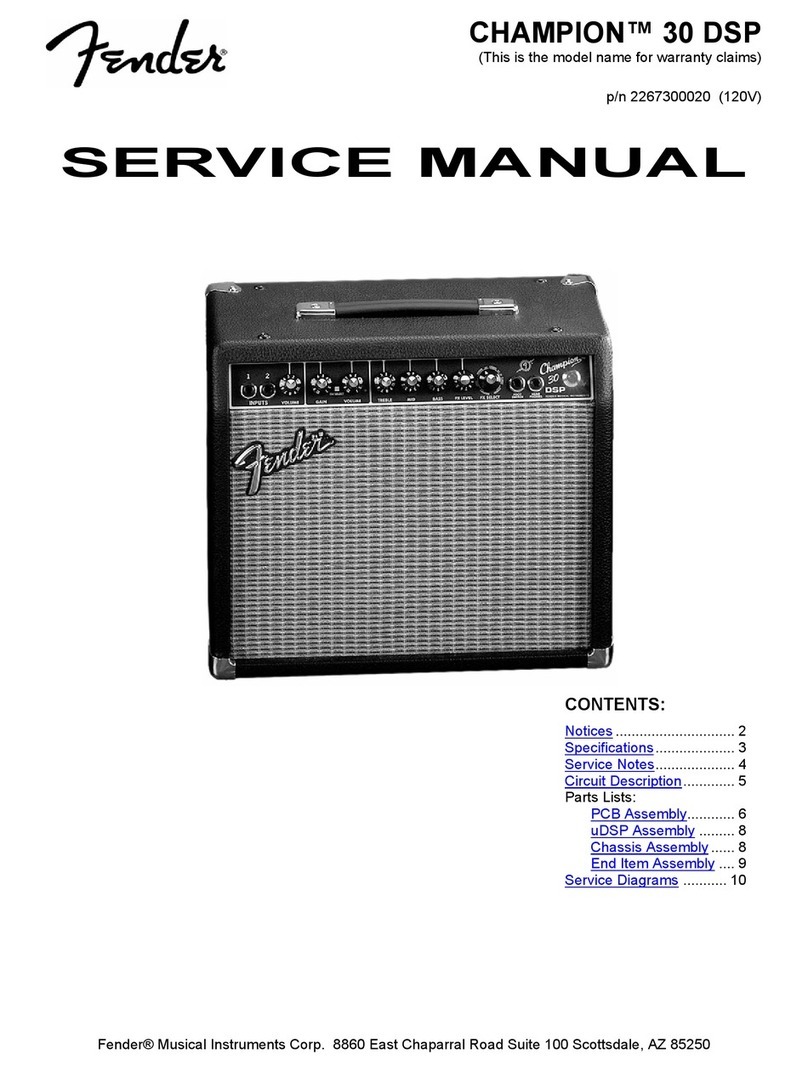ENGLISH
Specifications
TYPE PR 2433
POWER REQUIREMENTS 110W
INPUT IMPEDANCE >1MΩ
POWER OUTPUT 50W (@ 5%THD)
SPEAKER One 12” Celestion® G12N-60
FOOTSWITCH 2-button (optional, PN 0097298000)
DIMENSIONS Height: 17.25” (44 cm) Width: 17.25” (44 cm) Depth: 9” (23 cm)
WEIGHT 20.5 lbs. (9.3 kg)
Product specifications subject to change without notice.
A. INPUT: Plug guitar in here.
B. FTSW: Plug optional two-button footswitch (PN0097298000)
in here to enable remote channel selection and eects on/o
switching.
C. VOLUME: Adjusts channel volume level.
D. CH SELECT: Press to switch between amplier channels, as
indicated by the channel indicator light (F). This switch is
overridden by the CH SELECT switch on the footswitch (B) when
connected.
E. GAIN: Adjusts channel distortion level. Use together with channel
VOLUME knob to set overall loudness.
F. CHANNEL INDICATOR: Illuminates when channel 2 is selected.
G. VOICE: Selects channel voice type. Tri-color indicator left of knob
changes color as each voice type is selected.
01 Fender Clean 1 (’65 Twin-Amp™) 07 Brit Clean (’60s British)
02 Fender Clean 2 (’65 Deluxe™) 08 Brit Crunch (’80s British)
03 Fender Clean + Compressor (’65 Twin) 09 Brit + Distortion (’70s British)
04 Fender Crunch 1 (tweed Bassman®)10 High Gain 1 (’90s American)
05 Fender Crunch 2 (‘65 Princeton®) 11 High Gain 2 (Metal 2000)
06 Fender Clean + Overdrive (’65 Deluxe) 12 High Gain + Octaver (’90s Metal)
H. TREBLE/BASS: Adjusts amplier tone characteristics.
I. FX LEVEL: Adjusts level of eects.
J. FX SELECT: Selects amplier eects. Tri-color indicator left of
knob changes color as each eect is selected.
01 Eects OFF 08 Delay Slapback
02 Reverb + Chorus 09 Delay Long
03 Reverb Hall 10 Delay + Reverb
04 Reverb Spring 11 Touch Wah
05 Chorus Fast Sweep 12 Vibrato
06 Chorus Deep Sweep 13 Tremolo
07 Flange
K. TAP: Use this button to tap in a custom delay time or modulation
rate by pressing TAP rhythmically (twice minimum) in sync with
desired interval. TAP LED blinks at current delay/modulation
interval. Press TAP button once to set interval to its maximum
value.
L. AUX: Plug media player in here. Adjust input level using volume
control on media player.
M. PHONES: Plug headphones in here. Amplier speakers mute
automatically. This output can also be used for recording or
sound reinforcement.
N. PWR: Illuminates when power is on.
O. POWER (REAR PANEL): Switch to “ON” position to turn unit on.
Switch to “OFF” position to turn unit o.
P. INPUT POWER (REAR PANEL): Connect included power cord
to a grounded outlet in accordance with voltage and frequency
ratings specied on rear panel of amplier.
Whether you’re looking for your rst practice amp, or aordable,
powerful stage gear for playing in a band, there’s a Champion amp
that’s right for you. They’re versatile enough for any style of guitar
playing, while being very simple to use.
Champion amps deliver world renowned Fender clean and overdrive
tones plus an assortment of British and modern distortion avors.
From jazz to country, blues to metal, it’s easy to dial up the right
sound.
You’ve also got a built-in palette of eects to choose from, including
reverb, delay/echo, chorus, tremolo, Vibratone, and more. Settings
like delay time or tremolo speed can easily be set with the TAP button
to match the song’s tempo.
Other features include auxiliary input for jamming with media player,
and headphone output for silent practice.
CHAMPION 50XL
CONTROL PANEL
C
H
O
R
U
F
L
A
N
+
R
E
V
T
R
E
V
I
B
W
A
D
E
L
A
R
E
V
E
R
+
C
H
OFF
C
R
U
N
C
H
+
O
D
M
E
T
A
L
+
B
R
I
T
I
S
H
+
D
I
S
T
C
L
E
A
N
+
C
O
M
P
GAIN VOLUME 2VOLUME 1 VOICE TREBLE BASS FX LEVEL FX SELECT
PHONES
TAP
CH
SELECT
AUX
PWR
INPUT FTSW
2