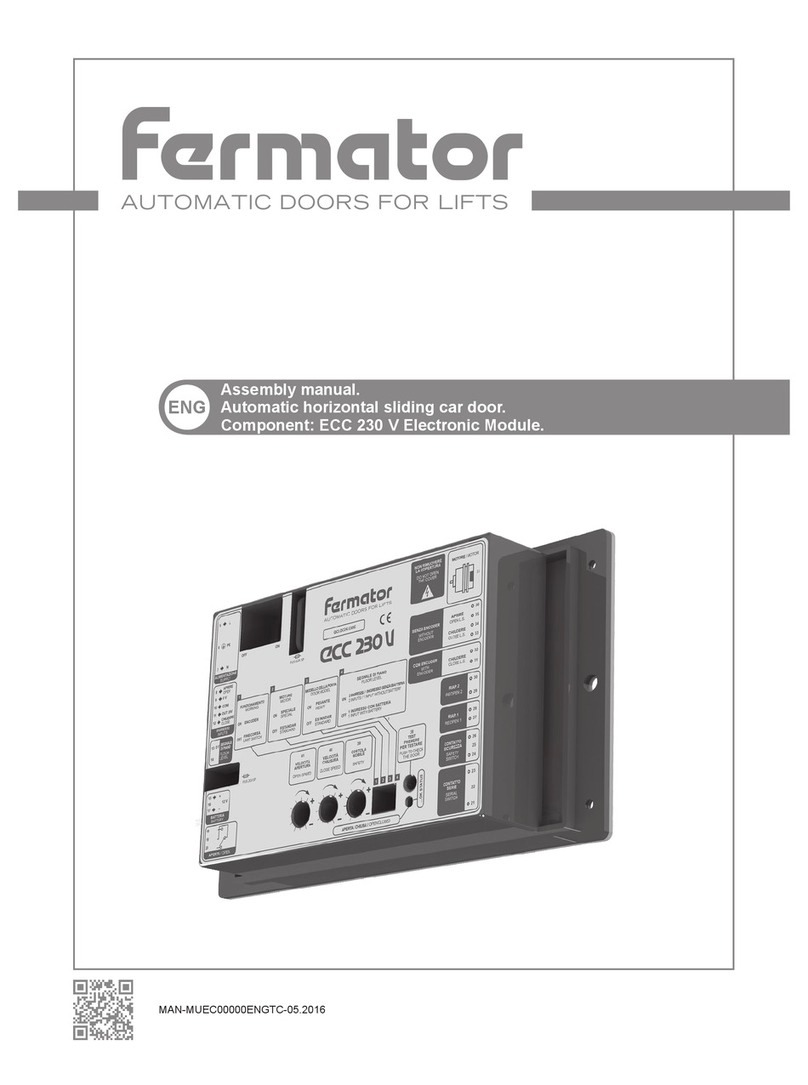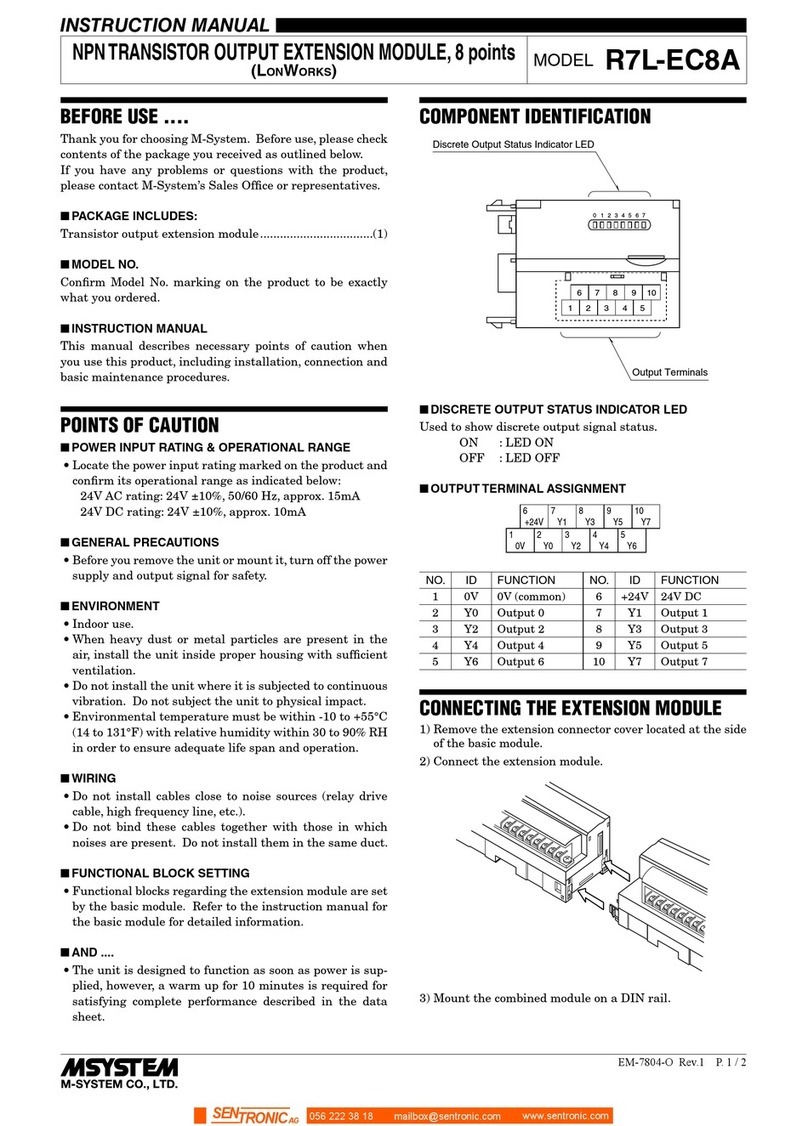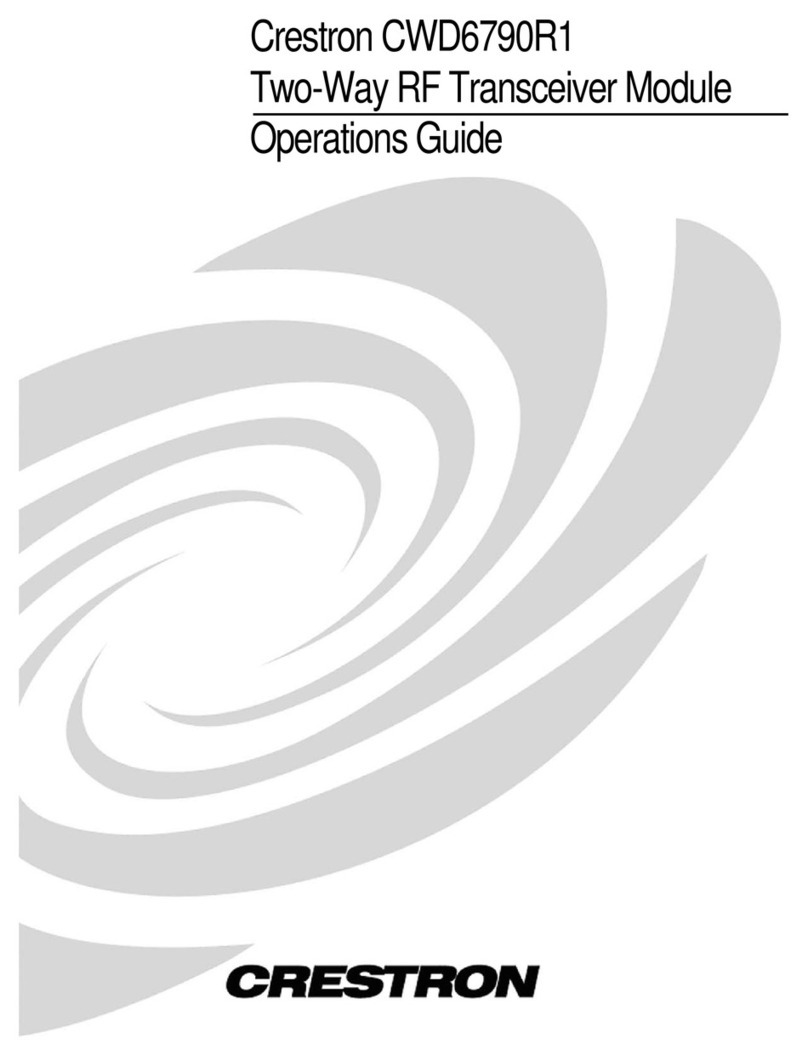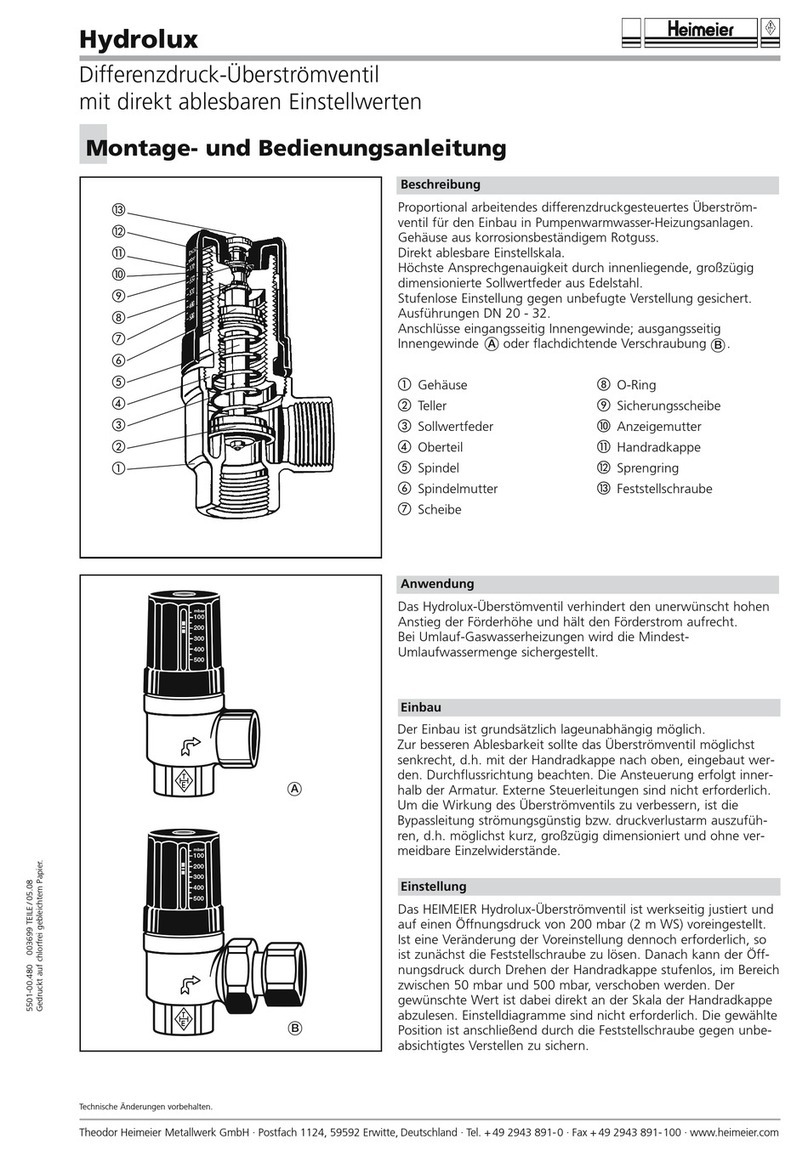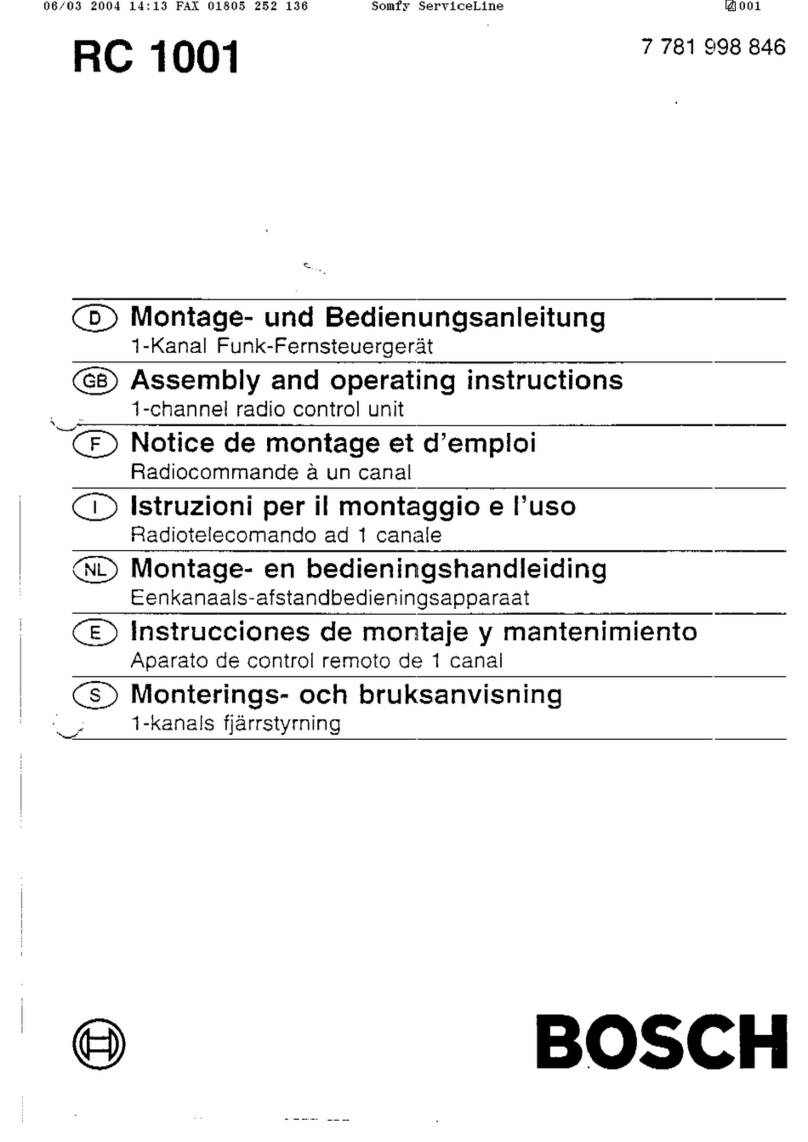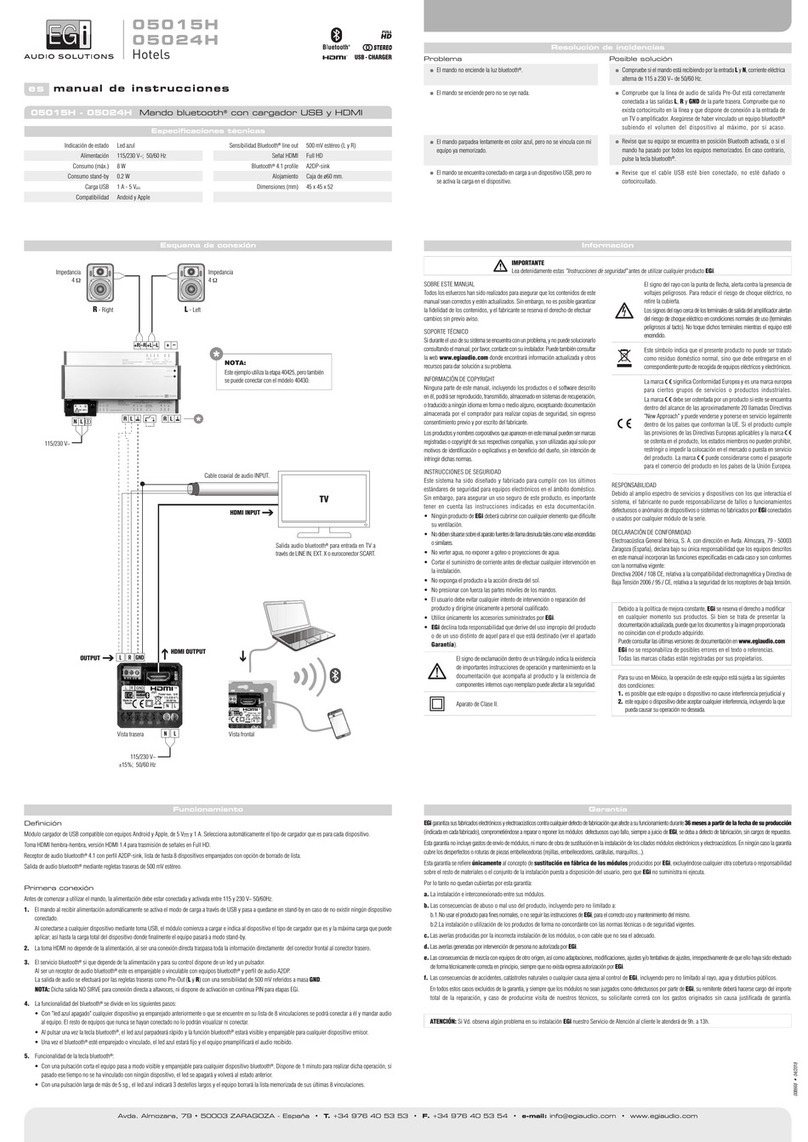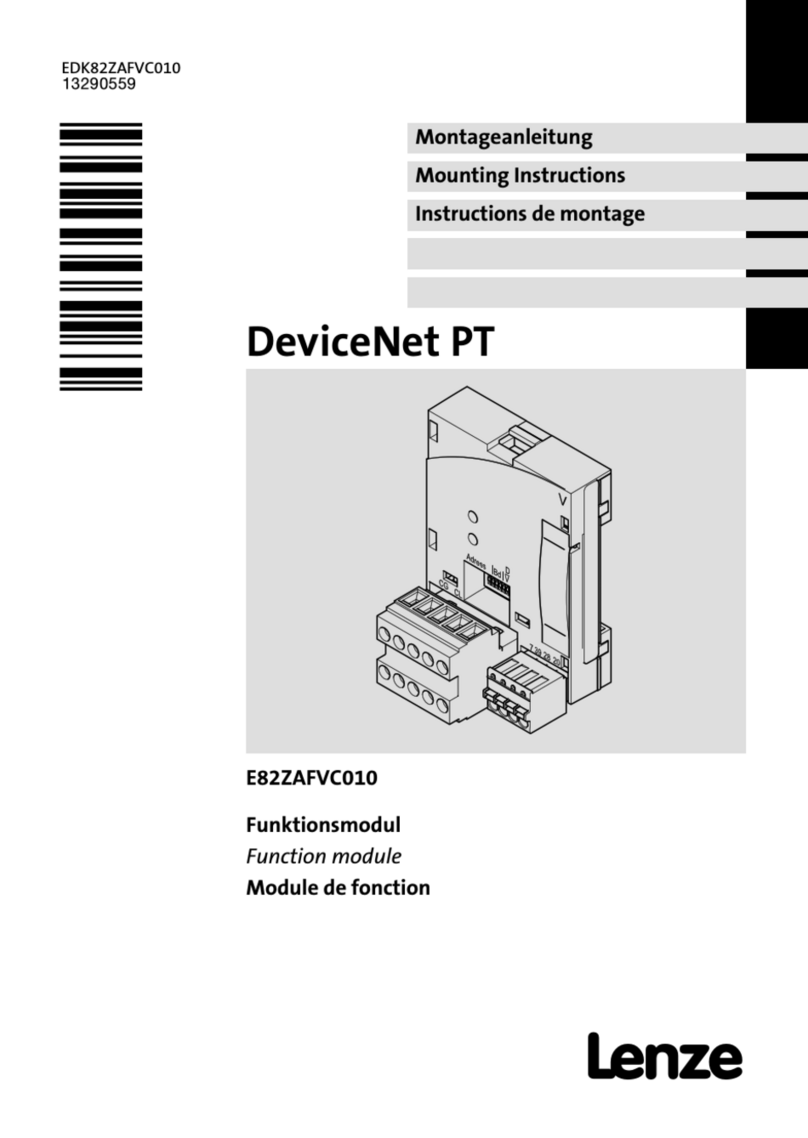Fermator VF7 User manual

ENG
User manual.
Automatic horizontal sliding car door.
Component: VF7 Electronic Module. V7.01.02.
MAN-MU00000V7ENGTC-12.2017

2
VF7
5
6
7
L1’
GND
L2’
26
23 12 V COM
66
67
1
2
3
L2
GND
L1
BAT
ON
29
28
ON 1
OFF2
VF4+ OUTPUT
SALIDA VF4+ SUPPLY
ALIMENTACIÓN
230 V. AC
DO NOT OPEN
THE COVER
NO ABRIR LA TAPA
ALIMENTADOR DE
EMERGENCIA
EMERGENCY
SUPPLIER
CONTROL VF4+
STANDBY
ESTADO
FLOOR / PISO
LANDING FLOOR
RELLANO PISO
FUSE 20A (yellow / amarillo)
BATTERY
BATERIA
ON OFF
INPUTS
ENTRADAS
12
Optional
12...60 V DC 100...230 V AC
12...60 V DC 100...230 V AC
5m :Ref.CFT-FC00.C0000
3m :Ref.CFT-FCDM.C0000
12 V 2 Ah
230 V
230 V
5
6
7
13
19
20
18
17
21
23
22
25
24
26
N
PE
L
U
V
W
PE
M
55
56
57
58
59
47
45
43
41
39
37
35
33
31
46
42
44
40
36
38
34
30
32
12
9
10
11
8
OK STATUS
EMISOR
EMITTER
RECEPTOR
RECEIVER
CERRAR LENTO
SLOW CLOSE
OUT +12 V
REABRIR
RE-OPEN
CONTACTO DE BYPASS
BYPASS CONTACT
SEÑAL DE PISO
FLOOR LEVEL
ABIERTA
OPEN
CERRADA
CLOSED
FOTOCÉLULA
PHOTOCELL
OBSTRUCCIÓN
OBSTRUCTION
BARRERA
FOTOELÉCTRICA
LIGHT CURTAIN
BARRERA
FOTOELÉCTRICA
LIGHT CURTAIN
TEMPERATURA
TEMPERATURE
ABRIR
OPEN
0 V
COM
OUT +12 V
CERRAR
CLOSE
EN 12016: 2013 INMUNIDAD NIVEL INDUSTRIAL
EN 12016: 2013 IMMUNITY INDUSTRIAL LEVEL
NO ABRIR LA TAPA
DO NOT OPEN THE COVER
QCI-VF7ACI0SE
ALIM. SUPPLY
100...230 V AC
MOTOR
ENCODER
ONOFF
ENTRADAS PRIORITARIAS / PRIORITY INPUTS
ENTRADAS / INPUTS
SALIDAS / OUTPUTS
PUERTO COM
COM PORT
FOTOCÉLULA
PHOTOCELL
CONNECTION

3
VF7
INPUTS / OUTPUTS
4 - 7 POWER SUPPLY.
The circuit has been designed to operate with a main supply of 230 V AC (+10%,-15%, 50
or 60 Hz).
The VF7 incorporates a soft-start system to control the bulk capacitors charge and prevent
short circuits.
Note: It is important that the Door Operator Module has a good earth connection.
INPUTS
The circuit can work with external voltage inputs or internal voltage input (voltage free contact).
8CLOSE SIGNAL.
This signal is used for ordering to close the door. With an external voltage input the tension
to apply could be from 12 V DC to 60 V DC or 100 V AC to 230 V AC between this input and
common (10). With an internal voltage input the tension applied is 12 V DC between this input
and Out +12 V (9).
912 VOLT.
Isolated 12 Volts output available to control the door through a voltage free contact.
Features are:
a) This supply must only be used for this purpose.
b) This contact must be isolated from any other power supply.
10 COMMON
Is the reference used for the opening and closing signal.
11 0 VOLTS.
Is the opposite pole to 12 V, in the case of using internal voltage it should be connected
to common input.

4
VF7
12 OPEN SIGNAL.
Is a signal that orders the door to open. With an external voltage input the tension to
apply could be from 12 V DC to 60 V DC or 100 V AC to 230 V AC between this input and
common (10). With an internal voltage input the tension applied is 12 V DC between this
input and Out +12 V (9).
13 COM PORT.
The serial port is used to connect with external devices, interfaces and
future expansion devices. Operating speed 1.200 Baud per second,
current loop.
17 - 20 PHOTOCELL.
The control has the option to incorporate the Fermator photocell. It is composed by a
emitter and receptor infrared.
21 - 26 PRIORITY INPUTS.
21 REOPEN.
This signal is used for installing the cabin door switch, an external barrier or other devices.
In order to active this signal, connect the re-open input (21) with the +12 V (23). Use voltage
free contacts. The reopening signal has priority over the closing signal.
22 LIGHT CURTAIN.
This input is used to detect a failure from the light curtain installed.
23 OUT +12 V.
Isolated 12 Volts output available to activate the priority inputs via a voltage free contact.
Features are:
a) This supply must only be used for this purpose.
b) This contact must be isolated from any other power supply.
13
PUERTO COM
COM PORT
INPUTS / OUTPUTS

5
VF7
24 BYPASS CONTACT.
This signal is used to connect an external security switch to detect door closed position.
25 SLOW CLOSING.
This signal is used for ordering to close the door slowly. The slow signal has priority over
the control signals and the photocell. It's created for working with re ghting systems.
26 FLOOR LEVEL.
This input is used to connect the external emergency supplier that allows the opening
manoeuvre in the case of power failure. Fermator emergency supplier uses a battery of
12 V, able to give power during 15 seconds for a passengers rescue.
30 - 47 OUTPUT RELAYS AND LED INDICATORS.
Output relays have been provided to give continuous information to the main lift controller
concerning the status of the doors.
• Open.
LED indicator and relay activated when the doors are fully open.
• Closed.
LED indicator and relay activated when the doors are fully closed and locked.
•Photocell.
LED indicator and relay activated when the photocell or the reopening input is
operated.
• Obstruction.
LED indicator and relay activated when an
obstacle is detected that stops the doors
from closing. The signal will reset when
the doors reach the opened or closed
position.
• Light curtain.
LED indicator and relay activated when a
failure occurs on the light curtain.
• Température.
LED indicator and relay activated when
the VF temperature or motor temperature
exceeds the safety limit. When this output
is activated the manoeuvre must give the
order to the cabin to go to the next oor,
open the door to let out the passengers and stop applying tension to the motor.
• Status.
Blinking green LED indicating proper working conditions. If
an alarm occurs the LED lights red.
OK STATUS
INPUTS / OUTPUTS

6
VF7
55 ENCODEUR.
An integral quadrature pulse encoder is connected to this input.
The purpose of the encoder, which is situated inside the motor, is
to inform the control of the exact position and speed of doors.
The software V7.00.02 is not compatibility with Fermator
asynchronous motor.
56 - 59 MOTOR.
Output to the 3 phase motor varying the voltage and frequency to
control speed and torque.
60 ON / OFF SWITCH
Disconnects the unit from the 230 V AC mains supply.
Three main objectives can be achieved with the VF7 graphic interface:
1. To detect possible alarms or errors in the unit (Alarms Menu).
2. To see the parameters value and active signals (Monitor Menu).
3. To modify the internal program parameters and options (Programming Menu).
Once the unit is connected it will show the software version Fermator V7.01.02 .
Push the button to a access to the VF7 menus.
There are four main menus with different submenus: Alarms Menu, Monitor Menu, Programming
Menu and Settings Menu.
P u s h t h e button to select the menu.
Push the button to enter into the VF7 menus.
Push the button to return to the software version screen.
INPUTS / OUTPUTS
GRAPHIC INTERFACE
or

7
VF7
ALARMS MENU.
The Alarms Menu shows the last ve alarms activated in the unit.
Push the or button to see the different alarms.
While an Alarm is activate the VF7 graphic interface shows the alarm activated in that moment.
After an alarm has been disabled the VF7 performs a start-up.
GRAPHIC INTERFACE
Alarm Description Possible problem Actions VF7 recovery
Short-C The power module has been
short-circuited.
If 3 short-circuits take place
in one minute, the alarm will
be permanent activated.
- The motor could be short-
circuited.
- VF7 malfunction
- Replace the motor.
- Replace the VF7.
Push the OK button.
Current High current consumption. - Hard obstacle in clearance. - Check the mechanical
part.
Push the OK button.
Low Volt The power supply voltage is
under 15 V AC.
- The external power supply
could be damaged.
- Check the external power
supply.
Push the OK button or
increase the power supply
voltage more than 15 V AC.
Memory The memory is failing. - The VF could have some
internal problems.
- Replace the VF7. Push the OK button.
Friction The door has a high friction. - The mechanical part could
not be correct installed.
- Check the mechanical
part.
Push the OK button.
Belt The belt is broken. - The belt could be
damaged.
- The pullet could be
damaged.
- Check the mechanical
part.
Push the OK button.
Encoder The unit does not receive a
signal from the encoder.
- The encoder wire could be
damaged.
- The encoder could be
damaged.
- Replace the encoder
wire.
- Replace the motor.
Push the OK button.

8
VF7
Alarm Description Possible problem Actions VF7 recovery
Close
Obstruction
An obstruction has been
performed in salve mode
and the lift controller does
not reopened.
- The lift controller could has
some problems.
- Check the lift controller.
- Check the signal wires.
- Push the OK button.
- The alarm is disabled
after 15 seconds.
Open Obstruction A blockage has been
happened in the opening
movement.
- The mechanical part could
not be correct installed.
- Check the mechanical
part.
- Push the OK button.
- The alarm is disabled
after 5 seconds.
Calib. The VF7 can not complete
the Motor Calibration
process
- The motor encoder signals
are not arriving correctly to
the VF7.
- Replace the encoder wire. - Push the OK button.
Motor Temper. The motor coil has reached
125ºC.
The VF7 remains in normal
operation.
- The door could have a high
friction.
- The door could be blocked
during the opening / closing
movement.
- The motor could be
damaged.
- Check the mechanical
part.
- Replace the motor.
- The alarm is disabled
when the motor reach
105ºC.
VF7 Temper. The VF7 has reached 90ºC.
The VF7 remains in normal
operation.
- The door could have a high
friction.
- The VF7 metal cover
could not be making good
contact.
- Check the mechanical
part.
- Tighten the screws of the
metal cover.
- Check that the VF is
installed on a metal
surface.
- The alarm is disabled
when the VF7 reach
70ºC.
Motor Temp. Crit The motor coil has reached
140ºC.
The VF7 stops the normal
operation.
- The door could have a high
friction.
- The door could be blocked
during the opening / closing
movement.
- The motor could be
damaged.
- Check the mechanical
part.
- Replace the motor.
- The alarm is disabled
when the temperature of
the motor down enough
after 5 minutes.
VF7 Temper. Crit The VF7 has reached
105ºC.
The VF7 stops the normal
operation.
- The door could have a high
friction.
- The VF7 CAN metal cover
could not be making good
contact.
- Check the mechanical
part.
- Tighten the screws of the
metal cover.
- Check that the VF is
installed on a metal
surface.
- The alarm is disabled
when the temperature of
the VF7 down enough.
Referencing The VF7 can not recognize
the clear opening.
- The learning is not done. - Do a learning - Push the OK button
Motor The unit does not receive a
signal from the Motor.
- The Motor wire could be
damaged.
- The Motor could be
damaged.
- Replace the motor wire.
- Replace the motor.
- Push the OK button.
- The alarm is disabled
after 5 seconds.
GRAPHIC INTERFACE

9
VF7
The Monitor Menu displays the VF7 parameters in real time.
Push the button to select the submenu.
Push the button to return to the VF7 menus.
MONITOR MENU
Push the button to see the different parameters.
Monitor Parameters
Parameter Description Units
Supply Voltage Voltage supply in AC (V). V (RMS)
VF7 Temperature Temperature in the power module area (ºC). ºC
Supply Type AC or DC supply. -
or
or

10
VF7
MONITOR MENU
Monitor Motor
Parameter Description Units
Speed Motor speed (m/s). mm/s
Voltage Tension that the circuit applies to the motor (V). V (RMS)
RMS Current Output current (A). A
Motor Type Motor connected to the circuit. -
Temperature Temperature in the PM motor (Temperature measurement option has to be
enabled).
ºC
Monitor Inputs
Parameter Description Units
Open Status of the open signal. -
Close Status of the close signal. -
Re-open Status of the re-open signal. -
Floor Status of the oor level signal. -
Slow Close Status of the slow close signal. -
Bypass Status of the Close Position signal. -
Curtain error Status of the curtain error. -
Monitor Outputs
Parameter Description Units
Open Door Status of the door open signal. -
Closed Door Status of the door closed signal. -
Re-open Status of the Re-open signal. -
Obstruction Status of the obstruction signal. -
Curtain Error Status of the light curtain signal. -
Temperature Error Status of the temperature signal. -
Monitor Door
Parameter Description Units
Position Position of the door in m, indicating the zero point with the door closed and the clear
opening + Clutch length with the door open.
m
Status Status of the door (Door closed, Door opened, Closing door, ...). -
CDL Door with Car Door Lock (automatic detection during autoadjustment). -
Friction Friction value detected during the autoadjustment. Frictionless door when this
parameter is 0.
Scaled from 0 to 150
Bypass Length The distance from closed door position to open bypass contact detected during the
learning process.
m

11
VF7
MONITOR MENU
Monitor Counters
Parameter Description Units
Hours Number of working hours. -
Total Cycles Number of cycles done by the door. -
Powerups Number of connections to the mains supply or blackouts suffered. -
Learning Cycles Number of learning cycles made. -
Reopenings Number of re-open cycles. -
Short-Circuits Number of times that the short-Circuits alarm has been activated. -
OverCurrents Number of times that the Over Currents alarm has been activated. -
UnderVoltages Number of times that the Under Voltages alarm has been activated. -
Security Device Faults Number of times the light curtain has fault or blocked more than 2 minutes -
VF7 Overtemperature Number of times that the VF7 overtemperature alarm has been activated. -
Motor Overtemperature Number of times that the Motor overtemperature alarm has been activated. -
VF7 Crit. Overtemp. Number of times that the VF7 critical overtemperature alarm has been activated. -
Motor Crit. Overtemp. Number of times that the Motor critical overtemperature alarm has been
activated.
-
Op. Obstructions Number of obstructions in the opening movement. -
Cl. Obstructions Number of blockages in the closing movement. -
Manoeuvre Failures Number of times that the Manoeuvre Failures has been activated. -
Monitor Information
Parameter Description Units
Software Version Circuit software version. -
Hardware Version Circuit hardware version. -
Hardware Subversion Circuit hardware subversion. -
Serial Number Identication serial number for each unit. -
Supplier Supplier identication code. -
Test Date Date of manufacture. -
Software subversion Circuit software subversion. -
PROGRAMMING MENU
The Programming Menu displays the VF7 internal parameters an options.
Push the or button to select the sub-menu.

12
VF7
PROGRAMMING MENU
Push the button to see the different parameters of each submenu.
To modify a parameter or an option to do the following steps:
1. Select de parameter / option to be modify and push the button to enter in modify
mode.
2. The parameter value or option status will appear blinking, push the or
button to increase / decrease the parameter value or enable/disable the option.
3. Push the button to save the modication.
or

13
VF7
PROGRAMMING MENU
Program Options
Options basic
Door Model T1 Automatic horizontal sliding door 1 panel side opening.
T2 Automatic horizontal sliding door 2 panel side opening.
T3 Automatic horizontal sliding door 3 panel side opening.
T4 Automatic horizontal sliding door 4 panel side opening.
C2 Automatic horizontal sliding door 2 panel centre opening.
C4 Automatic horizontal sliding door 4 panel centre opening.
C6 Automatic horizontal sliding door 6 panel centre opening.
C8 Automatic horizontal sliding door 8 panel centre opening.
Control Master The unit will execute the instructions directly. Example: photocell activation will cause the doors to
re-open immediately without control of the lift controller.
Slave There is no automatic reopen movements. The doors will only react to instruction given by the
main lift controller. Example: with the Reopen activated the unit will send a signal to the main lift
controller via the Reopen output (36, 37, 38). Then, the main lift controller must remove the close
signal and active the open signal.
Landing Door Automatic Operators with Clutch (automatic landing door). In this case a special movement is made for
locking and unlocking the Clutch.
Semiautomatic Operators without Clutch (Semiautomatic landing door).
Rotation
Sense
Clockwise (CW) During the opening movement the motor will rotate clockwise.
Counterclockwise
(CCW)
During the opening movement the motor will rotate counterclockwise.
Inputs 1 Input
The unit will be controlled by a single input. Any voltage between 12 V DC to 60 V DC or 100 V AC to 230 V AC applied
between terminals 8 & 10 will close the doors. Without input active the door remains opened. Open input is not used.
2 Inputs
The unit will be controlled by two independent inputs. Any voltage between 12 V DC to 60 V DC or 100 V AC to 230 V AC
applied between terminals 8 & 10 will cause the doors to close. And between terminals 10 & 12 will cause the doors to
open. In the absence of a signal, the doors will remain static. If both inputs are applied then the open signal has priority.

14
VF7
PROGRAMMING MENU
Program Options
Options interact
Priority Input Open In case that open signal and close signal are activated at the same time the door must open.
Close In case that open signal and close signal are activated at the same time the door must close.
Stop In case that open signal and close signal are activated at the same time the door must stop.
No Test priority If enabled, the Test manoeuvre does not have priority over the input signals.
Keyboard shortcuts If enabled, keyboard shortcuts are allowed in the home screen:
• Autoadjustment: Push the button during 2 seconds.
• Test: Push the button during 2 seconds.
• Rotates the screen display: Push the and button during 2 seconds.
• Move the door to open: Push button during 2 seconds.
• Move the door to close: Push button during 2 seconds.
HK Fireght If enabled, the rst opening operation after a power up it is totally slave.
Slow close signal Action Slow close is performed when the Slow close input is activated.
Command Slow close / open is performed when the Slow close input and Close / Open input are
activated.
Unlock on standby If enabled, with the clutch / CDL fully closed, the VF7 opens only the clutch / CDL if the closing signal is
removed or after a delay time (Eco Delay). Once the clutch is open, the VF7 remains in standby. (This option
is not compatible with Eco Mode No).
Close Anticipated The Closed output is activated when the door is closed but doesn't need the Clutch close. This signal is
activated when the door arrives to the distance of the “Clutch Length”.
Signal Close by Bypass When it is active, the closed signal output takes the value of the bypass input.
Function Bypass When it is active, after a power blackout the VF7 will only need to reach closed door position once (detection
of Bypass contact transition closed to open) to apply the normal speed prole.
IMPORTANT: The bypass contact must be installed before doing the door learning process. If the bypass
contact is removed or changes its position, a door learning process has to be repeated.
Curtain error only
closed
When it is active, the curtain error output will be only activated when the door is closing.
DPM System If enabled, the obstruction output frame is sent to indicate when the door is in the rst third of the Open Length.
If an obstruction happens, the photocell output frame will be sent.

15
VF7
PROGRAMMING MENU
Program Options
Options inputs logics
NC Close If enabled, Close signal is activated without voltage (Normally closed contact).
NC Open If enabled, Open signal is activated without voltage (Normally closed contact).
NC Slow Close If enabled, Slow close signal is activated without voltage (Normally closed contact).
NC Reopen If enabled, Reopen signal is activated without voltage (Normally closed contact).
NC Curtain If enabled, Light Curtain is activated without voltage (Normally closed contact).
NC Floor level If enabled, Floor level is activated without voltage (Normally closed contact).
NC Close position If enabled, Close position is activated without voltage (Normally closed contact).
Program Options
Options functions
Eco Mode No The VF always applies the Close Maintenance Torque.
Control The VF stops applying the Close Maintenance Torque if the closing signal is removed.
Close delay The VF stops applying the Close Maintenance Torque after a programmable time delay
(Eco delay) since the door is closed.
Control delay The VF stops applying the Close Maintenance Torque if the closing signal is removed
and the programmable time delay has nished (Eco delay).
CDL Electronic If enabled, After a power failure the VF opens the Car Door Lock if the cabin is on the oor level.
Security Device None None security device installed.
Curtain Light Curtain installed. The blocked signal must be connected to Re-open input and the
failure signal must be connected to Light Curtain input.
Barrier timer If enabled, an intelligent timer is used in case of photocell or curtain permanent obstruction. The protection
is disabled after 2 minutes permanently blocked. If a physical obstruction happens during the next closing
movement, the VF reopens and wait 4 minutes before closing again. If another physical obstruction happens
during the next closing, the VF reopens and wait 10 minutes before closing again. Finally, if another physical
obstruction happens during the next closing, the VF reopens and remains always open. The photocell or
curtain is enabled again when there is not any physical obstruction during the closing movement.
Temperature
measurement
If enabled, the VF7 measure the motor temperature.
Temperature
Protection
Drive When the overheating alarm is active the circuit does not allow the door closing.
Elevator When the overheating alarm is active the elevator does not allow the door closing.
Energy limit The circuit limits the maximum velocity in order not to exceed a kinetic energy of 10 joules.
Obstruction Backstep If enabled and an obstruction occurs in the opening or closing movement, the VF7 makes a backward
movement and wait a delay time (Backstep delay).
E.P.S. Slave If enabled, the Emergency Power Supplier will not open the door if the closing signal is activated.
E.P.S. Open Clutch If enabled, the Emergency Power Supplier will only open the car door clutch.

16
VF7
PROGRAMMING MENU
Programming Parameters (Speed Proles)
Open prole
Close prole
Program Parameters
Parameters generals
Parameter Description Units Min Max
Door mass Mass of the door. (kg) 1 500
Clutch mass Mass of the Clutch. (Kg) 0.0 50
Gear ratio Gear ratio when a reduction pulley is used. - 1.00 10.00
Program Calibration
Calibration The Motor Calibration process has to be done to detect the electrical characteristics of the motor
installed. The calibration only has to be done one time. Before doing the motor calibration place the door
in a middle position.
If the motor installed is removed, another calibration has to be done with the new motor.
To perform an optimal calibration of the motor installed the process has to be done without charge. Never
perform calibration with the car door and landing door.
Program Parameters
Parameters speeds
Parameter Description Units Min Max
Open Initial Speed The initial speed at opening. (m/s) 0.025 0.100
Close Initial Speed The initial speed at closing. (m/s) 0.025 0.100
Open Proximity Speed The approximation speed at opening. (m/s) 0.025 0.100
Close Proximity Speed The approximation speed at closing. (m/s) 0.025 0.100
Open Clutch Speed Clutch speed at opening. (m/s) 0.025 0.100
Close Clutch Speed Clutch speed at closing. (m/s) 0.025 0.100
Open Limit Speed Speed limit at opening. (m/s) 0.100 1.000
Close Limit Speed Speed limit at closing. (m/s) 0.100 0.600
Open Acceleration The opening acceleration. (m/s2) 0.050 0.700
Close Acceleration The closing acceleration. (m/s2) 0.050 0.700
Open Deceleration The opening deceleration. (m/s2) 0.050 0.700
Close Deceleration The closing deceleration. (m/s2) 0.050 0.500

17
VF7
PROGRAMMING MENU
Program Parameters
Parameters torques
Parameter Description Units Min Max
Max open torque Maximum torque in the opening movement. (Value 0 is disabled the limit
torque).
(N·m) 1 4.0
Max close torque Maximum torque in the closing movement. (Value 0 is disabled the limit
torque).
(N·m) 0.5 3.0
Hold torque Torque applied to maintain the door stopped in any position of the clear
opening.
(N·m) 0.5 1.5
Program Parameters
Parameters times
Parameter Description Units Min Max
Eco Delay Programmable time delay (Eco mode option). (s) 1 60
Backstep delay Programmable time delay (Obstruction Backstep option). (s) 0 60
Time standby Hold Programmable time during the hold voltage is applied. (s) 0 1.800
Program Parameters
Parameters lengths
Parameter Description Units Min Max
Open Length Door clear opening + Clutch length. (m) 0.100 5.000
Open Initial Length The space at the initial opening movement. (m) 0.001 0.100
Close Initial Length The space at the initial closing movement. (m) 0.001 0.100
Open Proximity Length The space at the nal opening movement. (m) 0.001 0.040
Close Proximity Length The space at the nal closing movement. (m) 0.001 0.040
Clutch Length The required space to open / close the Clutch. (m) 0.000 0.100
Additional Clutch
Movement
Additional clutch movement to personalize the opening distance in
emergency mode.
(m) 0 0.2
Pinion Perimeter Perimeter of the motor pinion. (m) 0.001 1.000
Backstep length Length of the backwards movement (Obstruction Backstep option). (m) 0.010 0.150
Program Control
Test Makes a door open or close cycle to verify proper operation.
Door Learning Makes a Door Learning process to set up the door.
Before doing a Door Learning a Motor Calibrations has to be done.
The door will do a close movement and then will do two complete movements to detect the clear opening. From
the information obtained the microprocessor will calculate the acceleration and deceleration ramps to give the
optimum control of the doors. Once the autoadjustment has been completed the parameters are stored in non
volatile EEPROM. The autoadjustment process sets all parameters to the factory value if these are not protected.
Autoadjustment process:
1. The door will close completely in slow speed until the end to detect the 0 position.
2. The door will open slowly counting the clear opening until it reach the open mechanical stop.
3. The door will close after a short delay. From the information obtained the microprocessor will calculate the
acceleration and deceleration ramps and to give the optimum control of the doors.

18
VF7
SETTINGS MENU
Settings Menu
The Settings Menu is used to change the VF conguration.
Push the or button to see the different options.
To modify an option to do the following steps:
1. Select de option to be modify and push the button to enter in
modify mode.
2. The option status will appear blinking, pus the or button to enable / disable it.
3. Push the button to save the modication.
Settings Menu
Language The unit can be programmed in the following languages:
• English.
• Spanish.
• German.
• French.
• Italian.
Display Rotates the screen display (Straight / Invert).
Factory Settings Sets all parameters to the factory value.
Password Entering the correct password the advanced menu will be unlocked.
INSTALLATION PROCESS
The whole installation process has to been done when a new circuit is installed on a door.
If the circuit is already installed only do steps 9 and 10.
• Connections.
• Connect the motor wire and encoder wire (#55, #56, #57, #58, #59).
• If it has been installed, connect the Fermator photocell (#17, #18, #19, #20).
• Disconnect all other inputs and outputs.
• Connect the 230 V AC mains supply to the controller (#5, #6, #7).
• Switch on the VF door controller button I / O in the front of the box.
• Program in ”2 INPUTS” and “MASTER”, this options are located in the Programming Options
menu in the VF7 Graphic Interface.
• Active the Motor Calibration, to detect the electrical characteristics of the motor installed,
place the door in a middle position.To perform an optimal calibration of the motor installed the
process has to be done without charge.
Never perform calibration with the car door and landing door.

19
VF7
INSTALLATION PROCESS
• Program the door type, this options are located in the Programming Options menu in the VF7
Graphic Interface.
• Door model (T1, T2, T3, T4, C2, C4, C6 or C8).
• Landing door type (Semiautomatic or Automatic).
• Rotation sense (Clockwise or Counterclockwise).
• Place the door in a middle position in order to see the starting movement.
• Active the Door Learning option to start the learning cycle.
This option is located in the Programming Options menu in the VF7 Graphic Interface.
The correct steps that the door has to make are:
1. The door will close completely in slow speed until the end to detect the 0 position.
2. The door will open slowly counting the pulses from the encoder built into drive motor until
it reach the open mechanical stop. Will detect the nal position.
3. The door will close after a short delay. From the information obtained the microprocessor
will calculate the acceleration and deceleration ramps and the braking torque required to
give the optimum control of the doors.
• Door Test.
• Active the Test option to open the door and verify the proper operation. Active again the
test option to close the door.
• Program the VF7 control behaviour, this options are located in the Programming Options
menu in the VF7 Graphic Interface.
• 1 Input or 2 Inputs.
• Master or Slave.
• Connect the cables coming from the lift controller.
• Connect the inputs cables (Pins 8 to 12).
• Connect the priority inputs cables (Pins 21 to 26).
• Connect the relays outputs cables that inform the lift controller (Pins 30 to 47).
POWER FAILURES
The VF7 incorporates two new security systems related to power failures:
• Anti-banging system.
When a power failure occurs while the door is opening, closing or fully open, the new anti-banging
system brakes the PM motor to perform a slow closing and avoid the door hits at closing.

20
VF7
POWER FAILURES
• Electronic Car Door Lock.
When a power failure occurs while the door is fully closed, the VF7 detects the voltage drop and
opens the Car Door Lock if the cabin is on the oor level.
The Electronic Car Door Lock system could be enable or disabled by software.
Note: After the power supply has been restored and the open signal is activated, the doors will open
slowly for the rst operation in order to recognize the clear opening.
In this section the modications are listed for customer knowledge in order to comply with the new lift
standard EN 81-20/50.
KINETIC ENERGY.
The average closing speed has to be limited to 10 J. To limit it is necessary to know the moving mass,
the door opening and the panels number. This parameters are programmed by default except for the
spare part. In this case the parameters have to be introduced by the VF7 programming menu. In order
to comply the standard is necessary to congure some options and parameters:
LIGHT CURTAIN.
• The light curtain is mandatory and it can be
connected to the lift controller or to the VF7
in the pin 22.
LIFT STANDARD EN 81-20/50
Menu Option Conguration to comply EN81-20/50
Programming options
Door model. Select door model.
Photoc. / Curtain timer. Enable.
Eco Mode. Select modes Control, Close delay or Control delay.
Security Device. Curtain.
Close Anticipated (recommended). Enable.
Unlock on standby. Enable.
Temperature measurement. Enable.
Energy limit. Enable.
Menu Option Conguration to comply EN81-20/50
Programming parameters
Max. open torque. Limit only in case of a glass door. If glass door the value must to be
up to 1,2.
Max. close torque. Up to 1,2.
Door mass. Masses of the door and landing door. To know check Annex 1 and
Annex 2.
21
23
22
25
24
26
CERRAR LENTO
SLOW CLOSE
OUT +12 V
REABRIR
RE-OPEN
CONTACTO DE BYPASS
BYPASS CONTACT
SEÑAL DE PISO
FLOOR LEVEL
BARRERA
FOTOELÉCTRICA
LIGHT CURTAIN
ABRIR
OPEN
ENTRADAS PRIORITARIAS / PRIORITY INPUTS
Table of contents
Other Fermator Control Unit manuals
Popular Control Unit manuals by other brands
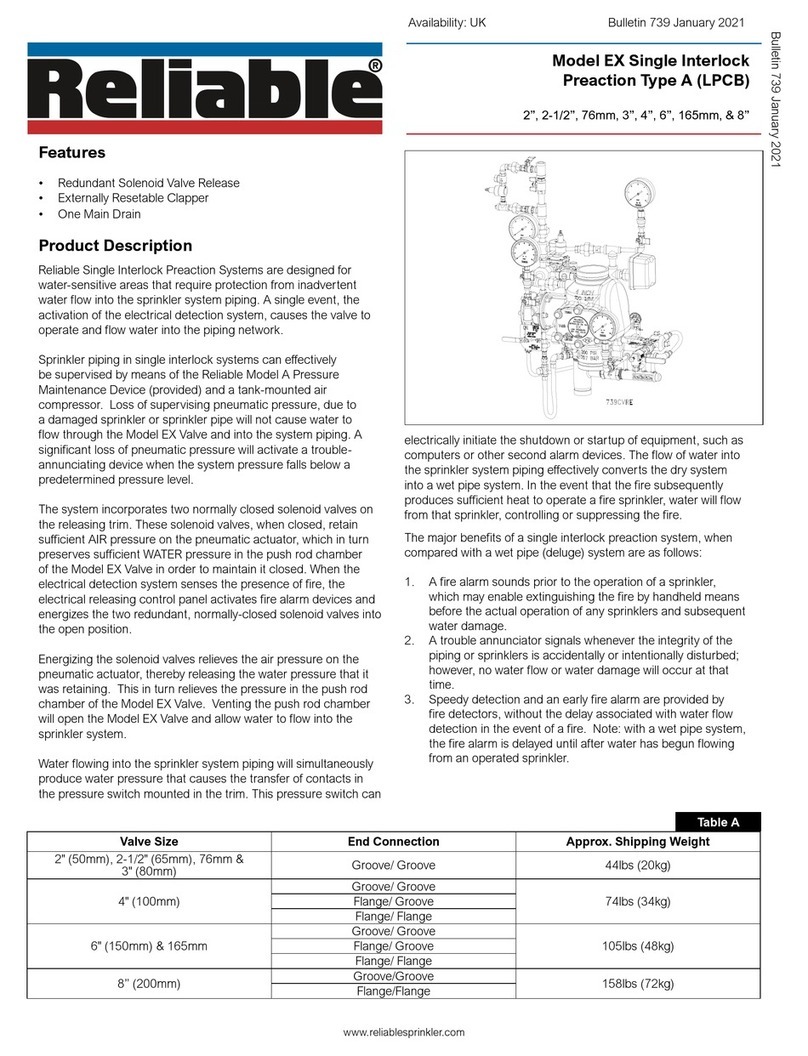
Reliable
Reliable EX Series manual

Mircom
Mircom MIX-M500MAP Installation and maintenance instructions
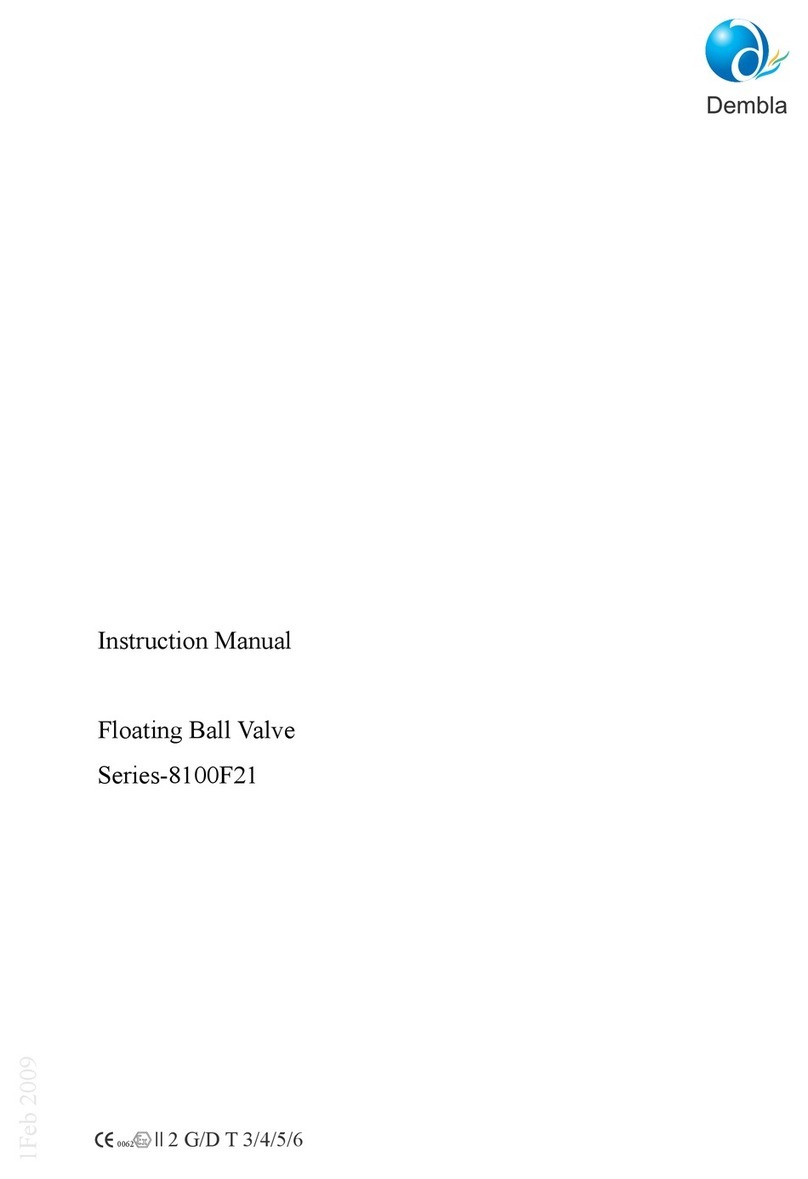
Dembla
Dembla 8100F21 Series instruction manual

Panasonic
Panasonic GP-US932CSAE operating instructions
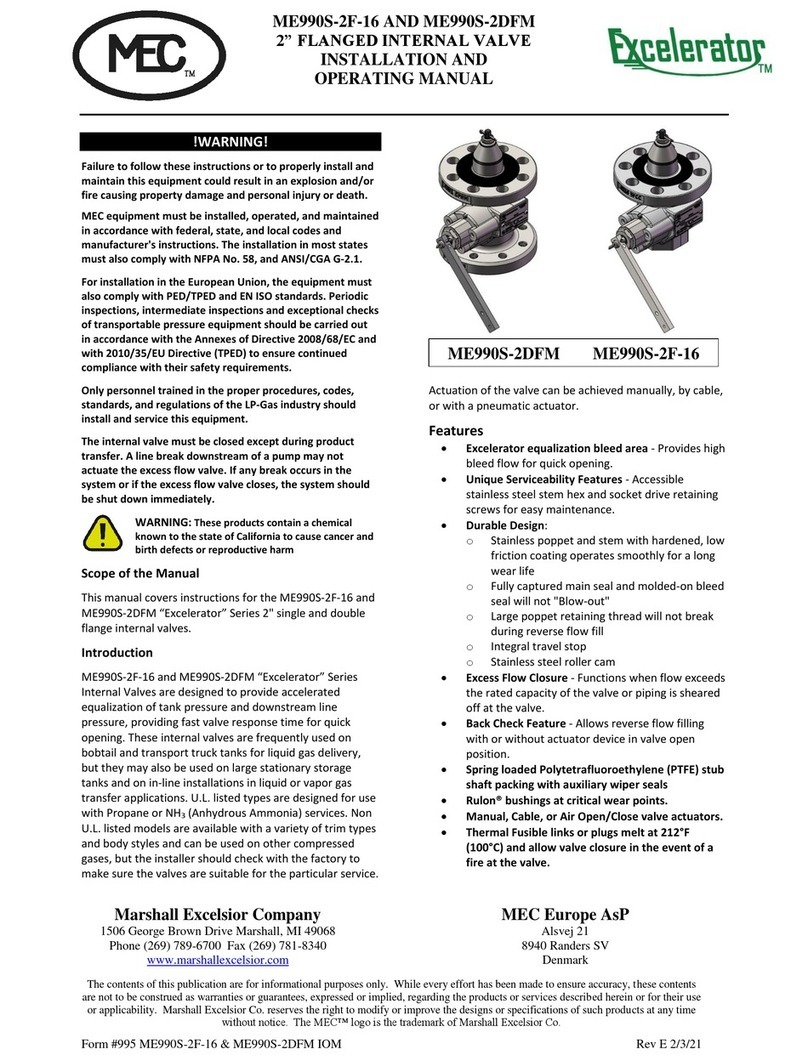
Mec
Mec Excelerator ME990S-2DFM Installation and operating manual
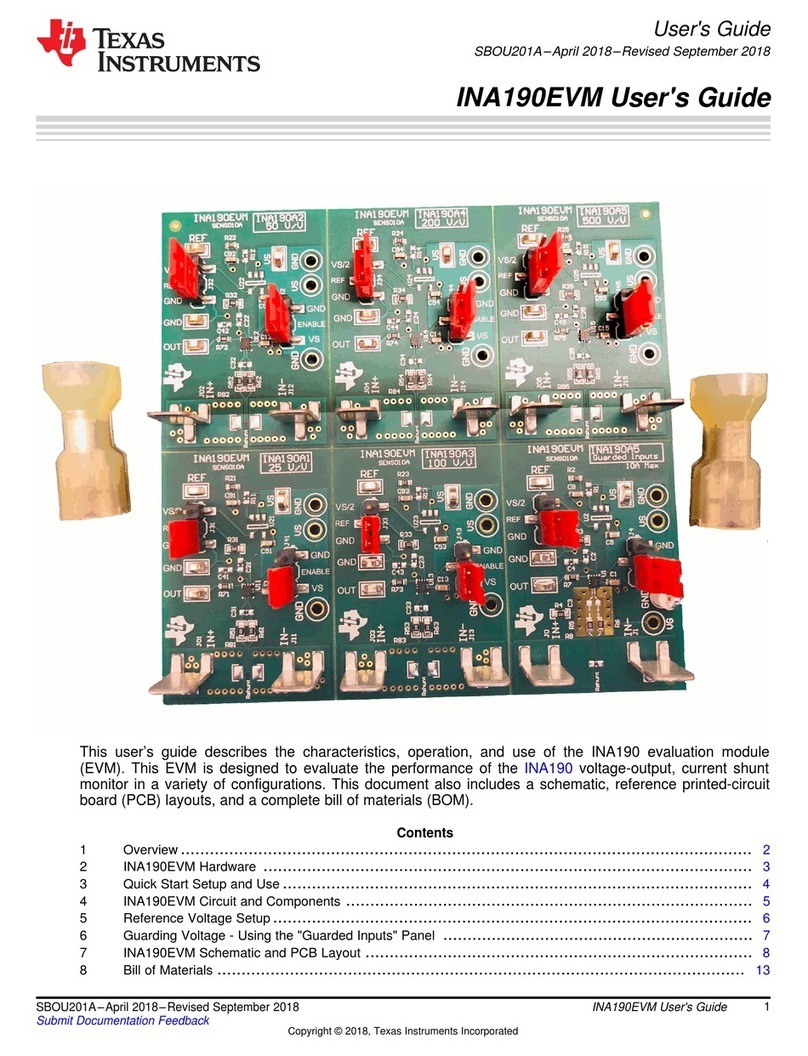
Texas Instruments
Texas Instruments INA190EVM user guide