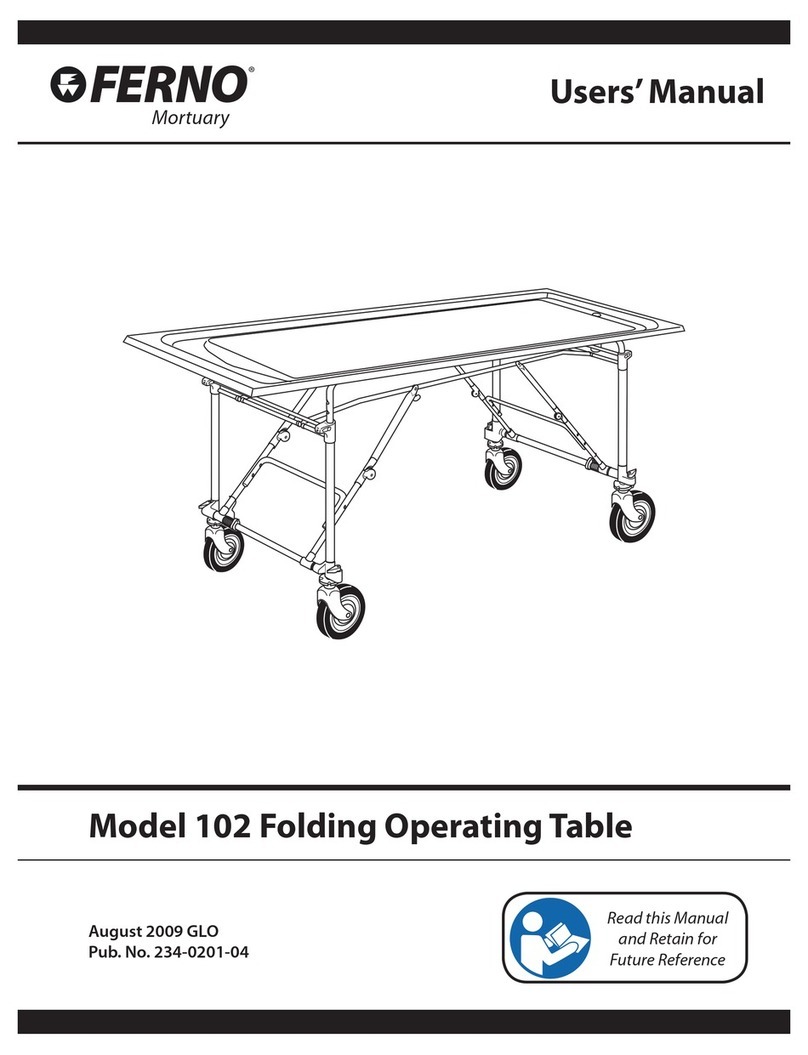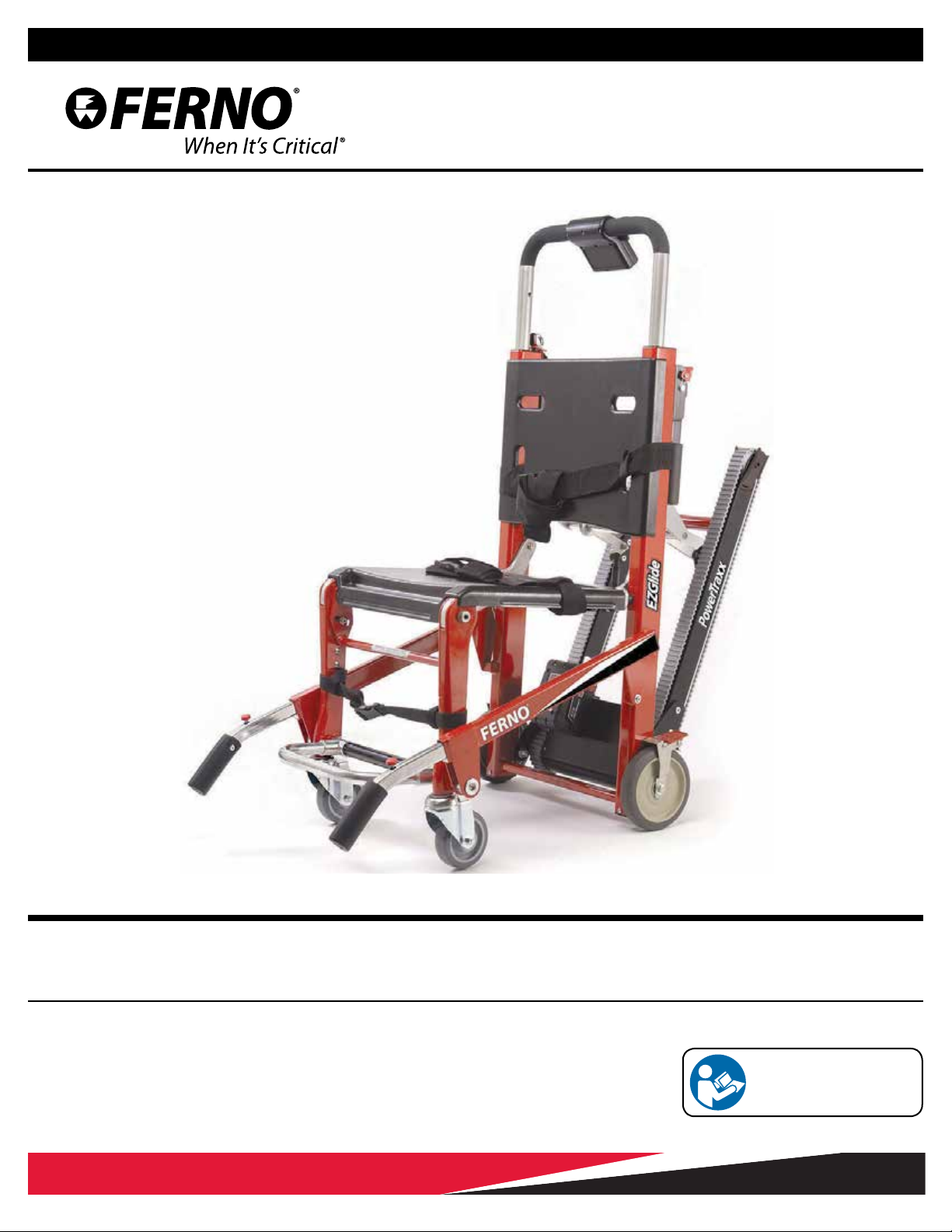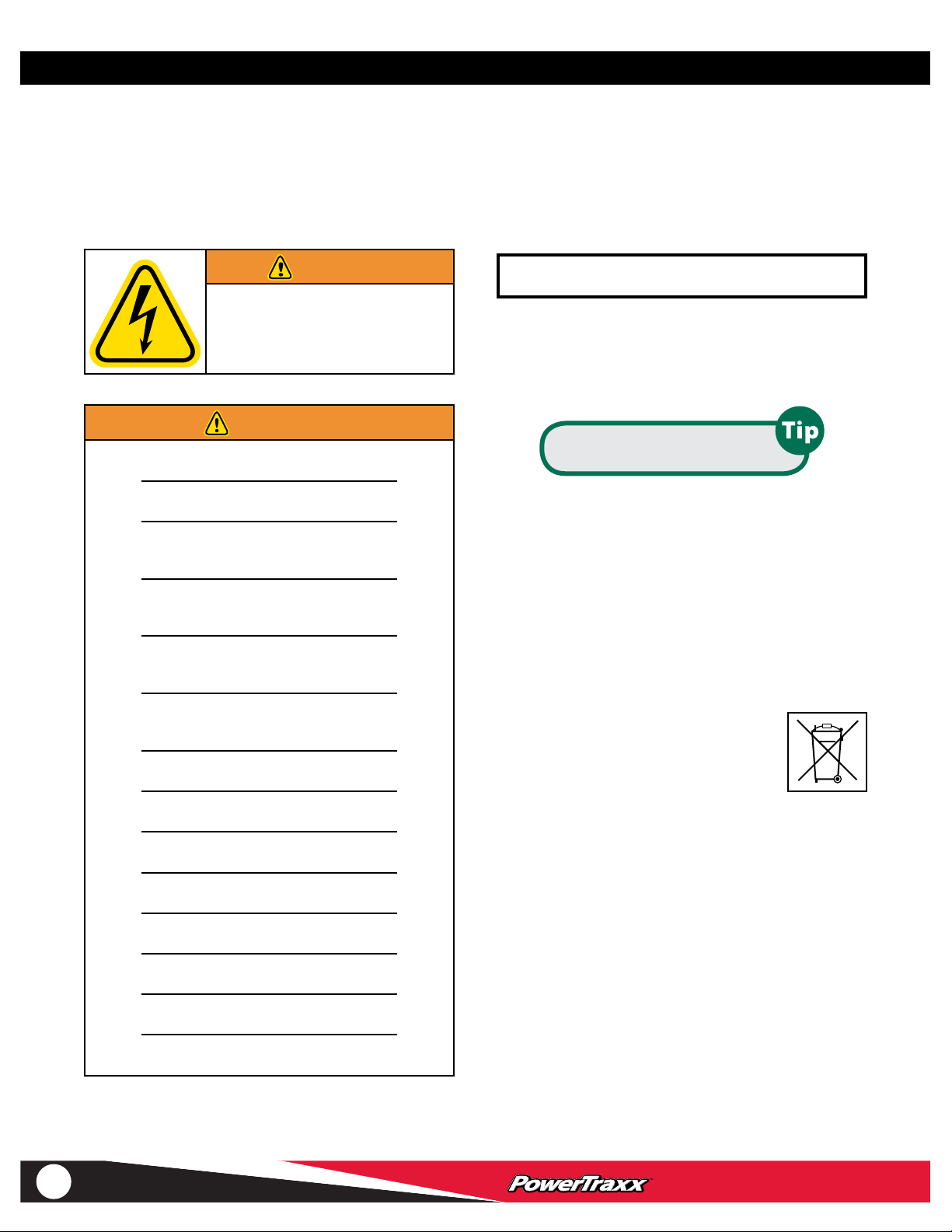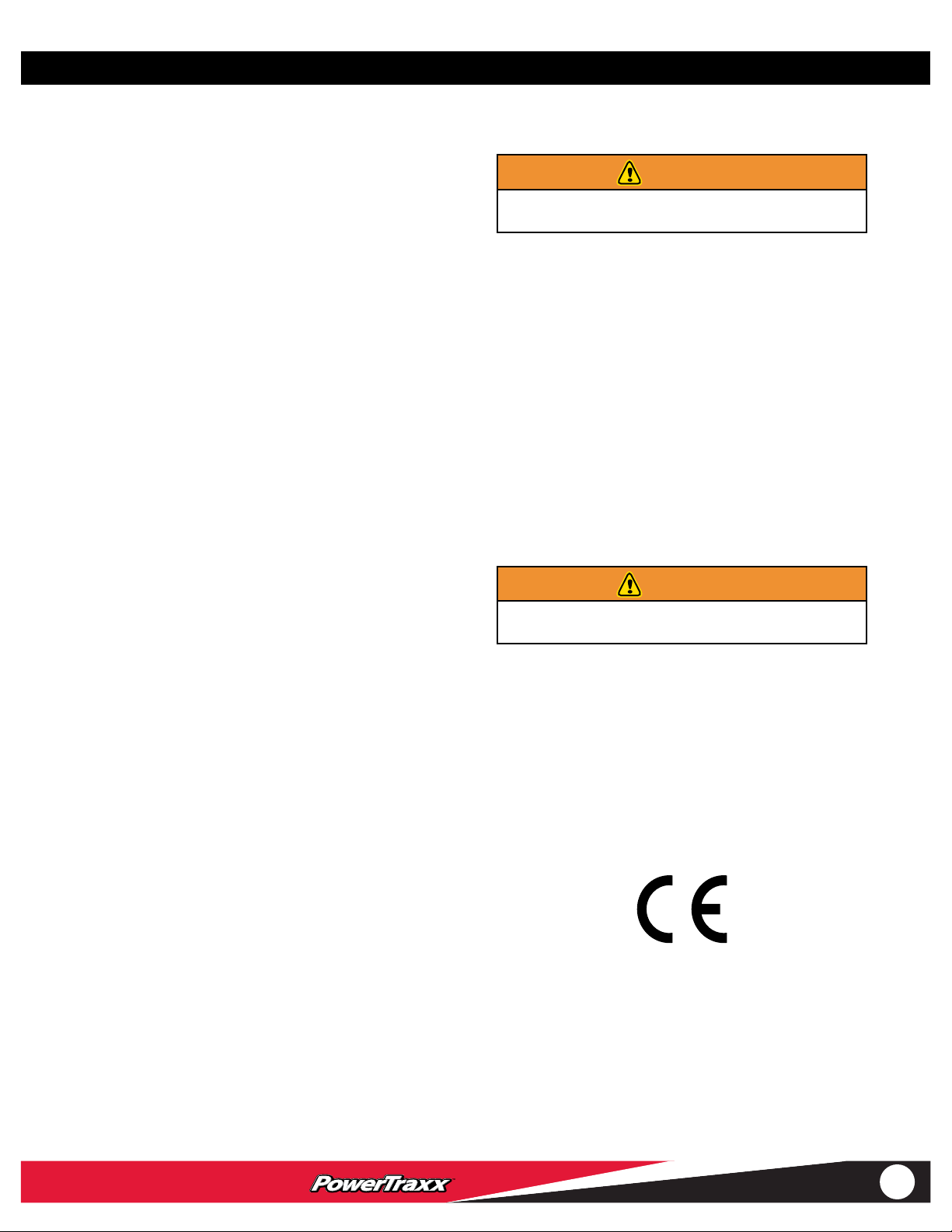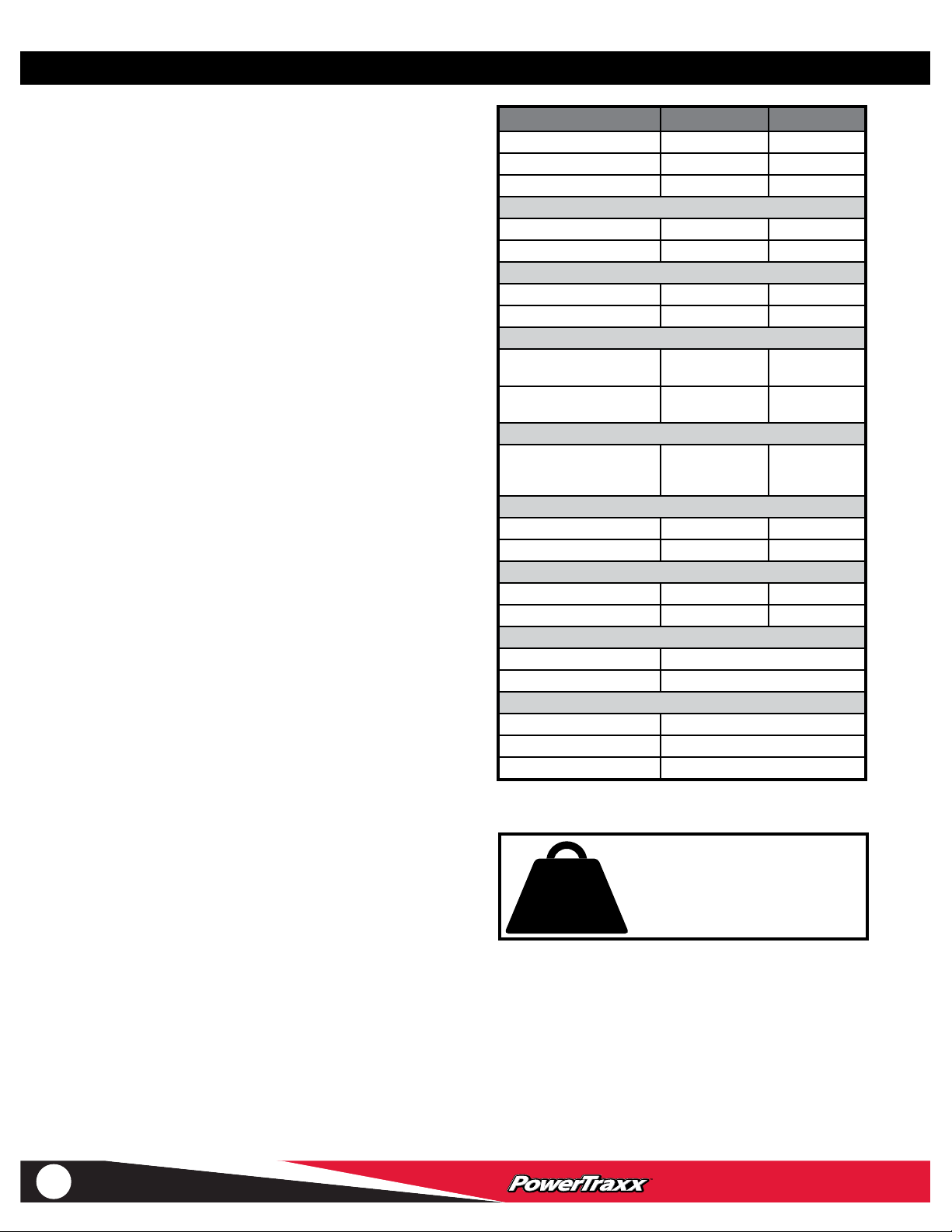3
© Ferno-Washington, Inc 234-3479-02 3
TABLE OF CONTENTS
Section Page Section Page
Ferno Technical Support_______________________ 2
Ferno Customer Relations _____________________ 2
1 - Safety Information __________________________ 4
1.1 Warning _______________________________ 4
1.2 Important ______________________________ 4
1.3 Tip ____________________________________ 4
1.4 Bloodborne Disease Notice ________________ 4
1.5 Recycling Notice_________________________ 4
1.6 Symbol Glossary _________________________ 5
1.7 Safety and Instruction Labels ______________ 6
2 - Operator Skills and Training __________________ 7
2.1 Skills __________________________________ 7
2.2 Training ________________________________ 7
3 - About the Chair _____________________________ 7
3.1 Description _____________________________ 7
3.2 Compliance_____________________________ 7
3.3 Chair Features___________________________ 8
3.4 General Specications ____________________ 8
3.5 Components____________________________ 9
3.6 Items Supplied _________________________ 10
4 - Setup_____________________________________ 11
4.1 First-Time Setup ________________________ 11
4.2 Ankle Restraint _________________________ 11
4.3 Attaching Patient Restraints ______________ 12
4.4 Restraint Congurations _________________ 12
5 - Power System______________________________ 13
5.1 PowerTraxx Components_________________ 13
5.2 Main Battery ___________________________ 14
5.3 Attaching and Removing the Main Battery___ 15
5.4 Battery Charger ________________________ 16
5.5 Power Switch __________________________ 17
5.6 Paddles _______________________________ 17
6 - Control Panel ______________________________ 18
6.1 Control Panel Overview __________________ 18
6.2 Brake Button ___________________________ 19
6.3 Mode Button___________________________ 20
6.4 Display: Ascending (UP)
or Descending (Down) ___________________ 20
6.5 Display: Battery Status ___________________ 21
6.6 Display: Fault Codes _____________________ 22
7 - Chair Features _____________________________ 24
7.1 Folding and Unfolding the Chair ___________ 24
7.2 Track System___________________________ 25
7.3 Extending Lift Bar _______________________ 26
7.4 Telescoping Lift Handles _________________ 26
7.5 Footrest_______________________________ 27
7.6 Wheel Locks ___________________________ 27
8 - Using the Chair ____________________________ 28
8.1 Before Placing the Chair in Service _________ 28
8.2 General Guidelines for Use________________ 28
8.3 Transferring the Patient __________________ 29
8.4 Rolling the Chair________________________ 29
8.5 Transporting the Patient Down Stairs _______ 30
8.6 Pausing On the Stairs ____________________ 31
8.7 Transporting the Patient Up Stairs__________ 32
8.8 Using a Chair Without Power ______________ 34
8.9 Using Additional Help ___________________ 35
9 - Maintenance ______________________________ 36
9.1 Maintenance Schedule___________________ 36
9.2 Disinfecting/Cleaning Restraints ___________ 36
9.3 Disinfecting/Cleaning the Chair ___________ 36
9.4 Cleaning Tracks and Belts_________________ 36
9.5 Inspecting the Chair _____________________ 37
9.6 Control-Panel Batteries __________________ 37
9.7 Lubricating the Chair ____________________ 38
9.8 Do Not Lubricate Track System ____________ 38
9.9 Adjusting the Belt Tension ________________ 39
9.10 Removing and Attaching the ABS Panels ____ 40
9.11 Interconnect Cord ______________________ 41
9.12 Calibrating the Paddles __________________ 42
10 - Accessories_______________________________ 43
11 - Parts and Service__________________________ 44
11.1 U.S.A. and Canada_______________________ 44
11.2 Worldwide ____________________________ 44
11.3 Parts List ______________________________ 44
11.4 Parts Diagrams _________________________ 45
Training Record_______________________________ 46
Maintenance Record __________________________ 47