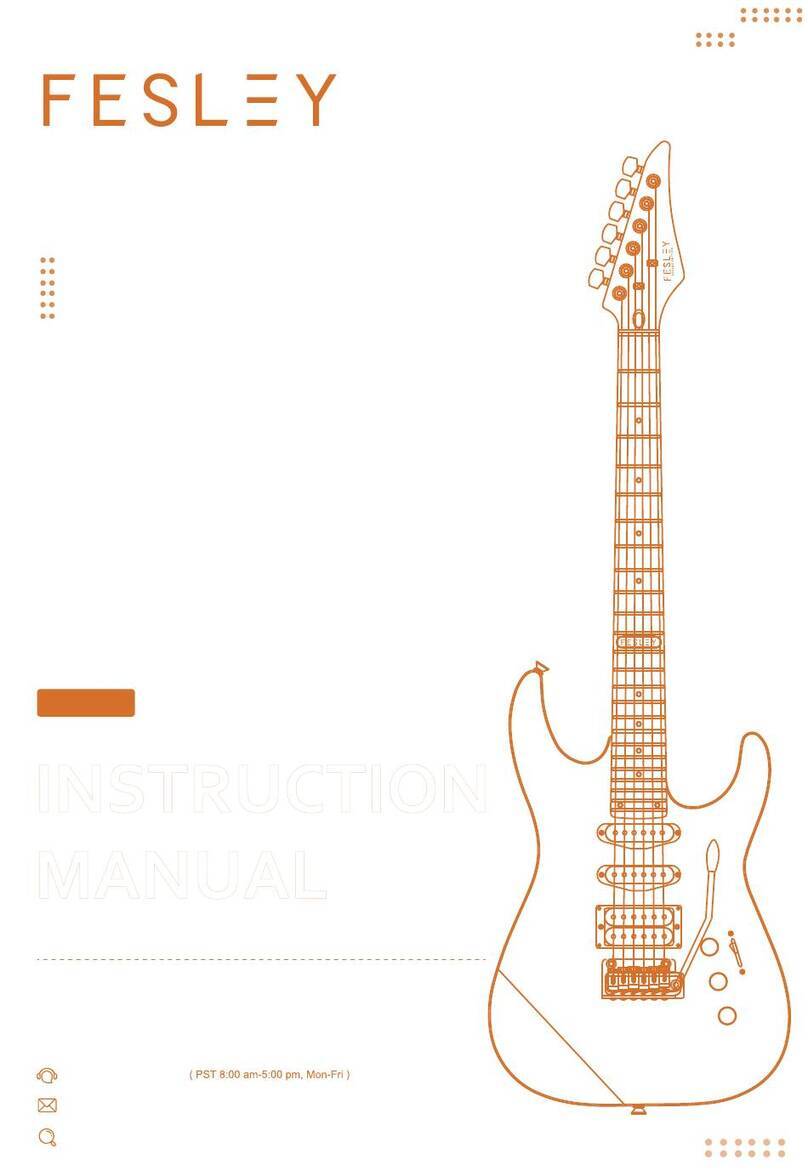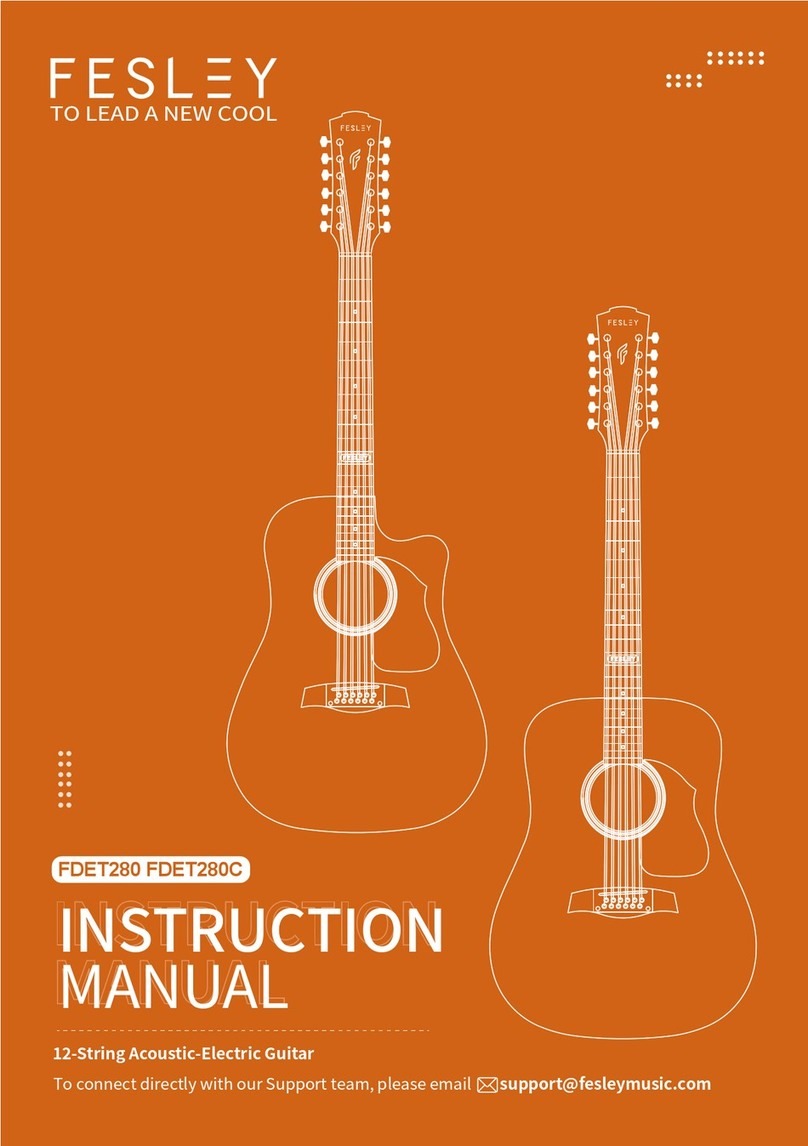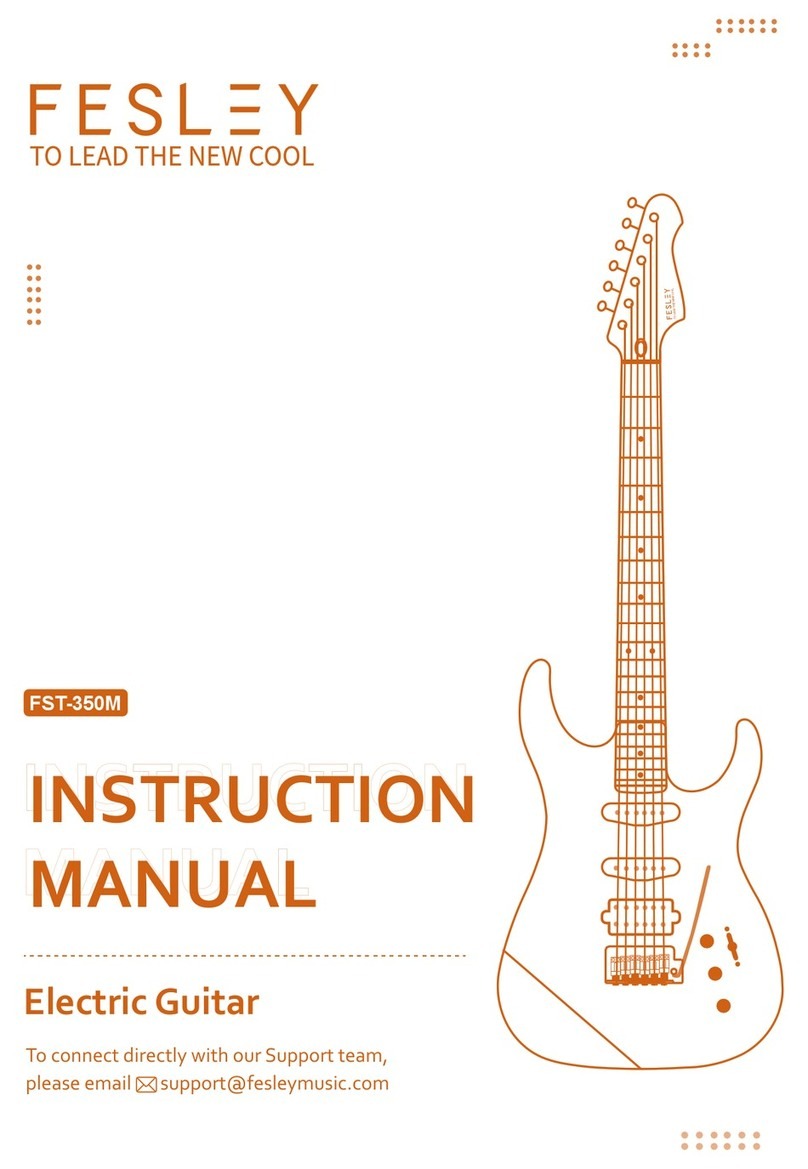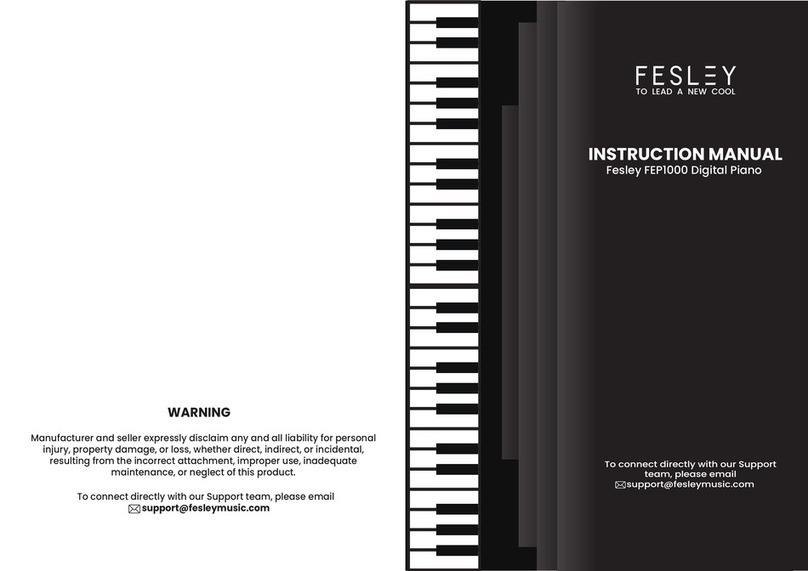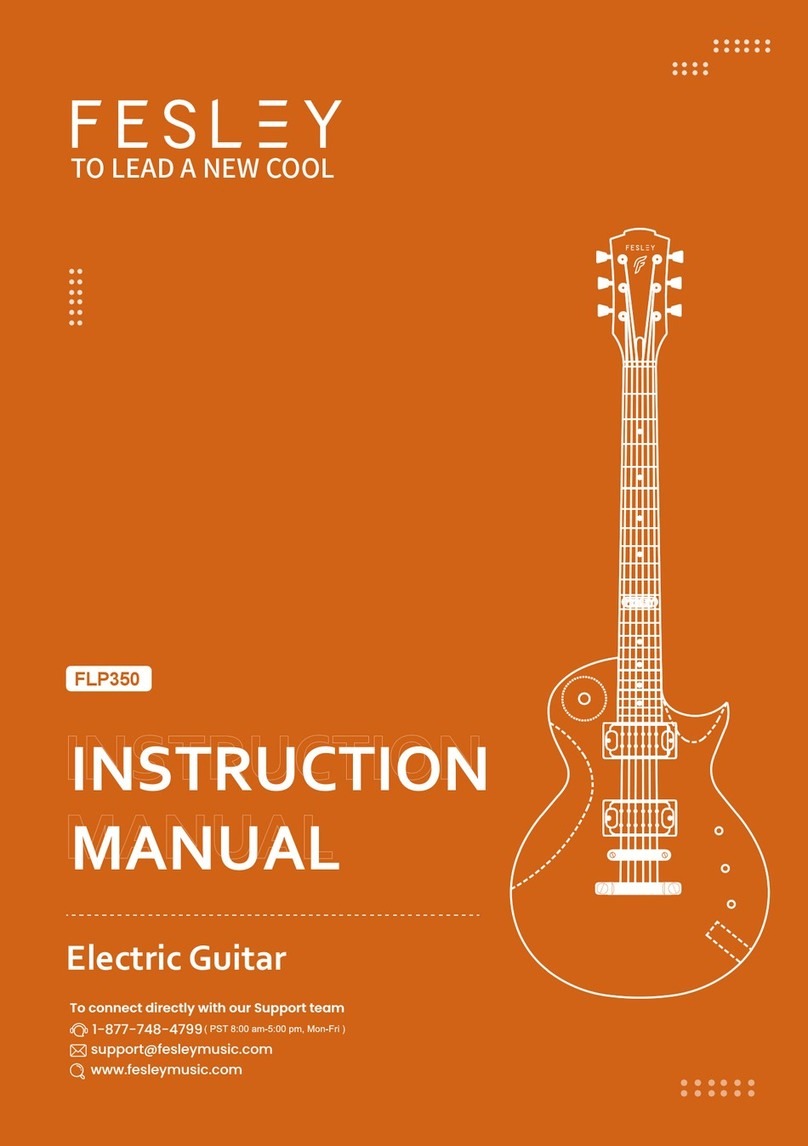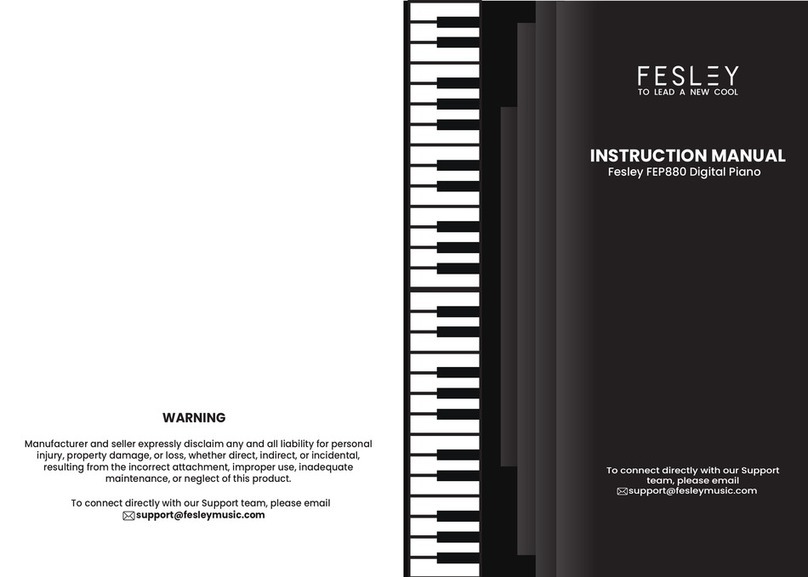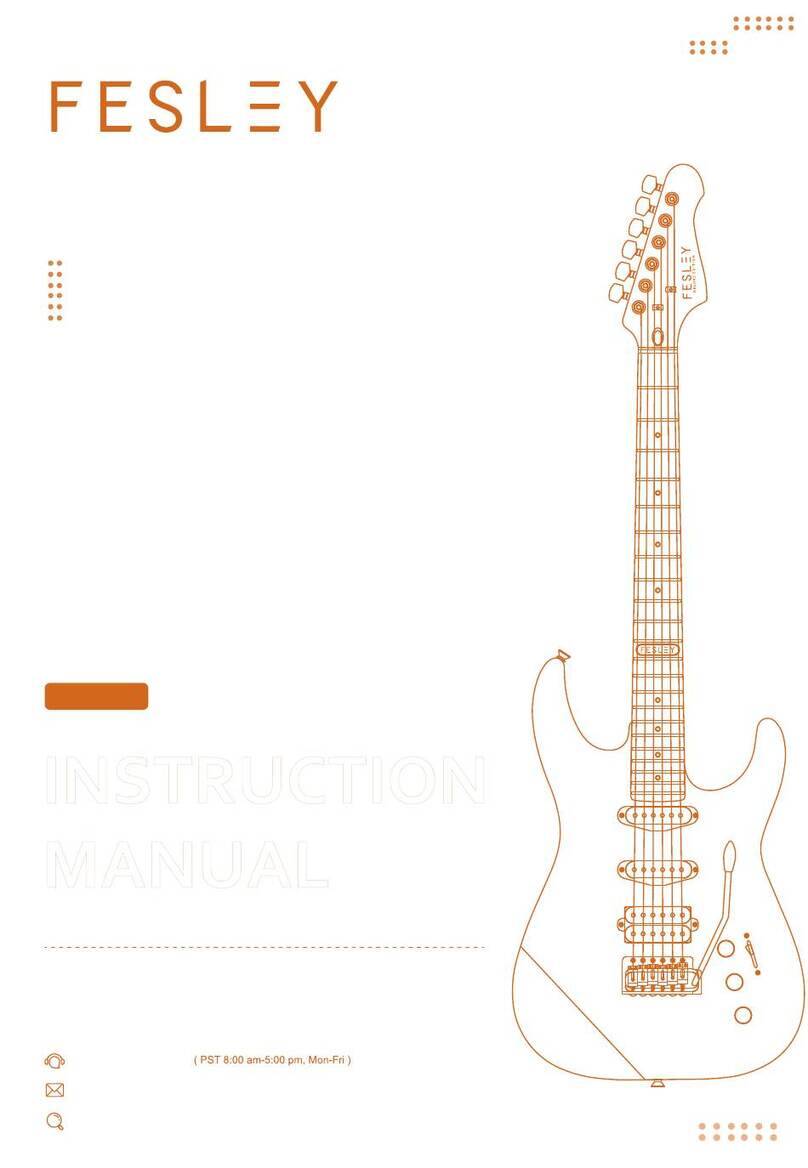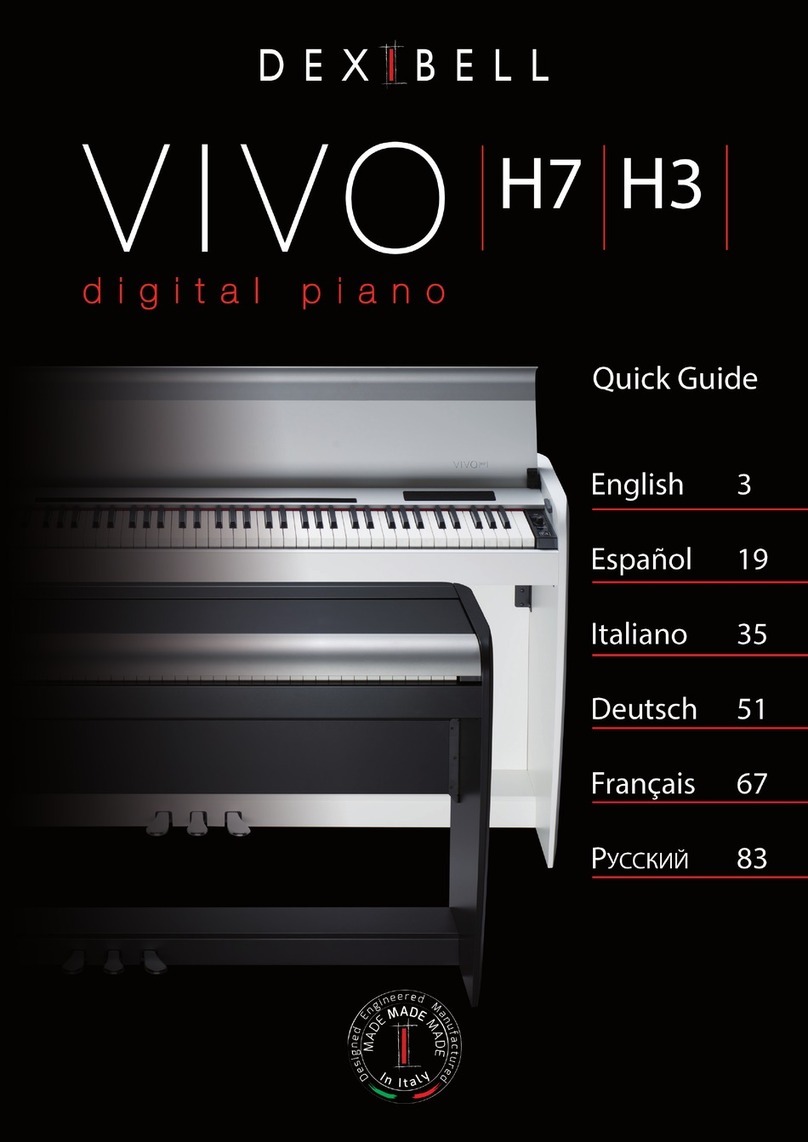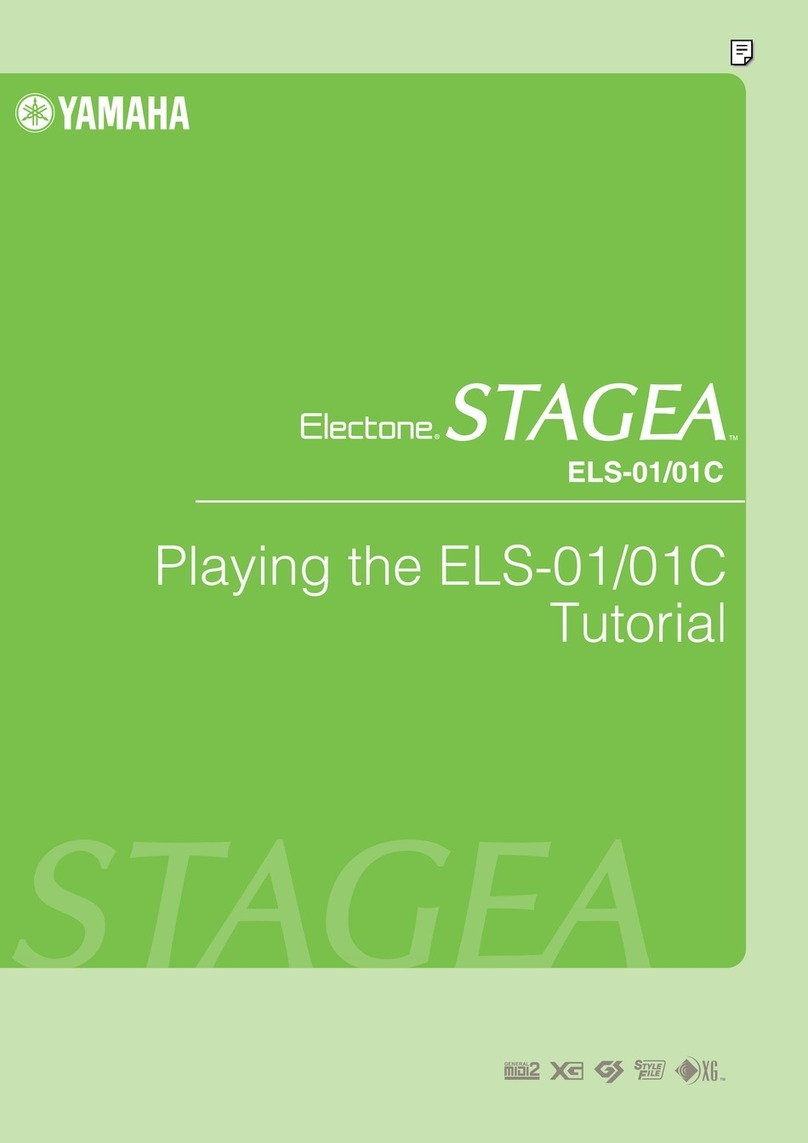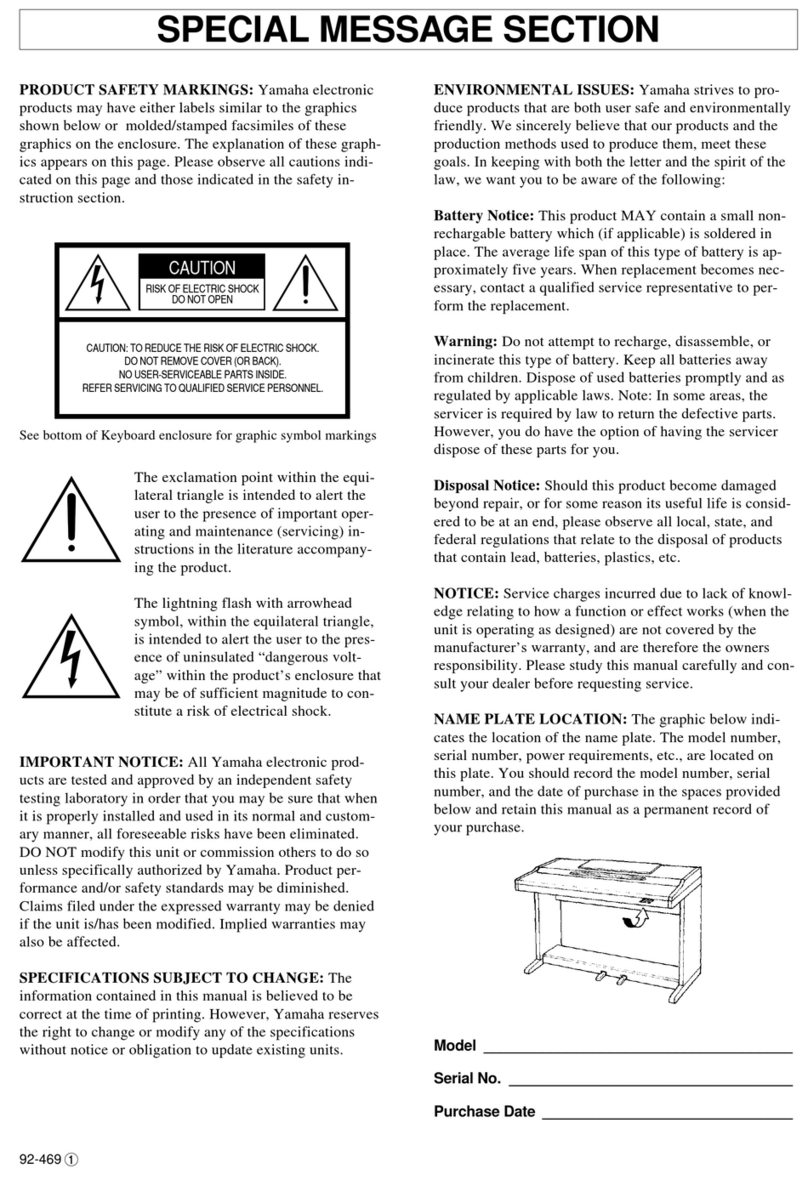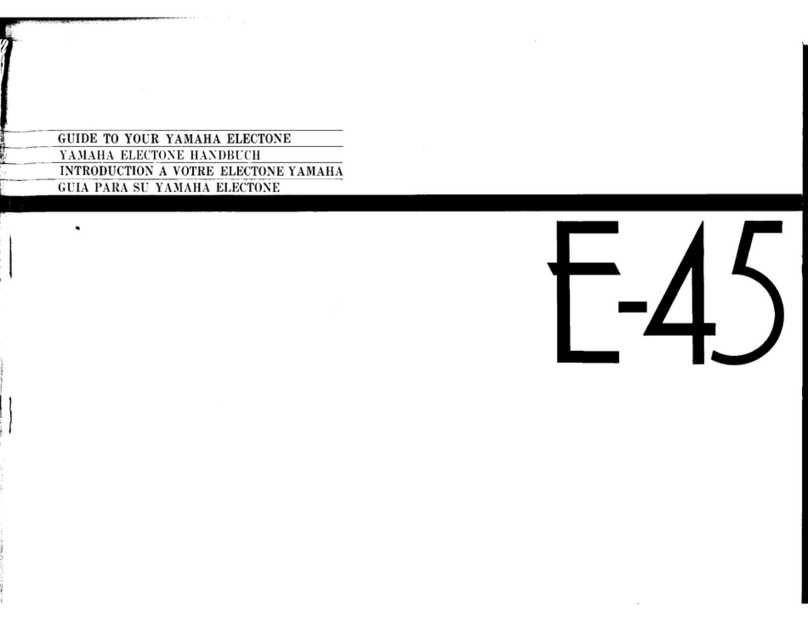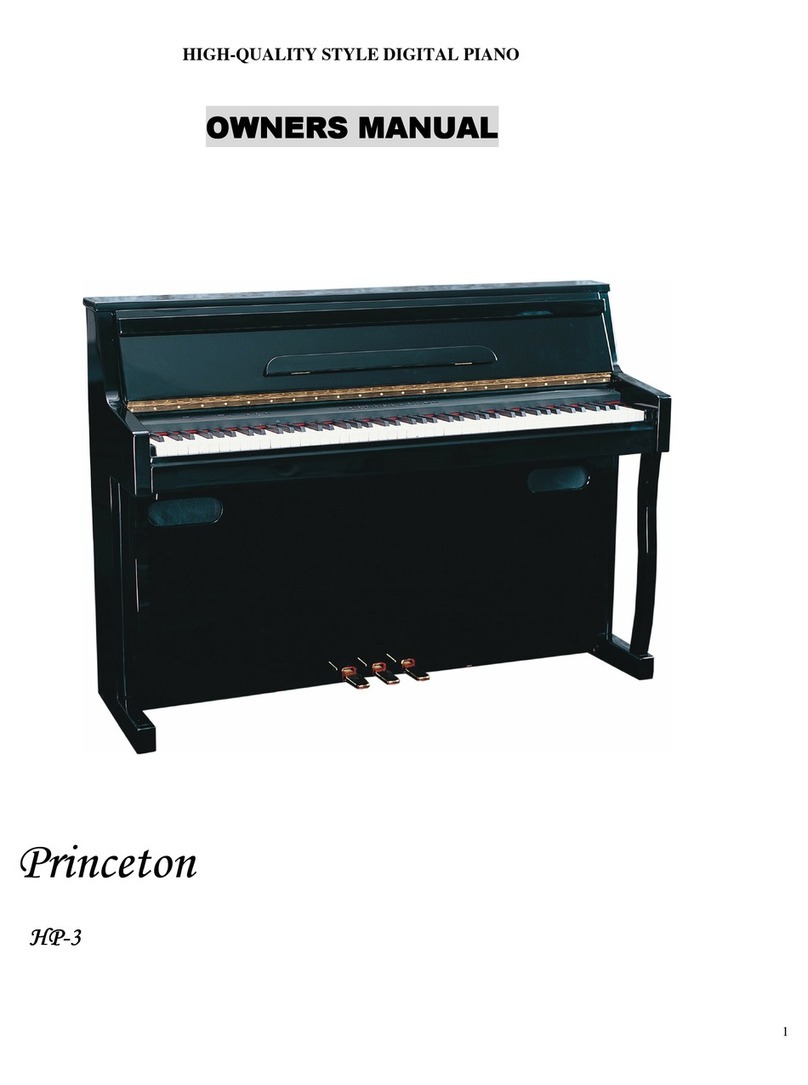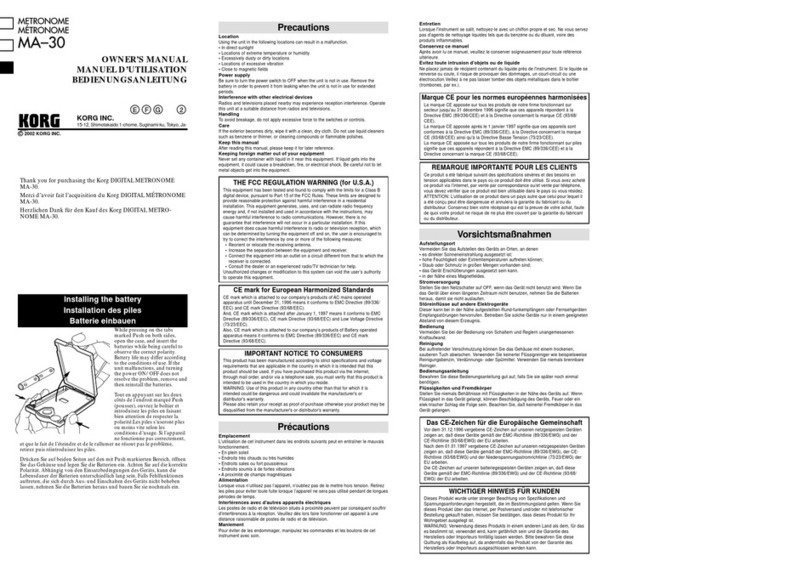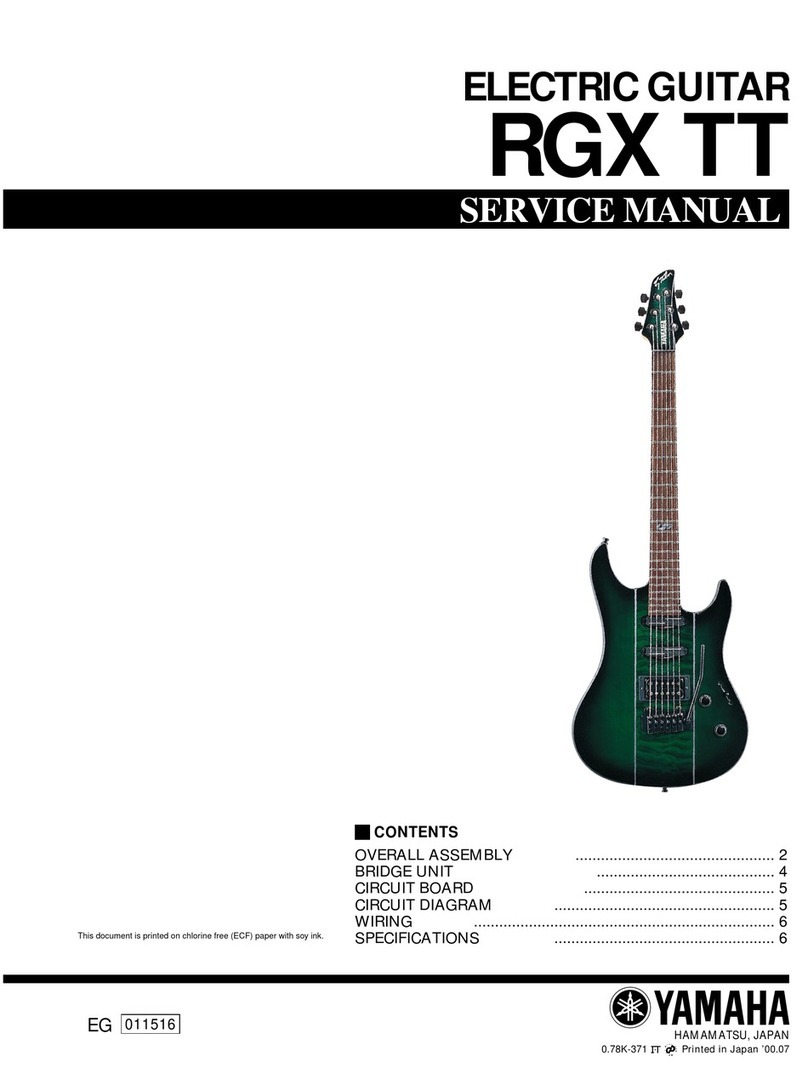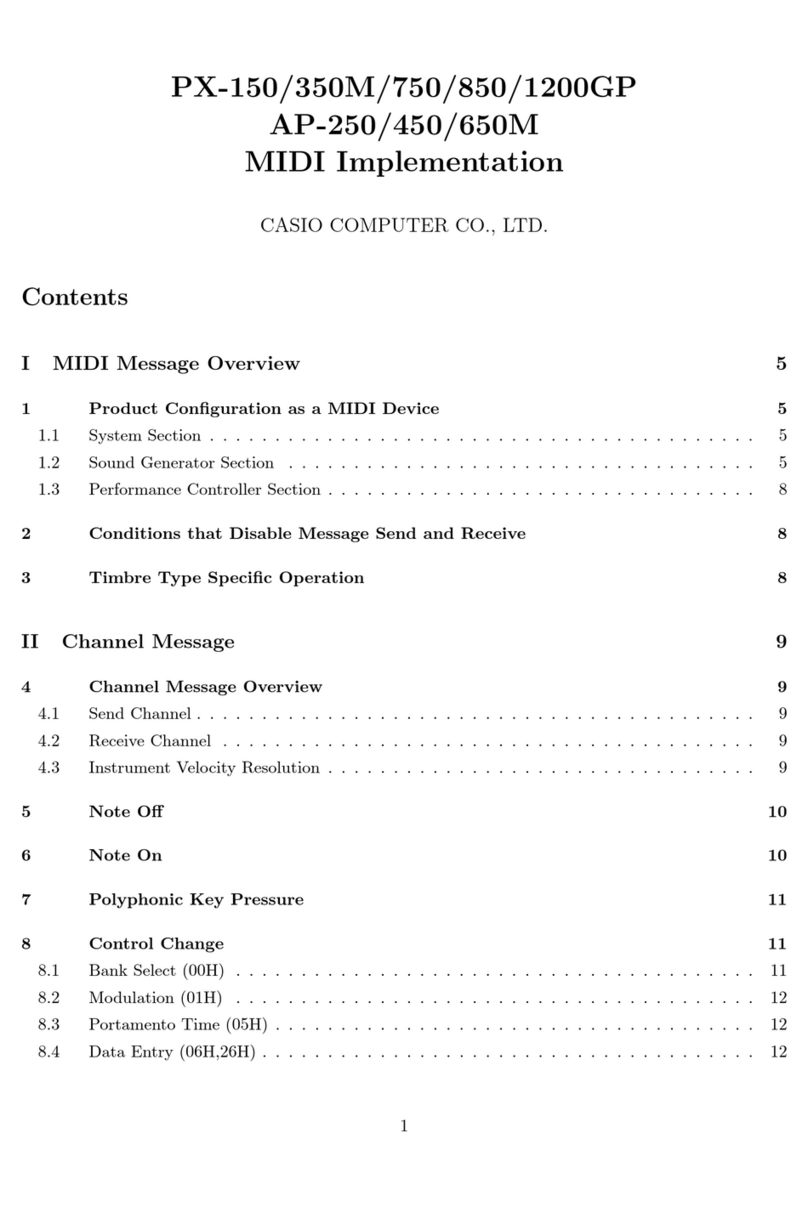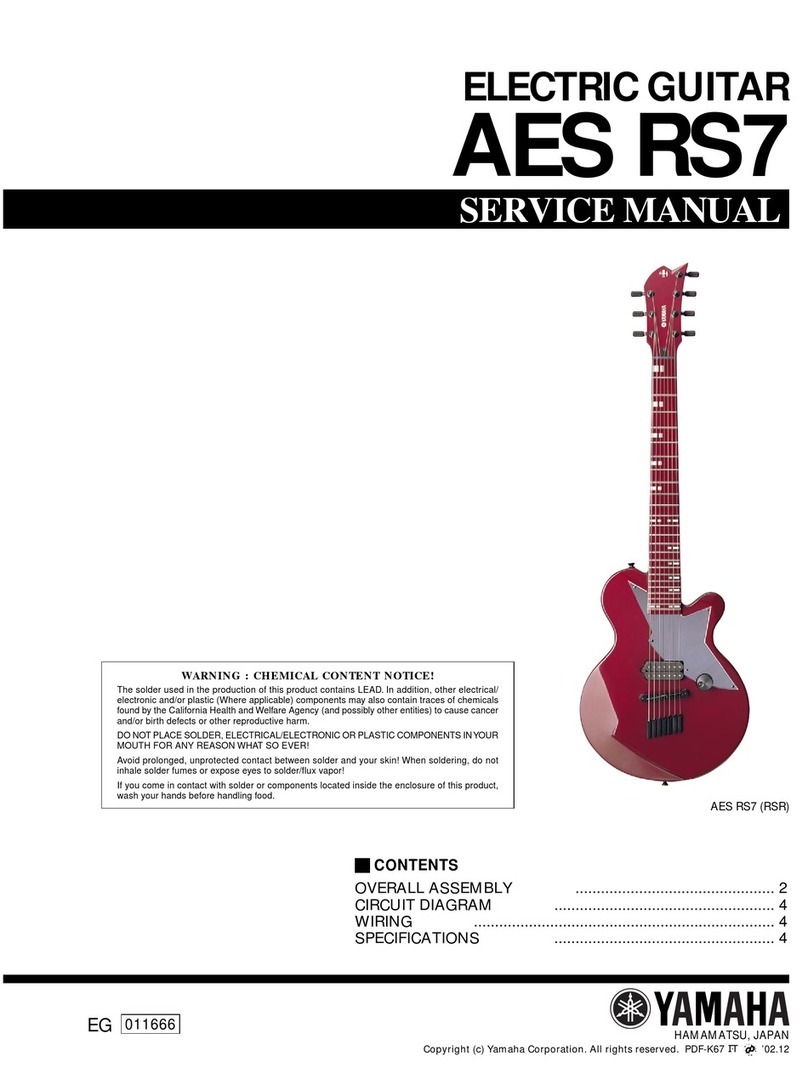FESLEY FEP660 User manual
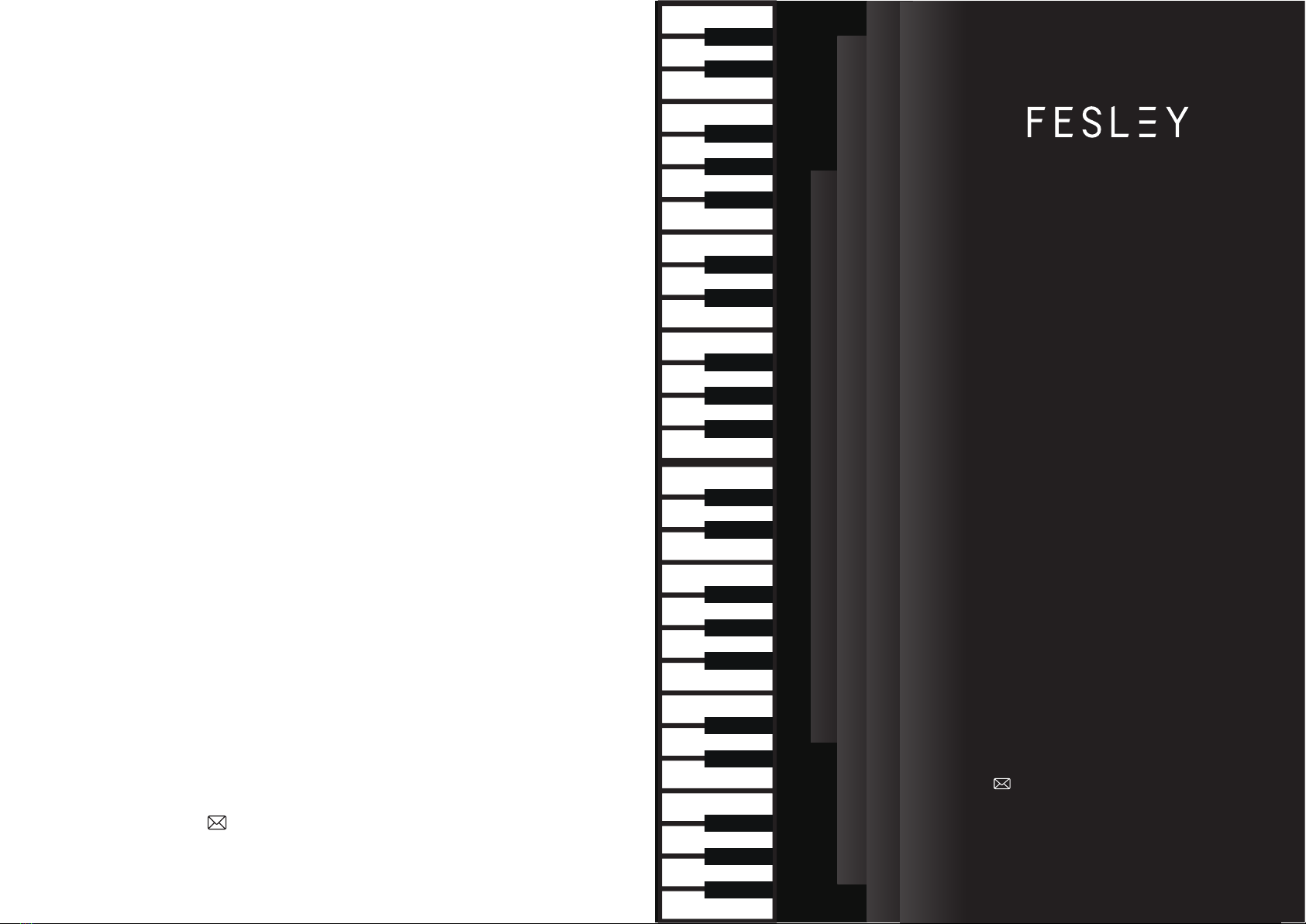
INSTRUCTION MANUAL
Fesley FEP660 Digital Piano
To connect directly with our Support
team, please email
WARNING
To connect directly with our Support team, please email
Manufacturer and seller expressly disclaim any and all liability for personal
injury, property damage, or loss, whether direct, indirect, or incidental,
resulting from the incorrect attachment, improper use, inadequate
maintenance, or neglect of this product.
TO LEAD A NEW COOL
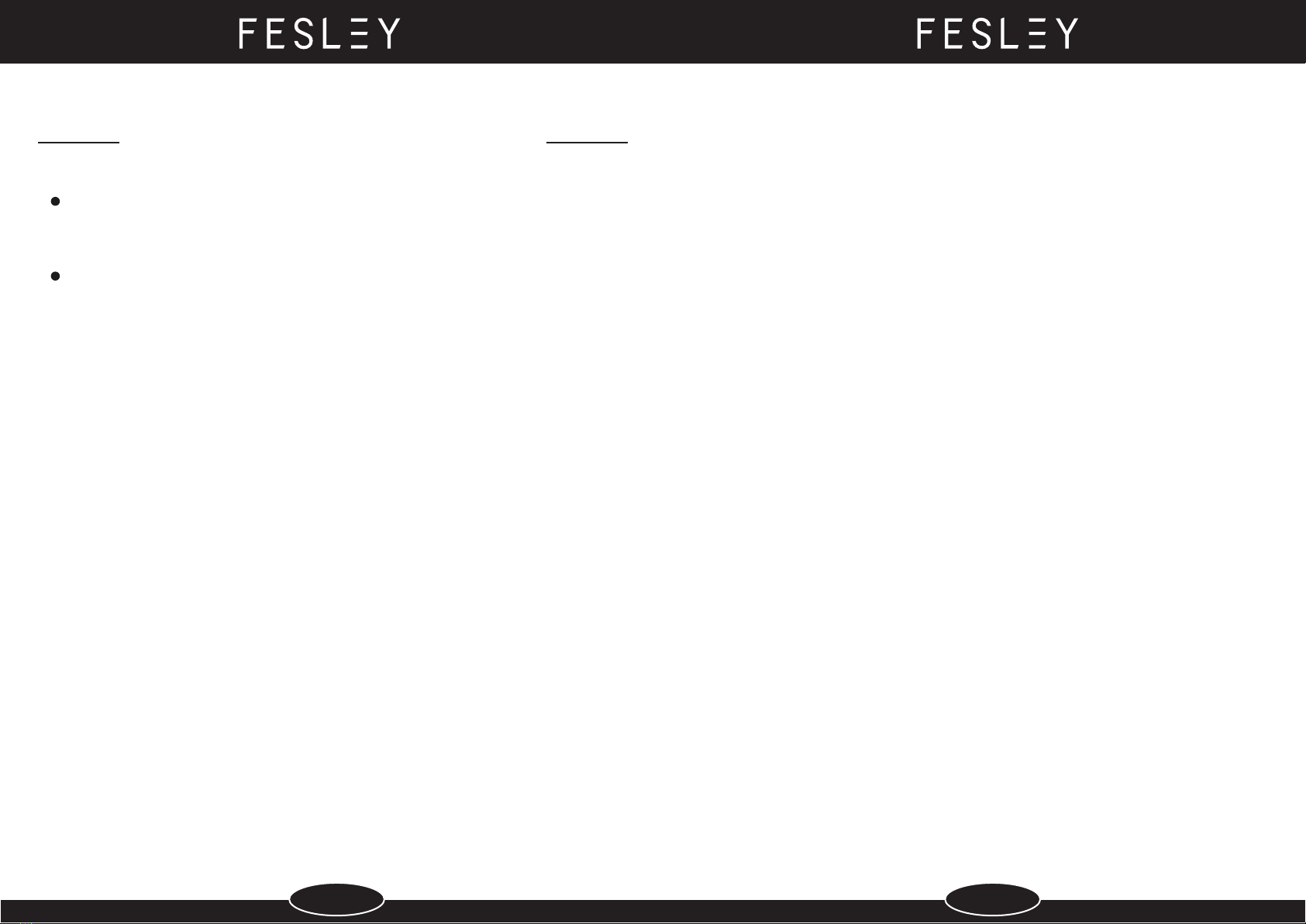
Function Introduction
Appealing tone
It adopts dream source, with digitization sampling, which provides a vivid acoustical experience for
your performance.
380 Tones that are plentiful and top grade
Which includes 128 standard GM tones.
128 Preset rhythms
There are 128 rhythms, including all sorts of accompaniments, ranging from rock and roll to pop music and
jazz, which enable you to experience various feelings.
88 Demo songs
88 demos of various styles are selected with great care to be played.
USB/ MIDI terminal
Bluetooth connection
Use USB or MIDl terminal, and you can connect it to the computer or other MIDI devices for interaction and
creation quickly and conveniently.
Step 1, open the phone's Bluetooth
Step 2, check the Bluetooth device
Bluetooth name: PIANO AUDIO
First-time login Bluetooth password: 8888
Step 3, Complete the Bluetooth connection
●88 keys keyboard
●380 tones
●128 rhythms
●88 demos in the library
●LCD display
●master volume / acc volume control
●tempo control / transpose control
●chord function
●accompaniment synchronization
●keyboard split function
●touch control / transfer metronome
●USB/MIDI capability
●headphone jack / stereo audio input
Function List
Welcome To Use Fesley Digital Piano
Thank you for your purchase of this digital keyboard. This digital
keyboard is elegant and refined. combined perfectly with the handle
and timbre of traditional keyboards and the latest electronic
technology of the present age.
Before using this musical instrument, you should read this manual
book in detail. please keep all user files properly as to look up when
needed in days to come.
1 2

Notice
AC transformer
●The misapplication of the AC transformer may result in fire and electric shock. You shall abide by the
following caution notes.
1. You shall never place a power line near a kiln or other heaters.
2. When unplugged from the outlet, the power line shall never be pulled and dragged.
You shall grasp the body of the AC transformer plug.
3. You shall insert the AC transformer into the outlet to the end.
Volume
You shall never play music at high volume for a long time. When using earphones, you shall take particular
care. Too high a volume may harm your hearing.
Safety Caution
WARNING
Smoke,peculiar smell,overheat
1. turn the power off
2. please unplug the plug of the AC transformer from the outlet.
3.contact your dealer.
AC transformer
●The misapplication of the AC transformer may result in fire and electric shock. You shall abide by the
following caution notes.
1. You shall use special AC transformer appointed for this product.
2. You shall use an AC power supply whose output voltage is within the range of the voltage rating
marked on the AC transformer.
3. You shall not make the outlet and power extension line overload
You shall never touch the AC transformer with a wet hand, otherwise, it may result in electric shock.
●please use an AC transformer that may not touch water. Water may result in fire and
electric shock.
●You shall never place a vase or any other containers with water on the AC transformer.
Water may result in fire and electric shock
When this musical instrument smokes, gives off a peculiar smell, or is overheated, continuing in
service may result in fire and electric shock. When the above cases occur, you shall carry out the
following operations immediately.
3 4
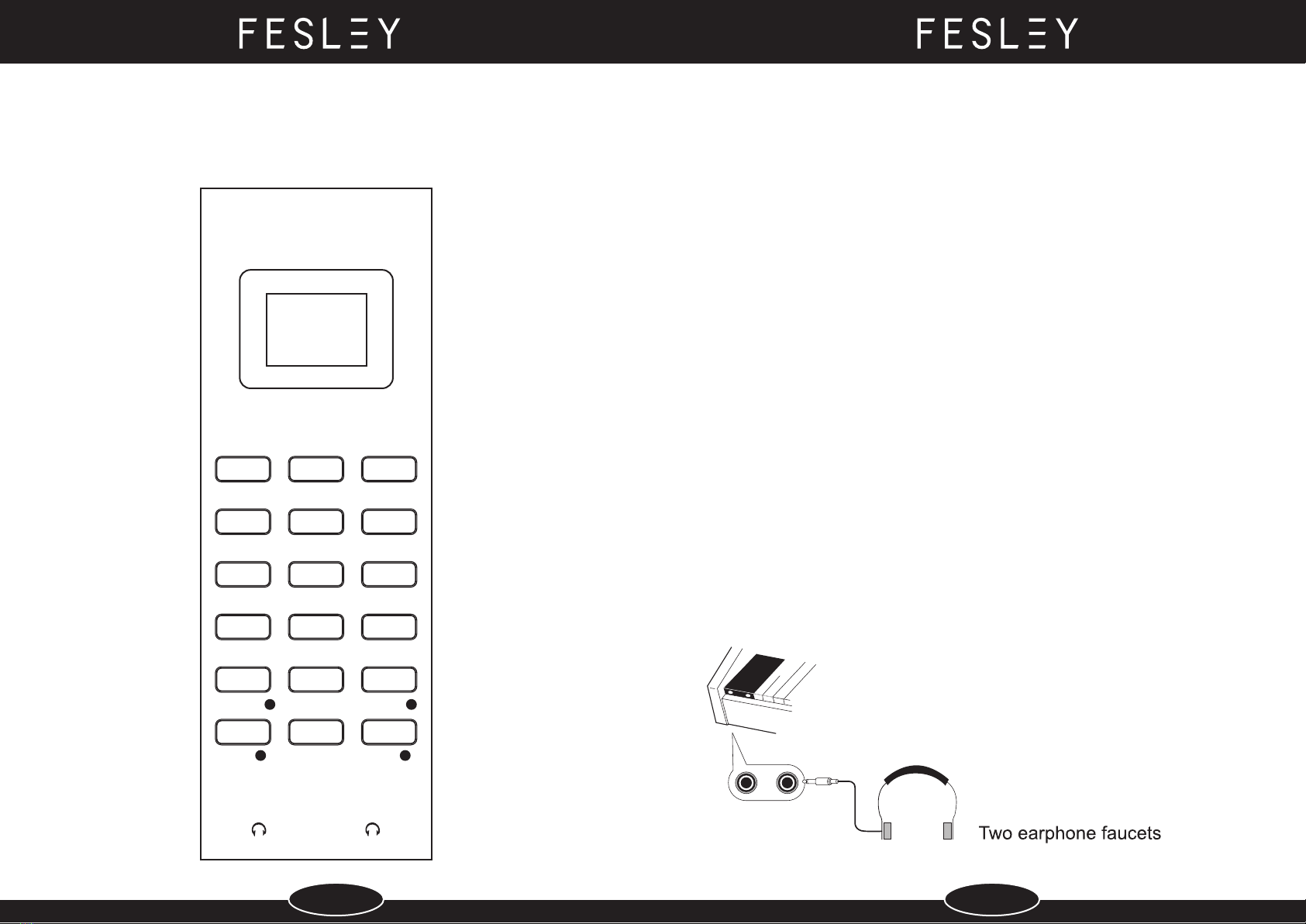
Connection
Audio Input Interface
USB / MIDI Interfaces
Before the external audio signal is connected to this product, please turn down the volume of the
tone source first. Adjust the volume to a satisfactory level after connection.
Connecting wire, which is sold into the open where both ends are standard plugs ( for instance: for
MP3 ).
or one end is standard plug while the other end is two needle shaped plug ( for instance: for DCD ) , is
used to connect tone source output unit and digital keyboard, and when you switch on power switches
of tone source instrument and digital keyboard, you can play music on the tone source instrument of the
digital keyboard, or you can also play music while play the musical instrument
MIDI is initial letters of Musical Instrument Digital Interface in English. MIDI is the standard connecting
system of communication between digital keyboard and musicinstrument with MIDI USB or MIDI
interfaces of this digital keyboard can be usedto connected withmusic instrument accompanied with MIDI
and computer.
Earphone Output Terminal
This product has two earphone output faucets, and turn down volume of the digital keyboard at first before
connecting earphone. Adjust the volume to the satisfactory level after connection.
TONE RHYTHM DEMO
DUAL SPLIT TEMPO
RECORD
REC-PLAY
SETUP
SYNC
INTEGRATE
BEAT
SELECT
1 2
START/STOP
VOL POWER VOL
+
SELECT
-
+
-
FUNCTIONAL INDICATOR
5 6
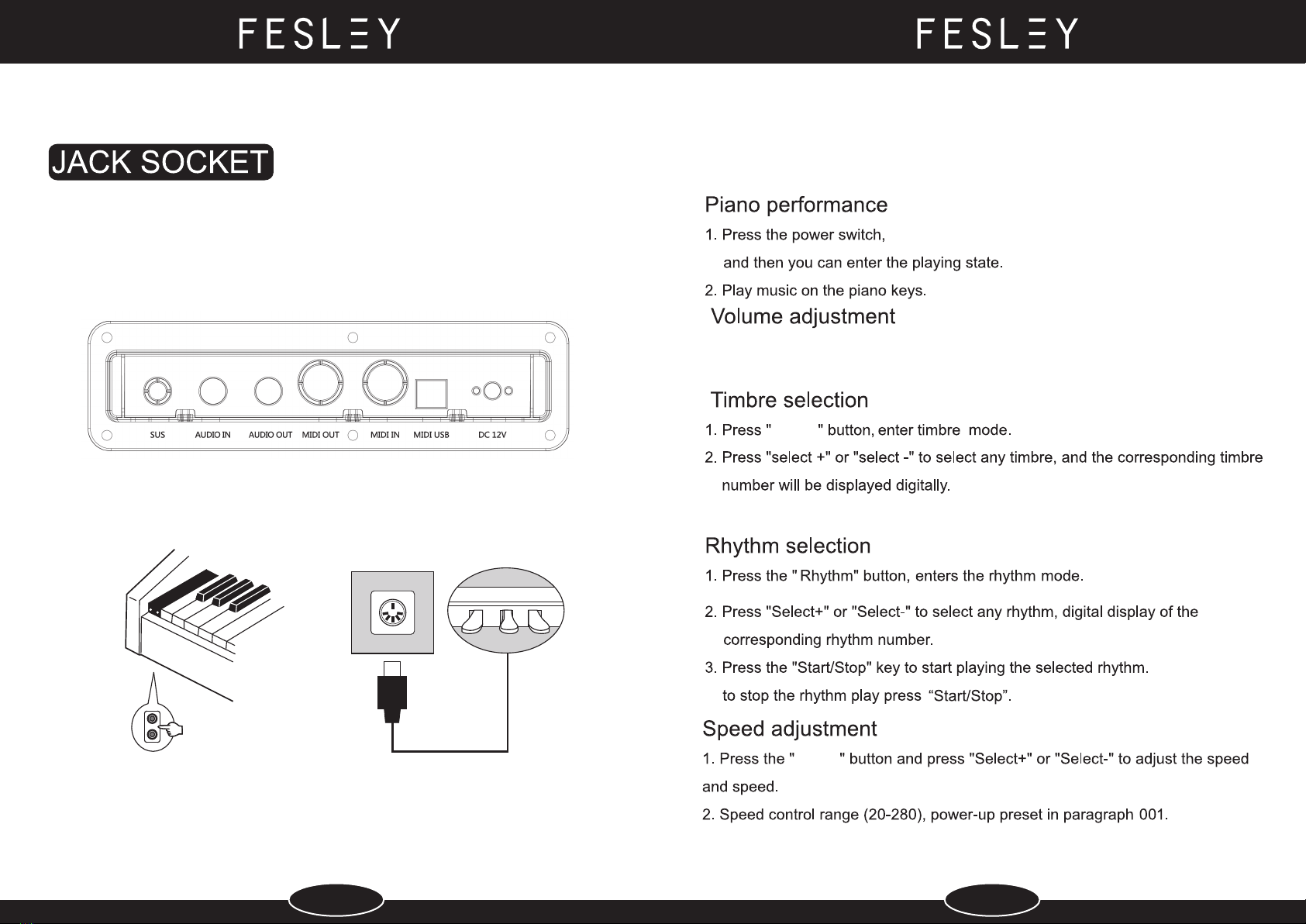
01-After the board
03-Pedals
02-Dual headphones
Digital display“001”
Use the volume knob to increase or decrease the volume until you are satisfied.
TEMPO
TONE
Basic Operation
3. When the power switch is turned on, it is preset to the piano tone
7 8

Synchronous start
Select the rhythm to use before beginning, set the speed value and select the chord
accompaniment.
1. In the rhythmic state, press the "synch" button to enter the synchronous start state.
2. Play chords (1-34 keys from the left of the keyboard), and the accompaniment will
start playing automatically.
3. To cancel the synchronization function, press the "start/stop" button.
INTERATE
INTERATE
1. Press the "demo" button to display the current demo number and start playing
the demo. Press this key again to stop.
2. After entering the demo mode, you can also select different demo songs
by "select +" or "select -".
Set the feature.
1. Press the “SETUP” key for the first time, then “Select+” or "Select-" to choose the
force to turn on or off.
2. Press the "SETUP" key for the second time, then “Select+” or "Select-" to select a
different rhythmic volume (0-32).
3. Press the "SETUP" key for the third time, then press“Select+” or "Select-" to select
different shifts (-12-12).
Built-in demo song
NO
SongName
001
MinutWlz
002
DJ Dance
003
Fountian
004
SpanGirl
005
SonataPn
006
SuperSng
007
LittlBee
008
HorseRac
009
Nocturne
010
TheSpain
011
BusyTran
012
Mexico
013
MozartPn
014
Minuet
015
Nifuma
016
Disco
017
FolkSong
018
Girl Sea
019
LittStar
020
KindeGtn
021
Wahaha
022
Duck&Cik
023
Humorous
024
Joy Song
025
GoingHom
026
Dove
027
Auldlang
028
Moonligh
029
HapyBirh
030
PraiseSng
031
Dolly
Split
1. Enter the timbre mode first and choose an instrument as the main timbre.
2. Press the "SPLIT" button Press the "SPLIT" button, then press "select +" or "select -"
to select another tone.At this time to play the keyboard on both sides of the
corresponding sound of the instrument.
3. Press the "SPLIT" button again to cancel the segmentation of the key disk and
return to the normal keyboard state.
The dual tone
1. Enter the timbre mode first and choose an instrument as the main timbre.
2. Press the "DUAL" button to Press the "DUAL" button, then press the "select +" or "
select -" button to select the second tone.At this point playing the keyboard can
simultaneously emit two resonant timbre.
3. Press the "DUAL" button again to return to the normal tone state.
1. Key disc note recording
Press the " REC " buttons simultaneously to digitally display
"REC" into recording mode, recording 5000 notes.
2. Press the“play” buttom digitally display “PLY” to play the recorded notes.
Recording
9 10
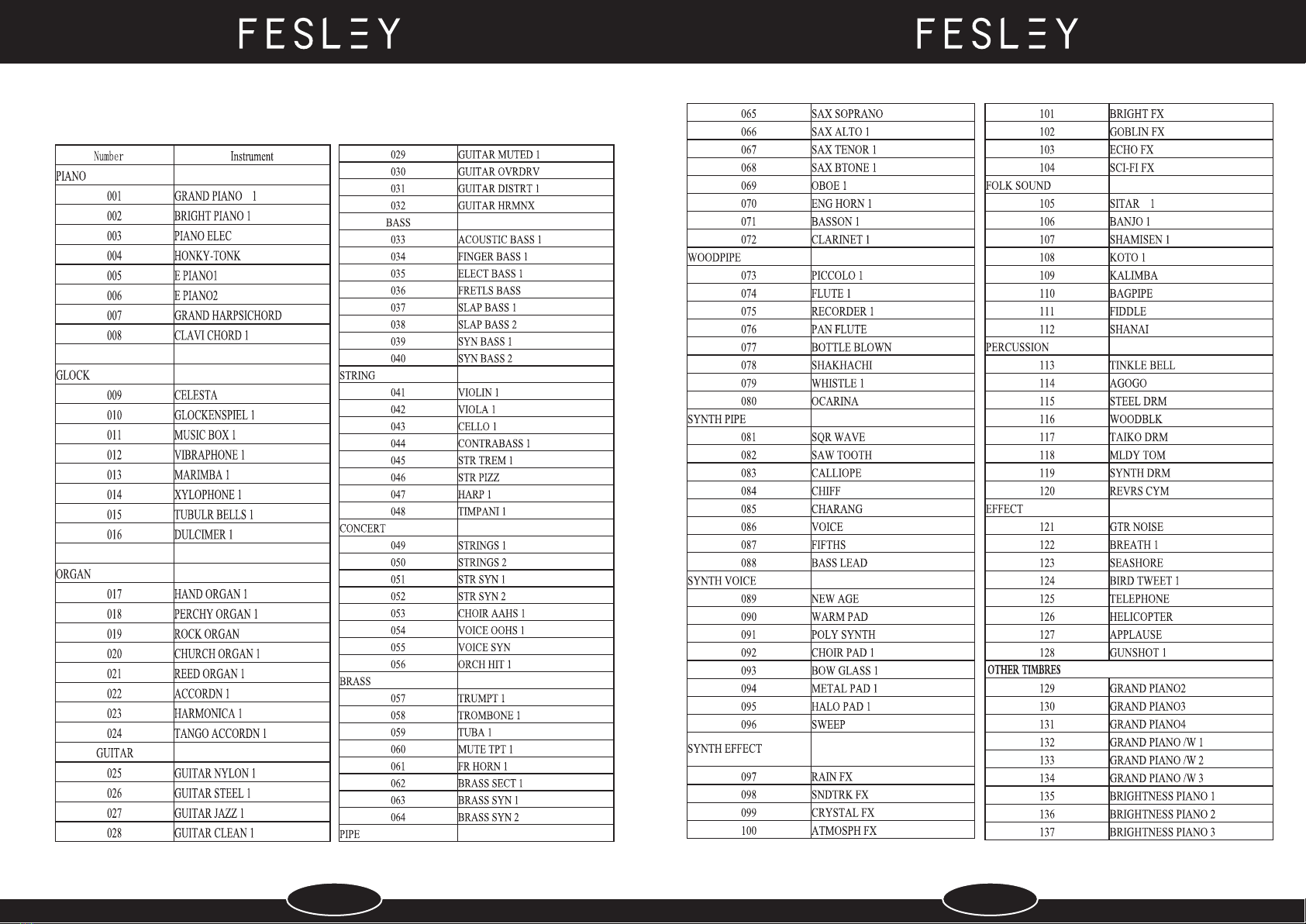
TONE LIST:
11 12
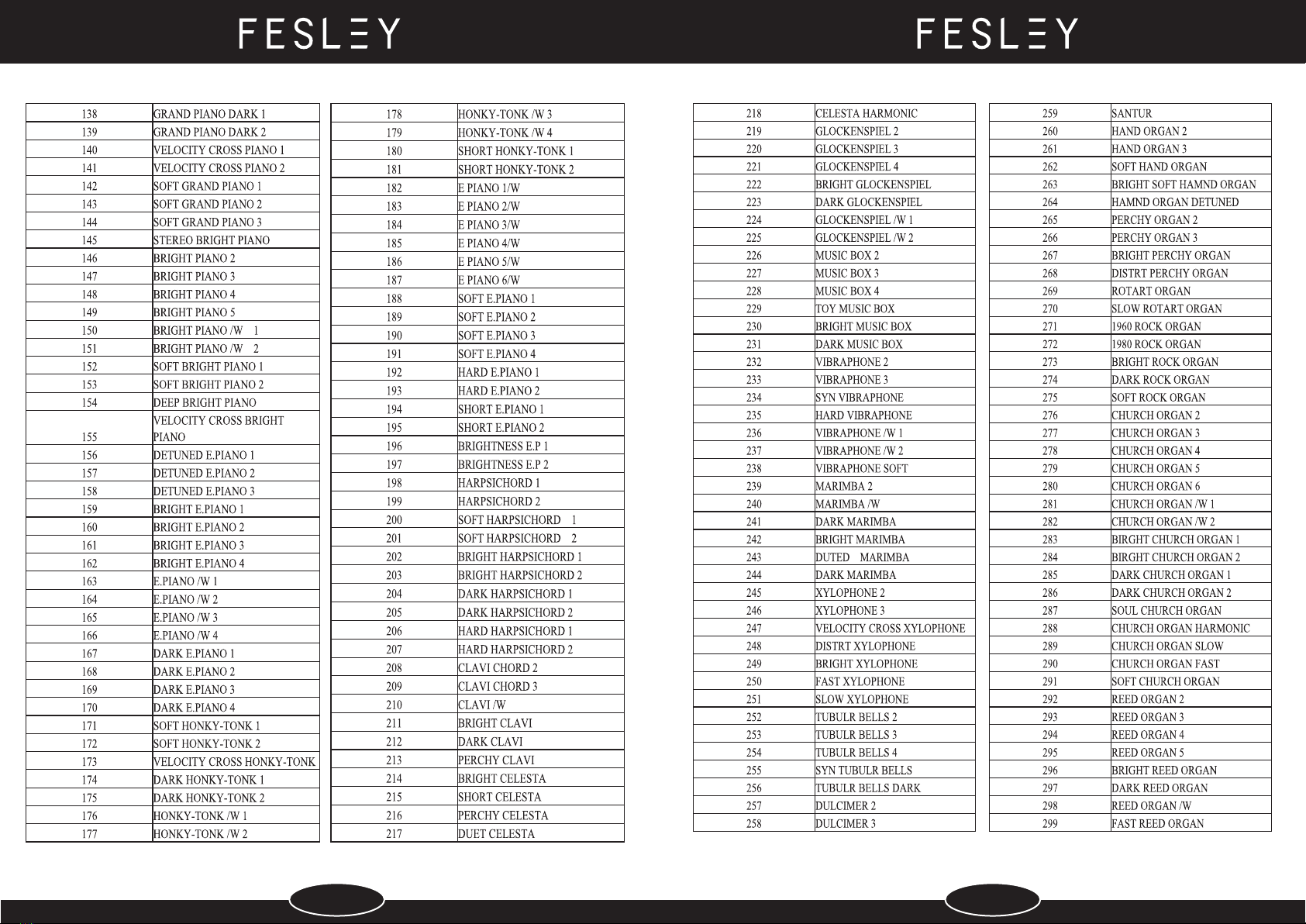
13 14
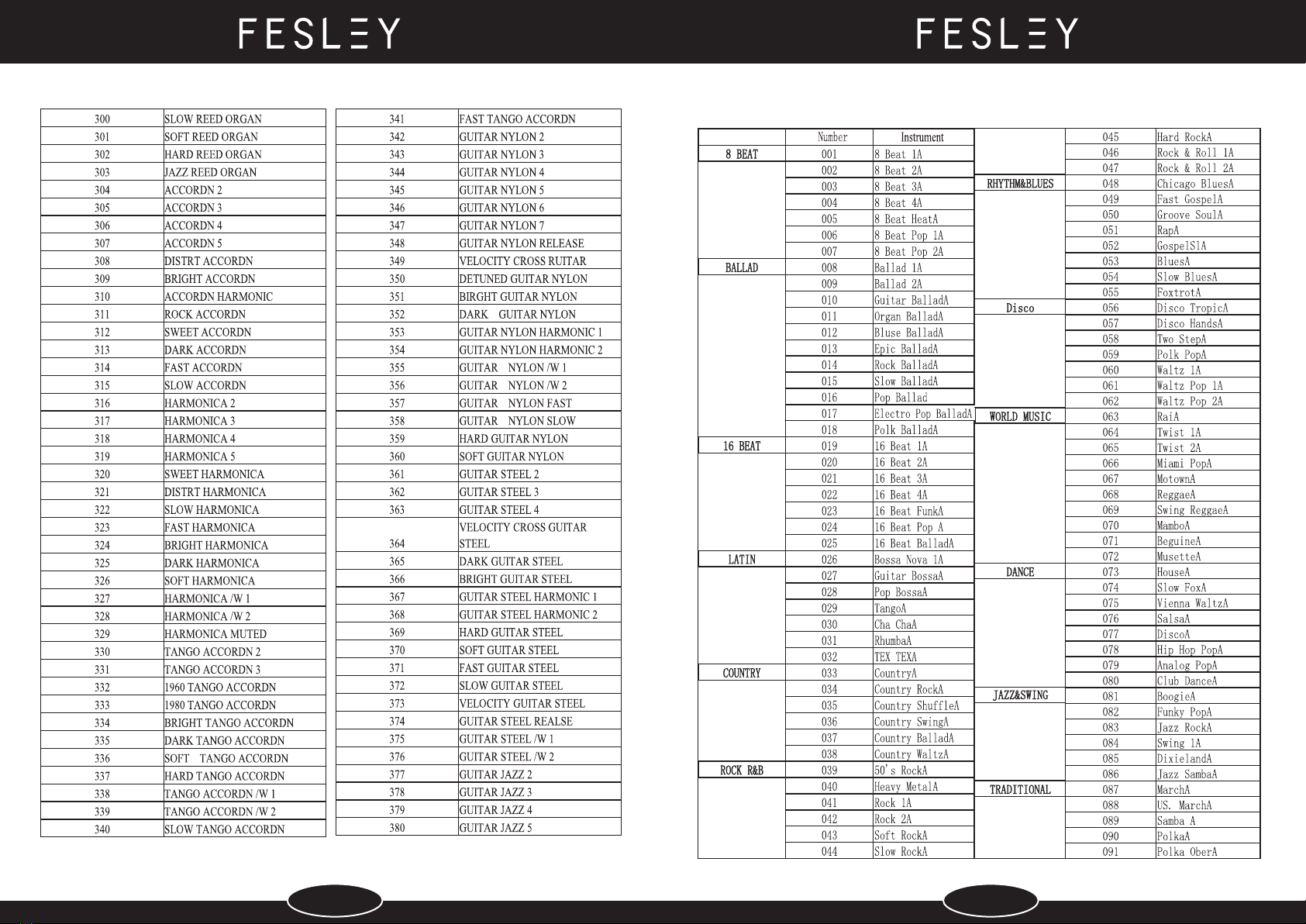
RHYTHM LIST:
15 16

NO
SongName
001
MinutWlz
002
DJ Dance
003
Fountian
004
SpanGirl
005
SonataPn
006
SuperSng
007
LittlBee
008
HorseRac
009
Nocturne
010
TheSpain
011
BusyTran
012
Mexico
013
MozartPn
014
Minuet
015
Nifuma
016
Disco
017
FolkSong
018
Girl Sea
019
LittStar
020
KindeGtn
021
Wahaha
022
Duck&Cik
023
Humorous
024
Joy Song
025
GoingHom
026
Dove
027
Auldlang
028
Moonligh
029
HapyBirh
030
PraiseSng
031
Dolly
032
Market
033
Family
034
A cradle
035
At Home
036
Seasons
037
YearsAgo
038
Pigeons
039
InnerVic
040
Violin
041
Swan
042
Musettes
043
GypsyRnd
044
Serenade
045
Polka
046
SoilPull
047
Trout
048
Send-off
049
March
050
ForElise
035
At Home
036
Seasons
037
YearsAgo
038
Pigeons
039
InnerVic
040
Violin
041
Swan
042
Musettes
043
GypsyRnd
045
Polka
046
SoilPull
047
Trout
048
Send-off
049
March
050
ForElise
051
SwaniRiv
052
France
053
Danube
054
Hungary
055
Spaceman
056
Patriot
057
Cuckoo
058
SingKite
059
TongChil
060
DoReMi
061
We Happy
062
LittlBee
063
Russia
064
Plaster
065
Foison
066
JingleBe
067
PaperBoy
068
Swallow
069
New Year
070
Edelweis
071
MoonRivr
072
Beyer 10
073
Beyer 20
074
Beyer 30
075
Beyer 40
076
Beyer 50
077
Beyer 60
078
Beyer 70
079
Beyer 71
080
Beyer 72
081
Beyer 75
082
Beyer 76
083
Beyer 77
084
Beyer 78
085
Beyer 79
086
Beyer 80
087
Beyer 90
088
Beyer 98
17 18

19 20

Safety Warning:
This product is electronic and electrical.
The long-term use of the circuit components may cause failures. It is recommended that
the safe use period is 2 years.
After the safe use period, please regularly inspect the product. If you find any problems,
please do not continue to use it. Cause a safety accident!
Careful and good maintenance and production of this product play a very important role in lengthening
the service life of the product and decreasing faults.
This musical instrument may lead to video or audio disturbance on TV sets and radio. In that case,
you shall move the musical instrument away from the TV set or radio
Avoid heating, damping, or direct sunlight
You should avoid quake and collision
21 22
Table of contents
Other FESLEY Musical Instrument manuals