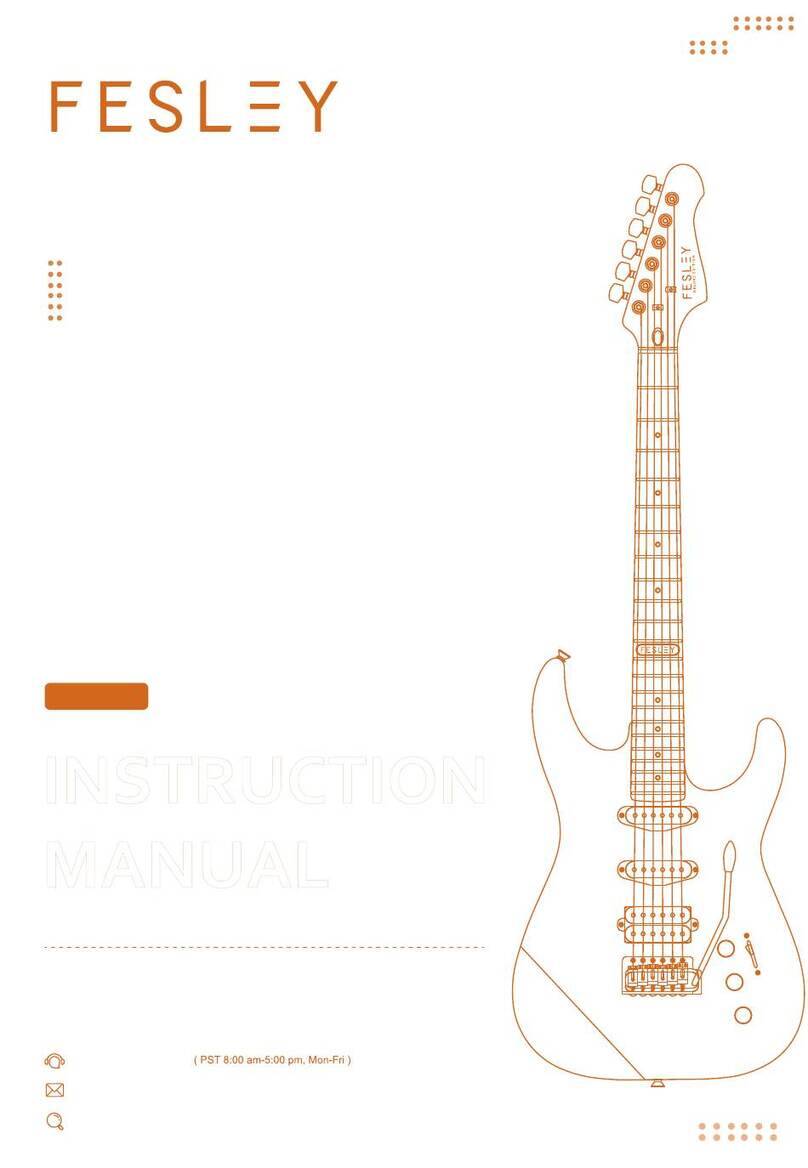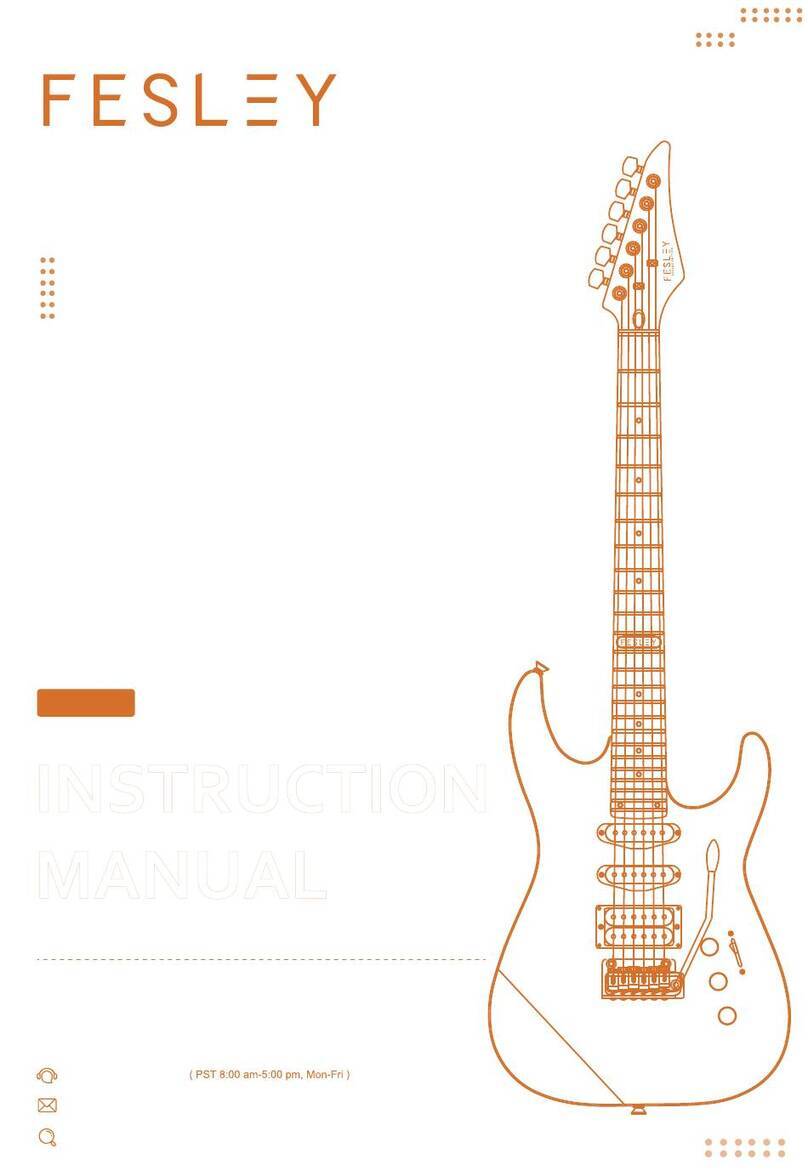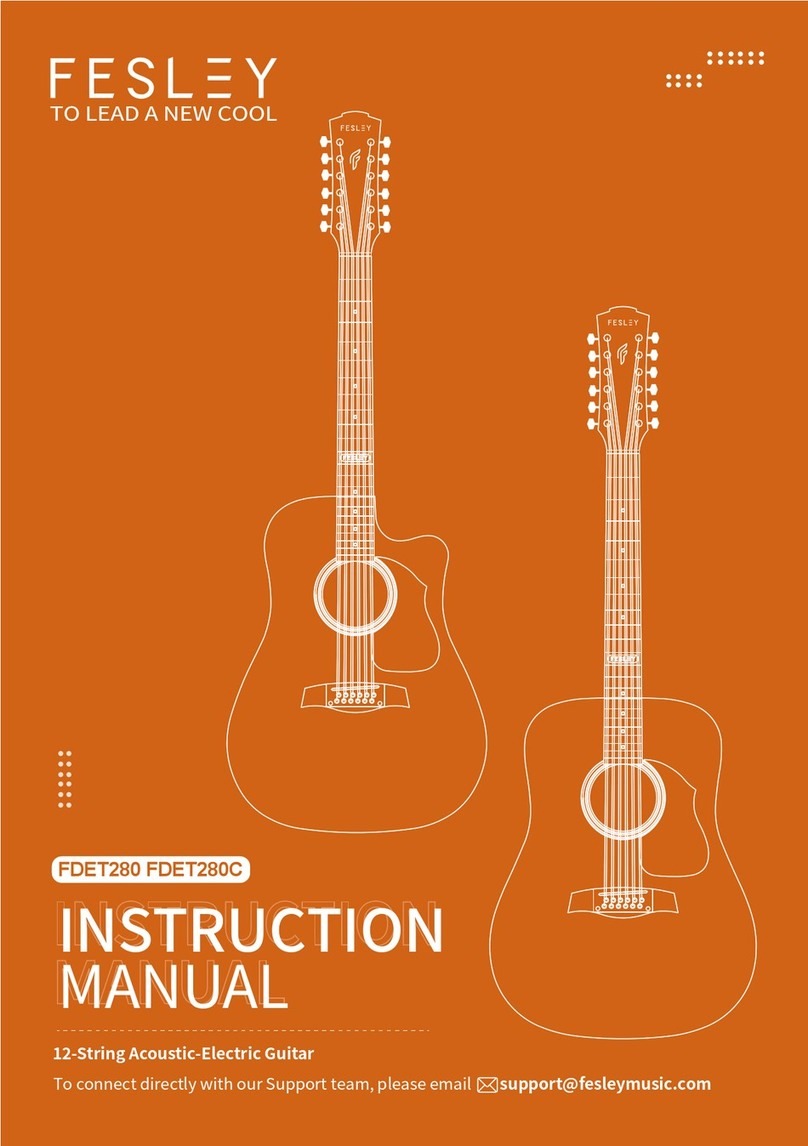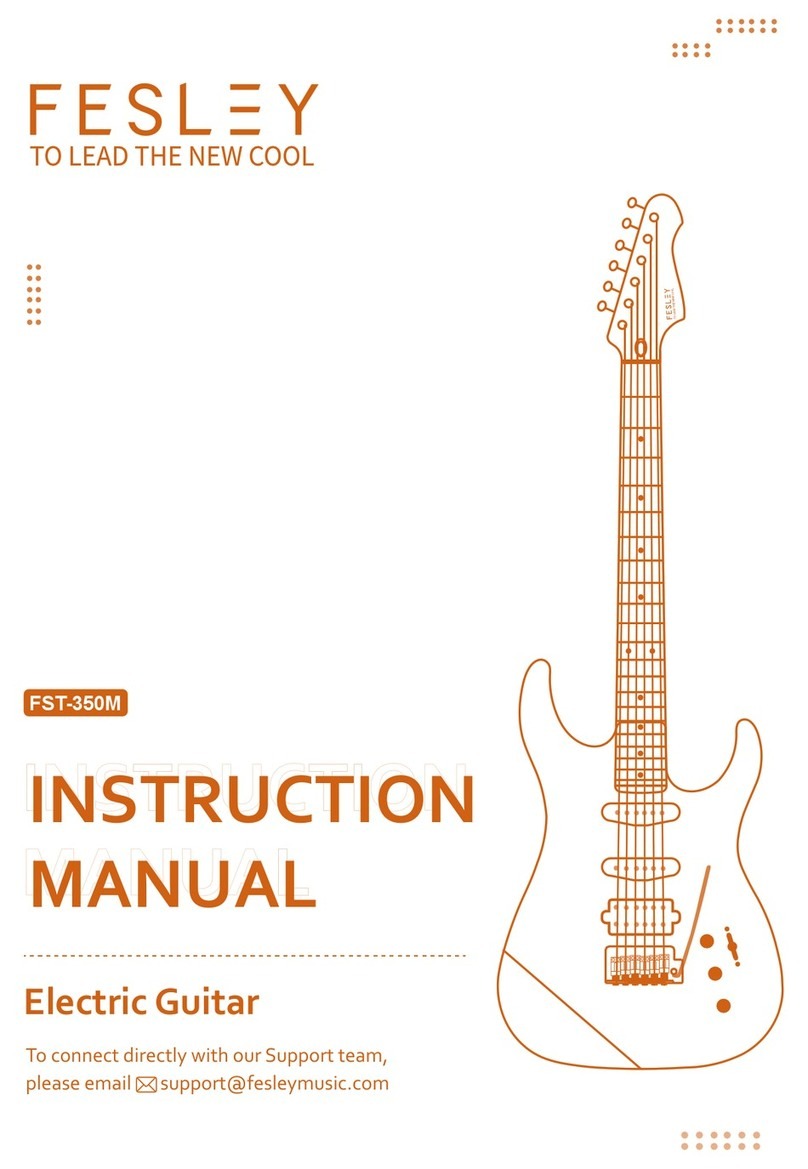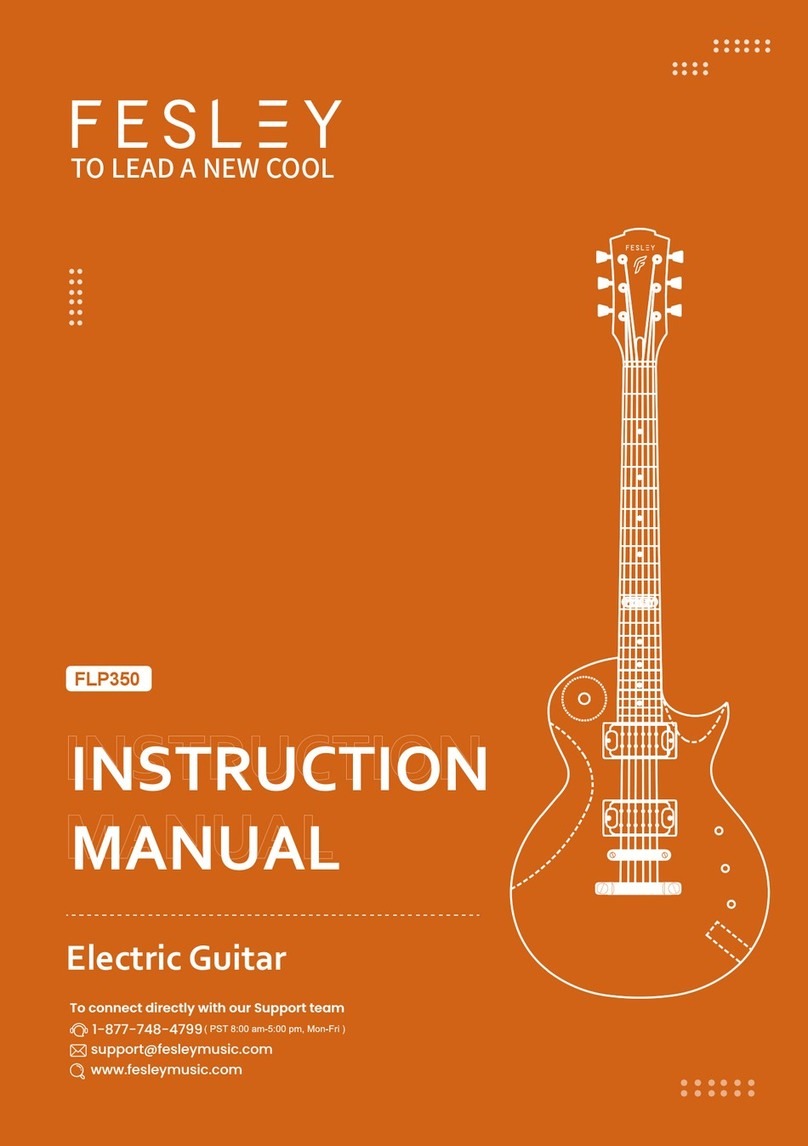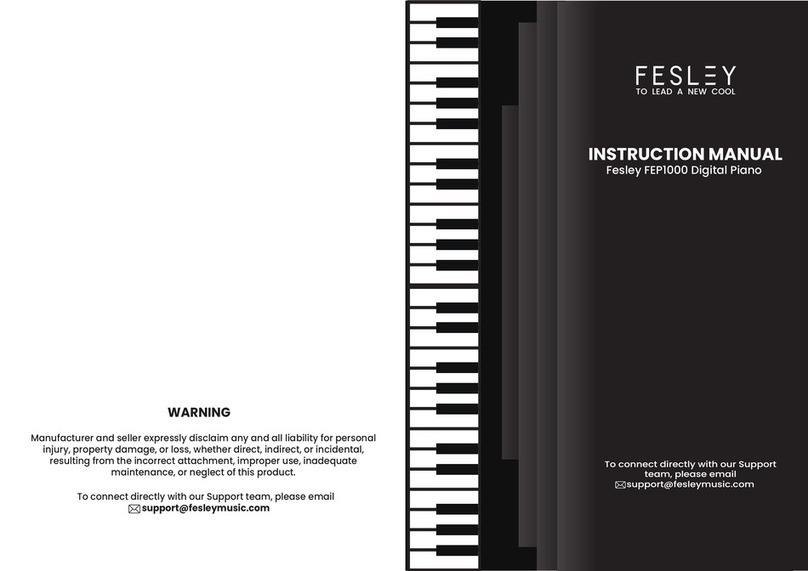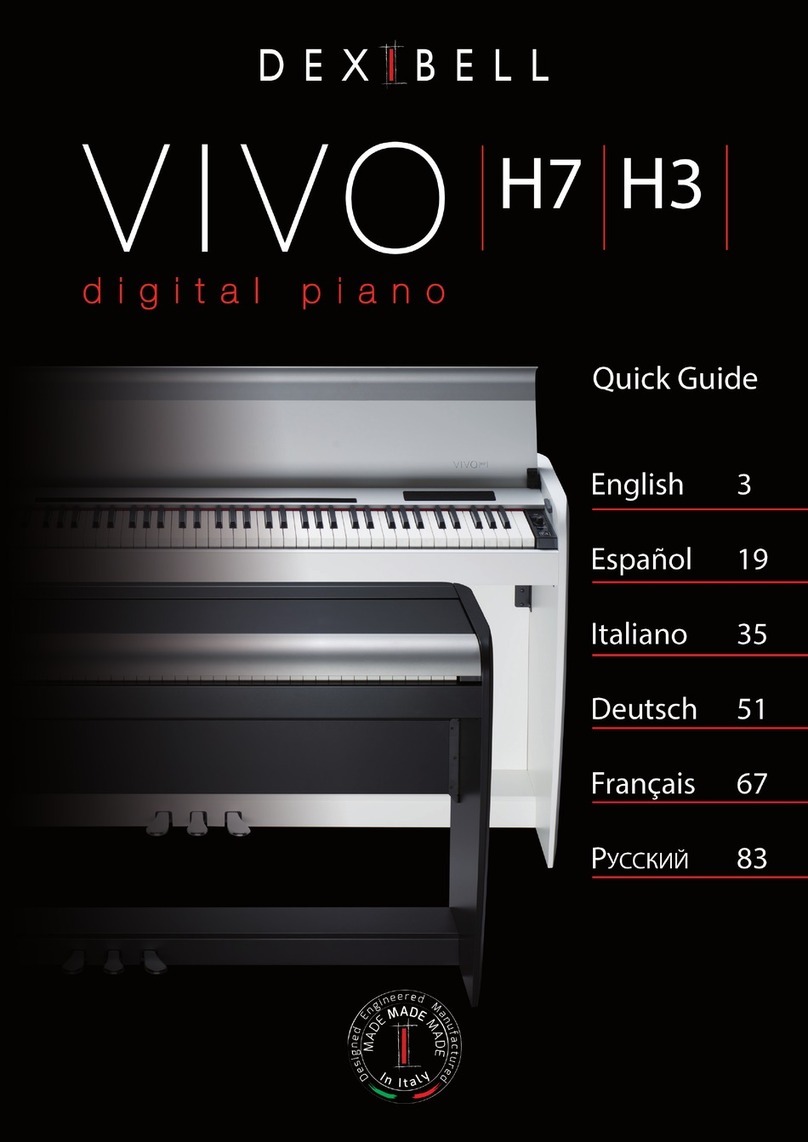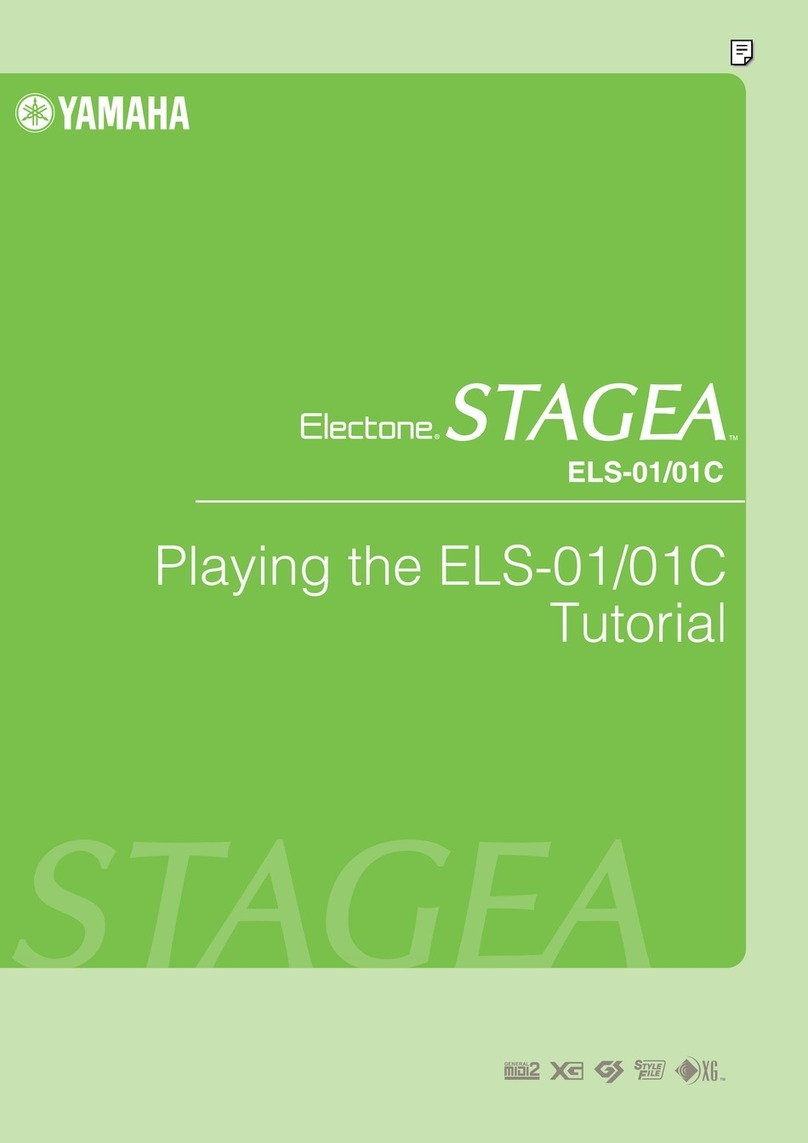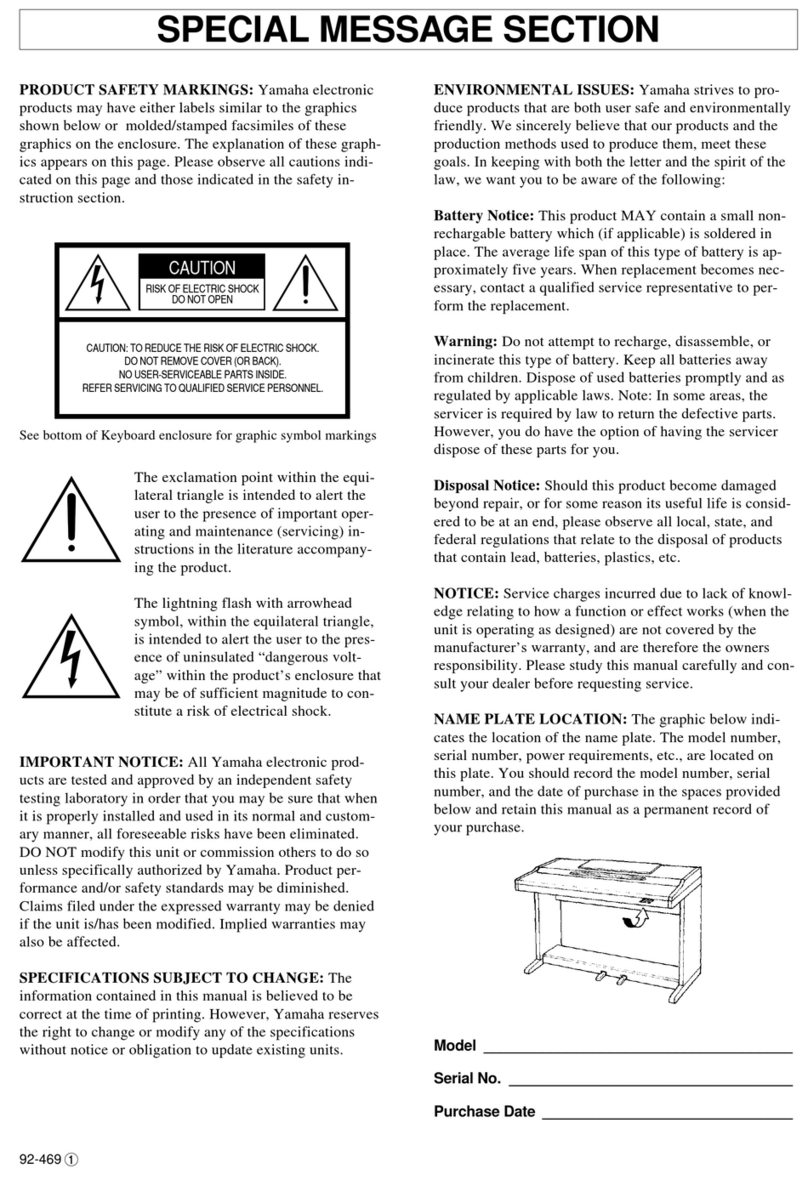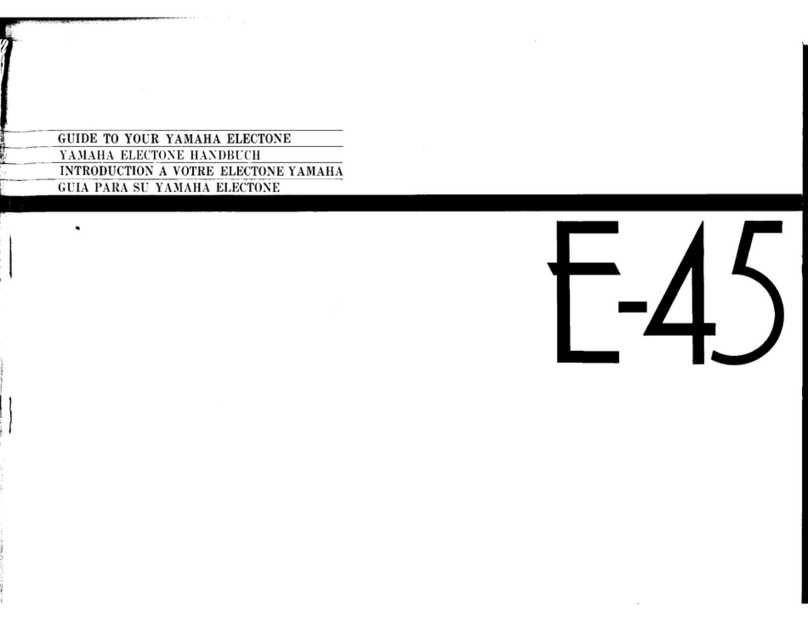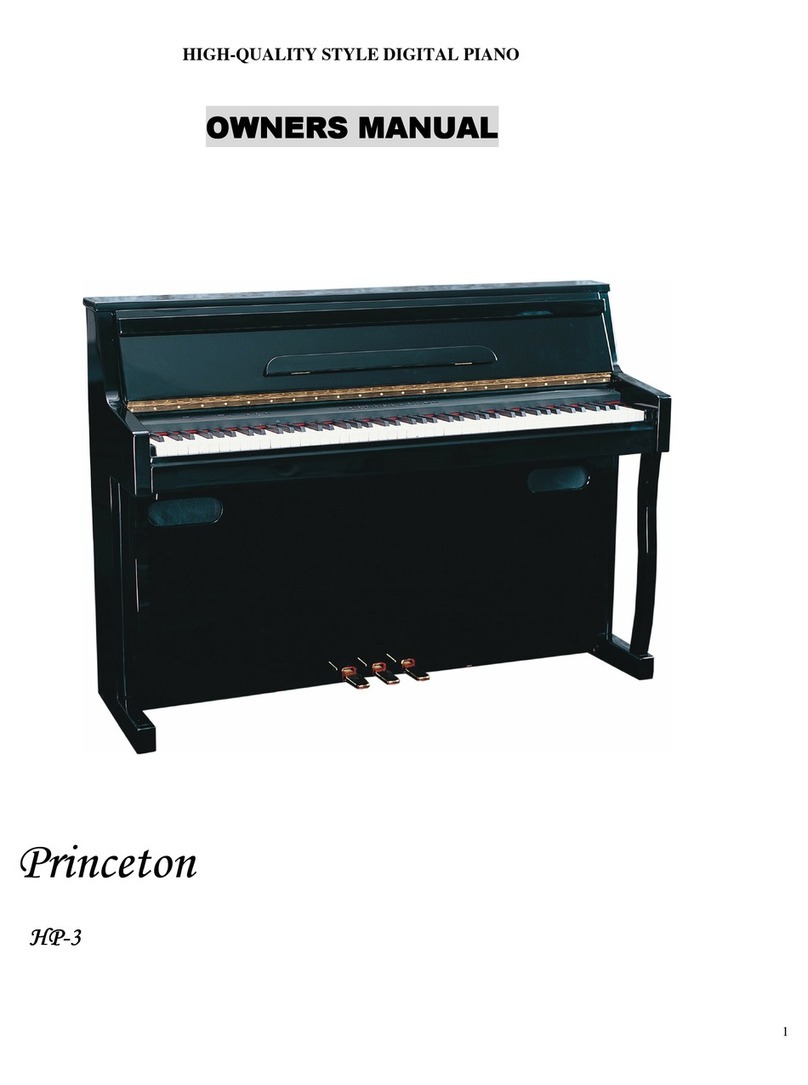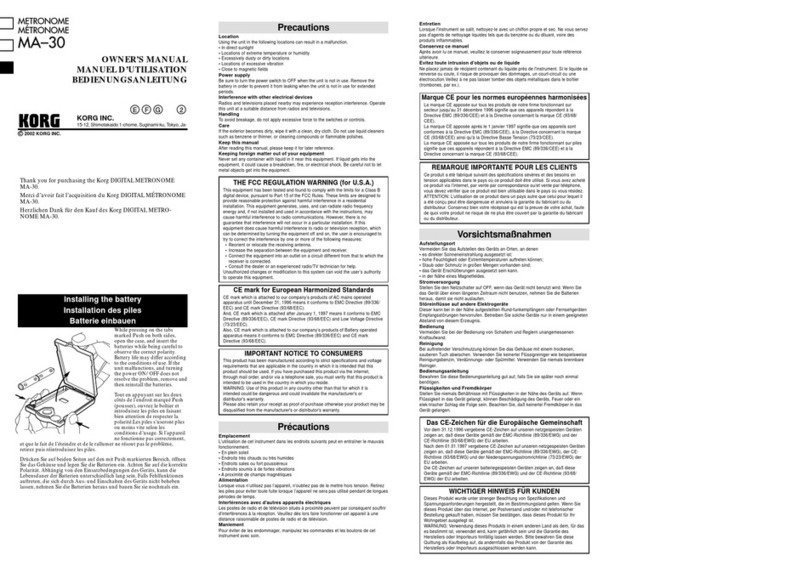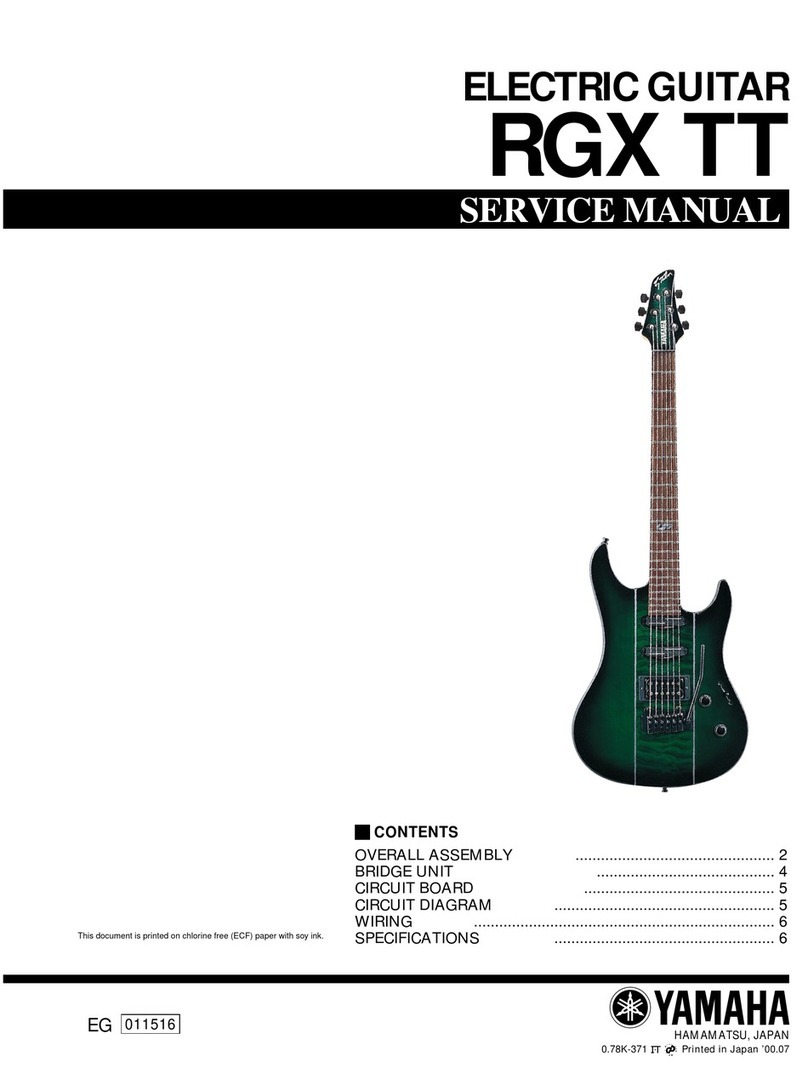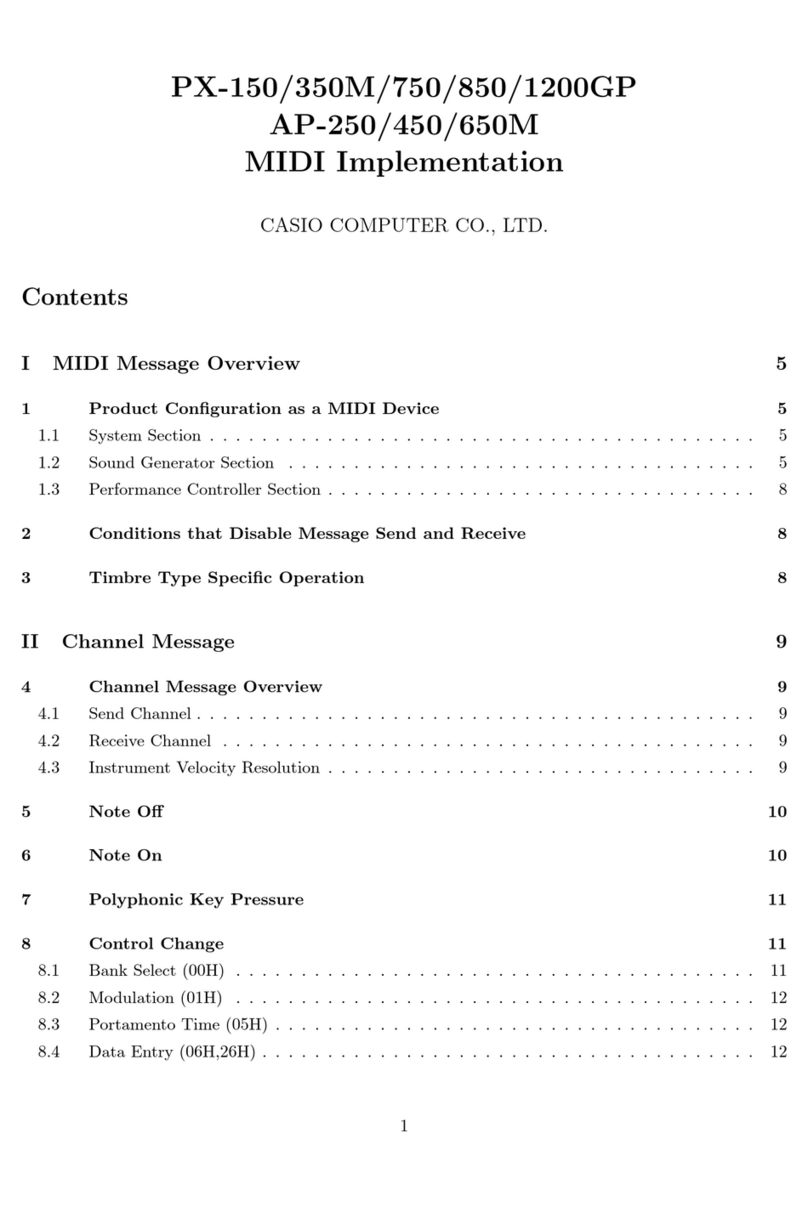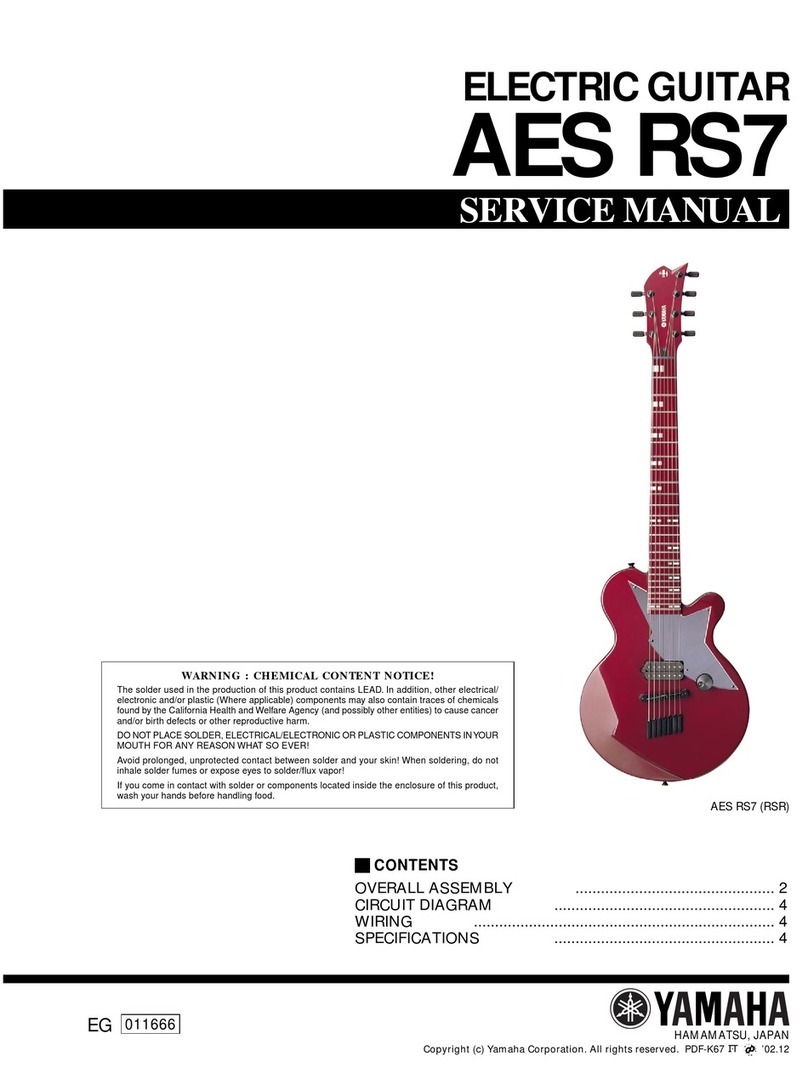FESLEY FEP880 User manual

INSTRUCTION MANUAL
Fesley FEP880 Digital Piano
To connect directly with our Support
team, please email
WARNING
To connect directly with our Support team, please email
Manufacturer and seller expressly disclaim any and all liability for personal
injury, property damage, or loss, whether direct, indirect, or incidental,
resulting from the incorrect attachment, improper use, inadequate
maintenance, or neglect of this product.
TO LEAD A NEW COOL

Thank you for your purchase of this digital keyboard. This digital keyboard is
elegant and refined combined perfectly with the handle and timbre of traditional
keyboards and the latest electronic technology of the present age.
Before using this musical instrument, you should read this manual book in detail.
Please keep all user files properly so as to look up when needed in days to come.
Welcome to Play Fesley Digital Piano
The 88-key progressive lever-weight keyboard gives you the real
Its core uses the latest top sound source in France, and digital
sampling brings you a realistic listening experience.
touch of playing on a grand piano.
The external headphone jack is convenient for playing without affecting others.
Adopt French dream sound source
The 88-key progressive lever-weight keyboard
Headphone jack
Bluetooth MIDI connection
Turn on the Bluetooth function of the mobile phone, turn on the app and select
Settings, select “ Fesley Piano ” bluetooth connection, then you can use it
directly, or connect MIDI interface with data.
Left-soft pedal to decrease the keyboard volume by long-time stepping;
Middle-choose sustain patal; Right-sustain pedal.
Triple pedal
TRIPLE PEDAL
middle-choose
sustain pedal
left(soft pedal)

123 4 5 6 7 8 9 10 11 12 13 14 15 16 17 18 19 20
1.POWER
2.VOLUME CONTROL
3. PLAY / STOP
4.CHORD
5.SYNCHRONIZATION
6.INSERT
7.VELOCITY
8.RHYTHM VOLUME
9.RHYTHM
10.LCD DISPLAY
11.SELECT+
12.SELECT-
13.TONE
14.TRANSPOSITION
15.METRONOME
16.DUAL KEYBOARD
17.KEYBOARD DRUM
18.DEMONS TRATION SONG
19.SOUND RECORDING
20.PLAYBACK
�
Function Introduction
Front
PHONES MP3
41
Connectable to computers•
3
, Cell phone, tablets
IN
2
OUT
AC outlet
Back
PEDAL
(Our electric pianos do not include the X-stand)
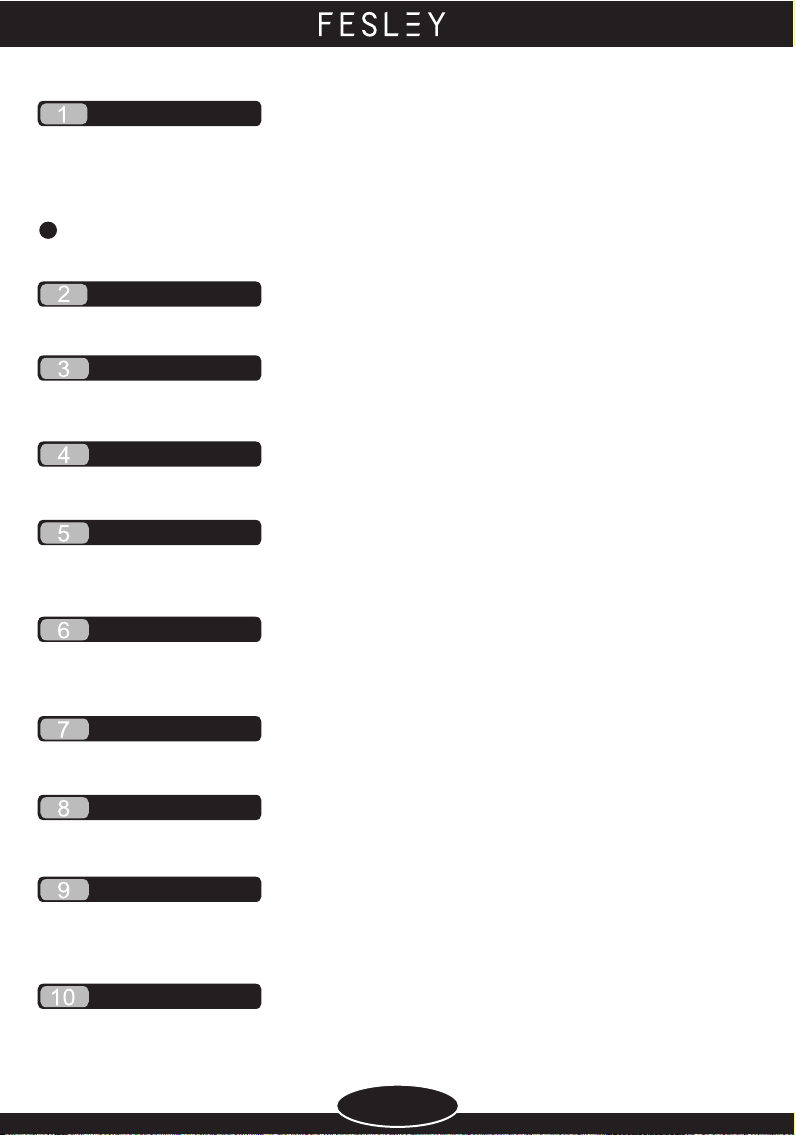
1. Press the "power" switch to the ON position, and the liquid product screen will light up to
enter the performance state.
2. Play music on the piano keyboard.
3. Please turn off the power when not in use temporarily.
Use the "Volume" adjusting knob to increase or decrease the piano volume. Please adjust
the volume to a satisfactory position.
1. Press the voice button to enter the voice mode
2. Press "Select+" "Select -" to adjust the voice and select the voice you want
1. Start the synchronous playing mode before the chord starts.
2. Press the chord key to enter the keyboard chord mode
3. Play single-fingered chord and multi-fingered chord fingering
1. Start the synchronous accompaniment performance mode before inserting the rhythm.
2. Press the insert key to start the inserted rhythm melody
1. Press the shift key to enter the shift adjustment mode
2. Press "Select+" "Select -" to adjust and select the tone you need
1. Start the performance mode before adjusting the speed.
2. Press the "Speed" key to enter the speed adjustment mode.
3. Press "Select+" "Select -" to adjust and select the speed you need
1. Press the metronome key to enter the metronome mode
2. Press and hold the metronome key for 3 seconds to enter the metronome selection mode
3. Press "Select+" Select - "to adjust and select the metronome beat you need
1. Press the rhythm key to enter the rhythm mode. 2. Press the "Start/Stop" key to start the rhythm.
3. Press "Select+" "Select -" to adjust the rhythm and select the rhythm you need
1. Start rhythm mode before synchronization
2. Press the synchronization key in the rhythm mode to enter the synchronous standby mode
3. Play the Thai chord (keys 1-22 on the left of the keyboard) to enter the partner Tai Yan Tai
The processor chip of this product is complex and similar to the computer system. Sometimes
it can't respond. Please turn off the power switch and then turn it on to work normally.
PIANO PERFORMANC
MODULATION
TIMBRE
RHYTHM
SYNCHRONIZATION
SYNTHETIC CHORD
ACCOMPANIMENT VOLUME
TRANSPOSITION
SPEED
METRONOME
OPERATION GUIDE
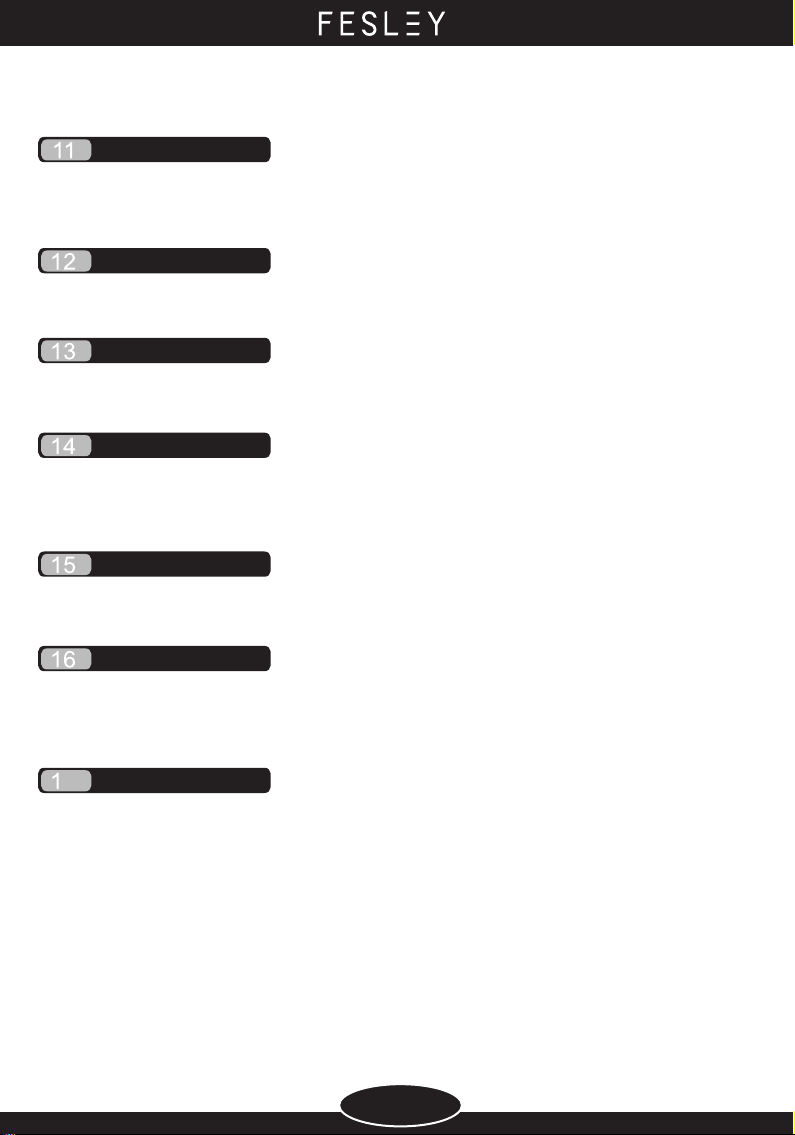
1. Press the demo key to enter the Qin performance mode
2. Press "Select+" "Select -" to adjust and select the demonstration track you need
1. Press the keyboard drum key to enter the keyboard drum mode
2 press the keyboard drum key to exit the keyboard drum mode
1. Press the dual keyboard key to enter the dual keyboard mode
2 press the dual keyboard key to exit the dual keyboard mode
1. Press the Record key to enter the recording mode. Play the Qin Qin Qin key to record
notes. In the note recording mode, you can change the voice color to record.
2. Press the Record key again to stop recording
1. After recording, press the recording key to stop recording, and then press the playback
key to play the recorded note
1. Start the Jietai performance function before adjusting the volume of Chantai
2. Press the Companion volume key to enter the Companion volume adjustment mode
3. Then press "Select+" "Select -" to adjust and select the Jietai volume you need
1. Press and hold the Jietai volume, and then press Select+- to adjust the bass
2. Press and hold the rhythm key, and then press Select+- to adjust the treble
3. The adjusted parameters will be saved all the time, not limited by the switch
DEMONSTRATION SONG
KEYBOARD DRUM
DUAL KEYBOARD
SOUND RECORDING
PLAY
ACCOMPANIMENT VOLUME
7
HIGH AND LOW TONE ADJUSTMENT
OPERATION GUIDE
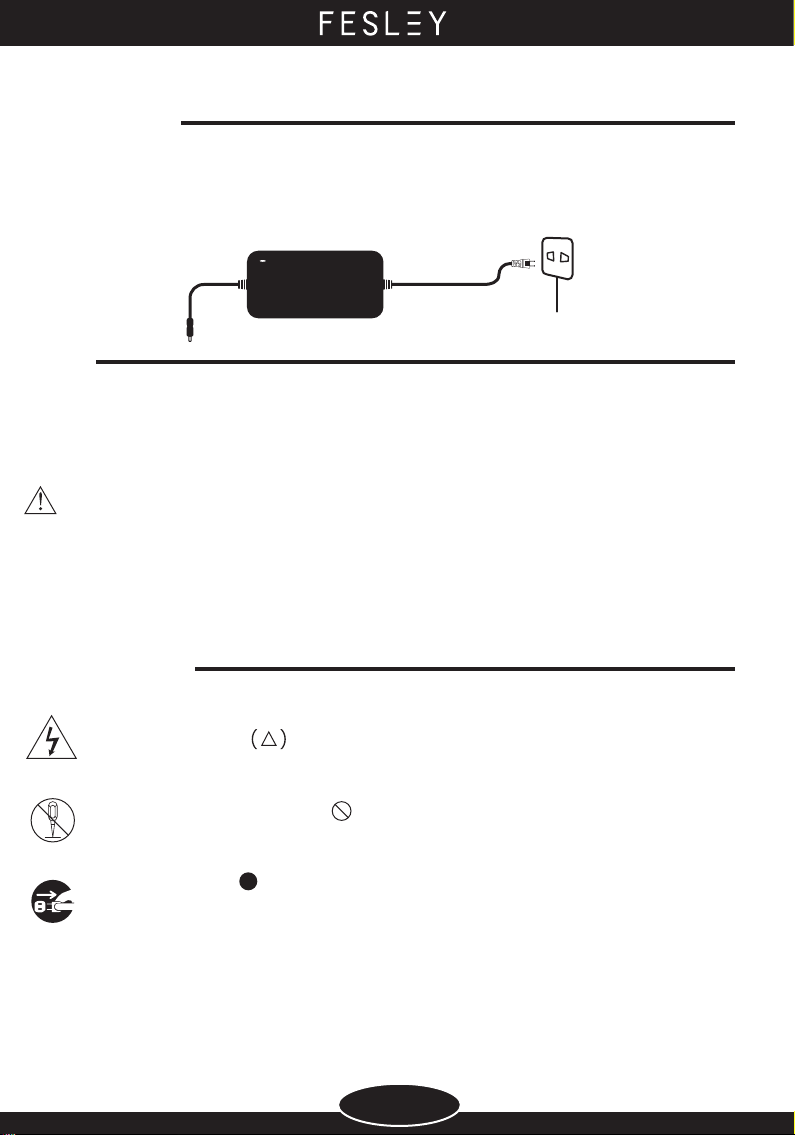
This product can be powered by a standard indoor wall socket. Please use only the power
cord specified for this product. Be sure to turn off the power when not in use for a long time,
and unplug the power cord and keep it properly when not in use for a long time.
In order to ensure that you use this product safely and correctly, and prevent harm to users
and others as well as damage to property, this manual and the product are marked with a
series of safety signs. Various signs and their meanings are as follows:
This sign indicates that if you ignore this sign and misoperate this product, there is a potential
risk of death or serious injury.
This triangle sign indicates the precautions that users should pay attention to.
(The left example is to be careful of electric shock)
A circular sign with a slash ( ) indicates prohibited items. The figure in or next to
the sign indicates the prohibited content. (The left example shows that disassembly
is prohibited)
The black dot ( ) indicates the items that must be observed. The figure in this sign
indicates the specific items that must be observed. (The left example shows that the
power plug must be pulled out of the socket)
Power
POWER SUPPLY
SIGN
SIGN EXAMPLE
WARN
Precautions

SONG LIST
No. No.
Appendix
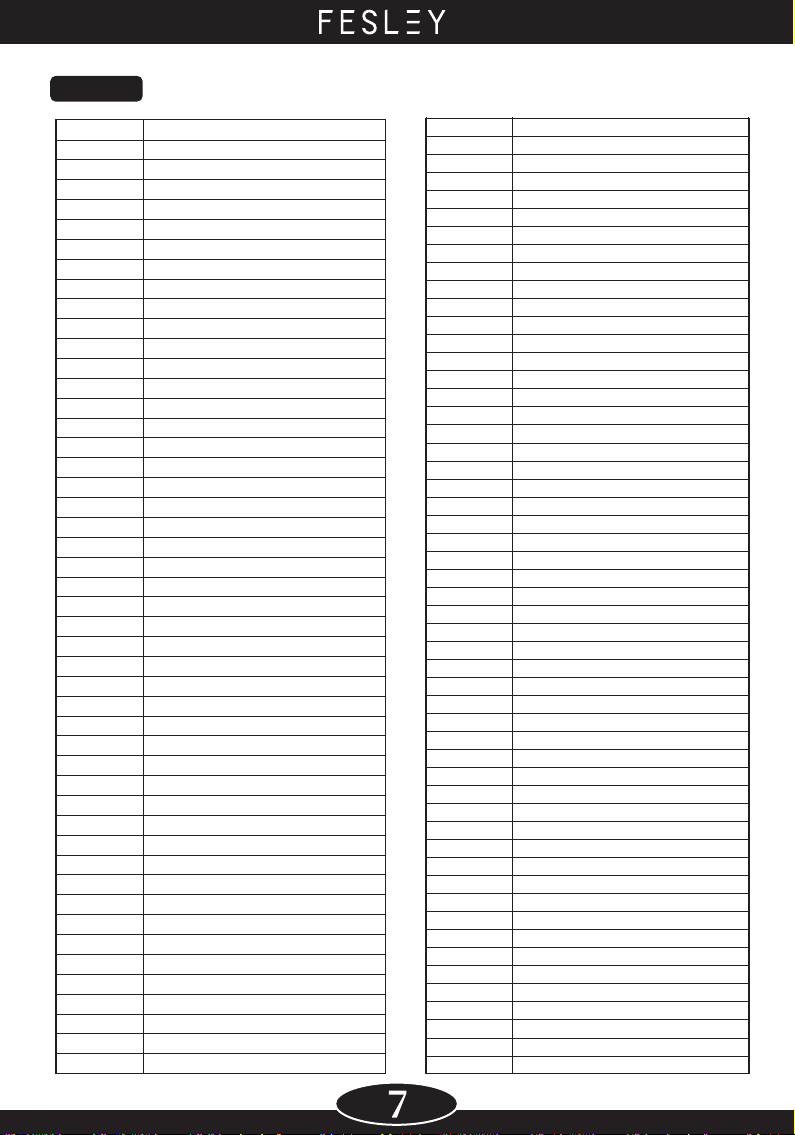
RHYTHM
LIST
No. Rhythm
8 Beat 1
001
002
003
004
005
006
007
008
009
010
011
012
013
014
015
016
017
018
019
020
021
022
023
023
025
026
027
028
029
030
031
032
033
034
035
036
037
038
039
040
041
046
047
048
049
050
051
052
053
054
055
056
057
058
059
060
061
062
063
064
065
066
067
068
069
070
071
072
073
074
075
076
077
078
079
080
081
082
083
084
085
086
087
088
089
090
091
092
093
094
095
096
097
098
099
100
042
043
044
045
Fast Gospel
Chicago Blues
Groove Soul
Rap
Gospe1S1
Blues
Slow Blues
Foxtrot
Disco Tropic
DiscoHands
Two Step
Polk Pop
Waltz 1
Waltz Pop 1
Waltz Pop
Rai
Twist 1
Twist 2
Miami Pop
Motom
Reggae
Swing Reggae
Mambo
Beguine
Musette
House
Slow Fox
Vienna Waltz
Salsa
Disco
Hip Hop Pop
Analog Pop
Blub Dance
Boogie
Funky Pop
Jazz Rock
Swing 1
Dixieland
Jazz Samba
March
US.March
Samba
Polka
Polka Ober
Tarantella
Slow Waltz
Ober Waltz
Piano Ballad
Waltz 2
G
uita rWaltz
2/4 Piano 1
3/4 Piano 1
4/4 Piano 1
8 Beat 2
8 Beat 3
8 Beat 4
8 Beat Heat
8 Beat Pop 1
8 Beat Pop 2
Ballad 1
Ballad 2
Guitar Ballad
Organ Ballad
Bluse Ballad
Epic Ballad
Rock Ballad
Slow Ballad
Pop Ballad
Electro Pop Ballad
Polk Ballad
16 Beat 1
16 Beat 2
16 Beat 3
16 Beat 4
16 Beat Funk
16 Beat Pop
16 Beat Ballad
Bossa Nova 1
Guitar Bossa
Pop Bossa
Tango
Cha Cha
Rhumba
TEX TEX
Gountry
Gountry Rock
Gountry Shuffle
Gountry Swing
Gountry Ballad
Gountry Waltz
50’s Rock
Heavy Metal
Rock 1
Rock 2
Soft Rock
Slow Rock
Hard Rock
Rock & Roll 1
Rock & Roll 2
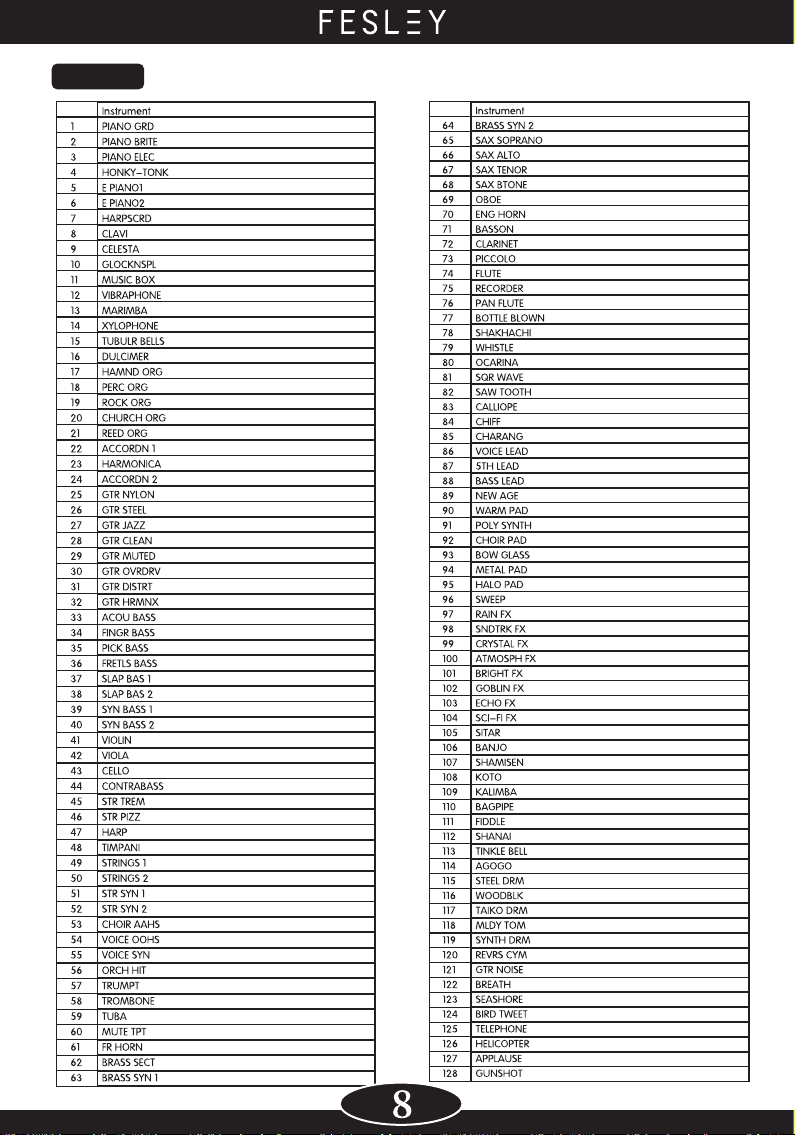
No. No.
Timbre
LIST
Table of contents
Other FESLEY Musical Instrument manuals