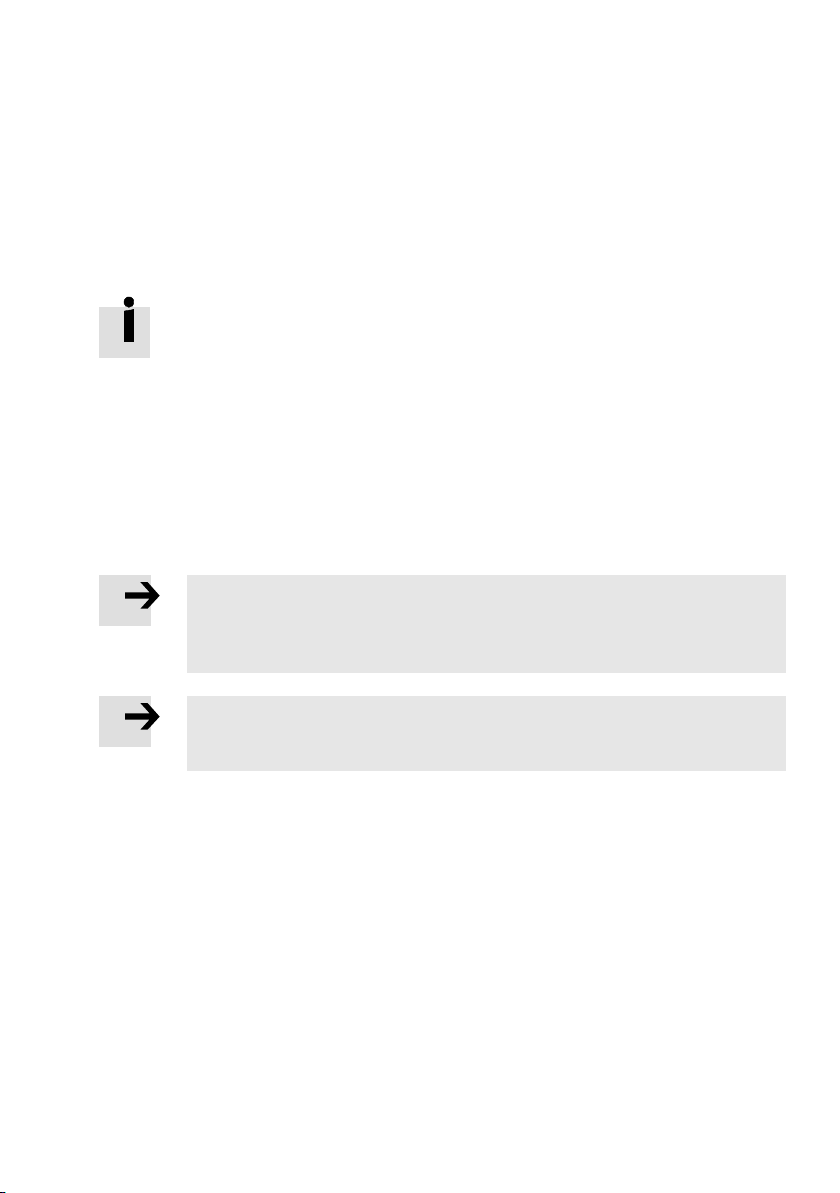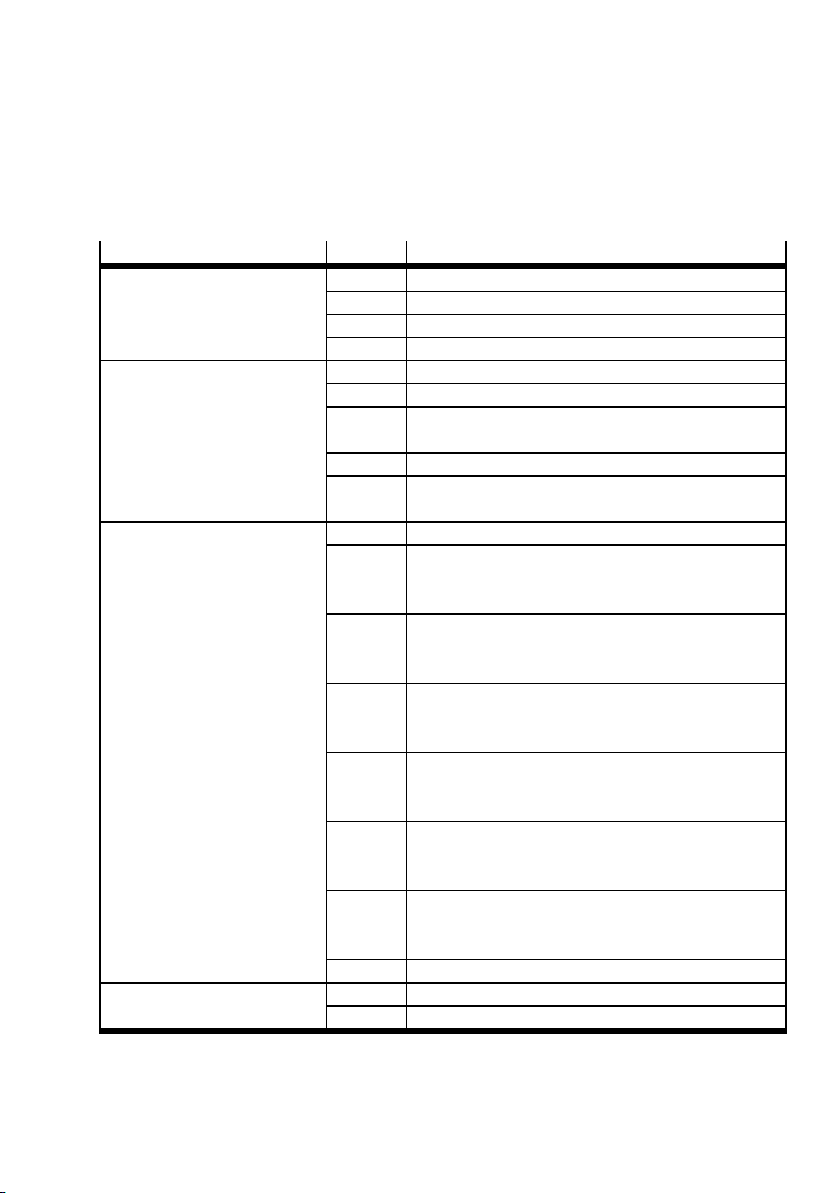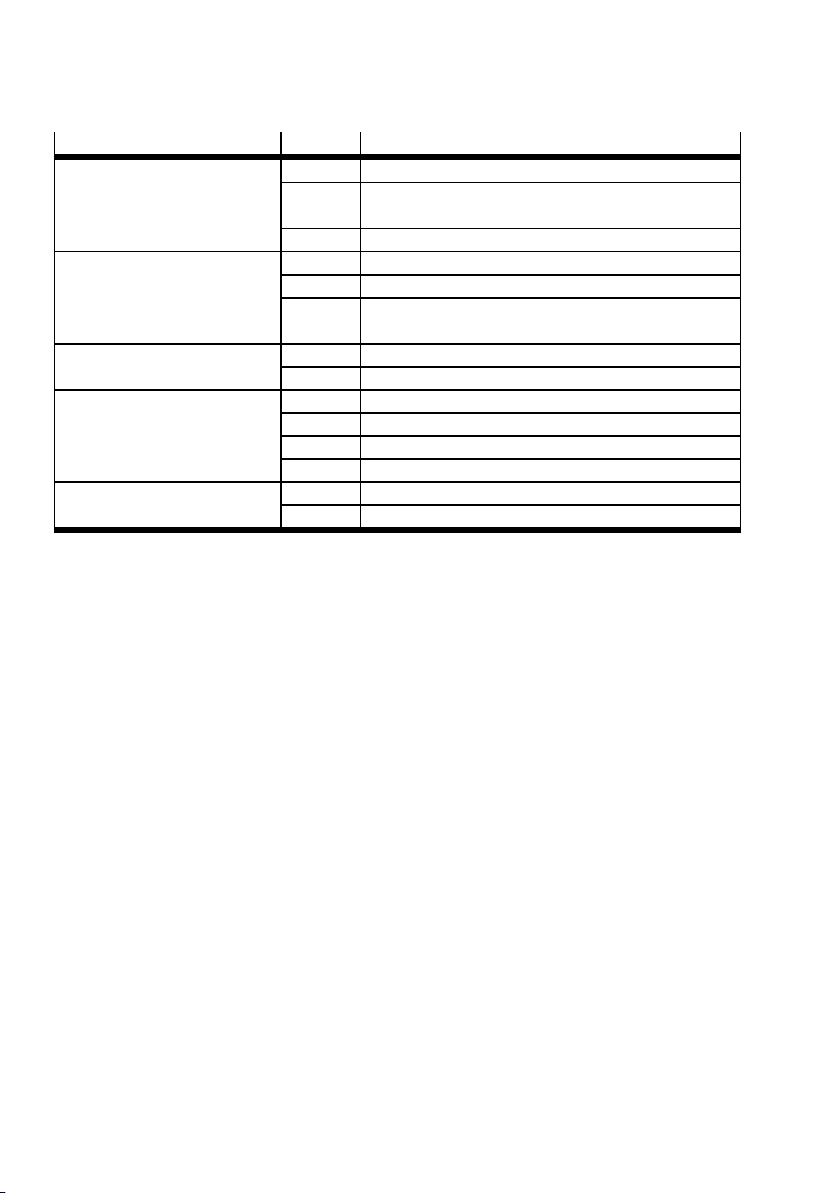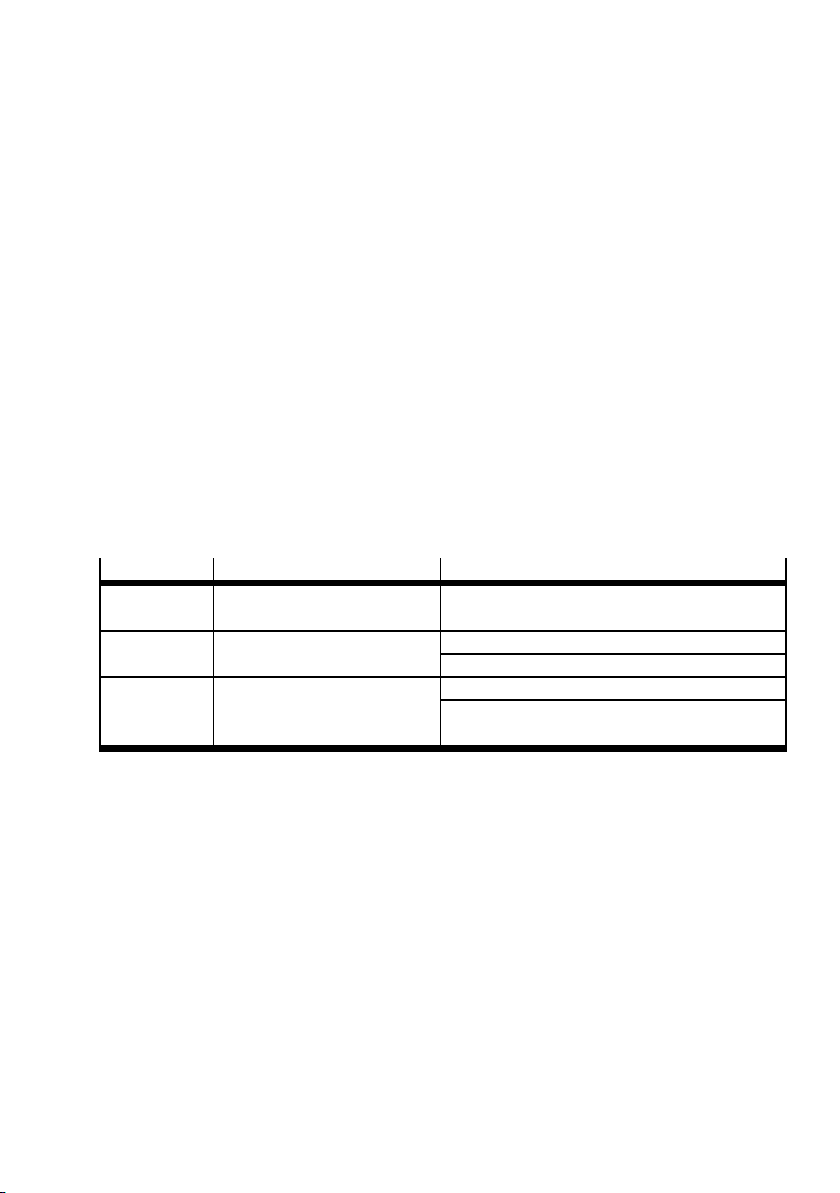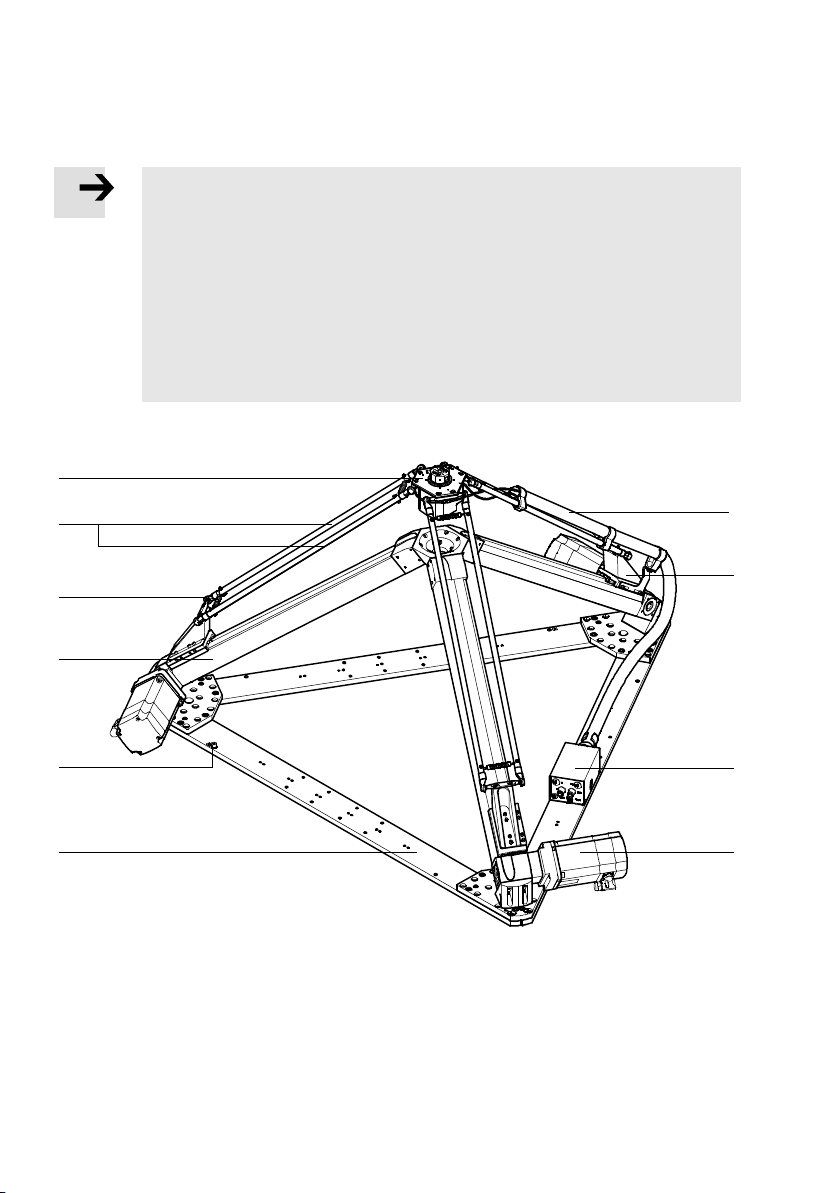EXPT
Festo – GDCP-EXPT-KM-KOMP-EN – 1204a – English 3
Table of Contents – EXPT
1 Safety and requirements for product use 5......................................
1.1 Safety 5..................................................................
1.1.1 General safety regulations 5..........................................
1.1.2 Intended use 5.....................................................
1.2 Safety conditions 6.........................................................
1.2.1 Technical requirements 6............................................
1.2.2 Qualification of trained personnel 6....................................
1.2.3 Areas of application and approval by authorities 6........................
2Overview 7................................................................
2.1 Features 7................................................................
2.2 Function and application 9....................................................
2.3 Overview of interfaces 9.....................................................
2.4 Control elements and connections 10............................................
3 Assembly and installation 11..................................................
3.1 Transport 11................................................................
3.2 Storage conditions 11........................................................
3.3 Unpacking 12...............................................................
3.4 Checking tripod kinematics and scope of delivery 13................................
3.5 Preparations for assembly 14..................................................
3.5.1 Dimensions 14......................................................
3.5.2 Requirements for the assembly site 14..................................
3.6 Assembly on a frame 15.......................................................
3.7 Mounting options 16.........................................................
3.7.1 Direct mounting with screws 16........................................
3.7.2 Mounting with slot nuts 17............................................
3.8 Preparing tripod kinematics for mounting 19......................................
3.9 Mounting of attachments 23...................................................
3.9.1 Attachment for EXPT-...-T0 23..........................................
3.9.2 Attachment for EXPT-...-T1 to T4 23.....................................
3.10 Installation 24..............................................................
3.10.1 Overview 24........................................................
3.10.2 Overview of connections 25...........................................
3.10.3 Connect compressed air 25............................................
3.10.4 Installing motor cables and sensor cable 25..............................
3.10.5 Earthing 27........................................................