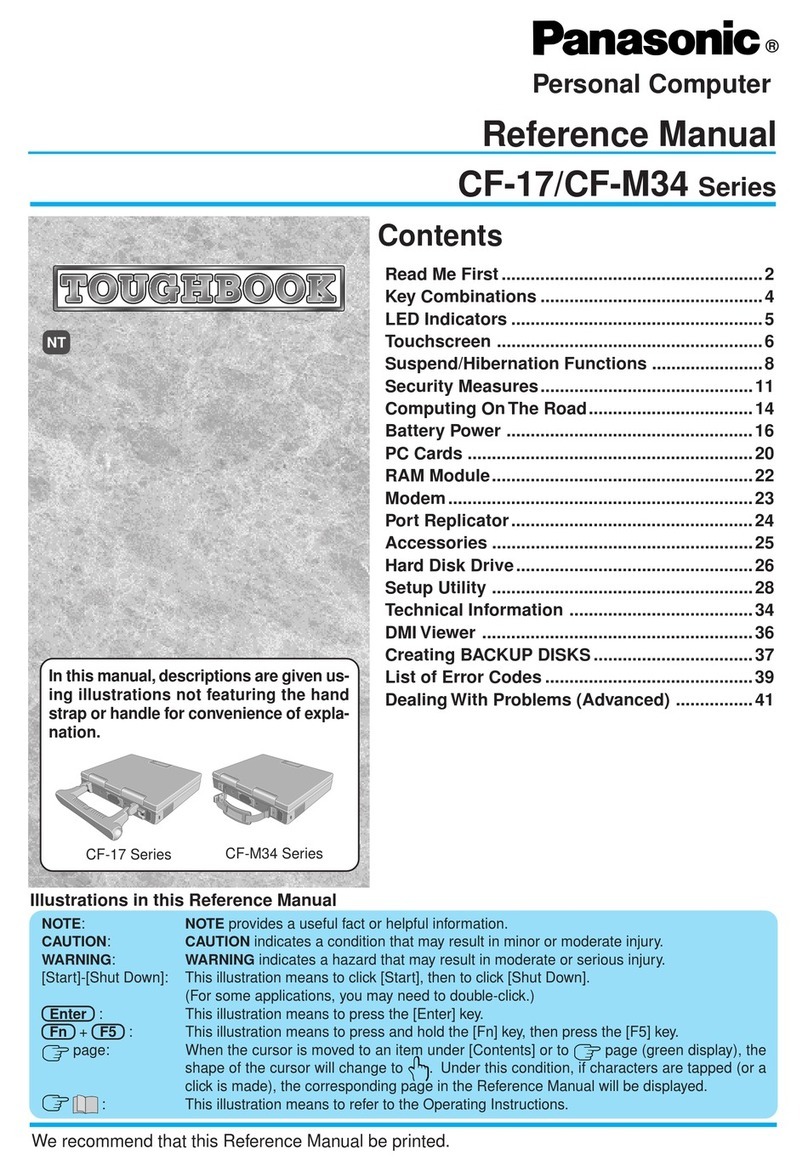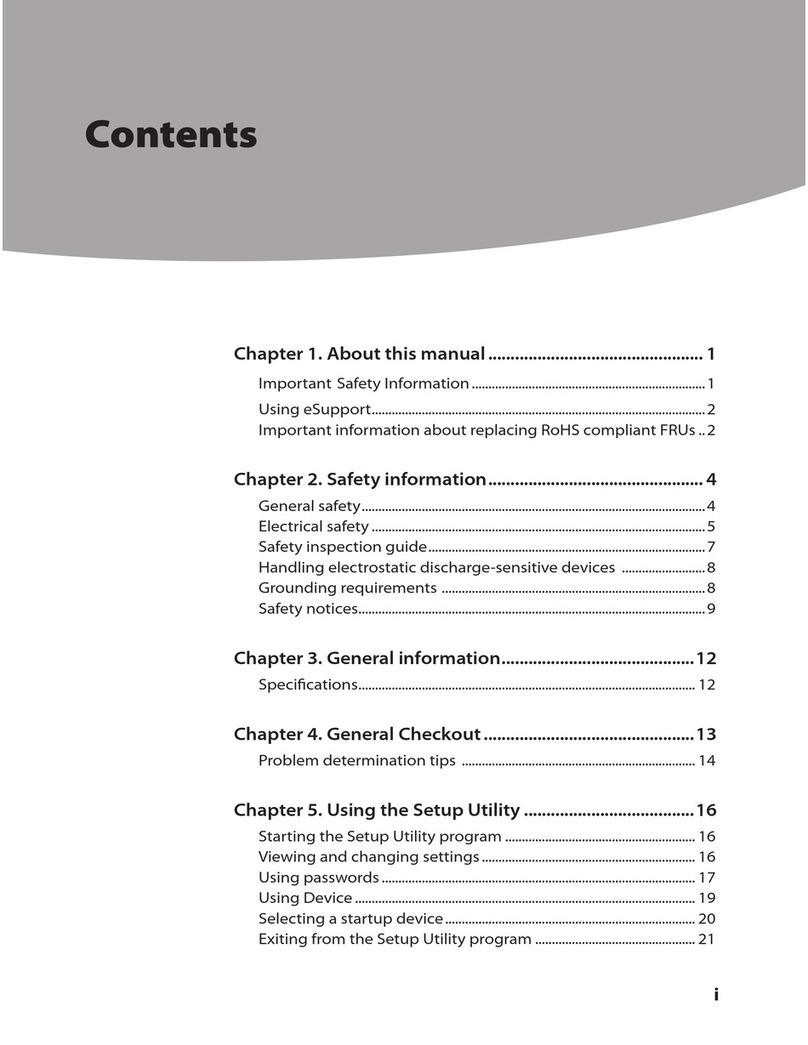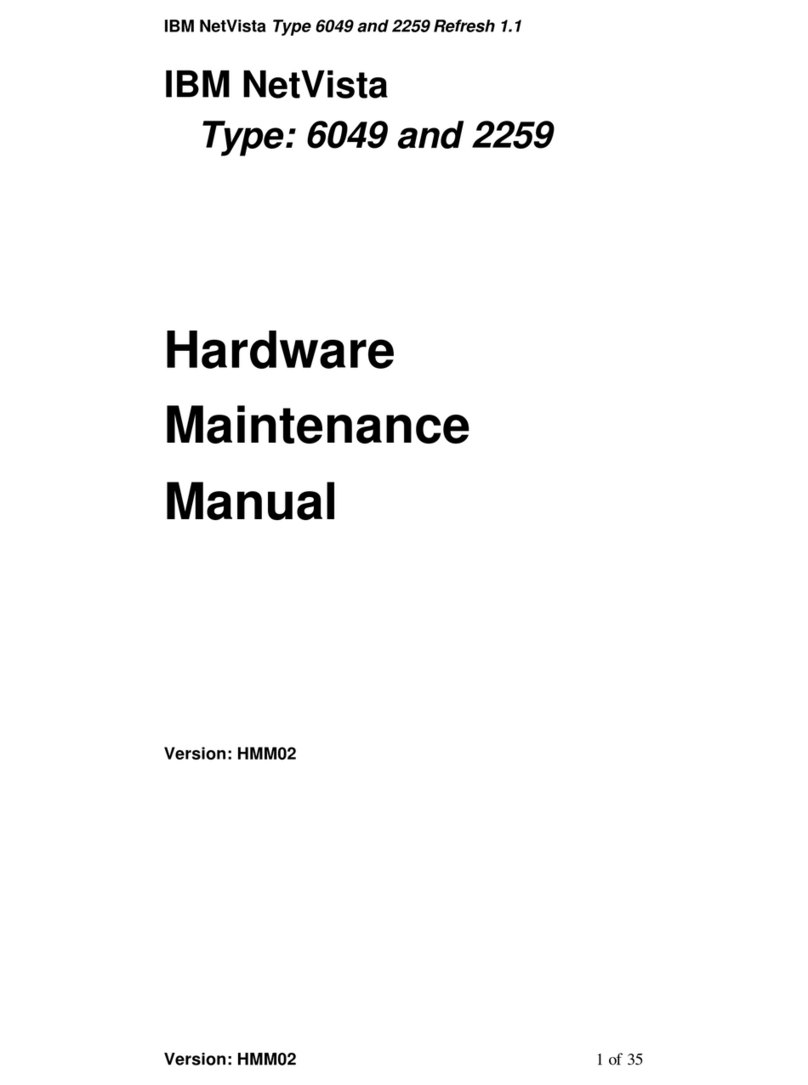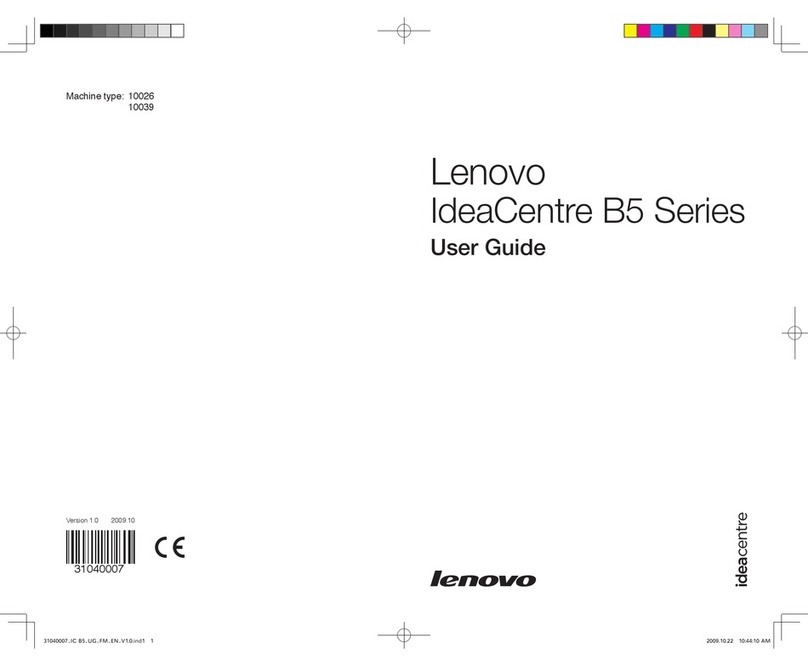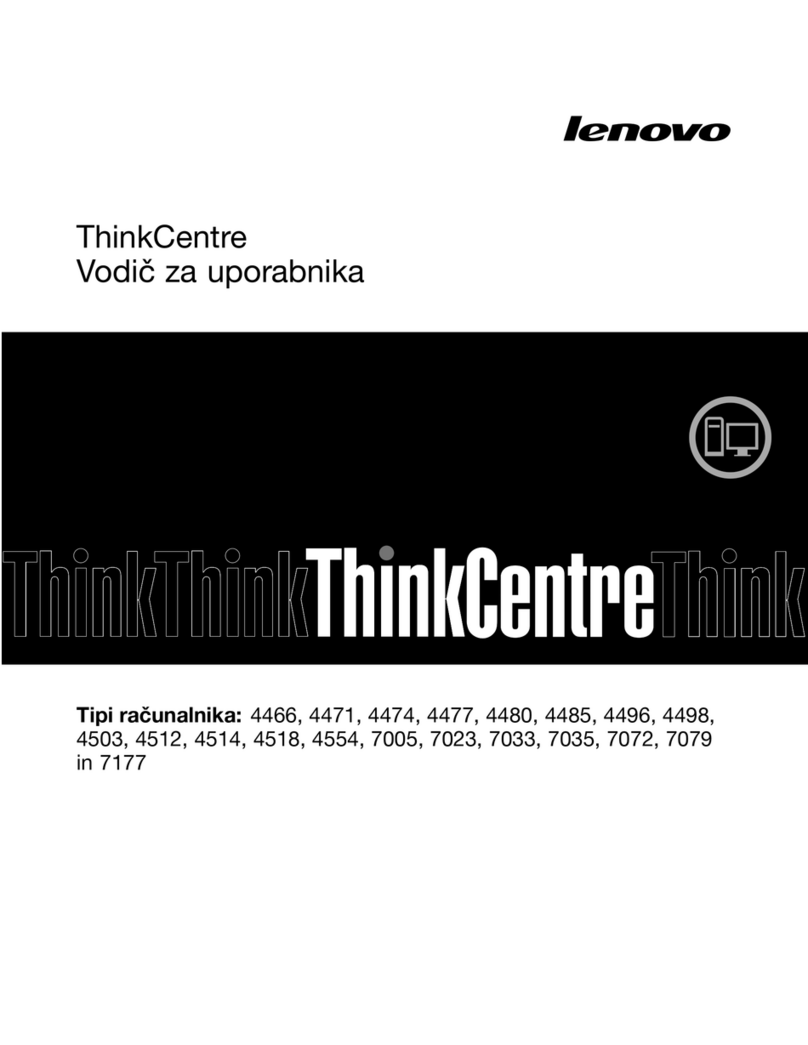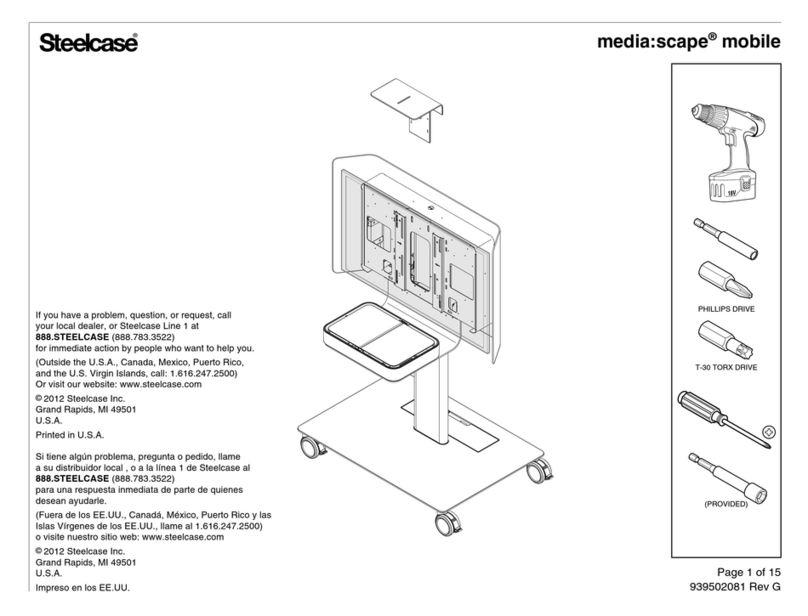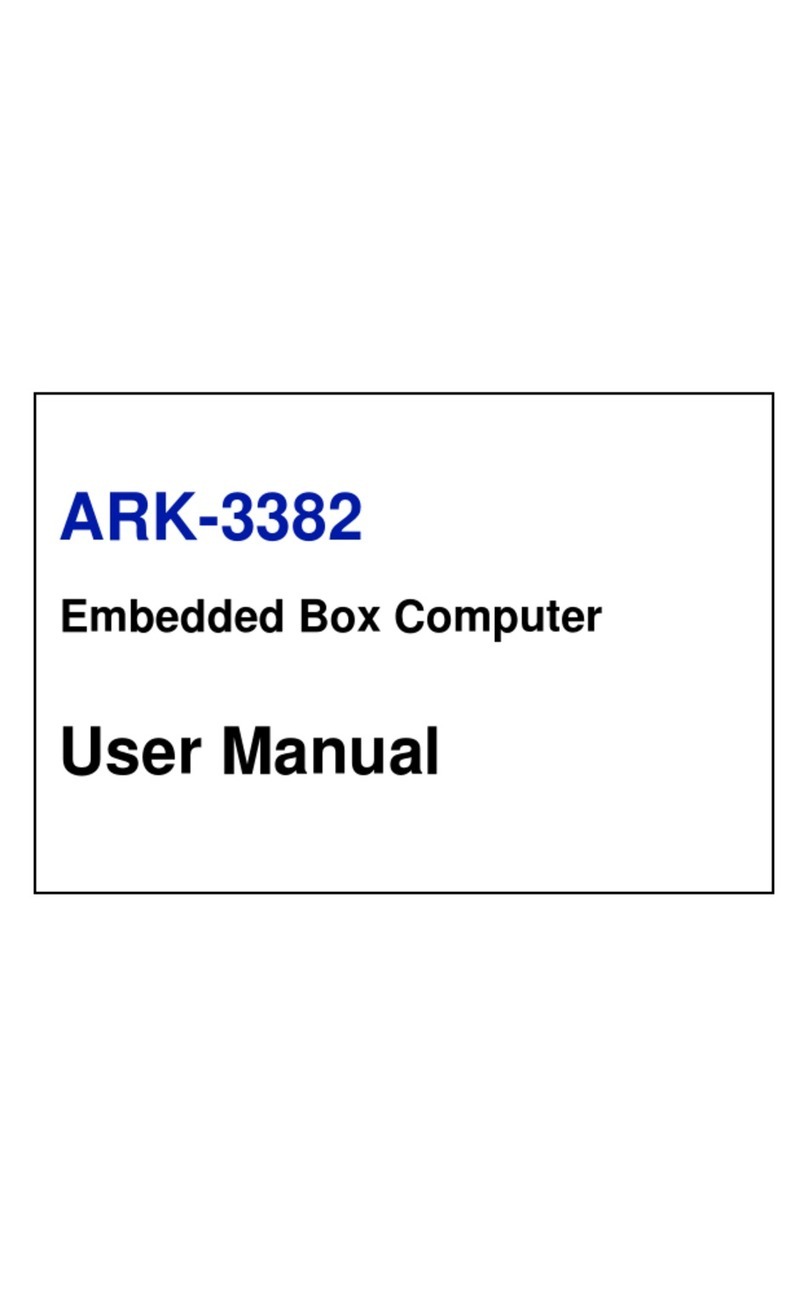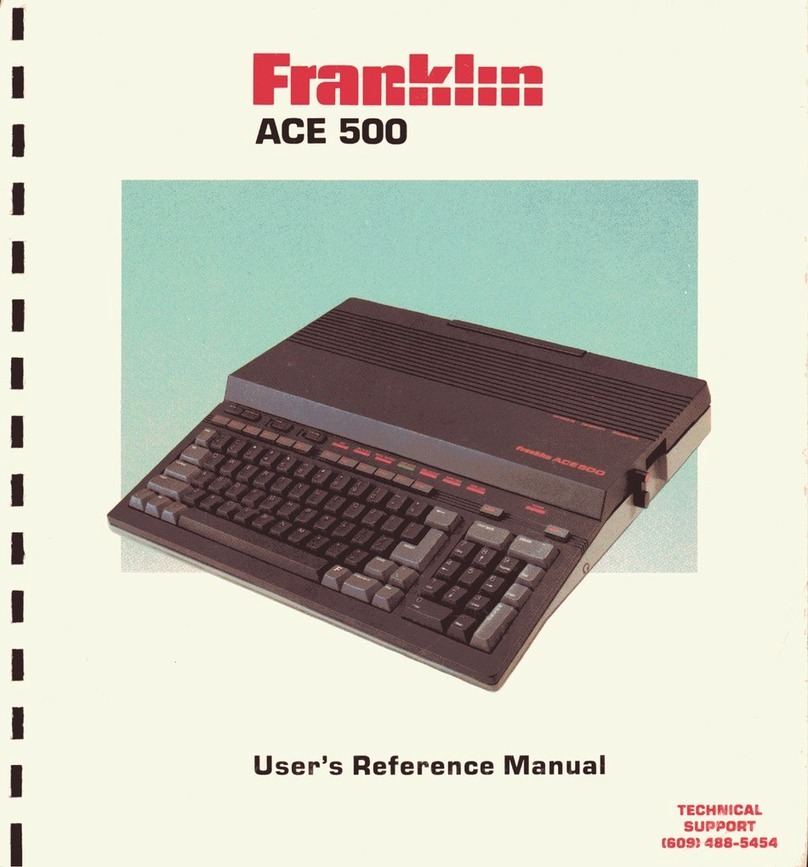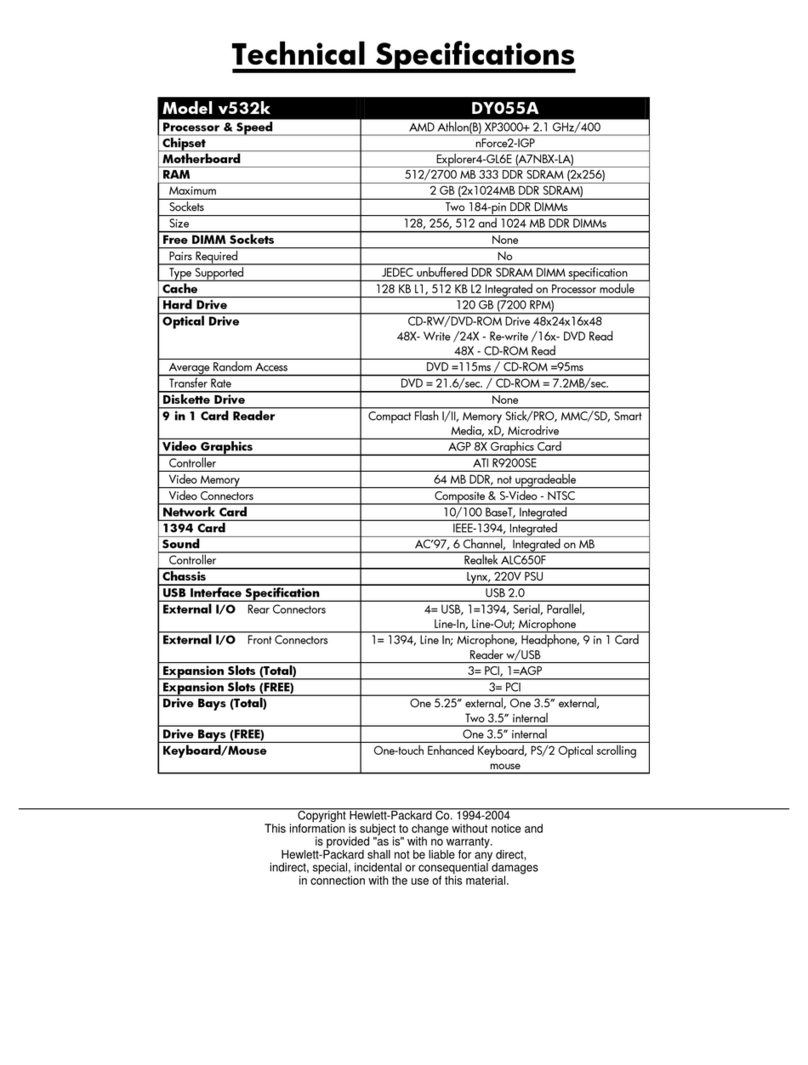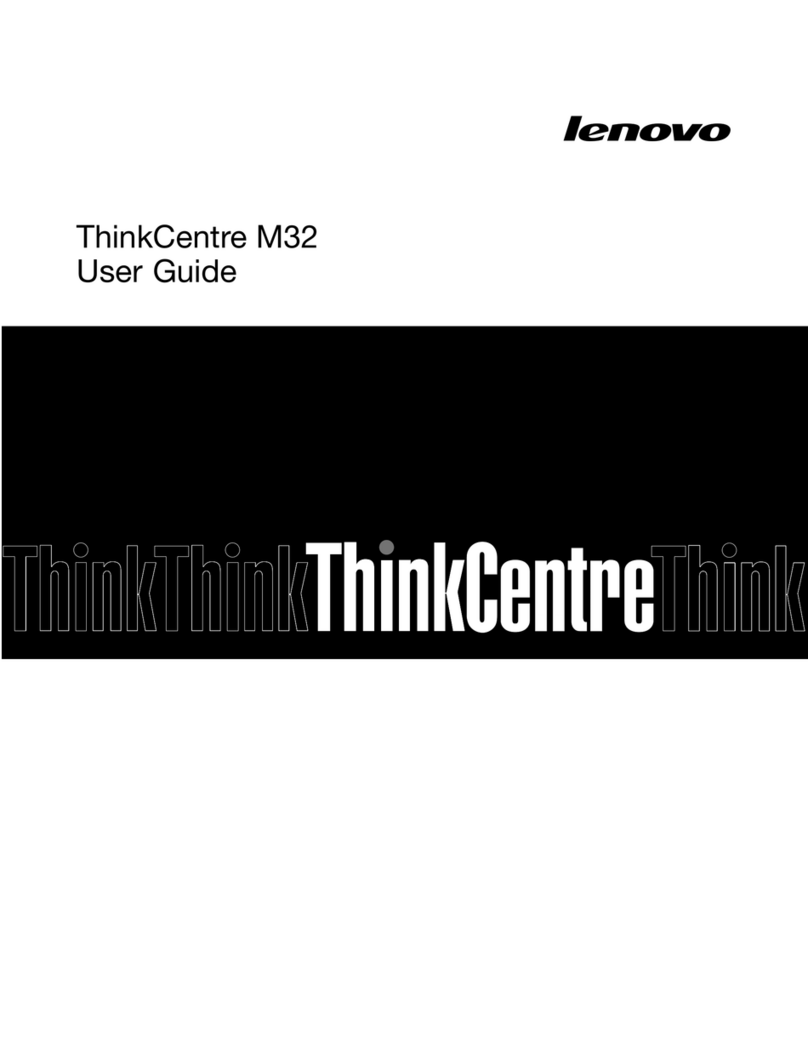FEZIBO Standing Desk with Drawer User manual










Please read this manual carefully. If this desk changes hands, please provide this
manual to the new owner.
Make sure the desktop is not touching any obstacles or walls and that no obsta-
cles are in the path of the desk. Make sure all cords are of an appropriate length
to accommodate the full range of height adjustments. Keep children away from
desk components. There is a risk of injury and electric shock. Do not sit or stand
on the desk frame. Do not crawl or lie under the desk frame.
Do not open or modify any of the components including the lifting columns, con-
trol box, or handset. Doing so risks electric shock and voids the warranty.
Placing objects taller than 20” underneath the desk will obstruct the desk’s move-
ment and may result in physical damage.
Using a voltage converter could cause damage to the desk and is considered im-
proper use. The resulting damage is not covered by the warranty.
Verify the voltage of the control box as labeled to avoid damage. Replacement
voltage control boxes are available from FEZiBO. This desk has electric motor and
is designed for use in dry work environments only.
This FEZiBO desk is adjustable so it can be positioned at an optimal ergonomic
height. Any extraneous use is at the user’s own risk. Under no circumstances does
the manufacturer accept warranty claims or liability claims for damage caused by
improper use or handling of the desk frame.
Use & Liability
Voltage Converters
Caution
English

Please read this manual carefully before use.
1. For indoor use only.
2. The product must be connected to the correct power supply.
3. For any accessories connected to the control box, the plug type and electrical charac-
4. If the transformer's external cable is damaged and need to be replaced, a replace-
ment part will be provided by the manufacturer or its service agent.
Elecrtic control panel:
1. Input Voltage: 100-240 VAC 50/60Hz
2. Continuous usage: Do not continuously use the motor non-stop for more than 2
minutes over any 20 minute period.
Desk frame:
1. Maximum load while lifting: 60 kg / 132 lbs
2. Maximum load while stationery: 80 kg / 176 lbs
On a padded or carpeted area, take all of the items out of your FEZIBO frame box and
Before Starting
Safety Warning

General Settings
Height Adjustment
Operation
Press to lift and T to lower your desktop. Release the but-
ton to stop the raising/lowering.
Memory Preset
Description
You may press once on any of the digital buttons to move your desk to a memory preset height via the handset,
with 4 digital buttons representing 4 preset heights.
Operation
The front side:
The bottom side:
Height Limits
Description
Set your desk height as the max/min height.
Operation
Set min height: lower your desk to the desired minimum
height, press down "M" and simultaneously for 5 seconds
"222" .thgiehnimruoyevasot
Set max height: raise your desk to the desired maximum
height, press down "M" and simultaneously for 5 sec-
"111" to save your max
height.
Cancel height limits: press down "M" and simultane-
cancel height limits.
M1 M2 M3 M4

Lock/Unlock
Description
Lock your desk to prevent misoperation.
Operation
Lock: when the display is lit up, press down on for 1 seconds
until the display shows "LOC" to lock your desk.
Unlock: press on for 3 seconds until the display is lit up to
unlock your desk.
Reset
Description
A desk reset is required before initial use or to resolve any mal-
function of the desk motor.
Operation
If your desk is able to move up and down freely:
set it to the lowest possible position by holding down the until
the desk stops moving and then immediately release the
Next, press and hold both the and simultaneously for 5sec-
onds until you see the controller displays''RST", then immediately
release both buttons.
Once again, press and hold both the and simultaneously for
5 seconds until you see the desk height appears.
The desk will now function normally.
If the desk is jammed and can not be properly lowered:
the controller is already displaying''RST".
Press and hold the and buttons at the same time for 10s.
Eventually the desk will go to its lowest position and then it will
display the desk height properly.
The desk will now function normally.
13

Error codes
System Protection
Description
Error codes will be displayed in the following scenarios:
overcurrent protection for motor: in the event of a power
spike (over 8 amps) to the motor, the display will show "F-01"
and the motor will cease.
thermal protection for the handset: the display will show
"HOT" on your display, when the internal temperature of the
controller is close to or above 167°F, the system enters into
an overheating protection mode during which button func-
tions will be disabled.
excessive use: the display will show "HOT" on your display,
activated when the height of the desk has been adjusted for
14
over 2 minutes continuously within a 20 minute period and
button functions will be disabled.
Description
In the event of a power spike (over 8 amps) to the motor, please perform a reset.
In the event of a thermal or excessive use warning, please wait around 15 minutes for the handset to cool down,
become operational again and displays your desk's height.
Reset Abnormality Warning
Description
In some rare cases the abnormal signal warning "FOI" may appear causing the system to enter into protection
mode. To resolve this please check cable connections and perform a reset.
Operation
Press and simultaneously for 5 seconds until the display shows''RST". Release and press down and
-
bers.
English
Table of contents
Other FEZIBO Desktop manuals