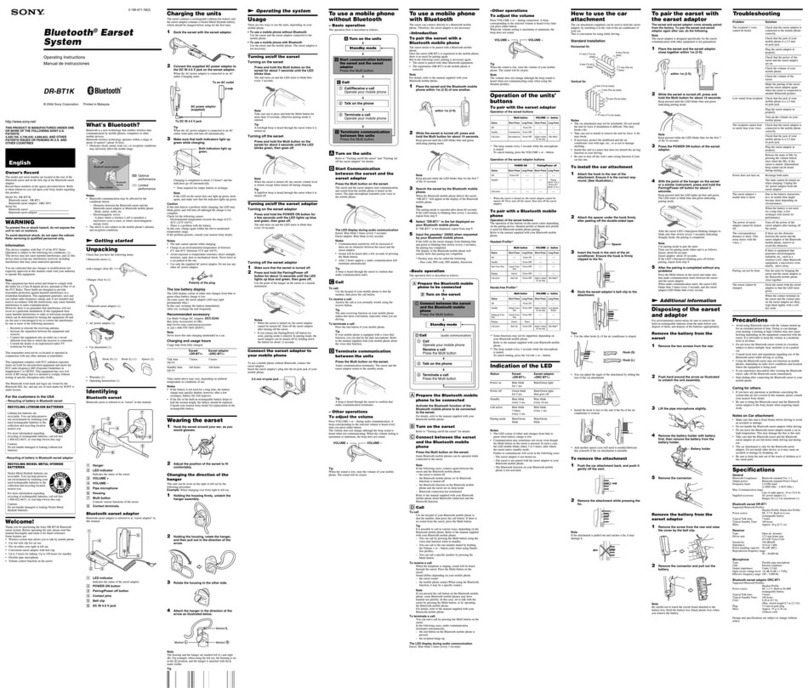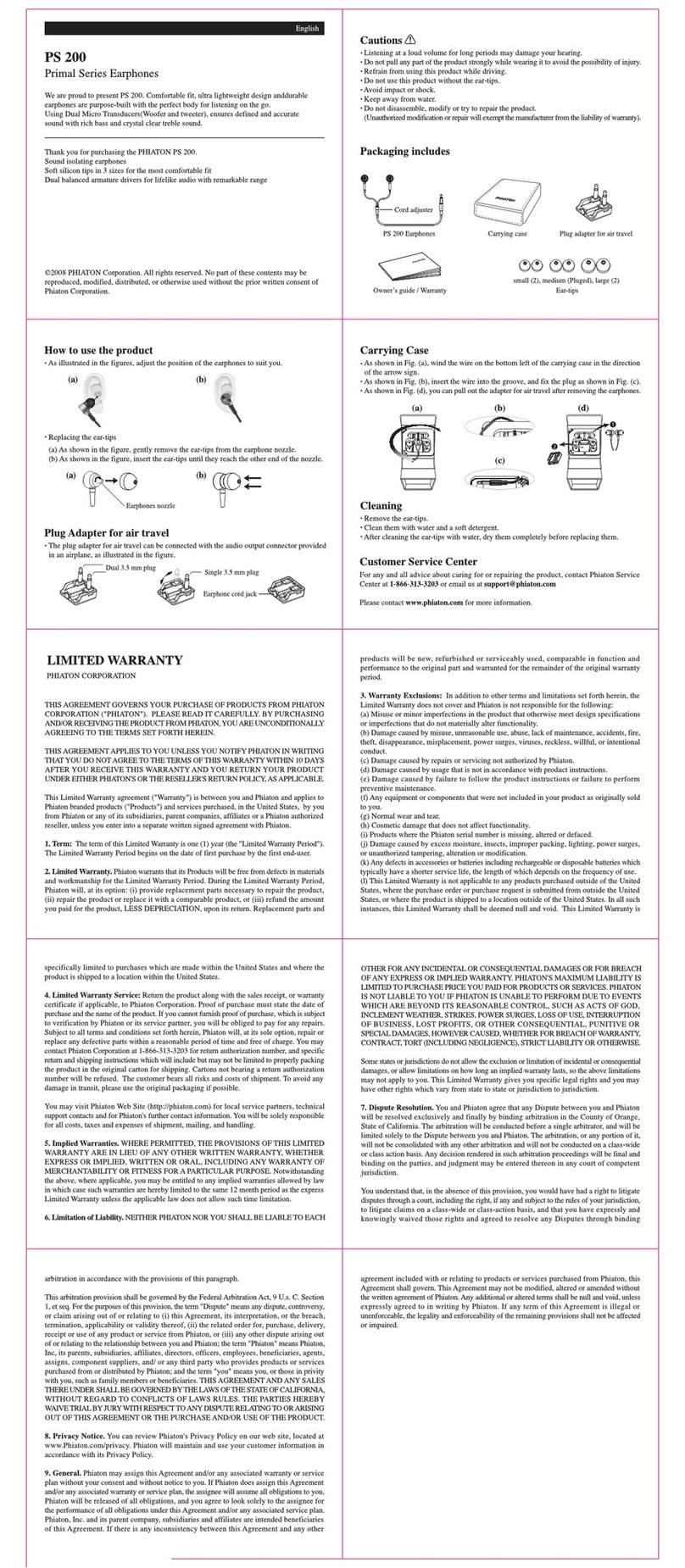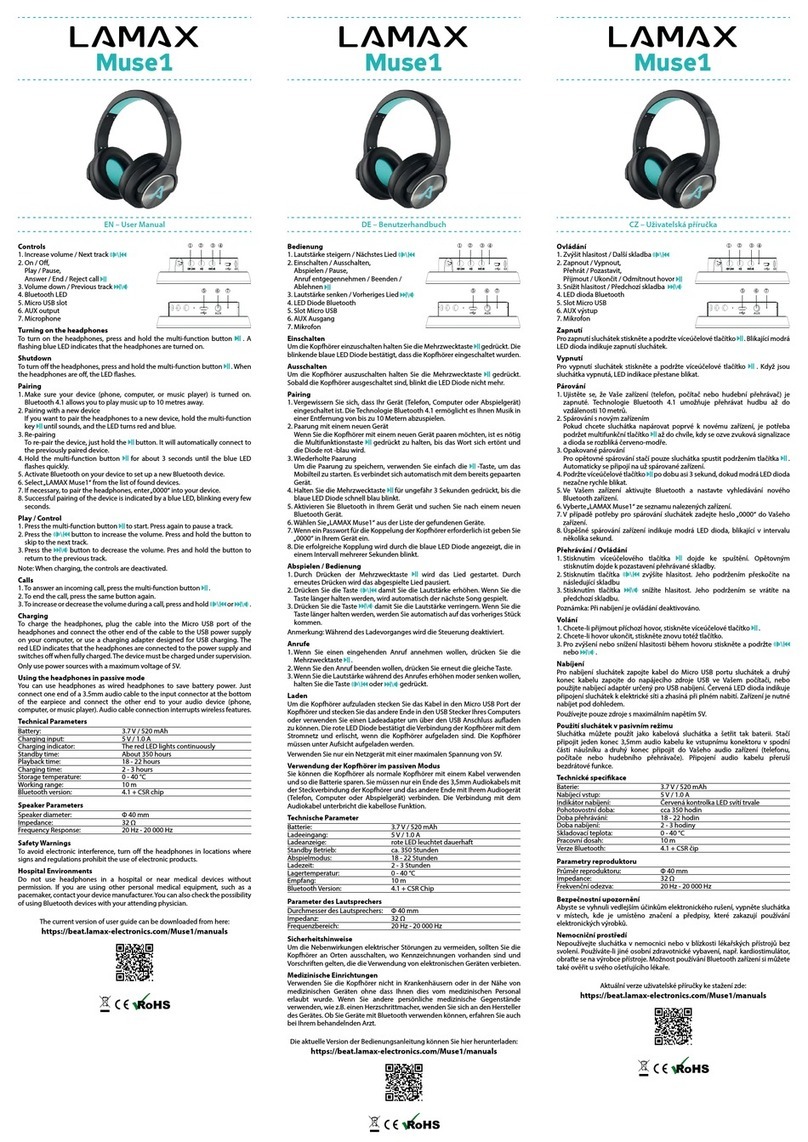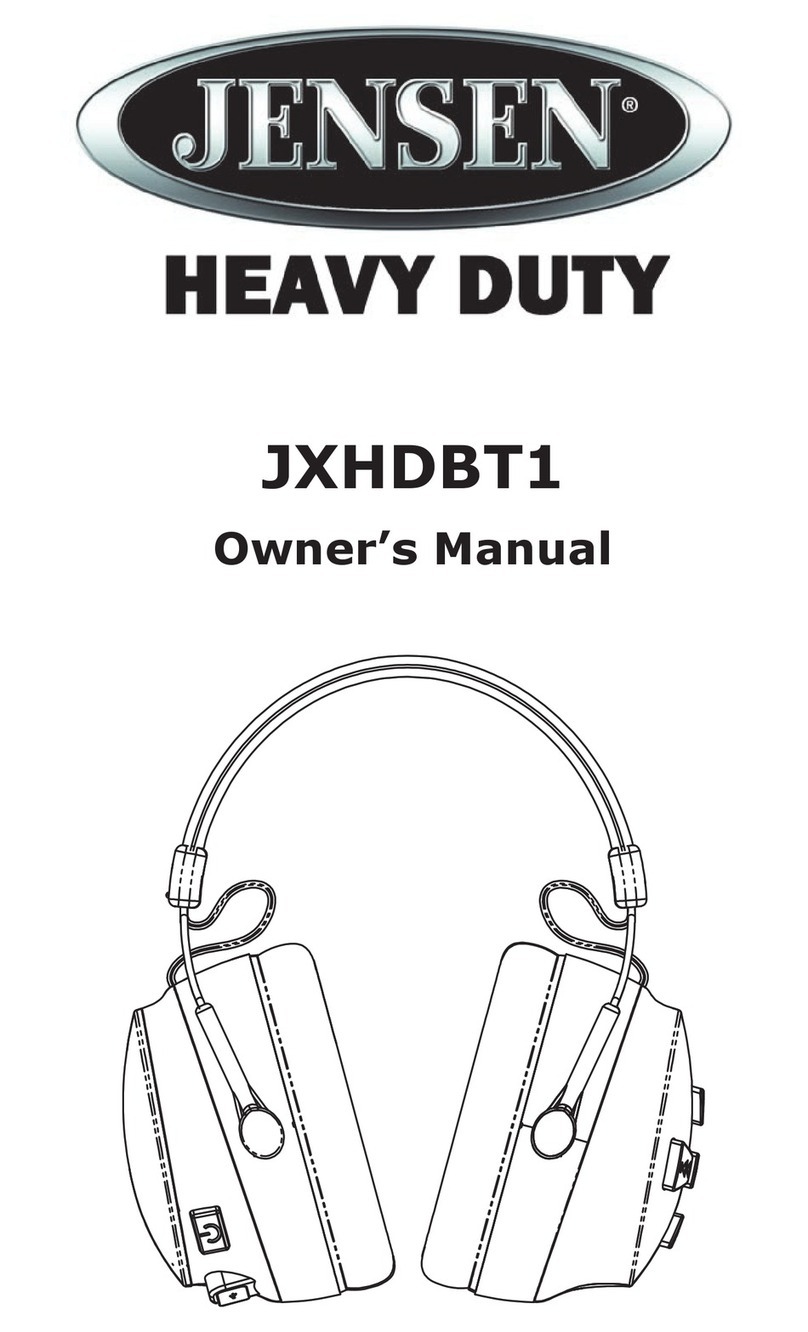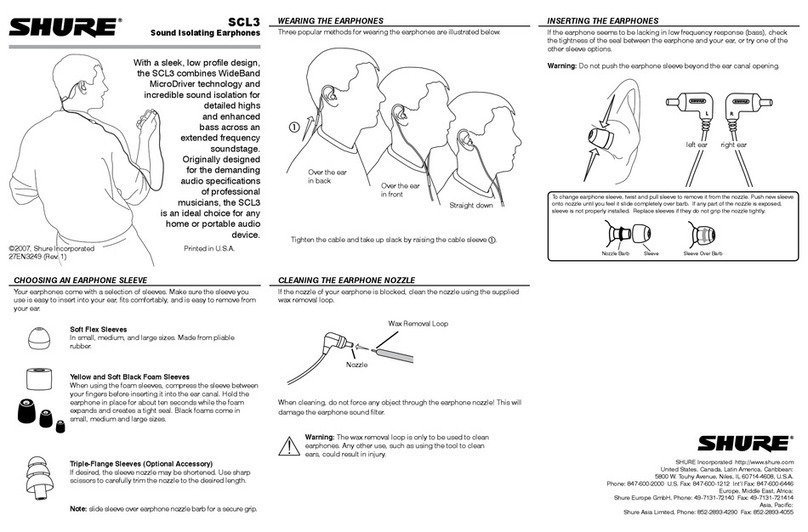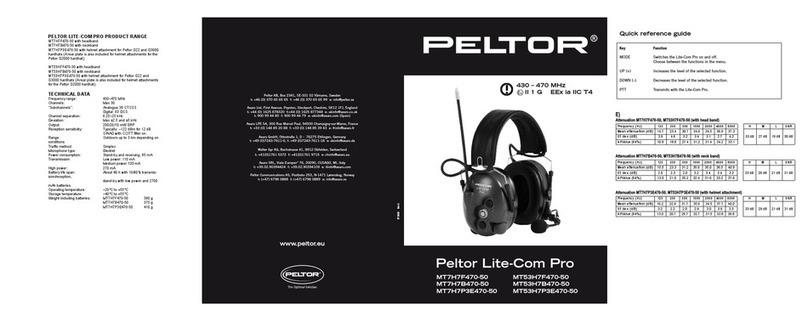fflat5 b5 Aria One User manual

True Wireless True Music
トゥルーワイヤレスで真の音楽を
True Wireless True Music
トゥルーワイヤレスで真の音楽を
True Wireless True Music
トゥルーワイヤレスで真の音楽を
www.fflat5.com

Thank you for your appreciation on fFLAT5. To know more about us and product
information, or to look for assistance, please kindly refer to www.fflat5.com
True Wireless. True Music.
Aria One is a pair of state-of-the-art Bluetooth wireless earphones designed to free music
lovers from constrains of conventional connecting wires. Its small, handy, and feature rich
characteristics make Aria One the best companion for music enjoyment from indoor to outdoor
activities, and even on the move.
Furukawa MCPET Original speaker diaphragm patent
(PCT/CN2014/076692)
fFLAT5 and Furukawa Japan jointly brings to Aria One the reputable speaker diaphragm patent
technology “Furukawa MCPET Original”. With this advanced invention, Pop, Jazz, Rock, and
Classical are redefined to the highest music playback standard which surpasses expectations
of music lovers.
MCPET (Microcellular Formed Polyethylene Terephthalate) is a patent material invented by
Furukawa Electric Japan and now it turns to be the most important component in the process
of music reproduction - the speaker diaphragm. Together with a specially designed copper
coil made with premium quality Furukawa OFC (Oxygen Free Copper) wires, the speaker driver
in Aria One reach the highest state of industrial design and production.
Inherited all these inventions developed over years, Aria One is the best quality wireless music
device to be included in the collection of your audio gadgets.
MCPET excels competitive speaker diaphragm materials with
extraordinary density and vibration elasticity to achieve original
sound reproduction. Being heat-proof and humidity-proof further
prevents signal lost or sound distortion after time.
LED
Ear-fin
Ear-fin
Control Button
The Product
1. The earphones
Ear-fitCharging pins Charging pins
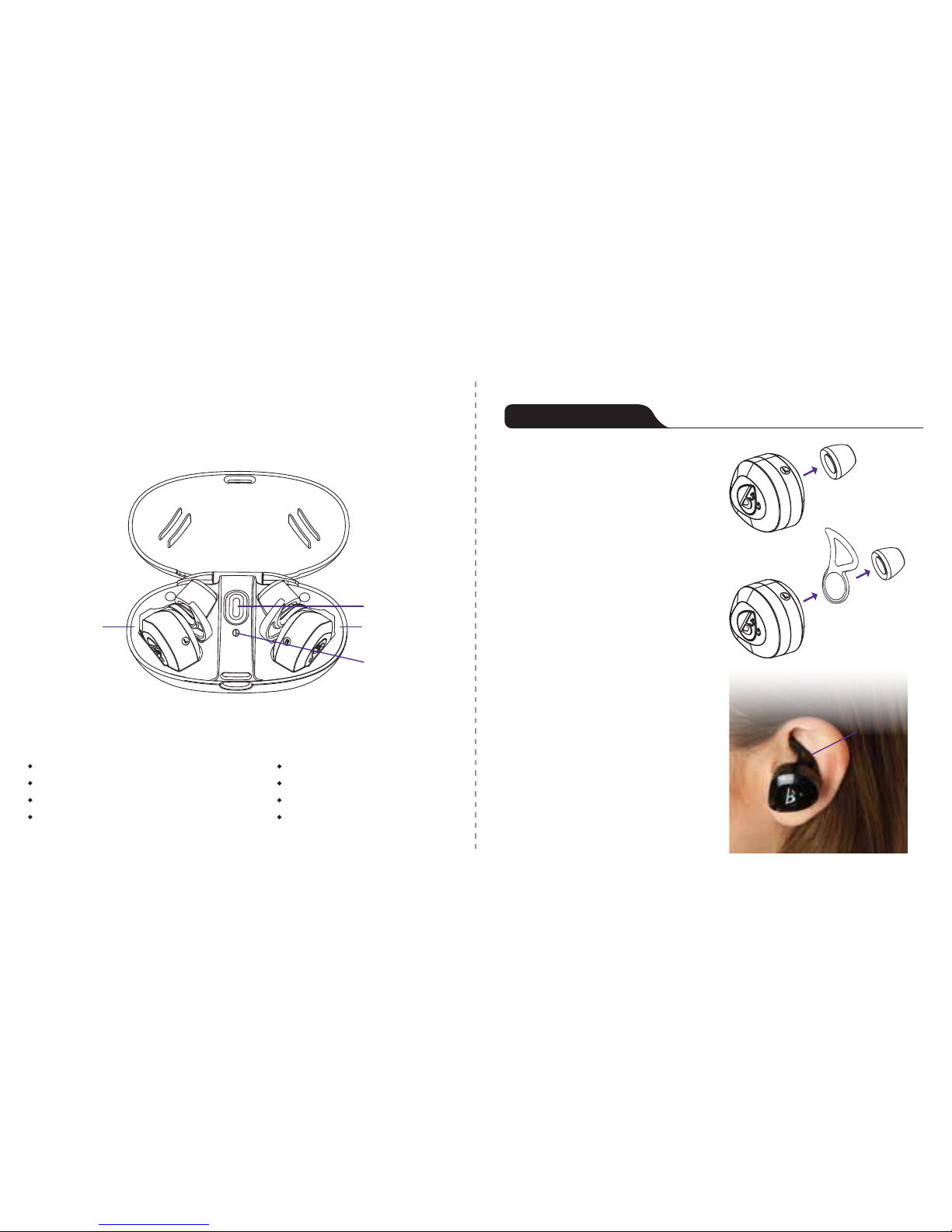
Placement & Fit
For use under critical movements,
such as exercising and running,
find the correct size ear-fins and fit
into the end of canals first, then fit
ear fits afterwards.
For normal use, find the correct
size ear fits and fit into canals of
earphones.
The ear-fins should be rested in
your ears as shown in the picture,
the ear-fins should be put under
your ear bone to create a resisting
force to hold the earphones tightly:
Ear-fin
2. Power Case
In your Aria One box package, following items are included:
Box content:
•1 pair of Aria One Bluetooth earphones
•1 power case
•3 pairs of Silicon Ear-fits (S / M / L)
•3 pairs of Comply®Ear Tips (S / M / L)
•3 pairs of Ear Fin (S / M / L)
•1 USB Charging cable
•1 Pouch
•1 User manual
Function button
LED
Left charging
cradle
Right charging
cradle
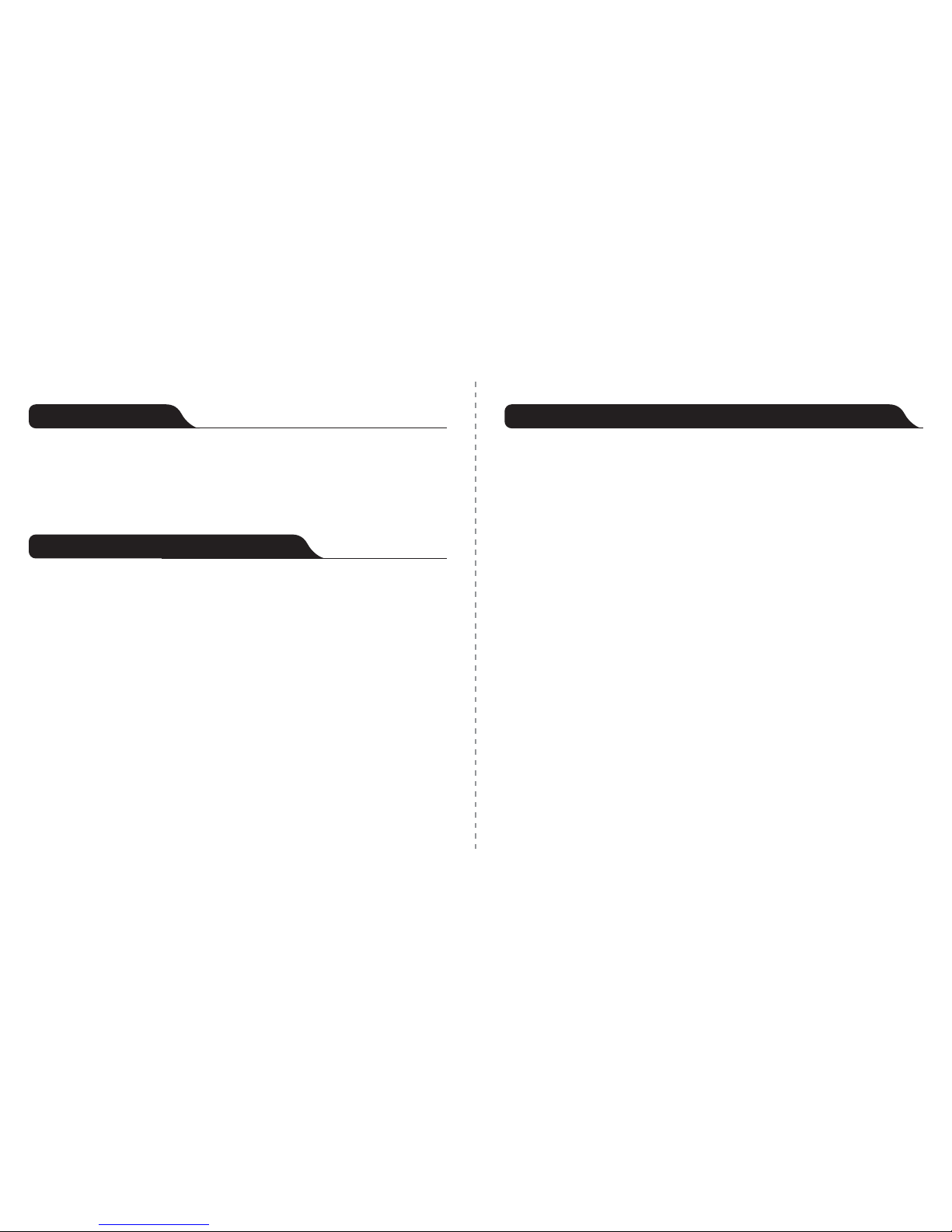
Using Aria One with a paired Bluetooth audio device
1. Power on Aria One
Power on Right earphone (master earphone) first then the Left earphone by
pressing the ‘Control Button’ for 2 seconds, you shall hear the prompt voice
saying ‘power on’ from both earphones.
The earphones will now automatically connect to previously paired audio
device, both earphones should flash in BLUE color slowly for every 5
seconds to indicate a successful connection. Start the music playback
function on your audio device to enjoy music through Aria One.
2. Power off Aria One
Press ‘Control Button’ for 5 seconds, LED lights in Red color, and you shall
hear a voice prompt ‘Power off’.
3. Low battery
When Aria One is in low battery, you shall hear a voice prompt ‘low battery’.
The earphones shall power off in 1 to 2 minutes, you shall charge the
earphones soon.
4. Out of range
When Aria One is out of working range from Bluetooth audio device, the
earphones LEDs will blink in BLUE and RED color alternatively for 3 times
every 15 seconds. You shall hear a voice prompt ‘Out of Range’ indicating
this situation.
If Aria One is under out of range situation for 3 minutes, it will go to standby
mode and it will not connect to any audio device. In this case, earphones
LEDs will flash in BLUE color for every 2 seconds.
First time to use
To pair a Bluetooth audio device
Before starting to use Aria One, please charge the earphones via the power
case. For details, please kindly refer to the sections ‘Charging Aria One’ and
‘Charging Power Case’.
When Aria One is fully charged, you may pair the earphones with Bluetooth
audio devices such as smartphones or tablets, and start enjoying music.
1. Go to audio device’s Bluetooth menu to turn on Bluetooth function, set your
device to visible mode, start scan/search function (refer to your Bluetooth
device menu for detail operation);
2. Press and hold the ‘Control Button’ of Aria One Right earphone (master
earphone of Aria One) for 5 seconds: LED indicator now rapidly blinks in
BLUE and RED colors alternatively for 3 minutes;
3. On your audio Bluetooth device menu, choose Aria One R to connect it;
4. If pairing is successful, a short beep sounds and LED BLUE color flashes
every 5 seconds;
5. After pairing the Right earphone, turn on the Left earphone by pressing
‘Control Button’ for 2 seconds. It will automatically connect to the Right
earphone;
6. You may now use the Aria One with your Bluetooth audio device.
If pairing is not successful, Aria One will go to standby mode after 3 minutes,
you may need to repeat the process from (1) to (5) again.
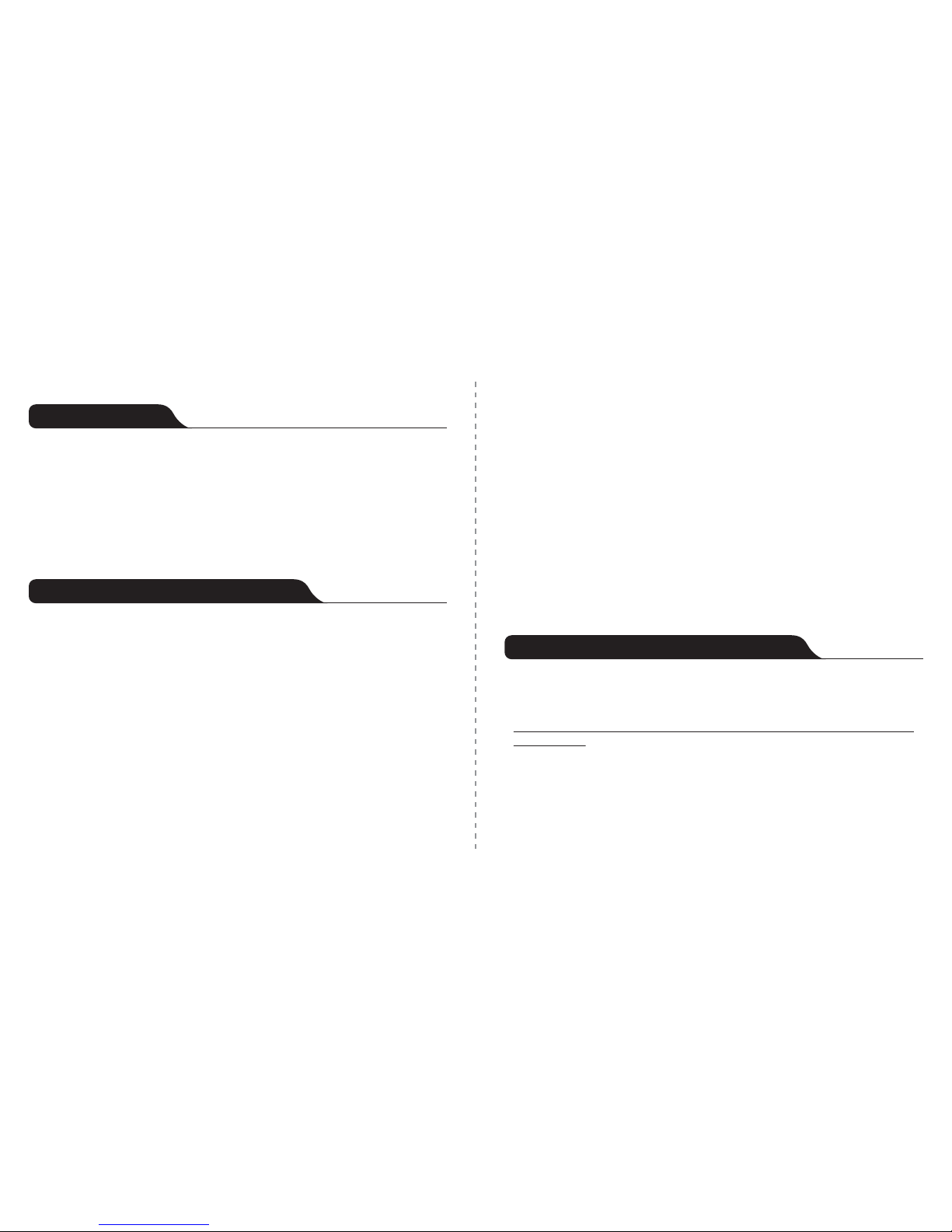
Music Playback
1. Play
Simply start play function on your audio device.
2. Pause/stop
During music playback, you can pause music by pressing either earphone’s
‘Control Button’ once.
3. Play from Pause
Play music again from pause by pressing either earphone’s ‘Control Button’
once.
Using Aria One for phone calling
Aria One can be used for phone calling and receiving in mono mode with Right
earphone (master earphone).
1. Pick call
When there is an incoming call, press ‘Control Button’ of Right earphone
once, Aria One will change to mono mode with Right earphone active for
phone conversation.
2. End call
To end a phone call, press ‘Control Button’ of Right earphone once, the call
will be ended and you shall hear a voice prompt ‘Call terminated’. Music
playback will resume automatically.
3. Call reject
Double press ‘Control Button’ (within 1.2 seconds) of Right earphone. You
shall hear a voice prompt ‘Rejected’.
4. Volume up / down
Use your audio device to control music or call volume.
5. Voice dialing
In standby mode, long press ‘Control Button’ of Right earphone for 1 second
until once beep tone is heard. This activates the voice dialing function of your
phone but may require further actions. Please refer to user menu of your
mobile phone for further details.
6. Last number redial
In standby mode, double press ‘Control Button’ of Right earphone (within
1.2 seconds)
7. Call transfer from earphone to phone or phone to earphone
During a call, long press ‘Control Button’ of the right earphone (Master
earphone) for 1 second, you shall hear a short beep and earphone LEDs will
flash in BLUE color every 5 seconds.
Charging Aria One with power case
Aria One equips with high quality mini batteries inside each earphone to ensure
its advanced functions are in working condition, thus the two earphones are
required to be charged from time to time.
Please note that Aria One earphones can only be charged with the
power case.
1. To charge the earphones
Simply place Aria One into the cradle of power case, press the Function Button
in the middle of the power case to start charging the earphones. The power
case LED will flash slowly in Blue while the earphone LEDs will light in Red.
When earphone batteries are fully charged, earphone LEDs will turn off.

2. Stop Charging the earphones
During the charging session, you can stop charging the earphones by
pressing the Function Button again. The LEDs of the power case and
earphones will turn off.
In this case, it takes about 45 minutes to fully charge the earphones.
The power case comes with a built-in backup battery which provides mobile
charging function for Aria One. This means that users can charge Aria One
without attaching to any power supply and the built-in battery, when fully
charged, can fully charge Aria One 3 cycles.
To charge the power case, connect the case to an external USB power source
such as computers, or with a 5-volt or above power supply unit.
To check battery level of power case, make sure Aria One is NOT put in the
cradle, then press the Function key:
In this case, it takes about 2 hours to fully charge the power case.
Note : remember to disconnect power source after battery is fully charged.
Charging power case
Battery Level LED indicator
Fully charged LED long Blue light
Between 20% to 100% LED slowly flashes in Blue
Below 20% LED slowly flashes in Red
Important Note for charging process
Make sure to use a good quality and certified power supply unit when
connecting to the power case. fFLAT5 is not responsible for any damage of
power case or Aria One earphones if a poor quality or non-certified power
supply unit is used.
Charging Aria One and power case together
If Aria One is placed in the cradle of power case and you want to charge it
simultaneously, press the Function Button to activate charging process for Aria
One and power case.
In this case, it takes about 2 hours to fully charge the earphones and power case.
Note : remember to disconnect power source after battery is fully charged.
Performance Tip
To obtain full audio performance from Aria One, allow the earphones to run in
continuously for a minimum of 20 hours.
Product Specifications
Aria One is a pair of advanced Bluetooth 4.0 enabled music earphones with key
features listed below:
•Bluetooth 4.0
•aptX®
•IPX5
•Wireless working range : up to 10 meters1
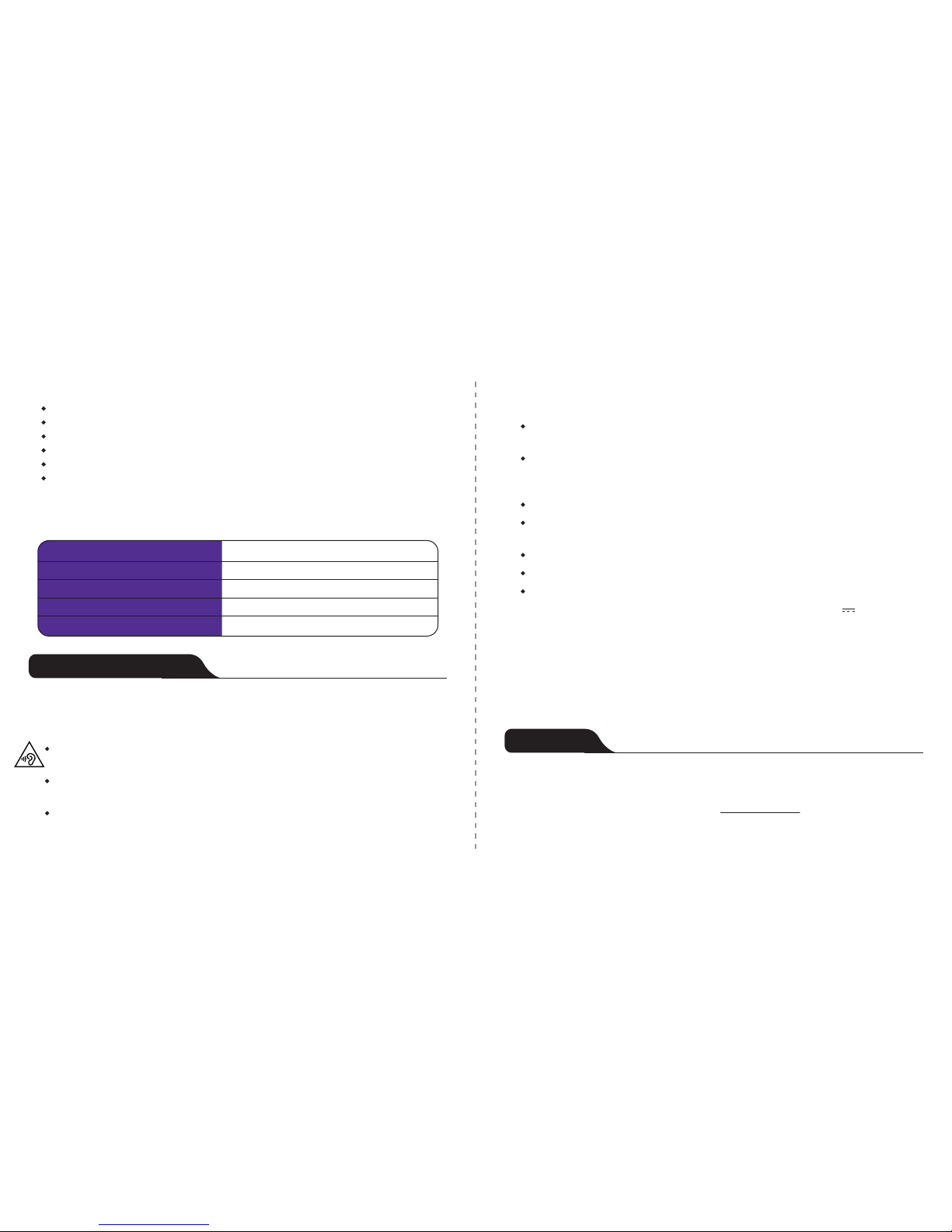
Please read the following instructions carefully before using this product and
always include this user guide when passing this product to another user.
Health precaution
•CAUTION: Do not listen at high volume levels for a long period of time to
avoid excessive sound pressure from earphones to cause hearing loss.
•Do not use the product in an environment that requires your special
attention, such as crossing streets, driving, outdoor running etc.
•Keep the product, accessories and packaging parts out of reach of children
and pets to prevent accidents and choking hazards.
Speaker size 9mm
Impedance 16Ω
Frequency Response 20Hz – 18KHz
Maximum Input Power 20mW
Sensitivity 99dB
1Blockage from substantial objects may affect actual wireless working range in particular environment
2The Bluetooth earphone performance time is based on testing results only. Actual standby time, talk time
and music playback time are subject to the condition of Bluetooth connection and battery performance.
•Music / Talk time: up to 4 hours2
•Standby time : up to 100 hours2
•Supports HSP; HFP; A2DP; AVRCP profile
•CVC noise cancellation
•Pairing name : Aria One R (master); Aria One L (slave)
•Earphone control button : Pairing / Play / Pause / Answer call / End call
Safety Instructions
Product precaution
•WARNING: Do not expose the earphones and the charger to excessive heat
or open flame such as sunlight, fire or cooking burners.
•CAUTION: Do not attempt to replace the earphones battery as it is in-built
and is not changeable. Danger of explosion may occur if battery is
incorrectly replaced.
•Do not use the charger outdoor or in damp areas.
•Always keep the product dry and do not expose it to extreme tempertures to
avoid corrosion and deformation.
•Clean the product with a soft, dry and clean cloth.
•Dispose the battery according to local regulations and not as household waste.
•Operating and storage temperatures:
The rated voltage and current of the earphone : input 5V 500mA
Operating Temperature : -10 to +55°C
Storage Temperature : -20 to 60°C
Charging Temperature : 0 to +45°Cin charging mode
fFLAT5 does not accept liability for damage to product and to person arising
from abuse or improper usage of this product.
Warranty
Warranty covers production defects in materials and workmanship for a period
of one year, except 6-month for batteries, from the date of original retail
purchase. Period of purchase is required to verify eligibility. For warranty terms
and conditions, please visit our website www.fflat5.com or contact authorized
fFLAT5 dealers.
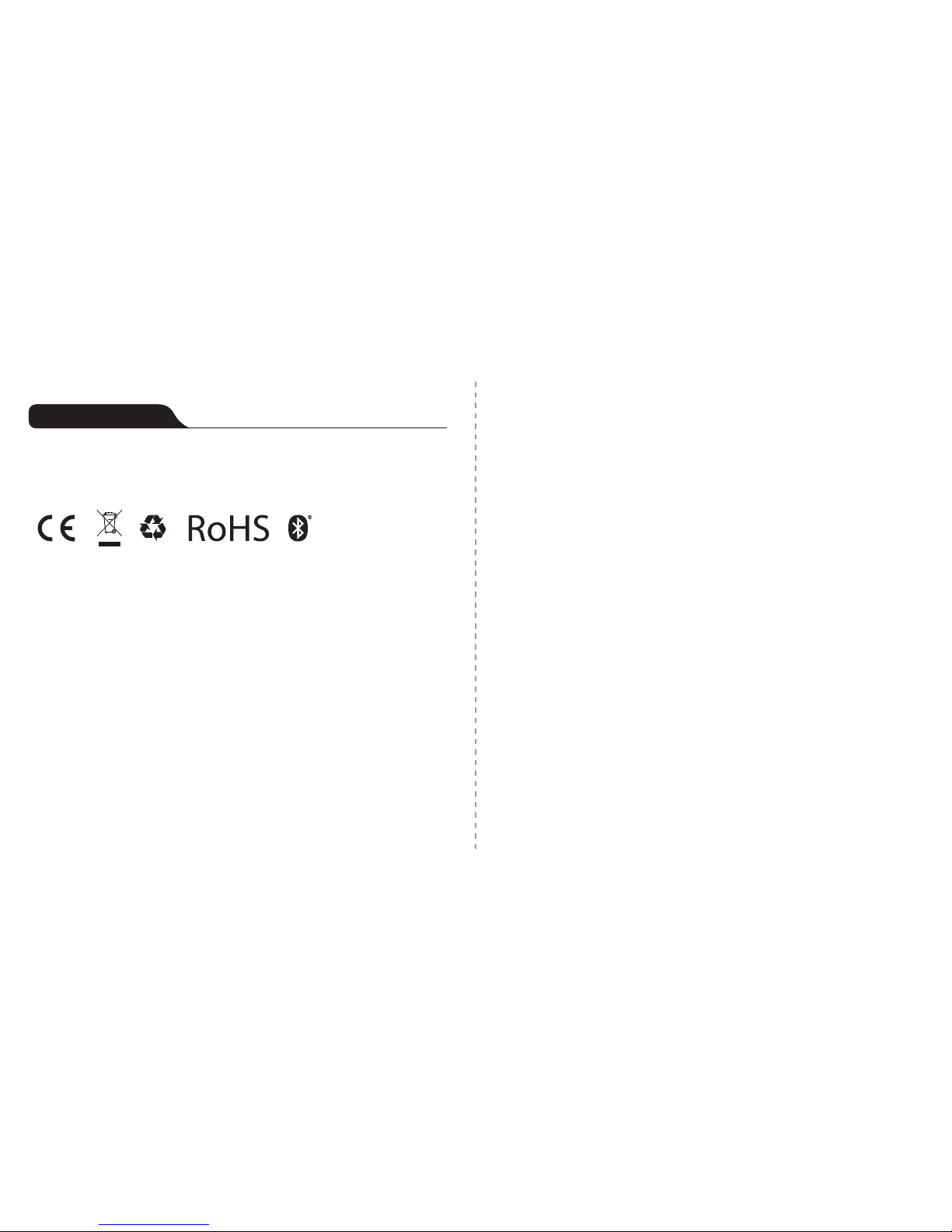
Important Note
Please be reminded that product specifications including features, functions,
and product content described in this user manual are subject to change
without prior notice.
This product is in compliance with:
Changes or modifications not expressly approved by the party responsible for compliance could
void the user’s authority to operate the equipment
The text is translated into multiple languages. If there is any inconsistency or ambiguity between the
English version and the other language versions, the English version shall prevail.
fFLAT5 is the registered trademark of True Honest Co. Ltd. All rights reserved. Furukawa MCPET
Original is the registered trademark of Furukawa Electric Co., Ltd.
Manufacturer is located at Room 1001, 10/F, Phase 1, Prosperity Centre,
77-81 Container Port Road, Kwai Chung, Hong Kong
FCC and Cofetel Declaration
This device complies with part 15 of the FCC rules. Operation is subject to the following two
conditions: (1) This device may not cause harmful interference and (2) This device must accept
any interference received, including interference that may cause undesired operation.
Users are not permitted to make changes or modify the device in any way.
Changes or modifications not expressly approved by the party responsible for compliance
could void the user’s authority to operate the equipment.
FCC Rules
This equipment has been tested and found to comply with the limits for a Class B digital
device, pursuant to part 15 of the FCC Rules. These limits are designed to provide reasonable
protection against harmful interference in a residential installation. This equipment generates,
uses and can radiate radio frequency energy and, if not installed and used in accordance with
the instructions, may cause harmful interference to radio communications. However, there is
no guarantee that interference will not occur in a particular installation. If this equipment does
cause harmful interference to radio or television reception, which can be determined by turning
the equipment off and on, the user is encouraged to try to correct the interference by one or
more of the following measures:
- Reorient or relocate the receiving antenna.
- Increase the separation between the equipment and receiver.
- Connect the equipment into an outlet on a circuit different from that to which the receiver is connected.
- Consult the dealer or an experienced radio/TV technician for help.
This equipment complies with FCC radiation exposure limits set forth for an uncontrolled
environment. The device and its antenna must not be co-located or operating in conjunction
with any other antenna or transmitter. This device, like other radio devices, emits radio
frequency electromagnetic energy. The level of energy emitted by this device, however, is less
that the electromagnetic energy emitted by other wireless devices such as mobile phones. The
headset operates within the guidelines found in radio frequency safety standards and
recommendations. These standards and recommendations reflect the consensus of the
scientific community and result from deliberations of panels and committees of scientists who
continually review and interpret the extensive research literature.

感謝您對fFLAT5的支持。為了更多地了解我們和產品信息,
煩請到訪www.fflat5.com
True Wireless. True Music.
Aria One 是一對最先進的無線耳機,配備眾多藍牙功能。其小巧,輕便,功能豐富的
特點使 Aria One 成為音樂愛好者的最佳伴侶,不論在戶內或戶外活動中,甚至在旅
途中均能提供最高音樂享受。
Furukawa MCPET Original 喇叭振膜專利
(PCT/CN2014/076692)
fFLAT5和日本古河電工共同為 Aria One 帶來著名的揚聲器振膜專利技術“Furukawa
MCPET Original”。在這高端發明的支持下,流行,爵士,搖滾,古典等音樂被重新
定義到一個音樂播放的最高標準。
MCPET(微發泡聚乙烯對苯二甲酸酯)是由日本古河電工發明的專利材料,現在被
設計成在音樂重播中最重要的組成部分 - 揚聲器振膜。再加上以優質古河OFC(無氧
銅)線材繞成的銅線圈,製成業界最高標準的喇叭。
Aria One 繼承多年研究而成的先進技術,絕對是音樂愛好者的最佳音樂耳機。
MCPET (超細微發泡反射板) 專利物料,其分子之MCPET
專利揚聲器振膜具有非凡的密度和彈性,提供驚人的原音
重現。MCPET的耐熱和防潮特性,可防止時間使用後之信
號丟失或聲音失真。
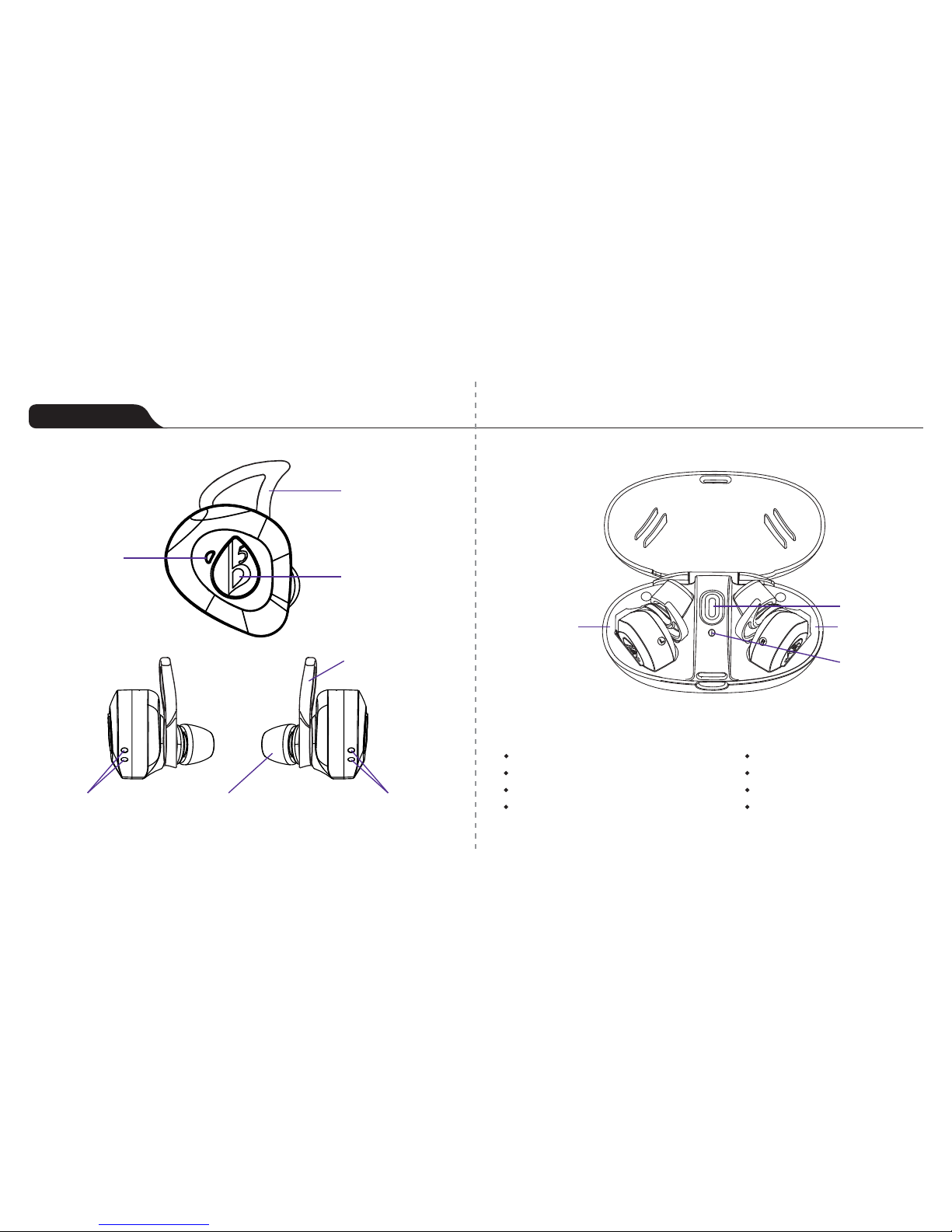
產 品
1. 耳機
LED
耳鰭
耳鰭
控制鍵
耳塞充電接觸點 充電接觸點
2. 充電座
Aria One產品包括:
•無線耳機一對
•充電座
•耳塞三對 (S / M / L)
•Comply® 記憶棉耳塞三對 (S / M / L)
•耳鰭三對(S / M / L)
•USB 充電線
•便攜袋
•說明書
功能鍵
LED
左充電位置 右充電位置

耳機配戴
如在激烈動作下 使用,先找適合
尺寸的耳鰭套入導管最底處,再
套入適合尺寸的耳塞。
在正常使用時,找適合尺寸的耳
塞,並套入耳機前端的導管。
在使用耳鰭時,它的位置應該在
你的耳耳骨下,如下圖所示: 耳鰭
首次使用
配對藍牙音頻設備
在正式使用 Aria One 之前,請通過充電座為耳機充電。有關詳情,請仔細查閱
“Aria One充電”和“充電座充電” 部分 。 當 Aria One 完
全
充電後,您可以
把它配對藍牙音頻設備,如智能手機或平板電腦,並開始享受音樂。
1. 打開音頻設備的藍牙菜單 , 開啟藍牙功能,將設備設置為可見的模式,開
始掃描/搜索功能(詳細操作,請參閱您的藍牙設備說明書);
2. 長按Aria One 右耳機(主耳機)耳機的控制鍵5秒,LED指示燈現在快速閃
爍藍色和紅色兩種顏色交替進行3分鐘;
3. 在您的音頻藍牙設備菜單中,選擇Aria One R, 將其連接;
4. 如果配對成功,您會聽到一下短鳴聲,和LED每5秒閃爍藍色1次;
5. 配對右主耳機後,按下左耳機(副耳機) 的控制鍵2秒鐘,開啟左耳機。它會
自動連接到右耳機;
6. 您現在可以使用Aria One與你的藍牙音頻設備。
如果配對不成功,Aria One將在3分鐘後進入待機模式,您可能需要重複從
(1) 至 (5) 的過程。

與已配對的藍牙音頻設備一同使用
1. 開啟Aria One
長按右耳機(主耳機)然後左耳機的控制鍵2秒,您將從兩個耳機聽到提示
聲音:“power on”。耳機現在將自動連接到先前配對的音頻設備,兩個
耳機應每5秒鐘緩慢閃爍藍色,表示連接成功。啟動音頻設備上的音樂播放
功能,通過Aria One享受音樂。
2. 關閉Aria One
長按右耳機(主耳機)的控制鍵5秒,LED燈為紅色,而你會聽到語音提示
“power off”。
3. 電池電量不足
當Aria One 電量不足時,您便會聽到語音提示“Low battery”的指示。而
耳機將於 1 到 2分鐘內自動關閉, 您應盡快為耳機充電。
4. 超出無線連接範圍
當Aria One超出藍牙無線連接的工作範圍時,耳機LED將每15秒以藍色和紅
色交替閃爍備3次,你亦會聽到語音提示“Out of range”的指示。如果Aria
One在超出範圍的情況持續3分鐘或以上,它會進入待機模式,在這種情況
下,它不會連接到任何音頻設備,而耳機LED將以藍色每2秒閃爍1次 。
播放音樂
1. 播放音樂
在您的藍牙音頻設備中開啟播放音樂功能。
2. 暫停播放/停止播放
在播放音樂時,在左或右耳機上按1次控制鍵可暫停播放或停止播放音樂。
3. 從暫停中重新播放
在左或右耳機(主耳機)上按1次控制鍵。
撥出/應答電話
Aria One右耳機(主耳機)可撥出或應答電話。
1. 應答電話
當有來電時,按1次右耳機(主耳機)控制鍵,即可應答電話。此時,
Aria One即進入單聲道模式,以右耳機(主耳機)進行通話。
2. 停止通話
要停止通話,按1次右耳機(主耳機)控制鍵,您會聽到語音提示
“call terminated”。如通話前在聆聽音樂,停止通話後音樂會自動播放。
3. 拒接來電
快速按2次右耳機(主耳機)控制鍵,您會聽到語音提示“Rejected”。
4. 調較音量
利用您的藍牙音頻設備中調節音量功能來調整音量高低。
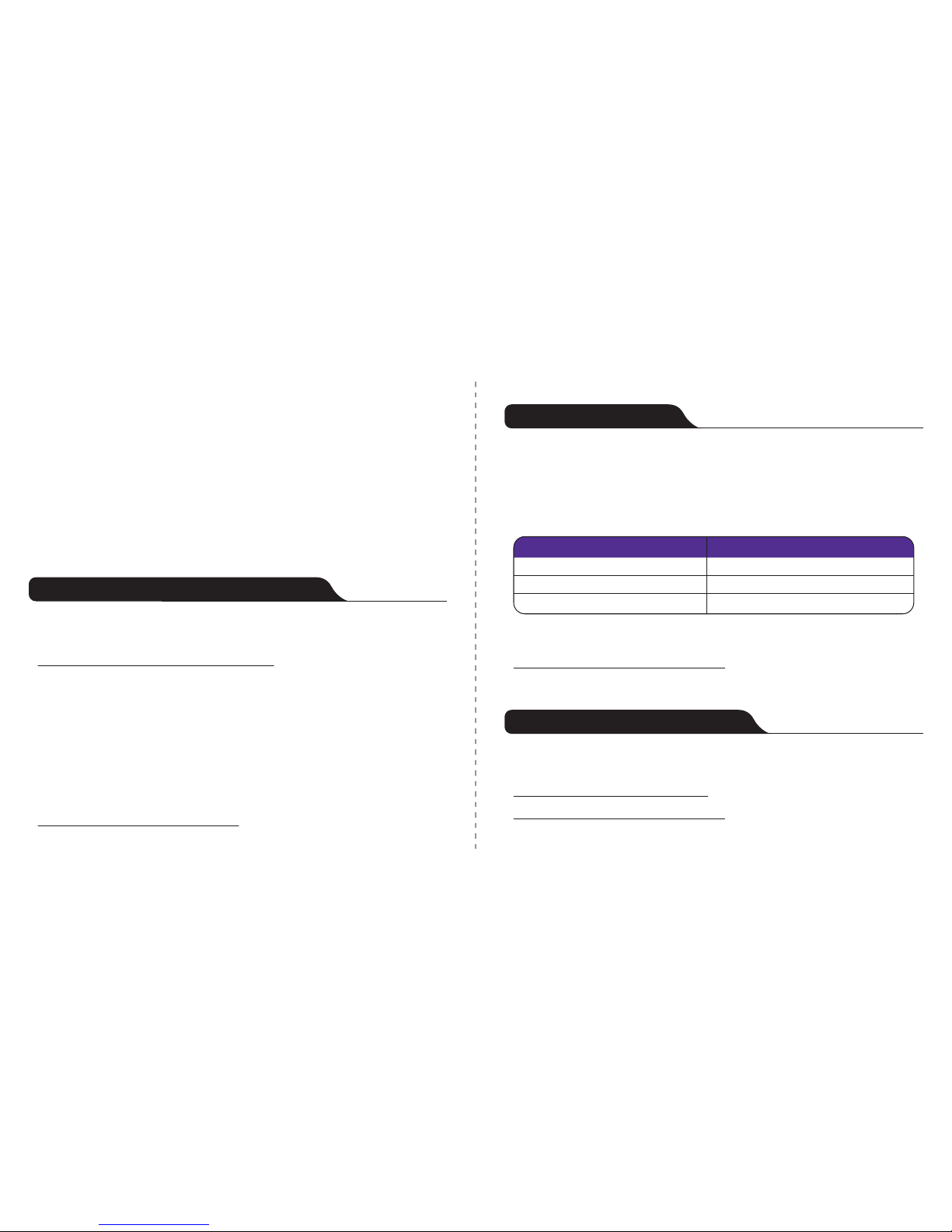
5. 語音撥號
在備用狀態時,長按右耳機(主耳機)控制鍵1秒,您會聽到一聲“必”響,
此時語音撥號功能已開啟。詳情參閱流動電話的使用功能。
6. 重撥電話
在備用狀態時,快速按2次右耳機(主耳機)控制鍵。
7. 將通話從耳機轉移到手機, 或相反
在通話中,長按右耳機(主耳機)控制鍵1秒,您會聽到一聲“必”響,通話
會從耳機轉移到手機中;如要把通話移回耳機,再長按右耳機(主耳機)控制
鍵1秒。
1. 耳機充電
把耳機放在充電座中,按1次充電座中央的功能鍵,此時充電座會為耳機充
電,而充電座LED燈會閃爍藍色;耳機LED燈會長亮紅色。
當耳機充電完成時, 耳機LED燈會熄滅。
2. 停止耳機充電
在充電過程中,可按1次充電座中央的功能鍵中止耳機充電,此時充電座
LED燈會熄滅。
使用充電座為耳機充電
Aria One耳機內置高質小型電池以確保各項先進功能均在功作狀態,固需要不
時充電 。
注意: 必須使用充電座為Aria One 耳機充電。
以充電座為耳機充電需時大約45分鐘。
Aria One充電座內置高質小型電池,為耳機提供離線充電。充電座在注滿電量
時,可為耳機充電3次。
要為充電座充電,用USB線連接耳機到電腦或5-volt USB充電器即可。
如欲檢測充電座電量,請把耳機取出,並可按1次充電座的功能鍵。
為充電座充電需時大約2小時。
注意:充電座充電完成後,請拔掉電源。
為充電座充電
如欲把充電座及耳機一同充電,把耳機放進充電座中,按1次充電座的功能鍵,
充電程序隨即開始。
為充電座及耳機充電需時大約2小時。
注意:充電座充電完成後,請拔掉電源。
為充電座及耳機充電
充電座電量 LED 指示燈
完全充電 長亮藍色
電量在 20% 到 90% 之間 慢閃藍色
20% 以下 慢閃紅色
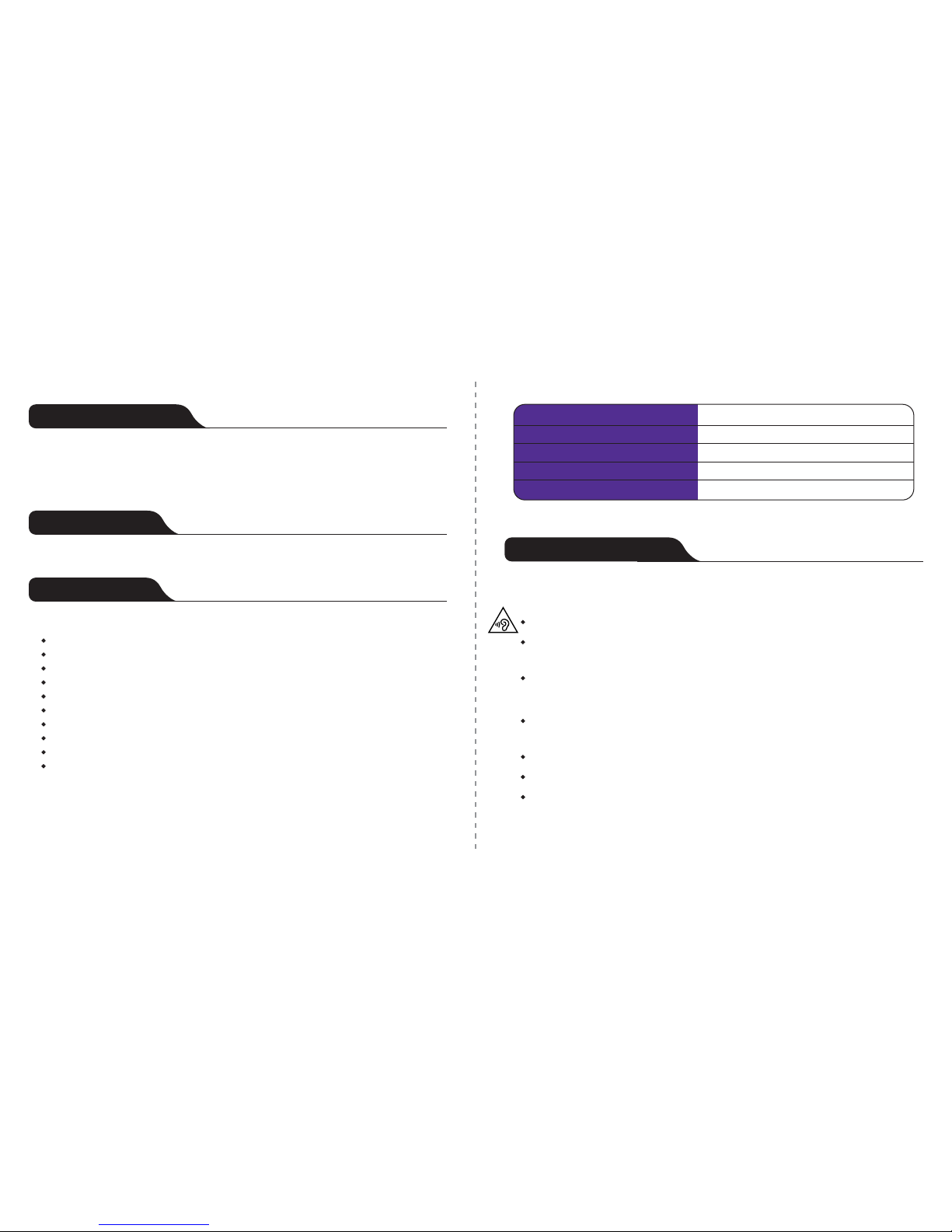
充電注意事項
如使用另購充電器為充電座或耳機充電,請確保充電器為合規挌及優質產品,
fFLAT5將不為任何因使用劣質或不合規挌充電器而對本產品或使用本產品之
人仕所做成的任何損害負責。
產品規格
Aria One的主要規格為:
•Bluetooth 4.0
•aptX®
•IPX5
•無線連接範圍 : 10米以內1
•音樂連續播放/ 連續通話時間 : 可達4小時2
•備用時間 : 可達100小時2
•支援 HSP;HFP;A2DP;AVRCP profile
•CVC 消噪功能
•藍芽配對名稱 : Aria One R (主耳機);Aria One L (副耳機)
•耳機控制鍵功能 : 配對/播放/暫停/接電話/中止談話
1
耳機使用範圍內任何障礙物均有機會影響無線接收效果及連接範圍。
2
耳機各種使用時間只作參考。實際音樂連續播放,連續通話時間,備用時間均視乎耳機電量,
藍芽連接情況及使用環境而有所不同。
提昇音質
讓Aria One連續播唱20小時以上,音質將會獲得提昇。
喇叭大小 9mm
阻抗 16Ω
頻率響應 20Hz – 18KHz
最高輸入功率 20mW
靈敏度 99dB
安全守則
在使用本產品前,請細閱以下指示:
健康提示
•切勿長期以高音量聆聽音樂或通話 ,以免對耳膜做成損害。
•在需要注意週邊環境的情況下,如在路上行走,駕駛汽車,戶外活動等,
切勿使用本產品;
•本產品不適合兒童使用,請把本產品及配件放於兒童不能觸及的地方。
產品保養
•注意:請勿將耳機及電池長期直接暴露於陽光下及接近火種,如點燃的蠟燭
及火爐等。
•注意:耳機是使用內置電池,請勿自行更換為以免做成危險。
•請根據地方法規棄置電池和耳機。不可作為家居廢物般棄置。
•請勿在戶外或是潮濕地方使用充電器。
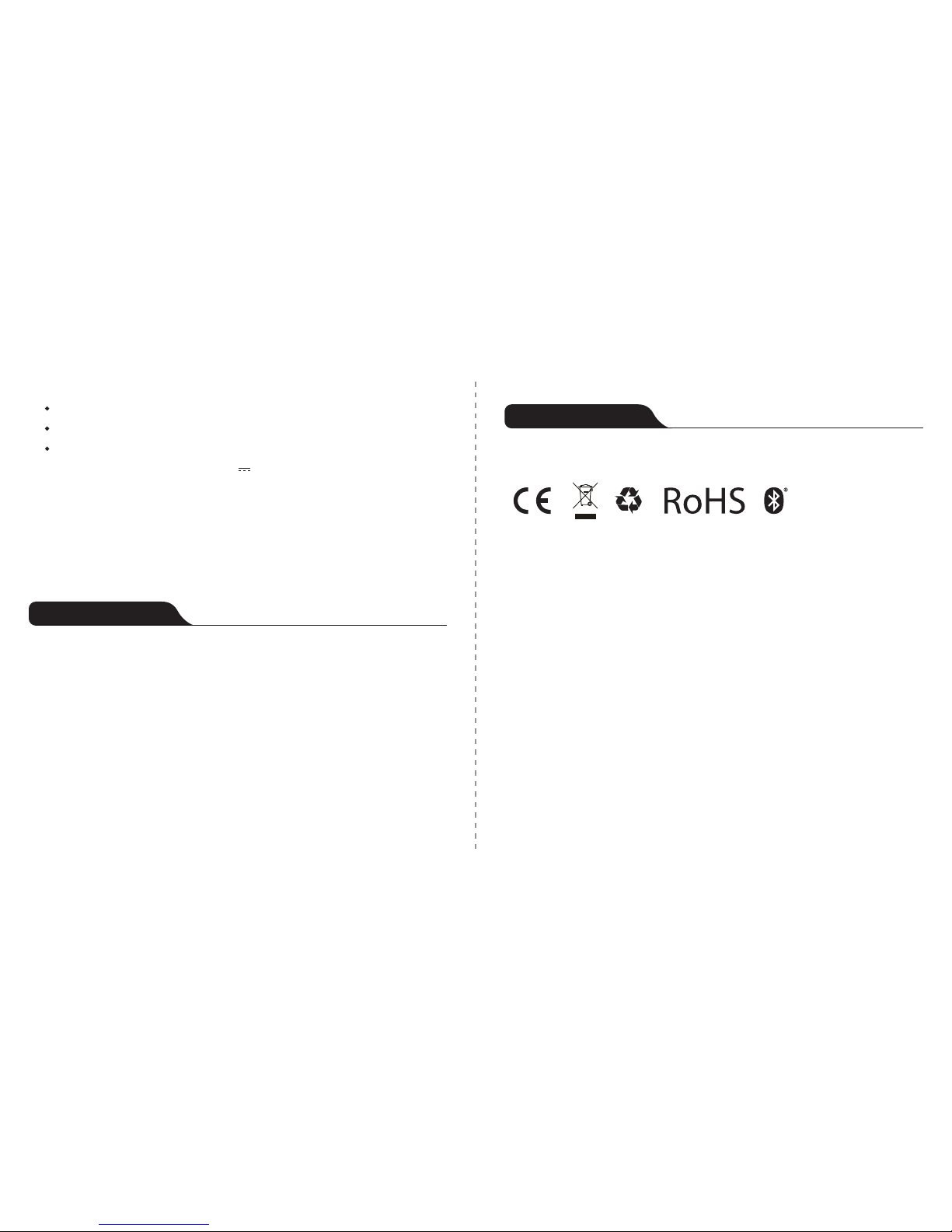
產品保修
本產品的保修期,從購買日起計算,為期12個月。而產品及配件內的電池保
修期為6個月。在尋求保修服務時,必須出示有關產品購買文件証明作實。詳
細保修條文請詢問fFLAT5分銷商或查閱fFLAT5網站資料。(www.fflat5.com)
重要事項
本產品的規挌,功能,內容,可能隨時更改。恕不另行通知。
本產品符合以下規格
本說明書之內容如有任何爭議, 以英文版本為準。
fFLAT5為啟欣有限公司註冊商標。
Furukawa MCPET Original為古河電工註冊商標。
香港葵涌貨櫃碼頭路77-81號大鴻輝中心一期10樓1001室
本產品符合低功率電波幅射性電機管理辦法第十二條、第十四條凡條文規定:
1. 經型式認1合格之低功率射頻電機,非經許可,公司、商號或使用者均不得
擅自變更頻率、加大功率或變更原設計之特性及功能。
2. 低功率射頻電機之使用不得影響飛航安全及干擾合法通信;經發現有干擾現
象時,應立即停用,並改善至無干擾時方得繼續使用。
前項合法通信,指依電信法規定作業之無線電通信。低功率射頻電機須忍受
合法通信或工業、科學及醫療用電波幅射性電機設備之干擾。
•長期保持本產品在乾爽狀態,並保存在適當溫度下,避免過熱或過冷溫度;
•如需清潔本產品,請用柔軟,乾爽及乾淨抹布。
•操作及儲存溫度:
本耳機之額定電壓為 : Input 5V 500mA
操作時溫度 : -10 to +55℃
儲存溫度 : -20 to 60 ℃
充電時溫度 : 0 to +45℃
對不正確使用本產品所造成的產品損害或對使用本產品之人仕所做成的任何
損害,fFLAT5蓋不負責。
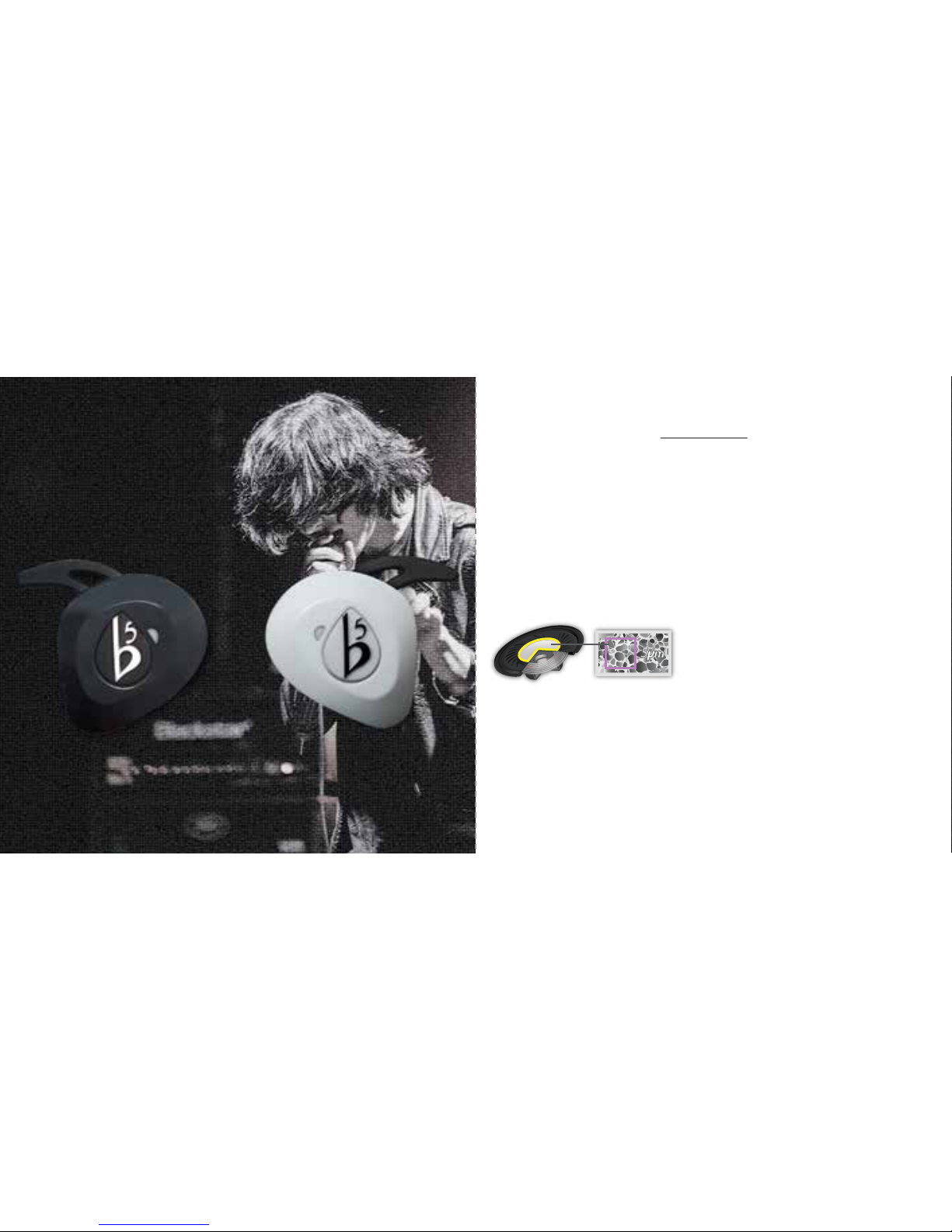
fFLAT5をご愛顧いただき、どうもありがとうございます。fFLAT5の会社や製品に関する
情報、お問い合わせについては、www.fflat5.comをご参照ください。
トゥルーワイヤレスで真の音楽を
Aria Oneは従来のイヤホンコードの繁雑さから音楽愛好家を解放する、最先端のBluetoothワ
イヤレスイヤホンです。小型で便利、多彩な機能を搭載したAria Oneは、室内やアウトドア、さら
には旅行先でも最高の音楽が楽しめる、音楽愛好家のベストパートナーです。
FurukawaMCPETOriginalスピーカー振動板特許技術 (PCT/CN2014/076692)
fFLAT5と日本の古河電工は共同で著名なスピーカー振動板特許技術「FurukawaMCPET
Original」
をAriaOneに用いました。この先進的な技術発明により、ポップやジャズ、ロック、
クラッシクなどの音楽再生が、音楽愛好家の期待をはるかに上回る新たな最高水準に達し
ます。
日本の古河電工が開発した特許材MCPET(超微細発泡ポリエチレンテレフタレート)は、音
楽再生で重要な役割を担うスピーカー振動板に用いられています。さらに、古河電工の優れ
たOFC(無酸素銅)の銅線を用いて特別に設計されたスピーカーコイルを採用することで、
AriaOneのスピーカードライバーは業界最高水準に達しています。
長年に渡って開発されてきた技術を受け継ぐAria Oneは、音楽愛好家のコレクションとして
最適な最高品質のワイヤレスデバイスです。
MCPETは、その並外れた密度と弾力性により、他のスピー
カー振動版素材を圧倒する原音再生を実現します。また、
耐熱性と耐湿性を備えており、使用時間の経過に伴う音の
消失やゆがみを防ぎます。

製品
1.イヤホン
LED
イヤ ー フィン
イヤ ー フィン
コントロ ー ル ボタン
イ ヤ ー フィット充電ピン 充電ピン
2.充電ケース
機能ボタン
LED
左側充電
クレ ード ル
右側充電
クレ ード ル
AriaOne製品パッケージには下記のアイテムが含まれています。
ボックス内
・
AriaOneBluetoothイヤホン1 セット
・充電ケース1個
・
シリコン製イヤーフィット3セット(S/M/Lサイズ)
・Comply®製イヤーチップ3セット(S/M/Lサイズ)
・イヤーフィン3セット(S/M/Lサイズ)
・充電用USBケーブル1本
・
ポーチ1袋
・
ユーザーガイド

イヤホンの装着
体操やランニングなど激しい動
きを伴う運動時は、まず適したサ
イズのイヤーフィンをイヤホンに
取り付け、その後にイヤーフィッ
トを装着してお使いください。
通常は、適したサイズのイヤーフ
ィットをイヤホンに取り付けてか
らお使いください。
図に示すように、イヤーフィンを
耳のくぼみにはめ込んでイヤホ
ンをしっかりと固定させます。
イ ヤ ーフィン
初 めてお 使 い に なるとき
Bluetoothオーディオデバイスとペアリングする
AriaOneをご使用になる前にイヤホンを充電ケースで充電してください。詳細について
は、「AriaOneを充電する」「充電ケースを充電する」をご参照ください。
Aria One の充電が完了しましたら、スマートフォンやダブレットなどのBluetoothオーデ
ィオデバイスとペアリングして音楽をお楽しみいただけます。
ペアリングができない場合、3分間後にAria Oneは待ち受けモードになりますので、1から
5の操作を再度行ってください。
1. ご使用になるオーディオデバイスのBluetooth設定メニューを開き、Bluetooth機能を
オンにします。オーディオデバイスが可視モードになり、ペアリングするデバイスのス
キャン/検索を開始します(操作の詳細はBluetoothオーディオデバイスの説明書をご
参 照 く だ さ い )。
2. AriaOneの右側イヤホン(主機イヤホン)のコントロールボタンを5秒間押し続けます。
LEDインジケーターが青と赤の2色で交互に3分間点滅します。
3. ペアリングするBluetoothオーディオデバイスの設定メニューでAriaOneRを選択して
接続します。
4. ペアリングが完了すると、ピープ音が短く鳴り、LEDが5秒置きに青色に点滅します。
5. 右側イヤホンのペアリング完了後、左側イヤホンのコントロールボタンを2秒間押し
続けて電源をオンにします。左側イヤホンが自動的に右側イヤホンに接続されます。
6. BluetoothオーディオデバイスでAriaOneをご使用いただけます。
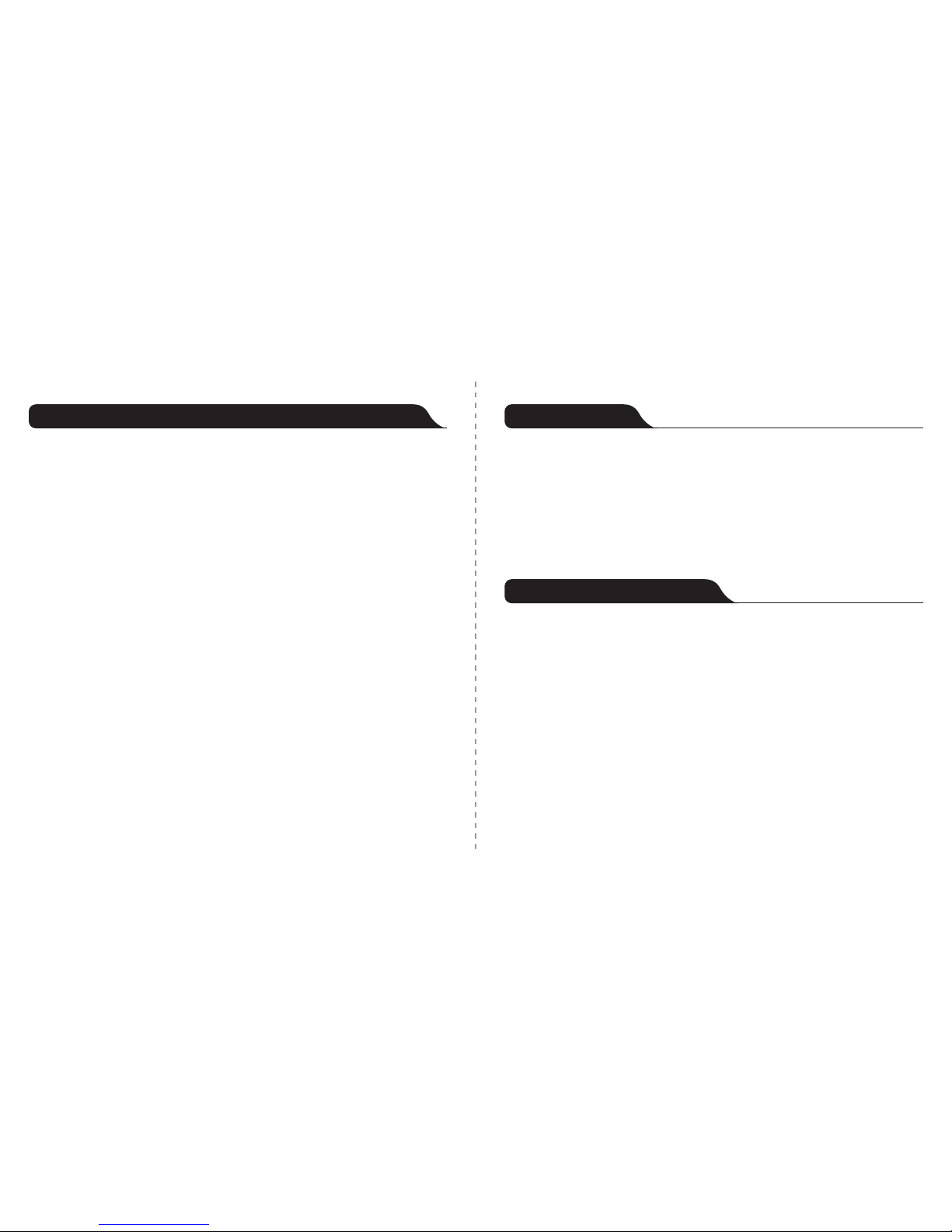
ペアリング済みBluetoothオーディオデバイスでAriaOneを使用する
1. AriaOneの電源をオンにする
右側イヤホン(主機イヤホン)、左側イヤホンの順で、それぞれのコントロールボタン
を2秒間押し続けて電源をオンにします。「power on(パワーオン)」という音声メッセ
ージが聞こえます。
以前にペアリングされていたオーディオデバイスにイヤホンが自動的に接続されます
。接続が完了すると両側のイヤホンが5秒置きに青色に点滅しますので、オーディオデ
バイスで音楽再生機能を開始すれば、AriaOneで音楽をお楽しみいただけます。
2. AriaOneの電源をオフにする
コントロールボタンを5秒間押し続けます。LEDが赤色に光り、「Power off(パワーオ
フ)」という音声メッセージが 聞こえます。
3. バッテリー残量不足
AriaOneのバッテリー残量が少なくなると、「lowbattery(ローバッテリー)」という音
声メッセージが聞こえます。イヤホンが1〜2分間で電源オフとなりますので、すみや
かに充電してください。
4. 接続範囲外
Aria OneがBluetoothオーディオデバイスと接続可能な範囲から外れると、イヤホン
のLEDが15秒置きに青と赤の2色で交互に3回点滅します。また、「Out of Range(ア
ウト・オブ・レンジ、圏外の意)」という声メッセージが聞こえます。
Aria Oneが接続可能範囲外に3分間以上置かれると待ち受けモードになり、オーディ
オデバイスとの接続ができなくなります。待ち受けモードに入ると、イヤホンのLEDが
2秒置きに青色に光ります。
音楽を再生する
1. 再生
ペアリングしたオーディオデバイスで音楽再生を開始します。
2. 一時停止/停止
音楽再生中にイヤホンのいずれか一方のコントロールボタンを1回押すと音楽再生
が一時停止します。
3. 再生再開
一時停止状態から音楽再生を再開するには、イヤホンのいずれか一方のコントロー
ルボタンを1回押します。
AriaOneを通話で使用する
AriaOneは右側イヤホン(主機イヤホン)を使ったモノラルモードで通話の発信や応答
を行うことができます。
1. 着信に応答する
着信時に右側イヤホンのコントロールボタンを1回押すと、Aria Oneがモノラルモー
ドに切り替わり、右側イヤホンで通話が可能になります。
2. 通話を終了する
右側イヤホンのコントロールボタンを1回押すと通話が終了し、「Call terminated(コ
ール・ターミネーテッド、通話終了の意」という音声メッセージが聞こえます。その後、
自動で音楽再生が再開します。
3. 応答を拒否する
右側イヤホンのコントロールボタンを2回連続(1〜2秒間内)で押します。「Rejected
(リジェクテッド、拒否の意)」という音声メッセージが聞こえます。
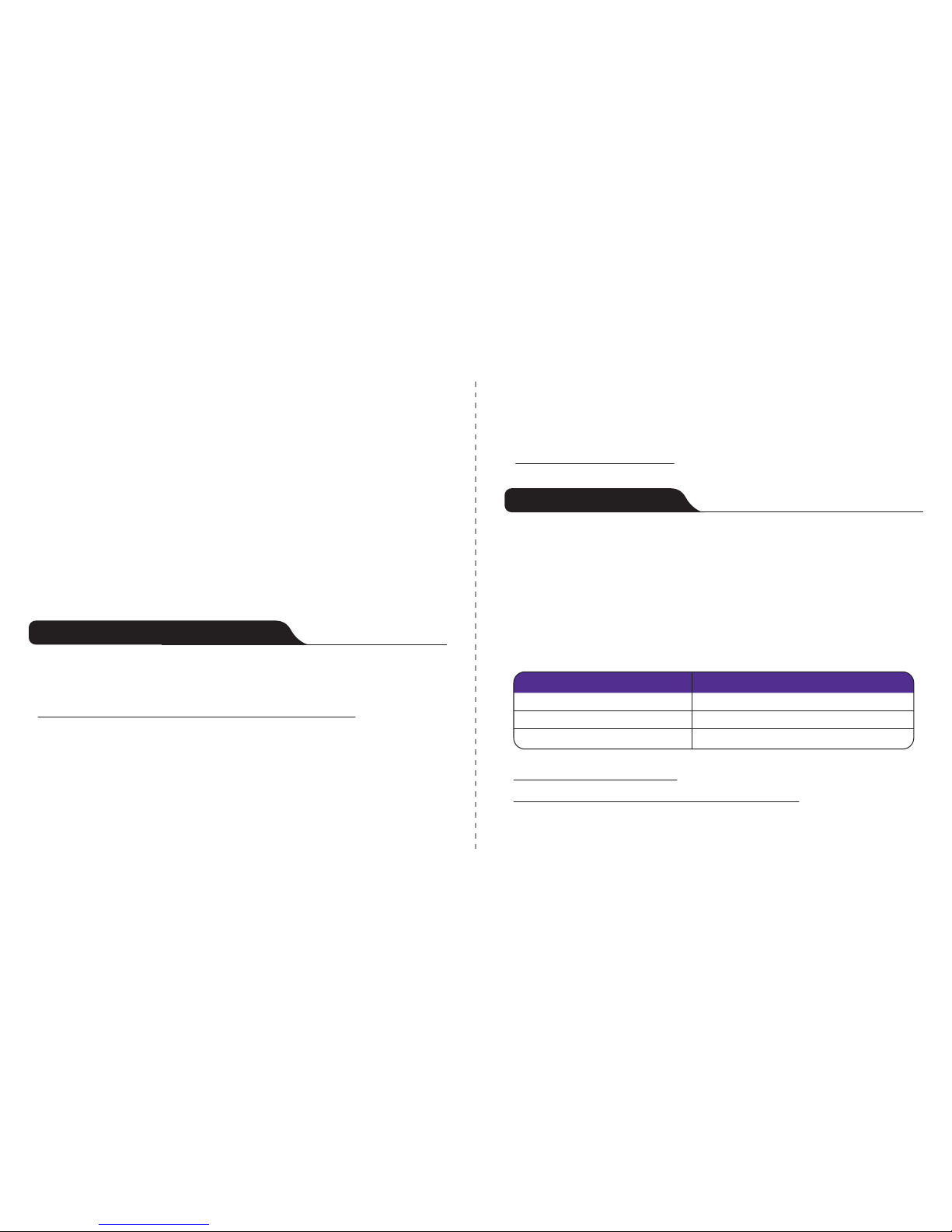
4. 音量を上げる/下げる
オーディオデバイスで音楽や通話の音量を調整します。
5. 音声ダイヤル
待ち受けモードの状態で、右側イヤホンのコントロールボタンをビープ音が1回鳴る
まで1秒間押し続けます。この操作で携帯電話機の音声ダイヤル機能が使用可能に
なります。音声ダイヤルを使用するための具体的な操作については、使用する携帯
電話機の使用説明書をご参照ください。
6. リダイヤル
待ち受けモードの状態で、右側イヤホンのコントロールボタンを2回連続(1〜2秒間
内 )で 押 し ま す 。
7. 通話をイヤホンから携帯電話、または携帯電話からイヤホンに移動する
通話中に右側イヤホン(主機イヤホン)のコントロールボタンを1秒間長押しします。
ピープ音が聞こえてイヤホンのLEDが5秒置きに青色に点滅します。
充電ケースでAriaOneを充電する
AriaOneの両側イヤホンにはそれぞれ、高精度の各種機能がきちんと作動するように高
品質の小型バッテリーが内蔵されています。両側イヤホンのバッテリーを適時充電する
ようにしてください。
AriaOneのイヤホンは付属の充電ケースでしか充電できません。
1. イヤホンを充電する
Aria One を充電ケースの充電クレードルにセットして、充電ケースの中央部にある機能
ボタンを押すとイヤホンの充電が始まります。充電中は充電ケースのLEDがゆっくり青色
に点滅し、イヤホンのLEDが赤色に点灯します。
イヤホンのバッテリーの充電が完了すると、イヤホンのLEDが消灯します。
2. イヤホンの充電を中止する
充電中に機能ボタンを押すとイヤホンの充電を中止します。充電が中止されると、充
電ケースとイヤホンのLEDがそれぞれ消灯します。
イヤホンの充電完了には約45分間かかります。
充電ケースにはAria Oneのオフライン充電を行うためのバックアップバッテリーが内蔵
されており、Aria Oneを電源に接続したり内蔵バッテリーを取り付けることなく充電でき
ます。フル充電された充電ケースはAriaOneを3回充電できます。
充電ケースを充電するには、充電ケースをパソコンなど外部のUSB電源または5V以上の
電源ユニットに接続します。
充電ケースのバッテリー残量をチェックするには、Aria Oneが充電クレードルにセットさ
れていないことを確認してから、機能ボタンを押してください。
充電ケースの充電完了には約2時間かかります。
注意:充電が完了したら充電ケースを電源から外してください。
充電ケースを充電する
バッテリー 残 量 LEDインジケーター
フル充電 青色に点灯
20%以上〜100%未満 ゆっくりと青色に点滅
20%未満 ゆっくりと赤色に点滅
Table of contents