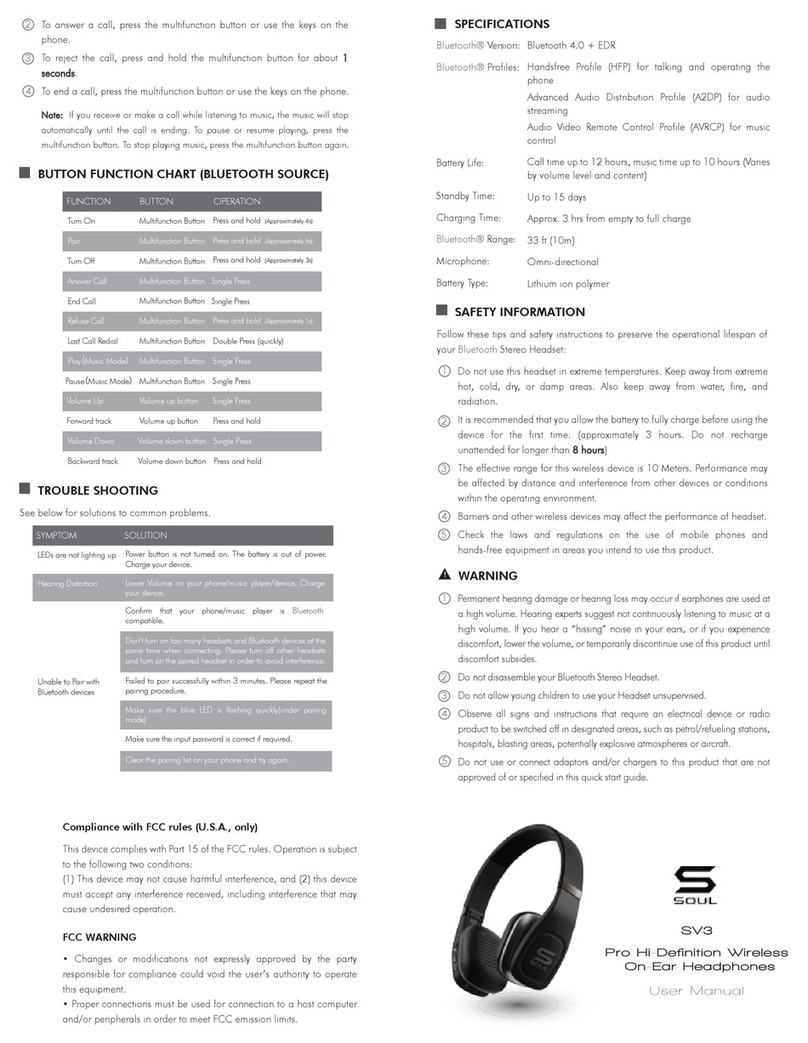Soul S-LIVE30 Technical manual

Item Code Function
2.1 Power on
2.2 Power off
1.2 2.3 Pairing
1.3 2.4 Left Channel
1.4 2.5 Right Channel
1.5 2.6
Main earbud is paired
with mobile phone
1.6 2.7
Main earbud is
disconnected with mobile
phone
1.7 2.8 Incoming call
1.8 2.9 Call end
1.9 2.10 Reject call
1.10 2.11 Entertainment Mode
1.11 2.12 Low Battery
1.12 2.13 Maximum volume
1.13 2.14 Minimum volume
1.14 2.17 Earbud fixed ringtone
Code Status Voice&Prompt Indicator Light
3.1 Power off Power On Blue light on for 1 second
3.2 charging Power On Blue light on for 1 second
charging
According to the status, the
corresponding prompt
According to the status, the
corresponding prompt
in shutdown status Pairing Mode
Blue and white lights flash
alternately slowly
3.5
in powered-on
status
After a short beep, activate the voice
assistant sound
No light
3.6
in powered-on
status
After a short beep, turn off the voice
assistant sound
No light
3.7 Connection Status Entertainment Mode No light
3.8 Connection Status Normal Mode No light
3.9
When the call is
not connected
/ No light
3.10 in calling status call end No light
3.11
When the call is
not connected and
the three-way call
call rejected No light
3.12 dialing
Cancel dial: beep
Apple mobile phone no sound
No light
3.13 Talking / No light
3.14 Three-way calling / No light
3.15 Three-way calling / No light
Bluetooth Name:SOUL S-LIVE30
1.Indicator light
2.Voice prompt (English voice)
Opteration
Flash way
Voice
Power On
Power Off
(TWS is connected, the master earbud is
connected to the mobile phone)
No Light
Pairing Mode
TWS Pairing
The blue and white lights of the main and
auxiliary earbud flash alternately quickly
Left Channel
earbuds and mobile phone pairing status
The blue and white lights of the main earbud
flash alternately slowly, and the auxiliary
earbud has no lights
Right Channel
Pairing time (mobile phone)
If there is no connection within 5 minutes,
the earbud will automatically shut down
Pairing successful
When making an call (not answered)
No light
Disconnected
Incoming call
No light
Mobile phone ringtone
Talking
No light
Call Ended
Listening music
No light
Call rejected
Power off
white light of main and auxiliary earbud will
be on for 1 second
Entertainment Mode
Charging
white light of main and auxiliary earbud is
always on
Low Battery
full charge
White light will be off
"beep"
RESET
white and blue light of earbud will flashes
once
"beep"
Alarm when batteryis lower than 3.5 V
(Note: After the low power reminder, you can still
listen to music for 15 minutes)
Beep once every 2 minutes
SOUL RingTone
3.Function operation instructions
Function
Operation
Manual pairing and power on
For the main and auxiliary earbud, press and hold the power button for 3 seconds, the two earphones will automatically enter the TWS
search pairing mode (the blue and white lights flash alternately), and then automatically complete the TWS connection; the main
earphone will automatically enter the mobile phone pairing mode (alternate blue and white lights). there is no light on the auxiliary
earbud. If the primary and secondary devices fail to reconnect in time (more than 10 seconds), user need to click the power button to
make the earbud into TWS reconnection mode.
(Note: If the primary or auxiliary earbud has never been connected in TWS mode, and the auxiliary earbud has been connected to the
second mobile phone alone, user need to clear the pairing record before connect it to the primary earbud normally.)
Automatic power-on pairing
Open the charging case and take out the earbuds, the two earbuds will automatically enter the TWS search pairing mode (the blue and
white lights flash alternately quickly), and then automatically complete the pairing of the earbuds; the primary earbud will
automatically enter the mobile phone pairing mode (the blue and white lights flash alternately slowly), the secondary earbud with No
lights. If the primary and secondary earbuds fail to reconnect in time (more than 10 seconds), user need to click the power button to
make the earbud into TWS reconnection mode.
(Note: If the parimary or auxiliary earbud has never been connected in TWS mode, and the auxiliary earbud has been connected to the
second mobile phone alone, user need to clear the pairing record before connect it to the primary earbud normally.)
Take out any earphone separately from the charging case. If the other earphone is not taken out within 30S, the first earphone will
automatically connect back to the mobile phone. If there is no connection record, it will automatically enter the pairing mode.
For the primary or secondary earbud, press and hold the power button for 5 seconds to enter pairing mode. If the other earphone is not
taken out within 30S, the first earphone will automatically connect back to the mobile phone, if there is no connection record, it will
automatically enter the pairing mode
Turn on IOS voice assistant(SIRI & Google
Assistance
Quickly press the left earphone power button three times (after Siri is activated, user can only speak one sentence, then user have to
manually click the phone voice, otherwise siri will be automatically turned off)
Turn off IOS voice assistant(SIRI & Google
Assistance
Press the left earphone power button (Apple system only)
Turn on entertainment mode (low latency)
Press and hold the power button of the left earphone for 1S, and release it when you hear the voice prompt "Entertainment Mode"
Turn off entertainment mode (low latency)
Press and hold the power button of the left earphone for 1S. When you hear the voice prompt "Normal Mode", release it and start it
Answer call
Press the right earphone power button once
hang up
Press the left earphone power button once
Reject call
Double-click the right earphone power button
cancel dial
Click the MFB button of the right earphone to cancel the dialing before the other party answering the call
Device switching
During a call, long press the MFB button of the right earphone for 2S to switch the call voice between the earphone and the mobile
phone
Three-way call 1, hang up the current call to
answer a new call
When there is a new call during calling, click the MFB button of the right earphone to hang up the current call and answer the new call.
This function requires the support of the mobile phone.
Three-way call 2, keep the current call and
answer the new call
When there is a new call during calling, triple-click the MFB button of the right earphone to keep the current call and answer the new
call. This function needs to be supported by the mobile phone.
1.1
3.3
Pay attention to light
requirements.
After the phone is connected,
the earbud will no longer have a
light signal. Playing music and
incoming calls, etc., the
indicator lights are all in a no-
light state.
S-LIVE30(AD6976D Chipset)
Operation Instruction
Power on
Blue light is on for 1 second
Single earbud pairing

3.16 Three-way calling / No light
3.17 Three-way calling / No light
3.18 standby mode / No light
3.19 playing music / No light
3.20 playing music No light
3.21
Music or call
status
When the volume reach maximum, the
prompt tone is "beep"
No light
3.22
Music or call
status
When the volume reach minimum, the
prompt tone is "beep"
No light
3.23 in power-on status Power Off White light on for 1 second
3.24 in power-on status /
3.25 in power-on status Low battery,Power Off White light on for 1 second
3.26 standby mode Power Off No light
3.27 in power-on status / No light
3.28 standby mode / /
3.29
Disconnect
bluetooth on
mobile phone and
turn on bluetooth
again
Accompanied by corresponding beeps No light
Accompanied by corresponding beeps no status
Accompanied by corresponding beeps no status
TWS Reconnect Accompanied by corresponding beeps no status
3.33 Power off status
According to the status, the
corresponding prompt
White and blue lights are on at
the same time, the white light
flashes three times and shuts
down
No. Function Remark
4.1
Put the earphones
into the charging
case to start
charging the
earphones, open
the charging case,
take out the
earphones and
turn on the
earphones
4.3
Charge the
charging case
4.5
4.6
Primary or auxiliary earbud, press and hold the power button for 5 seconds (TWS connection status, both earphones will be power off)
Three-way call 3, switch between two calls
In the three-way call status, triple-click the MFB button of the right earphone to hold the current call, switch to the held call, and switch
between the two calls. This function needs to be supported by the mobile phone.
Three-way call 4, keep the current call, reject
the new call
In the three-way call status, double-click the MFB button of the right earphone to keep the current call and reject the new call
Play / Pause
Press the right earphone MFB button once
3.30
Bluetooth device
back connection
Manually connect the earbud back to the
mobile phone
In the case that the mobile phone has been successfully connected to the earbud, unilaterally turn off the Bluetooth from the mobile
phone and then turn on the Bluetooth. If the earbud fails to reconnect with the mobile phone, click the primary (or auxiliary) earbud
button arbitrarily, and the earbud will automatically reconnect to the mobile phone.
1.Automatically connect back to the Bluetooth device with pairing record when it is power on
2.After the distance is exceeded, approach the phone within 1 minute and it will automatically reconnect; after 1 minute, short press the
power button to reconnect
The primary and auxiliary units can be reconnected at any time (because the primary and auxiliary units are automatically switched)
RESET
(In single earphone mode, in dual earphone mode/five consecutive clicks, the white and blue lights are on at the same time, the white
light flashes three times and shuts down, reset is done), it need to be operated when the mobile phone is not connected.
4.Charging case function and operation instructions
Operation
LED Indicator
Automatic shut-down
After putting the earbud into the charging case, it will automatically shut down and charge.
Earbud low power shutdown
When the battery is lower than 3.5V, a voice alarm will appear. When the battery is lower than 3.0V, it will automatically shut down
(whichever is lower than 3.0V will be power off)
Standby automatic shutdown
Reconnect
Put the earphones in the charging case
1、The white light is on when the earphone is charging, and the white light on the charging case is on (when the charging case power is low, the white light flashes)
2、When the earbud is fully charged, the white light turns off and turns to blue light
3、After turning to blue light, the blue light will be off in about 10-30 seconds
Use TYPE C cable to charge the charging
case
1、When charging the charging case, the red light of the charging case flashes, and the red light stays on when fully charged
If there is no connection within 5 minutes, it will automatically shut down (TWS connection status, both headphones will be power off)
Automatic master-slave switching
TWS connection status, automatically and seamlessly switch according to the power or the status of the primary and auxiliary earbud
The earbud automatically charges after the
charging base is self-consumed
The earphones are not used in the charging case. When the power is lower than 4.0V, the charging case starts to charge the earphones.
Next track
Press the right earphone MFB button two times
Previous track
Press the right earphone MFB button three times
volume+
Press the left earphone MFB button once
volume-
Press the left earphone MFB button two times
Manual shutdown

FCC Warnning:
This equipment has been tested and found to comply with the limits for a Class B digital device,
pursuant to part 15 of the FCC Rules. These limits are designed to provide
reasonable
protection againstharmful interference in a residential installation. This equipment generates,
uses and can radiateradio
frequency
energy
and,
if
not
installed
and
used
in
accordance
with
the
instructions,
maycause
harmful
interference
to
radio
communications.
However,
there
is
no
guarantee
thatinterference
will
not
occur
in
a
particular
installation.
If
this
equipment
does
cause
harmfulinterference to radio or television reception, which can be
determined by turning the equipmentoff
and
on,
the
user
is
encouraged
to
try
to
correct
the
interference
by
one
or
more
of
thefollowing measures:
•
Reorient or relocate the receiving antenna.
•
Increase the separation between the equipment and receiver.
•
Connect the equipment into an outlet on a circuit different from that to which the receiver is
connected.
• Consult the dealer or an experienced radio/TV technician for help.
Caution:
Any
changes
or
modifications
to
this
device
not
explicitly
approved
by
manufacturer
could void your authority to operate this equipment.
This
device
complies
with
part
15
of
the
FCC
Rules.
Operation
is
subject
to
the
following
two
conditions:
(1)This
device
may
not
cause
harmful
interference,
and
(2)
this
device
must
accept
any
interference received, including interference that may cause undesired operation.
This
equipment
complies
with
FCC
radiation
exposure
limits
set
forth
for
an
uncontrolled
environment.
This
equipment
should
be
installed
and
operated
with
minimum
distance
0cm
between the radiator and your body.
Other Soul Headphones manuals