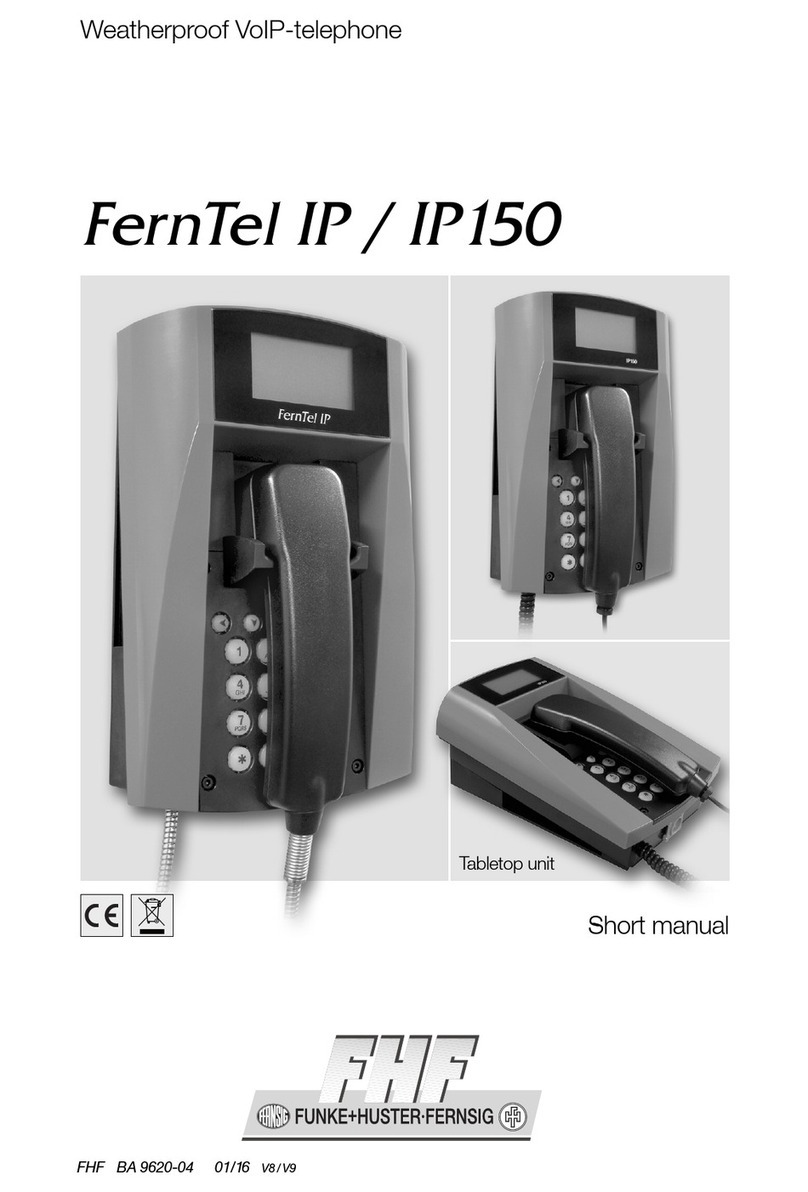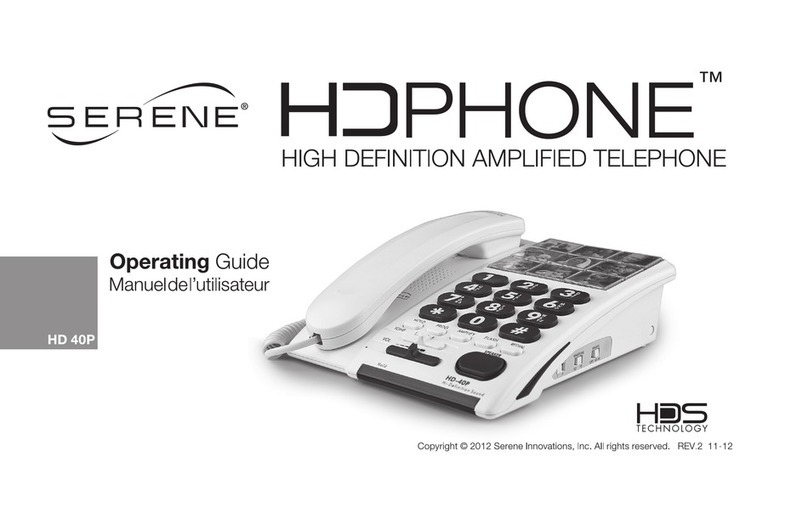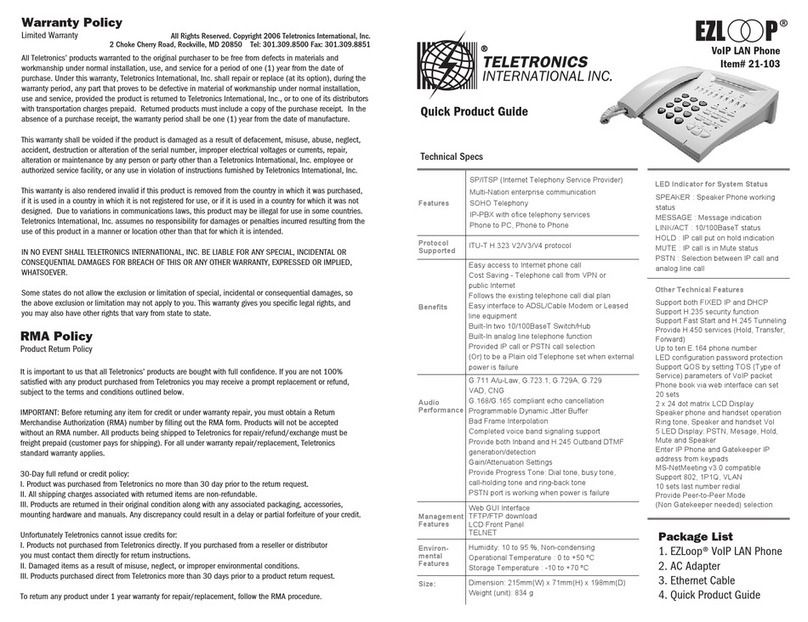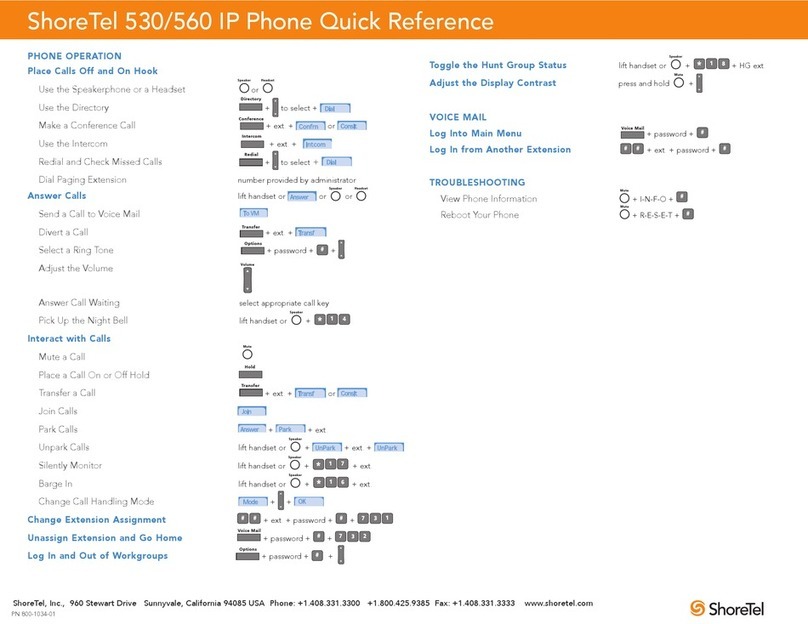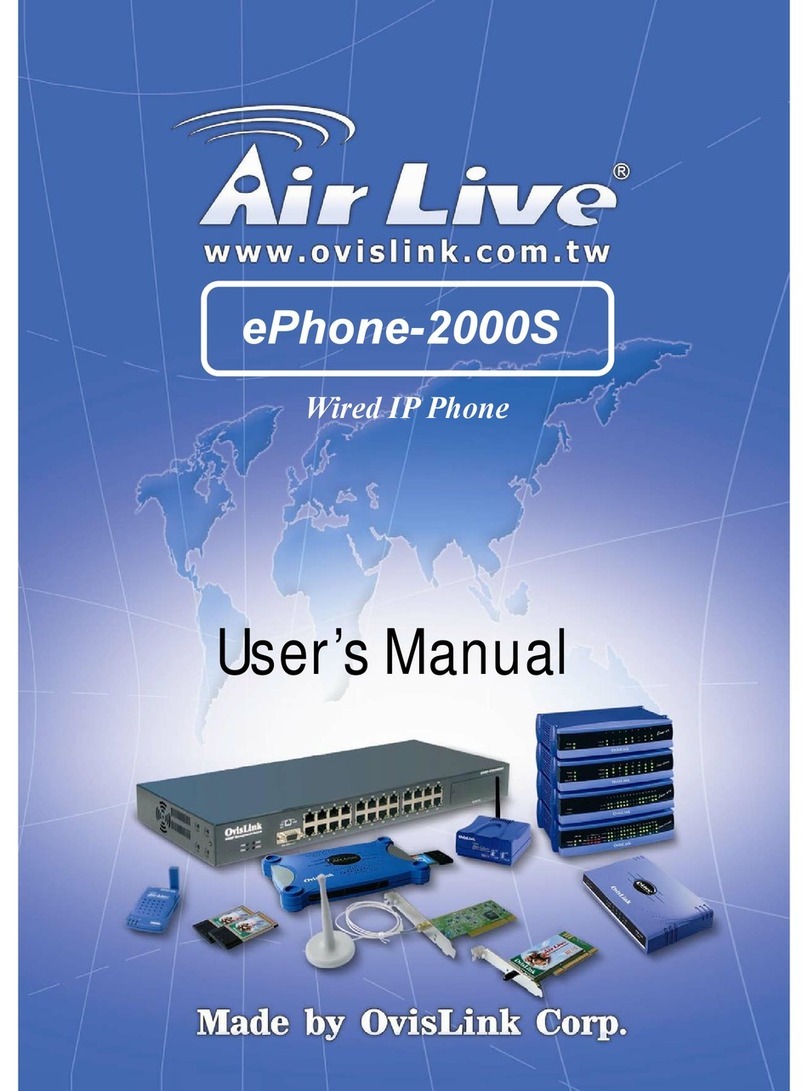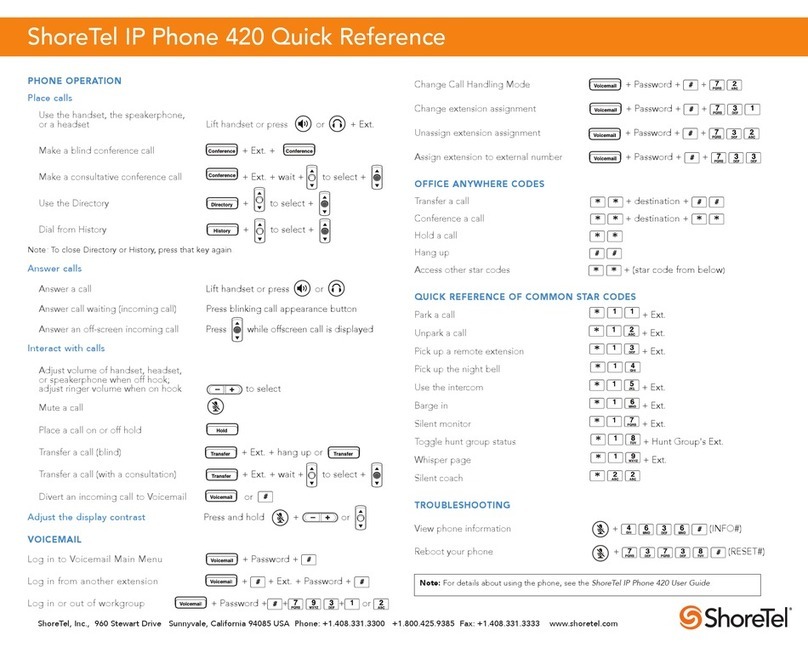FHF FernTel IP Ship How to use

Weatherproof VoIP-te ephone
FHF BA 9620-09 07/12
Short manua
FernTel IP Ship
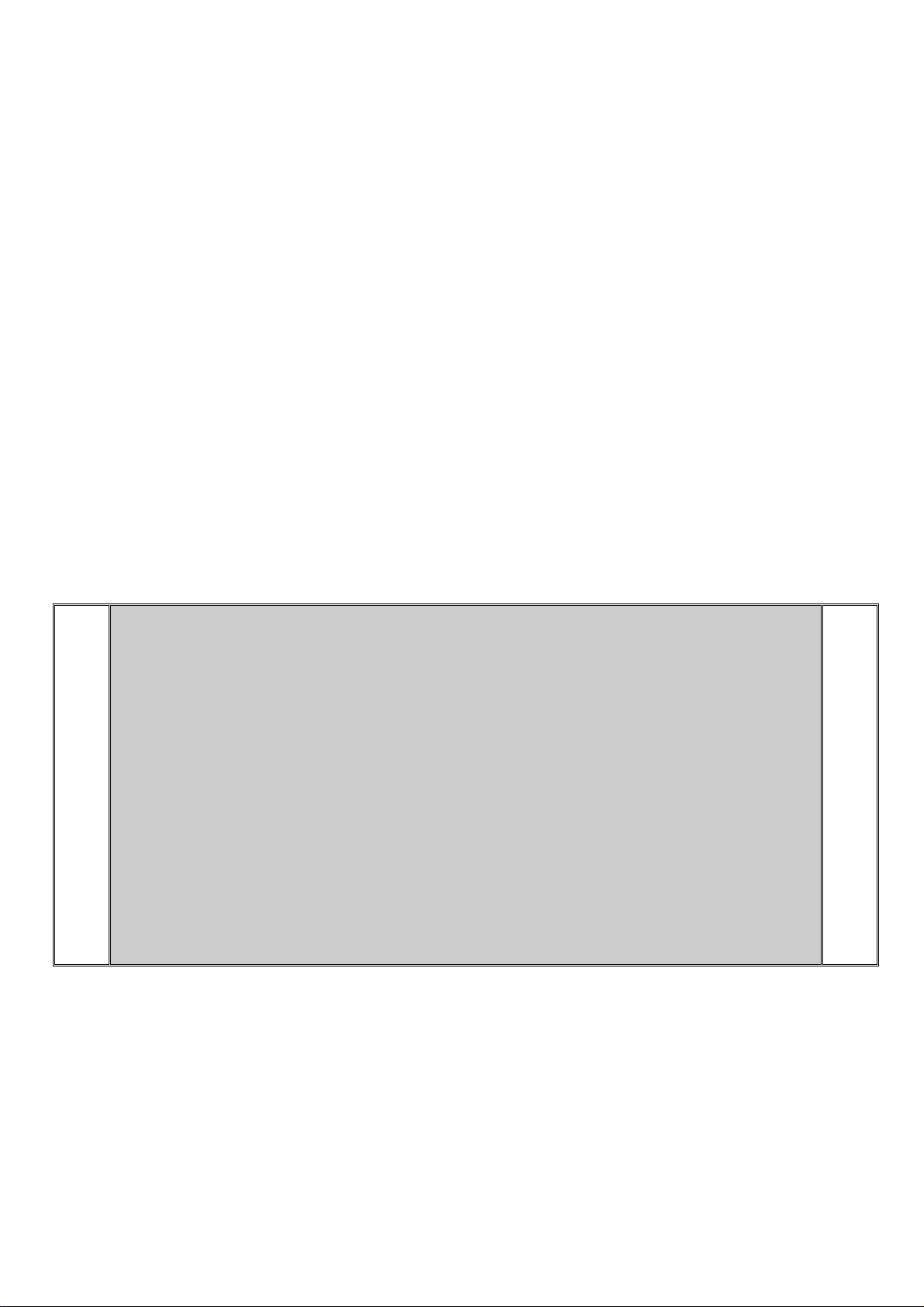
FernTel IP Ship – Short manual
Brand names are used with no guarantee that they may be freely employed.
Almost all hardware and software designations in this manual are registered
trademarks or should be treated as such.
All rights reser ed. No part of this manual may be reproduced in any way (print,
photocopy, microfilm or by any other means) or processed, duplicated or
distributed using electronic systems without explicit appro al.
Texts and illustrations ha e been compiled and software created with the utmost
care, howe er errors cannot be completely ruled out. This documentation is
therefore supplied under exclusion of any liability or warranty of suitability for
specific purposes. FHF reser es the right to impro e or modify this
documentation without prior notice.
Note
Please read the operating manual carefully before installing the de ice.
procedures This is only a short manual. The most important operating and
document. the mounting and installation instructions are part of this For
knowledge the complete configuration und operating of all features the of
the complete manual is necessary.
The complete manual is attached on the CD.
Before opening the de ice switch off any power.
Copyright © 2009
FHF Funke + Huster Fernsig GmbH
Gewerbeallee 15 – 19
45478 Mülheim an der Ruhr
Tel +49 (208) 8268-0
Fax +49 (208) 8268-377
http://www.fhf.de

Short manual FernTel IP Ship Page 3
Table of Contents
1VoIP-Telephone FernTel IP Ship..................................... 4
1.1 FernTel IP Ship Keypad Description............................................ 4
1.2 Display........................................................................................... 6
1.3 Mounting and Installing............................................................... 7
1.3.1 Wall Mounting.................................................................................. 7
1.3.2 LAN Connections.............................................................................. 8
1.3.3 General............................................................................................ 9
1.4 As-Deli ered Condition ................................................................ 9
1.5 EMC Directi e................................................................................ 9
2Operating Manual................................................................ 10
2.1 Operating Basics......................................................................... 10
2.1.1 Adjusting the Volume ..................................................................... 11
2.2 Call Functions ............................................................................. 11
2.2.1 Answering Calls.............................................................................. 11
2.2.2 Terminating a Call .......................................................................... 12
2.2.3 Making Calls................................................................................... 12
2.2.3.1 Single Dialling ................................................................................ 12
2.2.3.2 Block Dialling ................................................................................. 12
2.2.3.3 Dialling during active connection ..................................................... 13
2.2.4 Redialling....................................................................................... 13
2.2.5 Call Back........................................................................................ 14
2.2.6 Muting........................................................................................... 15
2.2.7 Making second Call......................................................................... 15
2.2.8 Switching....................................................................................... 16
2.2.9 Transferring a Call.......................................................................... 16
2.2.10 Transferring a Call directly .............................................................. 17
2.2.11 Initiating a Conference ................................................................... 17
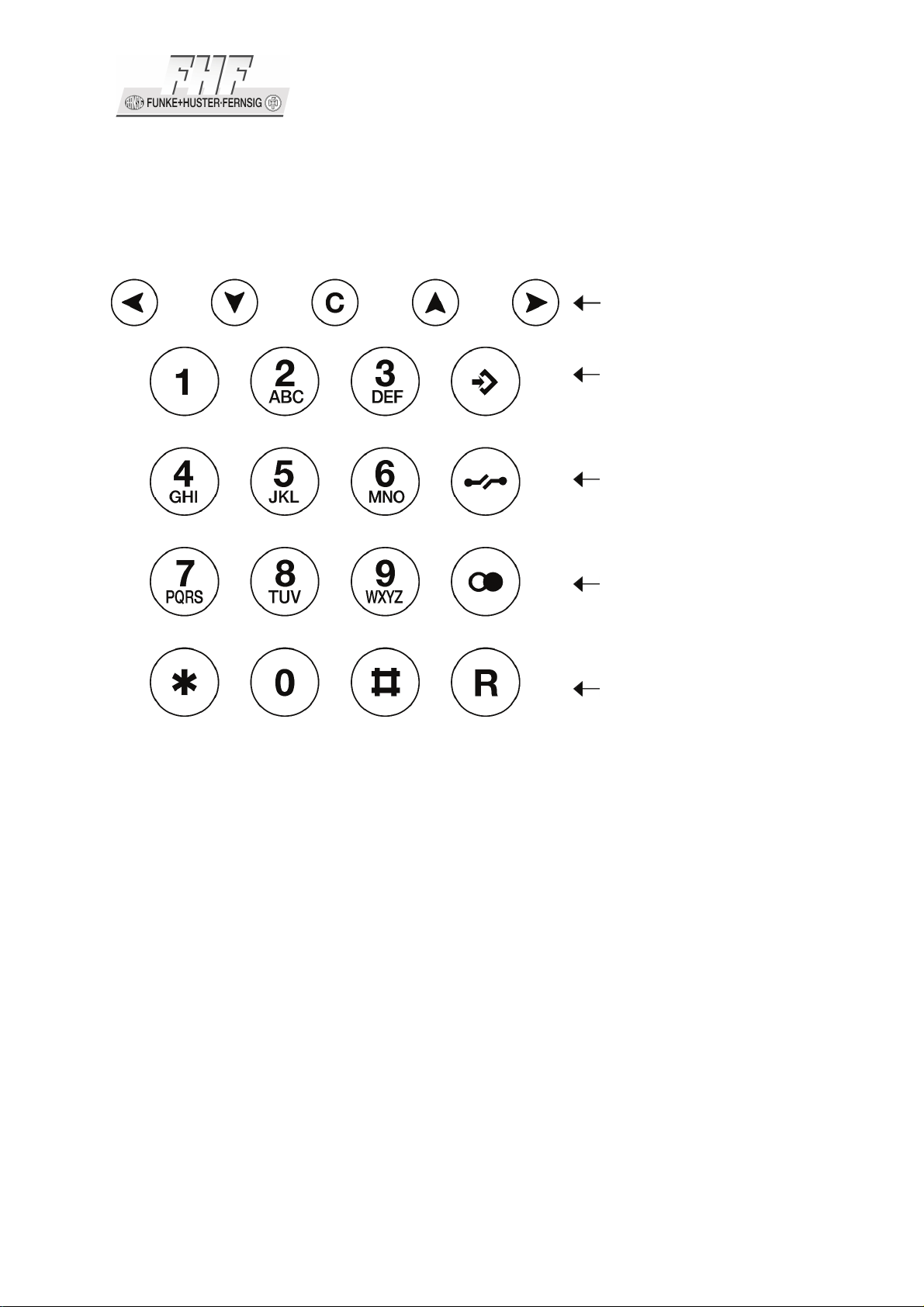
Page 4 Short manual FernTel IP Ship
1VoIP-Telephone FernTel IP Ship
1.1 FernTel IP Ship Keypad Description
Menu operations keys
Menu
Disconnect
Last number redial
Enquiry key
_______________________________
Number keys
Figure 1: Keypad of the VoIP-telephone FernTel IP Ship
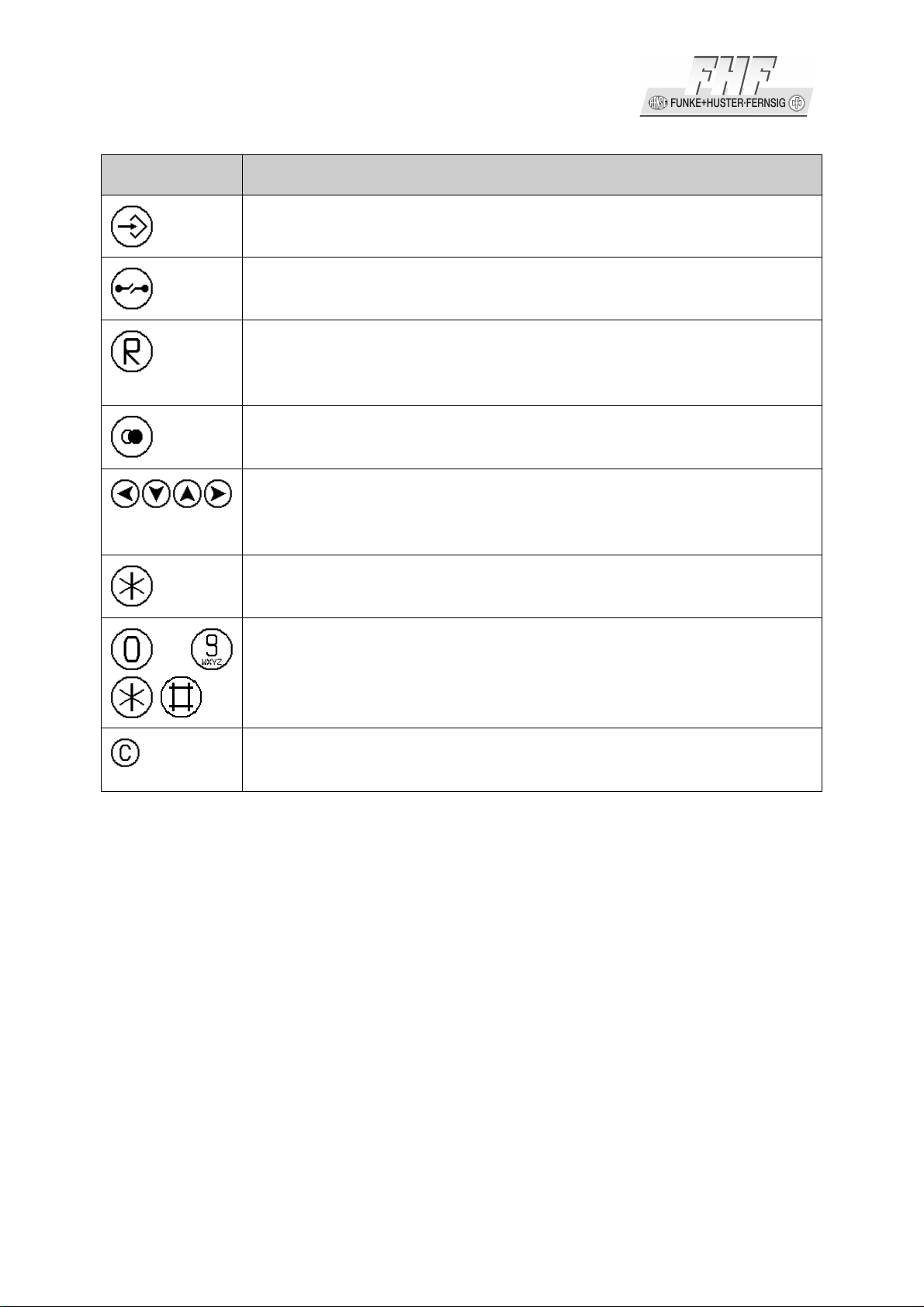
Short manual FernTel IP Ship Page 5
ymbol Description and key function
The Menu key is used to open the main menu or sa e changes.
The Disconnect key is used to terminate calls or any menu.
The Enquiry key is used to enable the "Hold" and "Switch"
functions. In idle mode, the Enquiry key is used to call up the list of
missed calls.
The Redial key is used to select the list of 100 phone numbers last
dialled.
Arrow keys are used for na igation in the menu, browsing in the
telephone directory and for olume control. The olume can only be
adjusted during a call.
The Asterisk key also ser es as a mute key. During a call, a longer
press switches the microphone off or on.
...
Digit keys for entering phone numbers
The Asterisk and Hash keys ha e special functions for touchtone
dialling.
The Clearing key is used in input mode to delete the characters left
to the cursor.
Table 1: Keys and function elements FernTel IP hip
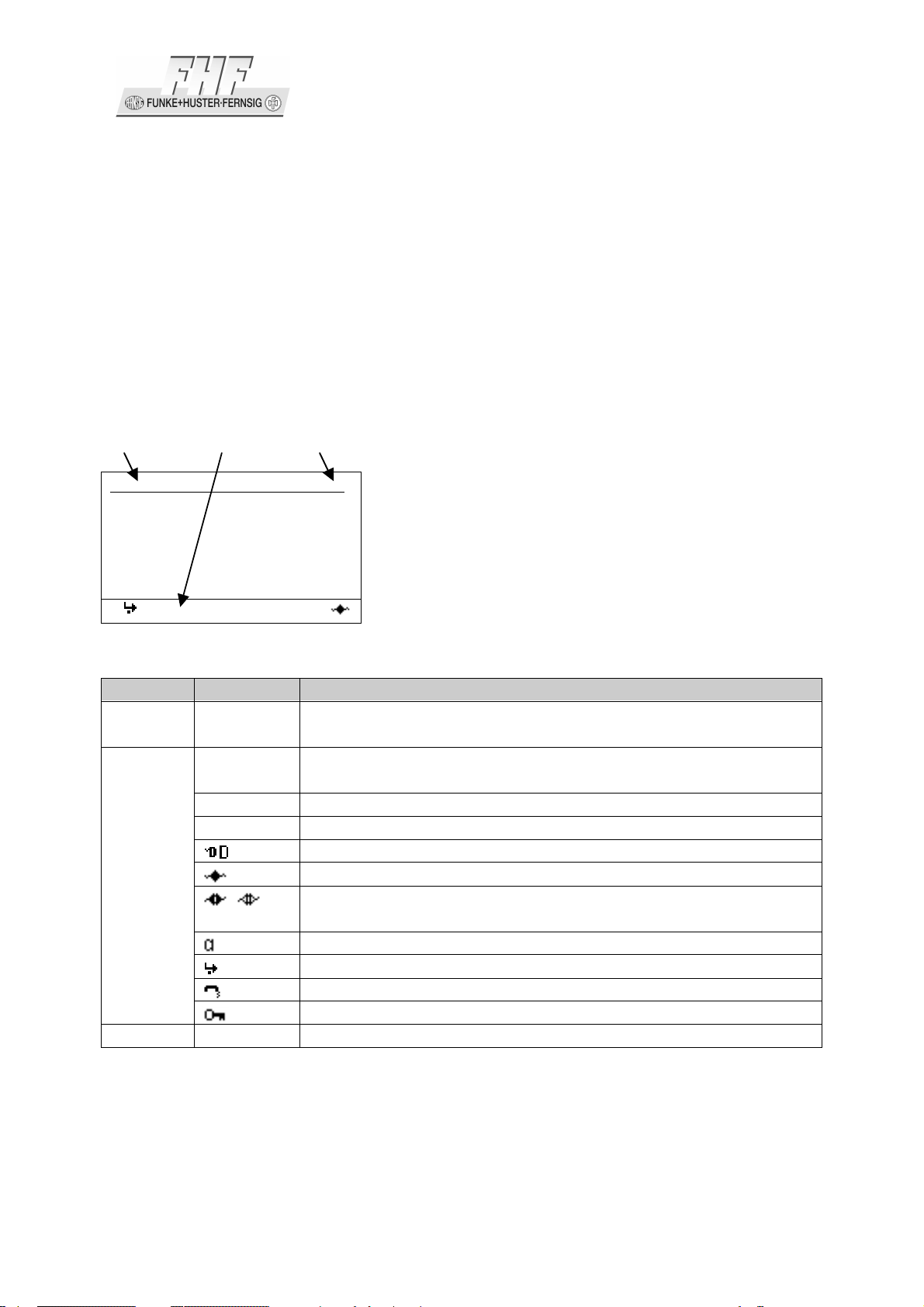
Position ymbol Description
Page 6 Short manual FernTel IP Ship
1.2 Display
The display of the VoIP telephone FernTel IP Ship has 6 lines with max. 21
characters and a state line for showing information.
The name and telephone number of the current registration is displayed in the first
line.
The middle lines display special information relating to the condition.
The date, time and registration status is displayed in the last line.
1 2 3
Torsten 72
06.01.06 14:40
Figure 2: Display of the VoIP telephone FernTel IP hip
1 Name (H.323 or SIP ID or nickname of the PBX
configuration)
Status line; pro ides information on the current status of the
telephone by means of the following symbols.
06.01.06 Date
14:00 Time
No connection to the gatekeeper
Connection established to the gatekeeper
Connection to the gatekeeper broken. (Both symbols are
displayed in mutual change
Microphone switched off (symbol flashing)
Call di ersion acti ated
Handset acti ated
2
Telephone locked
3 Own call number (E.164)
Table 2: Display contents of FernTel IP hip
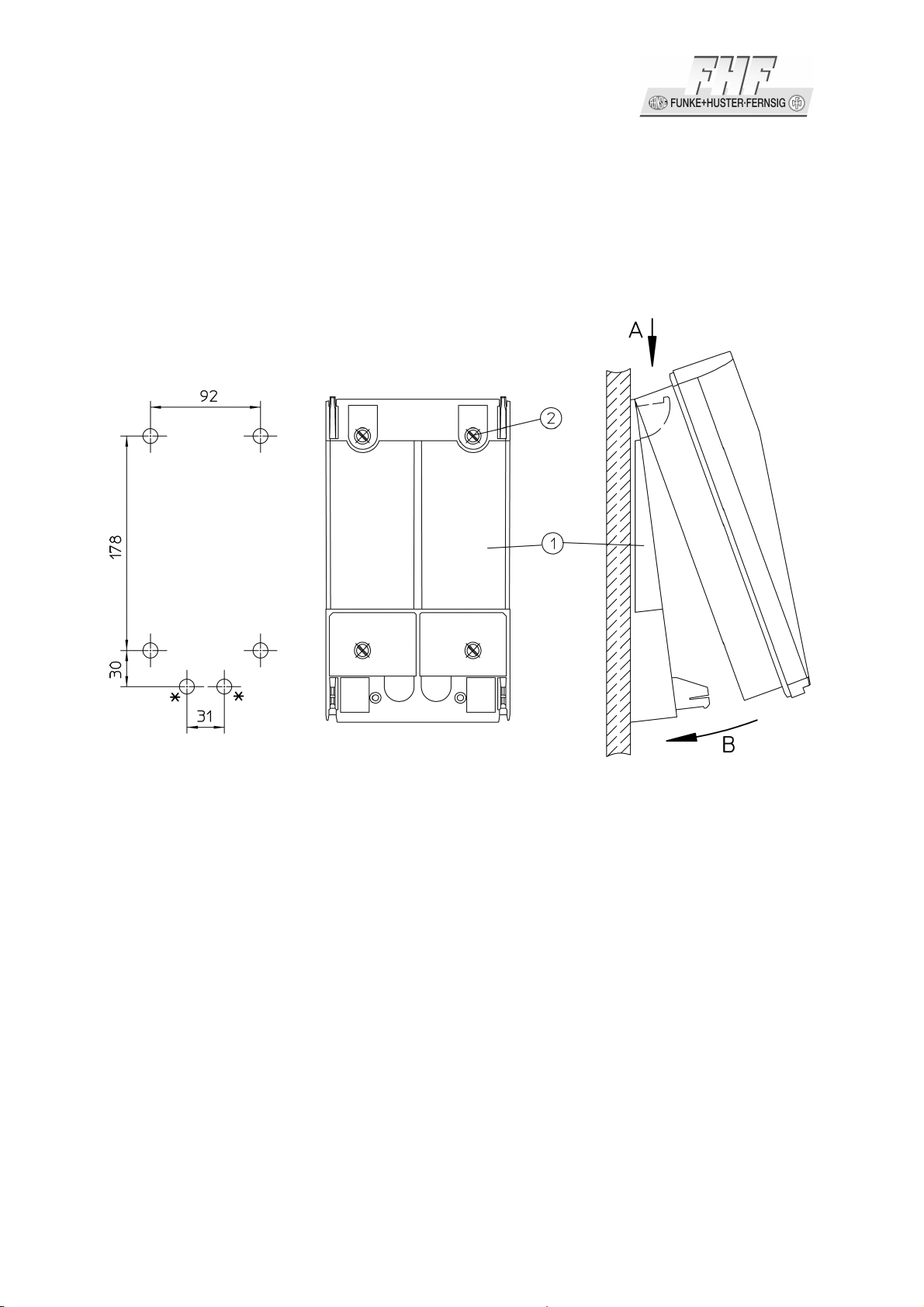
Short manual FernTel IP Ship Page 7
1.3 Mounting and Installing
1.3.1 Wall Mounting
Fasten the telephone mount with 4 screws (2). Place the provided washers Ø 8 mm
under the screw head.
Figure 3: Mounting on a wall
Place the telephone in the upper latches (A), swing it downwards until the lower
latches audibly engage (B).
Remove the keypad plate (6), and tighten the two locking screws (3) as far as they
will go.
Important: This preserves the IP65 degree of protection.
Bore illustration
(not to scale)
*only for version with
cable entry backwards
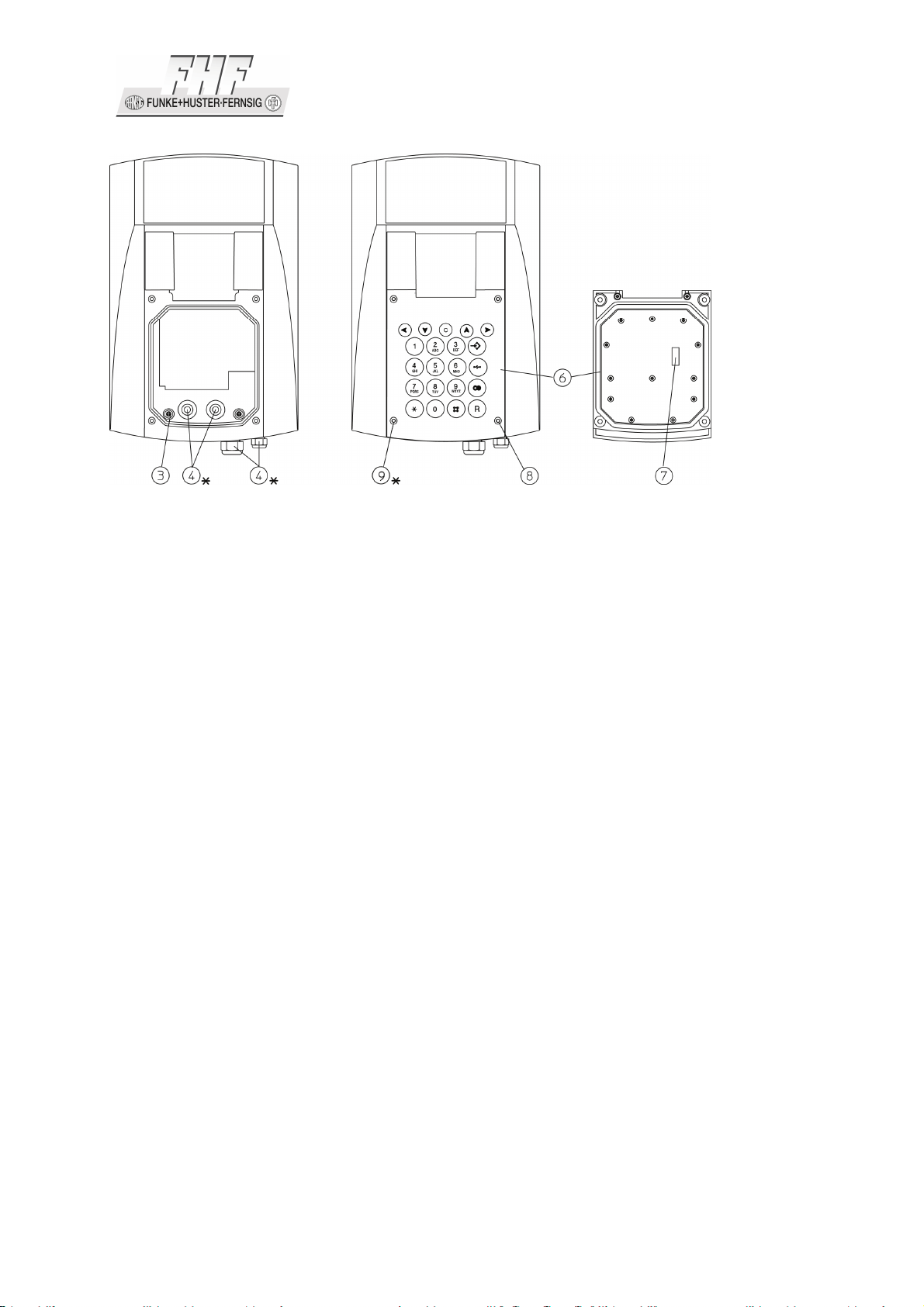
Page 8 Short manual FernTel IP Ship
Top view with
disconnected keypad
Top view Bottom view keypad
* depending on version
Figure 4: Set view
Plug the ribbon cable onto the pin contact strip (7) of the keypad plate.
Tighten the keypad plate (6) using four screws (8).
The fixing screws (8) are provided with sealing plugs (9). A bag of sealing plugs (9)
is included in the device.
1.3.2 LAN-Connections
The telephone has one LAN-connection, which has to be with PoE (Power over
Ethernet).
Remove the keypad plate (item 6) of the telephone and guide the LAN cable through
the cable gland (the left one of item 4) in the bottom side of the telephone and
secure the cable using the cable gland.
The telephone delivery includes a bag with a connector socket with a cut-and-clamp
device for connecting the LAN cable with the short, 8pin piece of cable within the
telephone.
Follow the instructions on the bag for shortening and placing the individual
conductors and secure the LAN cable to the connector. Please pay attention to the

Short manual FernTel IP Ship Page 9
coloured markings for the wiring standards T568A (A series) and T568B (B series).
Then insert the short piece of cable into this connector until it clicks into place.
Plug the connector of the ribbon cable onto the pin contact strip (item 7) on the
keypad, replace the keypad plate onto the telephone housing and tighten the four
screws (item 8) firmly.
1.3.3 General
The recei er is equipped with a leakage field spool for coupling of hearing aids. Users
of hearing aid with inducti e recei er may recei e the signal from the recei er inset
directly.
1.4 As-Delivered Condition
Box contents
The scope of the deli ery includes:
- 1 telephone
- 1 telephone mount
- 4 washers Ø 18 mm
- 1 LAN connector socket
- Short manual
- Manual on CD
1.5 EMC Directive
The de ice complies with the requirements of the new EMC-directi e 2004/108/EC,
the low oltage directi e 2006/95/EC and the R&TTE directi e 1999/5/EC.
The conformity with the abo e directi es is confirmed by the CE sign.
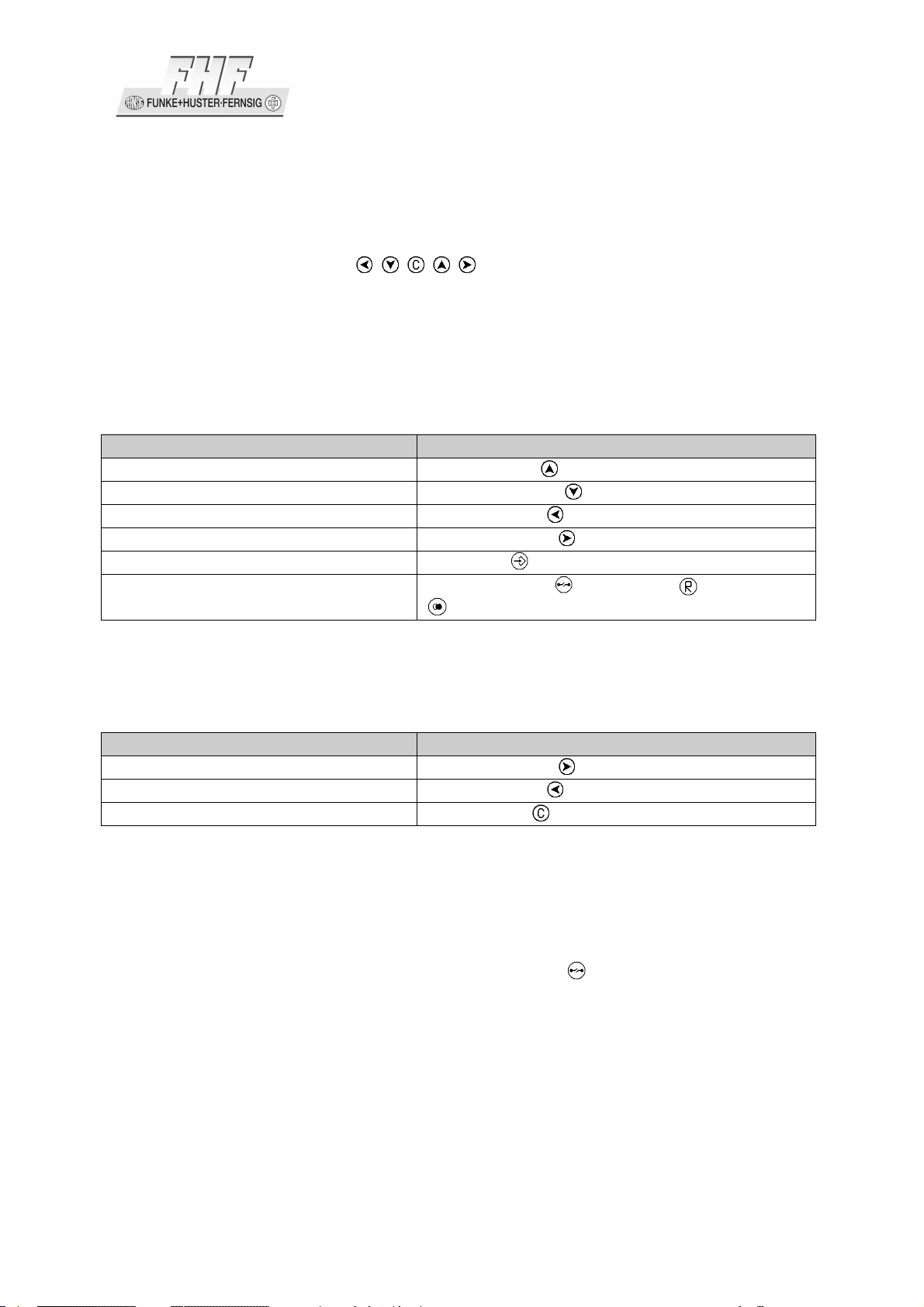
Page 10 Short manual FernTel IP Ship
2 Operating Manual
2.1 Operating Basics
The keys below the display ( ) of the VoIP-telephone FernTel IP Ship
ser e menu na igation and edit field input purposes. These keys are assigned to
additional functions, as explained below.
Key assignment in menu:
The function … … is performed by …
scrolling upwards Arrow key up
scrolling downwards Arrow key down
one le el up Arrow key left
one le el down Arrow key right
one le el up with sa ing Menu key
one le el up without sa ing Disconnect key , inquiry key or redial key
Key assignment in edit field:
The function … … is performed by …
scrolling right Arrow key right
scrolling left Arrow key left
Delete character in front of cursor Clearing key
The initial condition means that the telephone is in the switching state hang up. This
state consists of the following situations:
a) The telephone is hang up
b) The telephone will be hang off and then the key will be pressed.
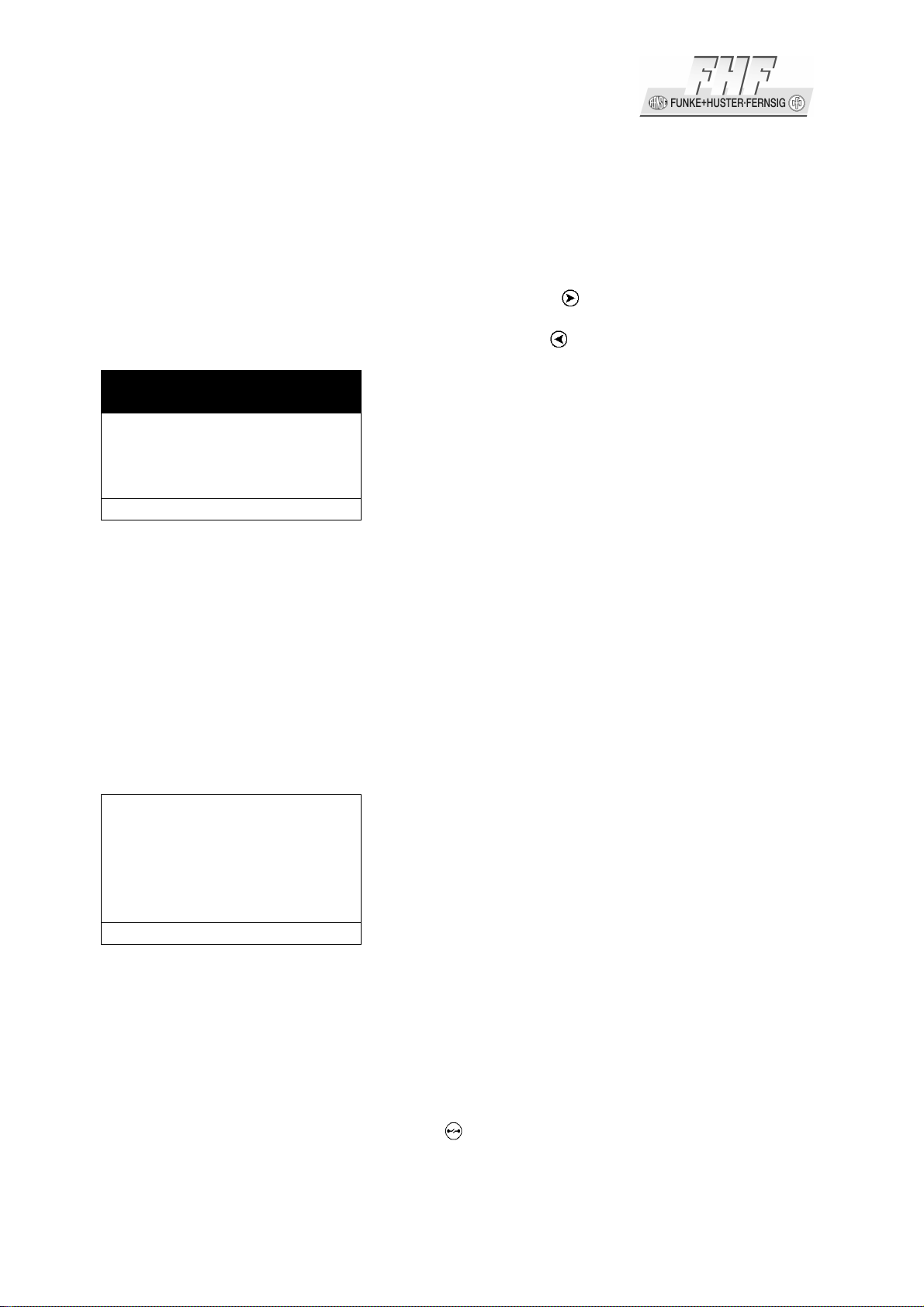
Short manual FernTel IP Ship Page 11
2.1.1 Adjusting the Volume
You can adjust the olume while establishing connections as well as during calls. The
olume remains on this le el after the call. The "Vol." indicator shows the current
alue (see Figure 5).
You can increase the olume le el by pressing the key .
You can reduce the olume le el by pressing the key .
72
Martin 73
Vol ′′′′′′≤≤
06.01.06 14:40 0:22
Figure 5: Adjusting the volume
2.2 Call Functions
2.2.1 Answering Calls
You recei e a call and your phone rings. The name or phone number of the caller is
displayed. The name or phone number of the person for whom the call is intended is
also displayed. This is particularly useful in the e ent of multiple registrations on your
telephone in order to identify the actual caller when a call is di erted to your
telephone.
Call from subscriber
001723137397
for the subscriber
Torsten (72)
06.01.06 14:40 0:22
Figure 6: Answering a call
Answering or rejecting calls:
If you would like to answer the call, take the headset or handset and press
the hookswitch key. The hookswitch LED will be switched on and you will be
connected to the caller.
To reject the call, press the key . The phone returns to the idle state and
the caller will hear an engaged tone.
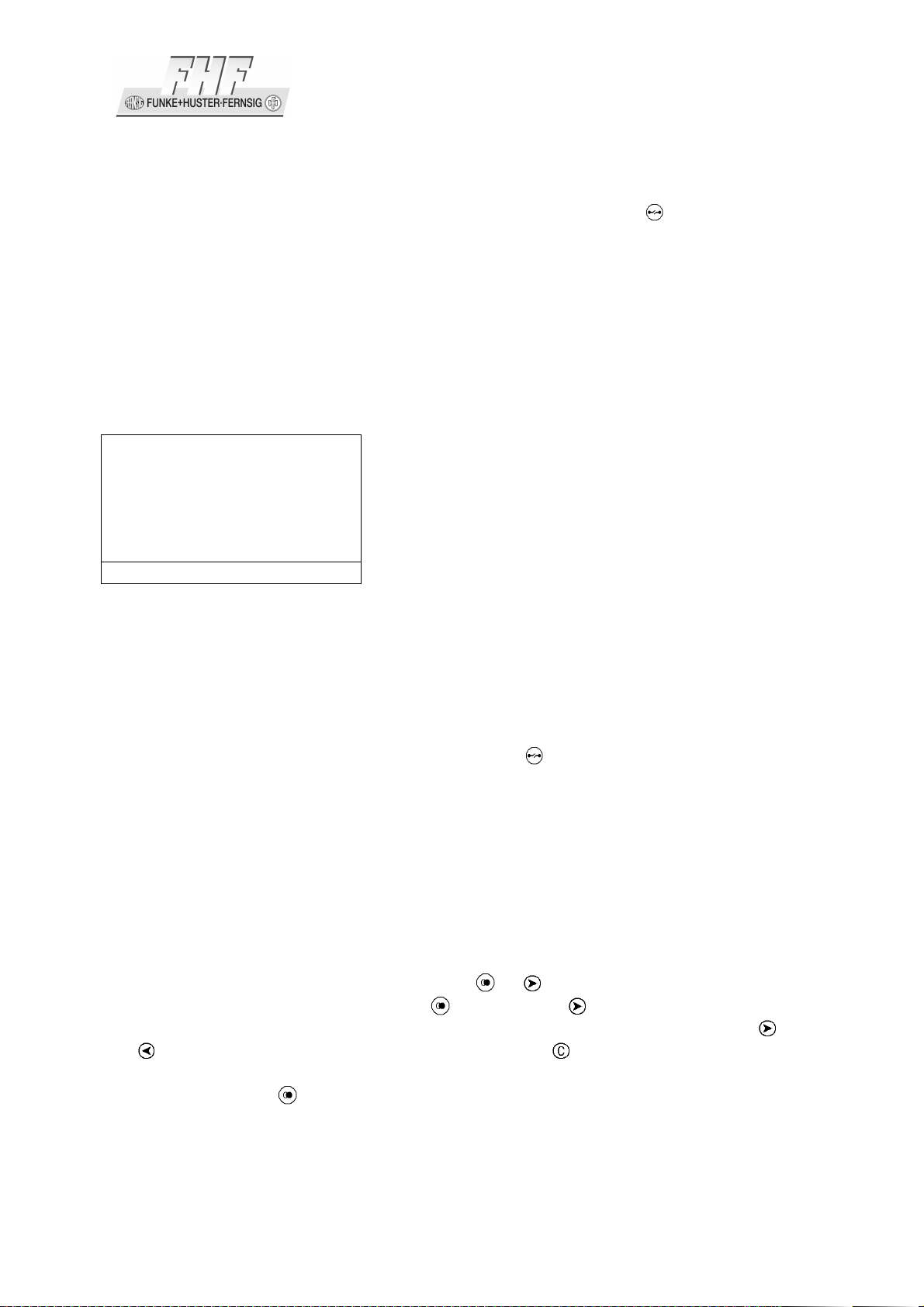
Page 12 Short manual FernTel IP Ship
2.2.2 Terminating a Call
To finish a call, put the handset back on its rest or press the key .
2.2.3 Making Calls
To call someone, you can use single or block dialling.
2.2.3.1 ingle Dialling
For single dialling take the following steps:
Torsten 72
0211654321
Please dial
06.01.06 14:40 0:00
Figure 7: Direct Dialling
1. Pick up the handset.
2. Enter the phone number. In this case the VoIP telephone dials the number while
it is being entered.
3. At the end of the call, press key hookswitch or .
2.2.3.2 Block Dialling
For block dialling do the following steps:
1. Pick up the handset.
2. Enter the call number and press the key or . In this mode the dialling will be
executed after pressing the key respecti ely . During entering the call
number the digits can be edited. You can mo e the cursor with the keys and
and delete digits left to the cursor with the key .
3. Pressing the key the dialling will be executed at once.

Short manual FernTel IP Ship Page 13
2.2.3.3 Dialling during active connection
During existing connections all digits (0 – 9, *, #) which are entered are transmitted
as DTMF signals. Using this DTMF procedure it is possible to access menu-controlled
ser ices (e. g. answering machines, oice boxes) directly ia the telephone keypad.
2.2.4 Redialling
Up to 100 of the last numbers dialled are sa ed automatically, together with the time
and date, and can be dialled again.
01 06.02.05 11:30
Martin (Martin – 73)
02 06.02.05 11:30
Thomas (Thomas – 70)
03 06.03.05 11:29
Peter (Peter - 36)
Calls (outbound)
Figure 8: List of recently dialled numbers
Dialling numbers from the redial list
1. In the initial condition, press the key . The list of the recently dialled numbers is
displayed (see Figure 8).
• Success (connected/not connected).
The symbol on the display indicates that there has been a call.
• The symbol on the display indicates that there has been a redirected call.
• The symbol on the display indicates that there has been a transferred call.
• The symbol on the display indicates that there has been a dialled number
on a locked telephone.
• The symbol on the display indicates that there has been an automatic call.
2. Use the arrow keys to select the desired entry.
3. To start dialling, pick up the handset or use the key respecti ely .

Page 14 Short manual FernTel IP Ship
2.2.5 Call Back
Up to 100 of the last incoming calls are sa ed automatically, together with the time
and date, and can be called back, if the number of the caller was transmitted.
01 06.02.05 11:30
Martin (Martin – 73)
02 06.02.05 11:30
Thomas (Thomas – 70)
03 06.03.05 11:29
Peter (Peter - 36)
Calls (inbound)
Figure 9: List of the last incoming calls
Dialling numbers from the calling list
1. In the initial condition, press the key . The list of the last incoming calls is
displayed (see Figure 9). The handset symbol on the display indicates that there
has been a call.
• Success (connected/not connected).
The symbol on the display indicates that there has been a call.
• The symbol on the display indicates that there has been a redirected call.
• The symbol on the display indicates that there has been a transferred call.
• The symbol on the display indicates that there has been a dialled number
on a locked telephone.
• The symbol on the display indicates that there has been an automatic call.
2. Use the arrow keys to select the desired entry.
3. To start dialling, pick up the handset or use the key respecti ely .
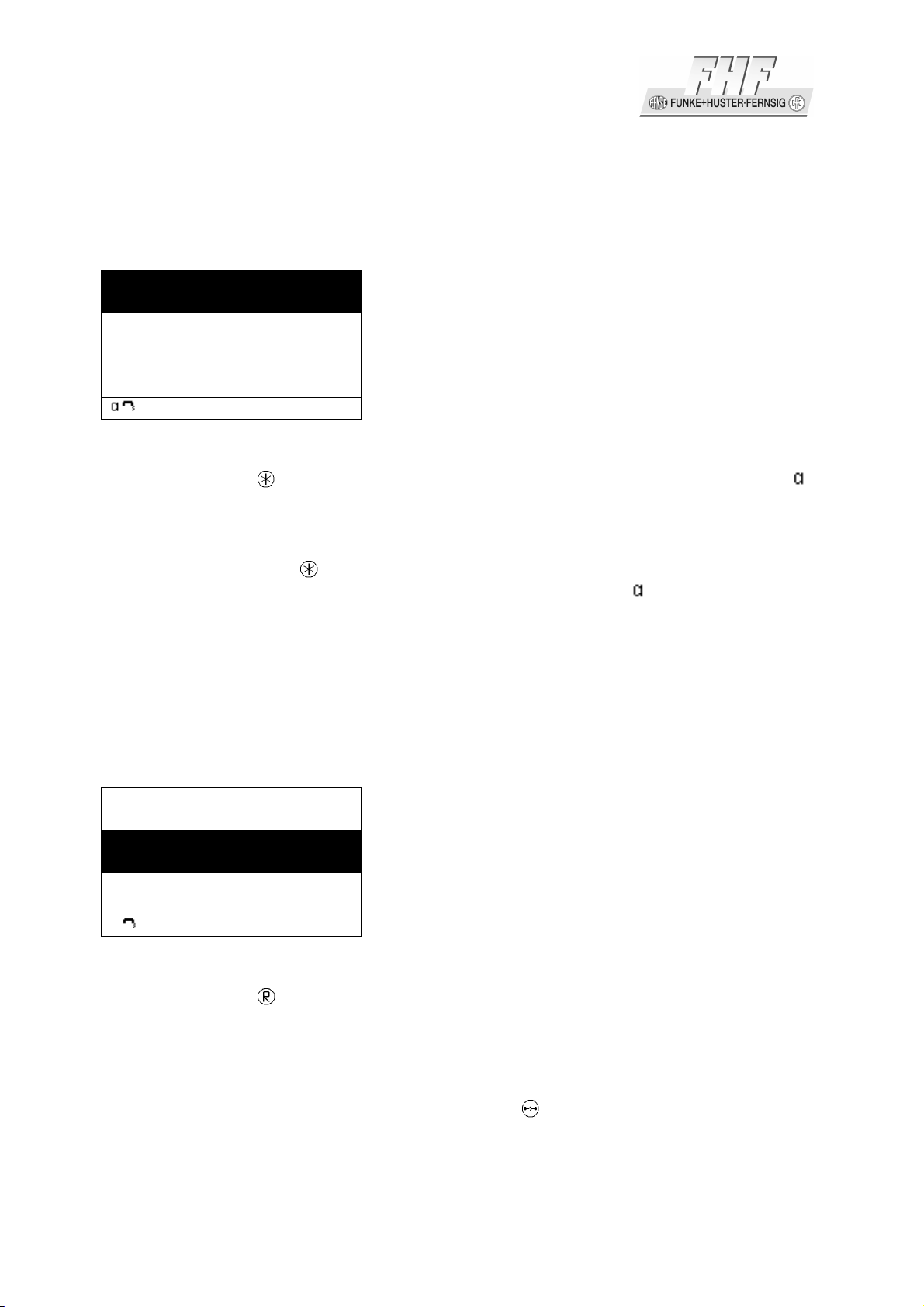
Short manual FernTel IP Ship Page 15
2.2.6 Muting
You can mute the microphone during a call to make a confidential enquiry in the
room without being heard on the phone.
Torsten 72
Thomas 77
06.01.06 14:40 0:22
Figure 10: Muting
1. Press the key during a call for at least 1 second. The microphone symbol " "
flashes (see Figure 10). The headset microphone is switched off. You can now
make a room enquiry.
2. Press the Mute key again for at least 1 second.
If you are making a call, the flashing microphone symbol disappears and the
headset microphone is switched on again.
2.2.7 Making second Call
The line can be put on hold during a call. With the call on hold, you can make a
second call to someone else. The person on hold can't hear the second call. The hold
function is also needed to switch or transfer a call.
Torsten 72
Torsten 72
Please dial
06.01.06 14:40 0:22
Figure 11: Holding a call
1. Press the key during a call. The call is put on hold. You hear a dial tone. The
line on hold is displayed normally, the acti e line in ersely (see Figure 11).
2. Dial the call number. A further connection is established
3. To terminate the enquiry call, press the key . You return to the con ersation
partner pre iously put on hold.
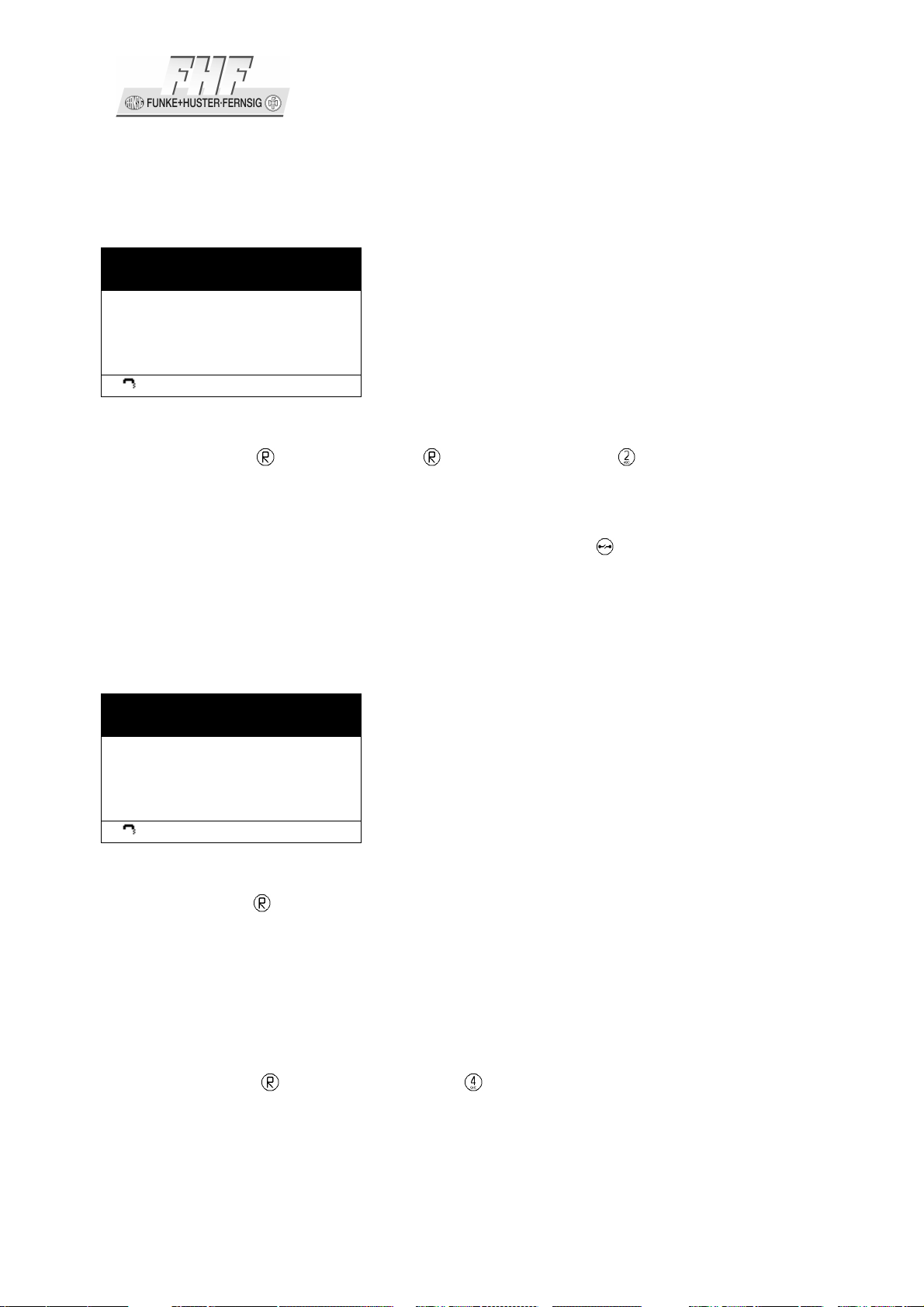
Page 16 Short manual FernTel IP Ship
2.2.8 witching
You can switch between two connections using the switch function.
Torsten 72
Peter 36
Torsten 72
Thomas 70
06.01.06 14:40 0:22
Figure 12: witching
1. Press the key twice or the key followed by the key during a call with an
acti e line and a line on hold. The acti e line is put on hold and the line on hold is
acti ated (see Figure 12).
2. To terminate the acti e line, you must press the key . The connection to the
acti e con ersation partner is terminated.
2.2.9 Transferring a Call
You are making a call and would like to transfer it to another party.
Torsten 72
Peter 36
Torsten 72
Thomas 70
06.01.06 14:40 0:22
Figure 13: Transferring a call
1. Press the key during a call.
The call is put on hold. You hear a dial tone. The line on hold is displayed
normally and the acti e line in ersely.
2. Dial the call number of your choice.
The connection is established. If the called party answers, this can be treated like
a second call, as abo e.
3. Press the key followed by the key . The caller will be connected with the
dialled port.
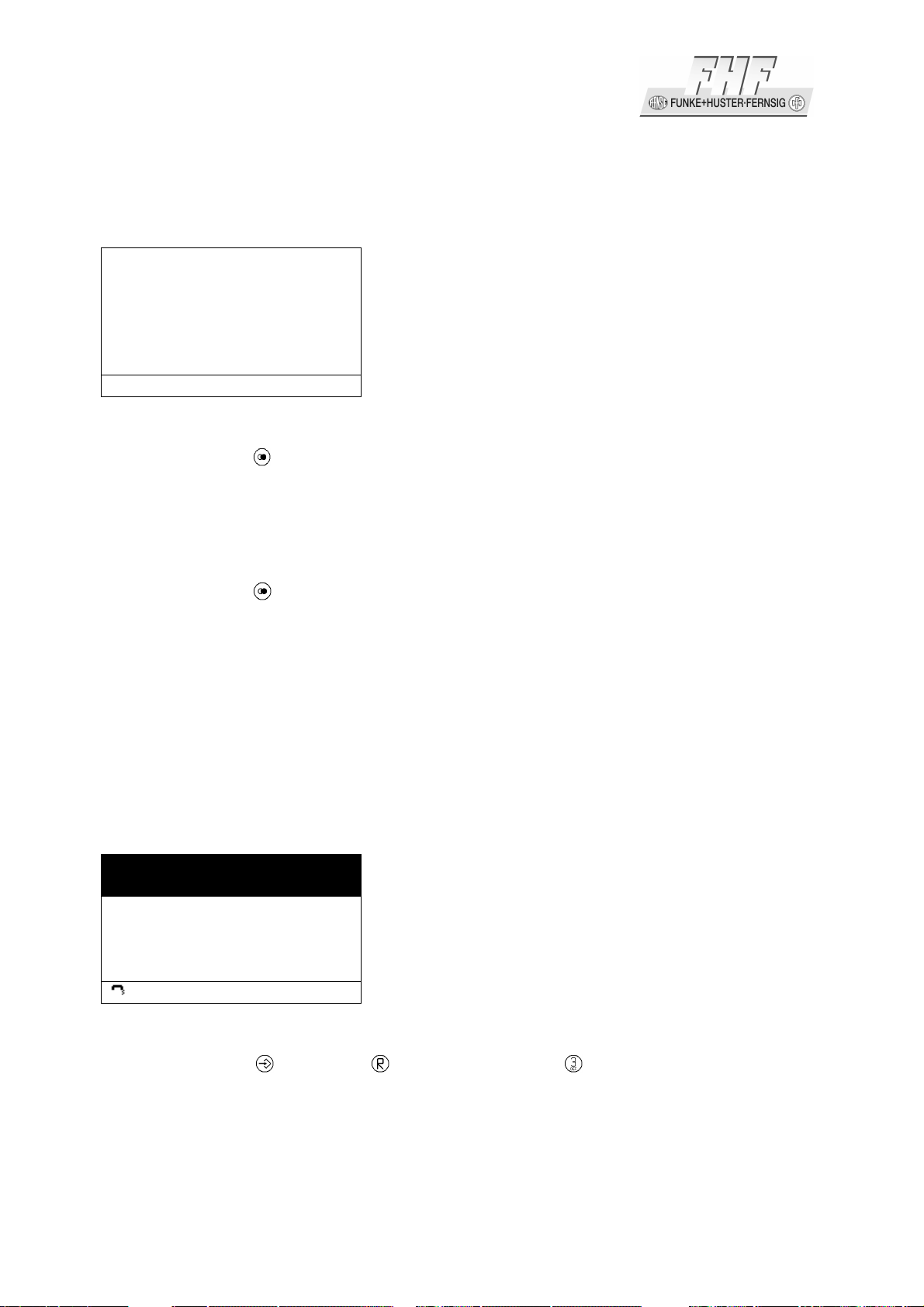
Short manual FernTel IP Ship Page 17
2.2.10 Transferring a Call directly
You are making a call and would like to transfer it to another party directly.
Transfer
Figure 14: Transferring a call directly
1. Press the key during a call.
2. You will be left. The actual connection will not be displayed.
3. Dial the call number of your choice.
4. Press the key .
5. The caller will be connected with the dialled port directly.
6. Hang up.
2.2.11 Initiating a Conference
You can use this function to set up a conference between two lines. To do so, you
need an acti e line and a line on hold (refer to Section 2.2.7 "Making second Call"
beginning on page 15).
Torsten 72
anonym
Torsten 72
Peter 36
3party
06.01.06 14:40 0:22
Figure 15: Conference
1. Press the key or the key followed by the key during a call with an acti e
line and a line on hold.
A conference is set up between the acti e line and the line on hold. All the
subscribers can now talk with each other (see Figure 15).
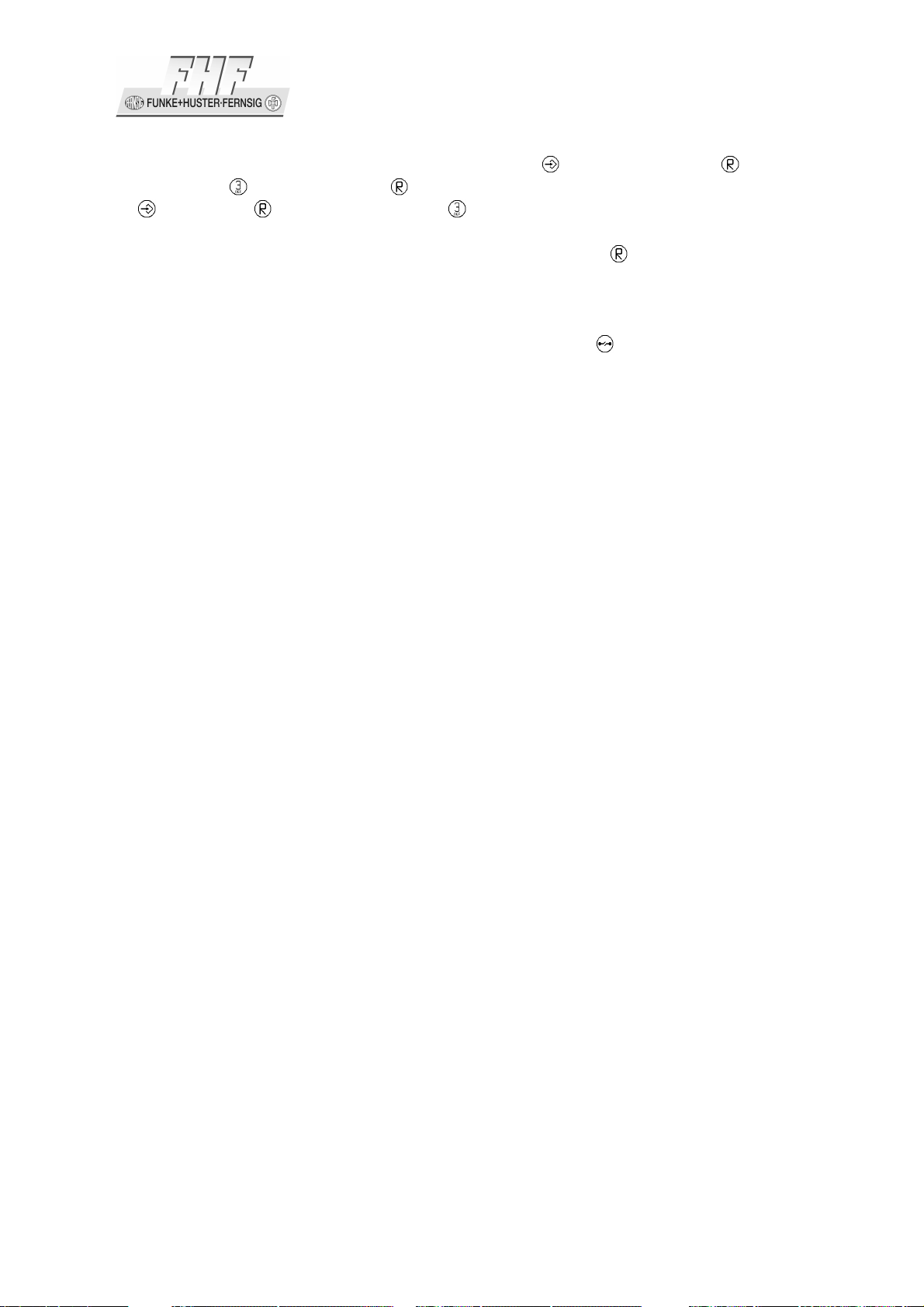
Page 18 Short manual FernTel IP Ship
2. You can end the conference by pressing the key respecti e the key followed
by the key or twice the key . If you end the conference with pressing the key
or the key followed by the key , the call put on hold prior to the initiated
conference is now on hold again and the pre iously acti e call is acti e once
again. If you end the conference with pressing the key twice, the call put on
hold prior to the initiated conference is now acti e and the pre iously acti e call is
now on hold.
3. To terminate the acti e line, you must press the key . The connection to the
acti e con ersation partner is terminated.


Subject to alterations
or errors
FHF Funke+Huster Fernsig G bH
Gewerbeallee 15-19 · D-45478 Mülhei an der Ruhr
Phone +49 / 208 / 82 68-0 · Fax +49 / 208 / 82 68-286
http://www.fhf.de · e- ail: [email protected]
Table of contents
Other FHF IP Phone manuals
Popular IP Phone manuals by other brands

V-tech
V-tech ET685 Administrator and provisioning manual

V-tech
V-tech DS6177A user manual

intertel
intertel AXXESS 8662 user guide
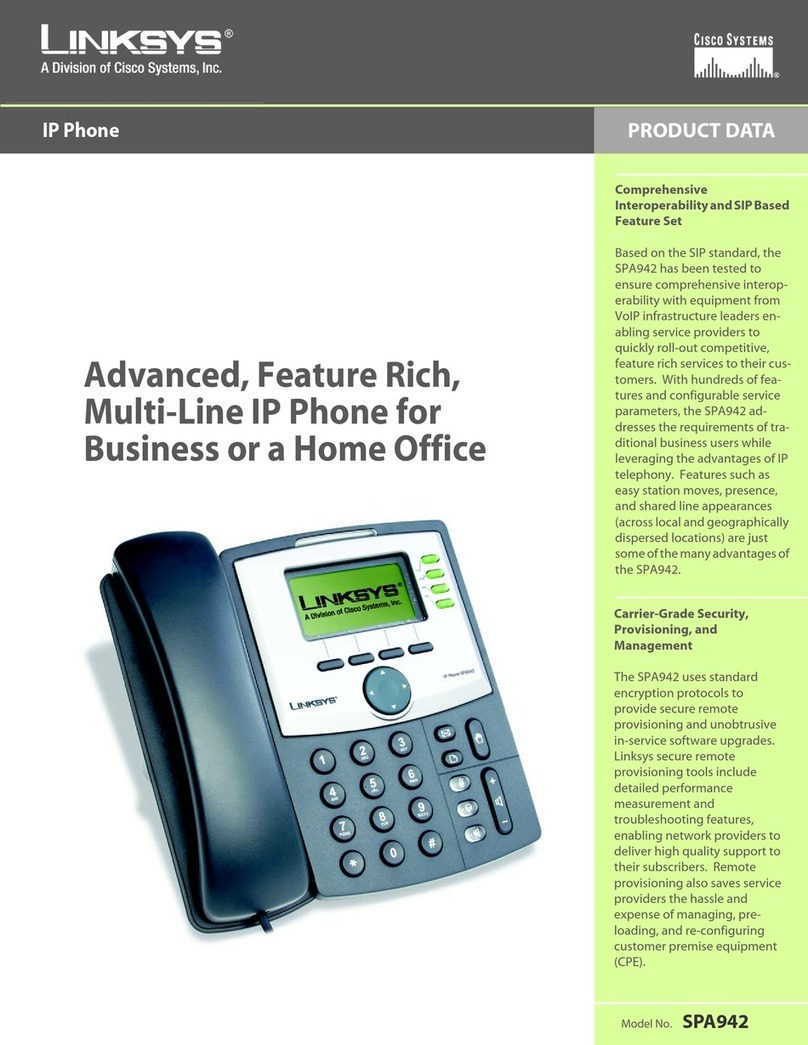
Linksys
Linksys SPA942 - Cisco - IP Phone Product data
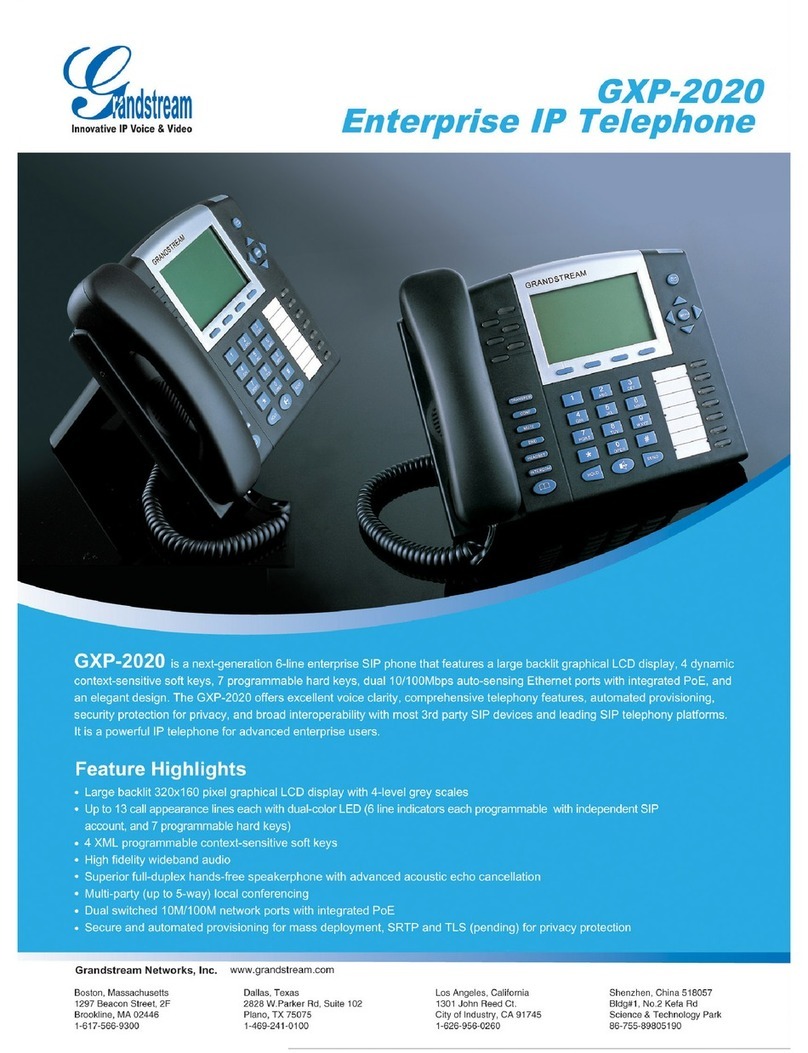
Grandstream Networks
Grandstream Networks GXP-2020 Technical specifications
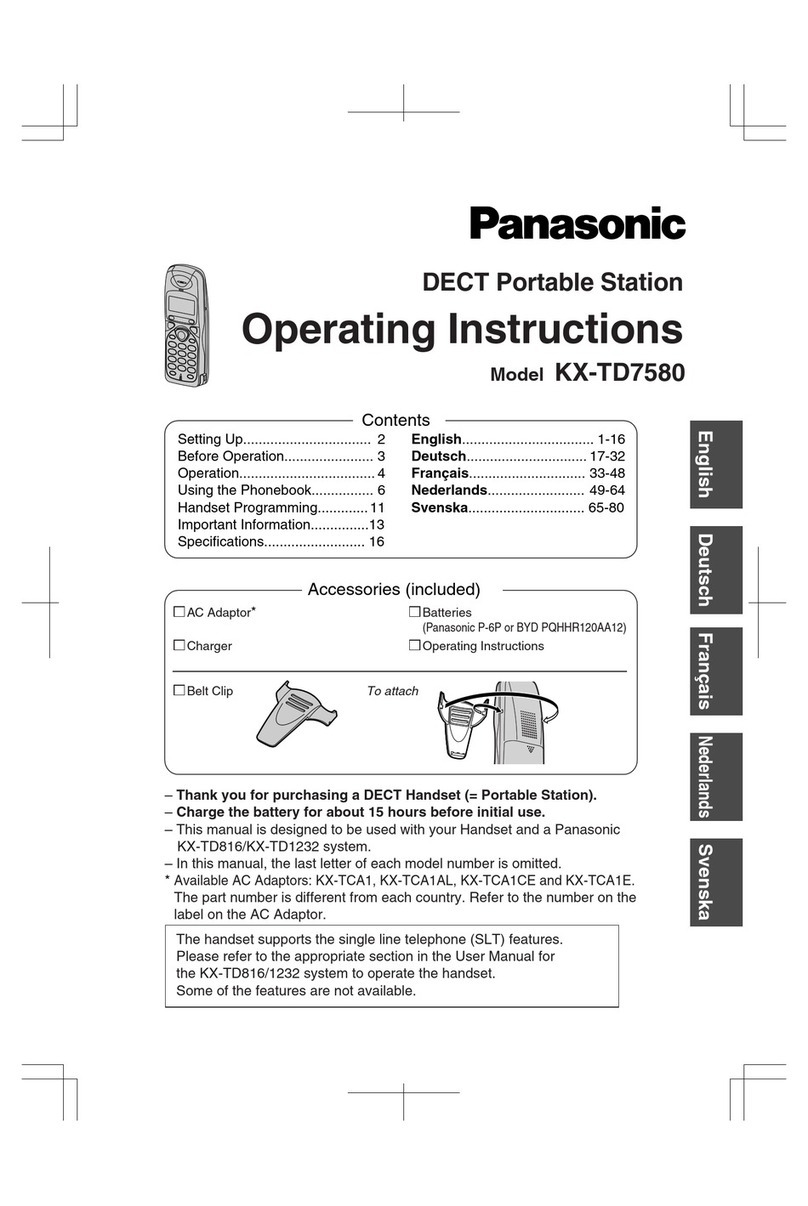
Panasonic
Panasonic KX-TD7580 operating instructions