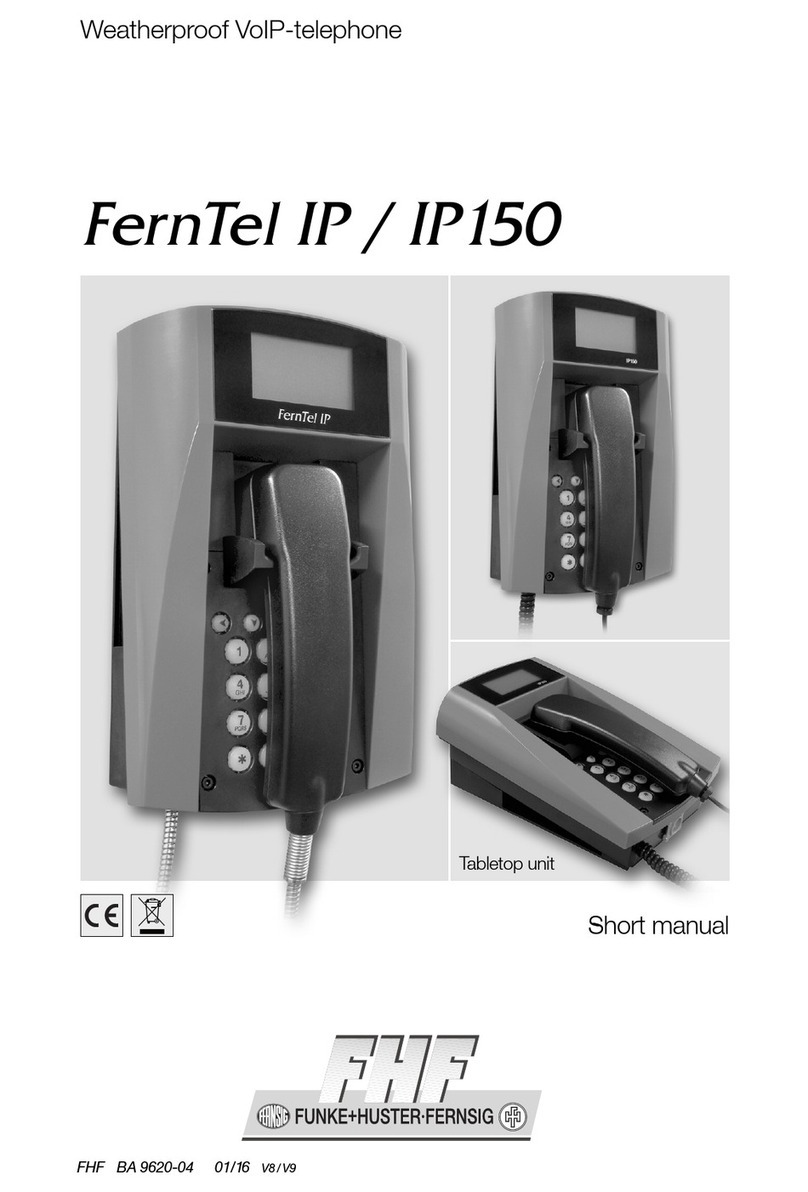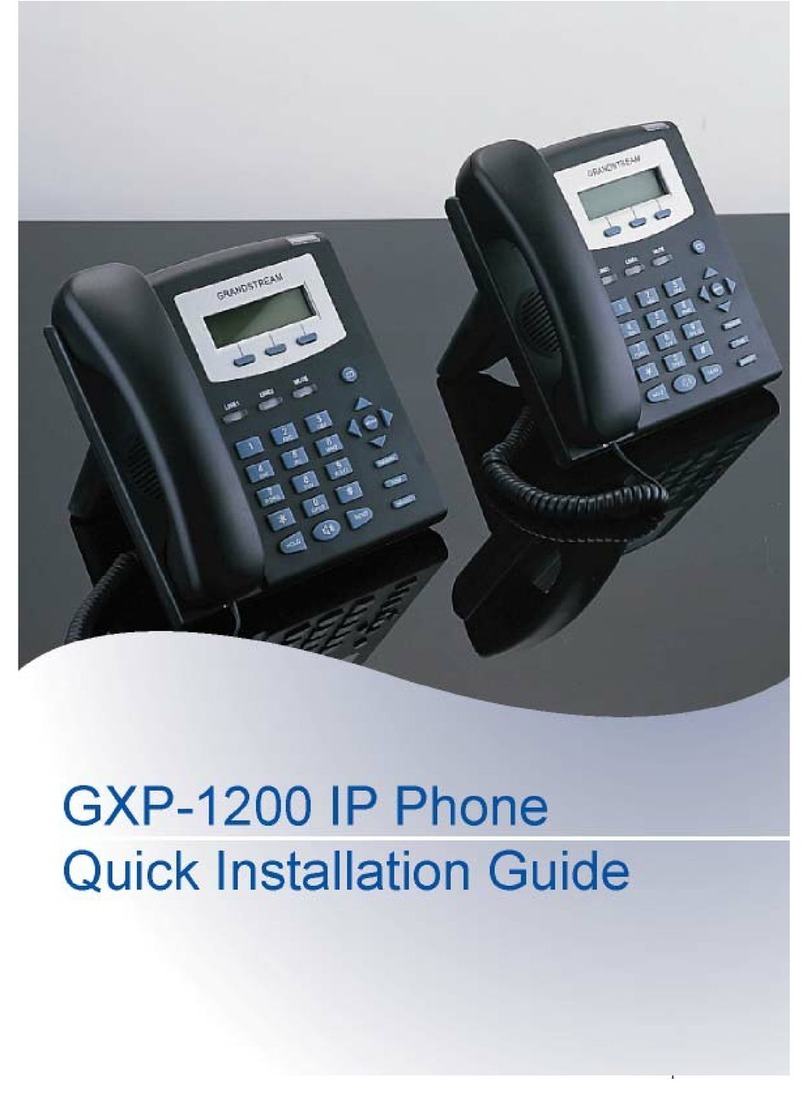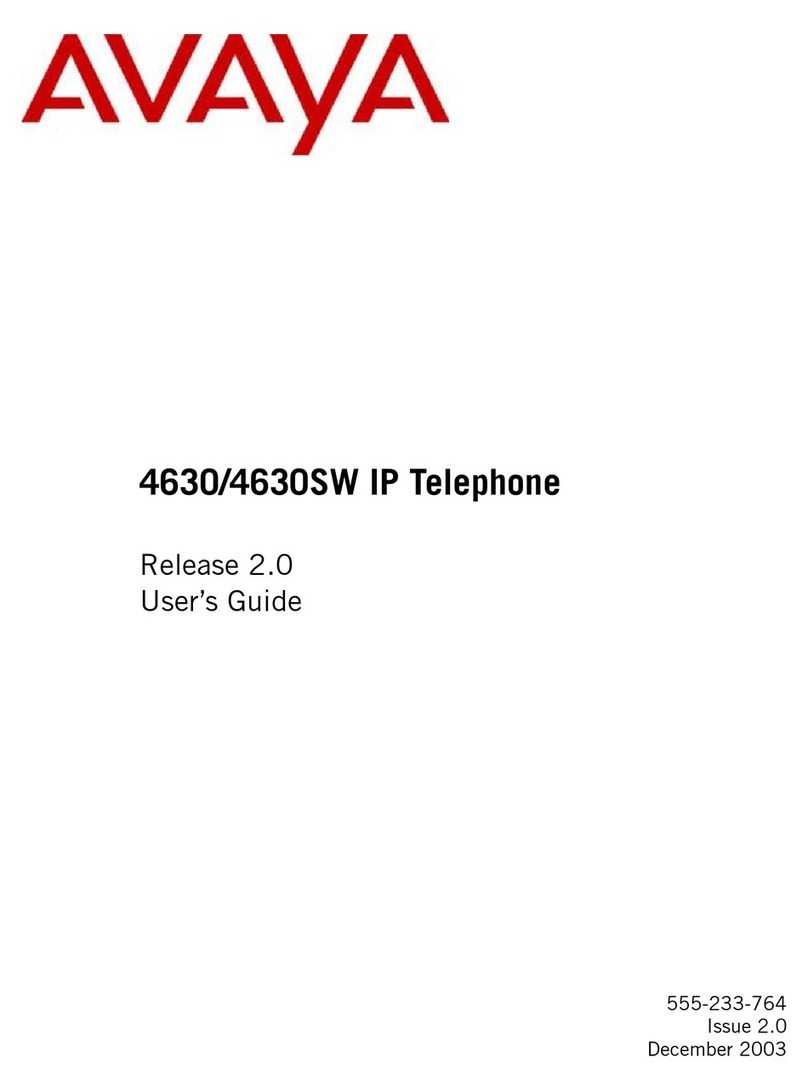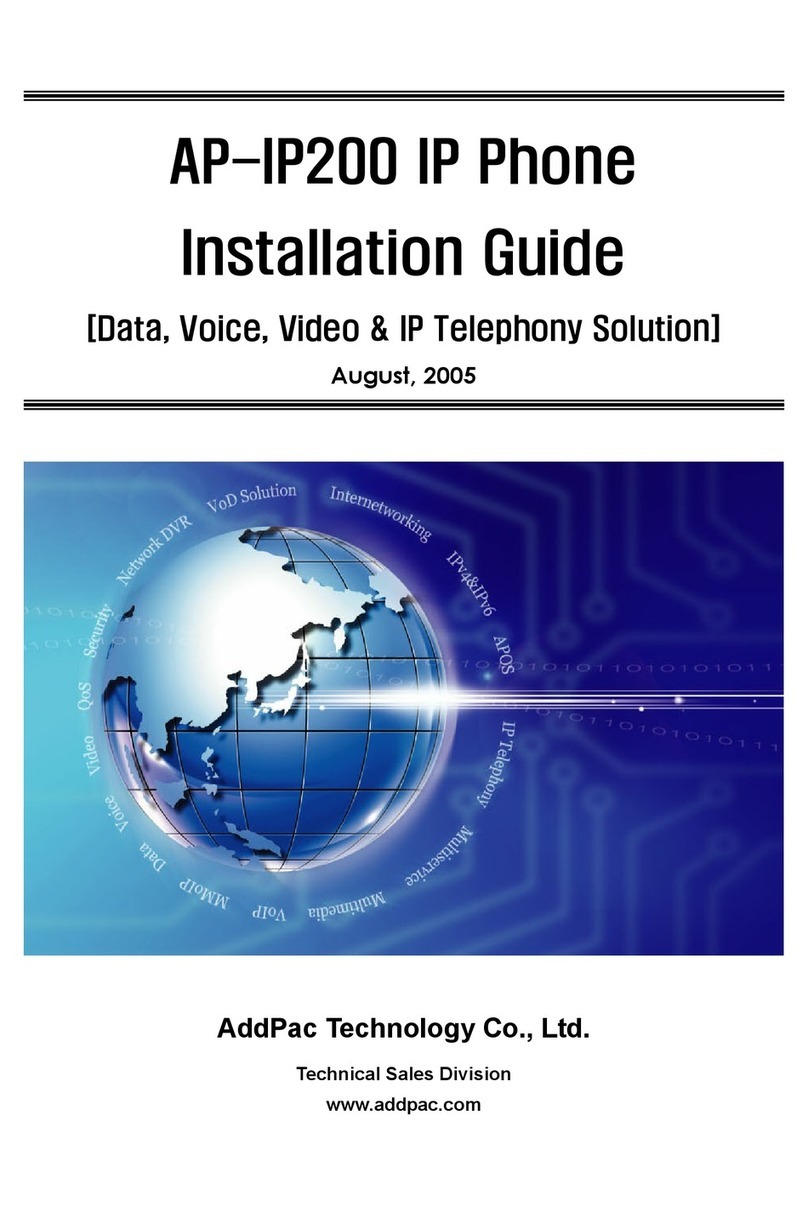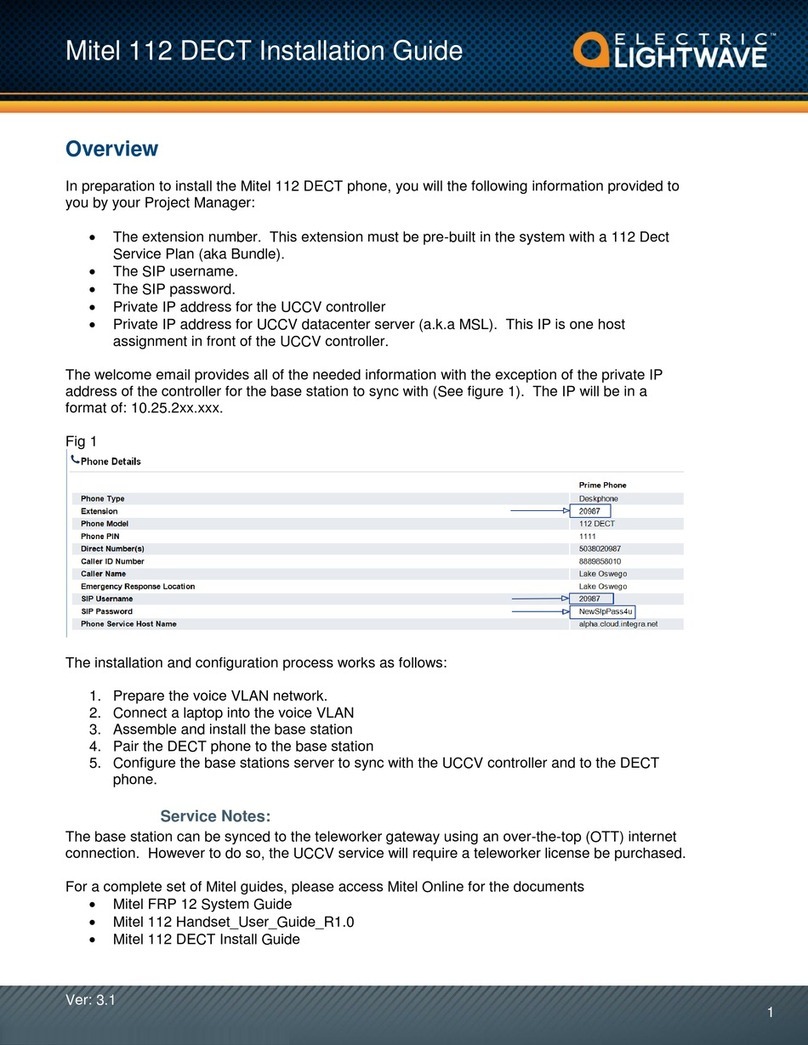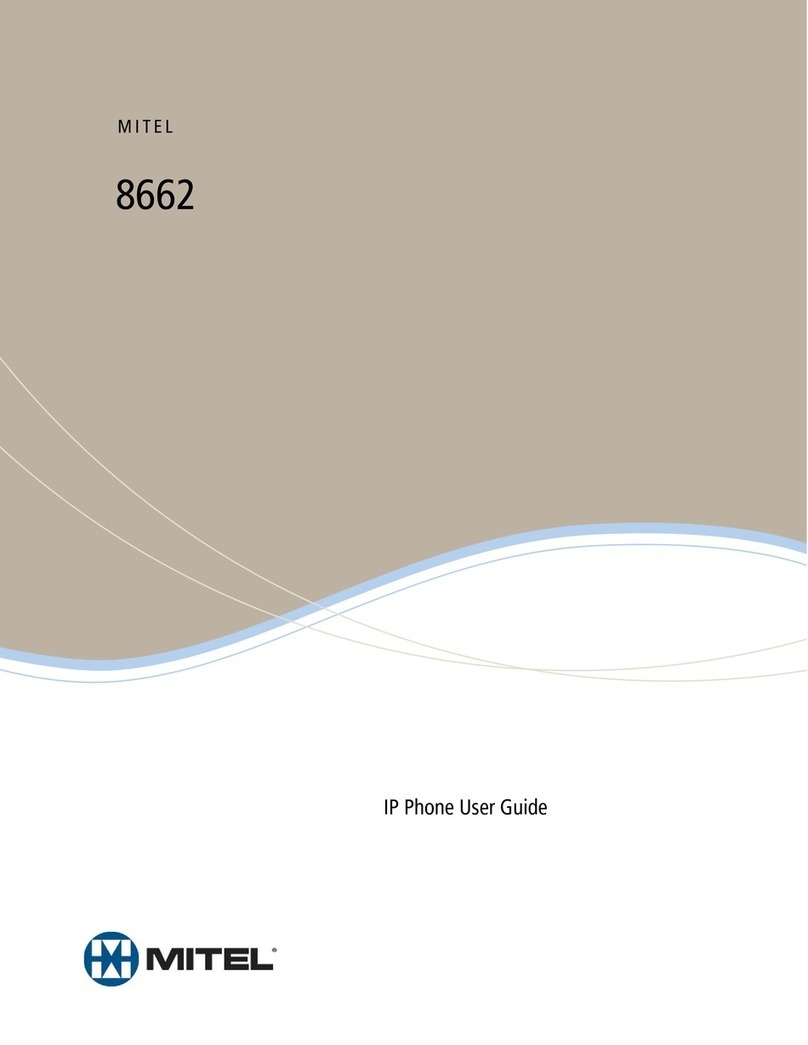FHF ResistTel IP2/IP152 User manual
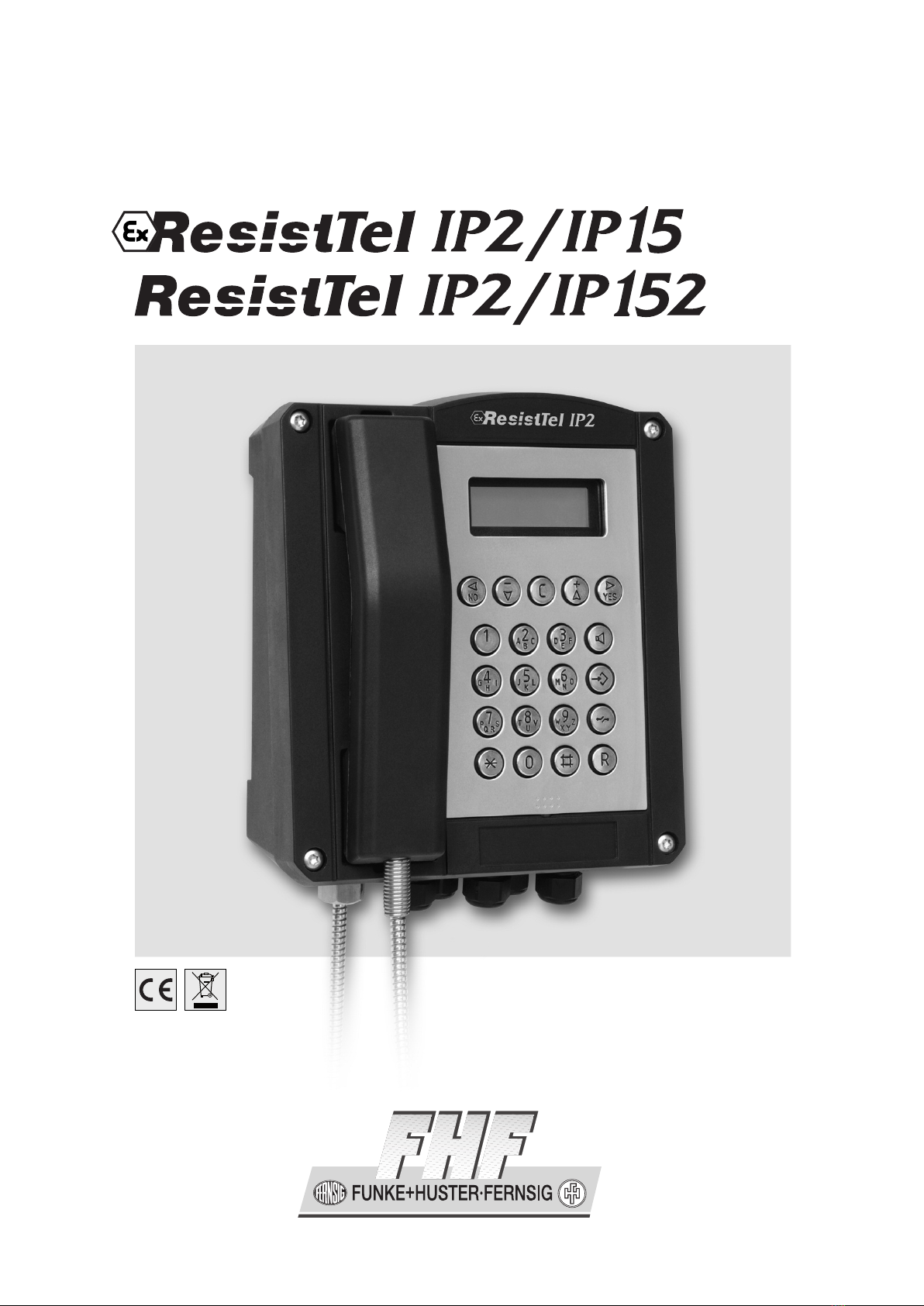
Explosion proof and weatherproof VoIP-telephones
Operating instructions
FHF BA 9710-6 03/13 V9
4
4

BA 9710-6 03/13 V9
Manual
ResistTel IP2 / IP152
ExResistTel IP2 / IP154
Bran names are use with no guarantee that they may be freely employe . Almost
all har ware an software esignations in this manual are registere tra emarks or
shoul be treate as such.
All rights reserve . No part of this manual may be repro uce in any way (print,
photocopy, microfilm or by any other means) or processe , uplicate or istribute
using electronic systems without explicit approval.
Texts an illustrations have been compile an software create with the utmost
care, however errors cannot be completely rule out. This ocumentation is
therefore supplie un er exclusion of any liability or warranty of suitability for
specific purposes. FHF reserves the right to improve or mo ify this ocumentation
without prior notice.
Note
Please rea the operating manual carefully before installing the telephone.
Please check the contents of the box for completeness.
Copyright © 2013
FHF Funke + Huster Fernsig GmbH
Gewerbeallee 15 – 19
45478 Mülheim an er Ruhr
Tel +49 (208) 8268 - 0
Fax +49 (208) 8268 - 377
http://www.fhf. e

Manual
ResistTel IP2 / IP152 Page 3
ExResistTel IP2 / IP154
Table of Contents
1About this Manual ..................................................... 15
1.1 Tips for Reading ........................................................ 15
1.2 Overview of the Chapters ......................................... 16
2oIP Telephones ResistTel IP2 / IP152 and
ExResistTel IP2 / IP154............................................ 17
2.1 Keypad....................................................................... 17
2.1.1 Assignment..................................................................... 17
2.1.2 Description ..................................................................... 18
2.2 Display....................................................................... 19
2.2.1 Default Display................................................................ 19
2.2.2 Menu an Listing Display ................................................. 22
2.3 Types ......................................................................... 22
2.3.1 Weatherproof Types........................................................ 23
2.3.1.1 Default Version one LAN Connection with a Cable Screw Cap
...................................................................................... 24
2.3.1.2 Version one LAN Connection with a Female Housing
Connection ..................................................................... 24
2.3.1.3 Version one Switch LAN Mo ule with two LAN Connections
with Cable Screw Cap...................................................... 25
2.3.1.4 Version one Switch LAN Mo ule with two LAN Connections
with Cable Screw Cap...................................................... 25
2.3.1.5 Example Pictures............................................................. 27
2.3.2 Explosion Proof Types...................................................... 29
2.3.2.1 Description ..................................................................... 29
2.3.2.2 Construction ................................................................... 30
2.3.2.2.1 Housing.......................................................................... 30
2.3.2.2.2 Configuration Plug Connector........................................... 30
2.3.2.2.3 Intrinsically Safe Keypa Connection ................................ 30
2.3.2.3 Electrical Characteristic Parameter.................................... 31
2.3.2.3.1 Power Supply DC (not intrinsically safe)............................ 31
2.3.2.3.2 Power Supply PoE accor ing to IEEE 802.3 af (not
intrinsically safe) ............................................................. 31
2.3.2.3.3 LAN Interface 10/100 BASE-TX accor ing to IEEE 802.3 (not
intrinsically safe) ............................................................. 32
2.3.2.3.4 Potential-free Relay Contacts (not intrinsically safe)........... 32
2.3.2.3.5 Cable Shiel .................................................................... 33
2.3.2.3.6 Configuration Plug Connector........................................... 34
2.3.2.3.7 Intrinsically Safe Hea set................................................. 34
2.3.2.3.8 Internal an External Earth an Potential Equalisation
Connecting Bolt PA.......................................................... 34
2.3.2.3.9 Voltaic Isolation .............................................................. 34
2.3.2.3.10 Voltaic Isolation of the Relay Contacts .............................. 35

Page 4 Manual
ResistTel IP2 / IP152
ExResistTel IP2 / IP154
2.3.2.4 Warning an Safety Instructions ...................................... 35
2.3.2.5 Requirements.................................................................. 38
2.3.2.6 Explosion Proof Type Versions.......................................... 38
2.3.2.6.1 Default Version one LAN Connection with a Cable Screw Cap
...................................................................................... 38
2.3.2.7 Example Pictures............................................................. 40
2.4 Mounting and Installing............................................ 41
2.4.1 Mounting, general ........................................................... 41
2.4.1.1 Weatherproof Telephone, lower Part ................................ 45
2.4.1.2 Explosion proof Telephone, lower Part.............................. 46
2.4.1.2.1 Cable Screw Caps of the Explosion Proof Telephone .......... 47
2.4.1.3 Sling Hol er .................................................................... 47
2.4.1.4 Receiver ......................................................................... 47
2.4.2 Installation...................................................................... 48
2.4.2.1 Wiring of an Ethernet Cable ............................................. 48
2.4.2.2 Connecting RJ45 plug or RJ45 plug socket........................ 49
2.4.2.3 Power over Ethernet........................................................ 49
2.4.2.3.1 Available Power Classes................................................... 49
2.4.2.3.2 General Characteristics .................................................... 50
2.4.2.4 Installation of the Weatherproof Telephones..................... 50
2.4.2.4.1 LAN-Connections............................................................. 52
2.4.2.4.1.1 Default Version one LAN Connection with a Cable Screw Cap
...................................................................................... 52
2.4.2.4.1.2 Version one LAN Connection with a Female Housing
Connection ..................................................................... 52
2.4.2.4.1.3 Version with Switch LAN Mo ule with two LAN Connections
with Cable Screw Caps .................................................... 53
2.4.2.4.1.4 Version with Switch LAN Mo ule with two LAN Connections
with two Female Housing Connections.............................. 53
2.4.2.4.2 External Power Supply Connection ................................... 54
2.4.2.4.3 Relay Connection ............................................................ 54
2.4.2.4.4 Other Terminals, Voltaic Separate Inputs ........................ 56
2.4.2.4.5 Hea set Weatherproof Telephones................................... 57
2.4.2.4.5.1 Note............................................................................... 58
2.4.2.4.5.2 Application...................................................................... 58
2.4.2.4.5.3 Packing Contents............................................................. 58
2.4.2.4.5.4 Mounting an Connection ................................................ 59
2.4.2.4.5.5 Commissioning an Operation.......................................... 60
2.4.2.4.5.6 Maintenance ................................................................... 61
2.4.2.4.5.7 Disposal.......................................................................... 61
2.4.2.4.5.8 User Information............................................................. 61
2.4.2.5 Installation of the Explosion Proof Telephones .................. 62
2.4.2.5.1 Connection Potential Equalisation..................................... 63
2.4.2.5.2 Ethernet Connection........................................................ 63
2.4.2.5.3 External Power Supply Connection ................................... 64

Manual
ResistTel IP2 / IP152 Page 5
ExResistTel IP2 / IP154
2.4.2.5.4 Relay Connection ............................................................ 64
2.4.2.5.5 Examples for Connection ................................................. 65
2.4.2.5.5.1 Example for Connection 1 ................................................ 65
2.4.2.5.5.2 Example for Connection 2 ................................................ 66
2.4.2.5.5.3 Example for Connection 3 ................................................ 67
2.4.2.5.5.4 Example for Connection 4 ................................................ 68
2.4.2.5.5.5 Example for Connection 5 ................................................ 69
2.4.2.5.6 Hea set for the Explosion Proof Telephone....................... 70
2.4.2.5.6.1 Note............................................................................... 71
2.4.2.5.6.2 Application...................................................................... 71
2.4.2.5.6.3 Packing Contents............................................................. 71
2.4.2.5.6.4 Mounting an Connection ................................................ 72
2.4.2.5.6.5 Commissioning an Operation.......................................... 73
2.4.2.5.6.6 Maintenance ................................................................... 74
2.4.2.5.6.7 Disposal.......................................................................... 74
2.4.2.5.6.8 User Information............................................................. 74
2.4.2.5.6.9 Technical Data of the Ex-Hea set MT53H79B-56............... 75
2.5 Commissioning .......................................................... 75
3Operating Manual...................................................... 76
3.1 Operating Basics ....................................................... 76
3.1.1 A justing the Volume ...................................................... 77
3.1.2 A justing the Ring Tone Volume ...................................... 77
3.1.3 Do not Disturb ................................................................ 78
3.1.4 Different Types of Call Numbers....................................... 78
3.1.5 Input of Characters an Special Characters....................... 79
3.2 Operating Modes ....................................................... 79
3.2.1 Changeover from Han set Mo e to Han set Mo e with Open
Listening......................................................................... 80
3.2.2 Changeover from Han set Mo e with Open Listening to
Han set Mo e................................................................. 80
3.2.3 Changeover from Han set Mo e (with or without Open
Listening) to Han s Free Mo e......................................... 80
3.2.4 Changeover from Han set Mo e (with or without Open
Listening) to Hea set Mo e.............................................. 80
3.2.5 Changeover from Han s Free Mo e to Han set Mo e........ 80
3.2.6 Changeover from Han s Free Mo e to Hea set Mo e........ 81
3.2.7 Changeover from Hea set Mo e to Hea set Mo e with Open
Listening......................................................................... 81
3.2.8 Changeover from Hea set Mo e with Open Listening to
Hea set Mo e................................................................. 81
3.2.9 Changeover from Hea set Mo e (with or without Open
Listening) to Han set Mo e ............................................. 81
3.2.10 Other Changeover of the Operating Mo e......................... 81
3.3 Call Functions ............................................................ 81
3.3.1 Answering Calls............................................................... 81

Page 6 Manual
ResistTel IP2 / IP152
ExResistTel IP2 / IP154
3.3.2 Terminating a Call ........................................................... 82
3.3.3 Making Calls.................................................................... 82
3.3.3.1 Single Dialling ................................................................. 83
3.3.3.2 Block Dialling .................................................................. 83
3.3.3.2.1 Menu Parameter Input In irect Dialling ............................ 84
3.3.3.3 Dialling uring existing Connections.................................. 86
3.3.4 Re ialling........................................................................ 86
3.3.5 Call Back......................................................................... 87
3.3.6 Muting............................................................................ 88
3.3.7 Making secon Call.......................................................... 89
3.3.8 Switching........................................................................ 90
3.3.9 Transferring a Call........................................................... 90
3.3.10 Transferring a Call irectly ............................................... 91
3.3.11 Initiating a Conference .................................................... 92
3.3.12 Return Call if engage ..................................................... 93
3.3.13 Automatic Re ialling........................................................ 94
3.3.14 Intrusion......................................................................... 95
3.3.15 Sen Message................................................................. 96
3.3.16 Management of the Waiting List....................................... 96
3.3.16.1 Operating Mo e 1 ........................................................... 96
3.3.16.2 Operating Mo e 2 ........................................................... 97
3.3.17 Call Counter.................................................................... 99
3.3.18 Message Counter............................................................. 99
3.3.19 Recall Counter................................................................. 99
3.3.20 Answering Waiting Calls..................................................100
3.4 Main Menu............................................................... 101
3.5 Menu Call Lists ........................................................ 102
3.5.1 Calls (combine ) ............................................................102
3.5.2 Call List (inboun ) ..........................................................104
3.5.3 Call List (outboun )........................................................105
3.5.4 Active Recalls.................................................................106
3.5.5 Call List E it...................................................................106
3.5.5.1 Information (Call)...........................................................107
3.5.5.2 Information (transferre Call) .........................................107
3.6 Menu Directories ..................................................... 108
3.6.1 Saving new Entries.........................................................109
3.6.2 Searching for Entries ......................................................110
3.6.3 Searching for Entries selectively ......................................110
3.6.4 E iting Entries................................................................111
3.6.4.1 Setup ............................................................................112
3.6.4.1.1 Ringing Tone .................................................................113
3.6.4.1.2 Registration ...................................................................114
3.6.5 Multiple Registration.......................................................114
3.7 Menu Messages ....................................................... 115
3.7.1 New Message.................................................................115

Manual
ResistTel IP2 / IP152 Page 7
ExResistTel IP2 / IP154
3.7.2 Messages (incoming)......................................................116
3.7.3 Messages (outgoing) ......................................................116
3.7.4 Message ........................................................................117
3.7.5 Action............................................................................117
3.7.6 Incoming Message .........................................................117
3.8 Menu User Setup ..................................................... 118
3.8.1 Call Diversion.................................................................119
3.8.2 Presence........................................................................122
3.8.3 Do not Disturb ...............................................................122
3.9 Menu Phone Setup .................................................. 125
3.9.1 Hea set.........................................................................125
3.9.2 Direct Dial......................................................................125
3.9.3 Lock Phone ....................................................................127
3.9.4 Change PIN ...................................................................128
3.9.5 LCD Contrast..................................................................129
3.9.6 LCD Light.......................................................................129
3.9.7 Keypa Light..................................................................130
3.10 Menu User List......................................................... 130
3.10.1 Activate .........................................................................131
3.10.2 Preferences....................................................................132
3.10.3 Ring Melo y...................................................................134
3.10.4 Registration ...................................................................135
3.10.4.1 Setup ............................................................................135
3.10.4.2 Register.........................................................................136
3.10.4.3 Unregister......................................................................136
3.10.4.4 Delete ...........................................................................136
3.10.5 Function Keys ................................................................136
3.10.5.1 Function Keys General ....................................................138
3.10.5.2 Function Key Un efine ..................................................139
3.10.5.3 Function Key Destination Number....................................139
3.10.5.4 Function Key Partner ......................................................140
3.10.5.5 Function Key Park ..........................................................142
3.10.5.6 Function Key Pickup .......................................................143
3.10.5.7 Function Key Message Waiting In icator..........................144
3.10.5.8 Function Key Call Forwar ing ..........................................145
3.10.5.9 Function Key Call Group..................................................146
3.10.5.10 Function Key Directory....................................................147
3.10.5.11 Function Key Register.....................................................147
3.10.5.12 Function Key Activate .....................................................148
3.10.5.13 Function Key Ringing off.................................................149
3.10.5.14 Function Key Call Waiting ...............................................150
3.10.5.15 Function Key Number Presentation..................................151
3.10.5.16 Function Key Transfer.....................................................152
3.10.5.17 Function Key Re irect.....................................................152
3.10.5.18 Function Key Phone Lock ................................................153

Page 8 Manual
ResistTel IP2 / IP152
ExResistTel IP2 / IP154
3.10.5.19 Function Key Hea set.....................................................153
3.10.5.20 Function Key Hot esk.....................................................154
3.10.5.21 Function Key Create Registration.....................................155
3.10.5.22 Function Key Delete Registration.....................................158
3.10.5.23 Function Key Switch User................................................158
3.10.5.24 Function Key Recor ing ..................................................159
3.10.5.25 Function Key Boolean Object...........................................160
3.10.5.26 Function Key Presence....................................................161
3.10.5.27 Function Key Prepare Overri e........................................161
3.10.5.28 Function Key Toggle.......................................................163
3.10.5.29 Function Key Message ....................................................163
3.10.5.30 Function Key Spare ........................................................164
3.11 Menu Administration............................................... 164
3.11.1 Information....................................................................165
3.11.2 IP Settings.....................................................................166
3.11.2.1 IP A resses..................................................................167
3.11.2.2 VLAN.............................................................................167
3.11.3 Registration ...................................................................167
3.11.3.1 VoIP Gatekeeper ............................................................168
3.11.3.2 Options..........................................................................169
3.11.4 Reset Configuration........................................................170
3.11.5 Tuning...........................................................................172
4Administration......................................................... 173
4.1 General .................................................................... 173
4.1.1 Web-Interface................................................................173
4.1.2 User Name an Passwor ...............................................174
4.1.2.1 User Name an Passwor ResistTel IP2 / IP152 ...............174
4.1.2.2 User Name an Passwor ExResistTel IP2 / IP154............174
4.1.3 General Structure ...........................................................174
4.2 Global Menu <Name of Logged in Administrator>. 175
4.3 Main Menu General ................................................. 175
4.3.1 Menu Info......................................................................175
4.3.2 Menu A min...................................................................176
4.3.2.1 Delegate Authentication................................................180
4.3.2.1.1 Overview .......................................................................180
4.3.2.1.2 How it works..................................................................180
4.3.2.1.2.1 Kerberos........................................................................180
4.3.2.1.2.2 Logging in......................................................................180
4.3.2.1.2.3 Cross Realm Authentication ............................................181
4.3.2.1.2.4 HTTPS for Encryption .....................................................182
4.3.2.1.2.5 Authorization .................................................................183
4.3.2.1.2.6 The PBX as a Kerberos Server.........................................183
4.3.2.1.3 Configuration .................................................................183
4.3.2.1.3.1 Setting up the Kerberos Server .......................................183
4.3.2.1.3.2 Setting up the Client Devices ..........................................184

Manual
ResistTel IP2 / IP152 Page 9
ExResistTel IP2 / IP154
4.3.2.1.3.3 Setting up Cross-Realm Authentication ............................184
4.3.2.1.3.4 Determining the RID of a Win ows Domain Group ...........185
4.3.2.1.3.5 Prerequisites for Win ows Groups ...................................185
4.3.2.1.4 Using it..........................................................................185
4.3.2.1.4.1 Use HTTPS for Kerberos Users ........................................185
4.3.2.1.4.2 User Names ...................................................................185
4.3.2.1.5 Security Consi erations...................................................186
4.3.2.1.5.1 Use local Users only for Recovery Purposes......................186
4.3.3 Menu Certificates ...........................................................186
4.3.3.1 File Formats...................................................................186
4.3.3.2 Certificate Types ............................................................187
4.3.3.3 Certificate Extensions .....................................................187
4.3.3.4 Signature Algorithms ......................................................187
4.3.3.5 Key Types......................................................................188
4.3.3.6 Signature Request Types ................................................188
4.3.3.7 Certificate File Encryptions..............................................188
4.3.3.8 Certificate Configuration .................................................188
4.4 Main Menu ETH0 ..................................................... 193
4.4.1 Menu Link......................................................................193
4.4.2 Menu VLAN....................................................................194
4.4.3 Menu 802.1X..................................................................195
4.4.4 Menu Statistics...............................................................195
4.5 Main Menu IP4 ........................................................ 197
4.5.1 Menu General ................................................................198
4.5.1.1 Submenu Settings ..........................................................198
4.5.1.2 Submenu Routing...........................................................199
4.5.2 Menu ETH0....................................................................200
4.5.2.1 Submenu DHCP..............................................................200
4.5.2.2 Submenu IP...................................................................203
4.5.2.3 Submenu NAT................................................................205
4.5.2.4 Submenu DHCP Server ...................................................205
4.5.2.5 Submenu DHCP Leases...................................................211
4.5.3 Menu PPP ......................................................................212
4.5.3.1 Submenu Config.............................................................212
4.5.3.2 Submenu State ..............................................................215
4.5.4 Menu NAT......................................................................217
4.5.4.1 Submenu General...........................................................217
4.5.4.2 Submenu H.323 .............................................................218
4.6 Main Menu IP6 ........................................................ 219
4.6.1 Menu General ................................................................220
4.6.1.1 Submenu Routing...........................................................220
4.6.2 Menu ETH0....................................................................220
4.6.2.1 Submenü IP6 .................................................................220
4.6.2.2 Submenu A ress ..........................................................221
4.6.2.3 Submenu Router ............................................................222

Page 10 Manual
ResistTel IP2 / IP152
ExResistTel IP2 / IP154
4.6.3 Menu 6to4 .....................................................................224
4.6.3.1 Submenu Config.............................................................224
4.6.3.2 Submenu State ..............................................................225
4.7 Main Menu Phone.................................................... 225
4.7.1 Menus User-1 to User-6..................................................225
4.7.1.1 Submenu General...........................................................226
4.7.1.2 Submenu Preferences.....................................................235
4.7.1.3 Submenu Call-Lists.........................................................240
4.7.1.4 Submenu Directories ......................................................241
4.7.1.5 Submenu Function-Keys .................................................242
4.7.1.5.1 Function Keys General ....................................................244
4.7.1.5.2 Delete Function Key (<empty item>) ..............................247
4.7.1.5.3 Function Key Short Dial ..................................................247
4.7.1.5.4 Function Key Partner ......................................................248
4.7.1.5.5 Function Key Park ..........................................................250
4.7.1.5.6 Function Key Pickup .......................................................251
4.7.1.5.7 Function Key Message Waiting ........................................251
4.7.1.5.8 Function Key Call Forwar ing ..........................................252
4.7.1.5.9 Function Key Join Group .................................................253
4.7.1.5.10 Function Key Search Directory.........................................253
4.7.1.5.11 Function Key Enable Registration ....................................254
4.7.1.5.12 Function Key Activate Registration...................................254
4.7.1.5.13 Function Key Do not Disturb ...........................................255
4.7.1.5.14 Function Key Call Waiting ...............................................256
4.7.1.5.15 Function Key Hi e Own Number......................................256
4.7.1.5.16 Function Key Transfer.....................................................256
4.7.1.5.17 Function Key Re irect.....................................................257
4.7.1.5.18 Function Key Lock ..........................................................257
4.7.1.5.19 Function Key Hea set.....................................................258
4.7.1.5.20 Function Key Hot Desking...............................................258
4.7.1.5.21 Function Key Create Registration.....................................259
4.7.1.5.22 Function Key Delete Registration.....................................263
4.7.1.5.23 Function Key Switch .......................................................263
4.7.1.5.24 Function Key Recor ing ..................................................264
4.7.1.5.25 Function Key Boolean Object...........................................265
4.7.1.5.26 Function Key Presence....................................................267
4.7.1.5.27 Function Key Prepare Overri e........................................267
4.7.1.5.28 Function Key Toggle.......................................................269
4.7.1.5.29 Function Key Message ....................................................270
4.7.1.5.30 Function Key Spare ........................................................270
4.7.1.6 Submenu Recor ing .......................................................270
4.7.1.7 Submenu Reset..............................................................271
4.7.2 Menu Ring-Tones ...........................................................271
4.7.3 Menu Direct-Dialing........................................................272
4.7.4 Menu Preferences...........................................................273

Manual
ResistTel IP2 / IP152 Page 11
ExResistTel IP2 / IP154
4.7.5 Menu Protect .................................................................275
4.7.6 Menu State ....................................................................280
4.7.6.1 Submenu Registrations...................................................280
4.7.6.2 Submenu Calls ...............................................................281
4.7.6.3 Submenu DHCP-Options .................................................283
4.8 Main Menu Device ................................................... 286
4.8.1 Menu Info......................................................................286
4.8.2 Menu Temperature.........................................................287
4.8.3 Menu LAN-Interface .......................................................287
4.8.4 Menu Monitoring ............................................................288
4.8.4.1 Submenu Info ................................................................288
4.8.4.2 Submenu Test................................................................290
4.8.5 Menu Relays ..................................................................292
4.8.6 Menu Keypa .................................................................295
4.8.7 Menu Exten e -Preferences............................................297
4.9 Main Menu Services ................................................ 298
4.9.1 Menu HTTP....................................................................298
4.9.1.1 Submenu Server.............................................................298
4.9.1.2 Submenu Client..............................................................300
4.9.2 Menu NTP......................................................................301
4.9.3 Menu Up ate .................................................................304
4.9.3.1 Configuration of the Up ate-Server .................................307
4.9.3.1.1 System Requirements.....................................................307
4.9.3.1.2 Installation.....................................................................308
4.9.3.1.3 Configuration .................................................................308
4.9.3.1.4 Running Maintenance .....................................................308
4.9.3.1.5 Maintenance Comman s.................................................309
4.9.3.1.6 Check Comman ............................................................309
4.9.3.1.7 Times Comman ............................................................309
4.9.3.1.8 Prot Comman ...............................................................310
4.9.3.1.9 Boot Comman ..............................................................311
4.9.3.1.10 BMC Comman (only for DECT Devices) ..........................311
4.9.3.1.11 SCFG Comman .............................................................312
4.9.3.1.12 CFG comman ...............................................................313
4.9.3.1.13 Common Problems .........................................................313
4.9.4 Menu Logging ................................................................314
4.9.5 Menu SNMP ...................................................................317
4.9.6 Menu Telnet...................................................................318
4.9.7 Menu DNS .....................................................................318
4.9.7.1 Supporte DNS Resource Recor s Types .........................318
4.9.7.2 Submenu Hosts..............................................................319
4.9.7.3 Submenu Query .............................................................321
4.10 Main Menu Maintenance ......................................... 323
4.10.1 Menu Diagnostics ...........................................................323
4.10.1.1 Submenu Logging ..........................................................323

Page 12 Manual
ResistTel IP2 / IP152
ExResistTel IP2 / IP154
4.10.1.2 Submenu Tracing ...........................................................323
4.10.1.3 Submenu Alarms............................................................325
4.10.1.4 Submenu Events ............................................................327
4.10.1.5 Submenu Counters.........................................................347
4.10.1.6 Submenu Config-Show ...................................................347
4.10.1.7 Submenu Ping................................................................347
4.10.1.8 Submenu Traceroute ......................................................347
4.10.2 Menu Uploa ..................................................................348
4.10.2.1 Submenu Config.............................................................348
4.10.2.2 Submenu Firmware ........................................................348
4.10.2.3 Submenu Bootco e ........................................................349
4.10.2.4 Submenu Directory.........................................................349
4.10.2.5 Submenu DRAM .............................................................350
4.10.3 Menu Downloa .............................................................350
4.10.3.1 Submenu Config.............................................................350
4.10.3.2 Submenu Directory.........................................................351
4.10.3.3 Submenu Firmware ........................................................351
4.10.3.4 Submenu Bootco e ........................................................351
4.10.4 Menu Reset....................................................................352
4.10.4.1 Submenu I le-Reset.......................................................352
4.10.4.2 Submenu Reset..............................................................352
4.10.4.3 Submenu TFTP...............................................................352
4.10.4.4 Submenu Bootco e ........................................................352
4.10.5 Menu Tuning..................................................................352
4.10.5.1 Submenu Tuning............................................................352
4.10.6 Menu Debug ..................................................................353
4.10.6.1 Submenu Leaks..............................................................353
4.10.6.2 Submenu Tracing ...........................................................353
4.11 Special Configuration .............................................. 354
4.11.1 General..........................................................................354
4.11.1.1 Changing the Configuration using a PC with an E itor ......355
4.11.1.2 Changing the Configuration using the A ress Line of a
Browser.........................................................................355
4.11.1.3 Changing the Configuration using Telnet .........................355
4.11.1.4 Comman s ....................................................................356
4.11.2 A itional Configuration Menus .......................................356
4.11.3 Configuration for Direct Dialling of IP A resses...............357
4.11.3.1 Backup for Failure of the Gatekeeper...............................357
4.11.3.2 Test Operation without a Gatekeeper ..............................358
4.11.4 Protocol Options 'Faststart', 'H.245 Tunneling' an 'Exten e
Fastconnect'...................................................................359
4.11.5 Protocol Option 'SIP-Hol '...............................................359
4.11.6 Protocol Option 'Local MoH off'........................................360
4.11.7 Protocol Option 'No Dial Tone'.........................................360
4.11.8 Protocol Option 'Recor ing without Remote Party Info' .....360

Manual
ResistTel IP2 / IP152 Page 13
ExResistTel IP2 / IP154
4.11.9 Protocol Option 'Local Call Forwar '.................................360
4.11.10 Protocol Option 'Show IP'................................................361
4.11.11 Protocol Option 'Do not Prefer E164-Number'...................361
4.11.12 Protocol Option 'Do not Propagate Name I entification' ....361
4.11.13 Protocol Option 'Keep Alive' ............................................361
4.11.14 Protocol Option 'Gatekeeper Port'....................................362
4.11.15 SIP / TSIP / SIPS Protocol Parameter 'Name-ID'...............363
4.11.16 SIP / TSIP / SIPS Protocol Option 'Force Silence Compression'
.....................................................................................363
4.11.17 SIP / TSIP / SIPS Protocol Option Get CDPM (Calle Party
Number) from Request-URI ............................................364
4.11.18 SIP / TSIP / SIPS Protocol Option 'Remote Domain in From'
.....................................................................................364
4.11.19 SIP / TSIP / SIPS Protocol Option 'No T38 in Initial Offer' .364
4.11.20 SIP / TSIP / SIPS Protocol Option 'Take Sen only as Inactive'
.....................................................................................365
4.11.21 SIP / TSIP / SIPS Protocol Option 'Hol Notify as Inactive' 365
4.11.22 SIP / TSIP / SIPS Protocol Option 'No Receive only'..........365
4.11.23 SIP / TSIP / SIPS Protocol Option 'Registration Re irect
Support'.........................................................................365
4.11.24 SIP / TSIP / SIPS Protocol Option 'No HR Notify' ..............366
4.11.25 SIP / TSIP / SIPS Protocol Option 'Prefer Tel URI'.............366
4.11.26 SIP / TSIP / SIPS Protocol Option 'Prefer 'PAI'..................366
4.11.27 SIP / TSIP / SIPS Protocol Option 'Prefer PAI2'.................366
4.11.28 SIP / TSIP / SIPS Protocol Option 'Force PAI' ...................366
4.11.29 SIP / TSIP / SIPS Protocol Option 'Force PPI' ...................367
4.11.30 SIP / TSIP / SIPS Protocol Option 'Share Local Port' .........367
4.11.31 SIP / TSIP / SIPS Protocol Option 'No Diverting Name'......367
4.11.32 SIP / TSIP / SIPS Protocol Option 'No User Parameter in
From'.............................................................................367
4.11.33 SIP / TSIP / SIPS Protocol Option 'No User Parameter in To'
.....................................................................................368
4.11.34 SIP / TSIP / SIPS Protocol Option 'Anonymize Host'..........368
4.11.35 SIP / TSIP / SIPS Protocol Option 'Cause 21 to 403' .........368
4.11.36 SIP / TSIP / SIPS Protocol Option No Application Rerouting
.....................................................................................368
4.11.37 SIP / TSIP / SIPS Protocol Option 'No Alert Information' ...369
4.11.38 SIP / TSIP / SIPS Protocol Option 'No MS Accepte by'......369
4.11.39 SIP / TSIP / SIPS Protocol Option 'Keep Active En points'.369
4.11.40 SIP / TSIP / SIPS Protocol Option 'Take Zero A ress for
Hol ' .............................................................................369
4.11.41 SIP / TSIP / SIPS Protocol Option 'Remove Calling Number
Capability'......................................................................370
4.11.42 SIP / TSIP / SIPS Protocol Option 'Sen Confi ential Access
Level Hea er'.................................................................370

Page 14 Manual
ResistTel IP2 / IP152
ExResistTel IP2 / IP154
4.11.43 SIP / TSIP / SIPS Protocol Option 'Fixe Contact A ress'.370
4.11.44 SIP / TSIP / SIPS Protocol Option 'Pro uct ID Format' ......370
4.11.45 SIP / TSIP / SIPS Protocol Option 'Separate Encryption'....371
4.11.46 SIPS Protocol Option 'No Certificate Check' ......................372
4.11.47 SIPS Protocol Option 'TLS Unchecke ' .............................372
4.11.48 Directory Items ..............................................................372
4.11.49 RTTTL ...........................................................................373
4.12 Resetting of the Configuration in Case of Emergency
................................................................................. 374
5Appendix ................................................................. 376
5.1 Safety Instructions.................................................. 376
5.1.1 Power Supply.................................................................376
5.1.2 Installation an Connection.............................................376
5.1.3 Cleaning ........................................................................376
5.1.4 Maintenance ..................................................................376
5.1.5 Malfunctions ..................................................................376
5.1.6 Disposal.........................................................................377
5.1.7 Environmental Sustainability ...........................................377
5.1.8 Warranty .......................................................................377
5.2 Menu Structure of the oIP Telephones................. 377
5.3 Declarations and Approvals .................................... 384
5.3.1 Declaration of Conformity ResistTel IP2 / IP152,
ExResistTel IP2 / IP154 ..................................................384
5.3.2 EC Type Examination Certificate ExResistTel IP2 / IP154 ..385
5.3.3 IECEx Certificate of Conformity ExResistTel IP2 / IP154....388
5.3.4 Declaration of Conformity ExResistTel IP2 / IP154............389
6Abbreviations .......................................................... 391
7Overview ................................................................. 399
7.1 Tables ...................................................................... 399
7.2 Figures..................................................................... 399
8Index ....................................................................... 405
9Technical Data......................................................... 408
9.1 Weatherproof Telephones....................................... 408
9.2 Explosion Proof Telephones.................................... 409
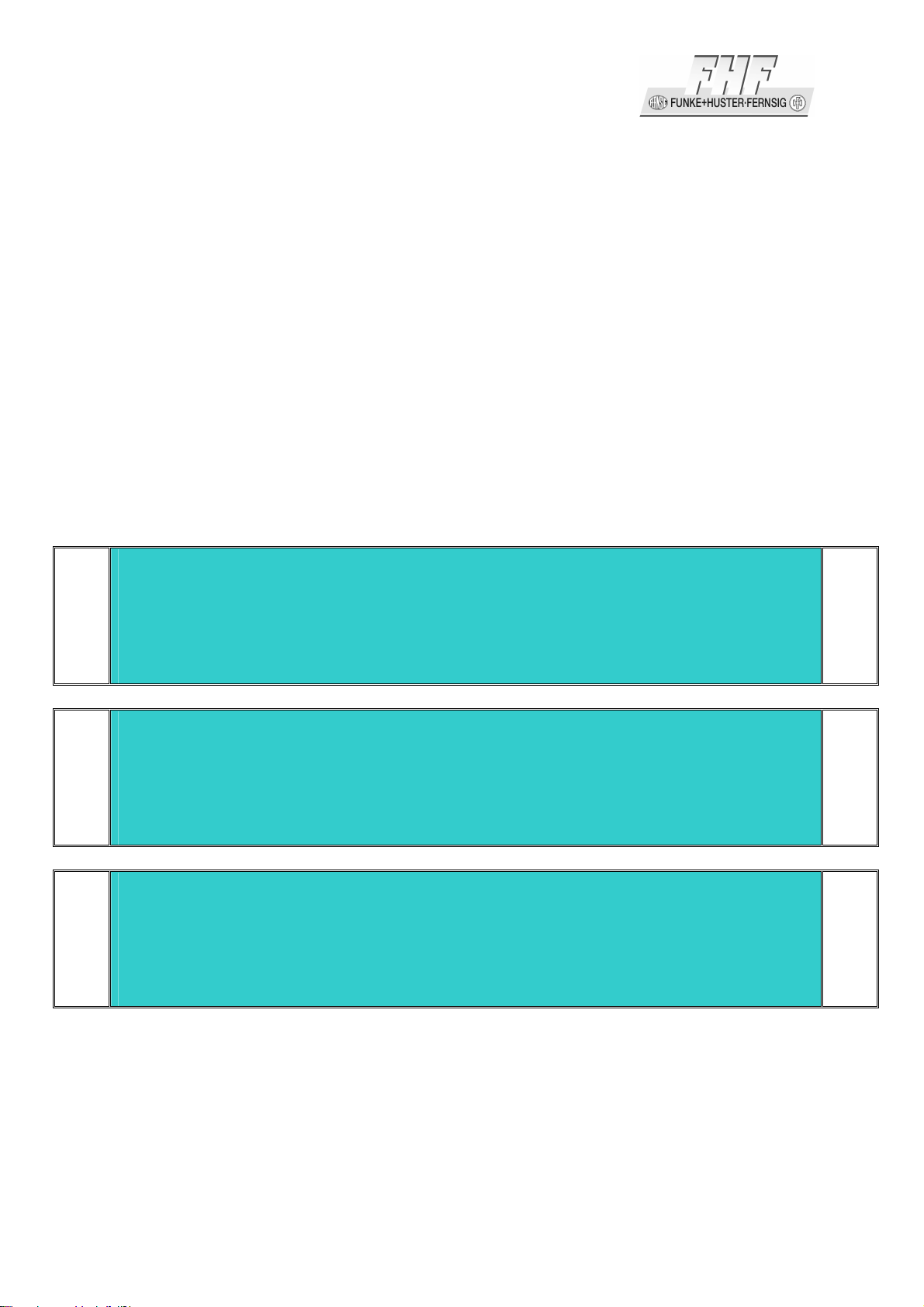
Manual
ResistTel IP2 / IP152 Page 15
ExResistTel IP2 / IP154
1About this Manual
This manual escribes the operation an a ministration of the weatherproof VoIP
telephone ResistTel IP2 / IP152 an the explosion proof VoIP telephone
ExResistTel IP2 / IP154. In or er to create a VoIP gateway or a VoIP PBX, please
contact the gateway or PBX manufacturer for more information. All a vice an
instructions for the operation of the VoIP telephone must be followe carefully an
the telephone shoul only be use as specifie .
This manual is up ate regularly.
1.1 Tips for Reading
Symbols can be foun together with a box at various chapters of this manual. They
are inten e to refer you to chapters of particular significance, as shown below.
Note
Notes provi e you with information that you may first nee to become familiar with
in or er to configure the equipment properly.
Tip
Tips provi e you with information on how to operate the terminals in a particularly
easy or convenient way.
Caution
Make sure that you pay attention to these fiel s, to prevent amage to the
equipment an to ensure your own safety.
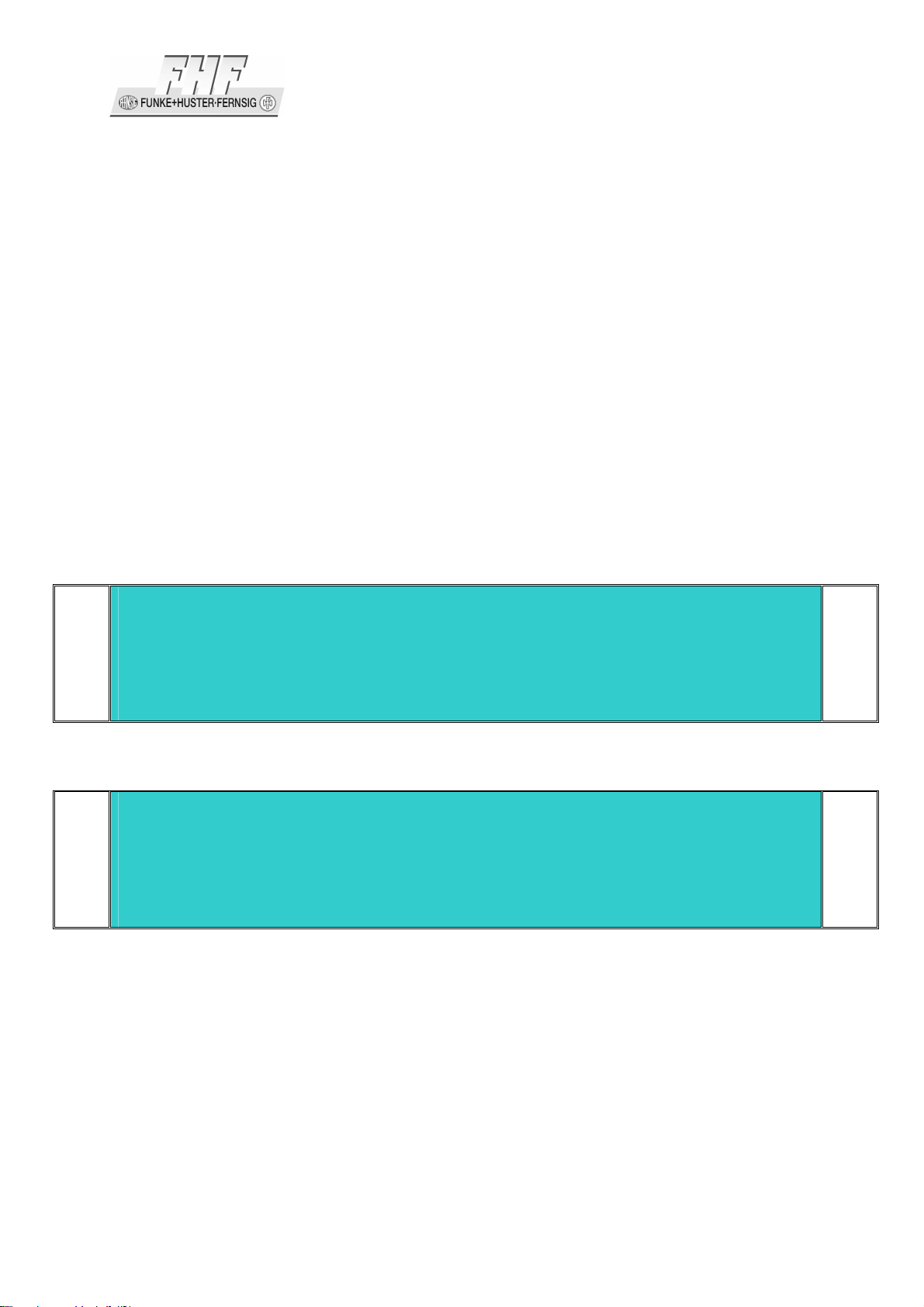
Page 16 Manual
ResistTel IP2 / IP152
ExResistTel IP2 / IP154
1.2 Overview of the Chapters
This manual offers extensive information about the VoIP telephones
ResistTel IP2 / IP152 an ExResistTel IP2 / IP154. Apart from the general basics, it
also offers etaile operating instructions as well as a ministrator instructions.
General information on the phone is provi e in chapter 2. It contains the setup of
the phone an escriptions of the available keys an the structure of the isplay.
Chapter 3 is particularly interesting for the user of the phone. Here it is shown in
etail, which possibilities are available.
Chapter 4 is inten e for the a ministrator of the system. This chapter is not
exhaustive. Instea , in this chapter, the basic a ministrative settings are explaine
that are of interest to the user, but cannot be performe irectly on the phone.
The Web interface allows for comfortable a ministrative setup of the VoIP
telephones. Refer to chapter 4.1 General beginning on page 173.
Note
This configuration can be accesse after passwor entry only. Refer to chapter 4.1.2
User Name an Password beginning on page 174.
Follow the safety instructions in the manual at all times!
Note
Parameters that are transmitte to the telephone per DHCP cannot be overwritten
by a local configuration.

Manual
ResistTel IP2 / IP152 Page 17
ExResistTel IP2 / IP154
2oIP Telephones ResistTel IP2 / IP152 and
ExResistTel IP2 / IP154
2.1 Keypad
2.1.1 Assignment
Figure 1: Keypad of the oIP-Telephones

Page 18 Manual
ResistTel IP2 / IP152
ExResistTel IP2 / IP154
2.1.2 Description
Symbol Description and Key Functions
The Lou speaker key is use to control the han s free an
listening mo e.
The Menu key is use to open the main menu or to save changes.
The Disconnect key is use to terminate calls or any menu.
(short)
The Enquiry key is use to enable the "Hol " an "Switch"
functions. In i le mo e, the Enquiry key is use to call up the list
of misse calls. To execute the enquiry function the Enquiry key
has to be presse short (shorter than 0.5 secon s).
(long)
The Re ial key is use to select the list of 100 phone numbers last
ialle . In the menu, the re ial key confirms the current selection.
The phone has no single Re ial key. To execute the re ial function
the Re ial key has to be presse long (longer than a secon ).
Arrow keys are use for navigation in the menu an browsing in
the telephone irectory. The volume can only be a juste uring a
call.
(long)
The asterisk key also serves as a mute key. During a call, a longer
press switches the microphone off or on.
...
Digit keys for entering phone numbers. The asterisk an hash
keys have special functions. To enter asterisk an Hash the keys
have to be presse short (shorter than 0.5 secon s). To enter
Mute (asterisk) an Shift (hash) the keys have to be presse long
(longer than a secon ). After pressing of shift the igit keys (1 – 9
an 0) become function keys. After executing a function key the
shift mo e is en e .
The Clearing key is use in input mo e to elete the characters
left to the cursor.

Manual
ResistTel IP2 / IP152 Page 19
ExResistTel IP2 / IP154
Symbol Description and Key Functions
(long)
The hea set key is use to make an to en a call in the hea set
mo e. The telephone has no single hea set key. To execute the
hea set key function the key has to be presse long (longer
than a secon ) an then the lou speaker key has to be
presse . The hea set key can be use only, if the hea set is
configure to on (see chapter 3.9.1 on page 125). This makes
sense only, if a hea set is connecte to the phone.
Table 1: Keys and Function Elements
2.2 Display
The isplays of the VoIP Telephones ResistTel IP2 / IP152 an
ExResistTel IP2 / IP154 have 7 lines with max. 30 characters each line for showing
information.
2.2.1 Default Display
The name an telephone number of the current registration is isplaye in the first
line.
The mi le lines isplay special information relating to the con ition.
The ate, time an registration status is isplaye in the last line.
1 4 2 5 3
Torsten 72
06.04.10 14:40
Figure 2: Default Display (Idle State)

Page 20 Manual
ResistTel IP2 / IP152
ExResistTel IP2 / IP154
In the busy state state-information, ate, time an the uration of the active
connection are isplaye in the last line.
1 4 2 5 3
Torsten 72
06.04.10 14:40 0:12
Figure 3: Default Display (Busy State)
This manual suits for next models
1
Table of contents
Other FHF IP Phone manuals
Popular IP Phone manuals by other brands
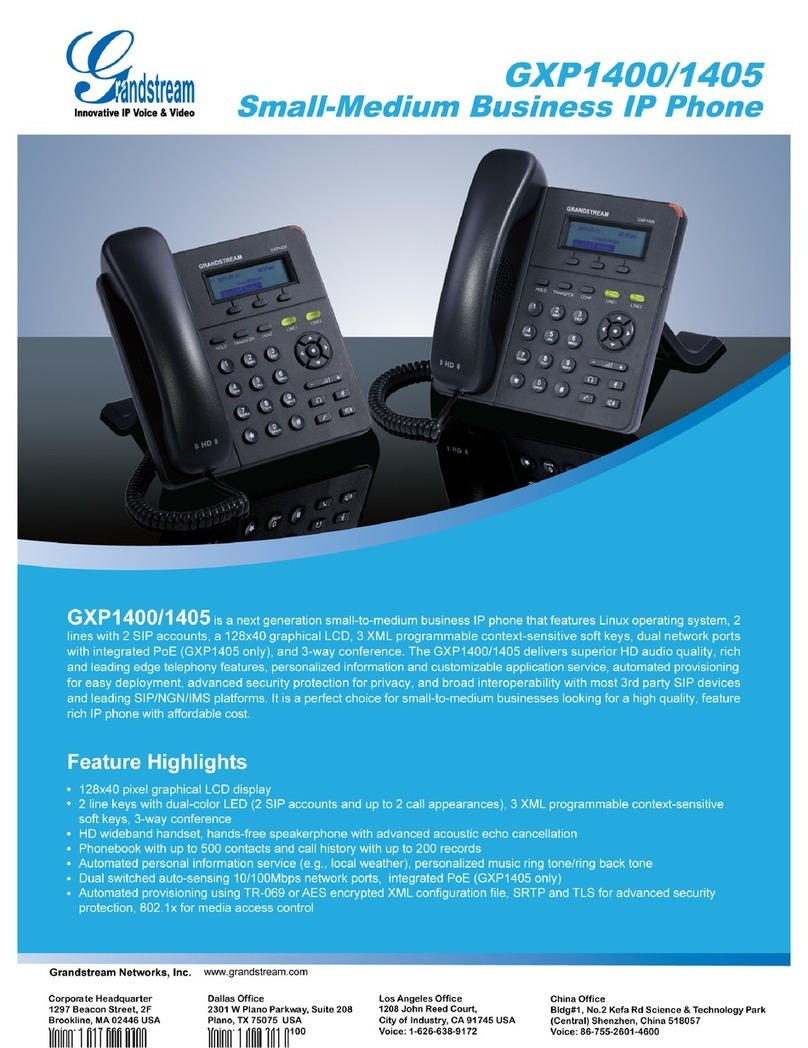
Grandstream Networks
Grandstream Networks GXP-1400 Technical specifications

Uniden
Uniden TRU9496 - TRU 9496 Cordless Phone Base... owner's manual
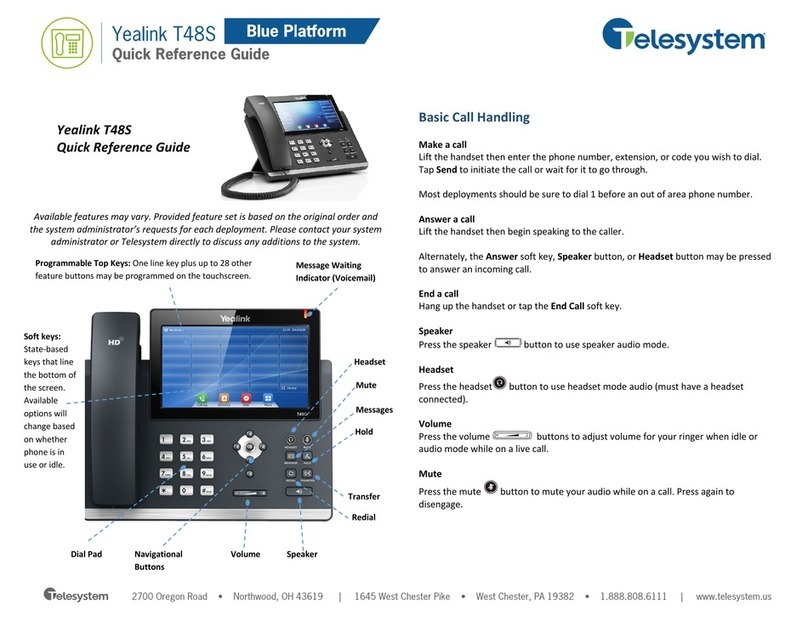
Yealink
Yealink T48S Skype For Business Edition Quick reference guide

Nortel
Nortel 1535 Quick reference card
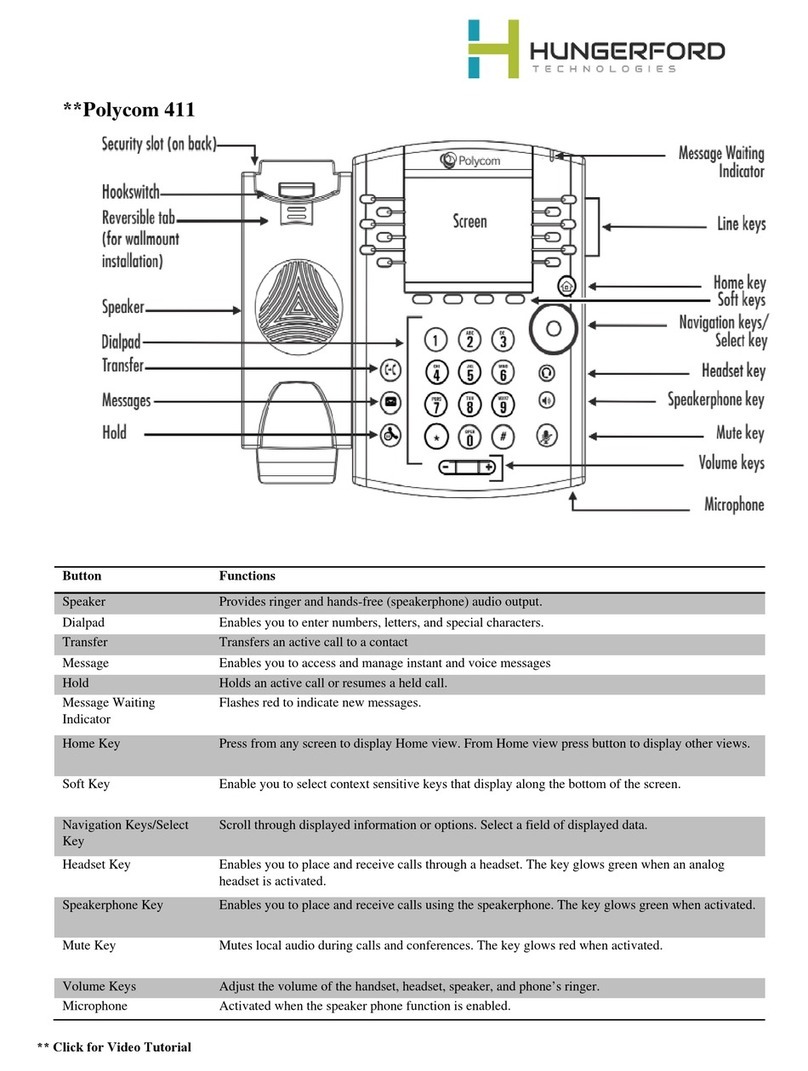
Polycom
Polycom VVX 411 Guide

ATCOM
ATCOM D2SV user manual