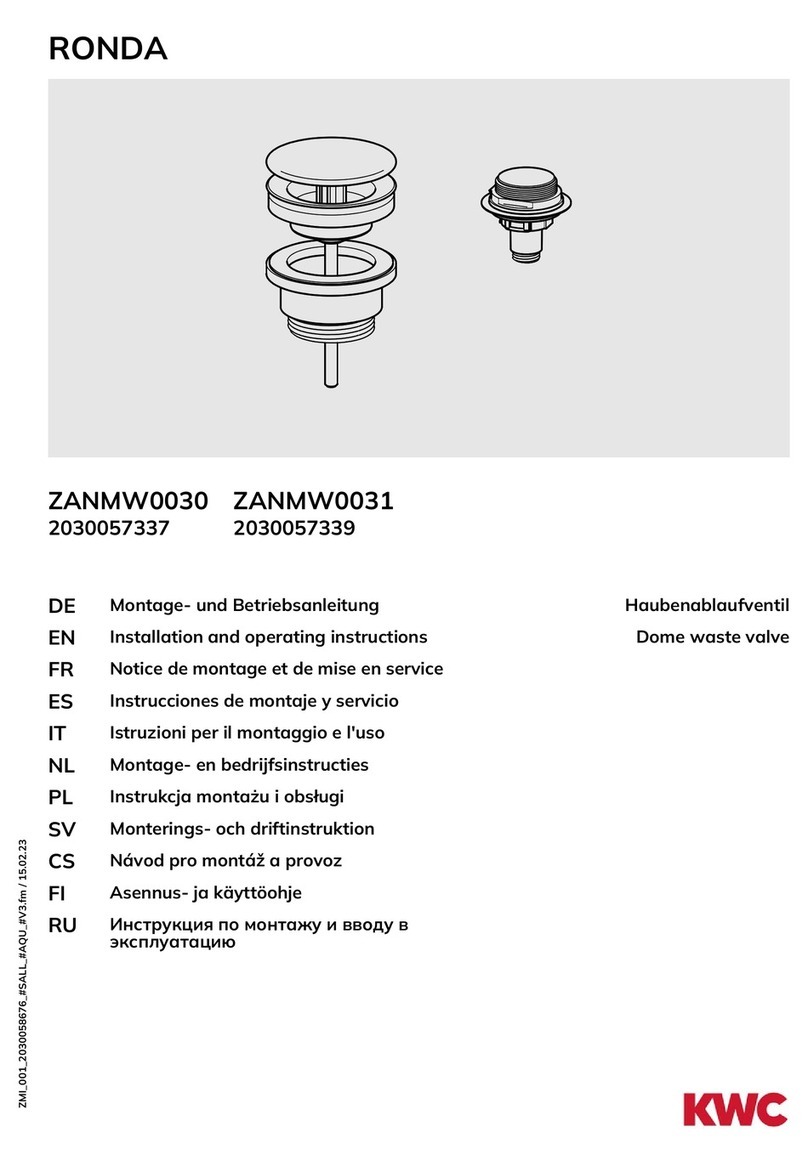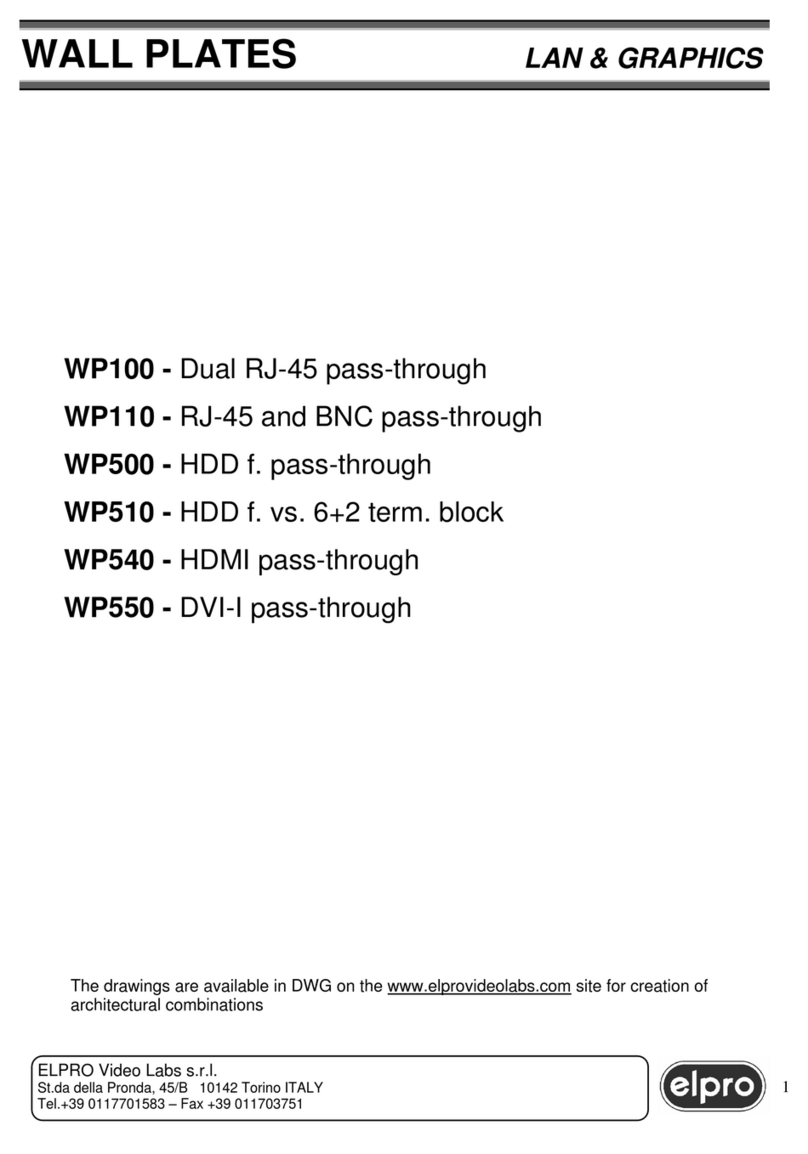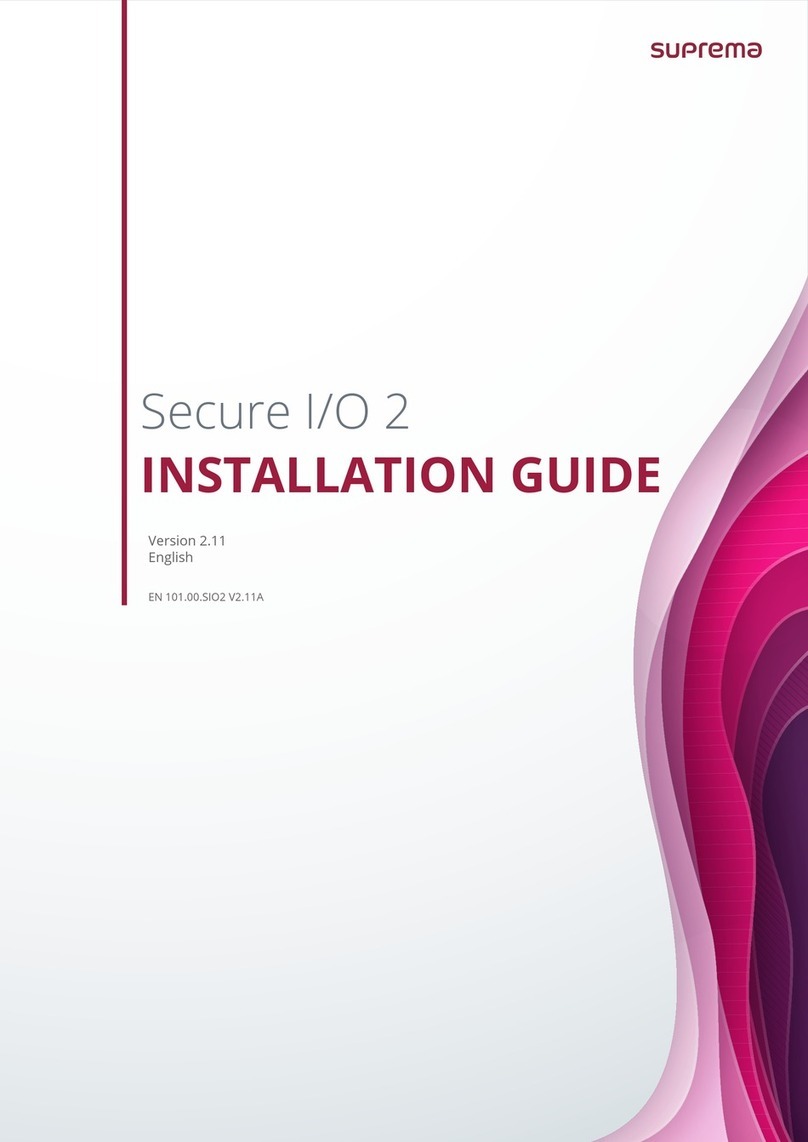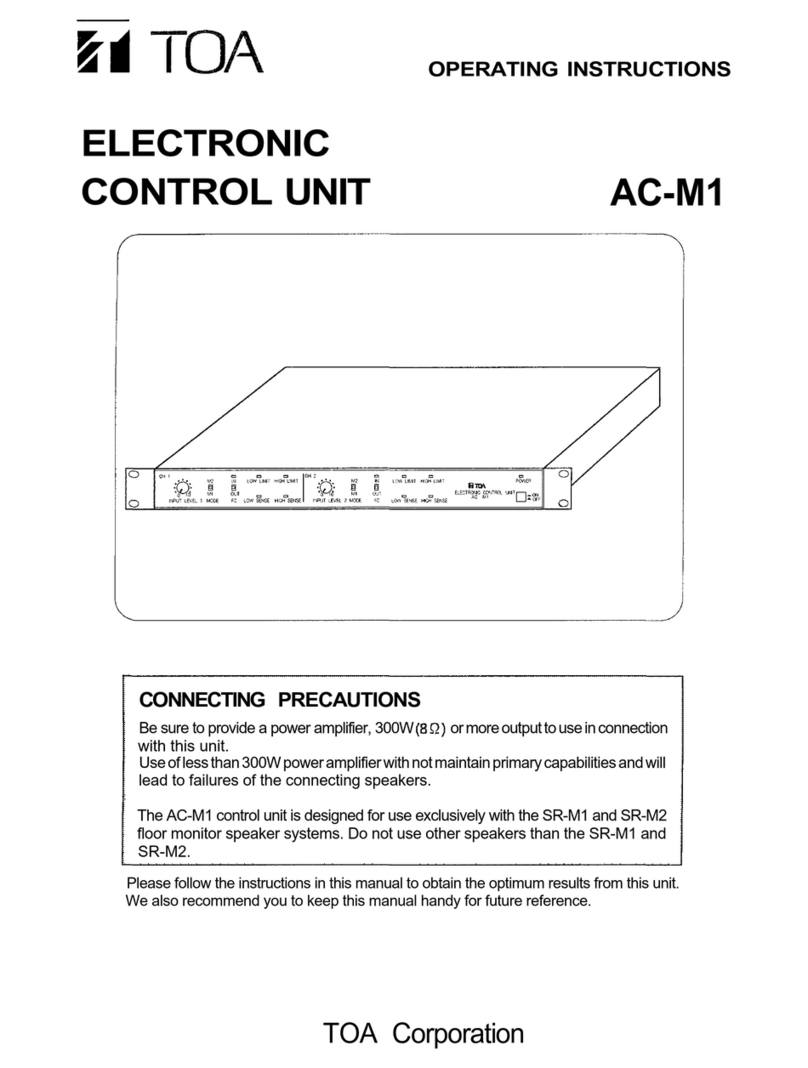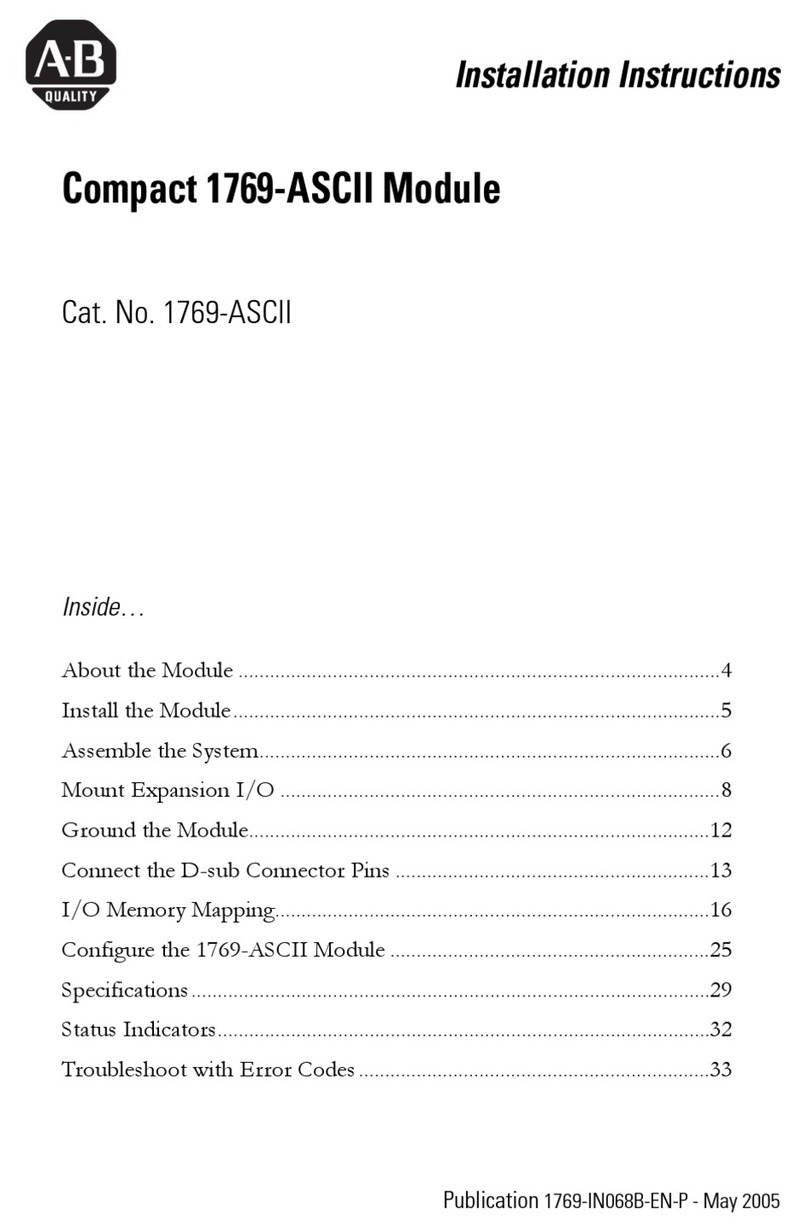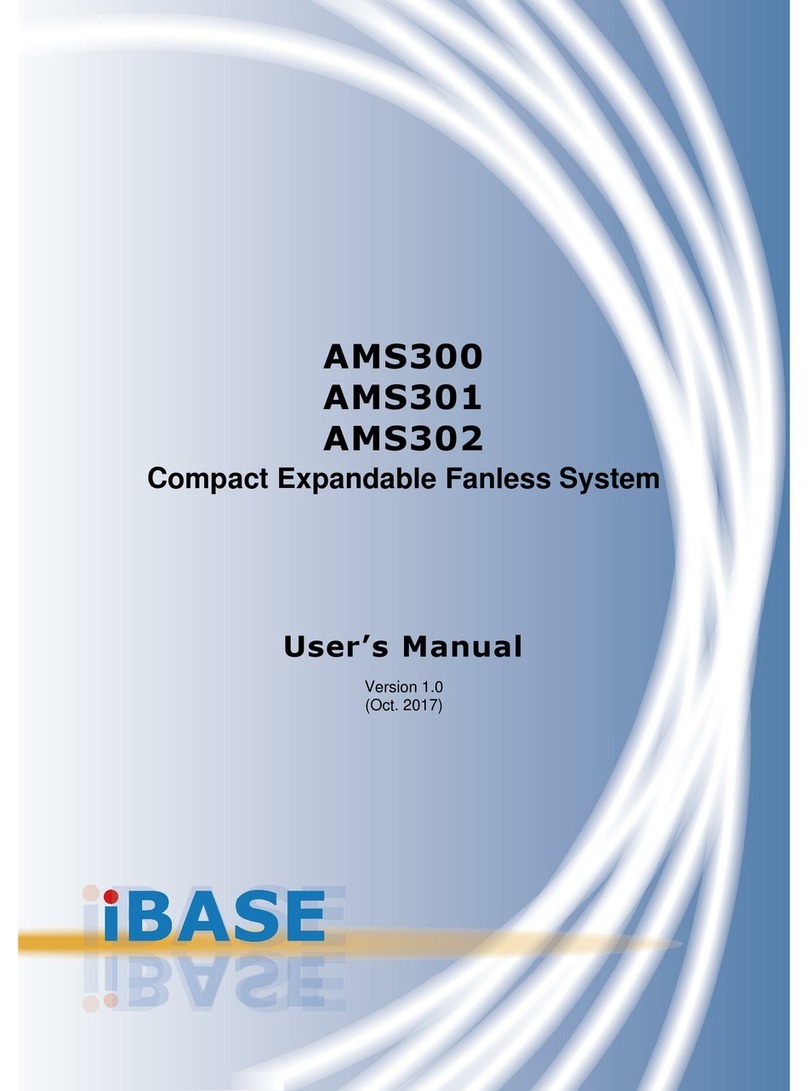FIAMA P3S I Guide

Position control for Servo unit P3S_I
Data: 13/01/16 Codice: P3S_I Rev 1.0 page 1/14
USER’S MANUAL AND MAINTENANCE
POSITION CONTROLLER “P3S_I”
FOR DRIVING OF SERVO UNIT “SERVO.M”

Position control for Servo unit P3S_I
Data: 13/01/16 Codice: P3S_I Rev 1.0 page 2/14
Manual purpose
This manual has been designed by the Manufacturer to provide the necessary information regarding the
instrument to those who are authorized to carry out safely its installation, maintenance, dismantling and
disposal. All the necessary information for the buyers and planners can be found in the Sales catalogue.
Other than adopting good technical construction methods, the information should be read carefully and
strictly applied. Inobservance of this information could cause risks for the health and safety of people and
economical damage. This information, provided by the Manufacturer in the original language(Italian) is also
available in other languages to satisfy legislative and/or commercial needs.
This manual must be kept in a good condition by a responsible person in an ideal place so that it is always
available for consultation. In case this manual is lost or deteriorates, a replacement should be requested
directly from the manufacturer quoting the manual’s code. This manual reflects the state of skill of the
instrument at the time of input on the market: however the manufacturer reserves the right to make changes,
add or improve the manual without giving any reason to hold the present manual inadequate.
Identification of the equipment
The identification plate represented is applied to the instrument.
To find the identification code of the instrument, consult the sales catalogue.
Environmental conditions
Temperature setting: min. 0°C, max. + 50°C.
It is forbidden to use the instrument other than its specific use and in potentially explosive conditions or where
anti- explosive elements are used.
Storage
Here below are some references to be followed for the storage of the instrument.
Avoid environments with excessive humidity and those exposed to bad weather (avoid open areas). Avoid
putting the instrument directly on the ground. Store the instrument in its original packing.
Conformity declaration and CEE marking
The instrument answers to the following Communitarian Directives:
2004/108/CEE Electromagnetic compatibility, with reference to general Rules EN61000-6-2 (immunity in
industrial environment) and EN50081-1 (emission in residential environment),
2006/95/CEE Low tension, modified Directive 93/68/CE.
Maintenance
Turn off the power before touching the internal parts.
Clean the external plastic parts using a soft, damp cloth with ethylic alcohol or water. Do not use hydrocarbon
solvents (petrol, diluents, etc.): using these products could affect the proper mechanical functioning of the
instrument.
Reparations should be done only and exclusively at the FIAMA technical assistance centre.
Calibrations and tests
It is advisable to calibrate the instrument periodically, once every working year.
To do the calibration, follow the calibration procedure indicated in the present manual.
Assistance request procedure
For any kind of technical assistance request, contact the sales department of the Manufacturer directly
indicating the information given on the identification plate, the number of hours used and the type of defect.
Manufacturer’s responsibility
The manufacturer declines any responsibility in case of:
• Using the instrument contrary to the national safety and accident-prevention laws.
• Wrong installation, inobservance or wrong procedures of the instructions provided in the present manual.
• Defective electrical power supply.
• Modifications or tampering.
• Operations carried out by untrained or unqualified staff.
The safety of the instrument also depends on the strict observance of the procedures indicated in the
manual: always operate the instrument in its functioning capacity and carry out a careful routine maintenance.
• All phases of inspection and maintenance should be done by qualified staff.
• The configurations provided in the manual are the only ones permitted.
• Do not try to use them anyway contrary to the indications provided.
• The instructions in this manual do not substitute but accomplish the obligations of the current legislation
regarding the safety laws.

Position control for Servo unit P3S_I
Data: 13/01/16 Codice: P3S_I Rev 1.0 page 3/14
Description
The controller P3S_I combined to the SERVO_E positioning unit carries out a particular suitable system for
the automation of machines that require driving of motorized axes.
The inputs of the position controller start, and emergency are opto-insulated.
The values are displayed on a high-brightness 5-digit display (range -9999 +99999) while an auxiliary 2-digit
display shows the program step during execution or the working constants.
The keyboard with 16 keys and 6 function indicators make the use and setting up of the positioning unit very
easy and immediate. The positioning unit can be linked up to 32 Servo units in network and can store up to
99 positioning program.
In order to optimize the positioning accuracy there are some parameters that can balance the system inertia,
clearances, wear and tear of mechanical couplings. Available working modes are: automatic, manual, single
positioning. A relays-output signals the positioning of all axes, a second possible connection error.
Serial connection to SERVO is RS485 with MODBUS RTU protocol. The keeping of data during machine off
is guaranteed by a non-volatile EEPROM memory. Suitable applications are in automatic size change,
motorized adjusting of reference marks, end strokes for cutting and bending.
Installation
Before installing the instrument, read the following warnings:
a) Connect the instrument strictly following the instructions of the manual.
b) Carry out the connections using the correct wires within the limits of the tension and power supply as
indicated in the technical data.
c) The instrument does not have an ON/OFF switch, hence it comes on when connected to the power supply.
For safety reasons, the equipment connected permanently to the power supply requires a bi-phasal selector
switch which should be within easy reach of the operator.
d) If the instrument is connected to any apparatus not isolated electrically, carry out an earth connection to
avoid it being connected directly through the structure of the machine.
d) It is the responsibility of the user to check, before using , the correct settings of the parameters of the
instrument to avoid damage to persons or things.
e) The instrument cannot function in a dangerous environment (inflammable or explosive). It can be
connected to elements that operate in the same atmosphere only through appropriate interfaces, according
to the current safety regulations.
g) Avoid dust, humidity, corrosive gases, heat sources.
Power supply
a) Before connecting the instrument, check that the power supply tension is within the permitted limits and
that it corresponds to the one indicated on the tag.
b) Carry out the electrical connections with the instrument disconnected.
c) For the power line to instruments and sensors, a power supply line separate from that of the power is
required : it is necessary to use an isolating transformer.
d) The power line should provide a device that separates the set fuses of the instruments and should not be
used to regulate relays, contactors, etc.
e) If the network tension is very disordered (eg. from the change-over of the power units, motors, inverters,
welders, etc.), use the appropriate filters of the network.
f) If an earth connection is needed, ensure that the plant has a good earth system: tension between neutral
and earth <1V and the resistance <6 Ohm.

Position control for Servo unit P3S_I
Data: 13/01/16 Codice: P3S_I Rev 1.0 page 4/14
INPUT DESRIPTIONS
The positioning device is controlled by 3 opto-isolated inputs, that are:
START it causes the positioning start, active from NA to NC
STOP it must be normally closed, if open it blocks or interrupts the positioning
RESET the changing over from NA to NC causes the reset or the preset loading according to the zero
reset procedure constant.
For switches see the connections scheme.
OUTPUT DESCRIPTIONS
The positioning device is able to manage 2 relays outputs:
POSITIONING END: starts at positioning end of axes (only if the positioning ends at the required value) and
works until next start or changing of function mode.
ERROR: starts in case of system error (see paragraph IX) due to:
-one or more axes that signal a connection error inside the serial network RS485,
-one or more axes that at positioning end are not at the programmed value.
For switches see the connections scheme.
PROGRAMMING
The keys used for programming are the following:
PFunction choice programming
EEnter to confirm the entered values
CClear to cancel/enter values
START- Increment or start key(only in the automatic/semiautomatic function)
STOP + Decrement or stop key (only in the automatic/semiautomatic function)
•Decimal point / prompt selection of a program value
KEYBOARD
To easy the use of P3SI, on the front panel under the main display, are reported some numbers to which are
associate the functions of the instrument, and some Led indicators that turn on when the corresponding
function works.
The following scheme describes the association between keys, functions and Led:
KEYS FUNCTION
INDICATOR ASSOCIATED FUNCTION
1MAN Manual axis movement
2SING Positioning of axis at a single value
3A/SAutomatic/semiautomatic positioning
4COST Setting of positioning machine parameters
5PROG Writing of dimensions and positioning programmes
N.B.: in order to ease the association between the wished function and the corresponding number, on the
front panel next to every function indicator it is reported the number corresponding to the associated function.

Position control for Servo unit P3S_I
Data: 13/01/16 Codice: P3S_I Rev 1.0 page 5/14
START COMMAND
Each time that the positioning device recognize a Start command, starts the selected positioning program.
The Start command is as closing the START input in terminal board or to press for a few seconds key
START until the axes start to move. In case of more programs in string (it means with parameter
/,%
/,%/,%
/,%set at 2 or 3, (see chapter “System Register”) the START input has to be activated any times a
program has to start.
STOP COMMAND
At any moment is possible to stop the carrying out of the positioning program (automatic, single or manual)
opening the STOP input or pressing, for more then 1 second, key STOP until appears message /
//
/ .
N.B: if an axis has the servomotor programmed with an high ramp time, after a STOP control, the axis will
not stop immediately but only after ending the downward ramp.
MAIN DISPLAY
By turning on, the P3SI shows its main display. If there is only one axis, the main display visualise the value
of the single axis. In case of more axes, it shows message .%1
.%1.%1
.%1 .
On the auxiliary display is showed the program number that has to be carried out by next start control.
In this case all Led indicators are turned off.
N.B. after carrying out any function, it always returns back on main display.
PASSWORD REQUEST
To keep from accidental handlings, the access of some function is protected by password. Trying to carry
out this function on the main display appear 3 zeroes with last digit blinking: this is the password request and
to go on it is necessary digit number 273 and confirm with key E.
ERROR SIGNAL
Two types of error are carried out: communication error and positioning error. Each time there is one of these
errors switch on relays ERROR.
Communication error
It happens if there is at least one axis with that the P3SI cannot communicate.
In most case this is caused by a wrong connection or a wrong setting of parameter +)
+)+)
+)(number of
axes, see chapter “System Register”) or of parameter %.
%.%.
%.xx (address of axes see chapter “System
Register”). In this case the main display visualise message ...
......
...and switch on relay ERROR. The
recognition of communication error is assured with P3SI in operating mode, but in programming/setting
mode this relay cannot be up-dated.
Positioning error
It happens when by end of an axis positioning, the value of end positioning is different of value due for a
tolerance given by register //
////
// (see chapter “System Register”). In this case is switched on relay
ERROR and the main display shows an message error as the following: the first 3 digits show message
..
....
.. while the last two indicate the number of axis in that at first has been found a positioning error.
Example: ..
....
.. indicate positioning error on axis 1.
To cancel the end-positioning error and go on it is necessary keep pressed key STOP until appears
+
++
+and relay error is switched off.
CHOICE OF WORKING AXIS
In case that the P3SI controls more then 1 axis, before carrying out some functions, it is necessary to select
the axis with which you want to work. In this phase on the auxiliary display appears the index of the selected
axis with last digit blinking, using keys + and – increase or decrease the digit until the wished value and
confirm with key E.
For a fast choice of axis press key Cand up from this moment begin to blink the two digits of the auxiliary
display, digit with the numeric keys the number of axis required and confirm with key E.

Position control for Servo unit P3S_I
Data: 13/01/16 Codice: P3S_I Rev 1.0 page 6/14
WORKING MODE
The P3SI can work in 3 different modes.
Automatic mode
This mode is that in which the instrument usually is after turning on.
If there is only one servomotor on the display appears the current value of axis, while there are more
servomotors appear .%1
.%1.%1
.%1.
With parameter /,%
/,%/,%
/,% (see chapter “ System Register) set at 1 or 2 (it means when all the axes reach the
value at the same moment), the auxiliary display shows the program number in execution, otherwise shows
the number of selected axis. With one axis on the auxiliary display appears always the selected program.
The instrument wait for the start control (from keyboard or terminal board) to carry out the selected program.
During carrying out of positioning, if there is one axis, on the main display appears the value and in case of
more axes shows the message “your system is running please wait” . At the end of positioning, if all the
axes are in the correct position, switches on the relay END POSITIONING, otherwise start the relay ERROR.
Single mode
Pressing key Pfollowed by 2is possible position a single axis to a given value.
If there is only one servomotor skip to the next paragraph.
If there are more axes it is necessary to choose which axis has to move: on the auxiliary display appears the
blinking number of selected axis; choose that required (with keys + and – or with Cand the numeric
keyboard) and confirm with E.
Now on the display appears a 0 blinking, digit the value to reach and press key E. In this moment the axis
starts to move until reaching the set value. Once that the axis reached the value switches on the end
positioning relay and starts to blink the auxiliary display indicating that the device is waiting for a new control.
Press Eto put in another value or Pto esc of the single positioning mode, or choose another axis (in case of
more servomotors linked to the device). In this working mode, with only one axis, on the auxiliary display
appears SI. At the end of positioning, if the axis is in the correct position, switches on relay END POSITIONING,
otherwise start the relay ERROR.
Manual mode
Pressing key Pfollowed by 1is it possible to move by hand a single axis.
If there is more then 1 axis is it necessary to choose the one that has to be moved (with keys + and – or with
Cand the numeric keyboard see chapter “Choice of working axis”).
Press key >> to move the axis forward fast.
Press key > to move the axis forward slow.
Press key << to move the axis backward fast.
Press key << to move the axis backward slow.
Loosing the key the axis stops.
Pressing on key P, if there is only one axis, goes out of manual mode, otherwise with more axes starts to
blink the last digit of auxiliary display indicating the to make another handling in manual mode it is necessary
to choose another axis.
To esc press Pfor a second time.
N.B.: when there is only one axis, during this working mode, on the auxiliary display appears MA.
POSITIONING PROGRAMS
A positioning program is a series of values in which, to each value corresponds an axis. It is possible to store
up to 99 programs.
Example: supposing to have 2 axes and that program n°1 is as follows: Value1=212,0. Value2=600,0.
By choosing program n°1, after start control, axis 1 will position at 212,0 and axis 2 at 600,0.
Writing of positioning programs
On main display press Pfollowed by 5, will be requested password 273 (see chapter “Choice of working
axis”). Now on the display appears PRG01 to indicate that the selected program is the number 1. Using keys
+ and -, increases or decreases the number of program. This way, by each step, the first 3 digits of main
display show PRG while the last two indicate the number of program. Once reached the wished program
number, press E. On the main display appears the value of the first value of choose program while on the
auxiliary display appears 01 that indicates to which axis corresponds the showed value.
With keys + and – is possible to run all the values of program.
At any moment, the number showed on the auxiliary display indicates to which axis correspond the value
showed. To modify a value, press key C, on the main display appears a blinking “0”, digit the value that has to
be stored and press E. The value will be saved then is possible to go to the next value. Repeat this
proceeding for all the values that has to be changed.

Position control for Servo unit P3S_I
Data: 13/01/16 Codice: P3S_I Rev 1.0 page 7/14
Pressing on key P, if there is only 1 axis, you go out of the writing of programs otherwise you step on the next
program and is possible to repeat the proceeding.
To esc it is necessary to press key Pa second time.
Fast access to a program
During the choice of a program, instead of increase and decrease the number with + and -, is possible to
access directly to any program following this proceeding:
- press
Cand start to blink 2 digits on the auxiliary display,
- digit the number of wished program,
- confirm with
E.
Fast access to a value inside the program
By running the values of a program is possible to access to a value number without using key + and – but
using the following proceeding:
- press
• (decimal point) and start to blink the two digits on the auxiliary display,
- digit the number of wished value,
- confirm with
E.
CHOICE OF POSITIONG PROGRAM TO CARRY OUT
On the main display, on the auxiliary display is always showed the number of program to carry out by next
START control. To modify press key Cand appears the password 273 request to be confirmed with E. Now
start to blink the digits and is possible to digit the number of wished program to be confirmed with E.
In case of frequent positioning program changes, to quick this operation, is possible to delete the password
request setting parameter at
0 (see chapter “System Register”).
SYSTEM REGISTER
The P3SI has Register through which is possible to adjust the system parameters. To access to this Register,
from main display press key Pfollowed by 4. Put in password 273 an confirm with E.
Now, using keys + and – is possible to run all the System Register. At any step, on the main display is
showed the Register name while on the auxiliary display appears /
//
/ (as constants).
To select a parameter press key E to visualize its value. To confirm this value press E. To modify press Cto
make appear on the main display a blinking “0”: digit the wished value and confirm with E.
After confirming or modifying is it possible to step to next parameter.
The System Register of P3SI are the following:
+
++
+: number of axes of the system
Set the number of servomotors linked to P3SI. It can have a value between 1 and 99; the first parameter
to set because the length of programs depends on it.
Allowed values: between 1 and 99.
: axis of which are to read or to change the parameters
Stepping into this register with key Eyou entering in configuration parameters of the servomotors (see
chapter “Reading and Writing of servomotors parameters”). When the access to configuration parameters
ends, you get back on the selection of this register. Allowed values: from 1 and +
++
+
)+
)+)+
)+: sign of value visualized on the display
With this parameter is possible to reverse the direction of motor so to make it as real as the direction of
shifting of axis on the machine. The setting of this parameter must be only during the calibration (see
chapter “Value Calibration”).
Is it possible that the sign of increasing of value is not the same as that on the display of P3SI, because
the increasing direction of the value on the SERVO is fix and corresponds to a clockwise rotation of the
output shaft of servomotor (viewed from shaft side). Setting 0, the number showed on the P3SI is the
same of that showed on the servomotor display. Setting 1, the number showed is of opposite sign of
servomotor. Allowed values: 0 and 1.
+.,
+.,+.,
+., : number of programs to carry out by next start control
In this parameter is stored the selected program number after switching on of instrument and last
program carried out. Allowed values: between 1 and 99.

Position control for Servo unit P3S_I
Data: 13/01/16 Codice: P3S_I Rev 1.0 page 8/14
#0%
#0%#0%
#0%: Baud Rate for serial communication with servomotors
The programmed value in this constant has to be the same as that set on servomotors (see chapter
“Connection scheme of servomotor”). Allowed values: between 1 and 4.
1=2400
2=4800
3=9600
4=19200
/,%
/,%/,%
/,%: program carrying out mode
Defines the carrying out of programs automatic working mode. The allowed values are:
0-> only the selected program is carried out end the axes are positioned in series one at a time.
1-> only the selected program is carried out and the axes are moved all together at the same time.
2->all the programs are carried out until that in register /
//
/and the axes move all together at the
same time.
3->all the programs are carried out until that in register /
//
/and the axes are positioned in series one
at a time.
Allowed values: between 0 and 3.
/
//
/: last program to be carried out
This register is the last program to be carried out in case /,%
/,%/,%
/,%worth 2 or 3.
Allowed values: between 1 and 99
: password of selection of working program
Defines if the change of program, to carry out at next start control is protect by a password. If worth 1, the
access is protected by a password. If worth 0, the access is not protected.
Allowed values: 0 and 1.
//
////
//: tolerance of positioning
Set the tolerance allowed between the value of set quota and the real value of end positioning. At the end
of positioning, if the difference between this two values is higher then the value in this register, is reported
a positioning error switching on relay ERROR (and does not switch on relay END POSITIONING see chapter
“Error Signal”). NB: this tolerance value is expressed with the impulses number of encoder and not with
the real value: it is to consider that at one turn of output hollow shaft of servomotor correspond 1000
impulses). Allowed values: from 1 to 250.
./
././
./: preset menu
Press E to enter ad access to /
//
/ , /
//
/ , etc.
This parameter are used during “Calibration installation” of system and should not be changed unless it
is necessary to proceed with a new calibration (see chapter “Proceeding of value calibration”), it means
that during standard use should not be changed the stored, otherwise you’ll loose the calibration
value.
%.
%.%.
%. : physical address of servomotor axis 1
It is the address that has to be set on the servomotor at axis 1 (program on servomotor opening the cover
and setting the dip-switch see chapter “ Servomotor connection scheme”). Allowed values: between 1
and 247.
%.
%.%.
%. %.
%.%.
%., %.
%.%.
%., etc. addresses of other servomotors (if there are more axes)
READING AND WRITING OF SERVOMOTORS PARAMETER
Each servomotor has configuration parameters that defines its behaviour during the positioning phase
(accuracy of positioning, speed, acceleration/deceleration ramps, etc.). With the P3SI is possible to adjust all
parameters of servomotor but this adjustment has to be carried out with the servomotor mounted on the axis
of machine. To access to parameter it is necessary to enter into menu of reading and writing of system
register, that is press key Pfollowed by key 4. At the request of password digit 273, confirm with E, select
with keys START+ and STOP- the register )
))
)and press key Eto visualize the number of axis with which is
established the connection. To confirm this number press Eotherwise, to change axis, press key Cto let
appear on the main display a blinking “0”. Digit the number of axis to be configured and press key E.
Now it is possible to access to selected parameters and on the main display is visualized
(adjusting
play that is the first parameter) and on the auxiliary display 00 that is the register address.
Using keys + and -, is it possible to run all parameters of servomotor (see next chapter for meaning of
parameters) and on the main display appears a message that means the name of parameter while on the
auxiliary display appears the address of that parameter. To change a parameter, press Eto visualize the

Position control for Servo unit P3S_I
Data: 13/01/16 Codice: P3S_I Rev 1.0 page 9/14
value. To confirm this value press E; otherwise to change it press Cto appear a blinking “0”, digit the wished
value and confirm with key E. After confirmation or changing of a parameter, step on the next parameter and
on the main display appears the name.
Fast access to a servomotor register
While running of parameters is possible to access quickly to a given register without using keys + and -. To
use this mode it is necessary press key Cto let appear two blinking zeroes on the auxiliary display (while on
the main display appears “%.
%.%.
%.”), digit the wished register address and confirm with E.
System parameters values for SERVO
Parameters
A
ddress Description
0Gap recovery da 0 a 255
Explanation: increasing the gap recovery by one unit, 256 impulses are added to
the target position to carry out the gap recovery.
Default values 0.
()%
()%()%
()% 1Proportional Constant PID (kp) da 0 a 10
Explanation: Is the proportional constant of PID control for positioning in the
automatic mode. Suggested Values: <6. Excessive values can cause an oscillation
around the position to be reached during positioning.
Default values 1..
())%
())%())%
())% 2Integral Constant PID (ki) da 0 a 10
Explanation: is the integral constant of PID control.
Suggested values: <3.
Default values 0.
(%)%
(%)%(%)%
(%)% 3Differential Constant PID (kd) da 0 a 50
Explanation: is the differential constant of PID control.
Suggested values: <30
Default values 0.
/)+/
/)+//)+/
/)+/ 4Integral inteference time PID da 0 a 255
Explanation: indicates after how many control cycles the the integral contribution is
updated. Suggested values <20. Increasing this value makes the contribution of the
integral constant less important while calculating the PID.
Default values 10.
-0,/
-0,/-0,/
-0,/ 5Present Position
Explanation: is the present position of the system in terms of the counted impulses
of the encoder, represented by complement to 2.
-/.
-/.-/.
-/. 6Target Position
Explanation: is the target position of the system.n
%).
%).%).
%). 7Present direction
Restricted parameter not modifiable by user
%
%%
% 8Present speed
Restricted parameter not modifiable by user
()%
()%()%
()% 9High speed da 0 a 100
Explanation: is the speed that is maintained by the system when it is “far” from the
target position in the automatic mode, expressed in percentage of the maximum
speed. Default values 100.
,%
,%,%
,% 10 Low speed da 0 a 100
Explanation: is the maximum speed maintained by the system when it is “near” the
target position in the automatic mode expressed in percentage of the maximum
speed. Default values 20
,%
,%,%
,% 11 Functioning mode (Man/Auto)
Restricted parameter not modifiable by user
//
////
// 12 State of reached position
Restricted parameter not modifiable by user
/#,
/#,/#,
/#, 13 Block time da 0 a 255
Explanation: is the value that determines after how many control cycles of the
system in Automatic mode it is considered blocked and hence stopped and
switched to the Manaul mode: the causes of this stopped state could be due to the
fact that the target position has been effectively reached or there is some problem

Position control for Servo unit P3S_I
Data: 13/01/16 Codice: P3S_I Rev 1.0 page 10/14
of proceeding. Suggested Values: <10 . Default values 10
/.
/./.
/. 14 Slope time da 0 a 10
Explanation: is the value that determines the duration of the speed change of the
slopes of the system. Suggested Values: 0<Slope time<8.
Default values 1.
.
..
. 15 Research zero slot
Restricted parameter that should not be changed
/)%
/)%/)%
/)% 16 Intervention time PID from 0 to 50
Indicates how many each control cycles is updated control PID. Advised values
<40. Increasing this value obtains a less frequently recalculation of PID, reducing
the dynamic of the system control.
-,
-,-,
-, 17 Slow value from 0 to 255
Is the distance of the arrival value to which change the speed from “fast” to “slow”
expressed in units of 256 impulses of encoder.
Default value 1.
/.#
/.#/.#
/.# 18 Thermal block State
Explanation: indicates the thermal state of the system: if at 0, the thermal state is
correct, if at 1 the system is stopped, in Manual mode and there is no way to modify
the state other than wait for the cooling process; at this point it is possible to pass to
Automatic mode.
)
) )
) 19 Multiplying correction factor from 1 to 65535
Multiplying factor of encoder impulses, set the value to read on the display at each
turn of hollow shaft. Example: with pitch screw 5mm and reading of decimals of
mm, set 50.
Default value 1
20 Divisor correction factor from 1 to 65535
Impulses number per turn of encoder of division factor of encoder impulses: set the
number of encoder impulses (1000) multiplied per decimal point position. Example:
display reading with a decimal digit, set 1000x10=10000.
Default value 10
+%
+%+%
+% 21 Decimal Point position from 0 to 4
Position of decimal point on servomotor display.
Default values 1.
-)+
-)+-)+
-)+ 22 Minimum Position from –9999 to 99999
Lower limit of value beyond which the servomotor stops or does not proceed with
positioning, signalizing an error.
Default value 0
-
--
- 23 Maximum Position from –9999 to 99999
Upper limit of value beyond which the servomotor stops or does not proceed to
positioning signalizing an error.
Default value 90000
))/
))/))/
))/ 24 Value state as to the limit values
Restricted parameter that should not be changed
Exit of parameter programming mode of servomotors
To esc of reading and writing mode of these parameters, press key Pto appear on the main display message
)
))
) to indicate that get back into menu for control of system register of P3SI. To adjust the parameters of
another axis, press Eand repeat the just above described proceeding. To get back on the main display,
press again P. By pressing instead keys + and -, return to run the system register of P3SI.

Position control for Servo unit P3S_I
Data: 13/01/16 Codice: P3S_I Rev 1.0 page 11/14
PROCEEDING OF VALUE CALIBRATION
The P3SI has an RESET input to carry out the zero-setting of value using the zero index pulse inside of
servomotor and an external micro of zero that has to be mounted on the axis at any point inside of available
stroke. The micro can be either an mechanical switch or an inductive of photoelectric proximity, type PNP
(not NPN) with outputs normally open, which get closed by touching of moving part. The calibration of value
has to be carried out with the SERVO units already assembled on the machine and ready for using.
Following are described two proceedings: the installation calibration, to be carried out the first time that
system is installed and that has no to be repeated unless changing on machine or zero-setting of value to be
carried out every time that the machine switch on before start to work.
INSTALLATION CALIBRATION
Follow step by step the following instructions:
1) access to programming mode in system register pressing Pfollowed by 4, put in password 273 etc.
(see chapter “System Register” and program constant ./
././
./ at zero;
2) access to manual mode (see chapter “Working mode”), in case of more servomotors choose that to
calibrate, move the servomotor with key > (forward slow) and verify that the axis moves in direction of
increasing value. If so proceed with step 3, otherwise program constant )+
)+)+
)+ (see chapter
“System Register”) at opposite value to that programmed currently;
3) assure that the zero micro is not switched on; in case go to manual mode (with Pfollowed by 1, see
chapter “Working mode”) and move the axis with arrow keys until free the micro;
4) access to zero-setting mode pressing Pfollowed by 3; if there is more then one axis carry out the
proceeding of selection of axis in chapter “Choice of working axis” and then use keys “forward fast”
>>, “forward slow” >, “backward fast” <<, “backward slow” <, to move the axis towards the zero
micro. We advise to touch the micro only in slow speed. When the axis touches the micro the value
on the display clears and is possible to stop. NB: the direction with which touches the micro, has
always to be the same for every calibration.
5) Now without moving the axis and without going out of calibration mode, it is necessary to measure
the real position of axis on the machine and introduce this value in P3SI; press P, and appears the
blinking zero, put in the value and confirm with E. NB: if does not appears the blinking zero but
appears a value and switch off the indicator led number 3 A/S, it means that constant ./
././
./ has
not be cleared, so it is necessary to get back at point 1 as above. From this moment the value is
correct. In case of more axes proceed by the same for the calibration of all axes. If, when appears
the blinking zero, pressing Pinstead putting in the measured value, you go out of the calibration and
use as zero axis the position defined by zero nick of servomotor.
ZERO-SETTING OF VALUE
By turning of the system, the value of all axis is stored and by next turning on the axes have the same value
as by turning off. Anyway, as by all measure system with incremental transducer, this machinery does not
assures that the values are completely correct because is always possible that axes move (even if a little) by
machine standing and moreover, if there is a black-out while an axis is moving, the value surely get loose. So
every time the system switch on, before operating, is necessary to carry out the following proceeding: access
to zero-setting mode pressing Pfollowed by 3, if there is more then one axis carry out the proceeding of
choice of axis as in chapter “Choice of working axis” and then use keys “forward fast >>, “forward slow”>,
“backward fast” <<, “backward slow” <, to move axis and move the zero micro. Is advisable to touch the
micro only in slow speed. When the axis touches the micro the value on the display clears, change the sign
and it is possible to stop. Now press Pto esc of calibration; the value is correct and is possible to start a new
work cycle.
NB: the direction as with touches the micro, has to be always the same for all calibrations.

Position control for Servo unit P3S_I
Data: 13/01/16 Codice: P3S_I Rev 1.0 page 12/14
PROCEEDING OF PARAMETERS ADJUSTING OF SERVOMOTOR
After the calibration of value following the previous chapter, it is necessary calibrate the parameters of
servomotors. Among different configuration parameters, the most has factory values and are suitable for
almost all applications; only some have to be compulsory programmed by user because they have to be
adapted to single application. These parameters are:
()%
()%()%
()% fast speed that has to be adjusted as needed;
,%
,%,%
,% slow speed that has to be adjusted as needed;
)
) )
) multiplier for correction of servomotor display value;
divider for correction of servomotor display value;
+%
+%+%
+% decimal point position for servomotor display value;
-)+
-)+-)+
-)+ minimum value of axis: to be set as needed;
-
--
- maximum value of axis: to be set as needed;
Once programmed the previous parameters, try a single positioning at a value to verify the correctness of
parameters, if the axis does not reach the position or oscillate near a arriving position, it is necessary to play
with slow value -,
-,-,
-, (increasing it), the slow speed ,%
,%,%
,% and the ramp time /.
/./.
/. to reach the
position smoothly. Other changeable parameters to better the dynamic of positioning are constants of
proportional, differential and integral gain of PID.
ELECTRICAL CONNECTION
Disconnect from power supply before connecting/disconnecting the equipment/machinery.
The connecting cables must be kept separate from the power lines or from electromagnetic
interference sources.
Pay careful attention to the electrical connections: any failure caused by a faulty connection
will render the guarantee null and void.
The power supply must be in the permitted range, a higher range could damage the
equipment.
WIRING DIAGRAM
14
15
18
17
16
19
20
21
22
23
24
25
26
END POSITIONING
relay
TERMINAL BLOCK OUTPUT AND POWER SUPPLY
P3.SI0
0000
115Vac
230Vac24Vac+24Vdc
ERROR relay
(NC contanr for errorr free)
P3.SI1P3.SI2P3.SI3
To control the input is possible use an output PNP with max output current of 15V and min of 10V. The zero
micro can also be a proximity supplied by 15Dc of the instrument (max 30mA) and with output PNP.
TEMINAL BLOCK INPUT
1
2
5
4
3
6
7
8
9
10
11
12
13
START input
RESET input
STOP input
+ RS485
- RS485
serial to the
servo out
COM 15V and input
(max 30mA) +15Vdc

Position control for Servo unit P3S_I
Data: 13/01/16 Codice: P3S_I Rev 1.0 page 13/14
SERVOMOTOR CONNECTION SCHEME
Screw up the 3 screws from the cover.
Thread the cable inside its cable gland and carry out the connections as in the following scheme:
+,- Power supply 24VDC
B1÷B2 = + RS485 serial connection towards P3SI
A1÷A2 = - RS485
Before proceeding with the starting of system, for all the Servo units have to be programmed the addresses
and the baud rate, according to that programmed on the positioning unit P3SP.
The configuration of baud rate is made by dip-switch S1 (preset in factory on 19200) and that of address with
dip-switch S2 (preset in factory on 1). The valid addresses are from 1 to 247.
The dip-switch S1 and S2 have to be set as in the following schedules:
NB: the values of baud rate and addresses set on the SERVO have to be according with that set on P3S.I
If the SERVO is the last net knot, set at ON the dip-switch S3 (both switches 1 and 2 on ON.)
IMPORTANT: during this phase is advisable to use the maximum wariness to not damage the dip-switch and
the electronic parts on the board. It is strictly forbidden take out the electronic board from its case.
Mount the cable gland bridge to assure the continuity of the shield between the cables RS485.
S2 S1
NO
B1A1 B2A2
NO
S3
+
+
-
-
S2
12345678
ADDRESS
ON OFF OFF OFF OFF OFF OFF OFF 1
OFF ON OFF OFF OFF OFF OFF OFF 2
ON ON OFF OFF OFF OFF OFF OFF 3
OFF OFF ON OFF OFF OFF OFF OFF 4
etc…… etc……
S1
12
BAUD RATE
OFF OFF 2400
ON OFF 4800
OFF ON 9600
ON ON 19200

Position control for Servo unit P3S_I
Data: 13/01/16 Codice: P3S_I Rev 1.0 page 14/14
TECHNICAL FEATURES P3SI
Power supply 115Vac, 230 Vac, 24 Vac, 50/60 Hz, 24Vdc
Power 7 VA
Display 5 digits –9999,99999
digit height 13mm,
2 digits for the visualization of working parameters, and
guided programming, digit height 8mm
Functioning mode Automatic/Semiautomatic,
Manual,
Single positioning,
Reset,
Cycle
Possibility to create working programmes 99 steps of program memory with the possibility of
specifying the number of pieces and the number of cycle
repeats
Relays output 250Vac 250Vac/10A (resistive
load)
Aux outputs
Error
3 inputs ON-OFF optoisolated 5Vdc Start
Stop
Reset
Dimension 96x96x120mm DIN 43700
Perforation profile 92x92 mm
Frontal protection degree IP54
Working temperature 0 ÷50 °C
Directive: Electromagnetic compatibility 2014/30/EU, Low voltage 2014/35/EU, RoHS 2011/65/EU
TECHNICAL CHARACTERISTICS SERVO_E
Motor Magnetic permanent dc power, 70W (150W max)
Power supply 24Vdc ±20%, 2,5A (6,5A max)
Hollow shaft Ø20mm H7, depth 50mm
50/1 max 115RPM (8Nm @ 70RPM non continuous)Gear motor reduction ratio
75/1 max 75RPM (12Nm @ 45RPM non continuous)
Transducer Incremental optical encoder on output shaft
Resolution 1000 pulse/tourn
Electrical connection 4 poles terminal board supply, 4 poles terminal board fieldbus,
max 1,5mm2
Cable out SERVO.2M 2 cableglands PG9 (cable Ø 5 - 8mm)
Cable out SERVO.3M 1 cablegland PG7 for supply (cable Ø 3 - 6mm)
2 cableglands PG9 for fieldbus (cable Ø 5 - 8mm)
Weight 1100g
Protection level IP54
Working temperature 0-60°C
Temperature 10-85%
Directive: Electromagnetic compatibility 2014/30/EU, RoHS 2011/65/EU
Manufacturer
All communications to the manufacturer should be addressed to:
FIAMA s.r.l., Via G. Di Vittorio, 5/A - 43016 San Pancrazio (Parma) - Italy
FIAMA srl is not responsible for any damage to persons or things caused by tampering and wrong use and
in any case that are not consistent with the features of the instrument.
This manual suits for next models
1
Table of contents
Popular Control Unit manuals by other brands

Huawei
Huawei MU709s-2 Hardware guide

ABNOX
ABNOX AXDV-C1 Repair instructions

Comelit
Comelit Ultra Simplebus2 Technical manual
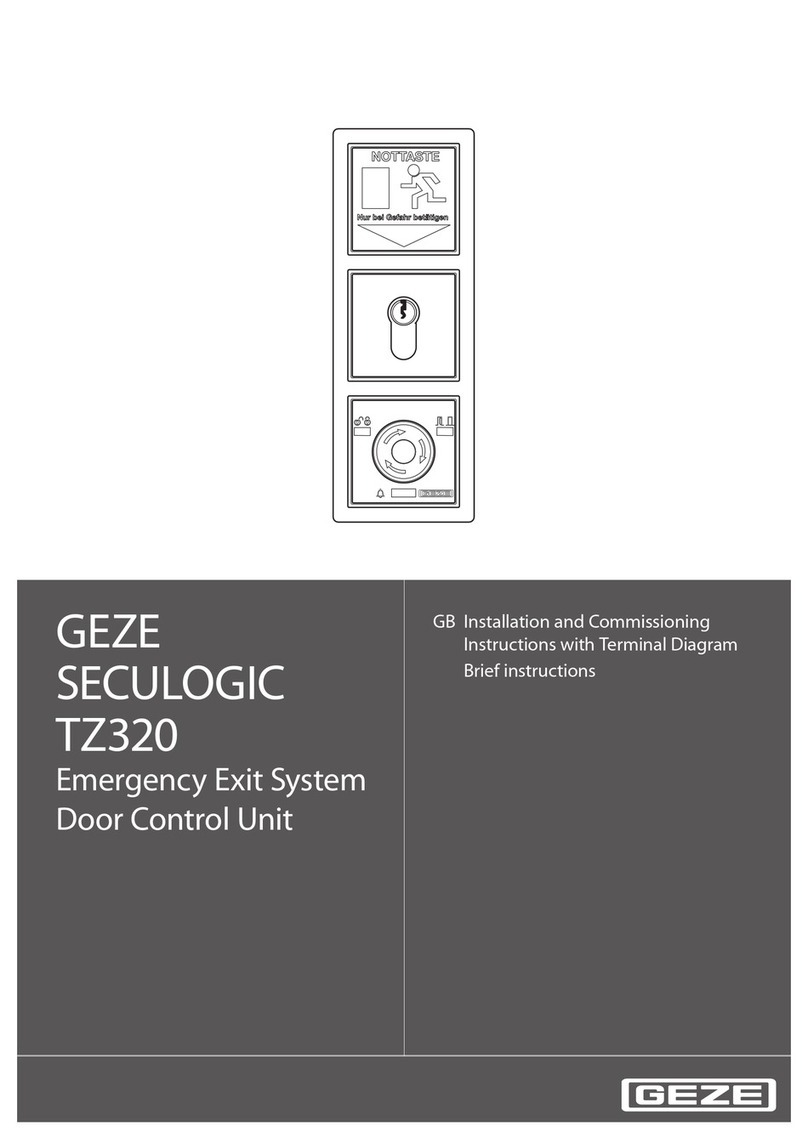
GEZE
GEZE SecuLogic TZ320 Installation and Commissioning Instructions with Terminal Diagram Brief instructions
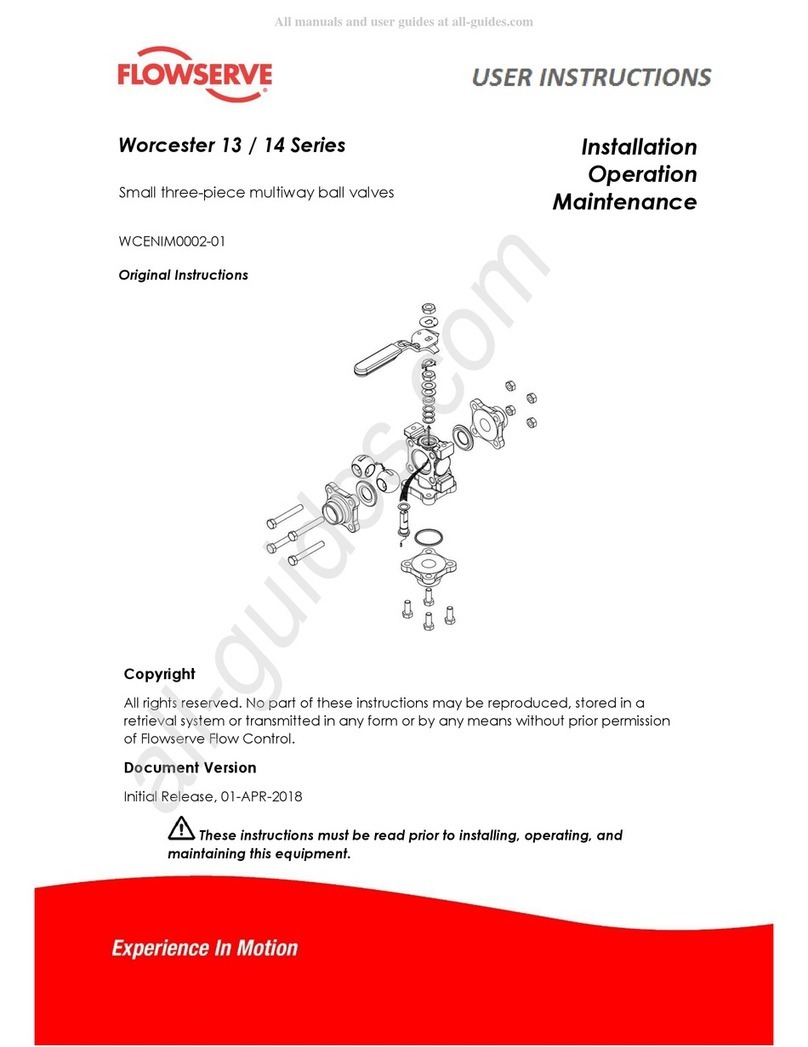
Flowserve
Flowserve Worcester 13 Series User instructions

Divus
Divus CIRCLE user manual