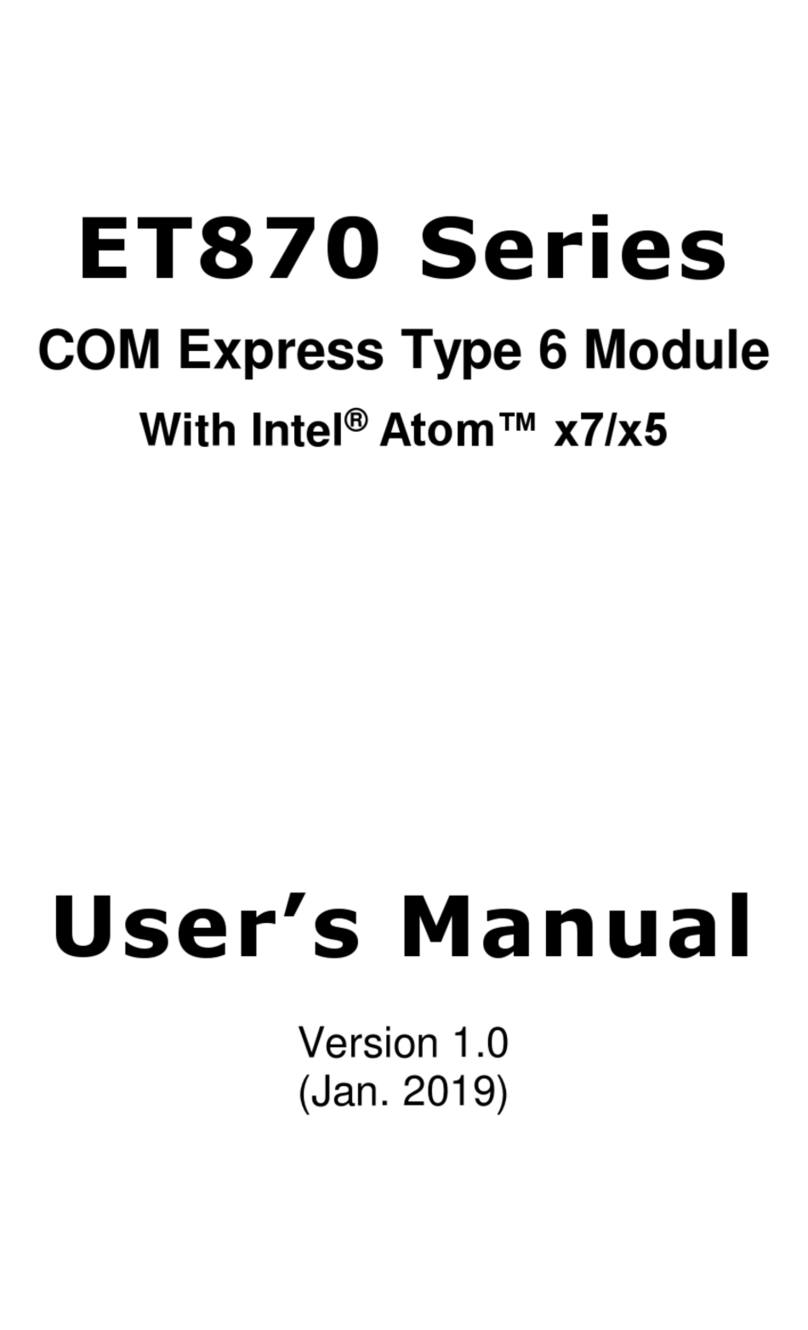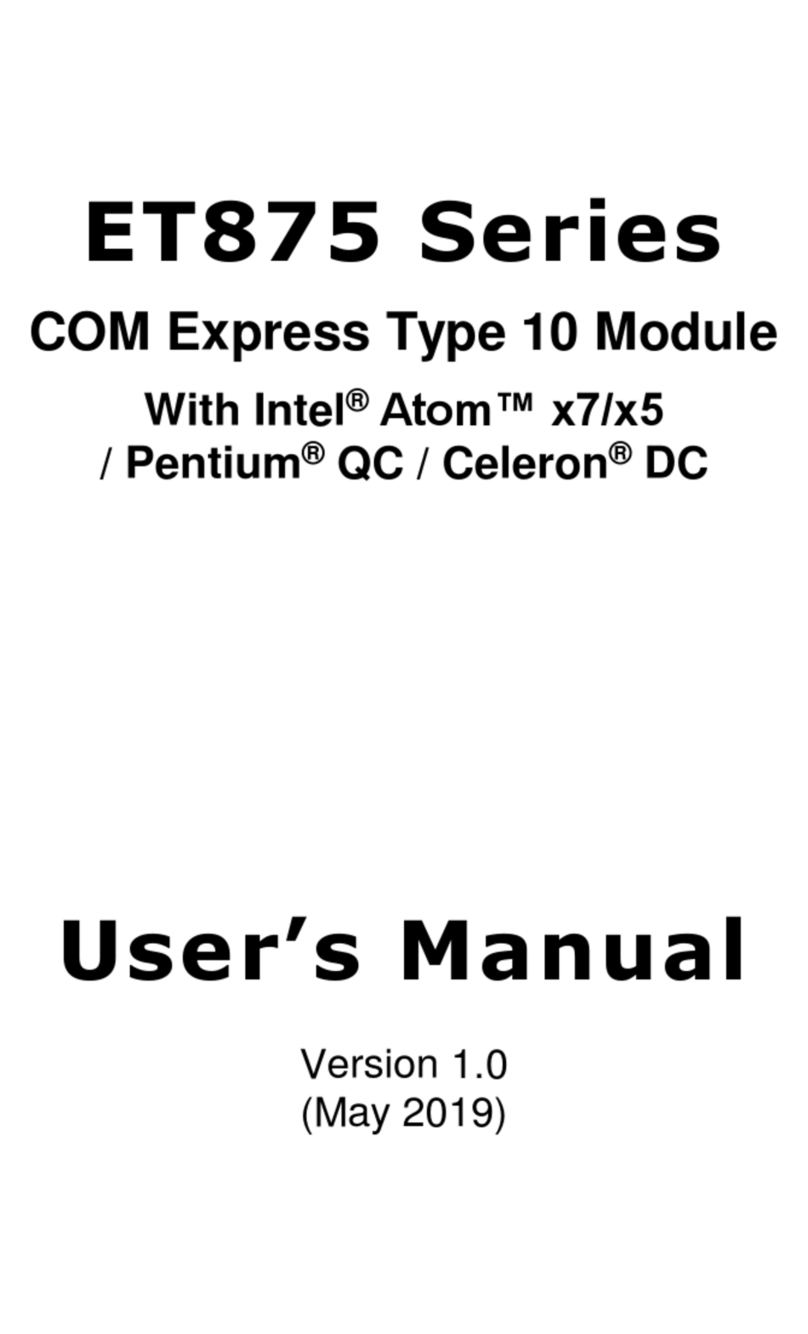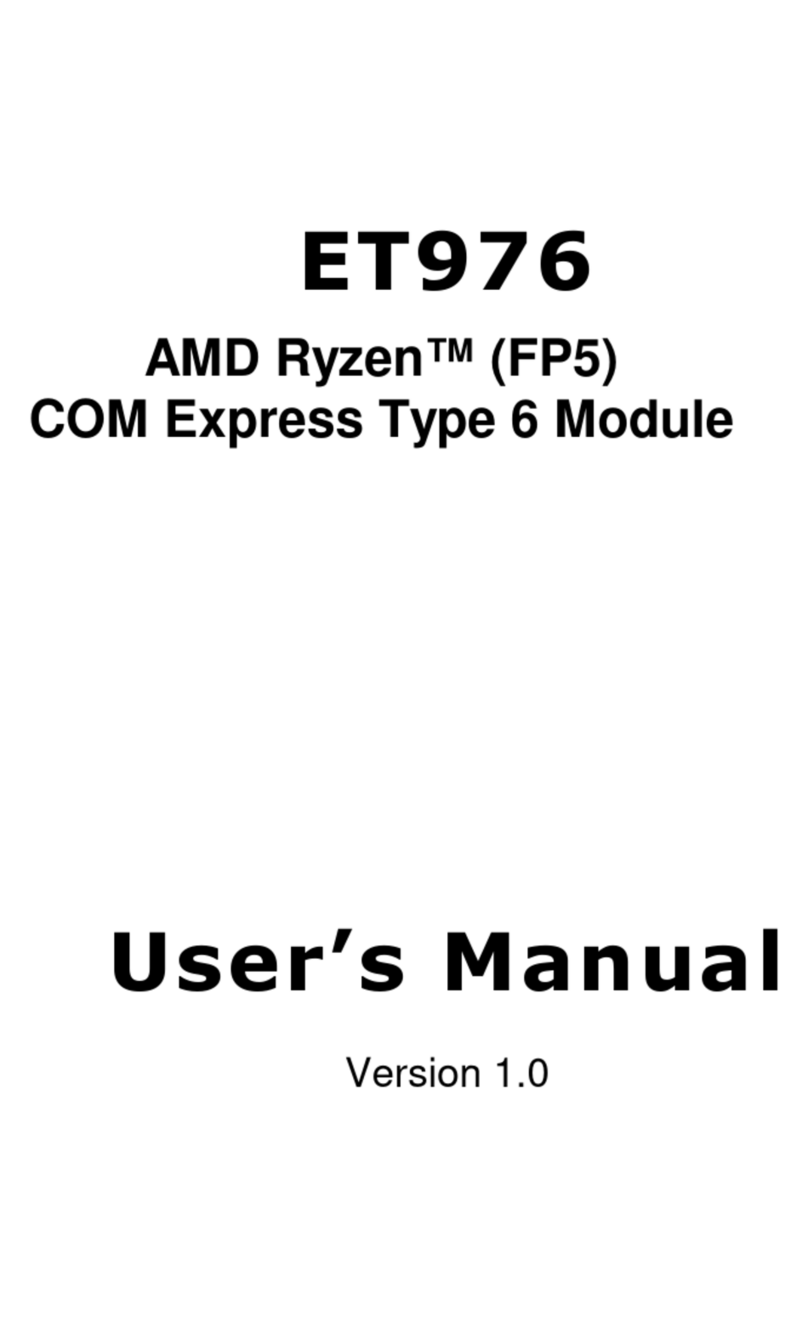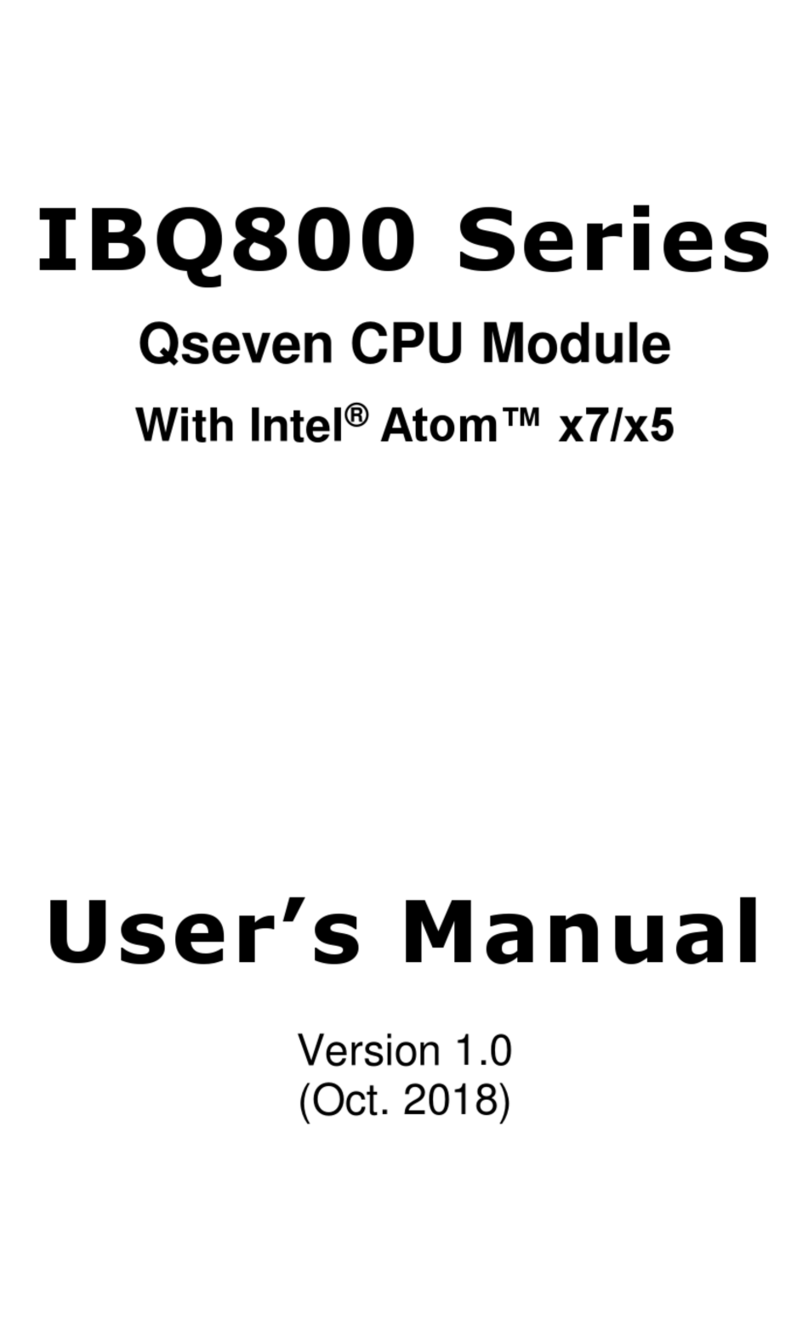2.4.1 CMOS Data Clearance (JBAT1)...........................................32
2.4.2 RTC Content Clearance (JBAT2).........................................33
2.4.3 CPU dGfx Bifurcation Selection (JP1, JP2)..........................34
2.4.4 COM2 RS-232 Power Selection (JP4)..................................35
2.5 Connectors Quick Reference................................................................36
2.5.1 SATA Power Connector (J5, J6) ..........................................37
2.5.2 Digital Connector (J4) ..........................................................37
2.5.3 System Fan Power Connector (SYS_FAN1)........................38
Chapter 3 Driver Installation .................................................................39
3.1 Introduction...........................................................................................40
3.2 Intel®Chipset Software Installation Utility..............................................40
3.3 Graphics Driver Installation...................................................................43
3.4 HD Audio Driver Installation..................................................................45
3.5 LAN Driver Installation ..........................................................................46
3.6 Intel®Management Engine Driver Installation .......................................48
3.7 USB 3.1 Driver Installation....................................................................49
Chapter 4 BIOS Setup............................................................................51
4.1 Introduction...........................................................................................52
4.2 BIOS Setup...........................................................................................52
4.3 Main Settings........................................................................................53
4.4 Advanced Settings................................................................................54
4.4.1 CPU Configuration..................................................................55
4.4.2 Power & Performance.............................................................56
4.4.3 PCH-FW Configuration...........................................................57
4.4.4 ACPI Settings.........................................................................58
4.4.5 iSmart Controller.....................................................................59
4.4.6 F81846 Super IO Configuration..............................................60
4.4.7 F81846 Hardware Monitor......................................................65
4.4.8 CSM Configuration.................................................................66
4.4.9 USB Configuration..................................................................67
4.5 Chipset Settings....................................................................................69
4.5.1 PCH-IO Configuration.............................................................70
4.6 Security Settings...................................................................................72
4.7 Boot Settings.........................................................................................73
4.8 Save & Exit Settings..............................................................................74
Appendix ......................................................................................................75
A. I/O Port Address Map............................................................................76