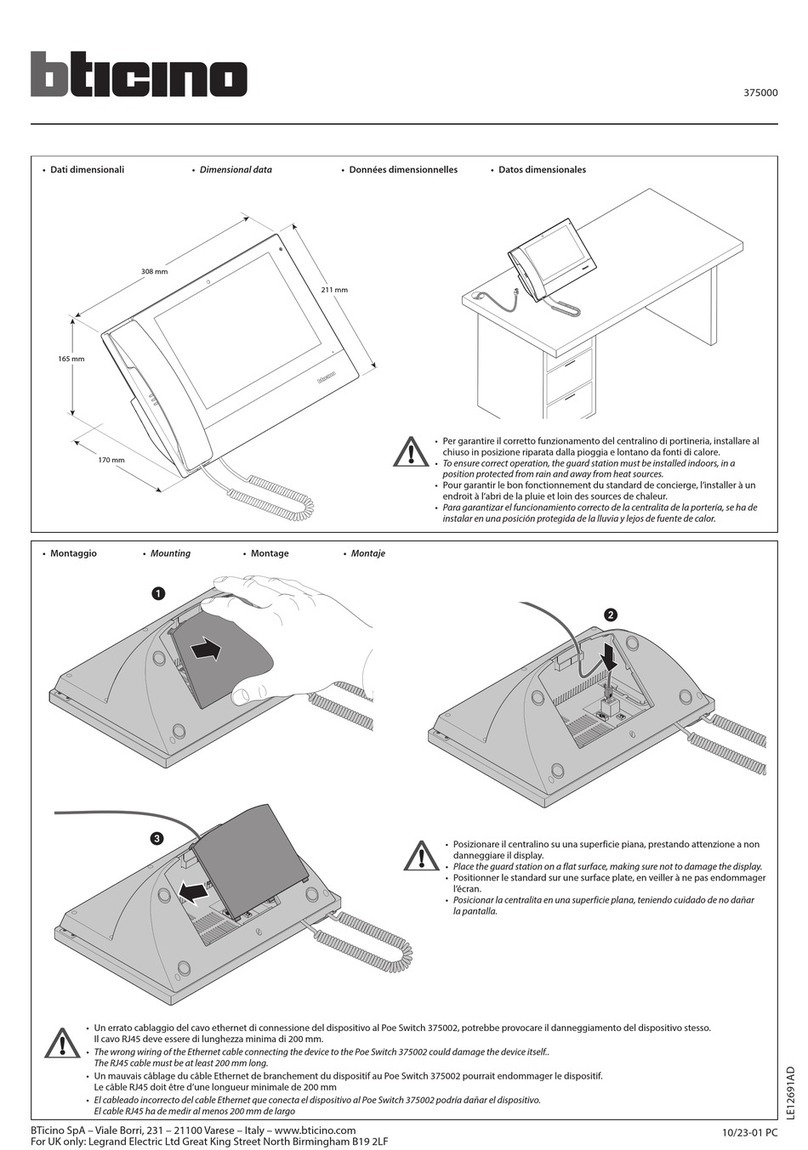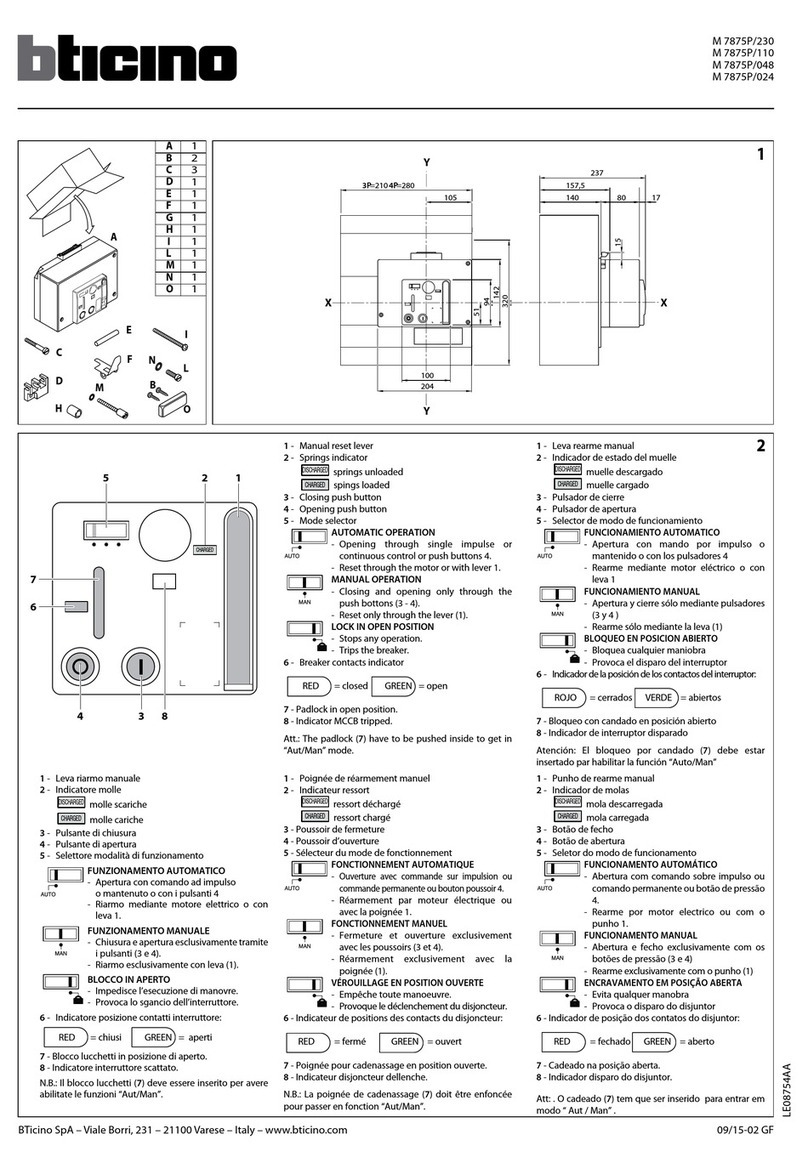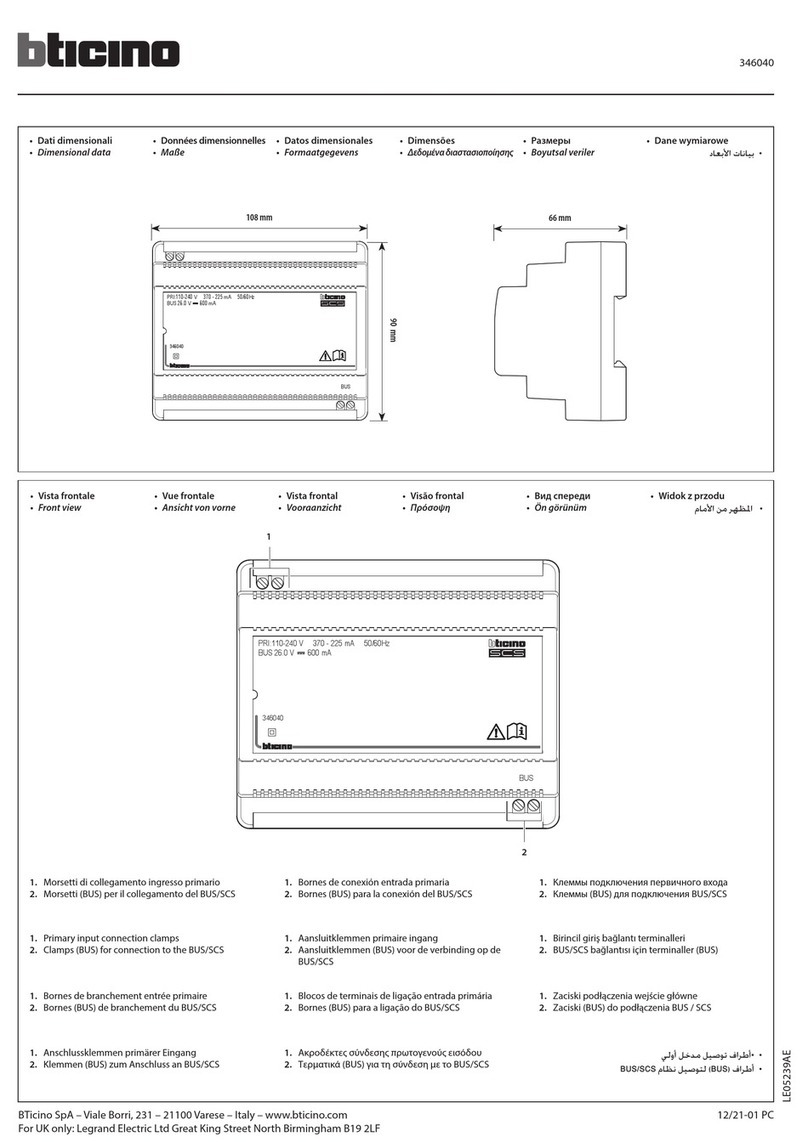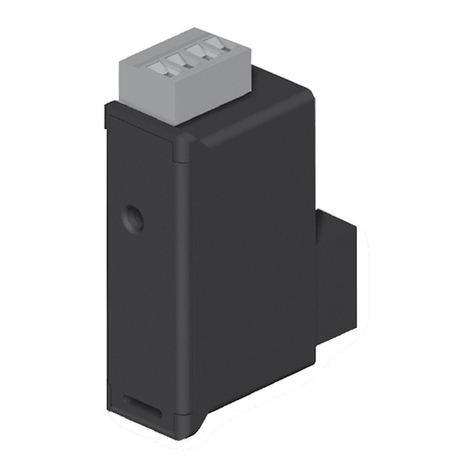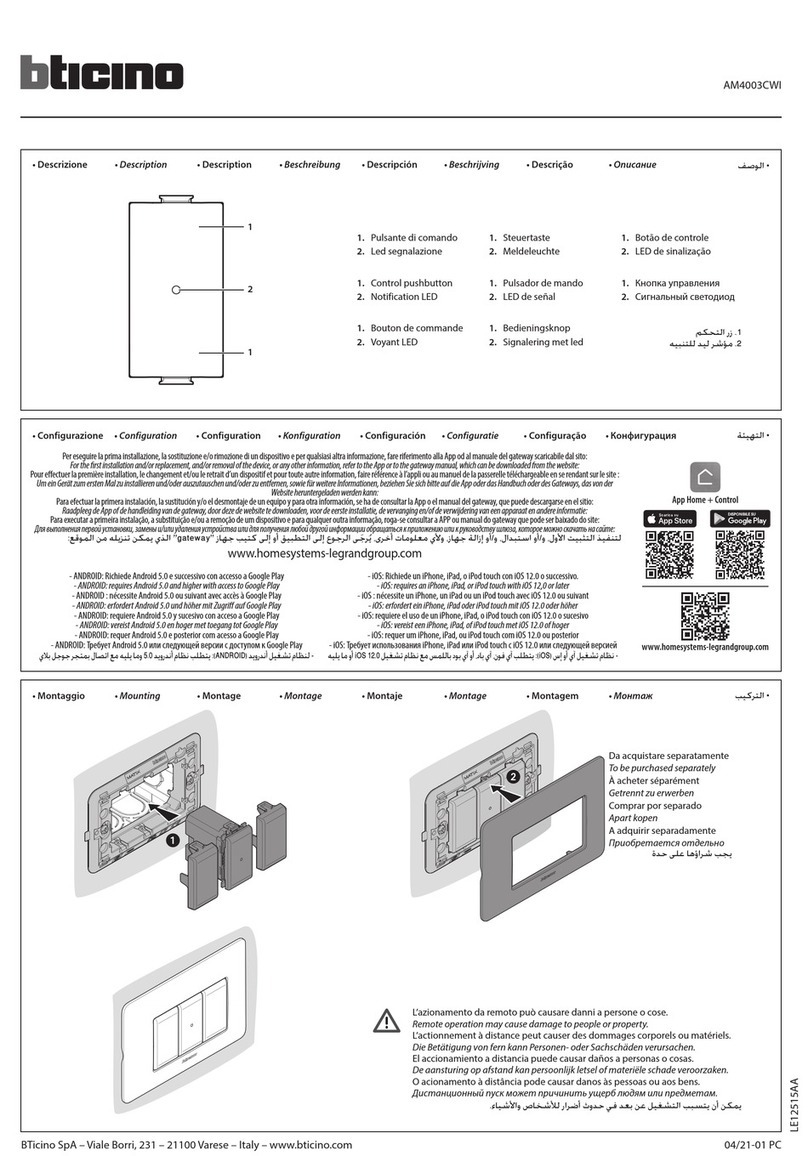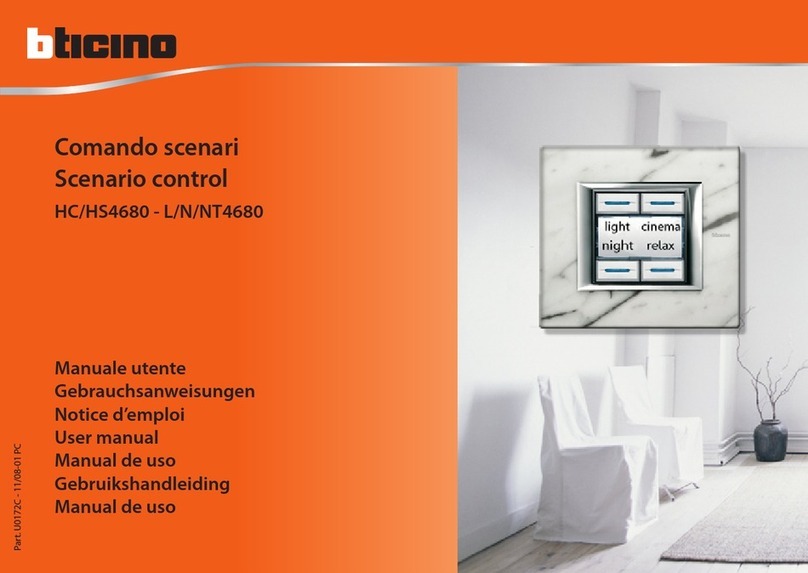Programmazione
Per programmare, modificare o cancellare uno scenario è necessario abilitare la programmazione in modo che il LED di stato programmazione sia di colore
verde (agire sul tasto di blocco/sblocco a bordo del Modulo scenari per almeno 0,5 secondi). Operazioni:
1) Premere per 3 secondi uno dei quattro tasti a bordo del Comando speciale a cui si desidera associare lo scenario, il LED arancio corrispondente si accende
e successivamente lampeggia segnalando la fase di apprendimento. Attendere che il LED arancio lampeggi prima di proseguire.
2) Costruire lo scenario agendo sui comandi interessati appartenenti alle varie funzioni di Automazione, Termoregolazione, Diffusione sonora, ecc.
3) Confermare lo scenario premendo brevemente il tasto corrispondente sul Comando speciale, il LED passa da arancio lampeggiante a verde.
4) Per modificare o creare nuovi scenari da abbinare agli altri tasti, ripetere la procedura partendo dal punto 1. Se il Modulo scenari non riceve alcun comando
entro 30 minuti dall’inizio della fase di apprendimento, la programmazione viene interrotta automaticamente. Per richiamare uno scenario impostato è sufficiente
premere brevemente il tasto relativo sul Comando speciale. Se si desidera cancellare completamente uno scenario, mantenere premuto il tasto corrispondente
per circa dieci secondi, il LED arancio segnala l’avvenuta cancellazione lampeggiando velocemente. Per cancellare l’intera memoria occorre agire sul Modulo
scenari tenendo premuto per 10 secondi il tasto DEL, il LED giallo di “reset scenari” lampeggia velocemente. Terminate le operazioni necessarie si consiglia
di bloccare la programmazione premendo il tasto di blocco/sblocco per almeno 0,5 secondi, in modo che il LED corrispondente diventi rosso.
Programming
To program, modify or delete a scenario the programming must be enabled so that the programming state LED is green (press the lock/unlock key on the
scenario Module for at least 0.5 seconds). Operations:
1) Press one of the four keys on the Special control panel to which the scenario is to be associated for 3 seconds. The corresponding orange LED lights up
and then flashes, signalling the learning phase. Wait for the orange LED to flash before proceeding.
2) Construct the scenario by means of the relevant commands belonging to the various Automation, Temperature control, Sound system etc. functions.
3) Confirm the scenarios or press the corresponding key on the Special control panel quickly. The LED changes from flashing orange to green.
4) To modify or create new scenarios to be coupled to the other keys, repeat the procedure starting from point 1.
If the scenario module does not receive any command within 30 minutes of starting the learning phase, the programming is automatically interrupted.
To call up a set scenario just press its key on the Special control panel. To delete a scenario completely, keep the corresponding key pressed for about ten
seconds. The orange LED signals that the cancellation has taken place by flashing quickly. Delete the entire memory by means of the Scenario module, keeping
the DEL key pressed for 10 seconds. The yellow “reset scenarios” LED flashes quickly. Once the necessary operations have been performed the programming
should be locked by pressing the lock/unlock key for at least 0.5 seconds, so that the corresponding LED becomes red.
Programmation
Pour programmer, modifier ou effacer une ambiance, il faut valider la programmation de façon à ce que le LED d'état programmation soit de couleur verte
(agir sur la touche de blocage/déblocage sur le Module ambiances pendant au moins 0,5 secondes). Opérations:
1) Appuyer pendant 3 secondes sur une des quatre touches de la Commande spéciale à laquelle on souhaite associer l'ambiance, le LED orange correspondant
s'allume, puis se met à clignoter pour signaler la phase d'apprentissage. Attendre que le LED orange clignote avant de continuer.
2)
Construire l'ambiance par action sur les commandes intéressées appartenant aux différentes fonctions d'Automation, Réglage Thermique, Diffusion sonore, etc.
3)
Confirmer l'ambiance en appuyant brièvement sur la touche correspondante de la Commande spéciale, le LED passe de l'orange clignotant au vert.
4) Pour modifier ou créer de nouvelles ambiances à associer aux autres touches, répéter la procédure en partant du point 1.
Si le Module ambiances ne reçoit aucune commande dans les 30 minutes du début de la phase d'apprentissage, la programmation est interrompue
automatiquement.
Pour rappeler une ambiance programmée, il suffit d'appuyer brièvement sur la touche concernée de la Commande spéciale. Si l'on souhaite effacer complètement
une ambiance, maintenir appuyée la touche correspondante pendant environ dix secondes, le LED orange signale l'effacement advenu par un clignotement
rapide. Pour effacer toute la mémoire, il faut agir sur le Module ambiances, en maintenant appuyée pendant 10 secondes la touche DEL, le LED jaune de
"réinitialisation ambiances" clignote rapidement. Les opérations nécessaires terminées, il est conseillé de bloquer la programmation, en appuyant sur la touche
blocage/déblocage pendant au moins 0,5 secondes, de façon à ce que le LED correspondant devienne rouge.
Programmierung
Um ein Szenario zu programmieren, zu verändern oder zu löschen, muss die Programmierung freigeschaltet werden, was durch die grüne LED-Anzeige für
den Zustand der Programmierung angezeigt wird (die Taste für das Blockieren/Freigeben auf dem Szenario-Modul mindestens 0,5 Sekunden lang gedrückt
halten). Vorgang:
1) 3 Sekunden lang eine der vier Tasten auf der Spezialsteuerung, der man das Szenario zuordnen möchte, gedrückt halten, die entsprechende orangefarbene
LED-Anzeige leuchtet auf und blinkt weiter, um die Lernphase anzuzeigen. Bevor der nächste Schritt erfolgt, muss gewartet werden, bis die orangefarbene
LED-Anzeige blinkt.
2) Das Szenario durch Betätigen der fraglichen Steuerungen, die verschiedene Funktionen wie Automation, Wärmeregulierung, Beschallung usw. übernehmen,
erstellen.
3)
Das Szenario bestätigen oder kurz die entsprechende Taste auf der Spezialsteuerung drücken, die LED-Anzeige blinkt nicht mehr orange, sondern leuchtet grün.
4) Um Szenarios zu ändern oder neue zu erstellen, die den anderen Tasten zugewiesen werden sollen, den Vorgang ab Punkt 1 wiederholen.
Falls das Szenario-Modul innerhalb von 30 Minuten ab Beginn der Lernphase keinerlei Steuerung empfängt, wird die Programmierung automatisch abgebrochen.
Um ein eingestelltes Szenario aufzurufen, muss nur kurz die entsprechende Taste auf der Spezialsteuerung gedrückt werden. Um ein Szenario komplett zu
löschen, die entsprechende Taste zirka 10 Sekunden lang gedrückt halten, die orangefarbene LED-Anzeige blinkt schnell und meldet damit das erfolgte
Löschen. Um den gesamten Speicher zu löschen, muss die DEL-Taste auf dem Szenario-Modul 10 Sekunden lang gedrückt gehalten werden, die gelbe LED-
Anzeige „Reset Szenarios“ blinkt schnell. Es wird empfohlen, nach Beenden des Vorgangs die Programmierung zu blockieren. Dazu die Taste für das
Blockieren/Freigeben mindestens 0,5 Sekunden lang gedrückt halten, bis die entsprechende LED-Anzeige rot aufleuchtet.
Programación
Para programar, modificar o borrar un escenario es necesario habilitar la programación de manera que el modo que el LED de estado programación se vuelva
verde (presione la tecla de bloqueo/desbloqueo incorporada en el Módulo escenarios almenos 0,5 segundos). Operaciones:
1) Presione 3 segundos una de las cuatro teclas incorporadas en el comando especial al cual desea asociar el escenario, el correspondiente LED anaranjado
se enciende y sucesivamente parpadea, señalizando la fase de instrucción. Espere que el LED anaranjado parpadee antes de continuar.
2) Cree el escenario interviniendo en los comandos correspondientes que pertenecen a las distintas funciones de Automatización, Termorregulación, Difusión
sonora, etc.
3)
Confirme el escenario o presione brevemente la tecla correspondiente en el Comando especial, el LED se vuelve de anaranjado parpadeante a verde.
4) Para modificar o crear nuevos escenarios a asignar a las demás teclas, repita la operación comenzando desde el punto 1.
Si el Módulo escenarios no recibe algún comando en 30 minutos a partir del inicio de la fase de instrucción, la programación se interrumpe automáticamente.
Para llamar un escenario establecido, es suficiente presionar brevemente la tecla correspondiente en el Comando especial. Si desea borrar definitivamente
un escenario, mantenga presionada la tecla correspondiente unos diez segundos, el LED anaranjado señaliza la cancelación parpadeando rápidamente. Para
borrar toda la memoria, es necesario intervenir en el módulo escenarios manteniendo presionado unos 10 segundos la tecla DEL, se producirá el rápido
parpadeo del LED amarillo de “Restablecimiento escenario”. Al terminar las operaciones necesarias es aconsejable bloquear la programación presionando
la tecla de bloqueo/desbloqueo almenos 0,5 segundos, de manera que el LED se vuelva rojo.
Programmeren
Om een scenario aan te maken, wijzigen of uitwissen moet u eerst de programmering activeren - de programmeerstatus LED moet groen zijn (druk minstens
0,5 seconde op de (de)blokkeertoets van de scenariomodule). Handelingen:
1) Kies aan welke van de vier toetsen van het speciale bedieningstoestel u het scenario wilt koppelen en houdt deze toets minstens 3 seconden ingedrukt.
De bijbehorende oranje LED gaat eerst vast branden en begint later te knipperen om aan te geven dat de leerfunctie geactiveerd is. Wacht totdat de oranje
LED knippert voordat u doorgaat.
2)
Maak een scenario met behulp van de bedieningstoetsen van de aanwezige installaties: Automatisering, Temperatuurregeling, Geluidsinstallatie, enz.
3) Bevestig
het scenario door kort op de speciale toets van het bedieningstoestel te drukken. De toestand van de LED verandert van knipperend oranje in groen.
4)
Als u een scenario wilt wijzigen of een nieuw scenario aan een andere toets wilt koppelen, dan herhaalt u de hierboven beschreven procedure vanaf punt 1.
De programmering wordt automatisch afgebroken als er binnen 30 minuten na het begin van de leerfunctie geen enkel commando aan de scenariomodule
wordt gegeven.
Om een geprogrammeerd scenario op te roepen hoeft u alleen maar op de bijbehorende toets van het speciale bedieningstoestel te drukken. Als u een scenario
volledig wilt wissen, dan houdt u de bijbehorende toets ca. 10 seconden ingedrukt; de bijbehorende oranje LED gaat snel knipperen om aan te geven dat het
scenario is uitgewist. Om het hele geheugen te wissen moet u de DEL toets van de scenariomodule 10 seconden ingedrukt houden; de gele ‘reset scenario’s’
toets knippert snel. Als u klaar bent met het programmeren, is het raadzaam om de programmering te blokkeren door de blokkeer/deblokkeertoets minstens
0,5 seconden ingedrukt te houden; de bijbehorende LED wordt rood.
3