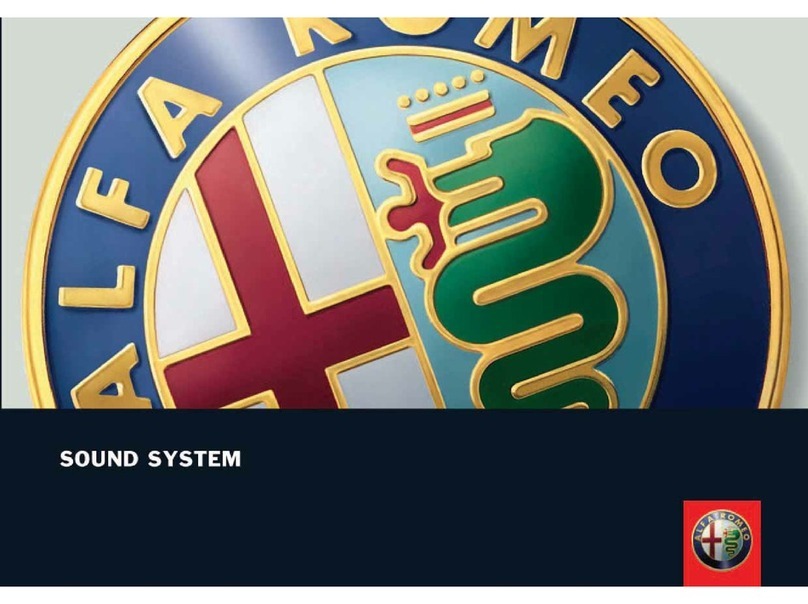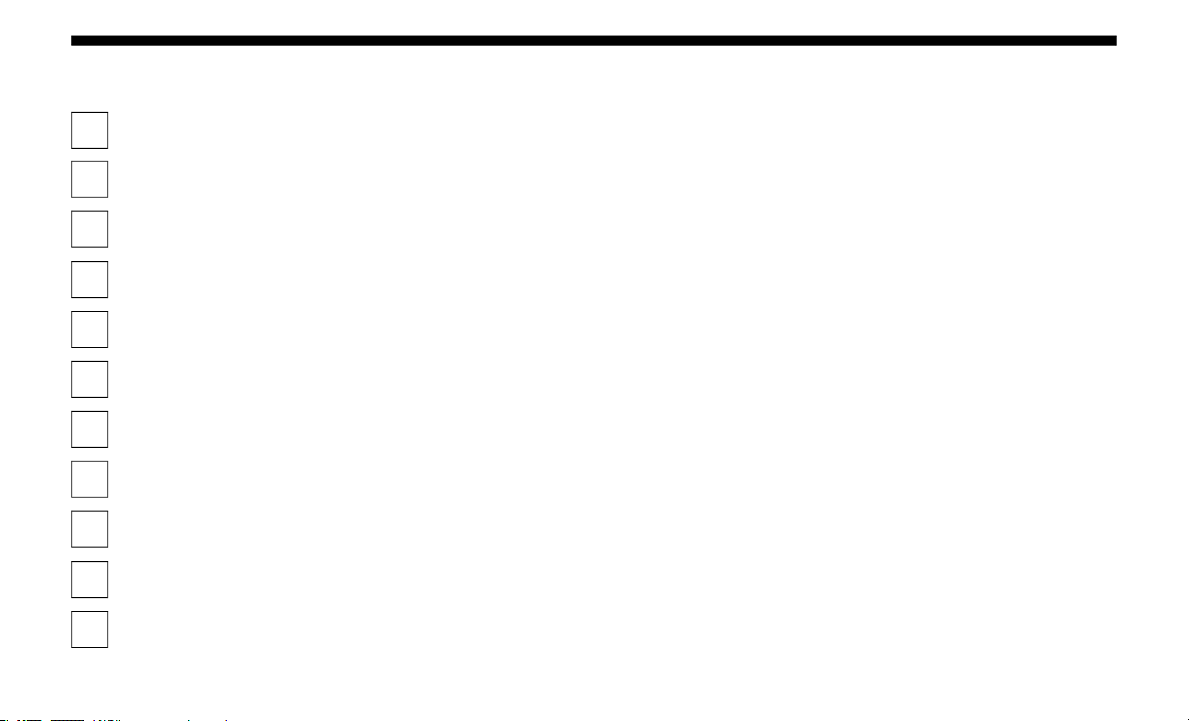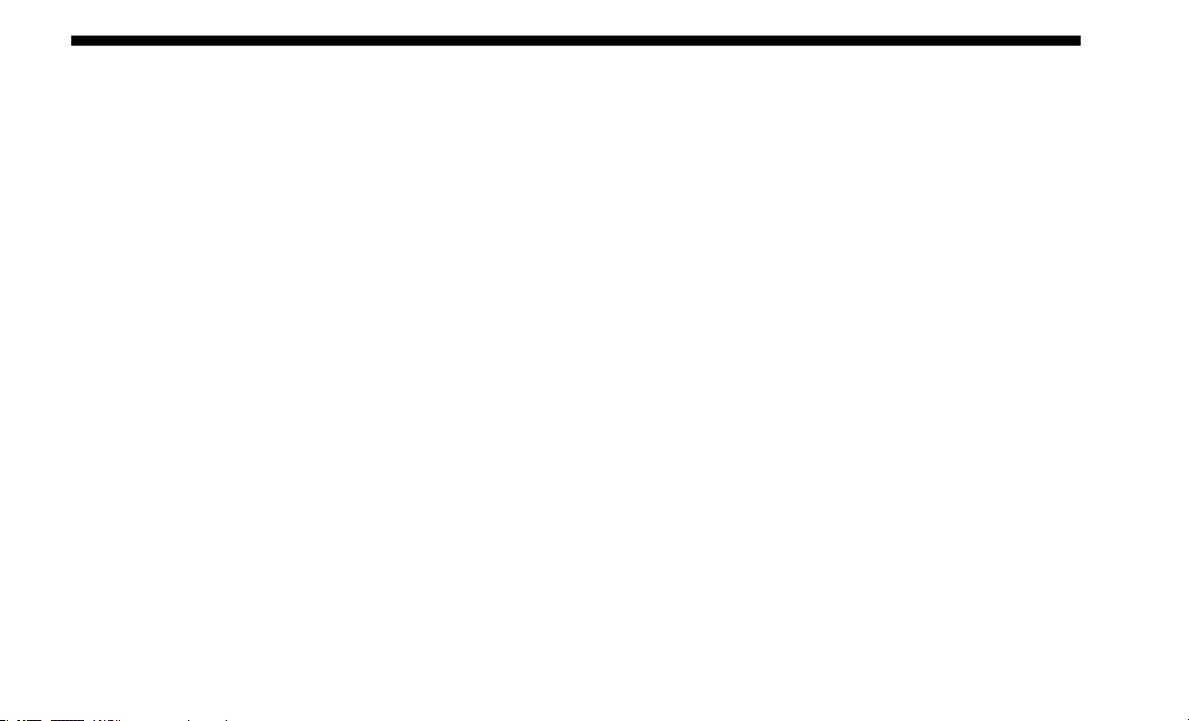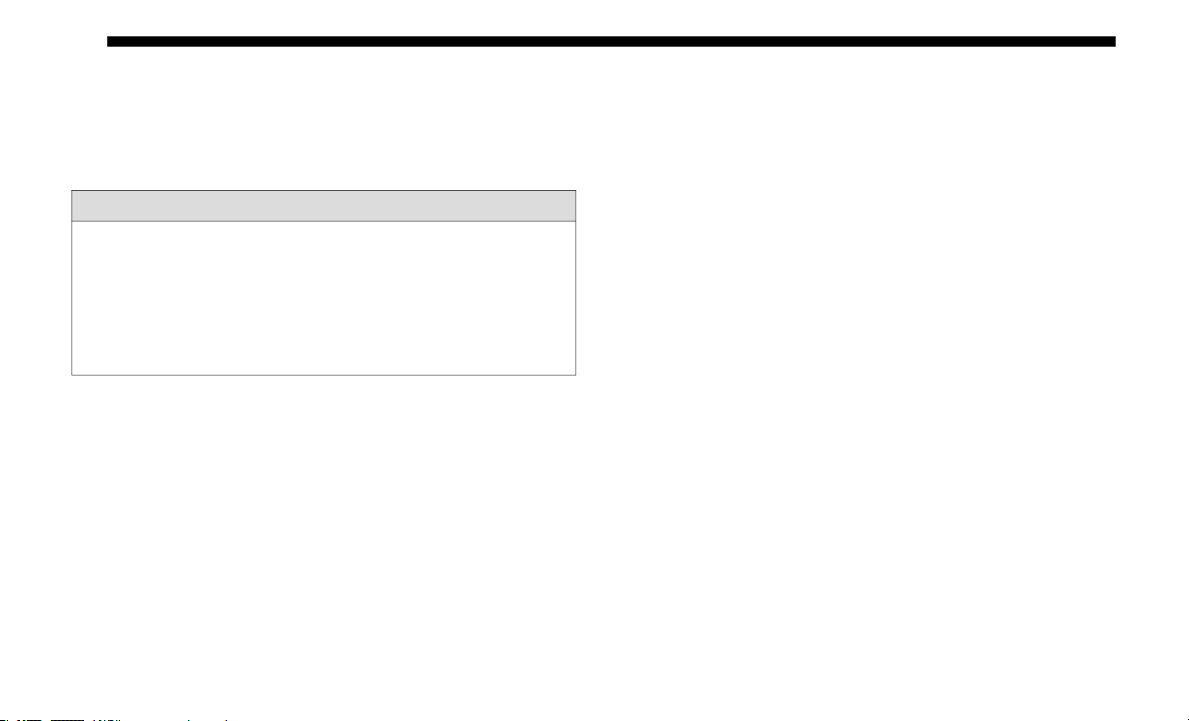4
HOW TO USE AUXILIARY JACK/USB PORT —
IF EQUIPPED
HOW TO USE AUXILIARY JACK/USB PORT — IF
EQUIPPED...............................................................................25
AUDIO CONTROL SWITCH OPERATION
ADJUST THE VOLUME........................................................26
SEEK SWITCH........................................................................26
USB AUDIO/BLUETOOTH® AUDIO
— IF EQUIPPED.....................................................................27
MUTE SWITCH ......................................................................27
AUX/USB/IPOD® MODE
HOW TO CONNECT TO THE USB
PORT/AUXILIARY JACK ....................................................29
HOW TO USE AUX MODE..................................................30
HOW TO USE USB MODE — IF EQUIPPED ....................31
HOW TO USE IPOD®/IPHONE® MODE ........................34
BLUETOOTH®
BLUETOOTH® HANDS-FREE OUTLINE.........................40
BLUETOOTH® AUDIO OUTLINE.....................................40
COMPONEN T PARTS .........................................................41
BLUETOOTH® PREPARATION.........................................42
VOICE RECOGNITION ........................................................56
AVAILABLE LANGUAGES................................................. 58
SECURITY SETTING.............................................................60
VOICE RECOGNITION LEARNING FUNCTION ..........62
MAKING A CALL ................................................................. 65
RECEIVING AN INCOMING CALL.................................. 72
HANGING UP A CALL........................................................72
MUTE....................................................................................... 72
TRANSFERRING A CALL FROM HANDS-FREE TO A
DEVICE (MOBILE PHONE).................................................73
TRANSFERRING A CALL FROM A DEVICE (MOBILE
PHONE) TO HANDS-FREE.................................................73
DTMF (DUAL TONE MULTI-FREQUENCY SIGNAL)
TRANSMISSION.................................................................... 76
BLUETOOTH® AUDIO........................................................76
HOW TO USE THE BLUETOOTH® AUDIO SYSTEM ...78
BLUETOOTH® AUDIO DEVICE INFORMATION
DISPLAY ................................................................................. 81
TROUBLESHOOTING
BLUETOOTH® DEVICE PAIRING (CONNECTION
PROBLEMS)............................................................................ 82
VOICE RECOGNITION RELATED PROBLEMS.............. 85
REGARDING PROBLEMS WITH CALLS .........................86
OTHER PROBLEMS .............................................................. 87
2019_FIAT_RADIO_30_MMED_USA.book Page 4