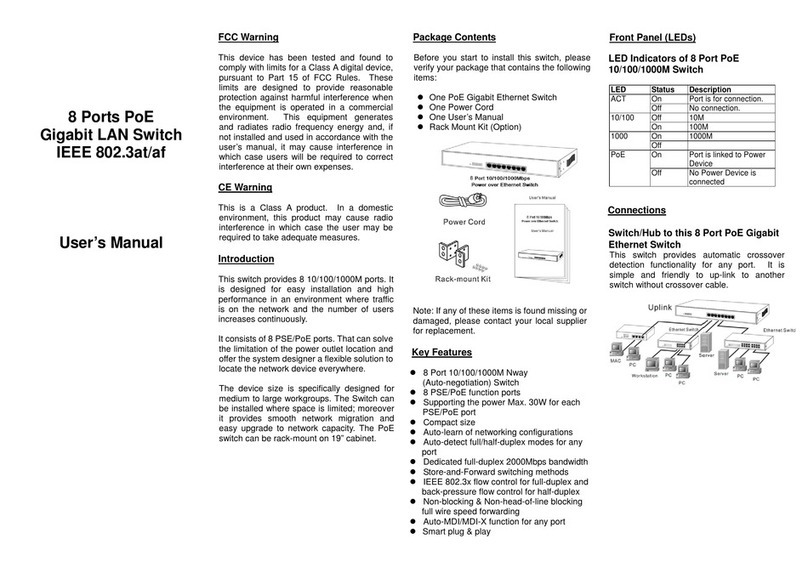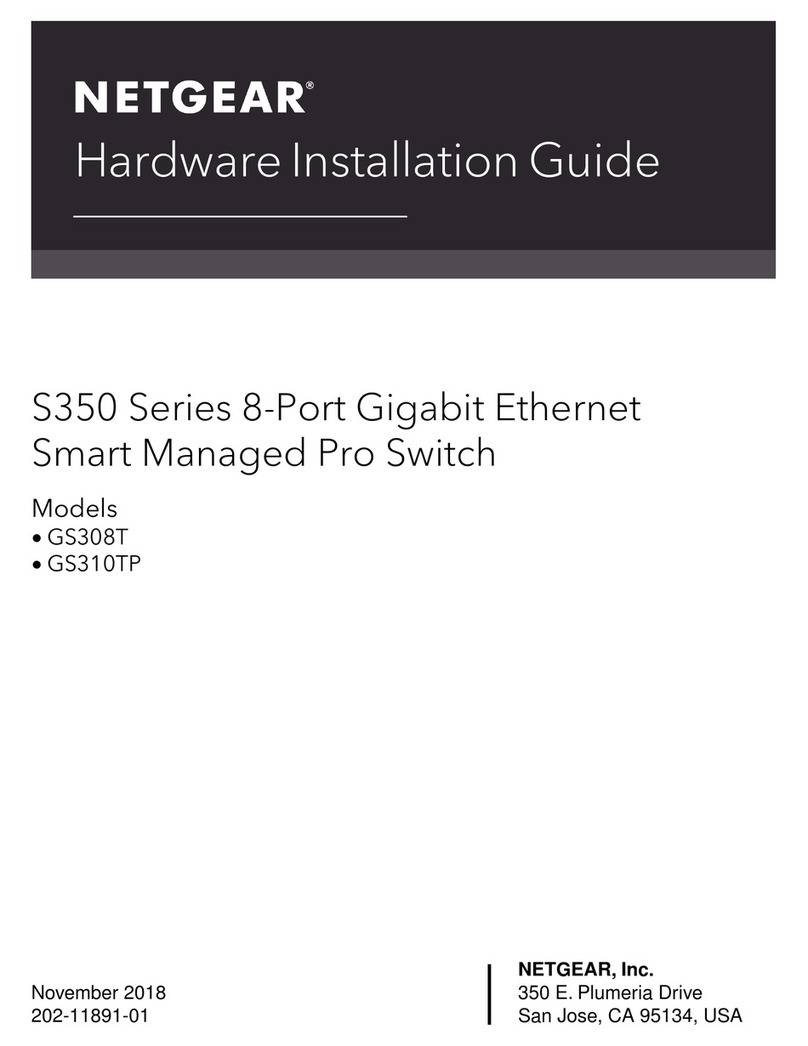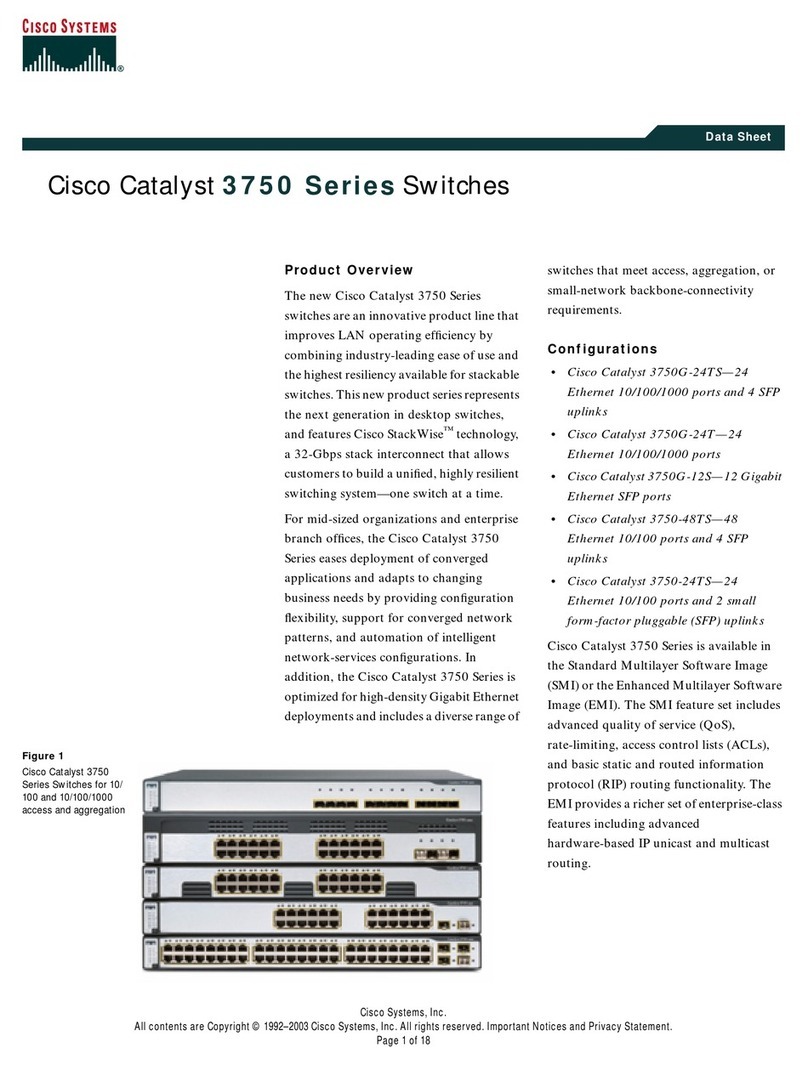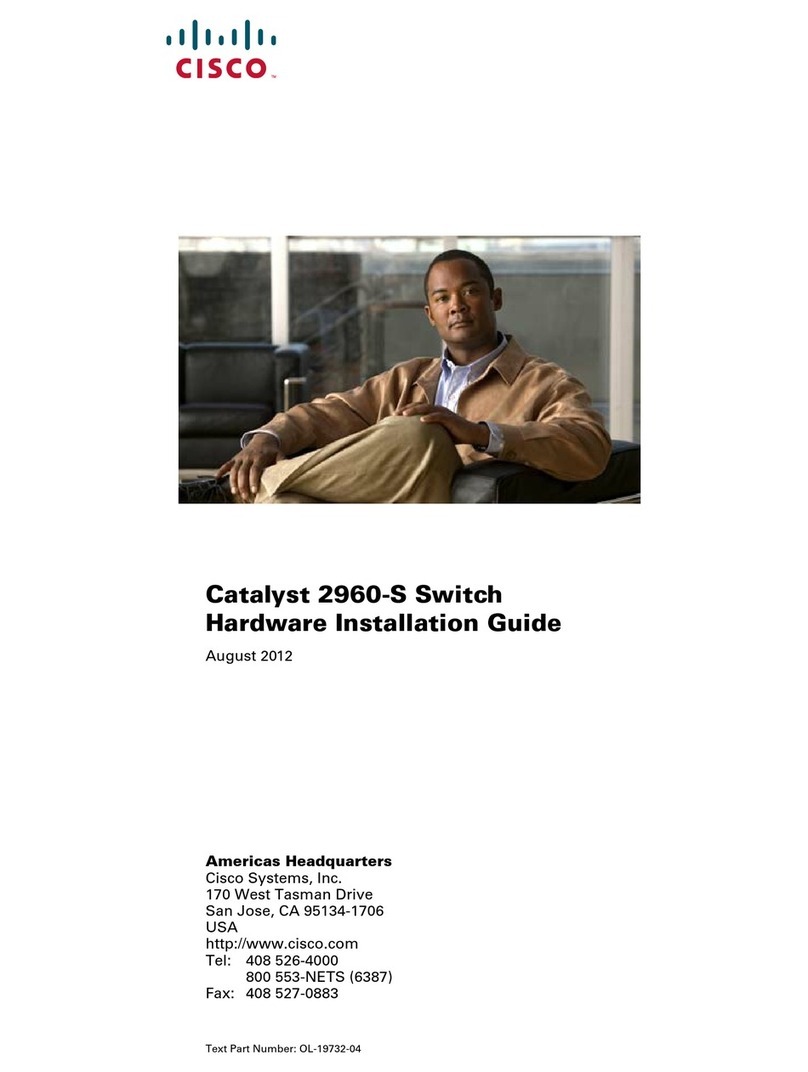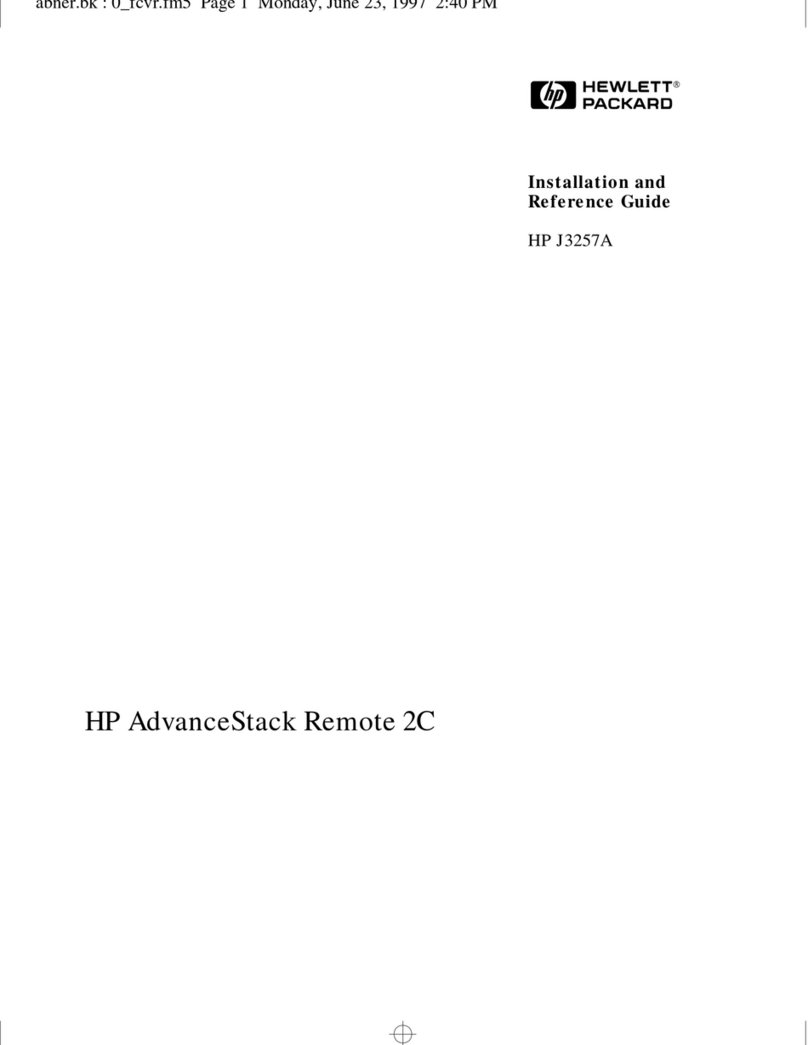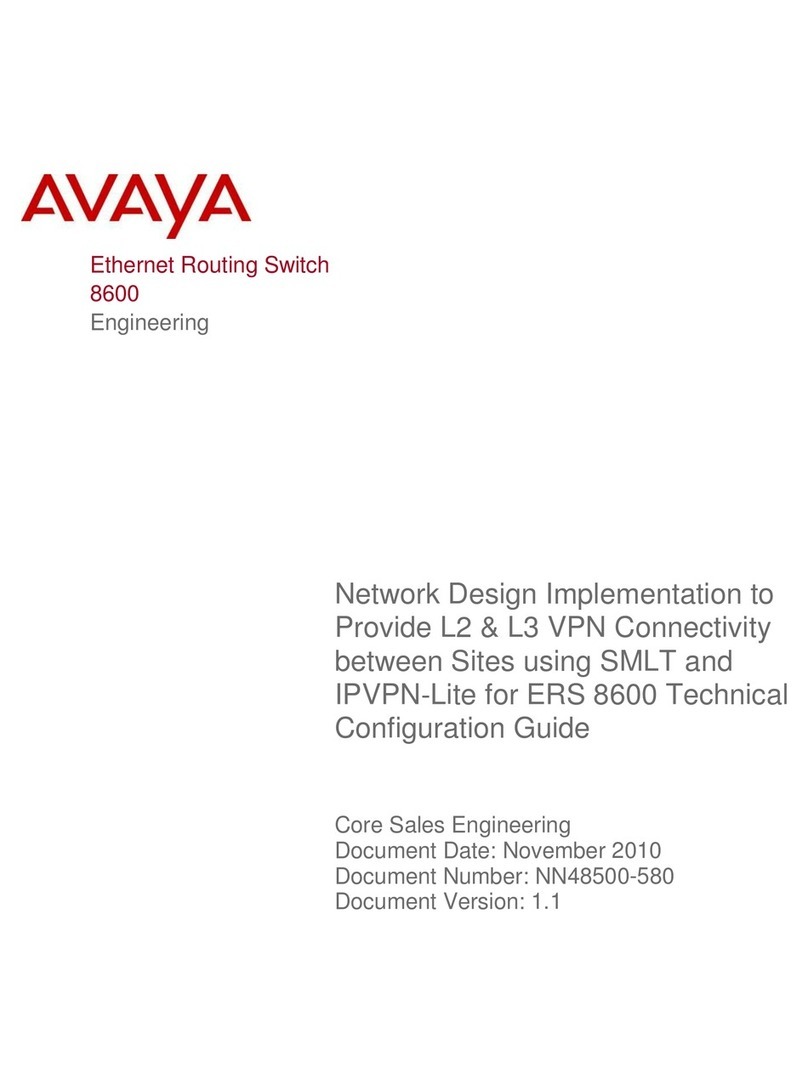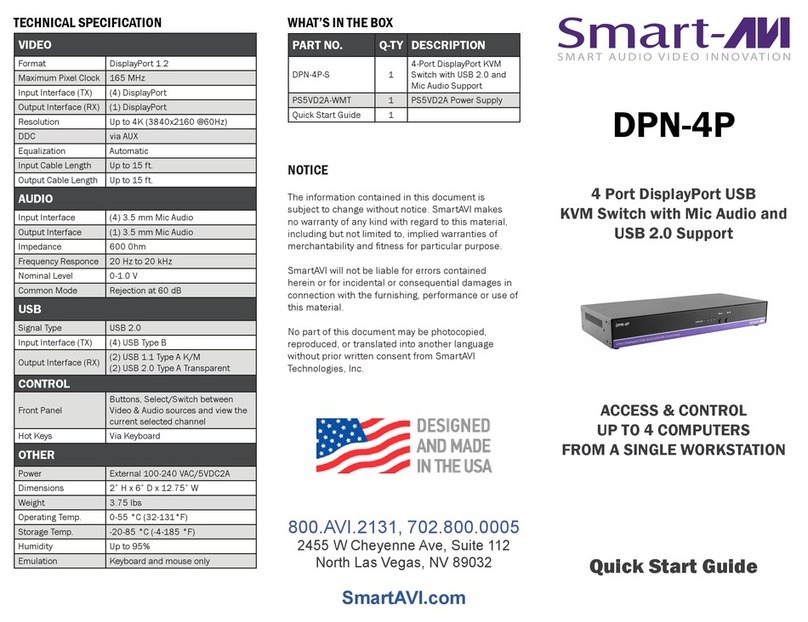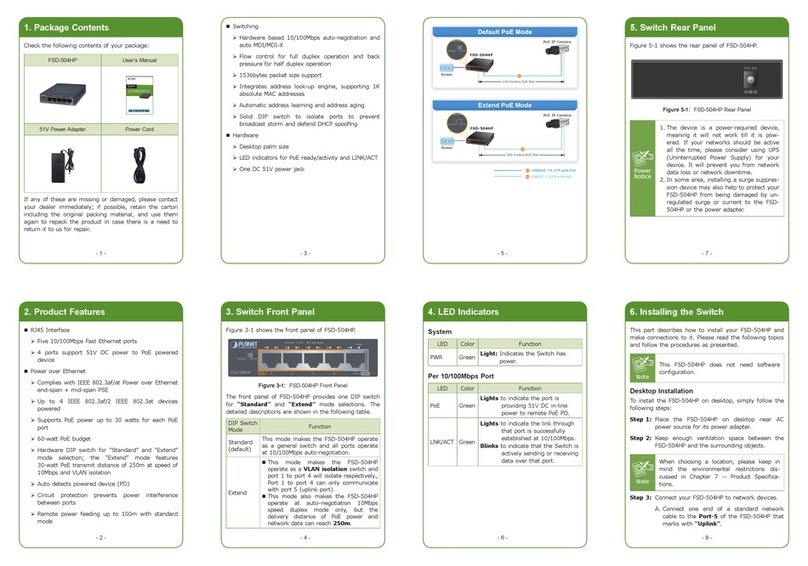FibroLAN Falcon Gen-3 M-Class User manual

Falcon M-Class | User Guide
2
PROPRIETARY INFORMATION
This document contains information, which is proprietary to Fibrolan Ltd.
No part of its contents may be used, copied, disclosed or conveyed to a third party in any manner
whatsoever without prior written permission from Fibrolan Ltd.
Special Notes
The M-Class series includes Falcon-MX, µFalcon-MX, and nFalcon-M devices.
Please refer to the Alphabetical Glossary of terms and definitions for clarification of the terminology
found in the User Guide.
The features and characteristics described in this User Guide are common to all M-class devices.
For a detailed features vs models cross reference table, please refer to the 'Product Selection Guide'
on Fibrolan's website.

Falcon M-Class | User Guide
3
Contents
PROPRIETARY INFORMATION......................................................................................................2
1 Introduction....................................................................................................... 9
1.1 M-Class series overview...............................................................................................9
1.1.1 Falcon-MX ......................................................................................................9
1.1.2 µFalcon-MX.....................................................................................................9
1.1.3 nFalcon-M.......................................................................................................9
1.2 Interfaces................................................................................................................. 10
1.2.1 Falcon-MX .................................................................................................... 10
1.2.2 µFalcon-MX................................................................................................... 10
1.2.3 nFalcon-M..................................................................................................... 12
1.3 Models lists............................................................................................................... 13
1.4 Typical Applications................................................................................................... 14
1.4.1 Falcon-MX Typical Application - Business Ethernet........................................... 14
1.4.2 µFalcon-MX Typical Application in Fixed Mobile Convergence ........................... 14
1.4.3 nFalcon-M Typical Application in Business Access ............................................ 15
1.5 Scalability ................................................................................................................. 15
2 System Description........................................................................................ 16
2.1 Block Diagram .......................................................................................................... 16
2.2 M-Class series key features........................................................................................ 17
2.3 Management ............................................................................................................ 17
2.3.1 Management integration................................................................................ 17
2.3.2 OAM & Diagnostics:....................................................................................... 17
2.3.3 NetACE –Key features and benefits: .............................................................. 18
2.4 Falcon M-Cass series ports features .......................................................................... 18
3 Getting Started................................................................................................ 20
3.1 Quick Setup Outline .................................................................................................. 20
3.2 Console Connection and Configuration ....................................................................... 21
3.2.1 Initial Configuration....................................................................................... 22
3.2.2 Web management initial display..................................................................... 22
3.2.3 Web user interface buttons............................................................................ 23
4 Functional Description................................................................................... 24
4.1 Overview.................................................................................................................. 24
4.2 Frame Processing Overview ....................................................................................... 24
4.3 System Information .................................................................................................. 25
4.3.1 System Information Configuration .................................................................. 25
4.3.2 IP Configuration............................................................................................ 26
4.3.3 IP Interfaces................................................................................................. 27
4.3.4 IP Routes ..................................................................................................... 29
4.3.5 NTP Configuration ......................................................................................... 30
4.3.6 Time Zone .................................................................................................... 31
4.3.7 System Log Configuration .............................................................................. 34
4.3.8 Dying Gasp Configuration .............................................................................. 35

Falcon M-Class | User Guide
4
4.3.9 Events .......................................................................................................... 36
4.4 DHCP (Dynamic Host Configuration Protocol............................................................... 37
4.5 Ports Configuration and Monitoring ............................................................................ 38
4.5.1 Port State ..................................................................................................... 41
4.5.2 SFP Information ............................................................................................ 42
4.5.3 SFP Operational Range .................................................................................. 43
4.5.4 SFP Monitoring.............................................................................................. 44
4.5.5 Traffic Overview............................................................................................ 45
4.5.6 QoS Statistics................................................................................................ 46
4.5.7 QoS Control List Status.................................................................................. 47
4.5.8 Detailed Port Statistics................................................................................... 49
4.5.9 Green Ethernet ............................................................................................. 51
4.5.10 Thermal Protection........................................................................................ 51
4.6 Learn MAC Table....................................................................................................... 52
4.6.1 Configuring the MAC Address Table................................................................ 52
4.6.2 Monitoring the MAC Address Table ................................................................. 54
4.6.3 Navigating the MAC Table.............................................................................. 55
4.7 VLANs and Provider Bridges....................................................................................... 57
4.7.1 VLAN Configuration ....................................................................................... 58
4.7.2 VLAN Membership Status for Combined users ................................................. 66
4.7.3 VLAN Translation .......................................................................................... 68
4.7.4 Provider Bridges (QinQ)................................................................................. 72
4.7.5 Private VLANs (PVLANs) ................................................................................ 73
4.7.6 Voice VLAN ................................................................................................... 82
4.7.7 Multicast VLAN Registration (MVR) .................................................................86
4.8 Quality of Service (QoS) ............................................................................................ 93
4.8.1 QoS Ingress Port Classification....................................................................... 93
4.8.2 QoS Ingress Port Policers .............................................................................. 95
4.8.3 QoS Ingress Queue Policers ........................................................................... 96
4.8.4 QoS Egress Port Schedulers ........................................................................... 97
4.8.5 QoS Egress Port Shapers ............................................................................... 99
4.8.6 QoS Egress Port Tag Remarking................................................................... 101
4.8.7 Qos Port DSCP Configuration ....................................................................... 103
4.8.8 DSCP Based QoS Ingress Classification......................................................... 104
4.8.9 DSCP Translation ........................................................................................ 106
4.8.10 QoS Control List Configuration ..................................................................... 109
4.8.11 QCE Configuration....................................................................................... 110
4.8.12 Rate Limiters .............................................................................................. 112
4.8.13 Global Storm Policer Configuration ............................................................... 114
4.9 Ethernet Services .................................................................................................... 115
4.9.1 EVC Port Configuration ................................................................................ 115
4.9.2 L2CP Port Configuration............................................................................... 116
4.9.3 Bandwidth Profiles Configuration.................................................................. 117
4.9.4 EVC Control List Configuration ..................................................................... 119
4.9.5 EVC Configuration ....................................................................................... 121
4.9.6 ECE Control List Configuration ..................................................................... 123
4.9.7 ECE Configuration ....................................................................................... 125
4.9.8 EVC Statistics.............................................................................................. 127
4.10 Security Features .................................................................................................... 129
4.10.1 Switch ........................................................................................................ 129

Falcon M-Class | User Guide
5
4.10.2 Network Security......................................................................................... 141
4.10.3 Address Resolution Protocol......................................................................... 176
4.10.4 Authentication Server Configuration (AAA).................................................... 182
4.11 SyncCenter Configuration ........................................................................................ 193
4.11.1 SyncCenter ................................................................................................. 194
4.11.2 Sync Source................................................................................................ 194
4.11.3 Sync Center Configuration ........................................................................... 195
4.11.4 196
4.11.5 Sync Output................................................................................................ 196
4.11.6 SyncCenter Status....................................................................................... 197
4.12 SyncCenter Monitoring ............................................................................................ 199
4.12.1 SyncCenter ................................................................................................. 199
4.12.2 Sync Source Status ..................................................................................... 200
4.12.3 SyncCenter Configuration ............................................................................ 200
4.12.4 SyncCenter Status....................................................................................... 201
4.12.5 Sync Output................................................................................................ 202
4.13 External Configuration............................................................................................. 204
4.14 GPS Receiver .......................................................................................................... 206
4.14.1 GPS Antenna Cable Configuration................................................................. 206
4.14.2 GPS Status ................................................................................................. 208
4.14.3 GPS Alarms................................................................................................. 208
4.14.4 Monitoring GPS Status ................................................................................. 209
4.14.5 GPS Alarms................................................................................................. 209
4.14.6 Satellite Status............................................................................................ 210
4.14.7 GPS Antenna Cable Status ........................................................................... 211
4.14.8 Sky View .................................................................................................... 212
4.14.9 Satellite Count ............................................................................................ 213
4.14.10 Rubidium module ........................................................................................ 215
4.15 IEEE1588 Precision Time Protocol ............................................................................ 217
4.15.1 PTP External Clock Mode ............................................................................. 219
4.15.2 PTP Clock Configuration .............................................................................. 220
4.15.3 PTP Monitoring ........................................................................................... 223
4.16 Synchronous Ethernet (SyncE)................................................................................. 226
4.16.1 SyncE Ethernet Port Configuration................................................................ 228
4.17 Spanning Tree ........................................................................................................ 231
4.17.1 Understanding RSTP and MSTP.................................................................... 231
4.17.2 Bridge settings............................................................................................ 235
4.17.3 MSTI Configuration ..................................................................................... 237
4.17.4 MSTI Priority Configuration .......................................................................... 238
4.17.6 CIST Port Configuration ............................................................................... 239
4.17.7 MSTI Port Configuration .............................................................................. 241
4.17.8 Spanning Tree Monitoring............................................................................ 242
4.18 IP Multicast ............................................................................................................ 247
4.18.1 IGMP Snooping Configuration ...................................................................... 247
4.18.2 IGMP Snooping VLAN Configuration ............................................................. 249
4.18.3 IGMP Snooping Port Group Filtering Configuration......................................... 251
4.18.4 IGMP Snooping Status ................................................................................. 253
4.18.5 IGMP Snooping Groups Information ............................................................. 254
4.18.6 IGMP SFM Information ................................................................................ 255
4.18.7 MLD Snooping Configuration........................................................................ 257

Falcon M-Class | User Guide
6
4.18.8 MLD Snooping VLAN Configuration............................................................... 259
4.18.9 MLD Snooping Port Group Filtering Configuration .......................................... 262
4.18.10 MLD Snooping Status .................................................................................. 263
4.18.11 MLD Snooping Groups Information............................................................... 264
4.18.12 MLD SFM Information.................................................................................. 265
4.19 Link Aggregation..................................................................................................... 267
4.19.1 Static Link Aggregation................................................................................ 268
4.19.2 Link Aggregation Control Protocol (LACP) Port Configuration) ........................ 270
4.19.3 LACP Monitoring.......................................................................................... 271
4.20 LLDP-Link Discovery................................................................................................ 274
4.20.1 LLDP Configuration ..................................................................................... 275
4.20.2 LLDP-MED Configuration.............................................................................. 278
4.20.3 LLDP Monitoring.......................................................................................... 283
4.21 Link OAM................................................................................................................ 293
4.21.1 Link OAM Port Configuration ........................................................................ 294
4.21.2 Link Event Configuration for selected Port..................................................... 295
4.21.3 Detailed Link OAM Statistics for selected port ............................................... 297
4.21.4 Detailed Link OAM Status for selected port ................................................... 299
4.21.5 Detailed Link OAM Link Events Status for selected port.................................. 301
4.22 Service OAM Standards ........................................................................................... 304
4.22.1 OAM Service Multi-Domain Levels ................................................................ 305
4.22.2 Ethernet Connectivity Fault Management ...................................................... 306
4.22.3 MEP Configuration Management................................................................... 314
4.22.4 MEP Configuration Displays.......................................................................... 316
4.22.5 Ethernet Continuity Check ........................................................................... 323
4.22.6 Continuity Check Messages with Network Fault ............................................. 324
4.22.7 Fault Detection Management ....................................................................... 325
4.22.8 Performance Monitor ................................................................................... 336
4.22.9 Delay Measurements Bins ............................................................................ 343
4.22.10 Delay Measurements Bins forFD ................................................................... 344
4.22.11 Delay Measurements Bins for IFDV............................................................... 344
4.23 RMON (Remote Network Monitoring) ....................................................................... 345
4.23.1 ARMON Alarm Configuration ........................................................................ 345
4.23.2 RMON Event Configuration .......................................................................... 346
4.23.3 RMON Statistics Configuration...................................................................... 347
4.23.4 RMON History Configuration ........................................................................ 348
4.24 Loop Guard ............................................................................................................ 349
4.24.1 Loop Guard Status ...................................................................................... 350
4.25 EPS (Ethernet Protection Switching) ......................................................................... 351
4.26 Ethernet Ring Protection Switching .......................................................................... 352
4.27 Loopback Configuration........................................................................................... 353
4.28 Link Protection........................................................................................................ 354
4.28.1 Link Protection Configuration ....................................................................... 354
4.28.2 Link Protection Status.................................................................................. 355
4.29 GVRP Configuration................................................................................................. 356
4.30 sFlow Consideration ................................................................................................ 357
4.30.1 sFlow Configuration displays ........................................................................ 357
4.30.2 sFlow Statistics ........................................................................................... 360
4.31 UPnP Configuration ................................................................................................. 362
4.32 UDLD Configuration ................................................................................................ 363

Falcon M-Class | User Guide
7
4.32.1 UDLD Port Configuration.............................................................................. 363
4.32.2 Detailed UDLD Status forPort 1 .................................................................... 364
5 Management.................................................................................................. 365
5.1 General Introduction ............................................................................................... 365
5.1.1 System Information..................................................................................... 365
5.1.2 System Status............................................................................................. 366
5.1.3 CPU Load.................................................................................................... 368
5.1.4 IP Status .................................................................................................... 369
5.1.5 System Log Information .............................................................................. 370
5.1.6 Detailed System Log Information ................................................................. 372
5.2 DHCP (Dynamic Host Configuration Protocol)............................................................ 373
5.2.1 DHCP Server Mode Configuration ................................................................. 373
5.2.2 DHCP ServerExcluded IP Configuration ......................................................... 374
5.2.3 DHCP Server Pool Configuration................................................................... 375
5.2.4 DHCP Snooping Configuration ...................................................................... 377
5.2.5 Dynamic DHCP Snooping Table .................................................................... 378
5.2.6 DHCP Relay Configuration............................................................................ 379
5.2.7 DHCP Relay Statistics Configuration ............................................................. 380
5.2.8 DHCP Server Statistics ................................................................................. 381
5.2.9 DCHP Server Binding IP............................................................................... 383
5.2.10 DHCP Server Declined IP ............................................................................. 384
5.2.11 DHCP Detailed Statistics Port 1 .................................................................... 384
5.3 Green Ethernet and Thermal Protection.................................................................... 386
5.3.1 Port Power Savings Configuration................................................................. 386
5.3.2 Thermal Protection Configuration ................................................................. 389
5.4 Dying Gasp Configuration ........................................................................................ 391
5.5 Simple Network Management Protocol (SNMP) ......................................................... 392
5.5.1 SNMP System Configuration......................................................................... 392
5.5.2 Trap Configuration ...................................................................................... 393
5.5.3 SNMPv3 Community Configuration ............................................................... 395
5.5.4 SNMPv3 User Configuration ......................................................................... 396
5.5.5 SNMPv3 Group Configuration ....................................................................... 398
5.5.6 SNMPv3 View Configuration ......................................................................... 399
5.5.7 SNMPv3 Access Configuration ...................................................................... 400
5.6 Supported SNMP MIBs............................................................................................. 401
5.7 Command Line Interface (CLI)................................................................................. 402
5.7.1 SSH Configuration ....................................................................................... 402
5.7.2 HTTP Secure (HTTPS) ................................................................................. 402
5.8 Events Configuration ............................................................................................... 404
5.8.1 Events Configuration table ........................................................................... 404
5.9 Web Interface......................................................................................................... 406
5.9.1 Port Configuration ....................................................................................... 408
5.9.2 User Configuration & Edit User..................................................................... 408
5.9.3 Authentication Method Configuration............................................................ 410
5.9.4 Authentication Servers Configuration ............................................................ 411
5.9.5 Access Management Configuration ............................................................... 411
5.10 RMON Overview...................................................................................................... 412
5.10.1 RMON Alarm Overview ................................................................................ 412
5.10.2 RMON Event Overview ................................................................................ 413

Falcon M-Class | User Guide
8
5.10.3 RMON History Overview .............................................................................. 414
5.10.4 RMON Statistics Status Overview.................................................................. 415
6 Maintenance.................................................................................................. 417
6.1 Diagnostics............................................................................................................. 417
6.1.1 ICMP Ping................................................................................................... 417
6.1.2 Ping 6 ........................................................................................................ 418
6.1.3 Link OAM MIB Retrieval ............................................................................... 419
6.1.4 VeriPHY Cable Diagnostics ........................................................................... 419
6.2 RFC2544 ................................................................................................................ 422
6.2.1 Test Configuration....................................................................................... 423
6.2.2 RFC2544 Test. ............................................................................................ 425
6.3 Falcon Report Configuration .................................................................................... 426
6.4 Mirroring ................................................................................................................ 427
6.5 Maintenance ........................................................................................................... 430
6.5.1 Restart Device ............................................................................................ 430
6.5.2 Factory Defaults.......................................................................................... 431
6.5.3 Software..................................................................................................... 432
6.5.4 Configuration .............................................................................................. 435
6.6 Power Supply Overview ........................................................................................... 438
6.6.1 AC Power Supply......................................................................................... 438
6.6.2 DC Power Supplies ...................................................................................... 439
6.7 Laser Safety ........................................................................................................... 441
7 Warranty Information ................................................................................... 442
7.1 Warranty Limitation................................................................................................. 442
8 Glossary of Terms........................................................................................ 443
8.1 General Glossary of Terms....................................................................................... 443
General Glossary of Terms
................................................................................................ 443
8.2 Alphabetical Glossary of Terms ................................................................................ 453

Falcon M-Class | User Guide
9
1Introduction
1.1 M-Class series overview
1.1.1 Falcon-MX
Falcon-MX is a high performance, 10G service aggregation and demarcation system that delivers
carrier-grade services in compact form factor and designed for extended temperature range.
The Falcon-MX is equipped with up to 24 dual-rate FE/GE SFP ports, up to 4 tri-speed Copper ports
and up to 4 10G SFP+ uplink ports. All ports can operate at full wire speed, with a total processing
capacity of 160Gbps.
The system offers advanced Quality of Service (QoS) features including classification and mapping
based on layer 1 through layer 4 attributes, rate limiting per service, with highly flexible scheduling,
queuing and shaping options (including HQoS) and MEF defined services.
1.1.2 µFalcon-MX
µFalcon-MX is a high performance, 10G service demarcation and local aggregation device that
delivers business-class access services in compact form factor, and designed for extended
temperature ranges.
Among its unique capabilities is 2.5GE support, providing an intermediate step for high-speed access,
and advanced timing functions, benefiting from Fibrolan's Timing portfolio and technology.
The µFalcon-MX series is equipped with 4x triple-rate SFP ports (100/1000/2500BaseX), 2x tri-speed
Copper ports (10/100/1000BaseT) and 2x 1/2.5/10G SFP+ uplink ports. All ports can operate at full
wire speed, with a total processing capacity of 34Gbps (non-blocking).
The system offers advanced Quality of Service (QoS) features including classification and mapping
based on layer 1 through layer 4 attributes, rate limiting per service, with highly flexible scheduling,
queuing and shaping options (including HQoS) and MEF defined services.
1.1.3 nFalcon-M
nFalcon-M is an ultra-compact, 2.5Gbps enabled service demarcation device. The nFalcon-M (nano
Falcon M) creates an intermediate step between 1G and 10G, while delivering full performance and
monitoring tools.
The nFalcon-M is equipped with 2 x triple-rate SFP ports (100/1000/2500BaseX) and 2 x tri-speed
Copper ports (10/100/1000BaseT). All ports can operate at full wire speed, with a total processing
capacity of 14Gbps (non-blocking).

Falcon M-Class | User Guide
10
The device offers advanced Quality of Service (QoS) features including classification and mapping
based on layer 1 through layer 4 attributes, rate limiting per service, with highly flexible scheduling,
queuing and shaping options (including HQoS).
All MEF defined services can be configured on the nFalcon-M series and can also be protected
through the use of high-performance mechanisms, based on G.8031, G.8032 for the link, path, and
ring resilience.
1.2 Interfaces
1.2.1 Falcon-MX
Figure 1-1: Falcon-MX front panel
Table 1-1: Falcon-MX Interface Capacity
Description
Quantity
Notes
1
PS1/PS2
2
Power Supply indicators
2
100BaseFX/1000BaseX (SFP)
24
3
LEDs indicators Link/Activity (per port)
24
4
10/100/1000BaseT (RJ45)
4
5
LEDs indicators Link/Activity (per port)
2x4
6
1/2.5/10G (SFP+)
4
7
Synchronization (SMA Connectors)
2
applicable to timing enabled
models only
8
GNSS Receiver
1
9
BITS output
1
10
ToD/IPPS output
1
11
Console port & USB port
1
RS232 serial management port
1.2.2 µFalcon-MX
2
4
1
5
6
7
r
6
8
r
6
r
6
9
10
0
r
6
11
0
ר
ר
1
2
3
4
5
6
7
9
10
11
3
8

Falcon M-Class | User Guide
11
Figure 1-2: µFalcon-MX Interface Capacity
Table 1-2: µFalcon-MX Interface Capacity
Description
Quantity
Notes
1
Power indicator LED
1
2
Sync indicator LED
1
3
CPU indicator LED
1
4
Alarm indicator LED
1
5
Console port
1
RS232 serial management port
6
Synchronization (SMA Connectors)
2
7
100BaseFX/1000BaseX/2500BaseX (SFP)
4
UNI SFP ports
8
LEDs indicators Link/Activity (per port)
8
9
10/100/1000BaseT (RJ45)
2
10
LEDs indicators Link/Activity (per port)
4
11
1/2.5/10G (SFP+)
2
Uplink ports acting as NNIs

Falcon M-Class | User Guide
12
1.2.3 nFalcon-M
Figure 1-3: nFalcon-M Interface Capacity
Table 1-3: nFalcon-M Interface Capacity
Description
Quantity
Notes
1
Console port
1
RS232 serial management port
2
10/100/1000BaseT (RJ45)
2 or 4
Model dependent
3
100BaseFX/1000BaseX (SFP)
2
UNI SFP ports
4
LEDs indicators Link/Activity (per port)
4
5
Power indicator LED
1
1
2
3
4
5

Falcon M-Class | User Guide
13
1.3 Models lists
Table 1-4: Falcon-MX models list
Model
Part #
Description
Falcon-MX/428/A
7120
Access Service Aggregator, 24x100/1000BaseX (SFP), 4x10/100/1000BaseT, 4x10GE (SFP+), 1 removable AC
power supply (FPS10012/A), CE SW license
Falcon-MX/428/D
7121
Access Service Aggregator, 24x100/1000BaseX (SFP), 4x10/100/1000BaseT, 4x10GE (SFP+), 1 removable DC
power supply (FPS10012/D), CE SW license
Falcon-MX/428/G/A
7122
Access Service Aggregator, 24x100/1000BaseX (SFP), 4x10/100/1000BaseT, 4x10GE (SFP+), advanced
timing spec (w/ GNSS), 1 removable AC power supply (FPS10012/A), CE SW license
Falcon-MX/428/G/D
7123
Access Service Aggregator, 24x100/1000BaseX (SFP), 4x10/100/1000BaseT, 4x10GE (SFP+), advanced
timing spec (w/ GNSS), 1 removable DC power supply (FPS10012/D), CE SW license
Falcon-MX/216/A
7124
Access Service Aggregator, 12x100/1000BaseX (SFP), 4x10/100/1000BaseT, 2x10GE (SFP+), 1 removable AC
power supply (FPS10012/A), CE SW license
Falcon-MX/216/D
7125
Access Service Aggregator, 12x100/1000BaseX (SFP), 4x10/100/1000BaseT, 2x10GE (SFP+), 1 removable DC
power supply (FPS10012/D), CE SW license
Falcon-MX/404/A
7126
Access Service Aggregator/EDD, 4x10/100/1000BaseT, 4x10GE (SFP+), 1 removable AC power supply
(FPS10012/A), CE SW license
Falcon-MX/404/D
7127
Access Service Aggregator/EDD, 4x10/100/1000BaseT, 4x10GE (SFP+), 1 removable DC power supply
(FPS10012/D), CE SW license
Table 1-5: µFalcon-MX models list
Model
Part #
Description
μFalcon-MX/A
7083
Access Service Gateway, 4x100/1000/2500BaseX (SFP), 2x10/100/1000BaseT, 2x 1/10GE (SFP+), internal
AC power supply ,CE SW license
μFalcon-MX/D
7084
Access Service Gateway, 4x100/1000/2500BaseX (SFP), 2x10/100/1000BaseT, 2x 1/10GE (SFP+), internal
DC (20-60VDC) power supply, CE SW license
μFalcon-MX/S/A
7085
Access Service Gateway, 4x100/1000/2500BaseX (SFP), 2x10/100/1000BaseT, 2x 1/10GE (SFP+),
Advanced Timing, internal AC power supply, CE SW license
μFalcon-MX/S/D
7086
Access Service Gateway, 4x100/1000/2500BaseX (SFP), 2x10/100/1000BaseT, 2x 1/10GE (SFP+),
Advanced Timing, internal DC (20-60VDC) power supply, CE SW license
Table 1-6: nFalcon-M models list
Model
Part #
Description
nFalcon-M/A
7130
Compact demarcation device, 2x100/1000/2500BaseX (SFP), 2x10/100/1000BaseT, internal AC power
supply
nFalcon-M/D
7131
Compact demarcation device, 2x100/1000/2500BaseX (SFP), 2x10/100/1000BaseT, internal DC power
supply
nFalcon-M4/A
7132
Compact demarcation device, 2x100/1000/2500BaseX (SFP), 4x10/100/1000BaseT, internal AC power
supply
nFalcon-M4/D
7133
Compact demarcation device, 2x100/1000/2500BaseX (SFP), 4x10/100/1000BaseT, internal DC power
supply

Falcon M-Class | User Guide
14
1.4 Typical Applications
1.4.1 Falcon-MX Typical Application - Business Ethernet
Figure 1-4: Falcon-MX typical application in ring topology
1.4.2 µFalcon-MX Typical Application in Fixed Mobile Convergence
Figure 1-5: Falcon-MX typical applications in ring topology and as demarcation device

Falcon M-Class | User Guide
15
1.4.3 nFalcon-M Typical Application in Business Access
Figure 1-6: nFalcon-MX typical application
1.5 Scalability
The M-Class series provides multiple means of remote field upgrades that result in high levels of
scalability, flexibility and future proofing:
•Upgrades for enhancements and new features both on the management and control level,
and wire speed packet processing level.
•Scalable and field-upgradable UpLink ports.
These field upgrades enable:
•Support for future standards.
•Support for enhanced and tailored services.

Falcon M-Class | User Guide
16
2System Description
2.1 Block Diagram
Figure 1-7: M-Class functional block diagram

Falcon M-Class | User Guide
17
2.2 M-Class series key features
•10G service aggregation/demarcation for business Ethernet and mobile backhaul
•Based on 3rd generation Falcon platform with 160Gbps capacity
•Full set of MEF CE2.0 compliant services
•2.5Gbps support on optical ports
•Extensive Sync and Timing options with GNSS, SyncE, PTP (including GM), BITS, etc
•Advanced QoS and service level traffic management
•Complete OAM toolbox (802.1ag, Y.1731, RFC2544, Y.1564)
•Advanced high speed protection mechanisms for link, path, and ring service resilience
•SW upgradeable to MPLS-TP and L3 routing
•SDN and NFV ready with expansion slot for processing cores (Falcon-MX, µFalcon-MX
only)
•Compact design, with low power consumption
2.3 Management
The M-Class series models can be remotely managed via a variety of mechanisms/ platforms at
virtually no integration efforts:
IP Based (in-band): SNMP (v1/v2/v3), Telnet, SSH, Web (HTTP, HTTPS).
Console (RJ-45): RS-232 (115,200Bd), CLI (Cisco like).
OAM/IEEE802.3ah: when connected to third party edge switch that supports the standard.
2.3.1 Management integration
OAM Management,and NetACE Service Lifecycle Orchestration.
Other Standards: NTPV4, SYSLOG, RADIUS, DHCP, LACP, LLDP.
2.3.2 OAM & Diagnostics:
•IEEE802.3ah link OAM
•IEEE802.1ag CFM
•ITU-T Y.1731 PM (HW based measurements)
•RFC2544 traffic generator & analyzer (up to wire speed)
•L2 & L3 loopback w/ MAC swap
•Throughput metering
•Copper TDR
•SFP diagnostics (SFF-8472)
•Traffic mirroring
•TDM and CES Configuration

Falcon M-Class | User Guide
18
2.3.3 NetACE –Key features and benefits:
Fibrolan offers the NetACE platform along with dedicated integrated tools for managing its products
(e.g. Falcon) within a complex network The NetACE Orchestrator is a NetOps-driven Service Lifecycle
Orchestration, well-known, widely spread platform for managing various networks. The NetACE
manages network elements of practically any vendor and therefore enables the operator to manage
all devices on the network through a single generic interface, eliminating the need to purchase and
maintain different system for each vendor's products
Main platform modules:
NetACE Orchestrator: Lifecycle Service Orchestration, Automation and Assurance
NetACE Analytics: An extension module for SLA Management, Service Analytics and Business
Support
NetACE Multi-tenant SLA Portal: An extension module for transparent visualization of Service
Performance, SLA Assurance and B2C Communication
2.4 Falcon M-Cass series ports features
The M-Class models ports can be configured to support special data-plain functions. extended traffic
handling capabilities, more functionality and processing power. These capabilities are Software and
Firmware based and therefore field upgradeable and configurable.
The following special features are supported by the M-Class series models ports:
MEF9 EVPL support –S-tag assignment based on C-tag (can be extended to other types of
classifications for S-tag assignment). Per port + VLAN (C-tag) double tagging (S-tag assignment) are
supported. Such functionality enables full compliance with the MEF9 standard (including EVPL). Refer
to Provider Bridges (QinQ)
•Access ports - support service based policing with dual leaky bucket per service
•MEF8: Emulation of PDH Circuits over Metro Ethernet Networks (µFalcon ST & STA only)
•MEF14 EVPL support –C-tag classification enables per service.
•MEF 20: specifies an Implementation Agreement (IA) for MEF User to Network Interface
(UNI) Type 2.
•MEF 22.1 :Mobile Backhaul Phase 2
•Service Accounting
•Service accounting is realized using service frame and byte counters
•Per Service Counters: The M-Class series models support frame and byte counters per
service basis.
•Link OAM (IEEE802.3ah) and Service OAM (based on IEEE 802.1ag, ITU-T Y.1731)
•ITU Y.1731 data-plane support–several functions of this standard requires HW based
support These functions are:
•Loss measurement
•Delay measurement
•Delay variation measurement
•Synchronous Ethernet and 1588-2008 for LTE mobile backhaul applications.

Falcon M-Class | User Guide
19
•Linear (G.8031) and Ring (G.8032v2) Ethernet Protection Switching
•Power Link ports support the implementation of the following:
•RFC2544 traffic generator & analyzer
•Dying-Gasp –Power Link ports can send a Dying-Gasp frame upon power failure. The
Dying-Gasp frames are SNMP trap frames
•L2&L3 Loopback (port or VLAN based)
•Automatic Protection Switching
NOTE
The above feature list represents the current status. It is expected that further features
will be added in future System Software releases

Falcon M-Class | User Guide
20
3Getting Started
3.1 Quick Setup Outline
To set up the M-Class models carry out the following steps:
1. Mount the device at its location (rack or desktop).
2. Install the SFP transceivers if required.
3. Connect the unit to a console and a power source.
4. Verify that the PWR (Power, or PS1,PS2)) LED is green lit.
5. Connect required cables to ports: twisted pair (Ethernet) and fiber (Ethernet SFPs).
6. Verify that the Link and Speed LEDs ports are lit according to connected ports.
7. Configure the selected device via the console if required
8. Access the installed device via one of the management options (RS232, CLI, Telnet or
Web management)
9. For a general configuration procedure please refer to the Quick Guide located at
Fibrolan Web site ( Support > Knowledgebase > Quick Guides)
Remote management requires basic IP configuration.
This manual suits for next models
3
Table of contents