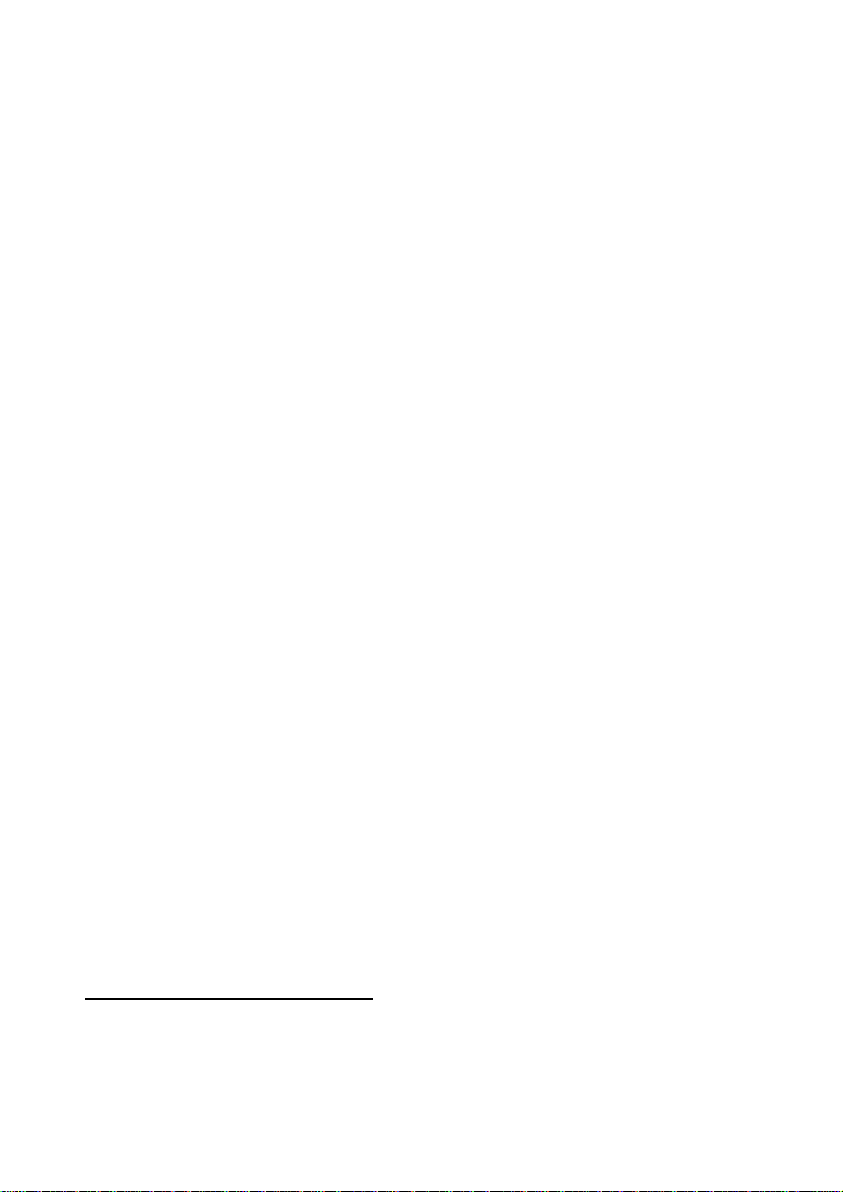4
6.3.2 Conversion between Metric (kg and/or g) & Imperial (lb) weight
units (F9) ............................................................................................ 21
6.4 Tare off the Weight of a Container.................................................... 21
6.4.1 Manual Tare .............................................................................. 21
6.4.2 Auto Tare (F12) ......................................................................... 21
6.4.3 Repeated Tare (F13) ................................................................. 22
6.4.4 Preset Tare (F63) ...................................................................... 22
6.5 Memory Accumulation Function ....................................................... 23
6.5.1 To Accumulate a Transaction to Memory .............................. 23
6.5.2 Memory Recall and Clearance.................................................. 23
6.6 Piece Count Function ....................................................................... 24
6.7 Sampling Process ............................................................................ 24
6.8 Shift among Quantity, Average Piece Weight and Weight Info ........ 25
6.9 To quit Piece Count Function ........................................................... 25
7. RS232 Data Output Mode ...................................................................... 26
7.1 Auto Weight Format String ............................................................. 26
8. Ticket / Receipt Printing .......................................................................... 27
8.1 Standard Print Output Format ........................................................ 27
8.1.1 Standard Output Print Format................................................... 27
8.1.1.2 Piece count function............................................................... 28
8.2 Custom Print Output Format ........................................................... 29
8.2.1 To Edit Custom Print Output Format ......................................... 29
8.2.2 Print Output Format Variants Table........................................... 30
8.2.3 Edit Sample for Custom Print Output Format ........................... 30
9. Label Printing (LP-50 or Compatible) ..................................................... 31
9.1 Label Format Groups & Label File Names....................................... 31
9.1.1 For 1 (Label Format Group 1) ................................................... 31