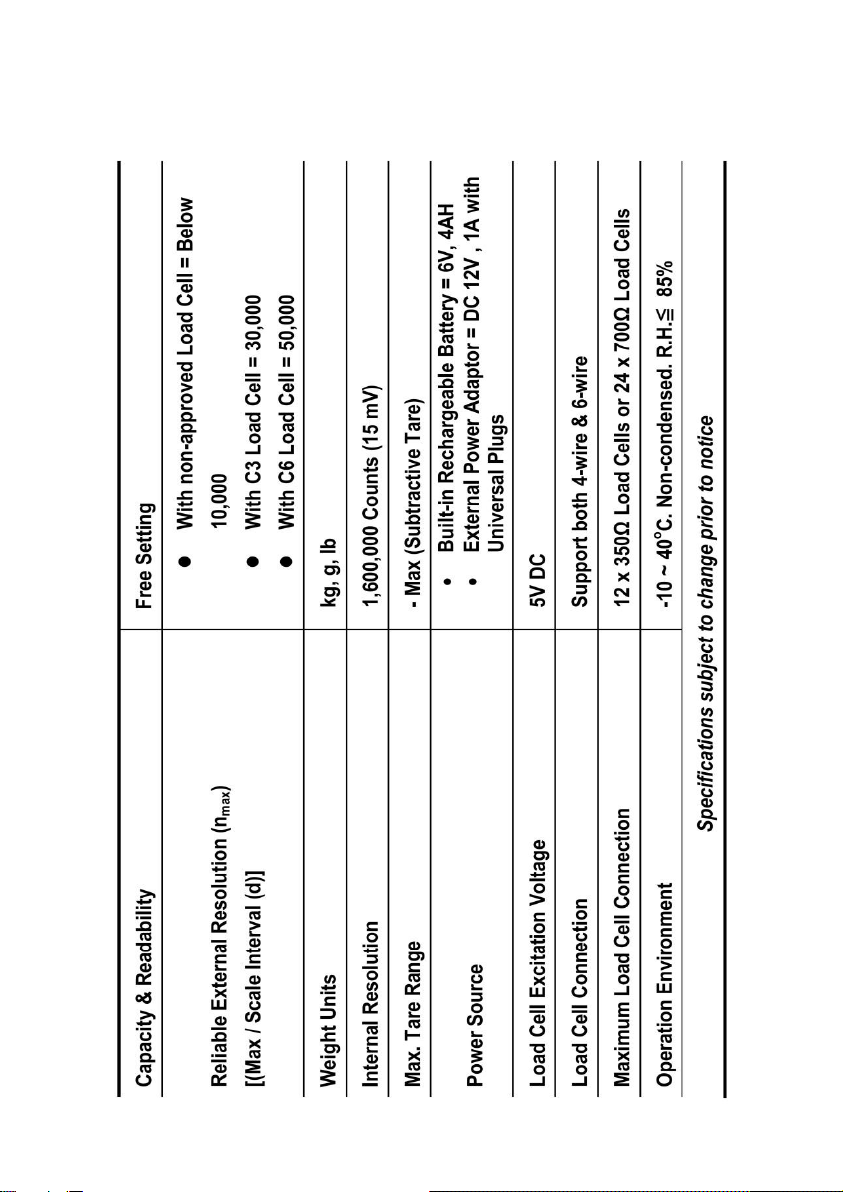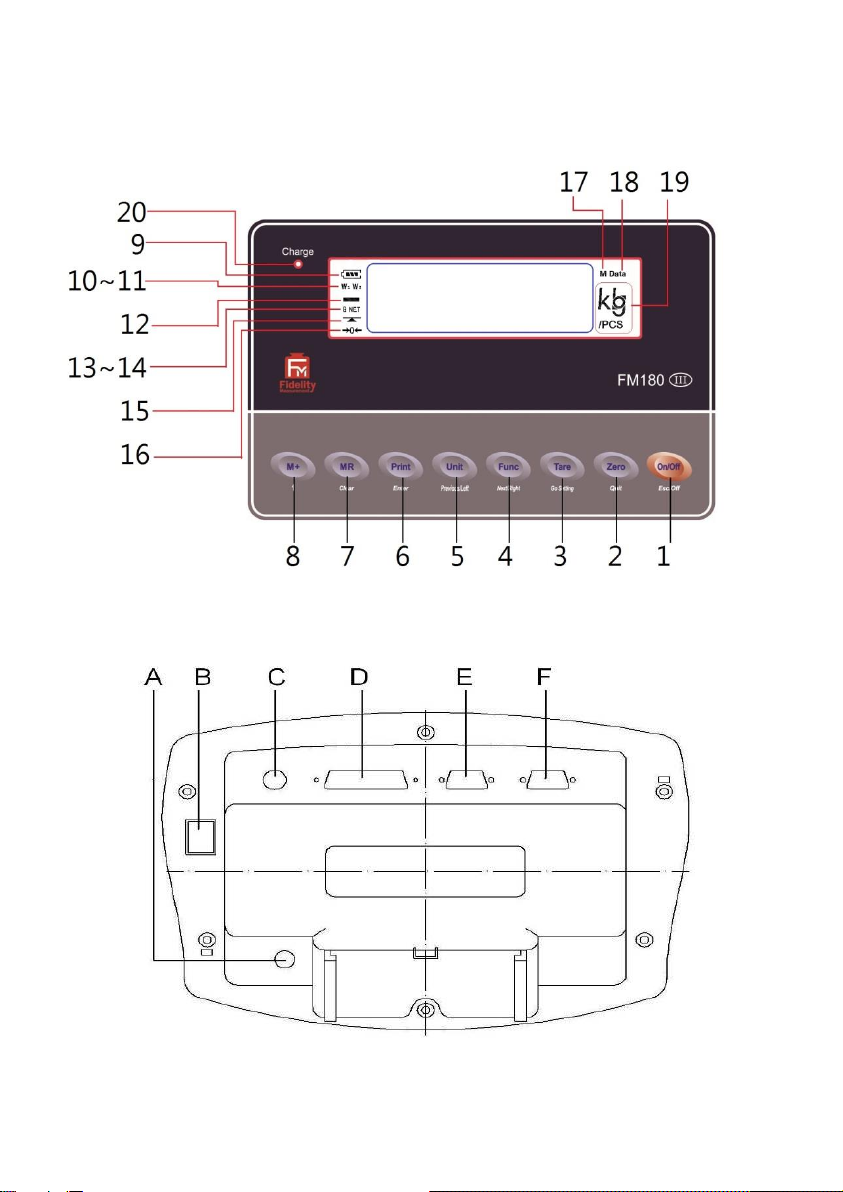3
Content
1. Before Started........................................................................................... 5
1.1 Metrological Legislation...................................................................... 5
1.2 Seal & Serial Number. ........................................................................ 5
1.3 Warm up time ..................................................................................... 5
1.4 In case when in Doubt........................................................................ 5
2. Specifications............................................................................................ 6
3. Keys, Display & Connections.................................................................... 6
4. Getting Started.........................................................................................11
4.1 Built-In Rechargeable Battery ...........................................................11
4.2 Power Adaptor ...................................................................................11
4.3 Connection with Weighing Platform or Load Cell Junction Box ........11
4.4 Connecting RS232 To Computer...................................................... 12
4.5 Connecting RS232 to Printer (DB25) ............................................... 12
5. Initial Setup ............................................................................................. 13
5.1 Internal Settings................................................................................ 13
5.2 How to Enter & Select Internal Function .......................................... 13
5.3 Key Function During Internal Function Mode................................... 14
5.4 Internal Function Table ..................................................................... 14
6. Instruction for Use................................................................................... 19
6.1 Power On.......................................................................................... 19
6.2 Start Weighing .................................................................................. 19
6.3 About Weigh Unit Conversion .......................................................... 19
6.4 Tare off the Weight of a Container.................................................... 20
6.5 Memory Accumulation Function ....................................................... 22