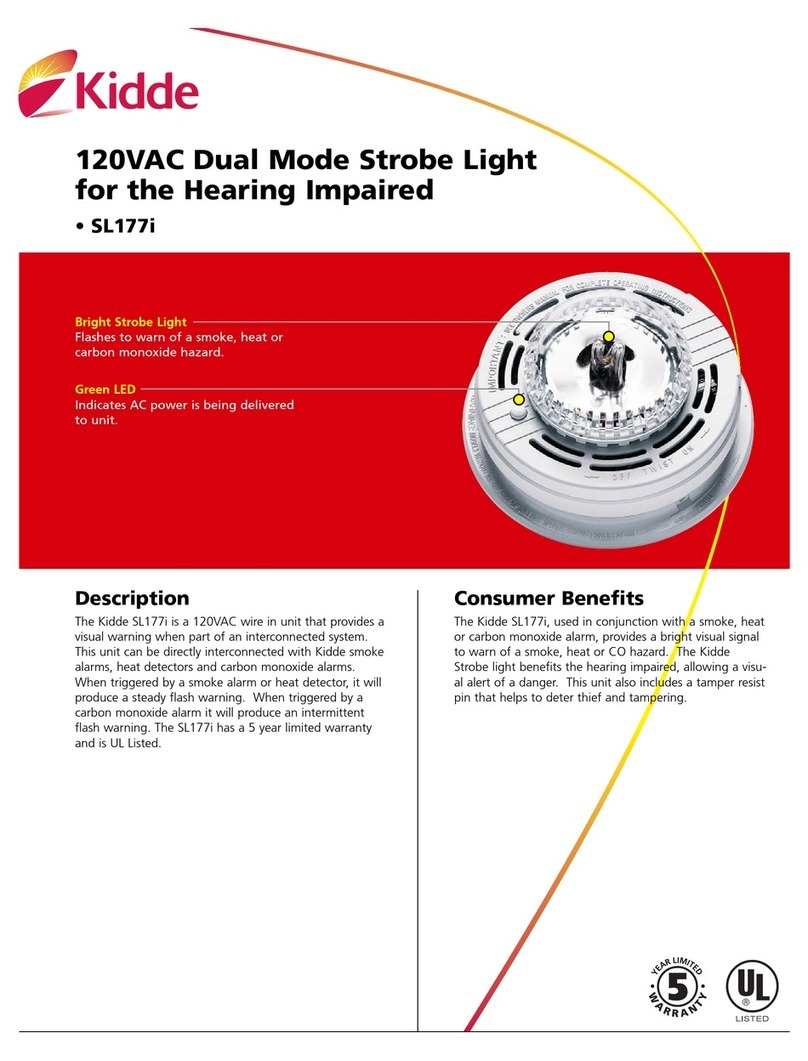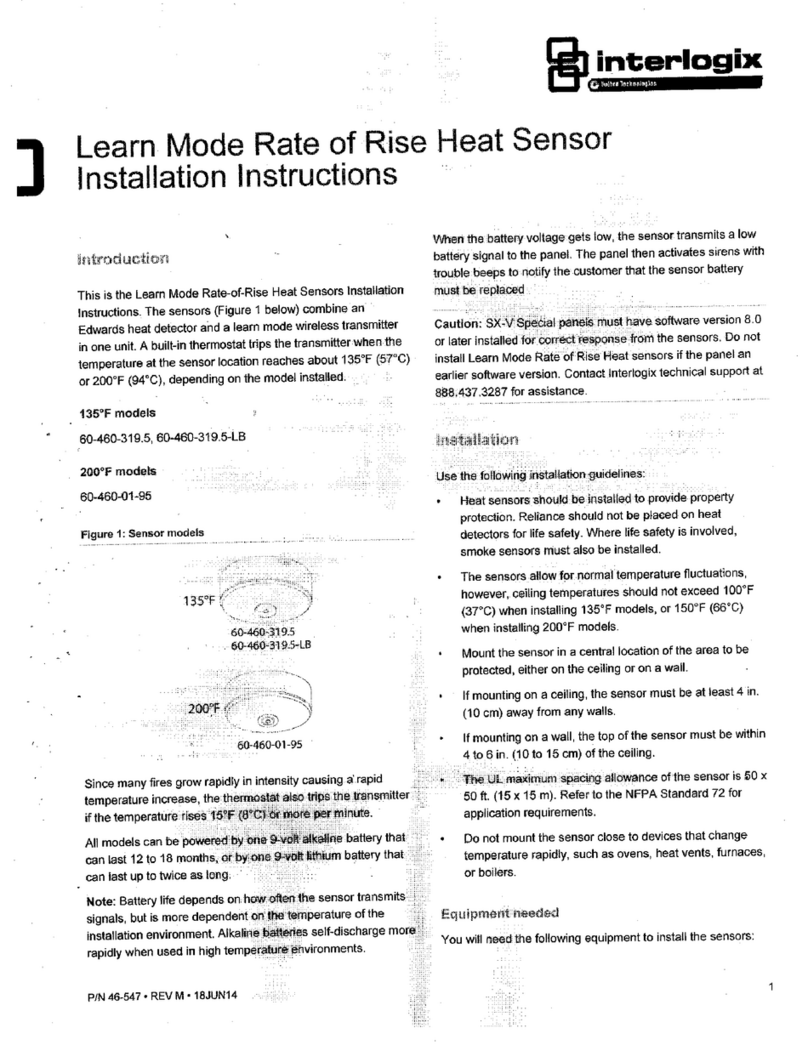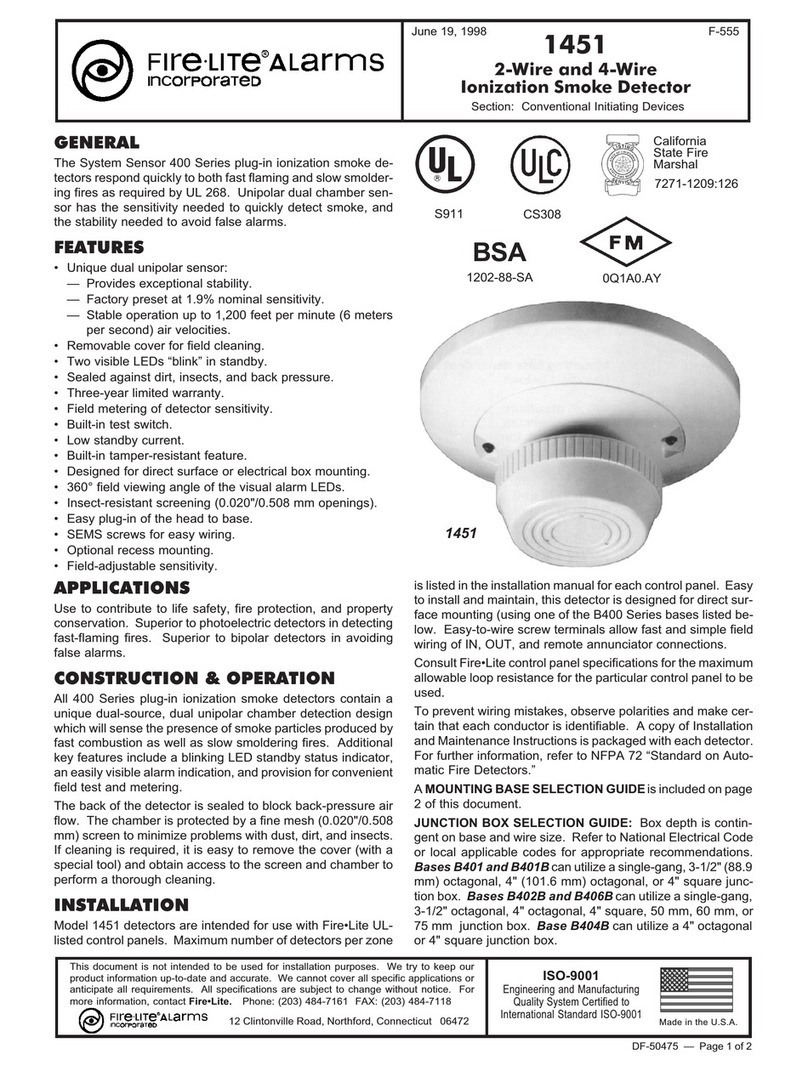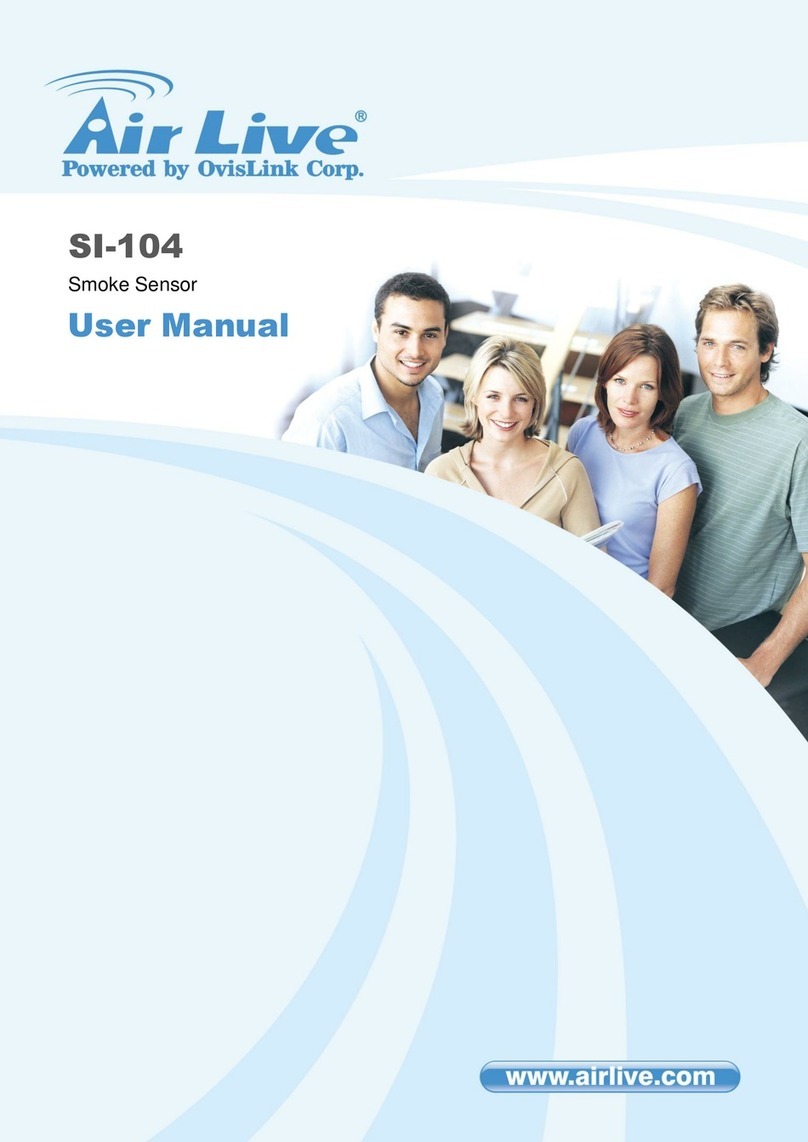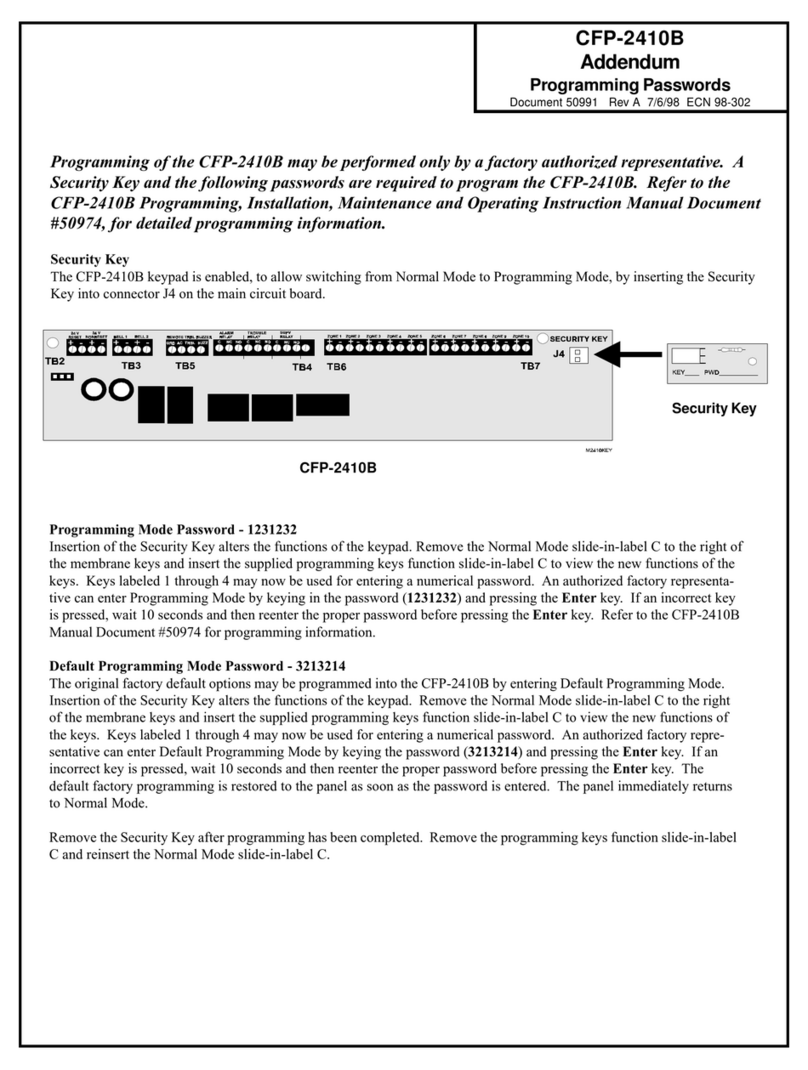fifthplay 98-401 User manual

1. INTRODUCTION 2
2. PACKAGE CONTENTS 2
3. SPECIFICATIONS 3
4. CHOOSING A SUITABLE LOCATION FOR THE SMOKE DETECTORS 4
5. INSTALLATION AND ACTIVATION 5
6. ALARM SIGNALS AND VISUAL INDICATION 9
7. SERVICE LIFE AND FUNCTIONAL TEST 10
8. FEDERAL COMMUNICATIONS COMMISSION STATEMENT 10
9. LIMITED PRODUCT WARRANTY 10
10. FAQ 11
11. CO N TA C T 11
12. DISTRIBUTOR 11
SMART
SMOKE DETECTOR
USER MANUAL

SMART SMOKE DETECTOR USER MANUAL
2
1. INTRODUCTION
This smart smoke detector is a Z-Wave™ device (interoperable, with RF mesh network technology which works in
two directions) and is compatible with every Z-Wave™ network and the related security framework. Each device driven
by Z-wave™ functions as a signal amplier, so that multiple devices ensure a greater number of transition routes,
which help to eliminate "RF dead spots". Z-Wave™ devices with the Z-Wave™ logo can also be used for this, regardless
of the manufacturer. Furthermore, our devices can also be used in Z-Wave™ networks of other manufacturers.
2. PACKAGE CONTENTS
Smoke detector
1x 1x
Mounting kit
1x 1x
Battery
1x 1x
Quick start guide
1x 1x

SMART SMOKE DETECTOR USER MANUAL
3
3. SPECIFICATIONS
PRODUCT IDENTIFICATION
Fifthplay Product ID 98-401
DIMENSIONS
Diameter 120 mm
Depth 5.3 mm
INTERFACES
Test button
Alarm volume 85dB from a 3m distance
POWER CONSUMPTION
Battery power 3V Lithium
RF COMMUNICATION
Protocol Z-Wave™ (ZM5202N)
Frequency range 868.42 MHz (ZS6101/6102EU-5)
CONTROL PARAMETERS
Temperature 0 – +49°C
Relative humidity 10 – 95%
Action radius 30 m
CURRENT STANDARD
EN14604:2005
1172-CPR-150476/01
ZWAVE COMMAND CLASSES
COMMAND_CLASS_ASSOCIATION_GRP_INFO
COMMAND_CLASS_ASSOCIATION_V2
COMMAND_CLASS_BATTERY
COMMAND_CLASS_FIRMWARE_UPDATE_MD_V2
COMMAND_CLASS_MANUFACTURER_SPECIFIC_V2
COMMAND_CLASS_NOTIFICATION_V4
COMMAND_CLASS_POWERLEVEL
COMMAND_CLASS_SECURITY
COMMAND_CLASS_SWITCH_BINARY (for ZS6102 only)
COMMAND_CLASS_VERSION_V2
COMMAND_CLASS_WAKE_UP (for ZS6101 only)
COMMAND_CLASS_ZWAVEPLUS_INFO

SMART SMOKE DETECTOR USER MANUAL
4
4. CHOOSING A SUITABLE LOCATION FOR THE SMOKE DETECTORS
DO
Install a smoke detector in every staircase, hallway, bedroom and living space for optimum safety.
Mount the smoke detector in the centre of the ceiling as much as possible. If this is not possible, install
the smoke detector at least 10 cm away from every wall or corner.
If the installation on the ceiling is not possible, mount the smoke detector on the wall,
at approximately 10 to 15 cm from the ceiling.
DON’T
Rooms in which strong water damp, dust or smoke arise under normal conditions.
Close to replaces or open res.
Close to ventilation ducts where the air ow might prevent smoke to reach the smoke detector.
Close to uorescent or economy lamps. The starter of these lamps might cause a false alarm due to the
electric elds.
SMOKE DETECTORS FOR MINIMUM SAFETY
SMOKE DETECTORS FOR OPTIMUM SAFETY
SMOKE DETECTORS FOR MINIMUM SAFETY
SMOKE DETECTORS FOR OPTIMUM SAFETY

SMART SMOKE DETECTOR USER MANUAL
5
AB
5. INSTALLATION AND ACTIVATION
5.1.1 INSTALLATION OF THE BATTERY
1. Remove the rear side (A) of the smoke detector by turning in a counter-clockwise motion.
2. Open the cover of the battery (B), place the battery, and close the cover again.
3. Place back the rear side of the smoke detector by turning in a clockwise motion.
4. After 8 to 12 seconds, the smoke detector will release a signal, indicating that the smoke detector is ready for
connection to the gateway.

SMART SMOKE DETECTOR USER MANUAL
6
5.1.2 CONNECTING A SMOKE DETECTOR TO YOUR FIFTHPLAY CUBE
C
IMPORTANT: Ensure that the smoke detector is in the immediate vicinity (0.5 to 1 meter) of the gateway.
You can connect your smoke detector to your fthplay cube in the following 2 ways:
Via the APP:
1. Open the fthplay Home app and log in.
2. At the top left of the app, click on and select 'CONFIGURATION'.
3. Go to 'DEVICES'.
4. At the top right, click on +.
5. Select 'SENSOR' as the type of device.
6. Select 'SMOKE DETECTOR'.
7. Wait until the gateway is in connection mode (Once the connection mode has been established, you will
see a notication on your screen). If this is not the case, click on 'CANCEL' and 'TRY AGAIN'. Please note: If no
devices to be added are found, the connection mode will automatically be terminated after 2 minutes.
8. Press 3x briey (less than 1 second) on the program switch of the sensor (C) to set up the connection with the
gateway. Once the connection has been established, you will see a conrmation message on your screen.
Please note: If no device is found within 30 seconds, press the programming button (A) again.
9. Once the smoke detector has been added, you will see a notication on your screen.
10. If desired, change the name of the smoke detector.
Via the WEBSITE:
1. Go to home.fthplay.com and log in.
2. Go to 'CONFIGURATION'.
3. Go to 'DEVICES'.
4. Click on 'ADD A DEVICE'.
5. Click on 'ADD A SENSOR'.
6. Select 'SMOKE DETECTOR' and click on 'NEXT'.
7. Wait until the gateway is in connection mode (Once the connection mode has been established, you will
see a notication on your screen). If this is not the case, click on 'CANCEL' and 'TRY AGAIN'. Please note: If no
devices to be added are found, the connection mode will automatically be terminated after 2 minutes.
8. Press 3x briey (less than 1 second) on the program switch of the sensor (C) to set up the connection with the
gateway. Once the connection has been established, you will see a conrmation message on your screen.
Please note: If no device is found within 30 seconds, press the programming button (A) again.
9. Once the smoke detector has been added, you will see a notication on your screen.
10. If desired, change the name of the smoke detector.

SMART SMOKE DETECTOR USER MANUAL
7
5.1.3 MOUNTING OF THE SMOKE DETECTOR
A
1. Place the rear side (A) of the smoke detector where you want to install it.
2. Mark each hole for the screws to determine the location of the plugs and screws.
3. Use a 5 mm drill and drill 2 holes on the marked locations.
4. Place the plugs in the drill holes and secure the rear side (A) of the smoke detector in place by using the
screws.
5. Mount the smoke detector on the rear side by turning in a clockwise motion.
6. If the smoke detector has been mounted correctly, the LED lamp of the smoke detector shall light up every
334 seconds.

SMART SMOKE DETECTOR USER MANUAL
8
5.1.4 DISCONNECTING A SMOKE DETECTOR FROM YOUR FIFTHPLAY CUBE
C
IMPORTANT: Ensure that the smoke detector is in the immediate vicinity (0.5 to 1 meter) of the gateway.
You can disconnect your smoke detector from your fthplay cube in the following 2 ways:
Via the APP:
1. Open the fthplay Home app.
2. At the top left of the app, click on and select 'CONFIGURATION'.
3. Go to 'DEVICES'.
4. Select the smoke detector you want to remove.
5. Click on 'REMOVE'.
6. Check that the gateway is in connection mode (Once the connection mode has been established, you will
see a notication on your screen). If this is not the case, click on 'CANCEL' and 'TRY AGAIN'. Please note: If no
devices to be removed are found, the connection mode will automatically be terminated after 2 minutes.
7. Press 3x briey (less than 1 second) on the program switch of the sensor (C) to disconnect it from the
gateway.
8. Once the smoke detector has been removed, you will see a notication on your screen.
Via the WEBSITE:
1. Go to home.fthplay.com and log in.
2. Go to 'CONFIGURATION'.
3. Go to 'DEVICES'.
4. Select the smoke detector you want to remove.
5. Click on 'REMOVE DEVICE'.
6. Wait until the gateway is in connection mode (Once the connection mode has been established, you will
see a notication on your screen). If this is not the case, click on 'CANCEL' and 'TRY AGAIN'. Please note: If no
devices to be removed are found, the connection mode will automatically be terminated after 2 minutes.
7. Press 3x briey (less than 1 second) on the program switch of the sensor (C) to disconnect it from the
gateway.
8. Once the smoke detector has been removed, you will see a notication on your screen.

SMART SMOKE DETECTOR USER MANUAL
9
6. ALARM SIGNALS AND VISUAL INDICATION
STATUS INDICATION ON THE SMOKE DETECTOR INDICATION IN THE APP
WHAT YOU SEE WHAT YOU HEAR
ACTIVATION MODE
(the battery is placed in the
smoke sensor)
Orange LED ashes once 1 beep after 8 to 12 sec -
SMOKE DETECTED Red LED ashing fast
and continuously
4 beeps / break / 4 beeps
/ …
Push notication / text
message / email
IDLE MODE
(the smoke detector is
functioning properly)
Red LED ashes once
every 334 seconds - -
LOW BATTERY VOLTAGE Red and orange LED
ash continuously 1 beep every 43 seconds Push notication / text
message / email
DISMANTLING SECURITY
(the smoke detector is not
installed correctly)
Orange LED lights up
continuously
4 beeps / break / 4 beeps
/ …
Push notication / text
message / email
ERROR SIGNAL Orange LED ashes
continuously 3 beeps every 43 seconds -
QUIET MODE
The quiet mode can temporarily silence an alarm. To make use of
this function, press the test button of the device when the alarm sounds.
If the smoke concentration is still too high after 10 minutes, the alarm
will sound again.

SMART SMOKE DETECTOR USER MANUAL
10
7. SERVICE LIFE AND FUNCTIONAL TEST
It is recommended to replace smoke detectors 5 years after the production date. You can nd this date on the device.
The fthplay smoke detector tests its battery capacity every 2 hours. If the capacity is less than 2.7V (+/-0.1V), a
message is sent via the app and a visual and audible signal can be observed on the smoke detector itself (also see (5)
Alarm signals and Visual Indication).
Test the smoke detector on a weekly basis by holding down the test button until the alarm sounds (hold down for
approximately 4 seconds). If the smoke detector is functioning properly, you will hear 3 beeps and the red LED lamp
will ash fast and continuously.
If the smoke detector only beeps once and the red LED lamp ashes only 3 times, the smoke detector is not functioning
properly. If this is the case, it must be checked.
8. FEDERAL COMMUNICATIONS COMMISSION STATEMENT
This product complies with all of the relevant European guidelines and regulations. If applicable,
you can nd the EC declaration of conformity regarding this product at http://cube.fthplay.
com/downloads.
This product cannot be deposited in the unsorted waste. Take your discarded product to a
recycling centre or a recognised collection point. Just like producers and importers, you too
play an important role in the promotion of sorting, recycling and reuse of waste electrical and
electronic equipment. To nance the rubbish collection and waste treatment, the government
levies recycling charges in certain cases (included in the price of this product).
9. LIMITED PRODUCT WARRANTY
•The warranty period is two years from the date of delivery. The delivery date is the invoice date of purchase
of the product by the consumer. If there is no invoice, the date of production applies.
•The consumer is obliged to inform fthplay in writing about the non-conformity, within two months of
noticing the defect.
•In case of a non-conformity, the consumer only has the right to a product repair or replacement free of
charge, which shall be decided by fthplay.
•fthplay shall not be held liable for a defect or damage resulting from incorrect installation, improper or
careless use, incorrect operation, transformation of the product, maintenance that does not adhere to the
maintenance instructions or an external cause, such as damage due to moisture or overvoltage.
•The compulsory regulations of the national legislation concerning the sale of consumer goods and the
protection of the consumer in the countries where fthplay sells, directly or via sister companies, subsidiaries,
chain stores, distributors, agents or permanent sales representatives, take priority over the above-mentioned
rules and regulations.

SMART SMOKE DETECTOR USER MANUAL
11
10. FAQ
Consult our frequently asked questions page on cube.fthplay.com/FAQ or
consult the user manuals on cube.fthplay.com/downloads
11. CO NTAC T
Email: hello@fthplay.com
Telephone: +32 (0) 3 808 70 38
12. DISTRIBUTOR
Fifthplay NV
Generaal Lemanstraat, 47
B-2018 Antwerp
Table of contents
Popular Smoke Alarm manuals by other brands
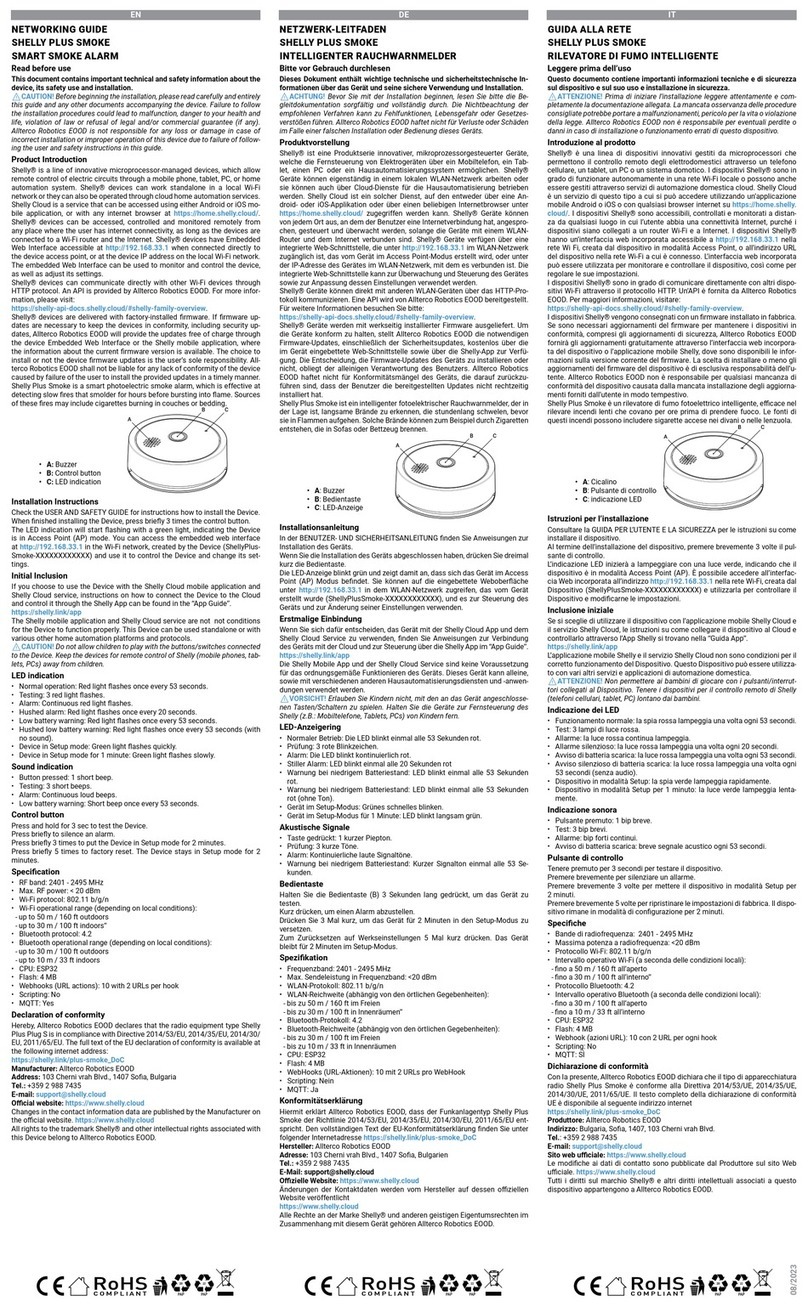
Allterco Robotics
Allterco Robotics SHELLY PLUS SMOKE Networking guide

VESDA
VESDA LaserSCANNER VLS-200 installation manual

EI
EI Ei105R3 Instruction leaflet
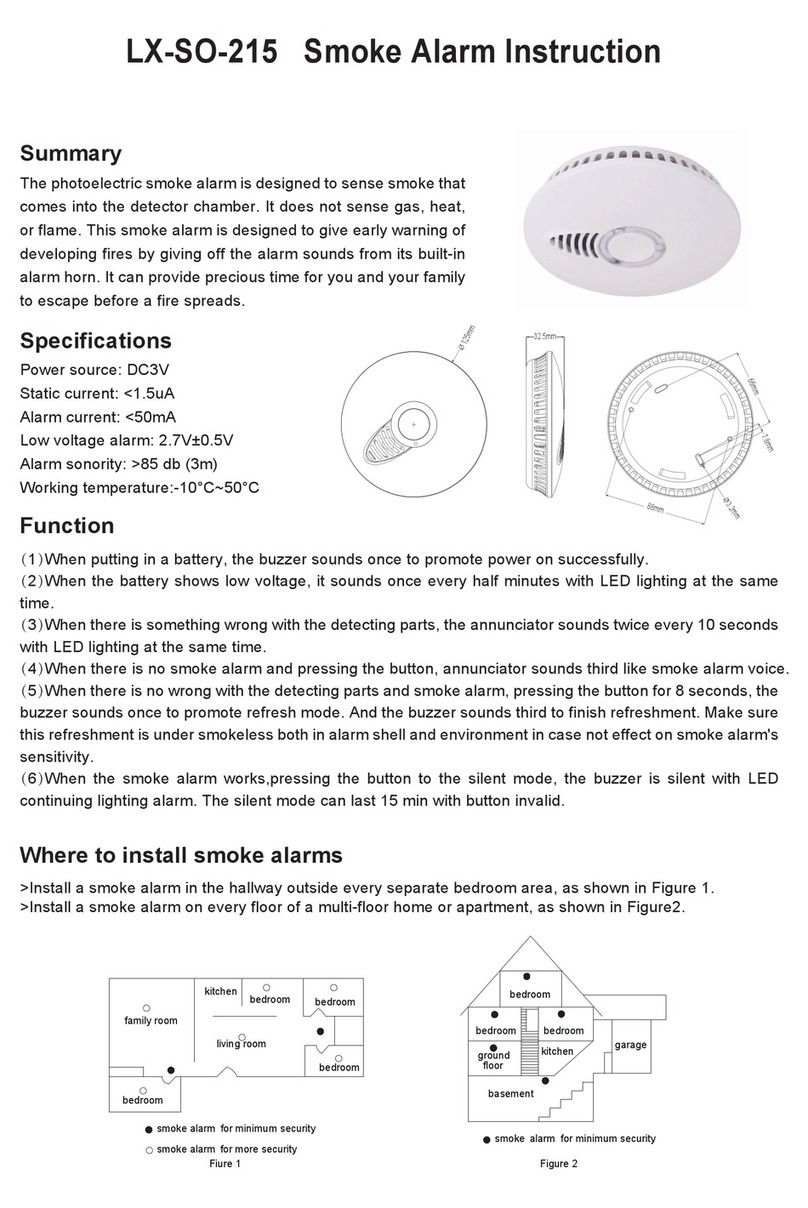
Lexing
Lexing LX-SO-215 instruction manual
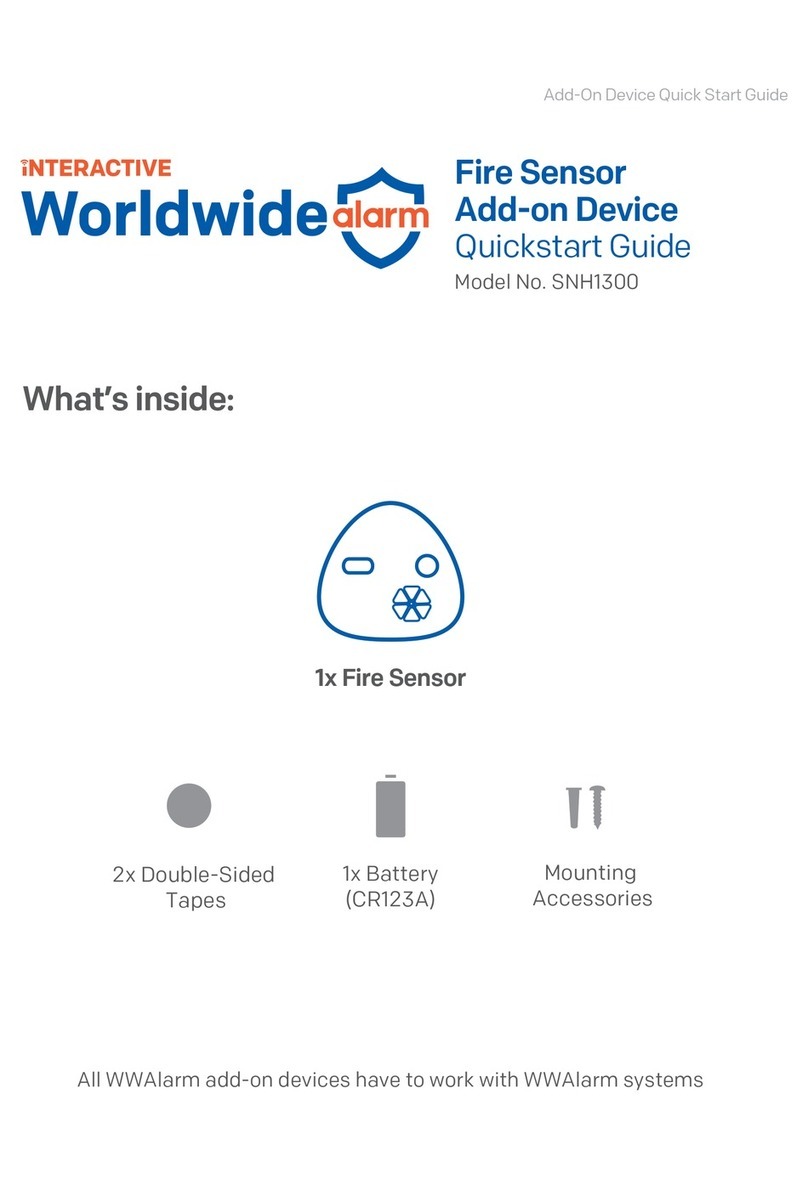
Interactive Worldwide Alarm
Interactive Worldwide Alarm SNH1300 quick start guide
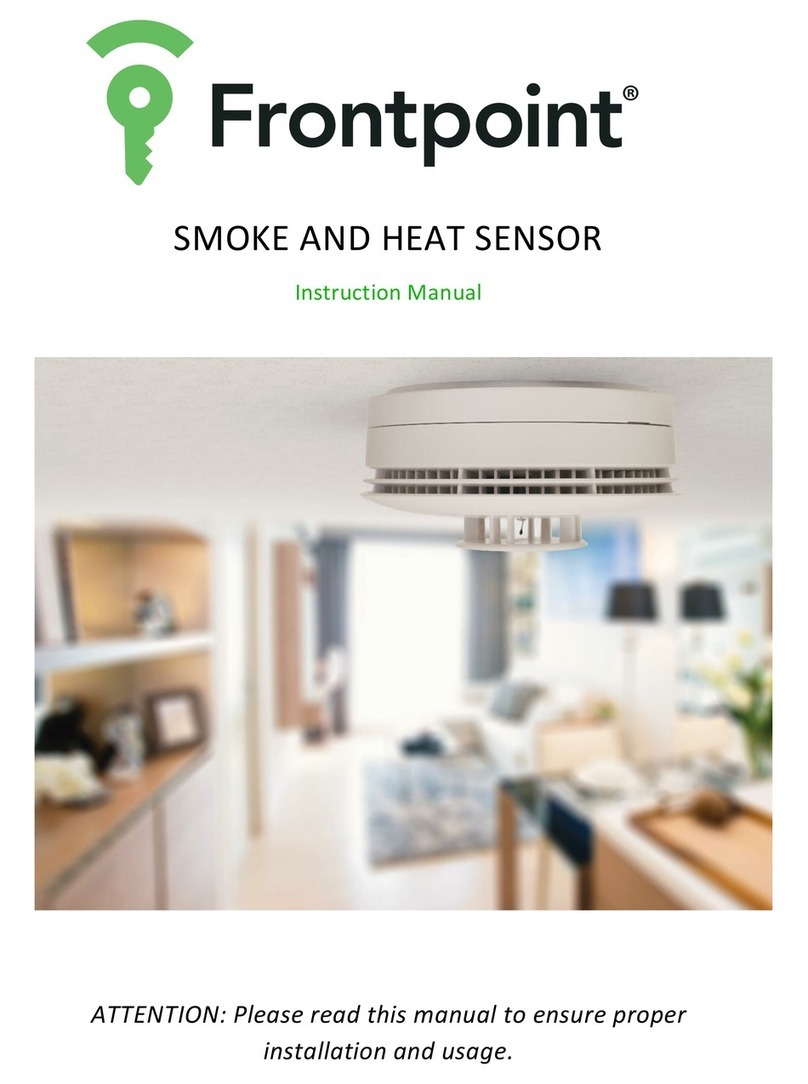
Frontpoint
Frontpoint Smoke and Heat Sensor instruction manual