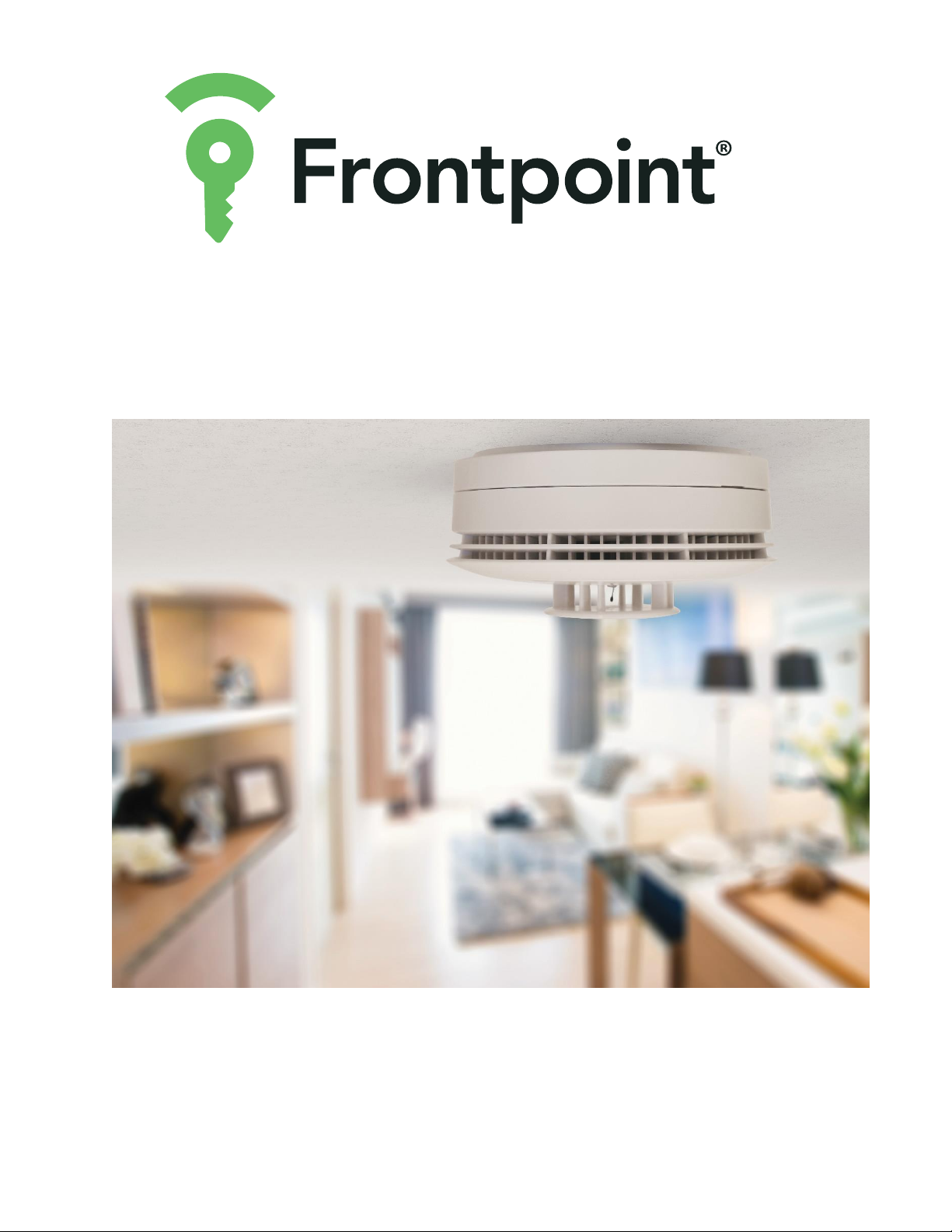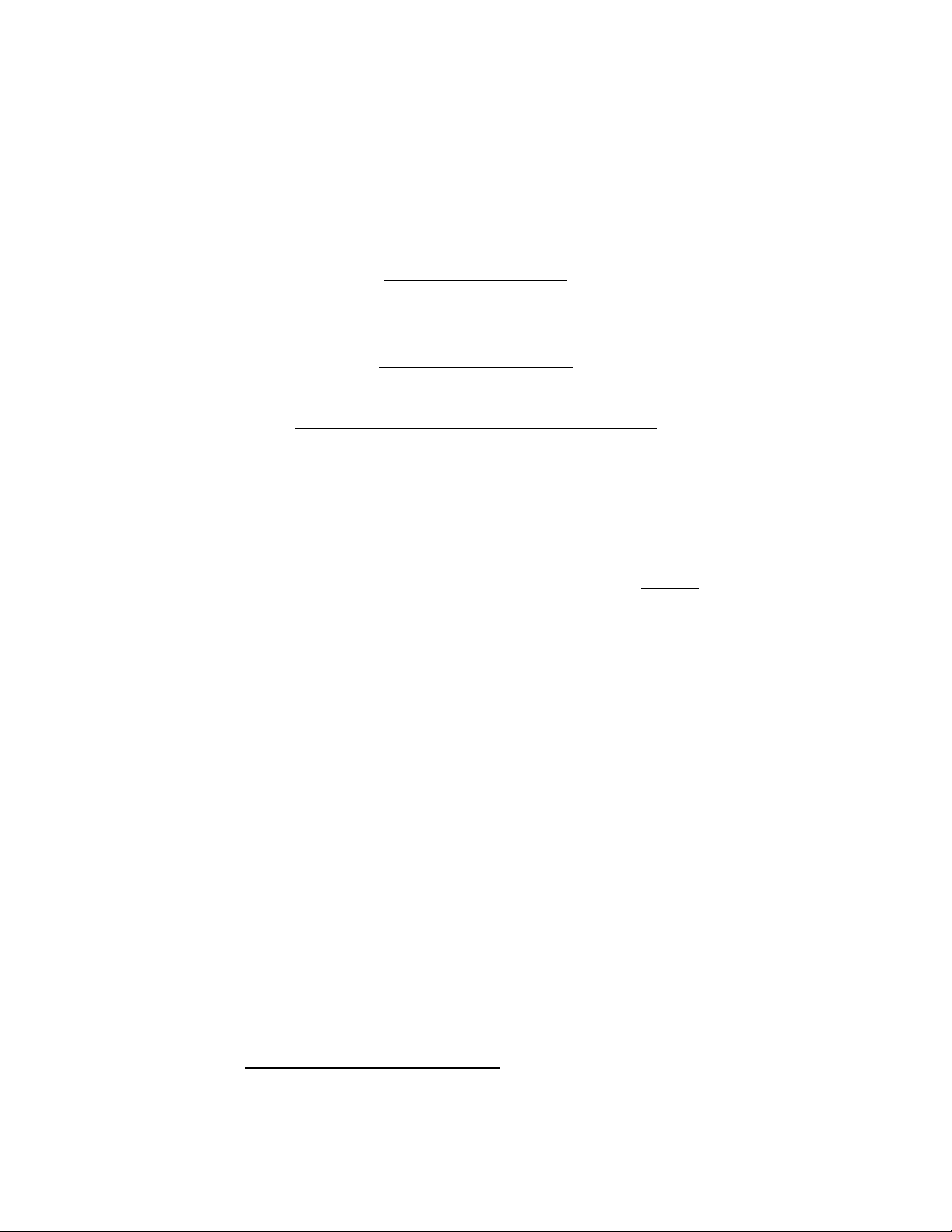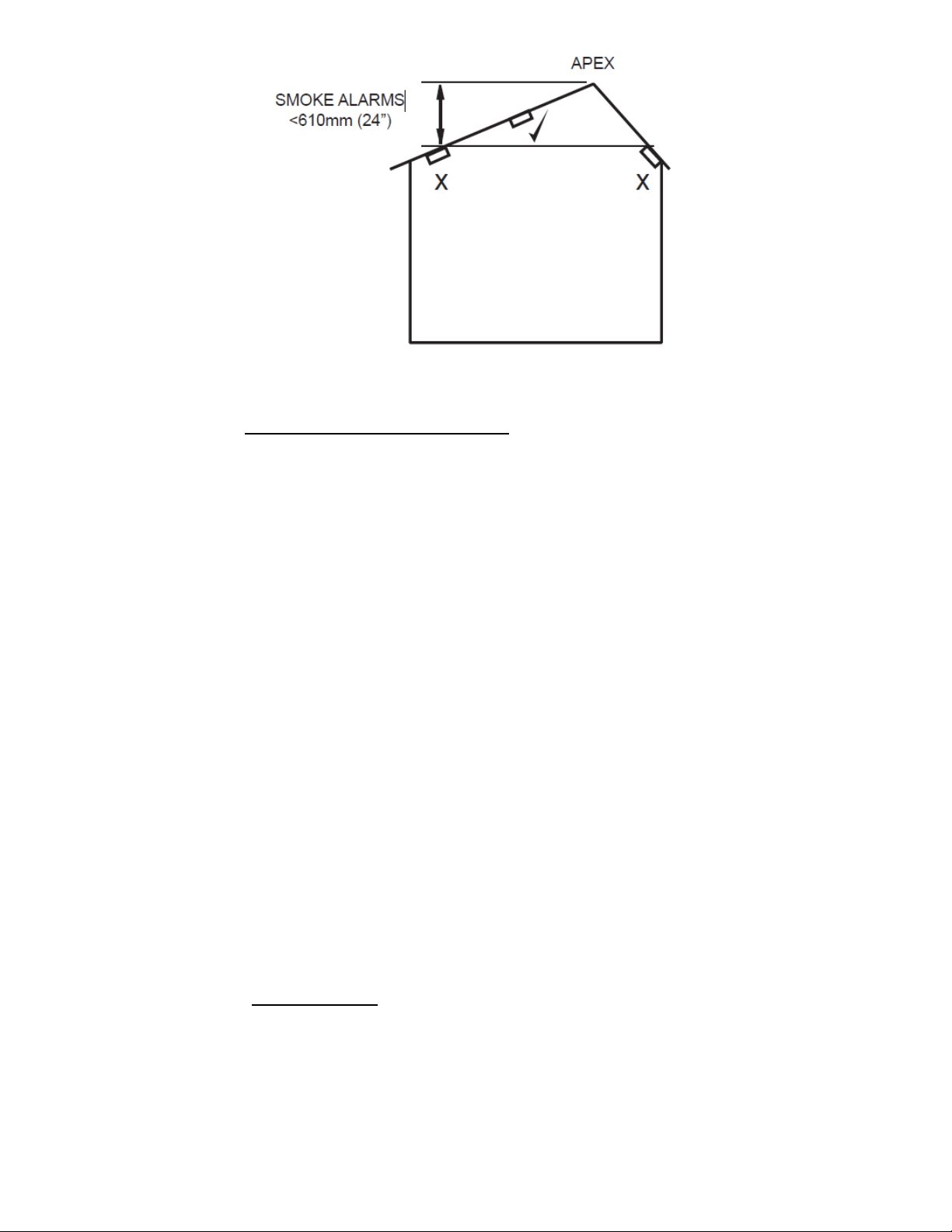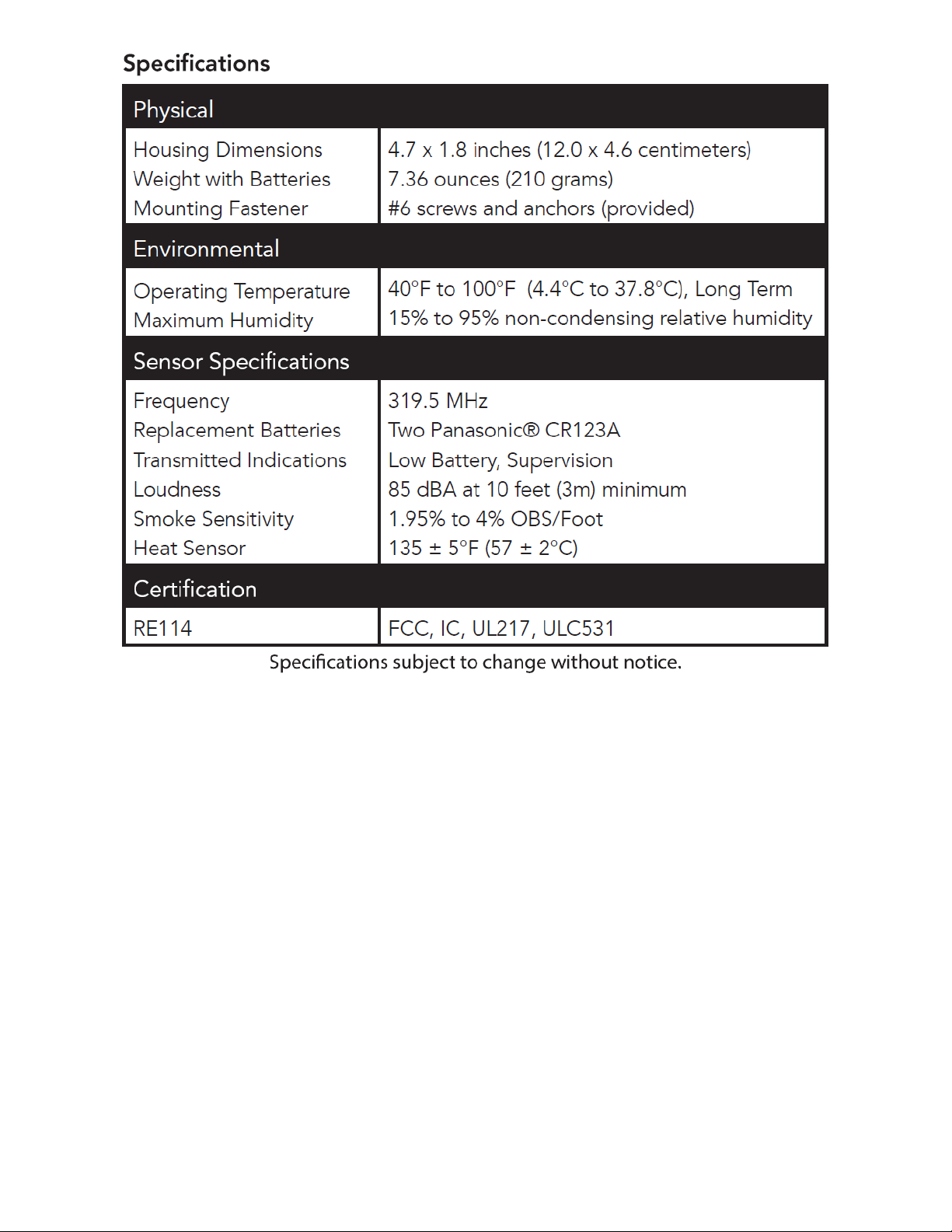b. Using screws:
1. Lift off the mounting plate from the Smoke Alarm by twisting the sensor
counterclockwise.
2. Place the mounting plate on the ceiling exactly where you want to mount
the Alarm. With a pencil, mark the location of the two screw holes.
3. Taking care to avoid any electrical wiring in the ceiling, drill holes using a
5.0mm drill bit through the center of the marked locations.
4. Push the plastic screw anchors provided into the drilled holes.
5. Screw the mounting plate to the ceiling.
TROUBLE SHOOTING
If the alarm sounds without the presence of smoke or fire:
1. Ensure that the Smoke and Heat Sensor has been placed in an appropriate location (see
section #3 in the Quick Start Guide, “Determine Placement”).
2. Occasionally smoke alarms can be activated by phenomena other than fire, e.g. dust or
insects. Once you are sure it is a nuisance alarm, press the large test button in the
middle of the sensor to silence the sensor. Use a soft bristle brush or the brush
attachment of your vacuum cleaner to remove dust and cobwebs from the side slots
where the smoke enters. To clean the cover, wipe with a damp cloth and dry
thoroughly.
3. If the Sensor sounds again after the Test button has been pushed, your sensor may be
contaminated. Pressing the test button again, within 4 minutes of the Sensor re-
sounding, will get the Sensor to compensate for chamber contamination. This will
normally resolve the problem. If the Sensor re-sounds for a third time, you may need to
replace your Smoke and Heat Sensor and should call Frontpoint to investigate the issue.
Please call 1-877-602-5276.
If you cannot solve the problem immediately, pressing the test button within 4 minutes of it
going into alarm (for the third time) will silence the Alarm for 8 hours –however it will give two
short beeps (second apart) every 10 minutes to remind the user it has been disabled. If the
contamination clears the sensor will return to normal operation.
If you’ve accidentally set off the alarm while cooking:
Press the large test button in the middle of the sensor to silence the sensor.
If you hear one beep every 48 seconds with the yellow light flashing at the same time:
Replace the batteries with Panasonic CR123A only- use of another
battery may present a risk of fire, explosion, or other detrimental effect on Sensor operation.
After replacing the battery, you should re-test the sensor (please refer to step #2 in the Quick
Start Guide section).
If the Sensor does not sound when the Test Button is pressed: