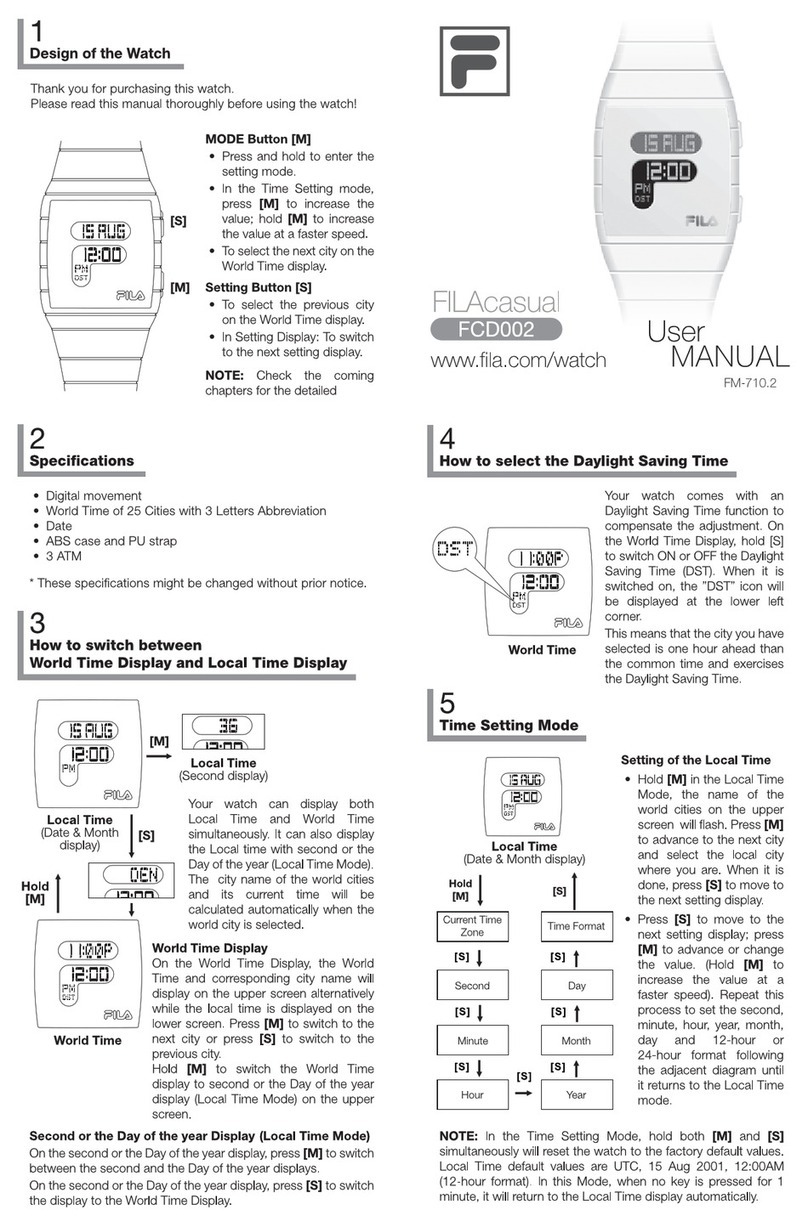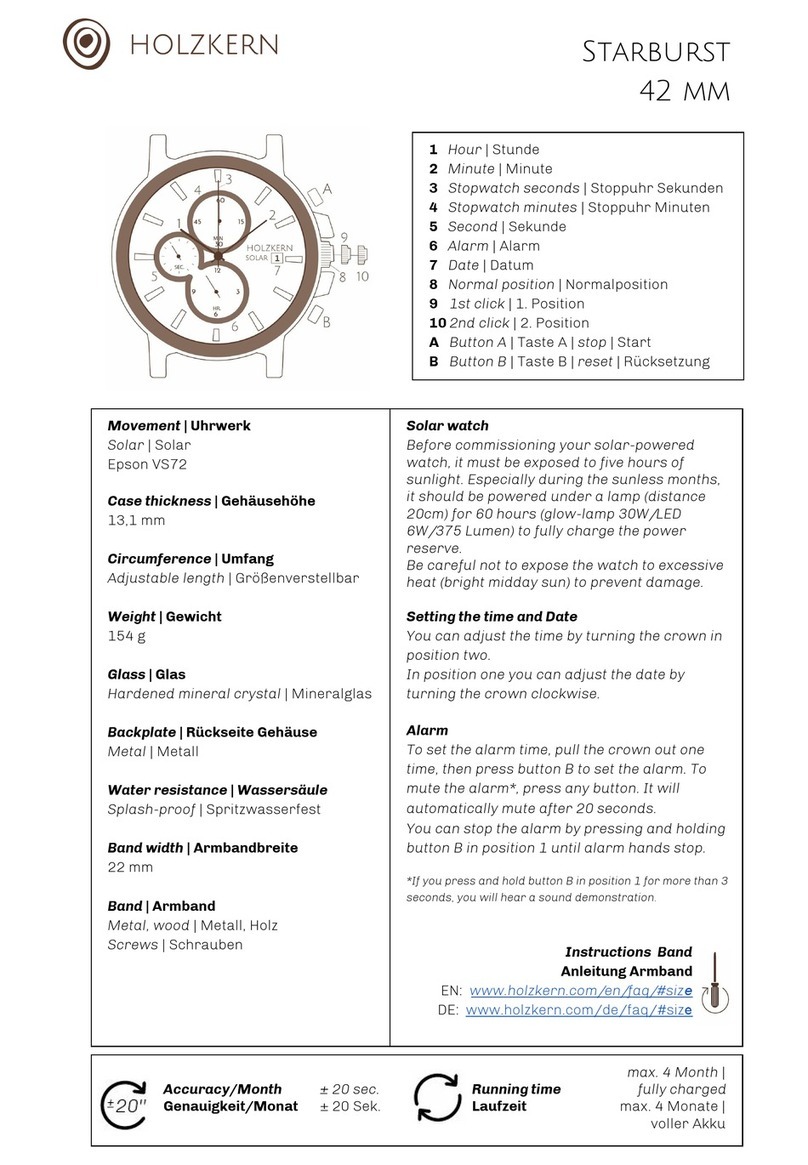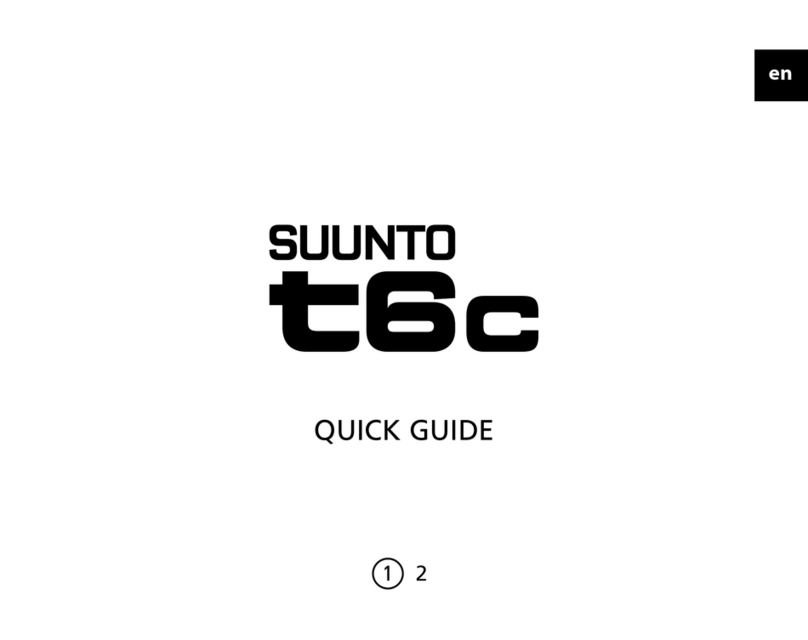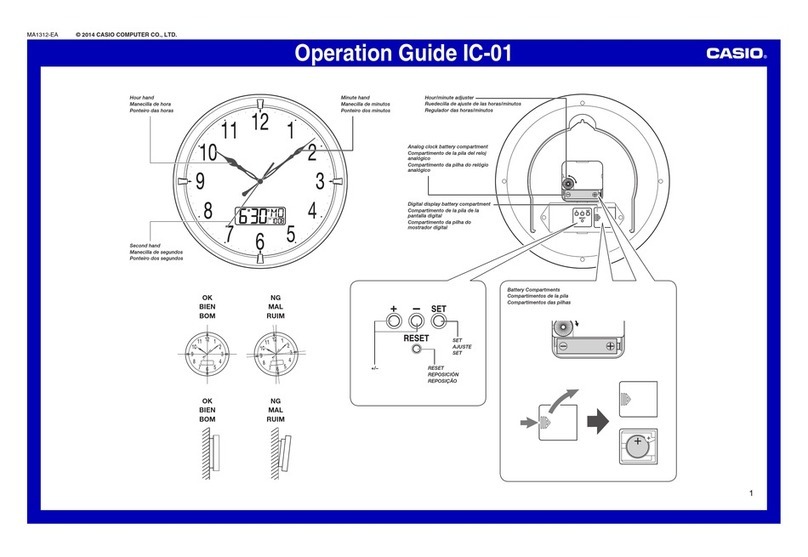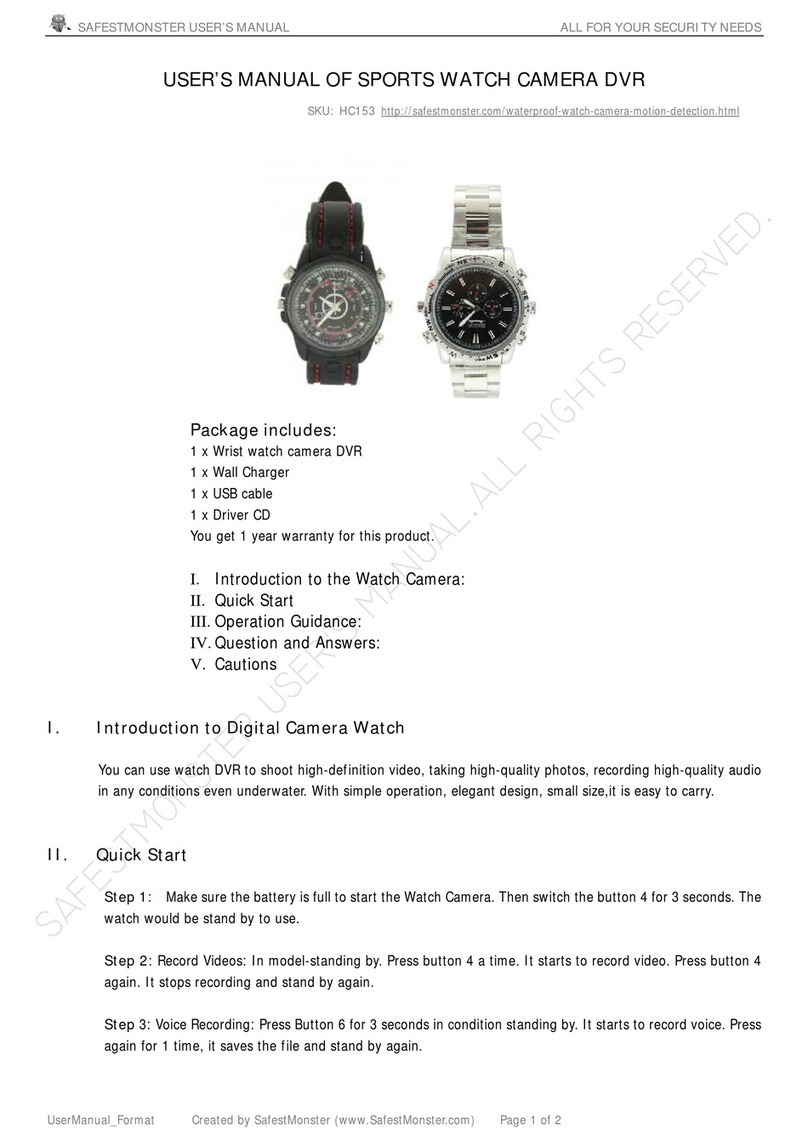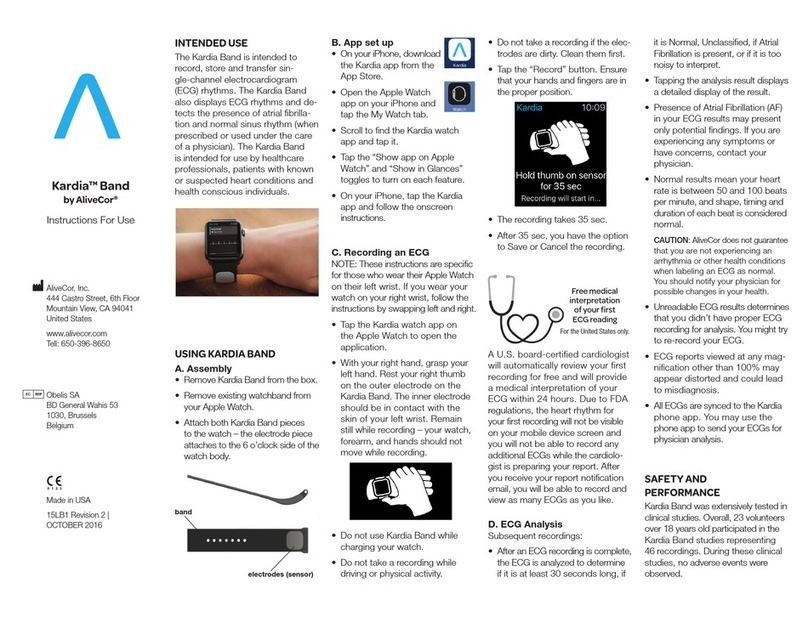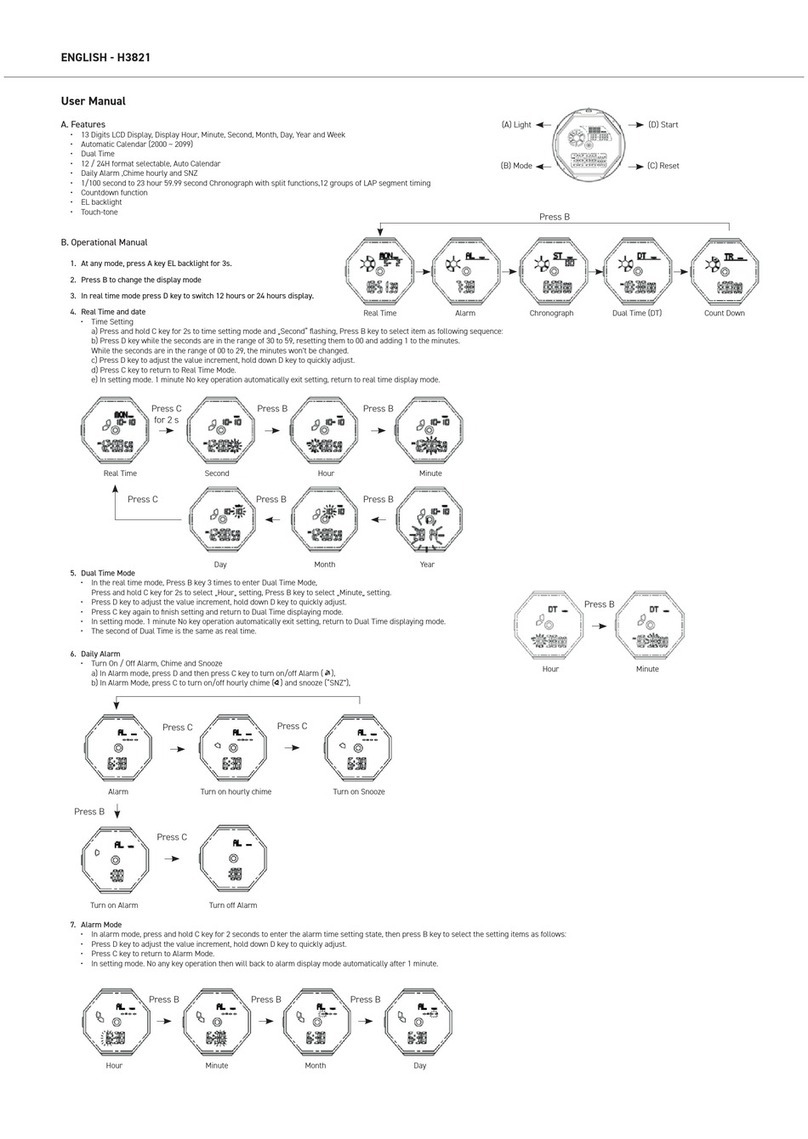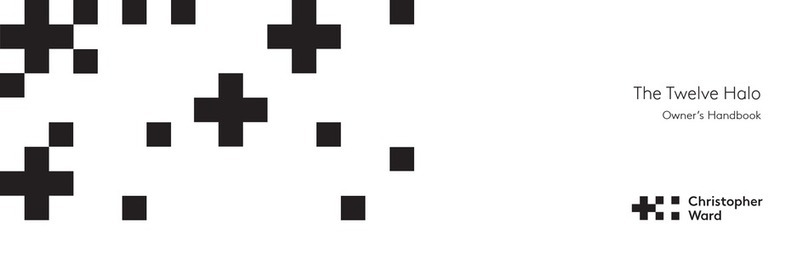FILA FILActive 38-152 User manual

How to Set the Daily Alarm
• To select the setting display, hold down the [MODE] button for
2 seconds in the Daily Alarm Mode, and then the 'minute'
digits will start flashing.
• In setting display, press the [S/S] button to move the flashing
following the adjacent diagram to select among different
settings.
• During one of the settings (minute, hour) is flashing, press the
[L/R] button to change the number; hold down the [L/R] button
to change the number at a higher speed.
• When the setting is completed, press the [M] button once to
exit the setting display. The Watch will also exit the setting
display if NO key-stoke has been activated for 1 minute.
Daily Alarm Mode - Setting the Daily Alarm
7
Setting Sequence
Daily Alarm Display
hold [M] [M]
[S/S]
Increase
the number
Increase
the number
at a higher
speed
[L/R]
hold [L/R]
hour
minute
Pacer Mode
• This Watch includes a pacer function which generate regular
beeps at a pre-defined rate. That pre-defined rate can be set
within in a range from 40 to 180 beats per minute (bpm).
• The pacer will sound more beeps within a minute for a higher
bpm rate (e.g. 80) setting than a lower bpm rate (e.g. 30)
setting.
Pacer Mode
• When the Pacer Display is selected, the beeping rate is
exhibited on the 2nd row of the display.
How to Use the Pacer
• When the pacer has been set with a beeping rate, for example
65 bpm, press the [L/R] button once will start the beeping.
• During the Watch is beeping, press the [L/R] button once again
to stop the beeping.
Example 1: Set 30 as the Pacer Beeping Rate.
Example 1: Set 80 as the Pacer Beeping Rate.
pacer beeping
rate (in beats
per minute)
0 1 2 3 minutes
start
0 1 2 3 minutes
start
Pacer Mode - Pacer Display
8
How to Use the Watch as a Pacer Watch
To use the Watch as a pacer watch following the below steps:
• When the pacer Display is selected, press the [L/R] to turn on
the pacer function.
• When Pacer function is on, press the [M] button to switch the
display to Chronograph Mode, and then press the [S/S]
button once will start the pacer and chronograph function at
the same time.
• Then the watch will became a Pacer Watch which the
chronograph is counting and the pacer is beeping at the
pre-defined rate.
• During the Pacer Watch is counting and beeping, press the
[S/S] button once will stop the beeping and counting.
Pacer Mode - Using the Watch as a Pacer Watch
10
Pacer Mode
Pacer OFF Chronograph Mode
Chronograph Mode
Pacer Watch Started
Chronograph Mode
Pacer Watch Stopped
Pacer Mode
Pacer ON
[S/S]
[L/R] [M]
counting
stop
counting
65 beeps/
minute
Pacer Display
hold [M] [M]
Increase
the number
Increase
the number
at a higher
speed
[L/R]
hold [L/R]
To Set the Pacer Beeping Rate
• To select the setting display, hold down the [M] button for 2
seconds in the Pacer Display, and then the beeping rate digits
will start flashing.
• In the setting display, press the [L/R] button to change the
number; hold down the button to change the number at a
higher speed.
• When the setting is completed, press the [M] button once to
exit the setting display. The Watch will also exit the setting
display if NO key-stoke has been activated for 1 minute.
Pacer Mode - Setting the Pacer Beeping Rate
9
5 bpm
per step
Setting Sequence
40
180
Chronograph Display
'All Zero'
Elapsed time, Accumulative
Elapsed time and Lap time
current lap
running time
accumulative
running time
(1/100 second)
accumulative
running time
(second)
accumulative
running time
(hour)
accumulative
running time
(minute)
1. Elapsed time
[S/S] [S/S]
[S/S] [S/S] [S/S] [S/S]
[S/S] [L/R]
lap 1
time
lap 2 lap 3
[L/R] [L/R]
2. Accumulative elapsed time
3. Lap times
Chronograph Mode - Chronograph Mode
11
Chronograph Mode
This Watch includes a stopwatch function which measures:
• Elapsed time, accumulative elapsed time (multi-phase elapsed
time) and Lap time (get a elapsed time without stopping the
counting).
The measuring capacity of the chronograph:
• Measuring unit: 1/100 second.
• Measuring range: 9 hours, 59 minutes and 59.99 second.
• Lap Memory: a maximum of 50 laps.
Chronograph Display
When the Chronograph Display is selected, the Watch will show the
following items on the display:
• During the chronograph is counting: The current lap time and
the accumulative elapsed respectively.
NOTE: The current lap time will be the same as the accumulative
elapsed time for lap 1.
• During the chronograph is stopped: The current lap time and lap
number are exhibited on the 1st row, and the accumulative
elapsed time is exhibited on the 2nd row.
• During the Lap Display is displaying: The current lap number
and the lap time is exhibited on the 1st and 2nd row respectively.
File: 38-152_manual_eng_op.ai
19-01-2016
(FRONT)
Papersize: 280mm(W) x350mm(H)
Finish size: 70mm(W) x70mm(H)
FCA011CH
www.fila.com/watch FM-755.1
38-131
FILActive
Design of the Watch
1
Thank you for selecting the Fila Watch.This User Guide is the
recommended source ofinformation about your Watch.
Please read it carefully and follow all the instructions.
[EL]
[M]
[S/S]
[L/R]
EL Button [EL]
• To turn on the EL back light for about 3 seconds.
Mode Button [M]
• Change to different modes.
• To decrease the setting value.
Lap/Reset Button [L/R]
• To view and activate 'lap' or 'reset' function during Chronograph
Mode.
• To select between different timer displays. To load or clear the
starting value for the timer(s).
• To activate the 'start' or 'stop' Pacer function during Pacer mode.
• To set the hourly chime function ON or OFF.
• To increase the setting value.
Start/Stop Button [S/S]
• To 'start' or 'stop' the Chronograph Mode and Timer Mode.
• To select among the setting items during setting display.
• To switch between 12 and 24 hour format.
Specifications
2
Current Time Mode
• Time System: am, pm, hour,
minute
• Time Format: 12-hour or
24-hour
• Calendar: Month date and day
of week display
(Auto-Calendar function for
leap year and day of week)
Alarm Mode
• Daily alarm and hourly chime
• Alarm sound: 20 seconds
Chronograph Mode
• Resolution: 1/100 second
• Measuring Range: 9 hours
minutes 59 minutes 59.99
seconds
• Lap memory: 50 lap memories
Countdown Timer
• Timer: 4 timers
• Resolution: 1 second
• Measuring Range:
23 hours 59 minutes
• Timer Sounds: the Watch
will beep once when a
timer counts to the last 1
and 0 second.
Pacer Mode
• Setting Range:
40 bpm to 180 bpm
• Setting step: 5 bpm
Dual Time Mode
• Time System: AM, PM,
hour, minute, second
Back Light
• Back Light Type:
Electro-Luminescent(EL)
back light
MANUAL
User
R
E
S
E
T
S
T
O
P
L
I
G
H
T
M
O
D
E
5
0
L
A
P
M
E
M
O
R
Y
Major Function Modes
3
Current Time Mode Daily Alarm Mode
Dual Time Mode Pacer Mode
CountdownTimer Mode Chronograph Mode
[M]
[M][M]
[M][M]
Current Time Mode - Current Time Display
4
Current Time Display
When the Current Time Mode is selected, the Watch will show the
following items on the display:
• The day of week and date of the current time are exhibited on
the 1st row of the display.
• The current time (hour, minute) is exhibited on the 2nd row of
the display.
• The current time (second) is exhibited on the 3rd row of the
display.
How to Switch between 12 and 24 hour format
• To switch between month-day and day-month format, hold
down the [S/S] button following the adjacent diagram.
To Set the Hourly Chime ON/OFF
• To set the hourly chime between ON or OFF, press the [L/R]
button following the adjacent diagram.
• When the chime indicator ' ' is appeared on the display, the
chime is ON. During the hourly chime is ON, the Watch will
sound 'beep beep' every hour on the hour (e.g. 1:00 00, 2:00
00, 3:00 00)
12 hours Display
Chime OFF
12 hours Display
Chime OFF
24 hours Display Hourly chime ON
day of week
AM/PM
indicator
date
(day, month)
date
(day, month)
hourly
chime
indicator
current time
(hour, minute,
secord)
hold [S/S]
[S/S] [L/R]
How to Set the Current Time
• To select the setting display, hold down the [M] button for
2 seconds in the Current Time Mode, and then the 'Second'
digits will start flashing.
• In setting display, press the [S/S] button to move the flashing
following the adjacent diagram to select among different
settings.
• During one of the settings (minute, hour, year, month, day) is
flashing, press the [L/R] button to change the number (hold
down the button to change the number at a higher speed).
• When the second digits start flashing, press the [L/R] button to
reset them to zero.
• When the setting is completed, press the [M] button once to
exit the setting display. The Watch will also exit the setting
display if NO key-stoke has been activated for 1 minute.
Setting Sequence
Current Time Mode
hour year
monthminute
second day
hold [M] [M]
[S/S]
[S/S]
Increase
the number
Increase
the number
at a higher
speed
[L/R]
hold [L/R]
[S/S]
[S/S]
[S/S]
[S/S]
Current Time Mode - Setting the Current Time
5
Daily Alarm Mode - Daily Alarm Mode
6
Daily Alarm Mode
• This Watch includes a daily alarm function for the current time.
• When the daily alarm is ON, the Watch will beep for 20
seconds at the alarm time every day.
Daily Alarm Display
When the Daily Alarm Mode is selected, the Watch will show the
following items on the display:
• The current time (hour, minute) is exhibited on the 1st row of
the display.
• The daily alarm time (hour, minute) is exhibited on the 2nd row
of the display.
To Set the Daily Alarm ON/OFF
• To set the daily alarm between ON and OFF, press the [L/R]
button in the Daily Alarm Display.
• When the daily alarm indicator ' ' is appeared, the daily
alarm is ON.
To Test the Daily Alarm Sound
• To test the alarm sound, hold down the [S/S] button in the
Daily Alarm Display. The Watch will beep as long as the
button is hold.
Daily Alarm OFF
Daily Alarm Display
[L/R]
alarm time
(hour, minute)
current time
(hour, minute)
Daily Alarm ON
daily
alarm
indicator
38-152

FILA™ is trademark of FILA Luxembourgand
used under licence by LONGITUDE LIMITED.
(BACK)
All Zero Display
Counting Display
Lap Time Display
Stop Counting Display
elapsed time
(counting)
hold [L/R]
elapsed time
(stop counting) [S/S]
[L/R]5 seconds
lap number
lap time
[S/S]
Chronograph Mode - Using the Chronograph
12
How to Measure Elapse Time
• During the 'All Zero' Display, press the [S/S] button once will
start the counting, and press the [S/S] button again will stop
the counting.
• The elapsed time between the above 2 key-stokes will be
exhibited on the 1st row of the display. Repeat the above
key operations to get the accumulative elapsed time.
How to Get a Lap Time
• When the chronograph is counting, press the [L/R] button to
get and view the Lap Display for 5 seconds. In the Lap
Display, the current lap number and lap time will appear on
the 1st and 2nd row of the display respectively.
• After the 5 seconds, the Watch will return to counting
display automatically. Then the new lap time and the
accumulative elapsed time will be exhibited on the 1st and
2nd row of the display respectively. Repeat the above key
operations to get another lap time.
How to Recall/Reset the Lap Time
During the chronograph is stopped:
• Press the [L/R] button one by one to review the recorded lap
times, or
• Hold down the [L/R] button for about 2 seconds to clear the
lap time, and reset the display to 'All Zero' display.
Timer 1* Timer 2*
Timer 3*Timer 4*
If Timer 1, 2, 3 or 4 which set 0:00 as
the starting value, that timer will be
Multi-Timer Counting Sequence
Countdown Timer Mode
Timer 1 Display Timer 2 Display
Timer 4 Display Timer 3 Display
starting value (hour, mintue)
counting
time
[L/R]
[L/R]
[L/R] [L/R]
Countdown Timer Mode - Countdown Timer Display
13
Countdown Timer Mode
• This Watch includes 4 countdown timers. They are Timer 1, 2, 3
and 4. Using one timer (Single Timer) which can run normal timer
function. But combines two or more timers (Multi-Timer) can
extend the timer function to measure multi-phase elapse time.
• The measurement unit of these timers is 1 second, and the starting
value of these timers can be set up to a maximum of 23 hours and
59 minutes.
• When a timer which set 0:00 as the starting value, that timer will be
excluded from the counting sequence.
• When the timer is started, the Watch will count repeatingly unless it
is topped by pressing the [S/S] button. During the counting, the
Watch will beep once when a timer counts to the last 1 and 0
second
Single Timer and Multi-Timer
• When using Single Timer (one timer), it must excludes other timers
from the counting sequence by setting their start value at 0:00.
• When using Multi-Timer, it is counting on a sequence which starts
the counting from Timer 1 to another timers following the adjacent
diagram.
How to Select Different Timer Display
• To select different countdown timer display during the timer is
stopped, press the [L/R] button one by one following the adjacent
diagram.
• When using Multi-Timer, it is counting on a sequence which starts
the counting from Timer 1 to another timers following the adjacent
diagram.
Setting Sequence
Countdown Timer Display
hold [M] [M]
[S/S]
Increase
the number
Increase
the number
at a higher
speed
[L/R]
hold [L/R]
hour
minute
Countdown Timer Mode - Setting the Countdown Timer
14
How to Set the Countdown Timer
• The following paragraphs will instruct the procedure for setting the
timer 1. Ever so, setting the other timers will work on the similar
procedure.
• To select the setting display, hold down the [M] button for 2
seconds in the Timer 1 Display, and then the 'Minute' digits start
flashing on the display.
• In setting display, press the [S/S] button to move the flashing
following the adjacent diagram to select among different settings.
• When one of the settings (minute, hour) is flashing, press the [L/R]
button to change the number (hold down the button to change the
number at a higher speed).
• When the setting is completed, press the [M] button once to exit
the setting display. The Watch will also exit the setting display if NO
key-stoke has been activated for 1 minute.
Countdown Timer Mode - Loading and Resetting the Timer
15
How to Load the Timers
• If the starting value has been set for the timer(s), they must be
loaded into the counting sequence before it is ready for counting.
• To load the timer(s) into counting sequence, hold down the [L/R]
button in Timer Display (when the timer is stopped) until the 'Ld
ALL' indicator appeared following the adjacent diagram.
• When the 'Ld ALL' indicator is appeared, press the [M] or [L/R] to
confirm or abort the loading.
• If the Timer Display is returned after the loading, the timer(s) is
returned after the loading, the timer(s) is ready to count.
How to Reset the timers
• During the 'Ld ALL' indicator is appeared, hold down the [L/R]
button until the 'cLR ALL' indicator appeared following the
adjacent diagram.
• When the 'cLR ALL' indicator is appeared, press the [M] or [L/R]
to confirm or abort the resetting
• If the Timer has been reset, all starting values will be reset to 0:00.
Setting Sequence
Countdown Timer Display
Stop Counting
hold
[L/R] [L/R]
Confirm the
loading or
resetting
About the
loading or
resetting
[M]
[L/R]
hold
[L/R]
load the
timer(s) into
the counting
sequence
reset all
starting
values to
zero
counting
stop
counting
Timer 1 Display
Counting Display Zero Display Counting
Display
Counting Display
Stop Counting Display
16
How to Use the Single Timer
• When using one timer only (Single Timer), excludes other timers
by setting their starting values to 0:00.
• Once the starting value has been set for the last timer, it must be
loaded into the counting sequence before it is ready for counting.
Check previous chapter 15 for more detail on how to load the
starting value into the counting sequence.
• Press the [S/S] button to start the counting. The counting will be
restarted automatically when it reaches zero unless the counting is
stopped by pressing the [S/S] button.
How to Re-load the Timer
• To re-load the timer to its original starting value during the timer is
stopped, perform the loading process following the previous
chapter 15.
Timer Alarm Sound
• During the counting, the Watch will beep once when a timer
counts to the last 1 and 0 second.
[S/S]
[S/S]
[S/S]
hold
[L/R]
Countdown Timer Mode - Using the Single Timer
17
How to Use the Multi-Timer
• To use the Multi-Timer function which combines two or more
timers to measure multi-phases elapse time, it must set the
starting value for each timer.
• Once the starting value has been set for the timer(s), they must be
loaded into the counting sequence before it is ready for counting.
Check the previous chapter 15 for more detail on how to load the
timer into the counting sequence.
• Pressing the [S/S] button will start the counting sequence. The
Multi-Timers will starts the counting from Timer 1 to another
timers following the adjacent diagram. Pressing the [S/S] button
once again will stop the counting.
• The Watch will count repeatingly unless it is stopped by pressing
the [S/S] button.
Timer Alarm Sound
• During the counting, the Watch will beep once when a timer
counts to the last 1 and 0 second.
How to Re-load/Reset the Starting Values
• To re-load or reset the Starting Values during the timer is paused,
perform the loading or resetting process which mentioned in the
adjacent diagram to re-load or reset the starting vales.
Countdown Timer Mode - Using the Multi-Timer
Confirm the
loading or
resetting
The counting
is stopped
Abort the
loading or
resetting
Timer 1* Timer 2*
Timer 4* Timer 3*
Load the
Starting Values
Multi-Timer Counting Sequence
Reset the
Starting Values
[S/S]
[S/S]
[M] [L/R]
hold
[L/R]
hold [L/R]
If Timer 1, 2, 3 or 4 which set 0:00 as
the starting value, that timer will be
Setting Sequence
Dual Time Mode
hold [M] [M]
[S/S]
Increase
the number
Increase
the number
at a higher
speed
[L/R]
hold [L/R]
hour
minute
19
To Set the Dual Time
• To select the setting display, hold down the [M] button for 2
seconds in the Dual Time Mode, and then the 'Minute' digits start
flashing.
• In the setting display, press the [S/S] button to select the flashing
(setting item) as shown in the diagram.
• When one of the settings (minute, hour) is flashing, press the [L/R]
button to change the number; hold down the button to change
the number at a higher speed.
• When the setting is completed, press the [M] button once to exit
the setting display. The Watch will also exit the setting display if
NO key-stoke has been activated for 1 minute.
Dual Time Mode - Setting the Dual Time
Dual Time Mode
18
Dual Time Mode
• This Watch includes a dual time which show the current time of
the second time zone.
• The second digits are same as the one of current time.
Dual Time Display
• When the Dual Time Display is selected, the dual time (hour,
minute, second) is exhibited on the 2nd row of the display.
Dual Time Mode - Dual Time Mode
dual time
(second)
dual time
(minute)
dual time
(hour)
• This watch contains electronic components. Never attempt
to open the case or remove the back cover.
• Avoid exposing the watch to extreme temperature,
chemicals which will damage the watch.
• Keep the watch away from the conditions of strong electric
field and static electricity.
• Avoid rough usage or severe impact. The watch is designed
to withstand impact under normal use. It is advisable to
subject it to severe impact or rough usage.
• Clean your watch occasionally with a soft moistened cloth
only. Avoid using chemicals, especially soap as the
waterproof gasket will corrode.
• Store the watch in a dry place when it is not in use.
Care and Maintenance
20
Precautions for Straps
• Exposure to water often makes a strap fragile and it may
soon tear.
• Don’t apply perfume or moisturizers around your wrist as
the chemicals can erode the metal, leather and plastic of
watch straps.
• The strap’s condition will depend on the owner’s wearing
habits as well as the climate of the place where the person
lives. An original replacement on straps is possible to be
re-ordered through an authorized service center.
• PU straps are usually very hardwearing, please wash them
with mild soapy water only.
• There may be discoloration for light color and transparent
straps after normal wear for some time.
• In case if there is any severe or persistent skin reaction, such
as severe redness, itching, rash or hives, you should stop
wearing this watch, and consult your doctor.
21
Precautions for Battery
23
Battery Life
The battery in your FILA watch is estimated to last for 2 years.
Battery Replacement
If the watch is out of battery, you are recommended to go to the
authorized FILA service center for correct battery replacement in
order to retain a valid warranty and avoid any damage on the
water resistance function.
WARNING!
Always keep watch batteries away from children. If swallowed,
contact a doctor immediately. Batteries contain chemical
substances. They should be disposed of properly according to
local regulations.
Precautions for Water Resistance
22
• Water damage may occur if the push buttons are pressed
under water.
• Should water or condensation appear in the watch, please
check the watch immediately as corrosion of electronic
parts can occur inside the case.
All FILA watches are designed to withstand use as indicated on
the below chart.
Indication
Bathing,
etc
Swimming,
etc
Light spray
perspiration,
light rain, etc
3ATM
(30 meters)
5ATM
(50 meters)
10ATM
(100 meters)
Water-related use
Level of
resistance
Table of contents
Other FILA Watch manuals

FILA
FILA fca002ch User manual

FILA
FILA 38-050 User manual

FILA
FILA Smart Watch F30GPS User manual

FILA
FILA FILActive 38-113 User manual
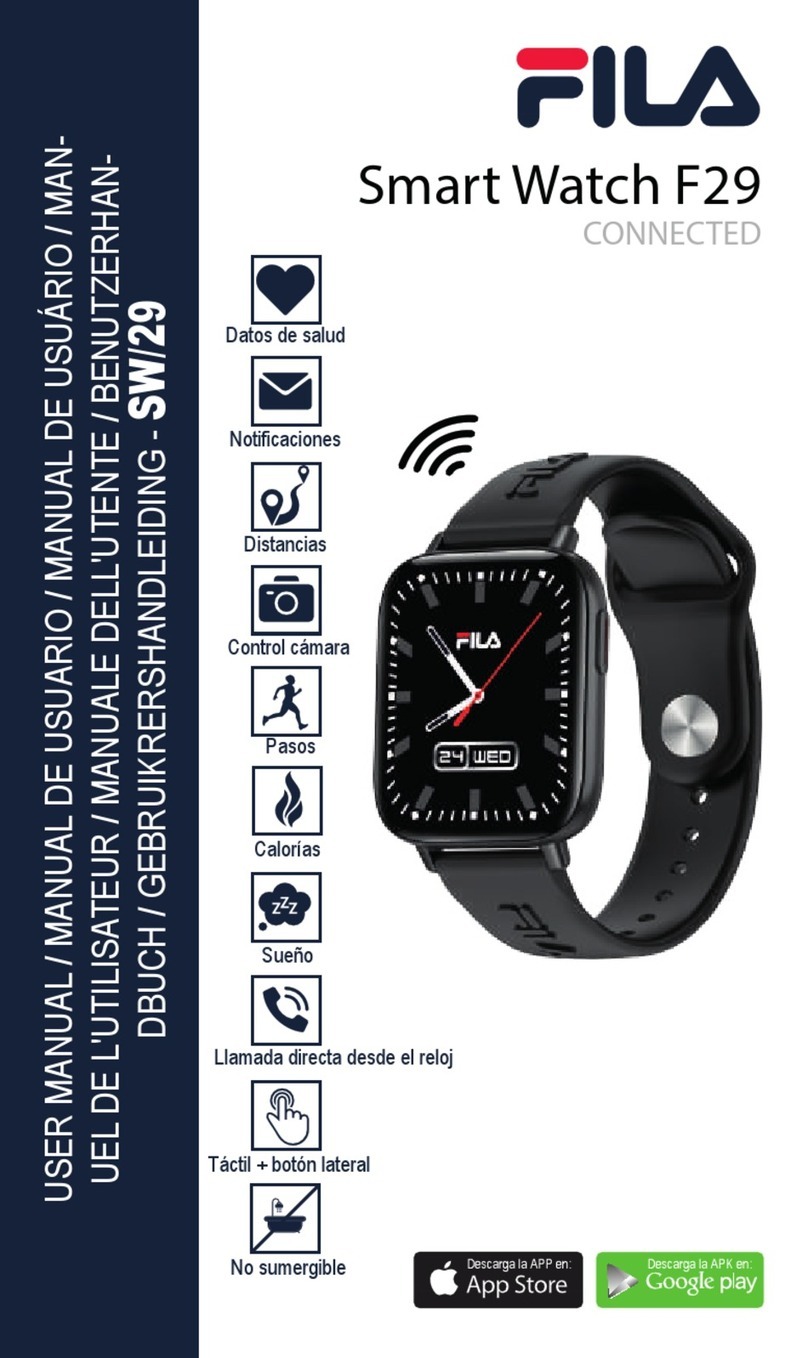
FILA
FILA SMART WATCH F29 User manual

FILA
FILA Smart Watch F27 User manual

FILA
FILA FCA011CH User manual
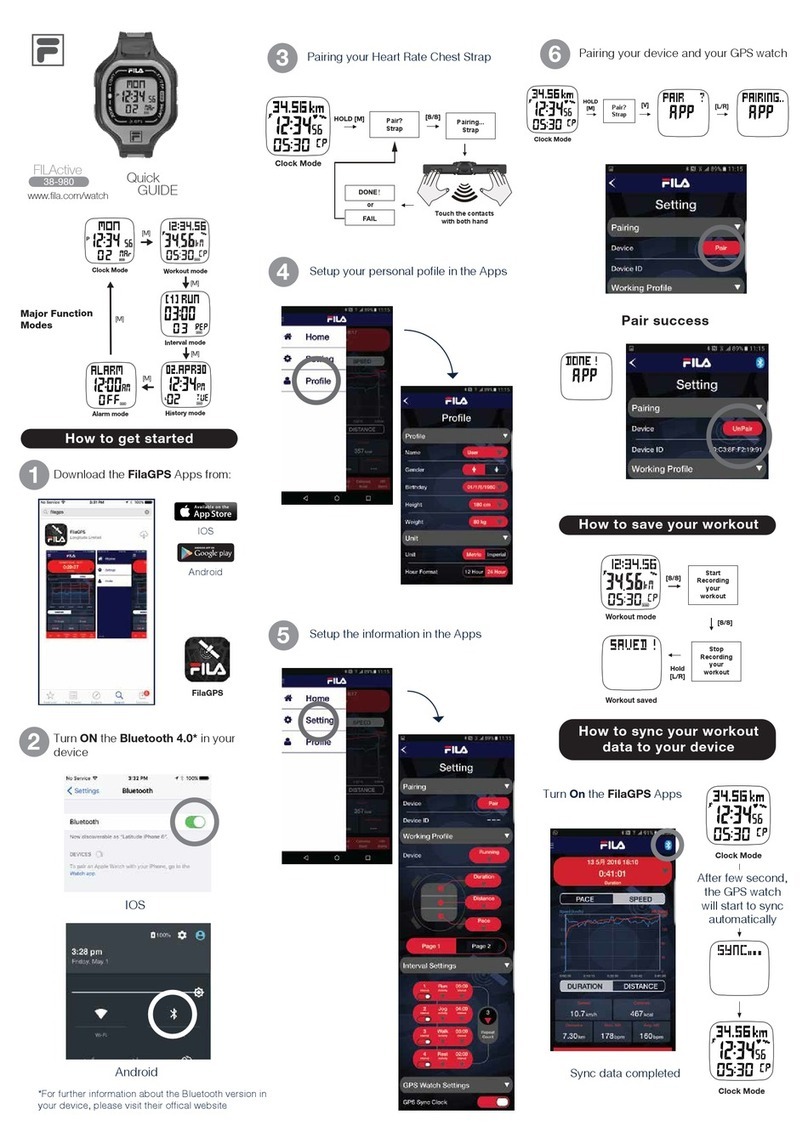
FILA
FILA FILActive 38-980 User manual
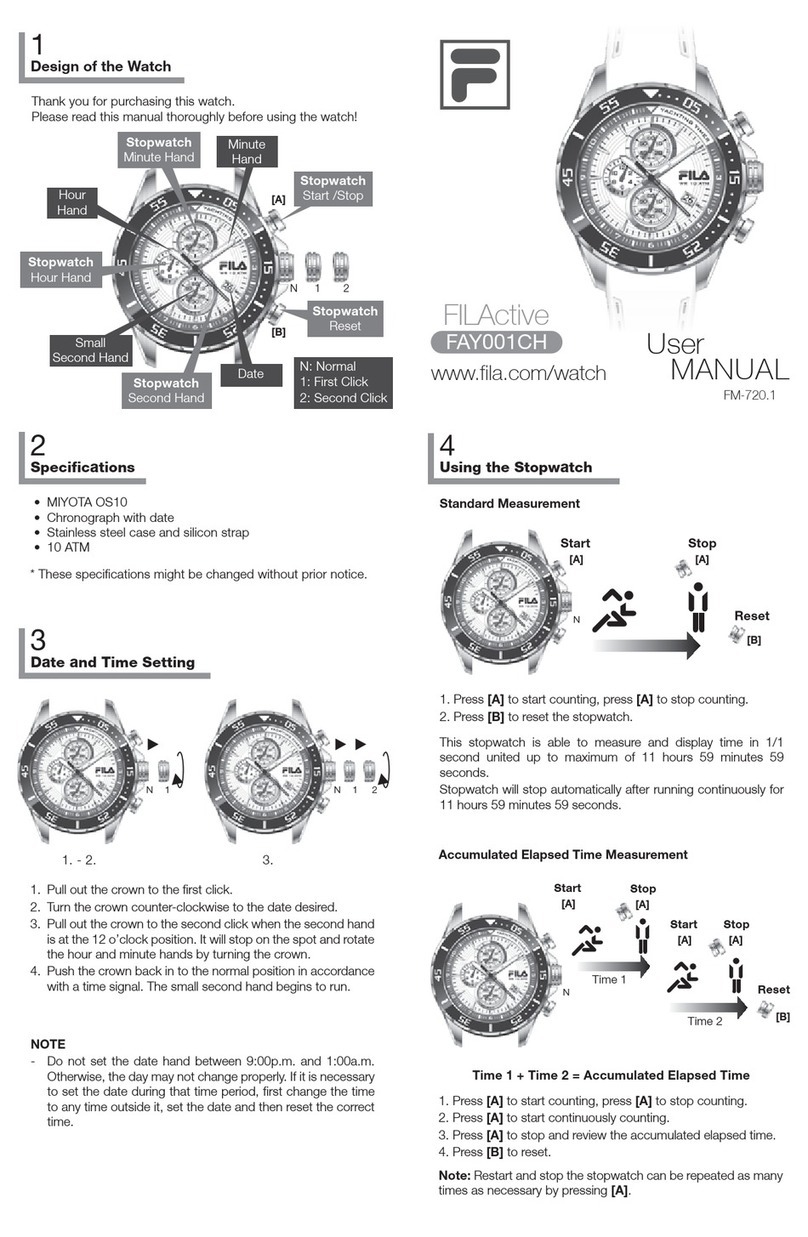
FILA
FILA FAY001CH User manual
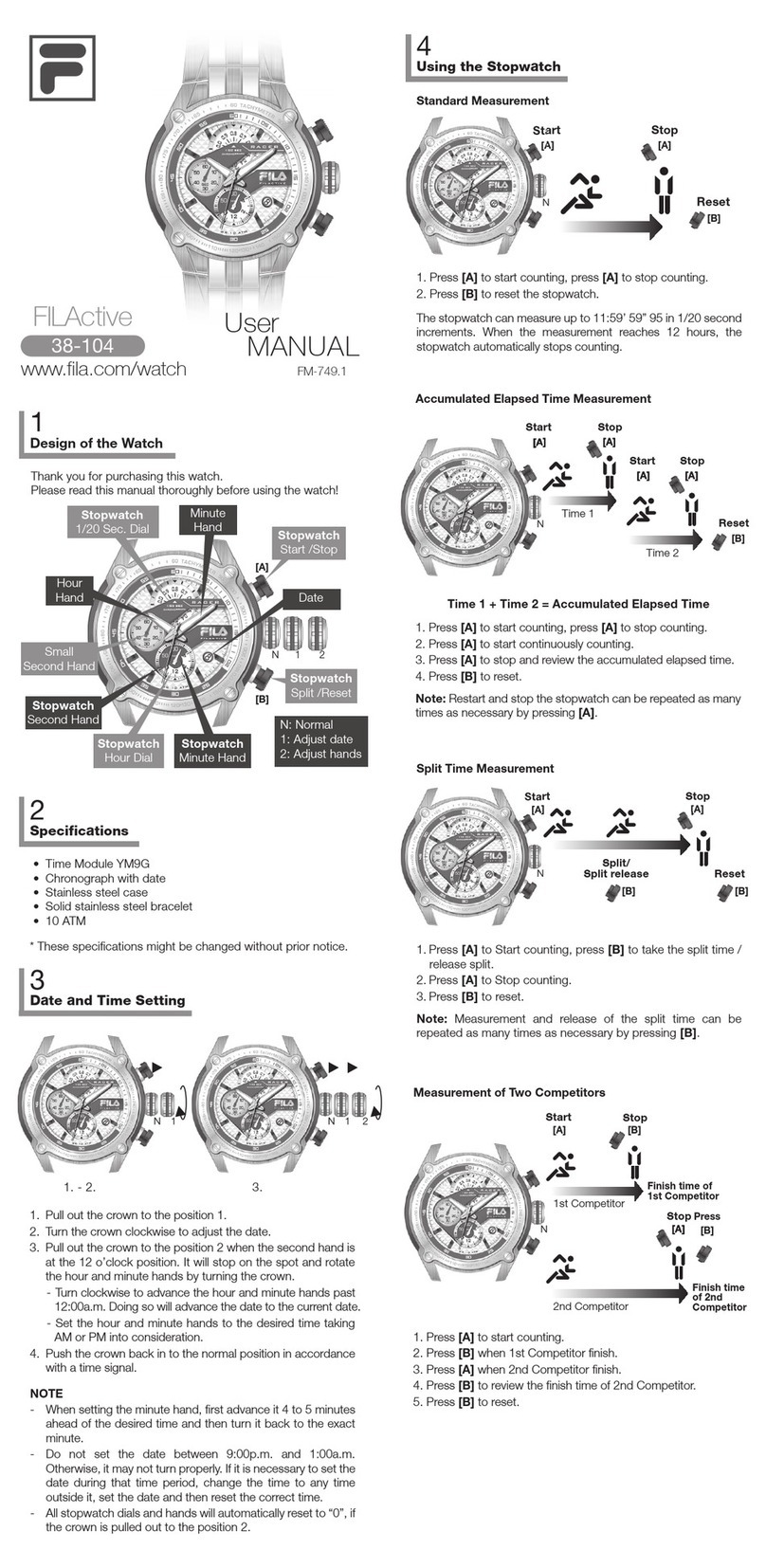
FILA
FILA FILActive 38-104 Series User manual

FILA
FILA 38-150 User manual
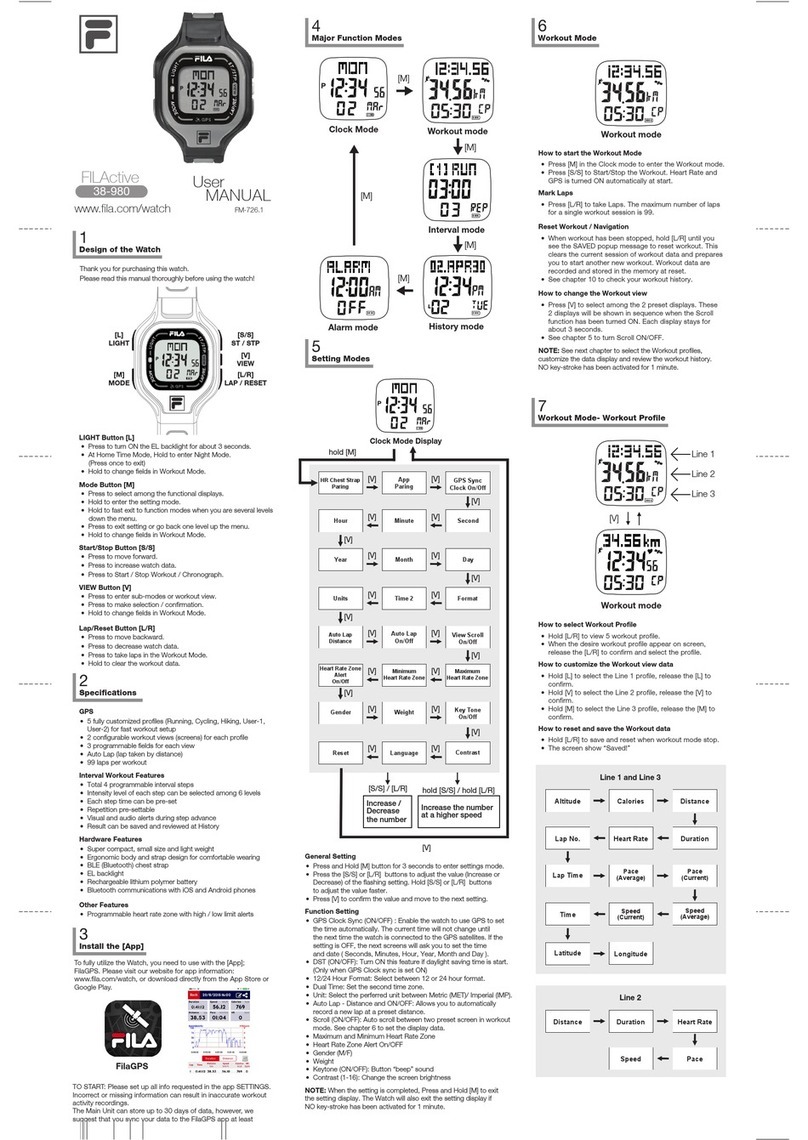
FILA
FILA FILACTIVE 38-980 User manual
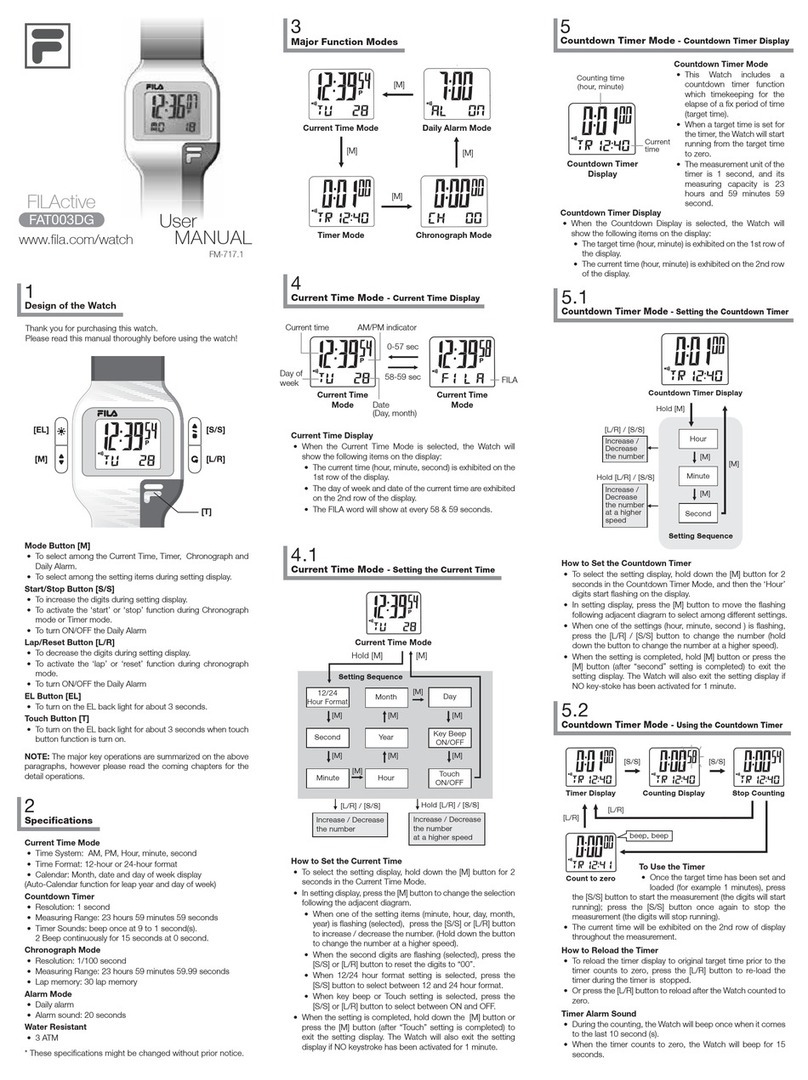
FILA
FILA FILActive FAT003DG User manual
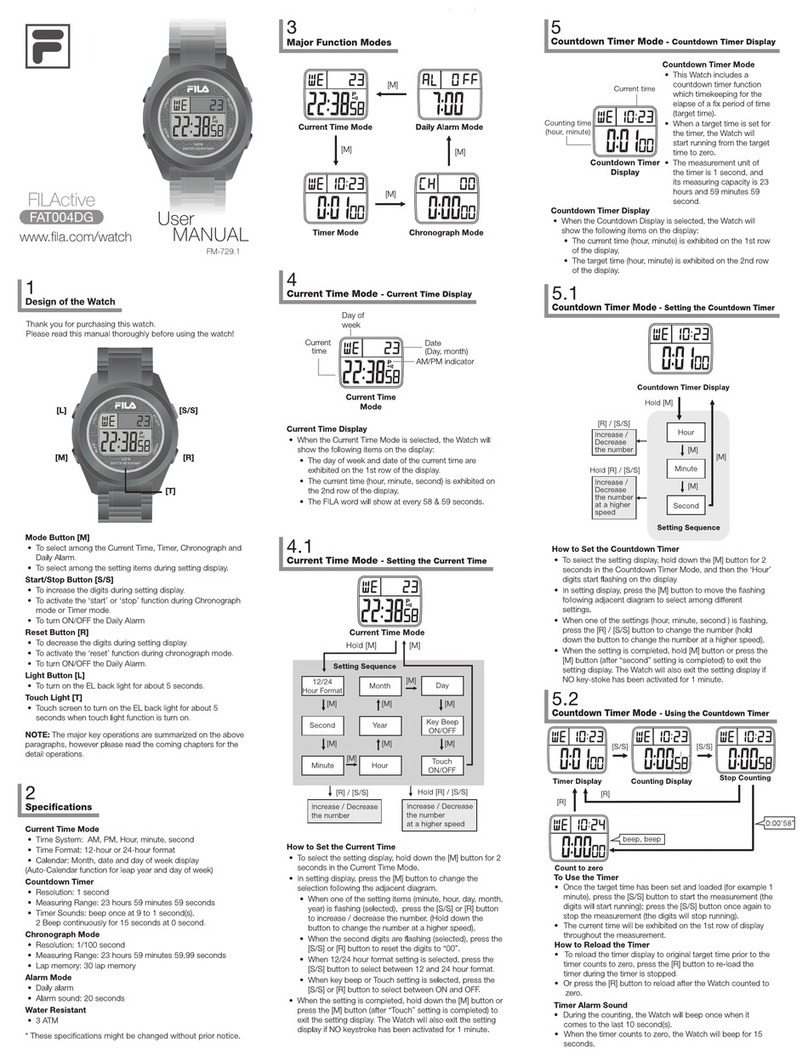
FILA
FILA FAT004DG User manual

FILA
FILA Smart Watch F24B User manual

FILA
FILA Active 38-980 User manual

FILA
FILA Active 38-131 User manual

FILA
FILA Smart Watch F25P User manual
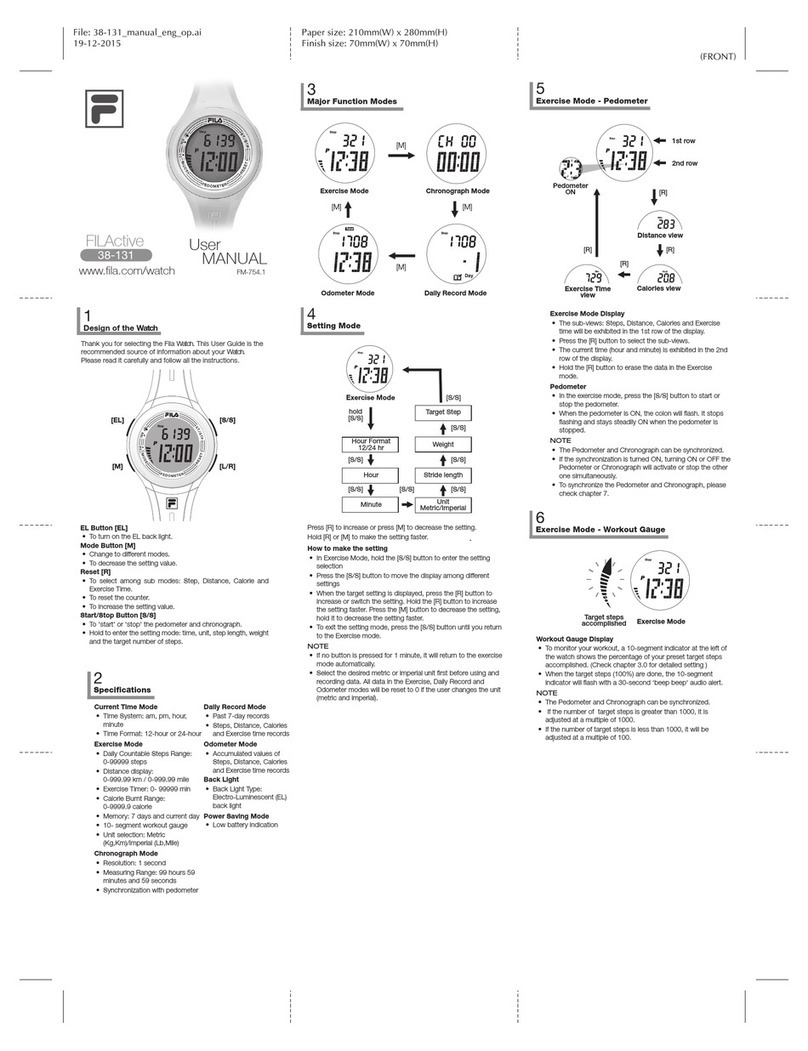
FILA
FILA FILActive 38-131 User manual

FILA
FILA FILAstyle 38-105 User manual