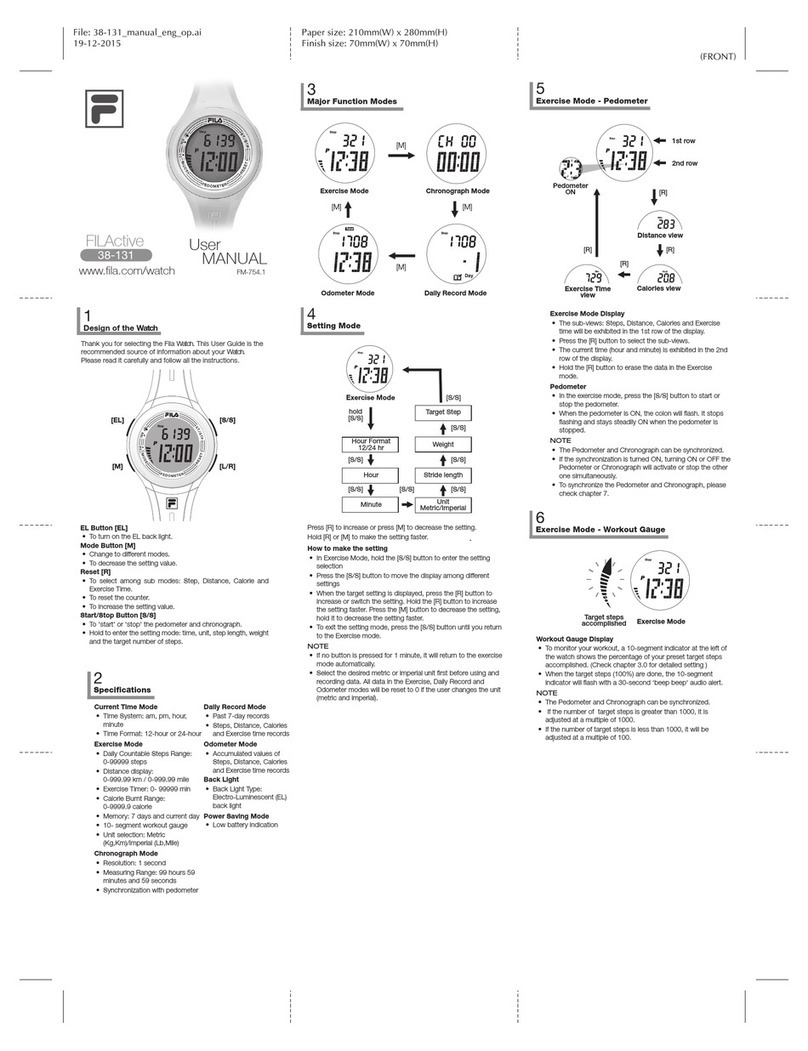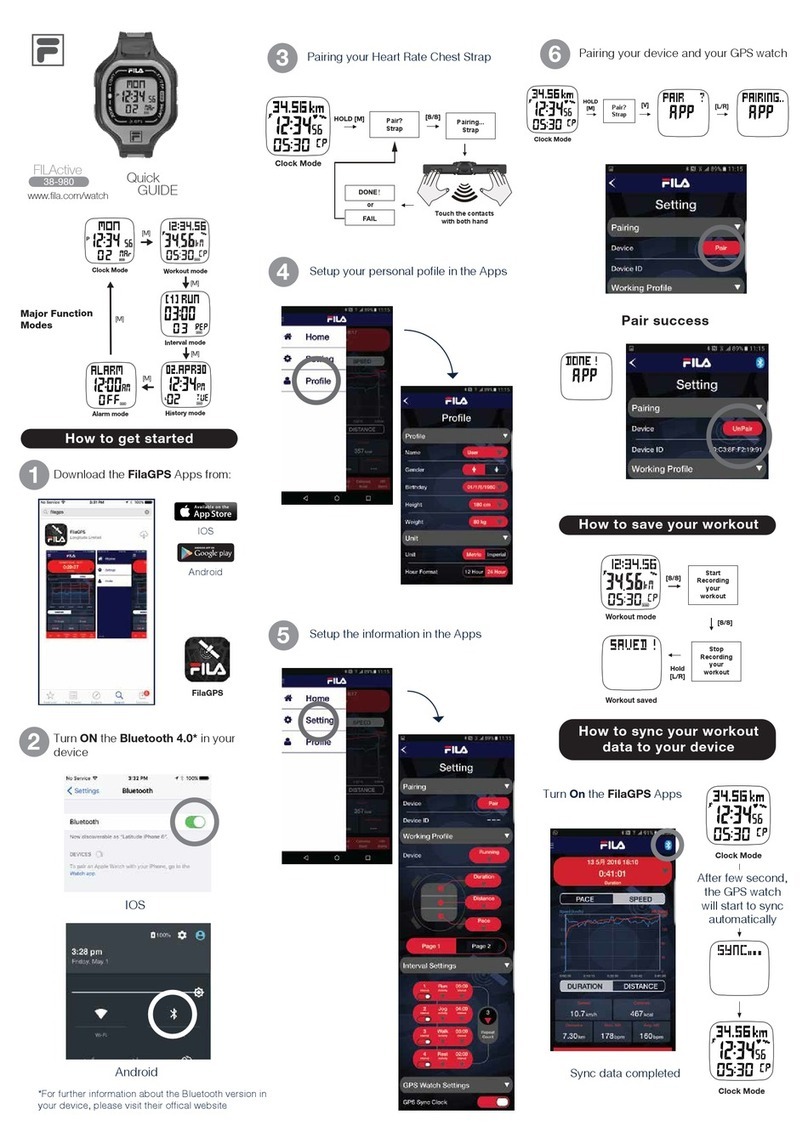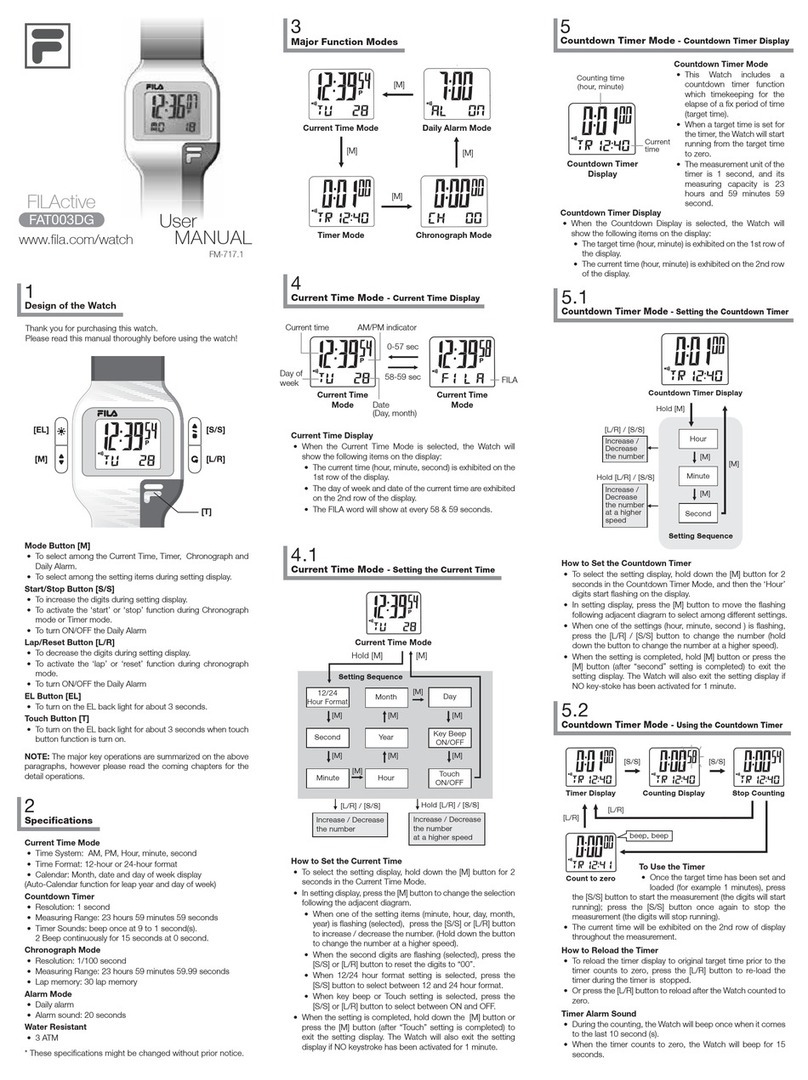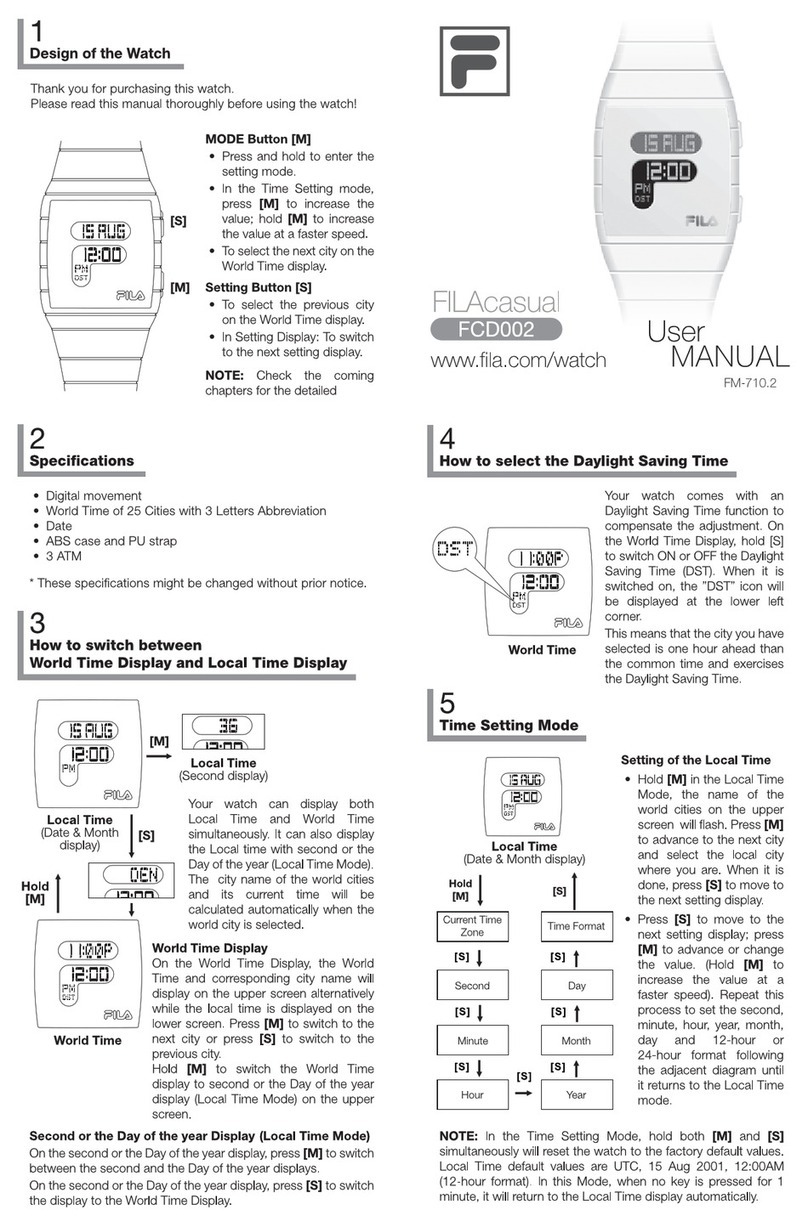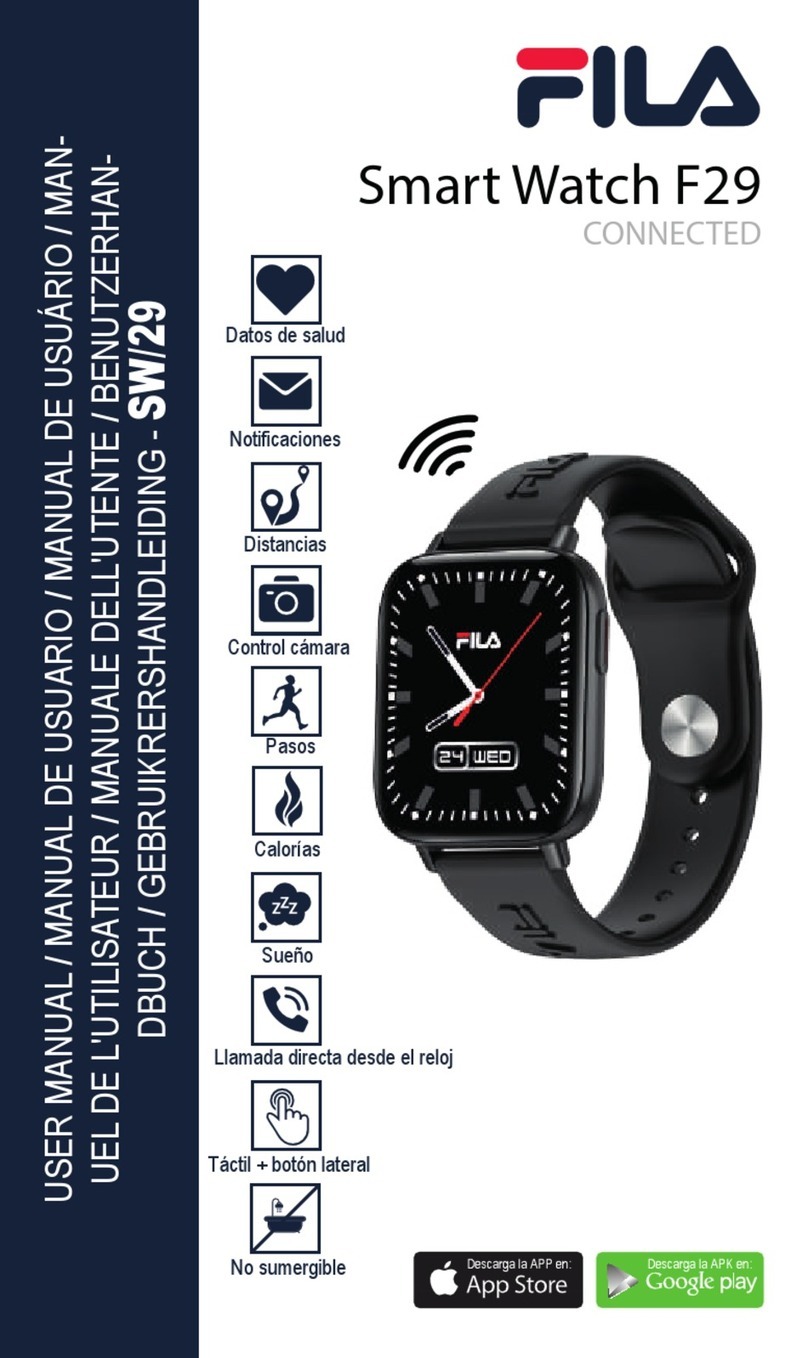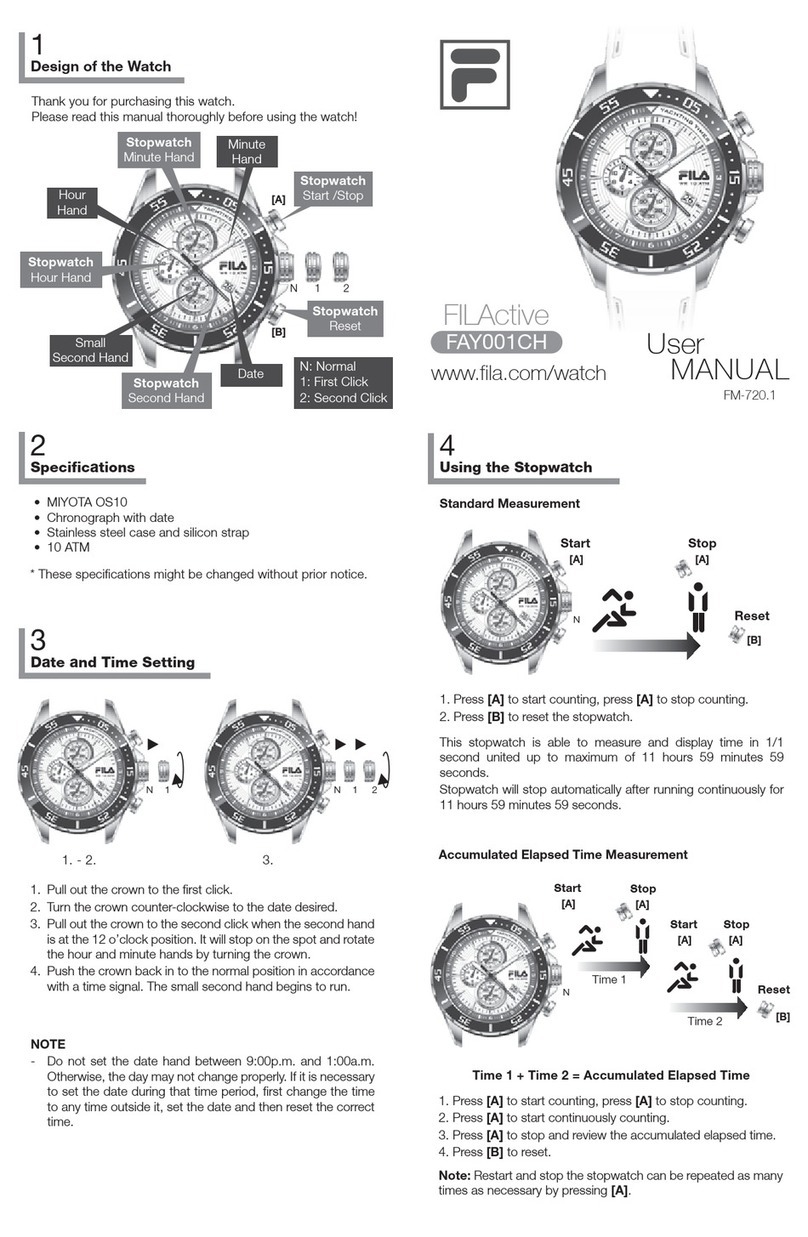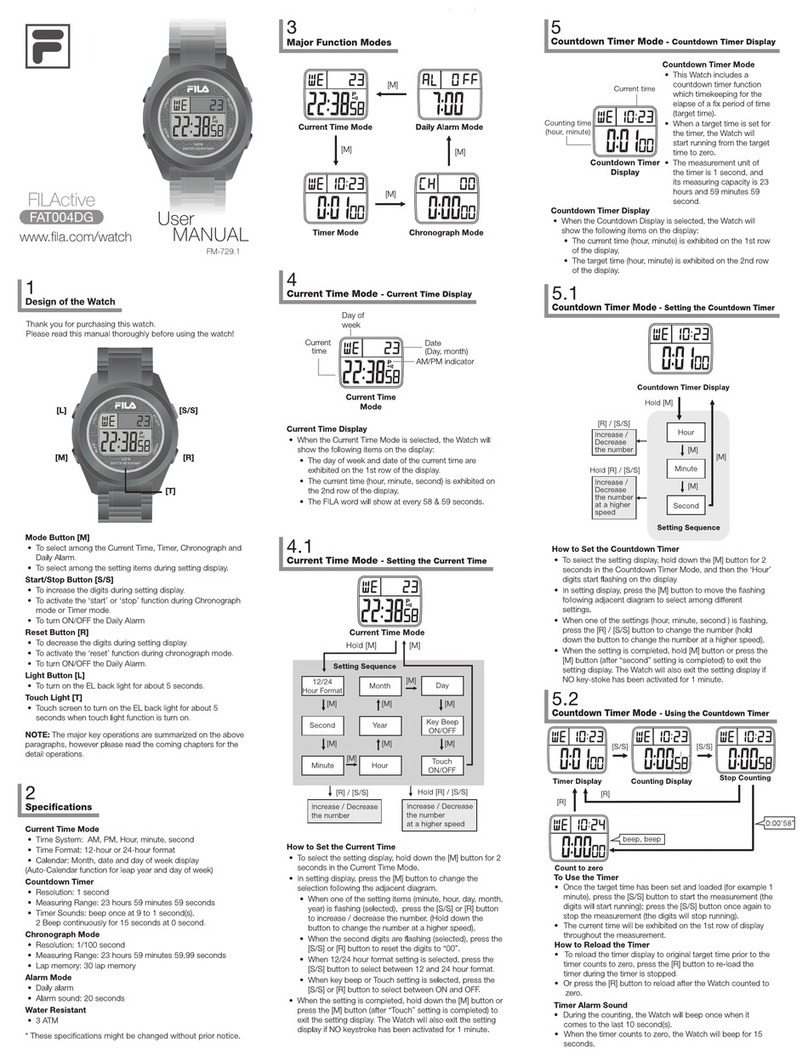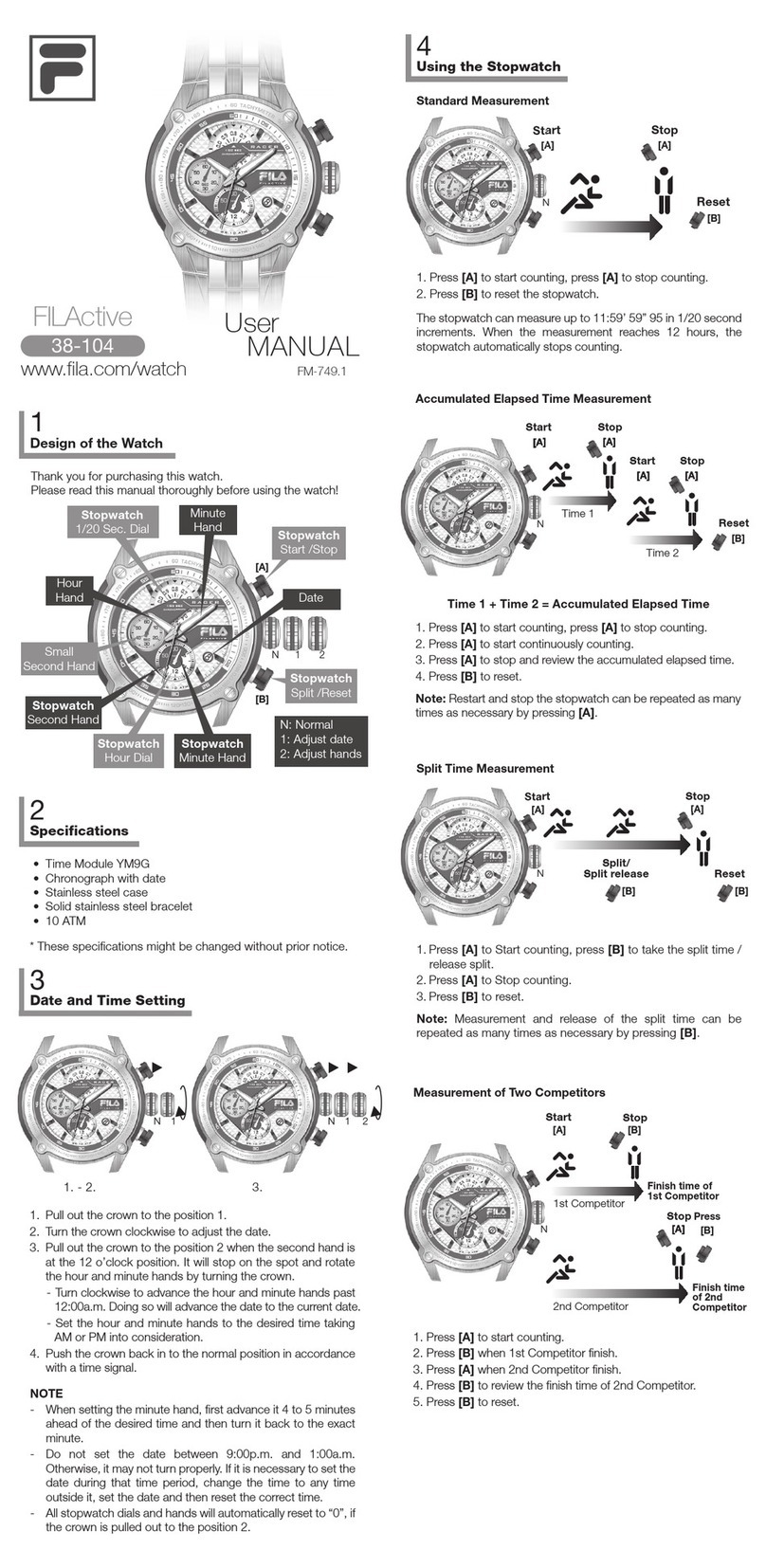(BACK)
FILA™ is trademark of FILA Luxembourg and
used under licence by LONGITUDE LIMITED.
Workout Mode - GPS & Heart Rate Monitor
8
Workout mode
Fixing the
Heart Rate Signal
Heart Rate
Fixed
Fixing with
GPS GPS Fixed
GPS Status indicator
When GPS is collecting satellite information, an
“Satellite” icon is flashing at the top right for most
of the workout views.
If the GPS has a 2D/3D location located, a fixed
“Satellite” icon will be shown.
If the GPS loses contact with satellites and cannot
fix its position, no“Satellite”icon will be appeared.
Heart Rate indicator
When the watch are searching the heart rate signal
from the heart rate chest strap, a “Heart Rate” icon
is flashing at the top right.
If the Heart Rate signal are received, a fixed
“Heart Rate” icon will be shown.
If the heart rate signal is loses contact with heart
rate chest strap and cannot fix ,no “Heart Rate”
icon will be appeared.
Interval Mode - Timer
9
Each timer in the series can be set to a predetermined length of
time, turned ON or OFF, and assigned an activity - RUN, JOG,
WALK, REST, FAST, MED, or SLOW. A total of 4 timers can be
set in the series, and then automatically repeated.
Interval mode
• PRESS & HOLD [M] button for 3 seconds to enter the Timer
Settings Mode.
• PRESS [S/S] or [L/R] buttons (increase/decrease) to adjust
the number of times you want the series of timers to repeat.
PRESS [V] to confirm.
• PRESS the [S/S] or [L/R] buttons to turn the 1st timer ON or
OFF, select the activity label, adjust the minutes, and finally
adjust the seconds. PRESS [V] to confirm the value after
each one.
• Repeat the above steps for all 4 additional timer options.
Timers that are turned ON will run in the series. Timers
turned OFF will be ignored. After adjusting all the Timers you
will exit out of the Timer settings menu. To exit the settings
menu early, PRESS & HOLD [M].
How to select Workout Profile
• PRESS [S/S] button to start or stop counting.
• PRESS [L/R] button to reset timers to 0 after counting
has stopped.
• PRESS [V] button to view the different timers.
Using the Timer
HOLD [M]
[V][M]
Next Timer
NOTE
Insert the elastic band into the hoke at
the end of the chest strap.
Center the Chest Strap against your chest as high under
your breasts as comfortable. Adjust the Chest Strap with the
elastic band comfortably and allow for normal breathing.
Fasten the Chest Strap on one's chest
13
NOTE
• Wetting the contacts with water or saliva can increase the
conductivity.
• Make sure that the contacts are made firm contact with the user's
skin during measurement.
• Clean the contacts occasionally by moist paper towel, and wipe it
dry with dry paper to remove grease.
• Use the Chest Strap in a place within 3 meters from the Watch,
otherwise the Watch CANNOT receive the data from the Chest
Strap.
WARNING
• DO NOT adjust the Chest Strap too tight, it may hinder the blood
circulation and breathing.
• Avoid doing any awkward motion during measurement, it may
create an inaccurate heart rate reading.
Precautions for Water Resistance
18
• Water damage may occur if the push buttons are pressed
under water.
• Should water or condensation appear in the watch, please
check the watch immediately as corrosion of electronic
parts can occur inside the case.
All FILA watches are designed to withstand use as indicated on
the below chart.
Indication
Bathing,
etc
Swimming,
etc
Light spray
perspiration,
light rain, etc
3ATM
(30 meters)
5ATM
(50 meters)
10ATM
(100 meters)
Water-related use
Level of
resistance
• This watch contains electronic components. Never attempt
to open the case or remove the back cover.
• Avoid exposing the watch to extreme temperature,
chemicals which will damage the watch.
• Keep the watch away from the conditions of strong electric
field and static electricity.
• Avoid rough usage or severe impact. The watch is designed
to withstand impact under normal use. It is advisable to
subject it to severe impact or rough usage.
• Clean your watch occasionally with a soft moistened cloth
only. Avoid using chemicals, especially soap as the
waterproof gasket will corrode.
• Store the watch in a dry place when it is not in use.
Care and Maintenance
16
Precautions for Straps
• Exposure to water often makes a strap fragile and it may
soon tear.
• Don’t apply perfume or moisturizers around your wrist as
the chemicals can erode the metal, leather and plastic of
watch straps.
• The strap’s condition will depend on the owner’s wearing
habits as well as the climate of the place where the person
lives. An original replacement on straps is possible to be
re-ordered through an authorized service center.
• PU straps are usually very hardwearing, please wash them
with mild soapy water only.
• There may be discoloration for light color and transparent
straps after normal wear for some time.
• In case if there is any severe or persistent skin reaction, such
as severe redness, itching, rash or hives, you should stop
wearing this watch, and consult your doctor.
17
Heart Rate Monitor Function: Strap Pairing
14
Strap Pairing
Every Chest Strap (HRM) is assigned a unique ID when it was
manufactured in the factory. The watch has to be paired up with it
before use. This is to avoid interference with other users who are
using the same equipment. Pairing has been done in the factory.
Should you replace the HRM with a new one, you have to pair the
new strap again.
To do the pairing, Hold [M] under Clock mode to enter Pair Strap.
PRESS [S/S] to start pairing.
Touch the contacts
with both hand
Clock Mode
Pair?
Strap
Pairing...
Strap
HOLD [M]
[S/S]
or
History Mode
10
Viewing History
• Press [S/S] to select one of the saved workouts.
• Press [V] button to view Time/Lap, Distance/Duration, Average
Speed/ Calories, Average Pace/Calories, Maximum HR/ Average
HR) and saved LAPS. Press [S/S] button to change the LAP
shown.
[S/S]
VIEW next recorded Workout
[L/R]
VIEW next recorded Workout
HOLD [M]
Delete History
[V]
VIEW next
recorded Workout
Alarm Mode
11
Setting the Alarm
• Press & Hold [M] button for 3 seconds to enter the Alarm
setting Mode.
• Press [S/S] or [L/R] to adjust the hour and then the minutes.
• Press [V] to confirm for each value.
Using the Alarm
• Press [S/S] button to turn the Alarm ON or OFF.
[S/S]
Turn Alarm ON or OFF
Adjust Setting Value ( )
[L/R]
Adjust Setting Value ( )
HOLD [M]
Enter Alarm Setup
[V]
Accept Entry &
go to next setting
The watch has a built-in rechargeable battery. It is IMPORTANT
to charge the watch for at least 3 hours before using. The
battery can be fully charged/discharged 500 times.
With a fully charged battery (depending on GPS and EL
Backlight usage), the GPS battery will perform as follows:
To prevent corrosion or damage, ensure that there is no
contamination, sweat, moisture or dirt between the contacts of
the charging cable and the back of the watch by gently wiping
the back of the watch with a dry cloth.
Connecting the Charging Cable & the Watch
• Align the 4 contacts at the back of the watch with the
4 prongs on the charging cable.
• Make sure that the clip is securely positioned.
• Plug the USB end of the cable into your computer or
charging source.
• Without Active GPS: Up to 1 year
• With Active GPS: Up to 12 Hours
Charge the Battery
12
USB Cable
Contacts Point
GPS SYSTEM
ON/OFF Seconds
Activity Minutes
[V]
[V]
[V]
[V]
[V]
In the Settings menu, click on Connect > to open the
PAIR screen.
PRESS & HOLD the [M] button on the Watch to enter
the MENU. Once the word PAIR APP appears in the
display, QUICK PRESS the button again.
At the same time, tap "PAIR" in the app screen to start
the PAIR process.
It may take a few moments to PAIR the device. The
word SUCCESS will appear in the display and your
device is ready!
For more details about the app, please refer to the FULL VERSION
user manual, located on our website: www.fila.com/watch
APP:
WATCH:
APP:
WATCH:
Click on Connect
[S/S]
Clock Mode Pair?
App
Pairing...
Strap
Pair?
Strap
HOLD [M]
[V]
or
Pair the Watch to the [App]
15