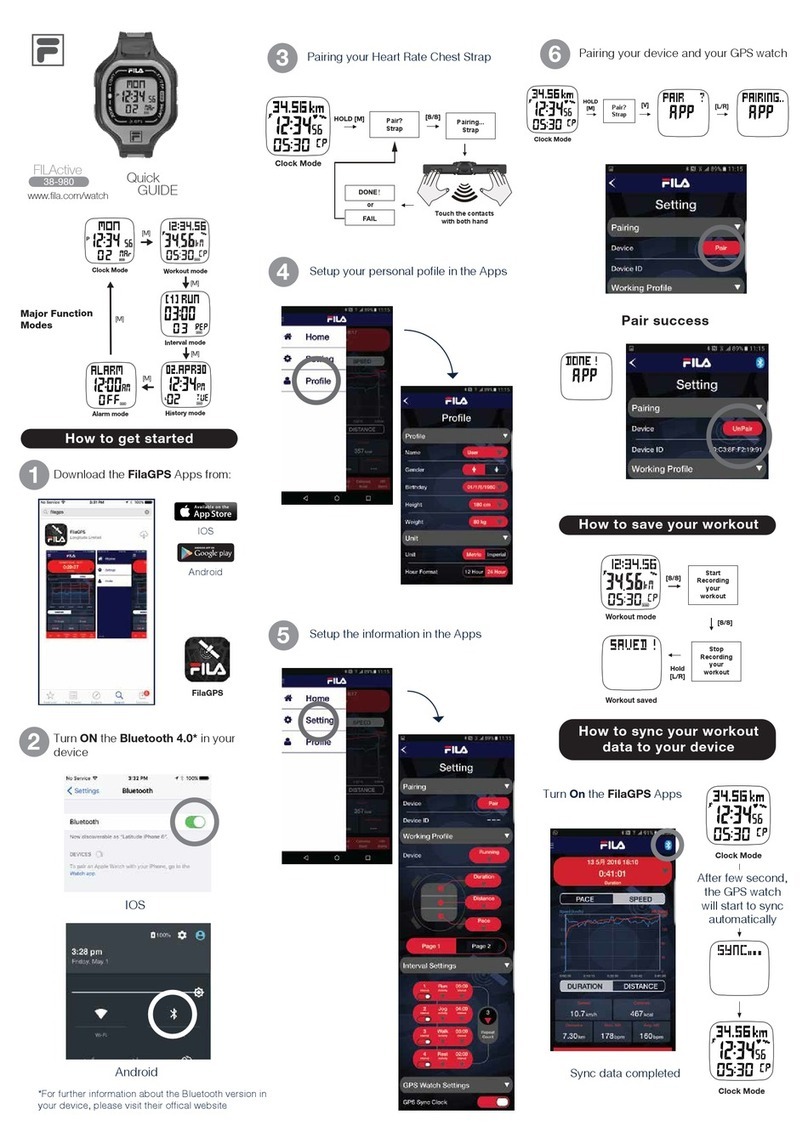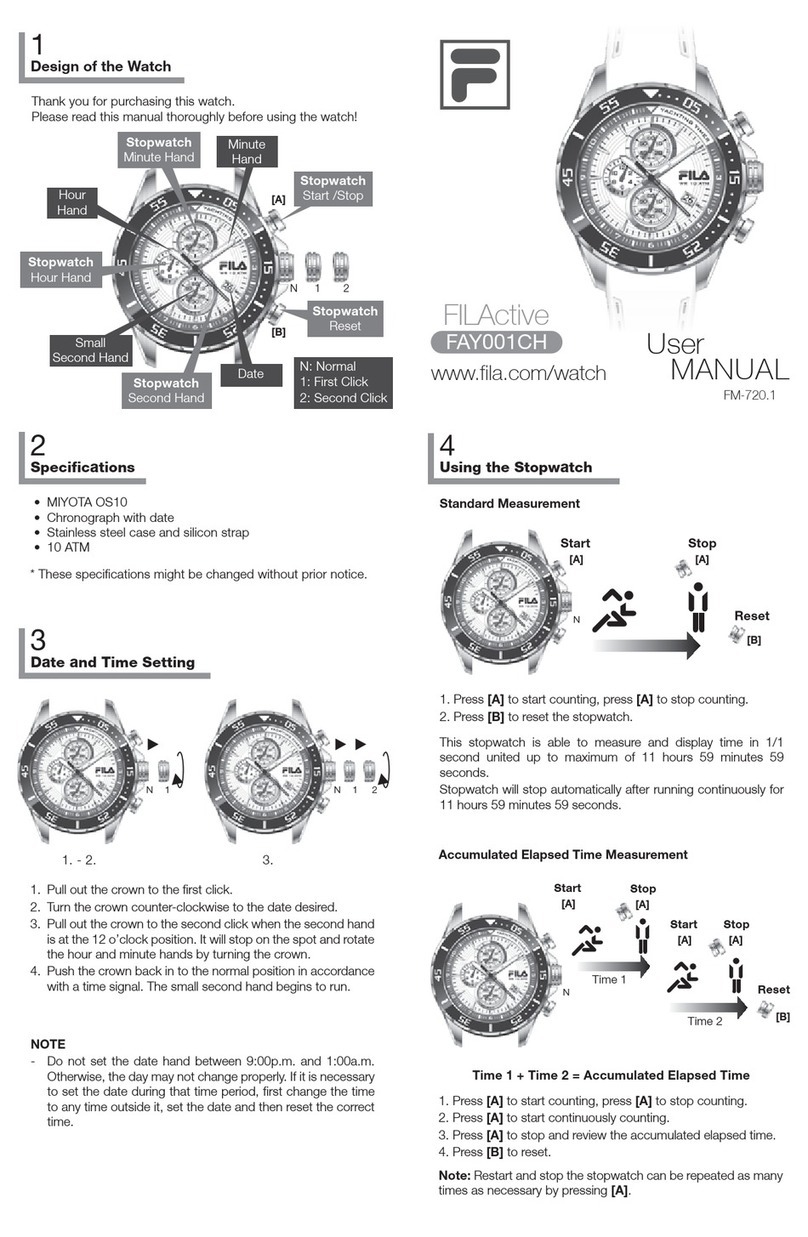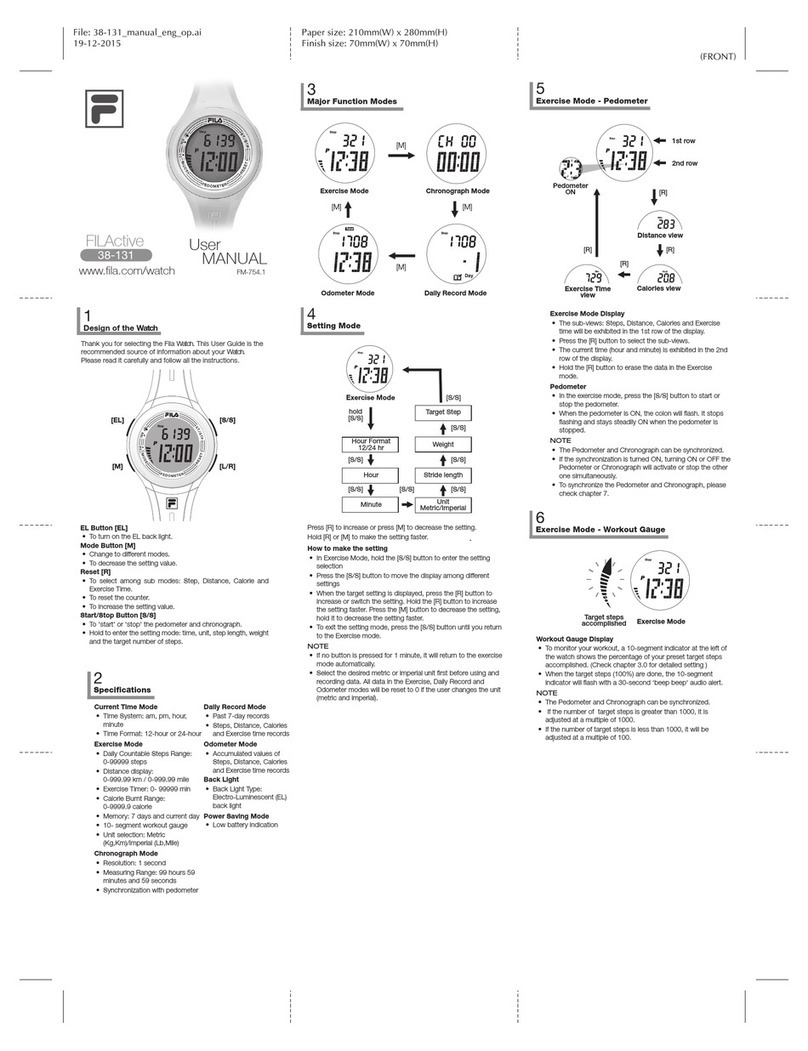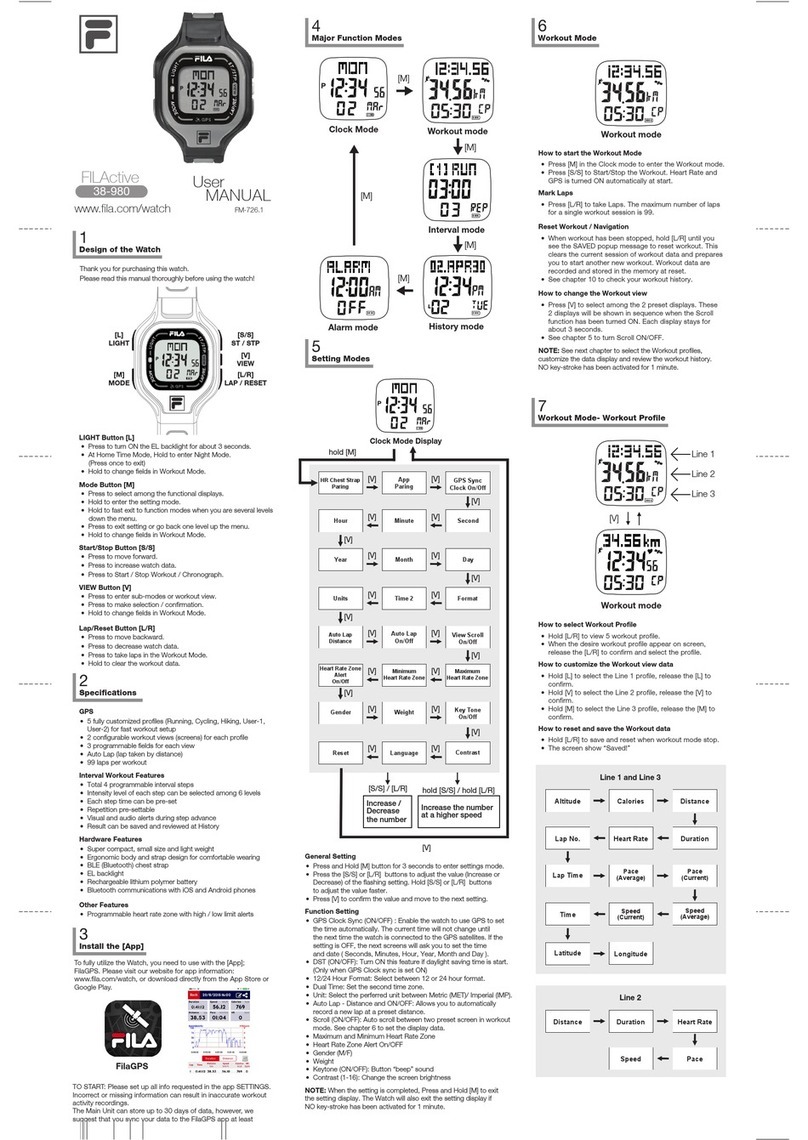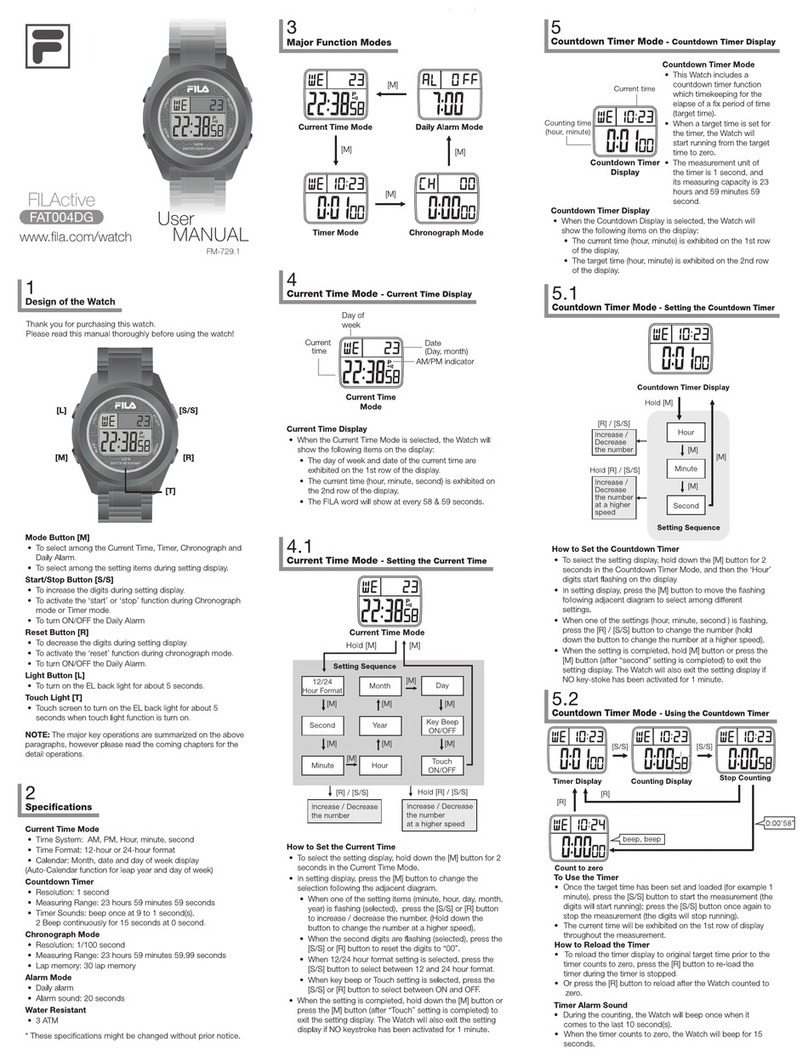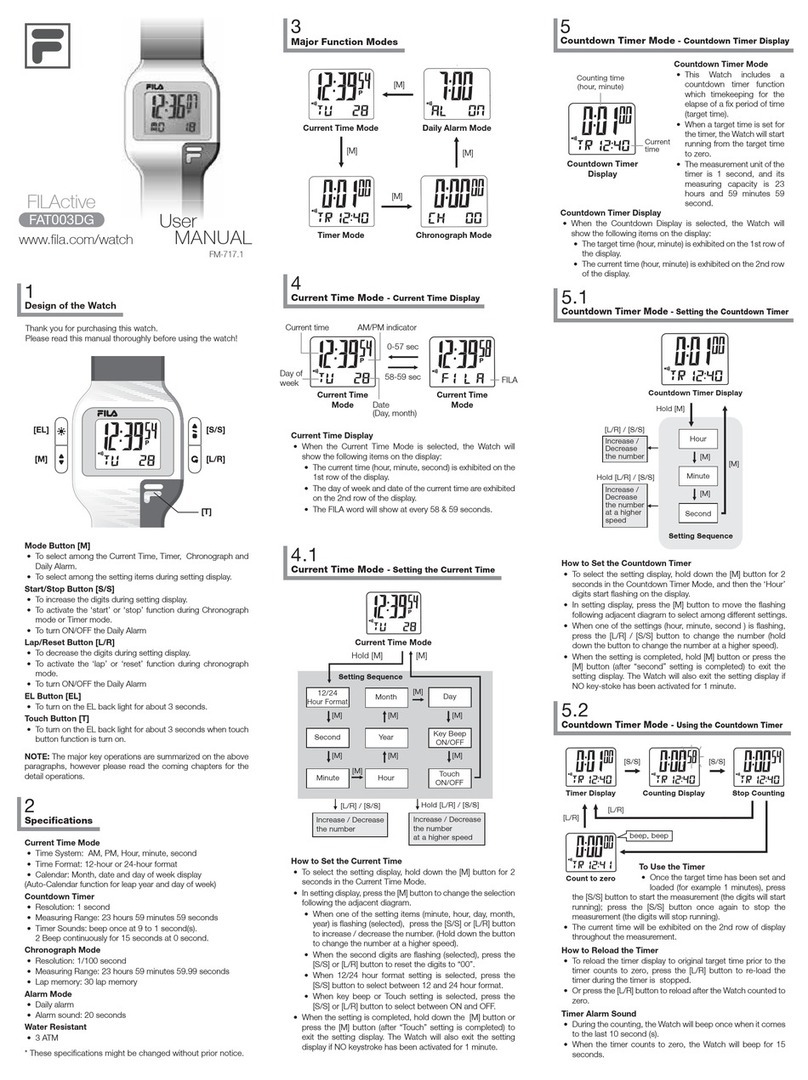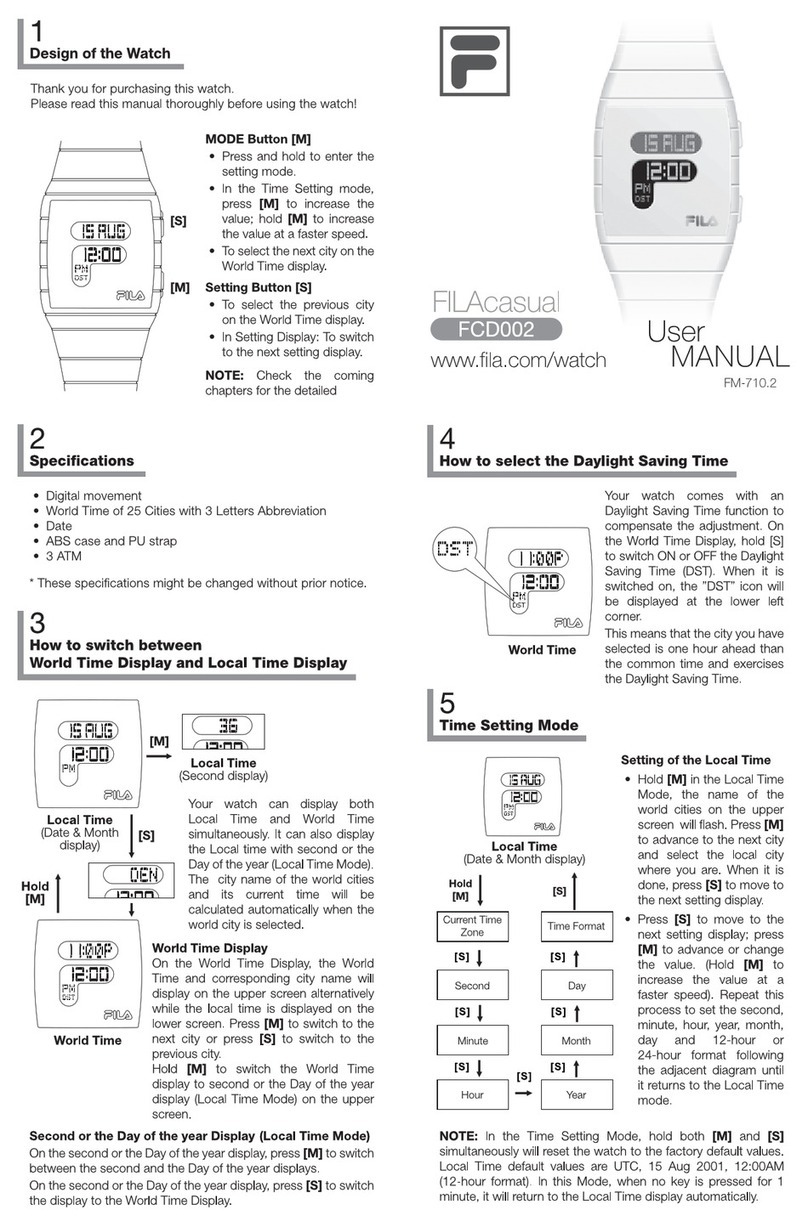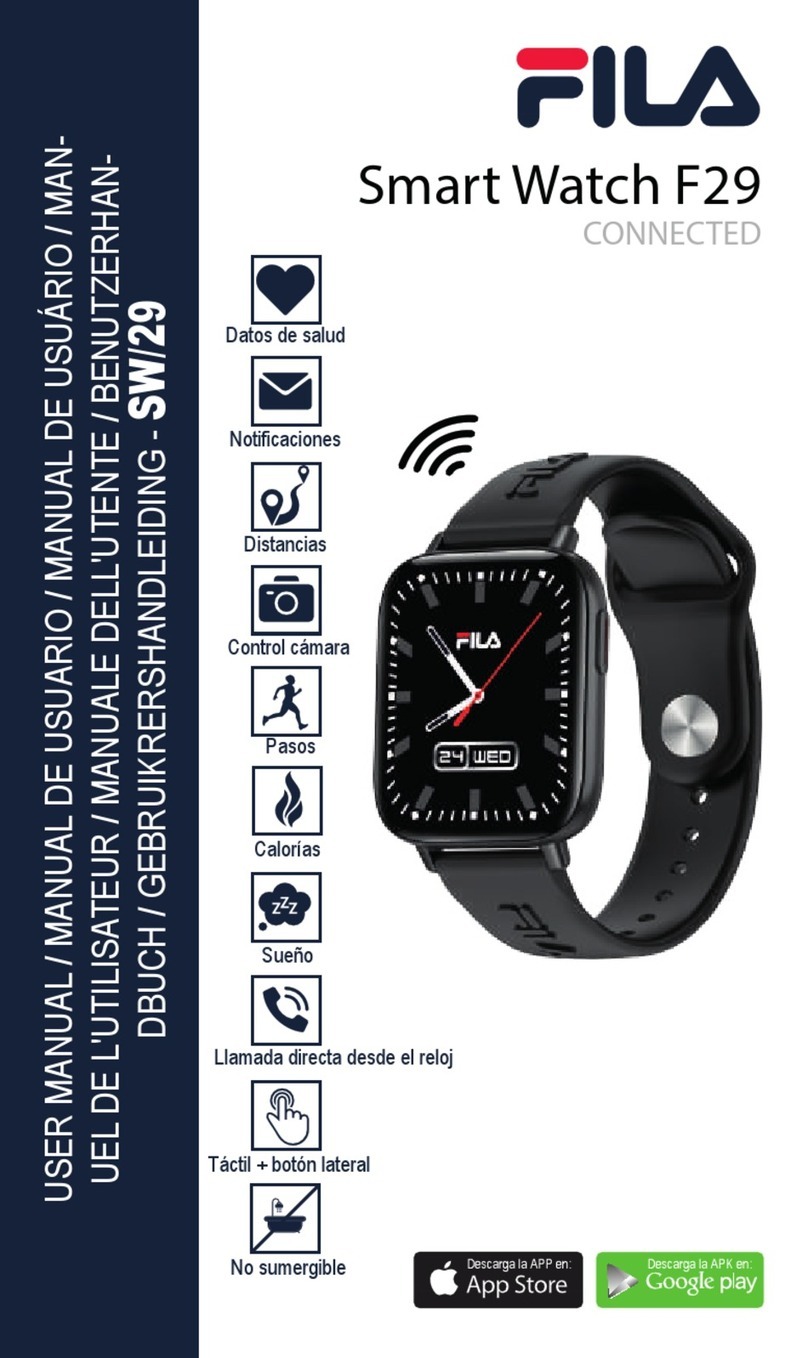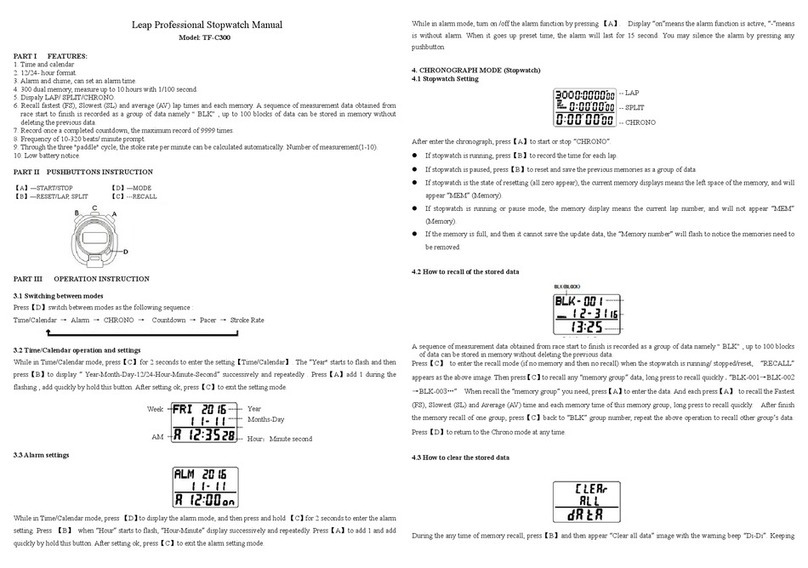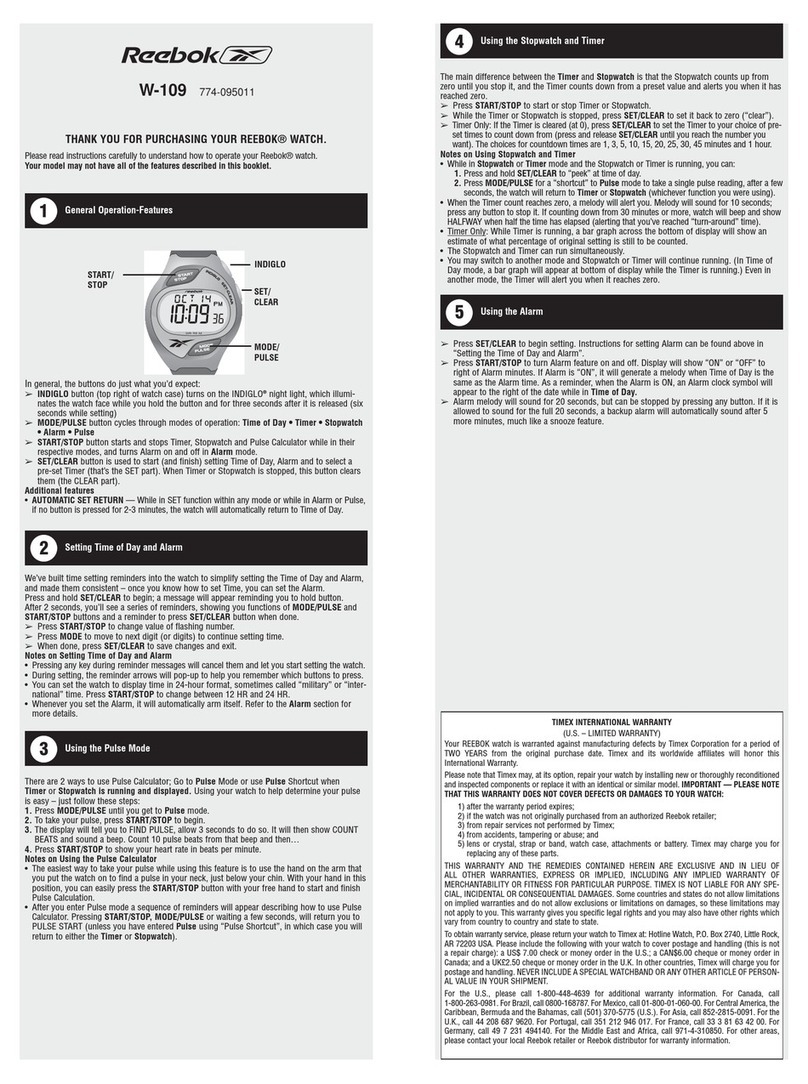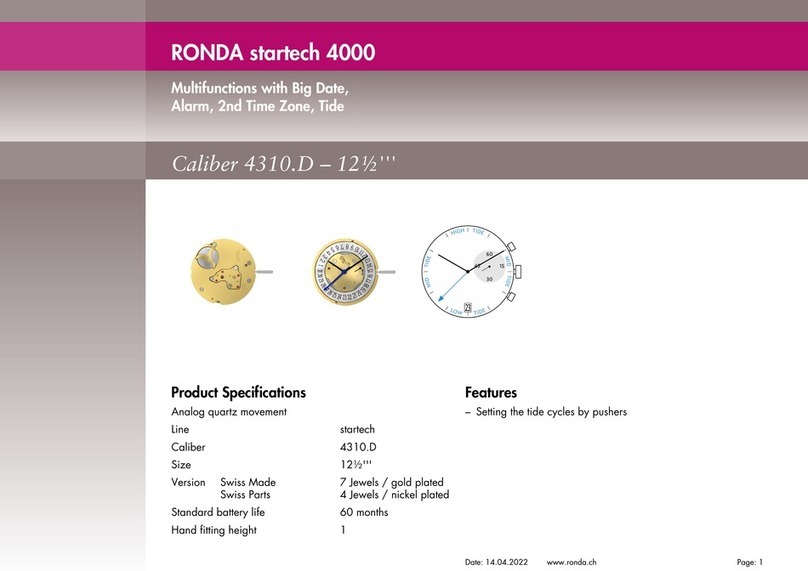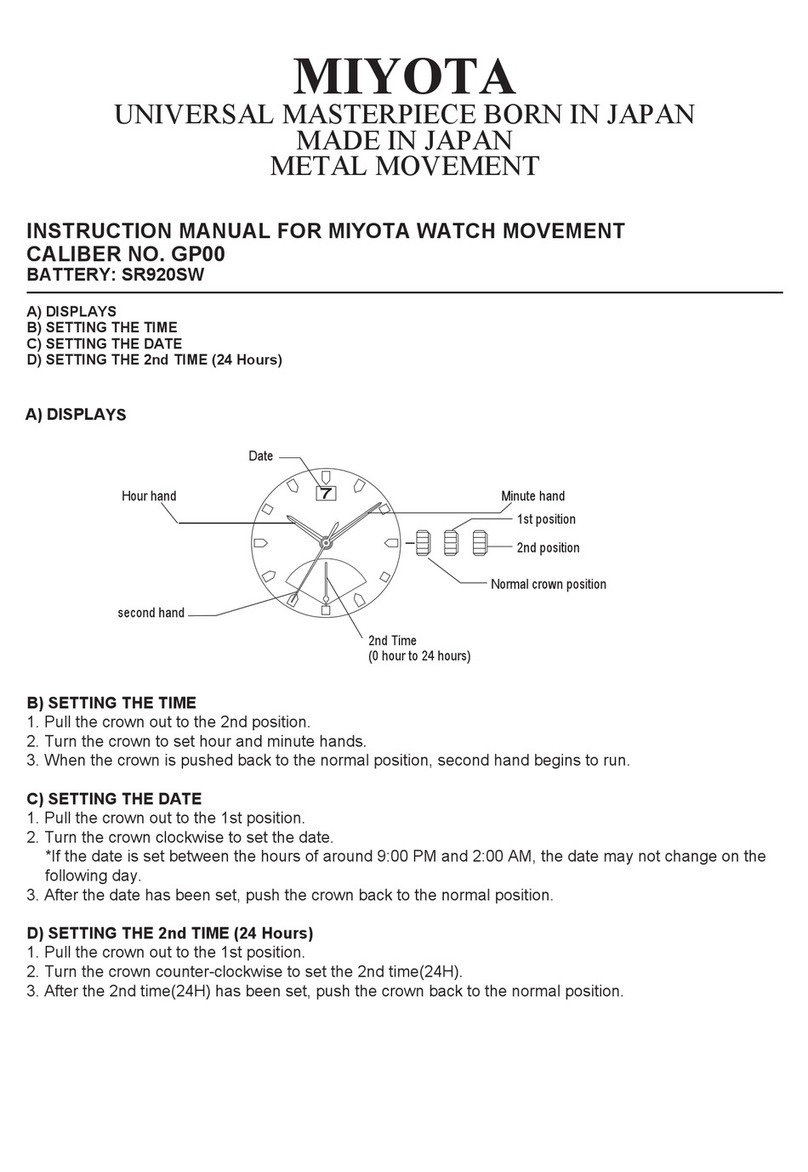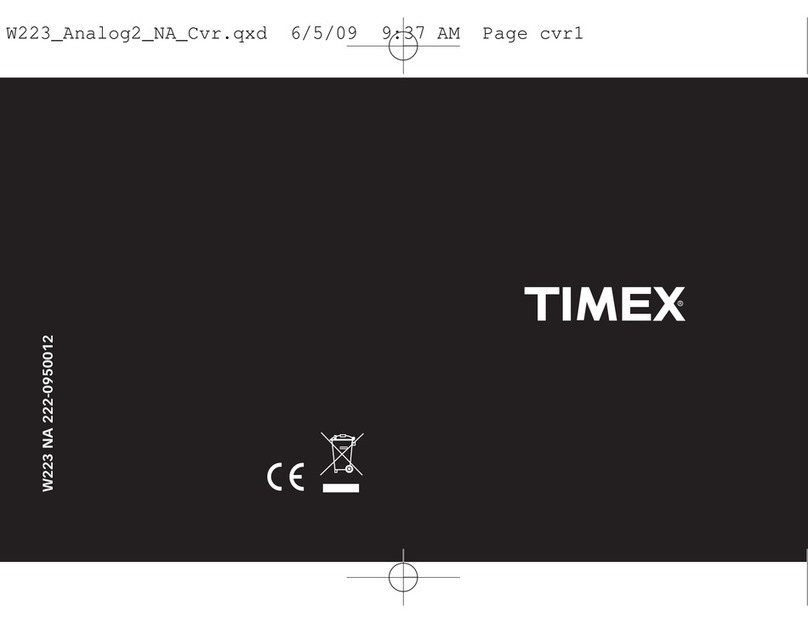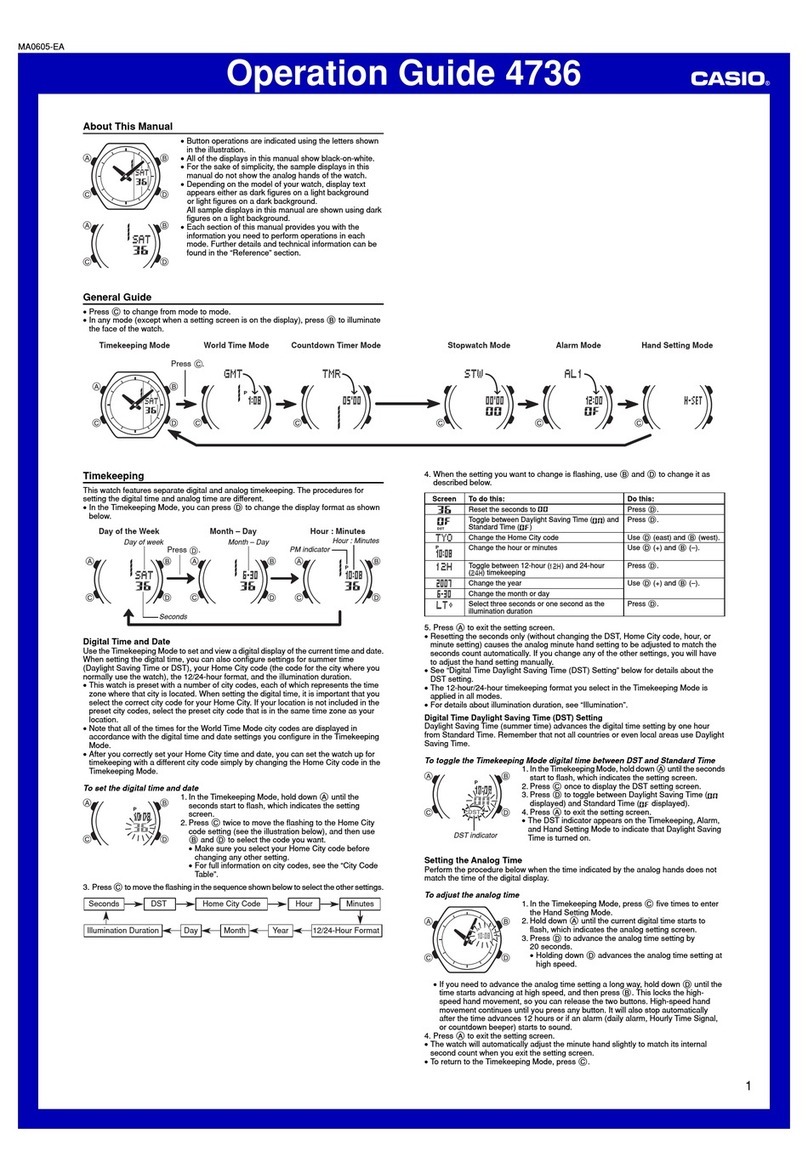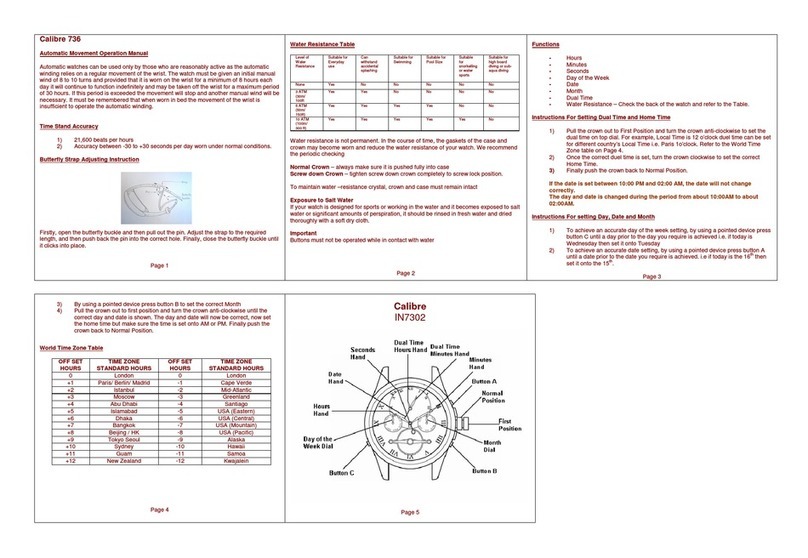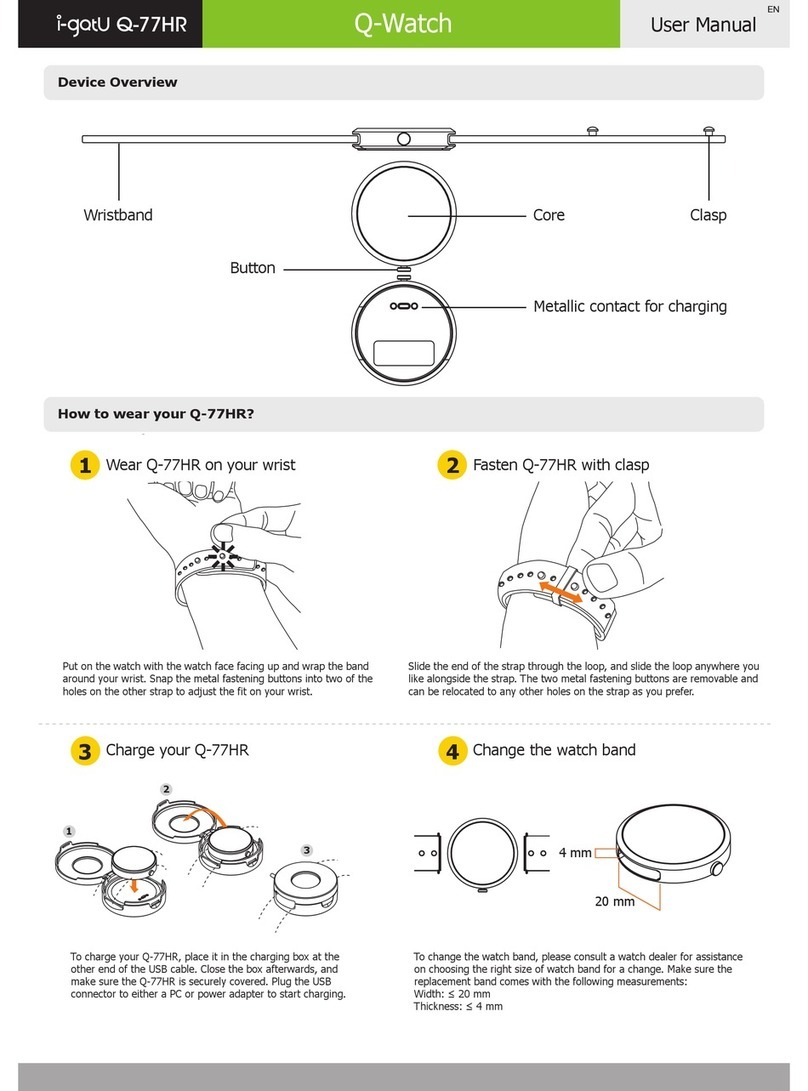[A]
[B]
N 1 2
Stopwatch
Minute hand
and Hour dial
Stopwatch
Second Hand
Stopwatch
1/20 Sec. dial
If either of the stopwatch dials and hands are not in the “0”
position, reset them according to the procedure below.
The dials and hands can be readjusted in the following order:
Pull out the crown to the position 2.
1. Press [A] for 2 seconds.
- Stopwatch 1/20 second dial / second hand / minute hand
and hour dial turns a full round and can now be set to correct
position.
2. Press [B] repeatedly to set the hand to “0” position.
- The stopwatch dials and hands can be advanced rapidly by
continuously pressing button [B].
3. Repeat step 1 for next setting.
4. Once all the stopwatch dials and hands have been set to “0”
position, reset the time and push the crown back to the
normal position.
Stopwatch Dials and Hands Position Adjustment
6
•After the stopwatch is started, stopwatch 1/20 second dial
moves for about 10 minutes and automatically stops at the
"0" position.
•When the measurement is stopped or split time is
measured, itmoves to indicate the elapsed 1/20 seconds.
•After the stopwatch is restarted or split time is released,
stopwatch 1/20 second dial moves for about 10 minutes
and stops automatically.
•In the same manner, if the stopwatch is stopped and
restarted repeatedly or split time is measured and released
repeatedly, stopwatch 1/20 second dial moves for about 10
minutes and stops automatically.
Note:
- Before using the stopwatch, be sure to check that the crown
is set at the normal position and that the stopwatch dials and
hands are reset to the "0" position.
- If the stopwatch dials and hands do not return to the "0"
position when the stopwatch is reset to "0", follow the
procedure in "Stopwatch Dials and Hands Position
Adjustment".
Movement of Stopwatch 1/20 Second Dial
5
• This watch contains electronic components. Never attempt
to open the case or remove the back cover.
• Avoid exposing the watch to extreme temperature,
chemicalswhich will damage the watch.
• Keep the watch away from the conditions of strong electric
field and static electricity.
• Avoid rough usage or severe impact. The watch is designed
to withstand impact under normal use. It is advisable to
subjectit to severe impact or rough usage.
• Clean your watch occasionally with a soft moistened cloth
only. Avoid using chemicals, especially soap as the
waterproofgasket will corrode.
• Store the watch in a dry place when it is not in use.
Care and Maintenance
7
Precautions for Straps
• Exposure to water often makes a strap fragile and it may
soon tear.
• Don’t apply perfume or moisturizers around your wrist as
the chemicals can erode the metal, leather and plastic of
watch straps.
• The strap’s condition will depend on the owner’s wearing
habits as well as the climate of the place where the person
lives. An original replacement on straps is possible to be
re-ordered through an authorized servicecenter.
• In case if there is any severe or persistent skin reaction, such
as severe redness, itching, rash or hives, you should stop
wearing this watch, and consult your doctor.
8
Precautions for Battery
10
Battery Life
The battery in your FILA watch is estimated to last for 2 years.
Battery Life Indicator
When the battery nears its end, the small second hand moves at
two-second intervals instead of normal one-second intervals. In
that case, have the battery replaced with a new one as soon as
possible.
Note: The watch remains accurate while the small second hand
is moving at two-second intervals.
Battery Replacement
If the watch is out of battery, you are recommended to go to the
authorized FILA service center for correct battery replacement in
order to retain a valid warranty and avoid any damage on the
water resistance function.
WARNING!
Always keep watch batteries away from children. If swallowed,
contact a doctor immediately. Batteries contain chemical
substances. They should be disposed of properly according to
local regulations.
Precautions for Water Resistance
9
• Water damage may occur if the push buttons are pressed
under water.
• Should water or condensation appear in the watch, please
check the watch immediately as corrosion of electronic
parts can occur inside the case.
* Always set the crown in the normal position.
All FILA watches are designed to withstand use as indicated on
the below chart.
Indication
Bathing,
etc
Swimming,
etc
Light spray
perspiration,
light rain, etc
3ATM
(30 meters)
5ATM
(50 meters)
10ATM
(100 meters)
Water-relateduse
Level of
resistance
FILA™ is trademark of FILA Luxembourg and
used under licenceby LONGITUDE LIMITED.
(BACK)