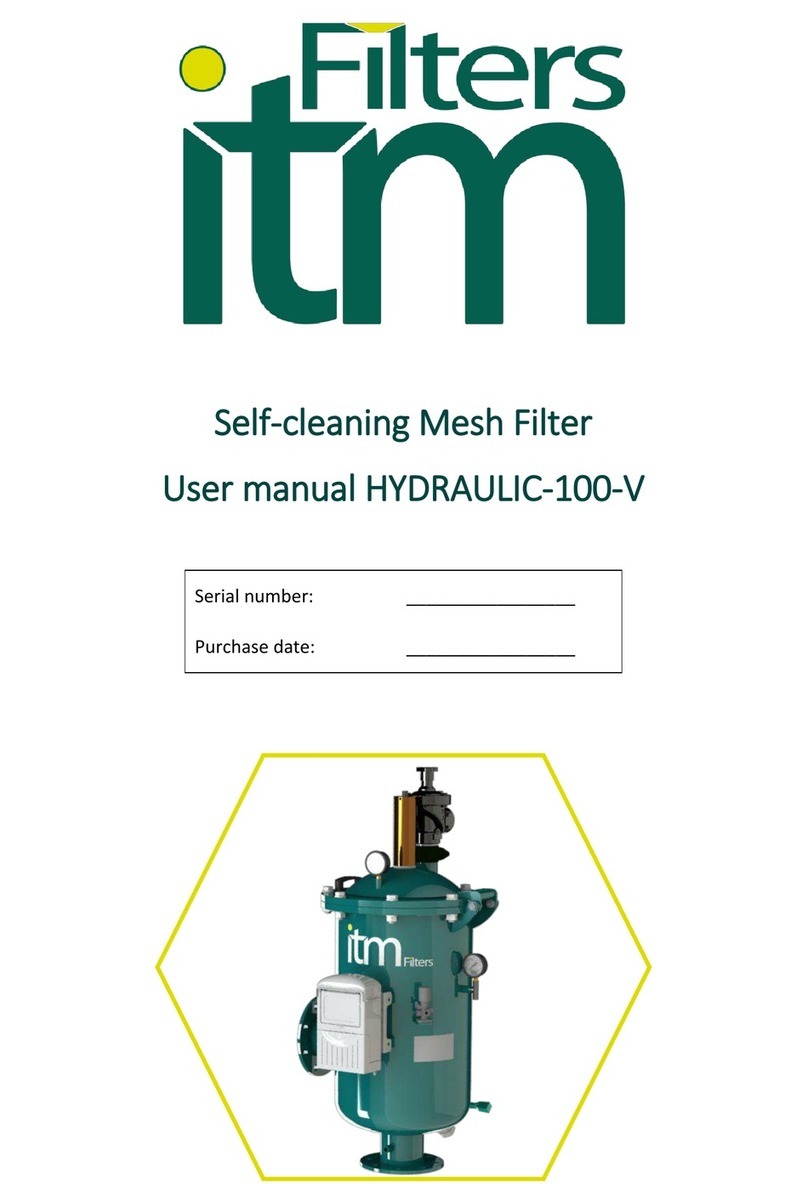Filters itm HYDRAULIC-200-H User manual




















Table of contents
Other Filters itm Water Filtration System manuals
Popular Water Filtration System manuals by other brands

Avantco
Avantco 23 WG Installation, use and maintenance handbook
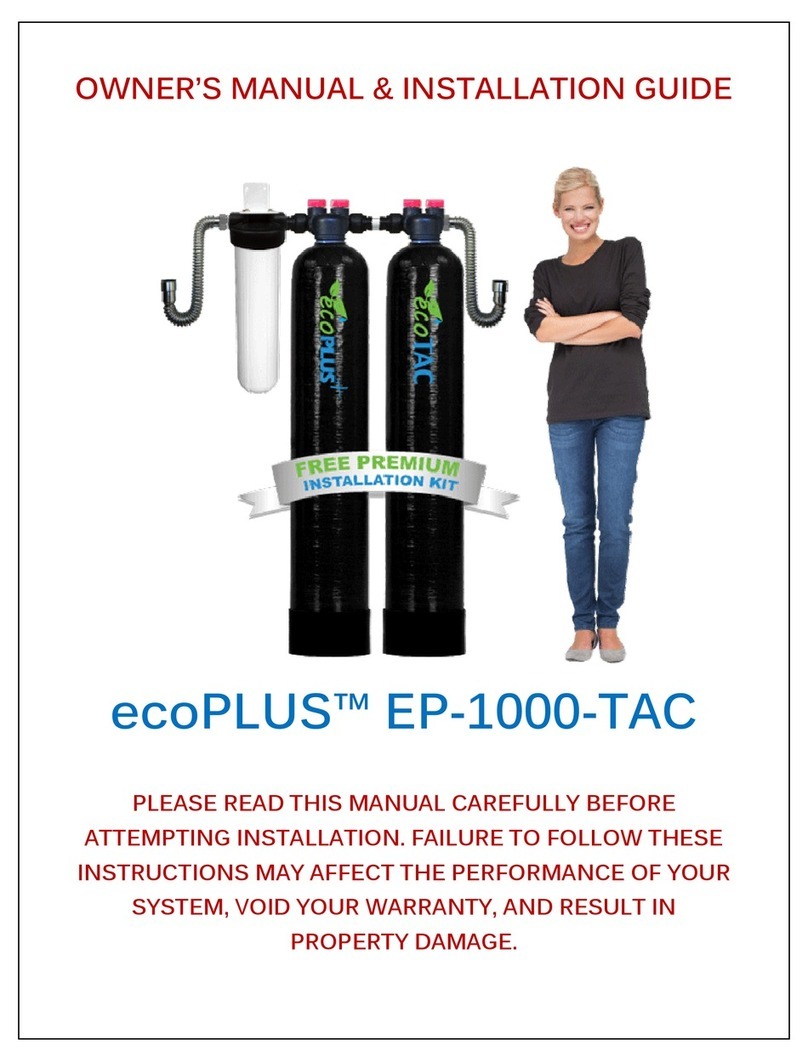
Ecoplus
Ecoplus Pi3900 EP-1000-TAC Owner's manual & installation guide
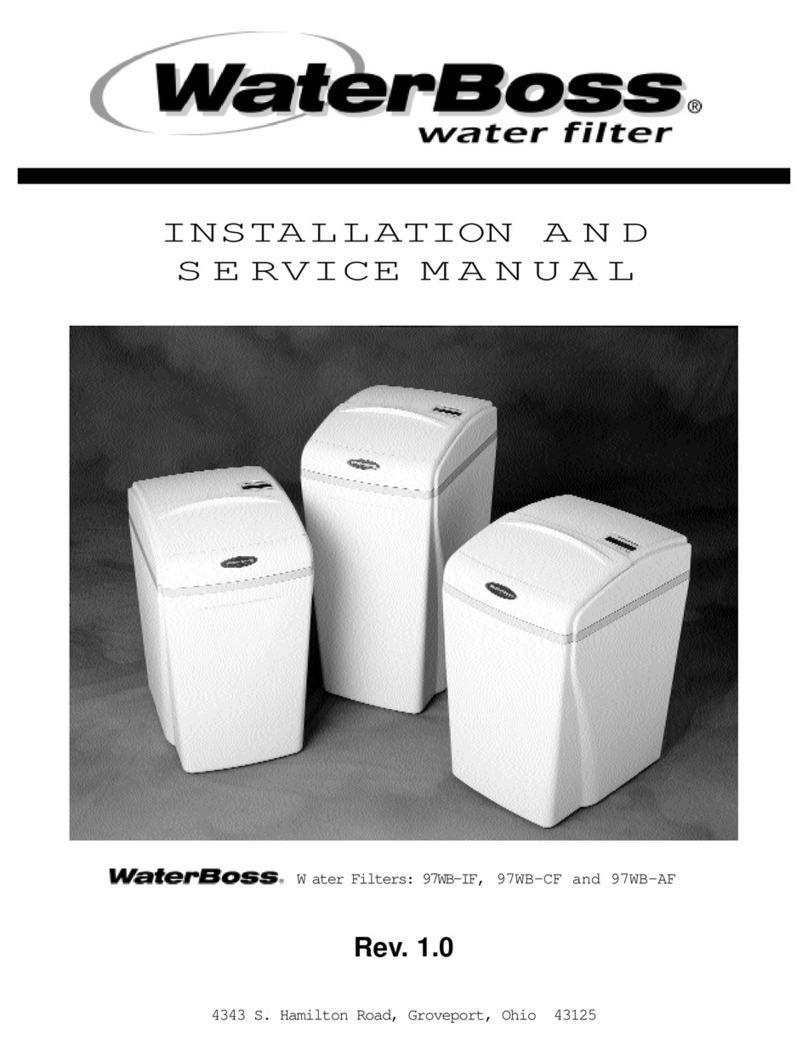
Water Boss
Water Boss 97WB-IF Installation and service
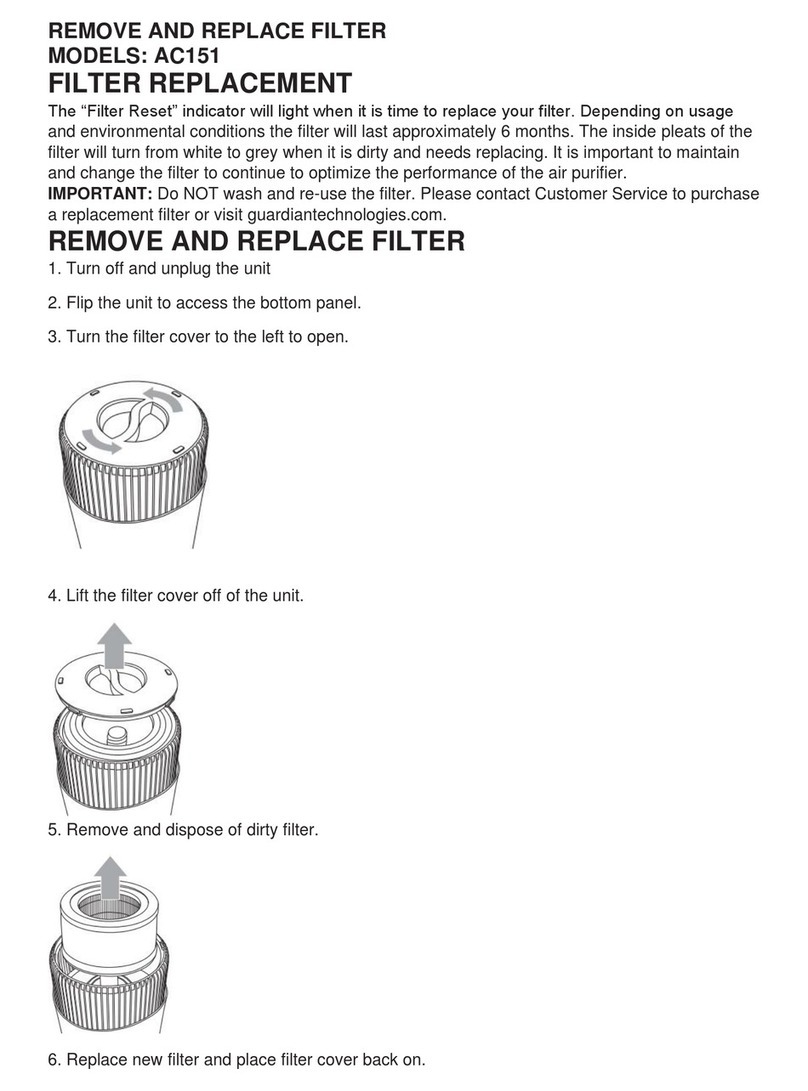
Germguardian
Germguardian AC151 Remove & Replace Instructions
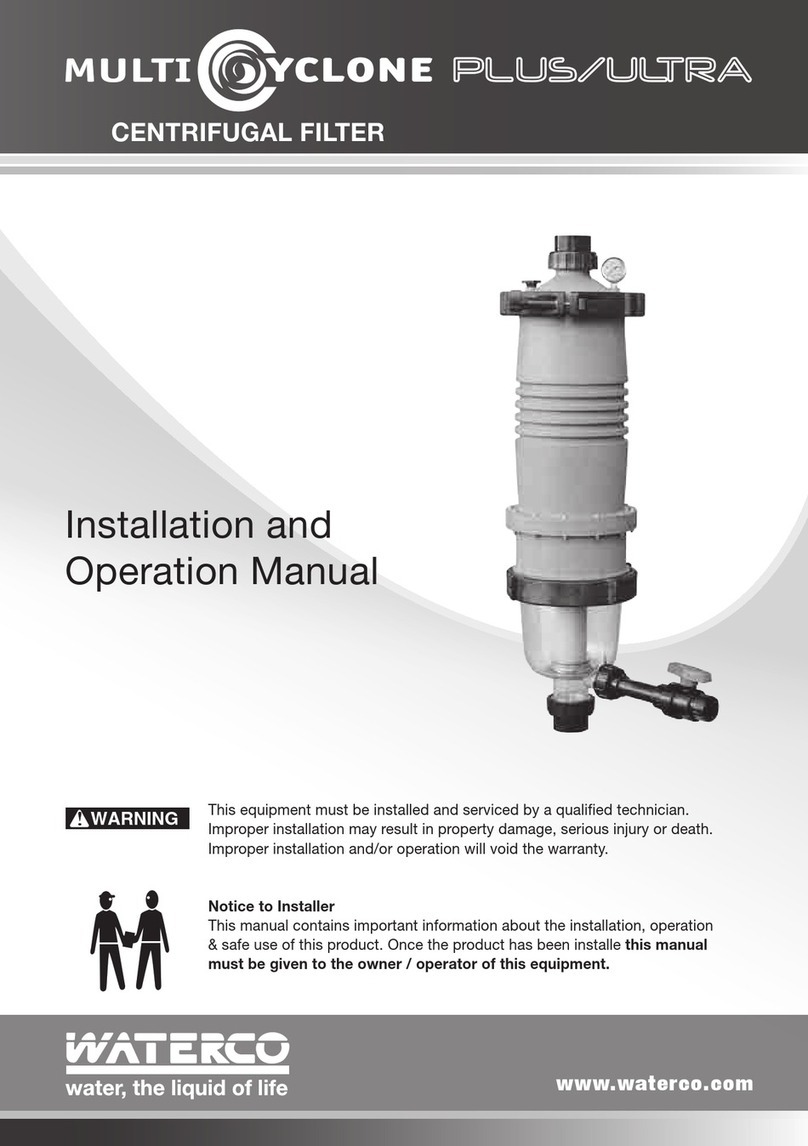
Waterco
Waterco MultiCyclone12 Plus Installation and operation manual
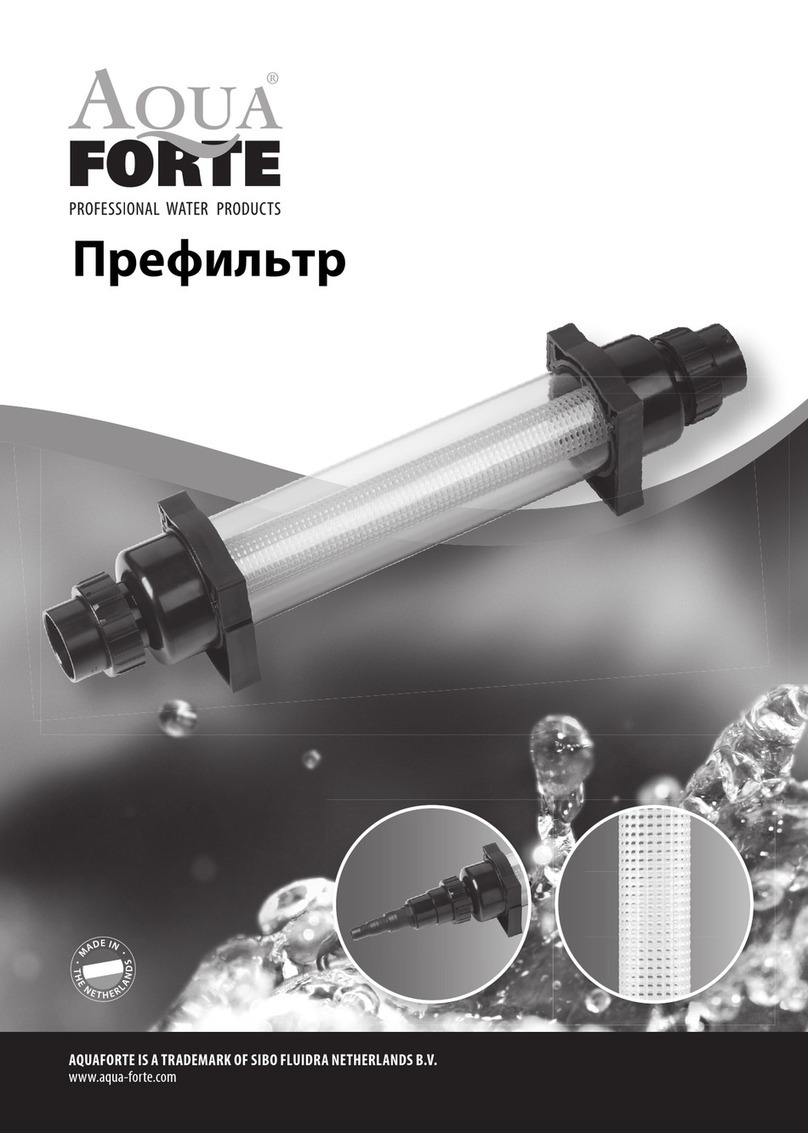
AQUA FORTE
AQUA FORTE RD430 manual
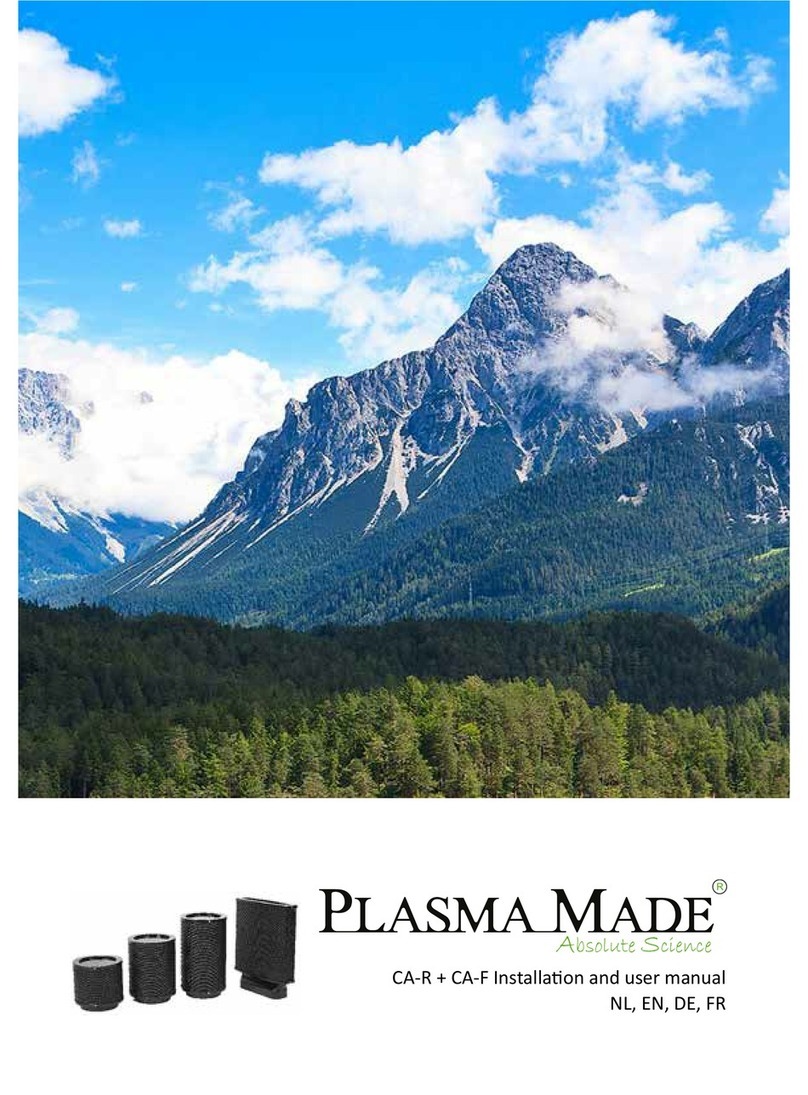
Plasma Made
Plasma Made CA-R series Installation and user manual

Pure-Pro
Pure-Pro ERS-106RP user manual

aqua technix
aqua technix Aqua AQ 280 original operation manual
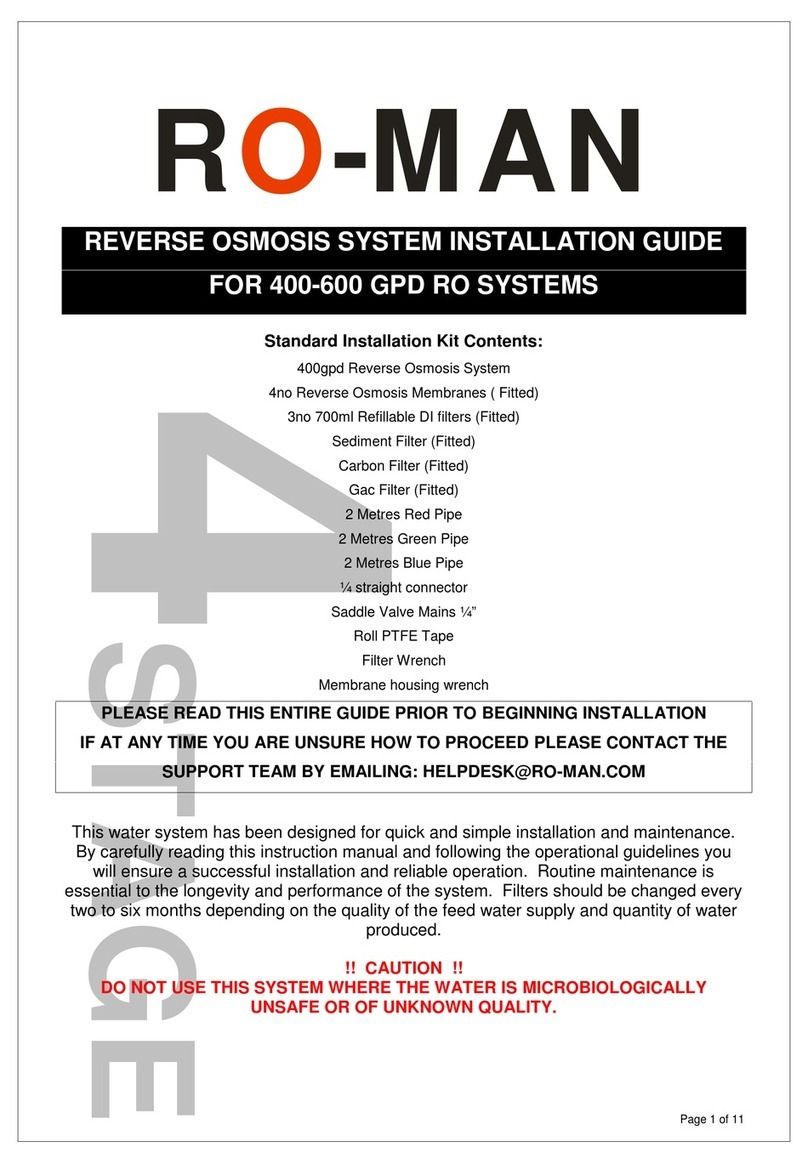
Ro-Man
Ro-Man 400-600 GPD RO Entire guide
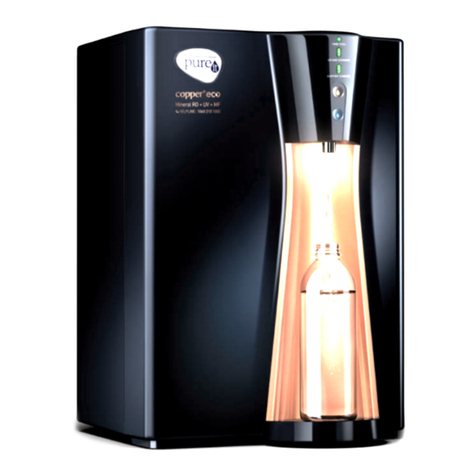
Pureit
Pureit Pureit Copper+ Mineral RO+UV+MF instruction manual

Alfalaval
Alfalaval MBUX 510T-34C instruction manual
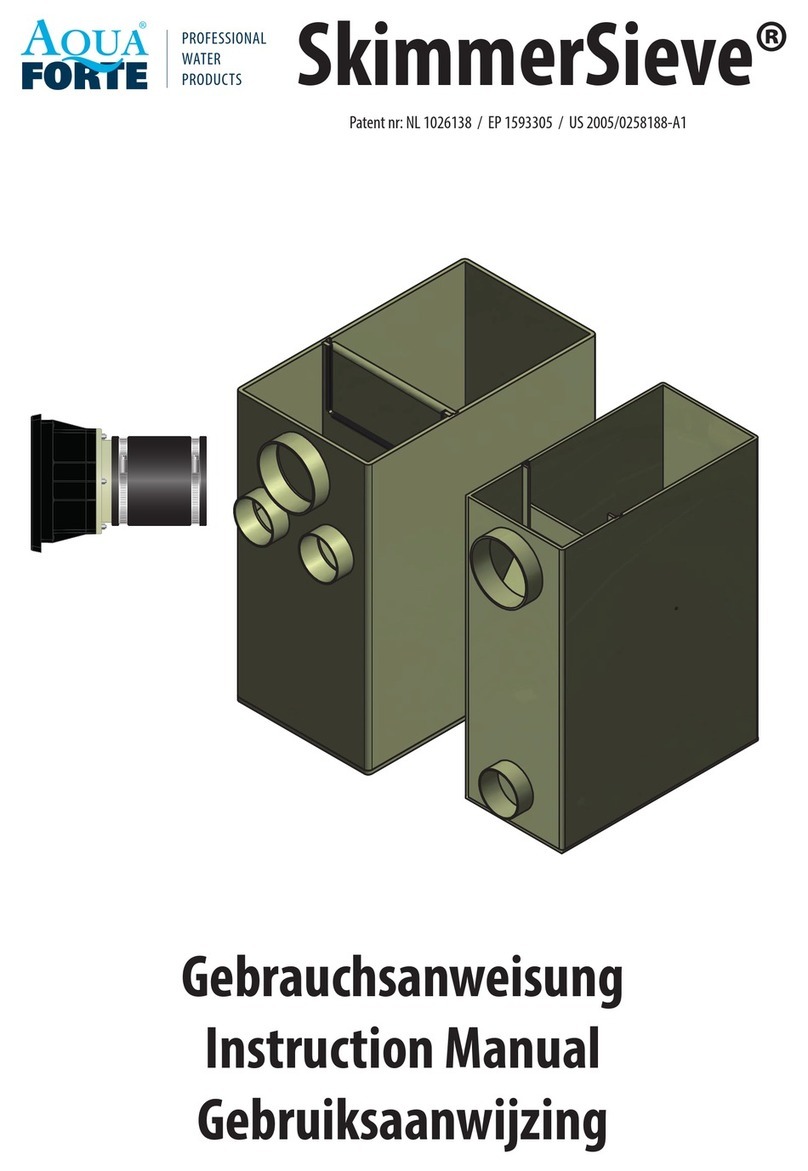
AQUA FORTE
AQUA FORTE SkimmerSieve Low instruction manual

Pure-Pro
Pure-Pro RS-103TDS user manual

MASTER PNEUMATIC-DETROIT, INC.
MASTER PNEUMATIC-DETROIT, INC. L29D Installation and Maintenance
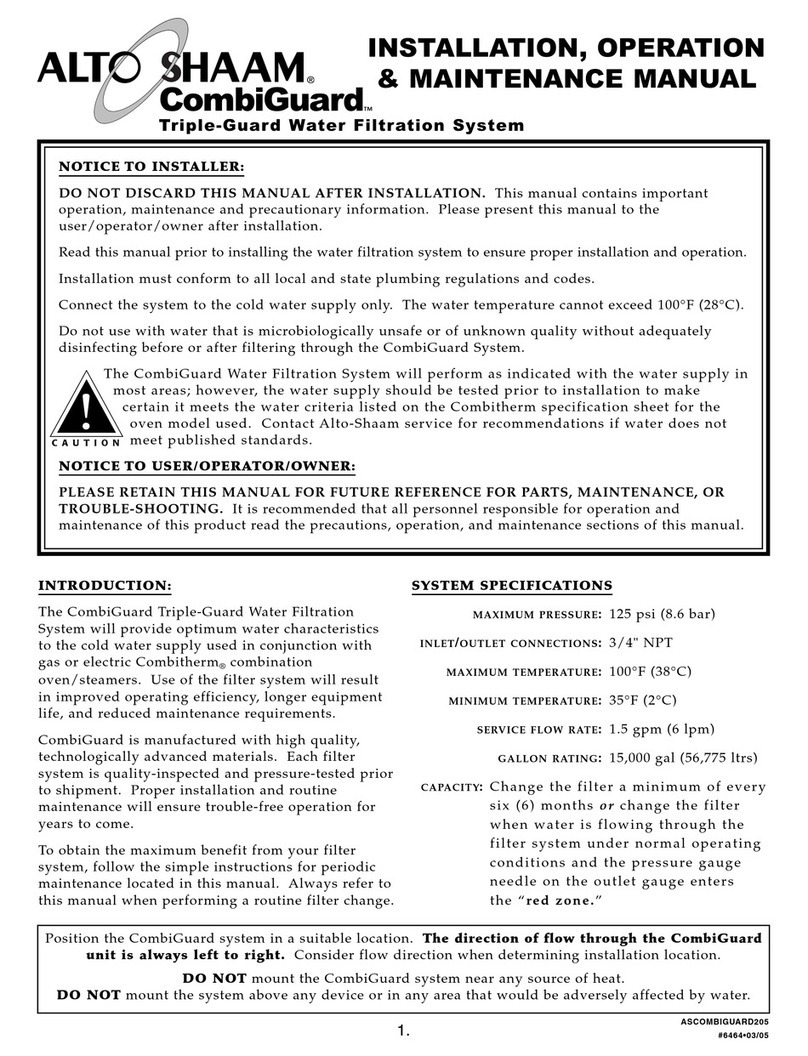
Alto-Shaam
Alto-Shaam CombiGuard Installation, operation & maintenance manual

Pro-Aqua
Pro-Aqua PRO-UC-ROSTD manual
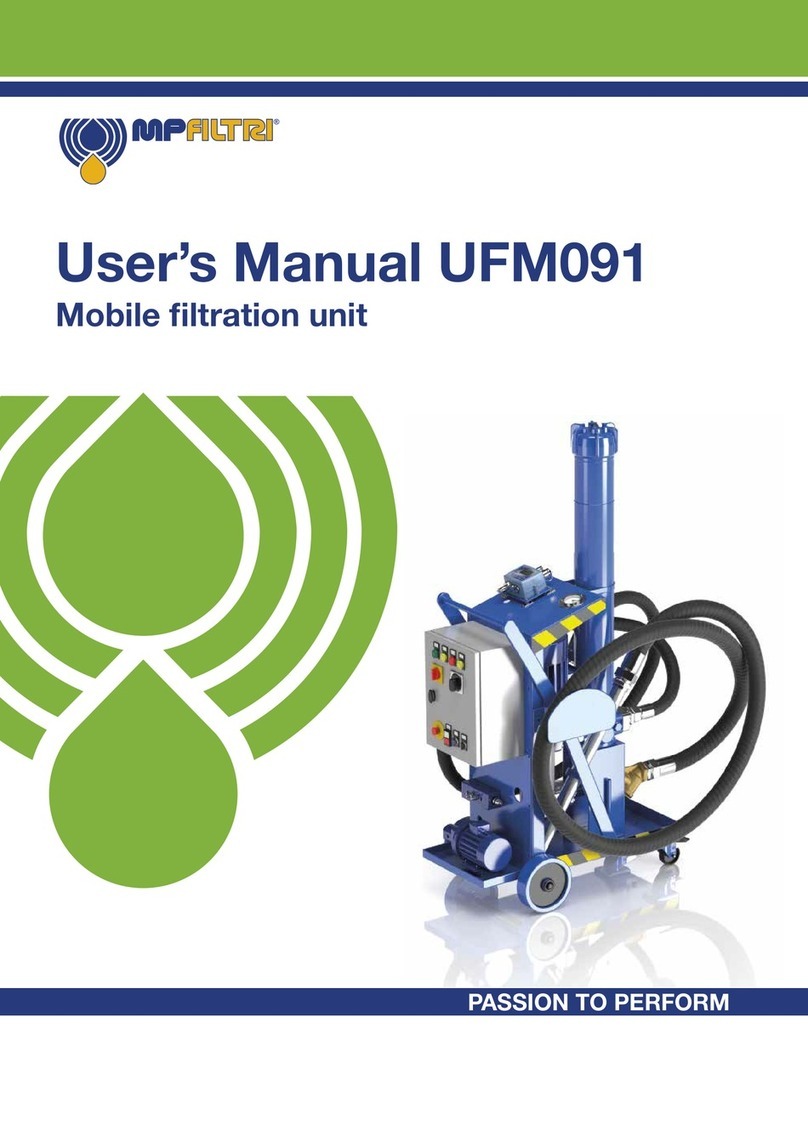
MPFiltri
MPFiltri UFM091 user manual