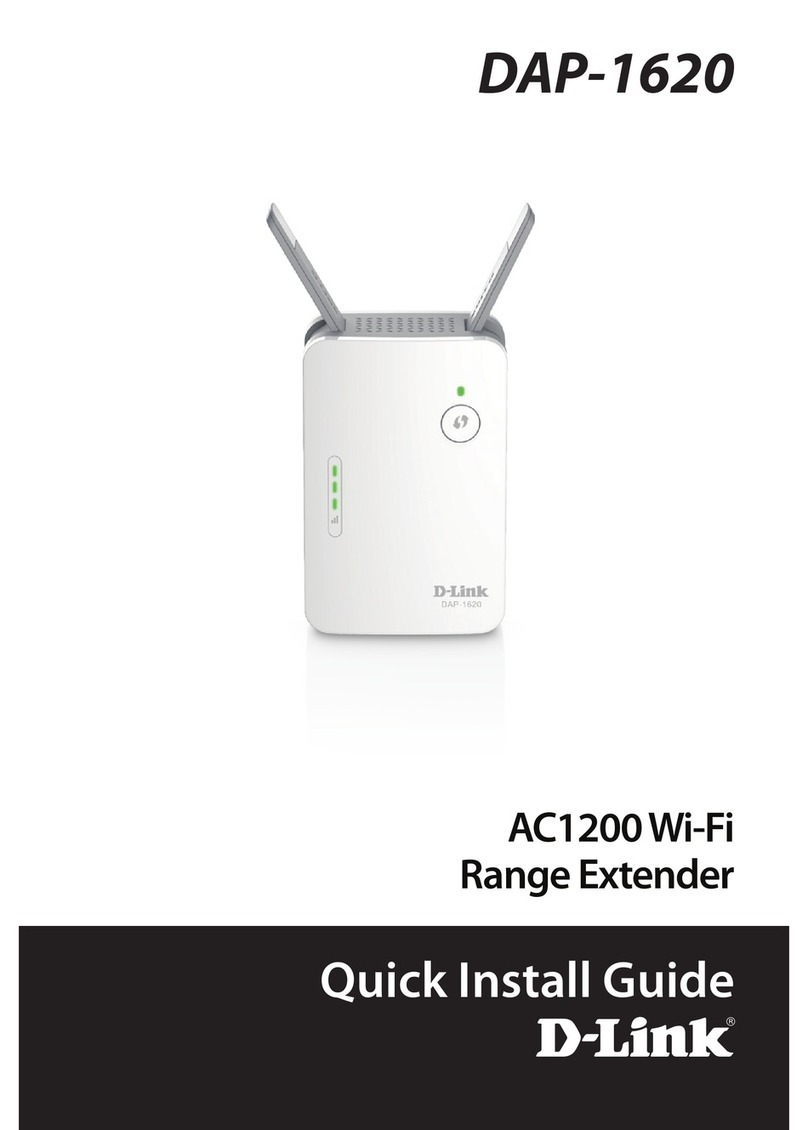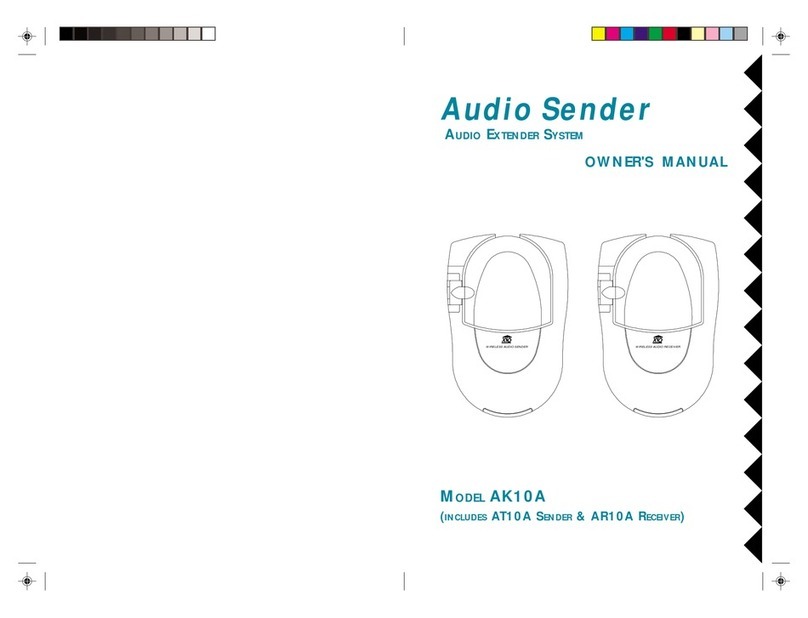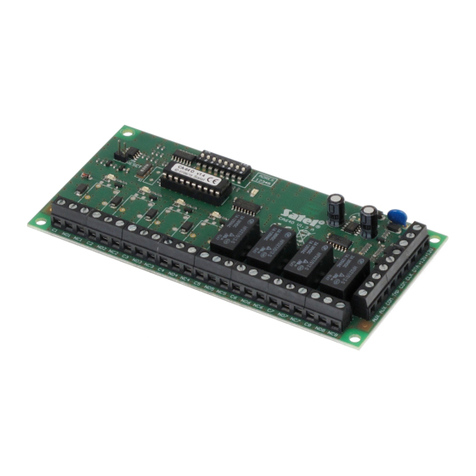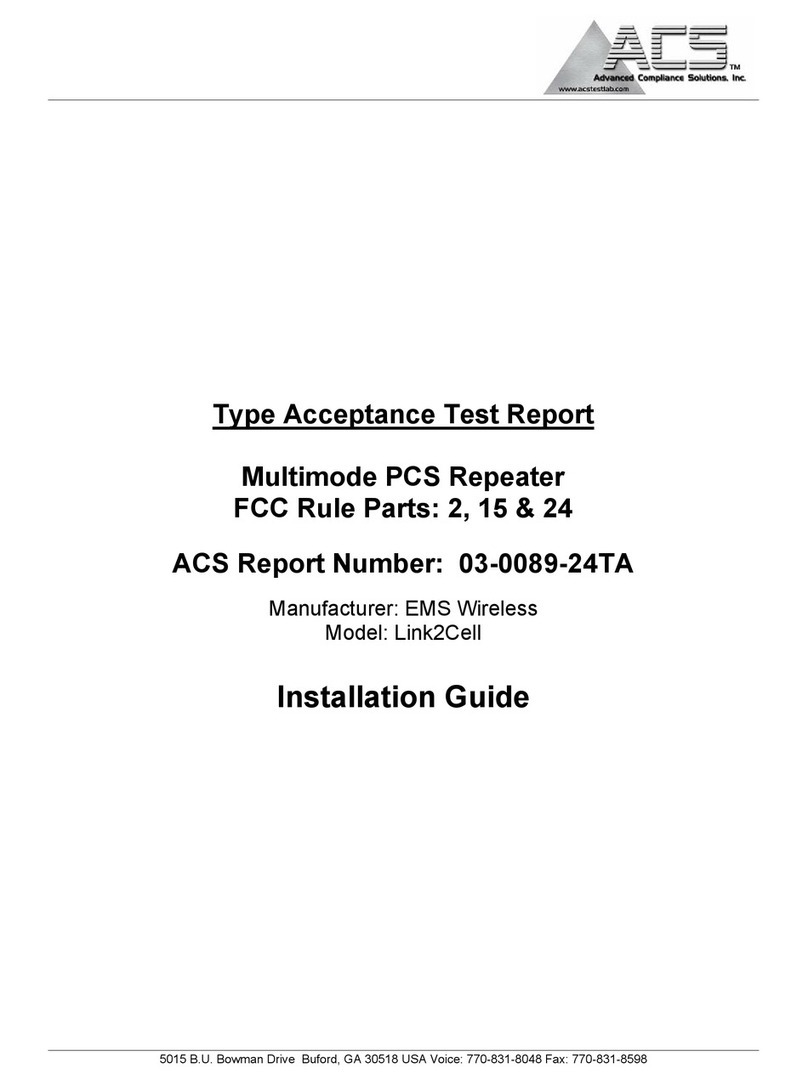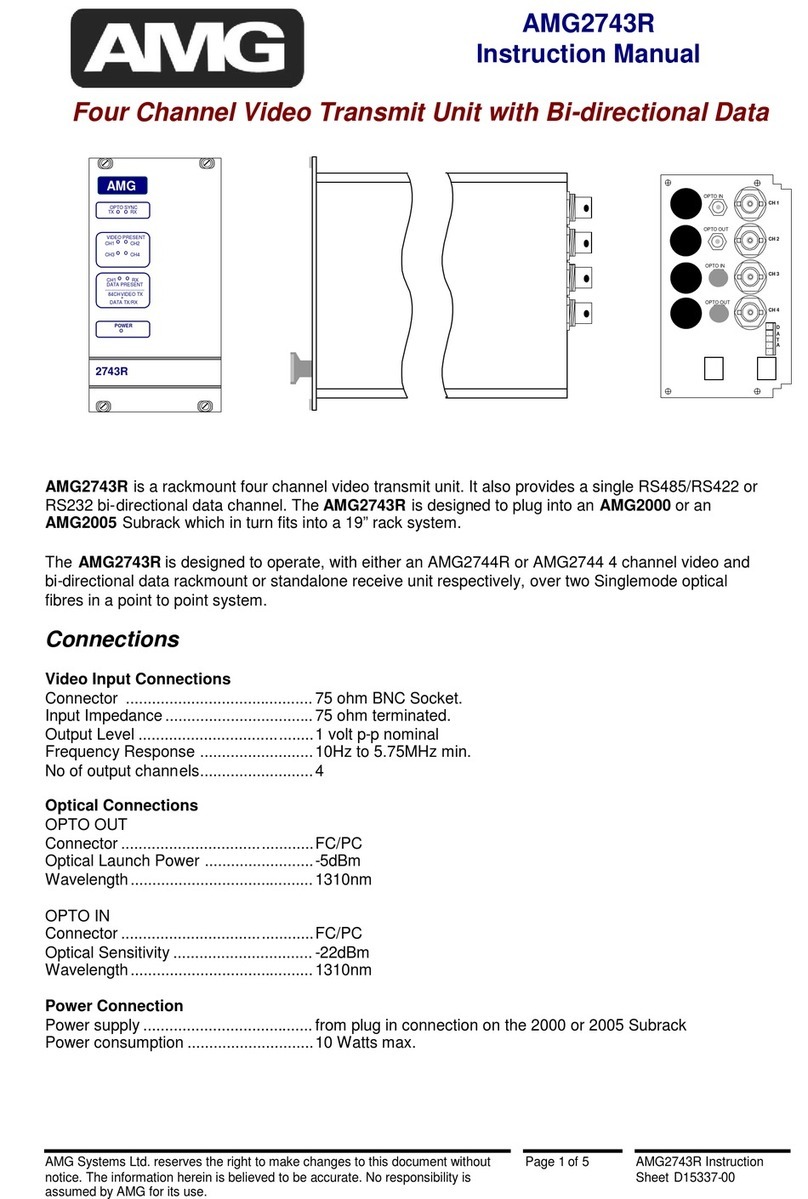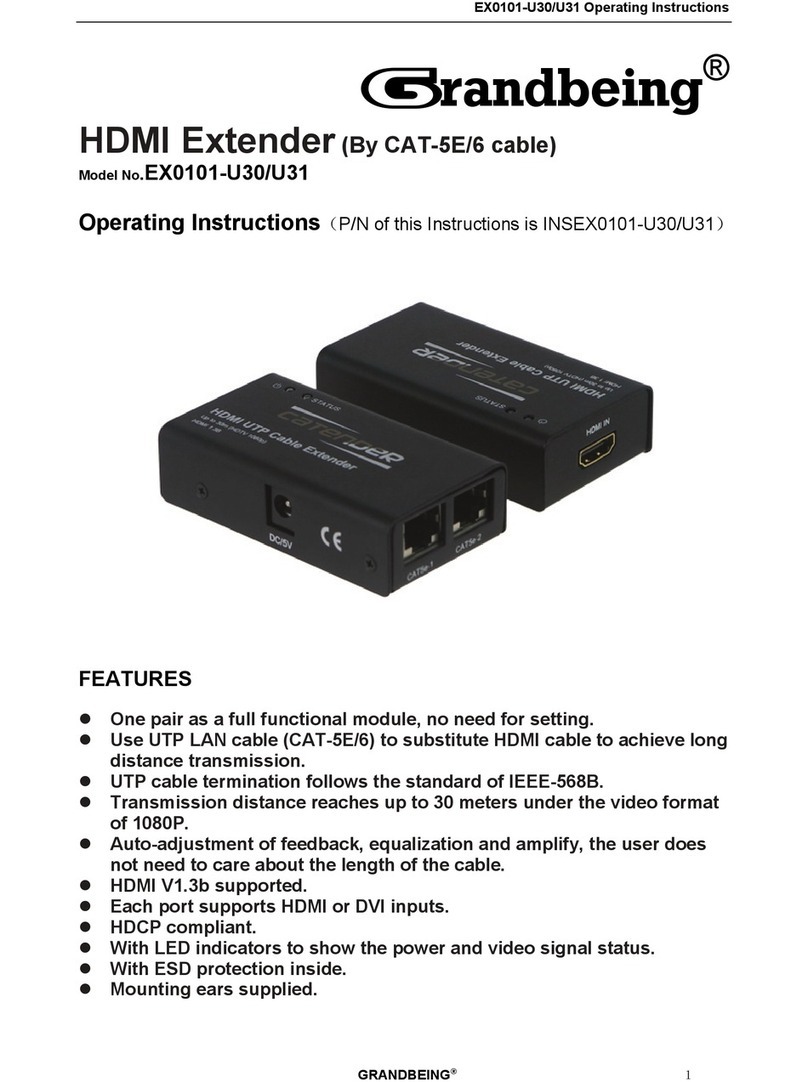Fiplex DH7 Series Guide

English
DH7 Series - Digital Signal Booster
User & Installation Manual

UM-0821 II
Document History
Description
Revision
Date Issued
Original version
001
Feb 17th, 2015
General Revision
002
May 14th, 2015

UM-0821 III
About this manual
This manual describes installation, commissioning, operation and maintenance of Fiplex DH7 Series Digital Signal
Booster, and Fiplex Control Software (FCS). The first part of the manual describes the Signal Booster hardware and the
second part describes the software.
Hardware and software mentioned in this manual are subjected to continuous development and improvement. Consequently,
there may be minor discrepancies between the information in this manual and the performance and design of the hardware
and software. Specifications, dimensions and other statements mentioned in this manual are subject to change without
notice.
This manual or parts of it may not be reproduced without the written permission of Fiplex Communications Inc.
Infringements will be prosecuted. All rights reserved.
Copyright © Fiplex USA, Miami, 2015.

UM-0821 IV
Contents
Part 1 HARDWARE ...................................................................................................... 1
1. Safety ............................................................................................................................................. 1
2. Product Description. ...................................................................................................................... 4
2.1. System Block Diagram................................................................................................................ 5
2.2. Product Parts.............................................................................................................................. 6
2.3. Dimensions................................................................................................................................. 7
3. Installation ..................................................................................................................................... 8
Mounting........................................................................................................................................... 8
Opening and Closing the Cabinet ................................................................................................... 11
Use of Liquid Tight Counduit........................................................................................................... 14
4. Commissioning............................................................................................................................. 16
4.1. Connection step by step........................................................................................................... 16
5. Starting Operation ....................................................................................................................... 19
Status Indicators ............................................................................................................................. 21
Laboratory Measurements ............................................................................................................. 23
Part 2 SOFTWARE ..................................................................................................... 24
1. Introduction ................................................................................................................................. 24
2. Local Software. Desktop application through USB port .............................................................. 24
2.1. Installation................................................................................................................................ 24
3. Remote Web Server option ......................................................................................................... 30
3.1. IP Connection ........................................................................................................................... 30
3.2. Web pages description............................................................................................................. 30
3.3. RF parameters description ....................................................................................................... 34

UM-0821 V
Abbreviations
AGC Automatic Gain Control
AMPS Advanced Mobile Phone Service
ARFCN Absolute Radio Frequency Channel Number
BCCH Broadcast Control Channel (GSM broadcast channel time slot)
BS Base Station, BS antenna = towards the base station
CDMA Code Division Multiple Access
DC Direct Current
DCS Digital Communication System (same as PCN)
DL Downlink signal direction (from base station via Signal Booster to mobile station)
DPLX Duplex filter
EEPROM Electrical Erasable Programmable Read Only Memory
EGSM Extended Global System for Mobile communication
ETACS Extended Total Access Communication System
ETSI European Telecommunications Standard Institute
FCS Fiplex Control Software
GSM Global System for Mobile communication
HW Hardware
LED Light Emitting Diode
LNA Low Noise Amplifier, uplink and downlink
MS Mobile Station, MS antenna = towards the mobile station
OMS Operation and Maintenance System
OL Overload
PA Power Amplifier
PCN Personal Communication Network (same as DCS)
PCS Personal Communication System
PS Power Supply
RF Radio Frequency
RSSI Received Signal Strength Indication
SW Software
UL Uplink signal direction (from mobile station via Signal Booster to base station)
WEEE Waste of Electric and Electronic Equipment

UM-0821 1
Part 1 HARDWARE
1. Safety
Dangerous Voltage Warning
Any personnel involved in installation, operation or service of Fiplex Signal Boosters must understand and
obey the following:
The power supply unit in Signal Boosters supplied from the mains contains dangerous voltage level, which can
cause electric shock. Switch the mains off prior to any work in such a Signal Booster. Any local regulations are
to be followed when servicing Signal Boosters.
Authorized service personnel only are allowed to service Signal Boosters while the main is switched on.
Any Signal Booster, including this Signal Booster, will generate radio signals and thereby give rise to
electromagnetic fields that may be hazardous to the health of any person who is extensively exposed to
the signals at the immediate proximity of the Signal Booster and the Signal Booster antennas.
Radiation Hazard Warning
R&TTE Compliance Statement
This equipment complies with the appropriate essential requirements of Article 3 of the R&TTE Directive
1999/5/EC.
Station Ground
BTS chassis, Signal Booster, feeders, donor antenna, service antenna/s and auxiliary equipment (splitters,
tabs, .etc) are required to be bonded to protective grounding using the bonding stud or screw provided with
each unit.
Electrostatic Discharge
Static electricity means no risk of personal injury but it can severely damage essential parts of the Signal
Booster, if not handled carefully.
Parts on the printed circuit boards as well as other parts in the Signal Booster are sensitive to electrostatic
discharge.
Never touch printed circuit boards or uninsulated conductor surfaces unless absolutely necessary.
If you must handle printed circuit boards or uninsulated conductor surfaces, use ESD protective equipment, or
first touch the Signal Booster chassis with your hand and then do not move your feet on the floor.
Never let your clothes touch printed circuit boards or uninsulated conductor surfaces.
Disposal of Electric and Electronic Waste
Pursuant to the WEEE EU Directive electronic and electrical waste must not be disposed of with unsorted
waste. Please contact your local recycling authority for disposal of this product.

UM-0821 2
FCC Compliance
This is a 90.219 Class B device.
WARNING: This is a 90.219 Class B device. This is NOT a CONSUMER device. It is designed
for installation by FCC LICENSEES and QUALIFIED INSTALLERS. You MUST have an FCC
LICENSE or express consent of an FCC Licensee to operate this device. You MUST register
Class B signal boosters (as defined in 47 CFR 90.219) online at www.fcc.gov/signal-
boosters/registration. Unauthorized use may result in significant forfeiture penalties, including
penalties in excess of $100,000 for each continuing violation. The installation procedure must
result in the signal booster complying with FCC requirements 90.219(d). In order to meet FCC
requirements 90.219(d), it may be necessary for the installer to reduce the UL and/or DL output
power for certain installations.
ATTENTION: This device complies with Part 15 of the FCC rules. Operation is
subject to the following two conditions: (1) this device may not cause harmful
interference and (2) this device must accept any interference received, including
interference that may cause undesired operation.
ATTENTION: FCC regulation mandate that the ERP of type B signal boosters
should not exceed 5W. This Signal Booster has a maximum programmable
composite output power of 5W (+37dBm, and programmable to +30dBm and
+24dBm), therefore the gain of the DL antenna should be of 0dBi or less and
maintain a minimum separation of 45 cm from all persons, and the gain of the UL
antenna should be 13dBi or less and maintain a minimum separation of 45 cm from all persons.
IC Compliance
As per RSS 131 Issue 2:
Nominal passband gain: 80dB max
Nominal bandwidth: 8MHz maximum for Canada market
Rated mean output power: Up to +37dBm maximum, programmable to +30dBm and
+24dBm
Input and Output impedances: 50 ohms
The Manufacturer's rated output power of this equipment is for single carrier operation. For
situations when multiple carrier signals are present, the rating would have to be reduced by 3.5
dB, especially where the output signal is re-radiated and can cause interference to adjacent band
users. This power reduction is to be by means of input power or gain reduction and not by an
attenuator at the output of the device.
RF Exposure Statement for ISED: “This device complies with Health Canada’s Safety Code. The
installer of this device shouldensure that RF radiation is not emitted in excess of the Health
Canada’s requirement. Information can be obtained at http://www.hc-sc.gc.ca/ewh-
semt/pubs/radiation/radio_guide-lignes_direct/index-eng.php”

UM-0821 3
The antenna/s used for this transmitter must be installed to provide a separation of at least 45 cm
in DL and 45 cm in UL from all persons and must not be collocated or operating in conjunction
with any other antenna or transmitter. Changes or modifications not expressly approved by the
party responsible for compliance could void the user’s authority to operate the equipment.
Selon RSS 131 Issue 2:
• Gain de bande passante nominal: 80dB max
• Bande passante nominale: 8MHz maximum pour le marché canadien
• Puissance nominale de sortie moyenne: Jusqu'à + 37dBm maximum, programmable à +30dBm
et à +24dBm.
•Impédances d'entrée et de sortie: 50 ohms
La puissance de sortie nominale du fabricant de cet équipement est pour le fonctionnement d'une
seule porteuse. Pour les situations où plusieurs signaux de porteuse sont présents, la cote
devrait être réduite de 3,5 dB, en particulier lorsque le signal de sortie est ré-irradié et peut
causer des interférences aux utilisateurs de bande adjacents. Cette réduction de puissance doit
se faire au moyen d'une puissance d'entrée ou d'une réduction de gain et non pas par un
atténuateur à la sortie du dispositif.
Déclaration d'exposition RF pour ISED: «Cet appareil est conforme au Code de sécurité de Santé
Canada. L'installateur de cet appareil doit s'assurer que les rayonnements RF ne sont pas émis
au-delà de l'exigence de Santé Canada. Vous pouvez obtenir de l'information à l'adresse
http://www.hc-sc.gc.ca/ewh-semt/pubs/radiation/radio_guide-lignes_direct/index-fra.php.
L'antenne utilisée pour cet émetteur doit être installée de manière à assurer une séparation d'au
moins 45 cm dans DL et 45 cm dans UL de toutes les personnes et ne doit pas être collocée ni
fonctionner avec une autre antenne ou émetteur. Les changements ou modifications non
expressément approuvés par la partie responsable de la conformité pourraient annuler
l'autorisation de l'utilisateur d'utiliser l'équipement.

UM-0821 4
2. Product Description.
The DH7 Signal Booster Series are FPGA based Digital Channel Selective signal boosters that
operates in the downlink frequency of 763-775MHz and in the uplink frequency of 793-805MHz for
United States. For Canada it operates in the downlink frequency of 768-776MHz and in the uplink
frequency of 798-806MHz.
For operations in the Upper 700 MHz PS-BB spectrum(758-768 MHz and the 788-798 MHz bands)
the TX filter shall be set to:
-Downlink Start Frequency shall be greater than 763 MHz
-Downlink End Frequency shall be less than 768 MHz
-Uplink Start Frequency shall be greater than 793 MHz
-Uplink End Frequency shall be less than 798 MHz
This Signal boosters extends the radio coverage into areas inside the Base Station range where
propagation losses prevent reliable communication.
The system receives the UL signal though a Donor antenna to be amplified, filtered and re-radiated
through the Service antennas. The DL signal is received by the Service antennas to be amplified,
filtered and re-radiated through the Donor antenna back to the Base Station. This way, the system
works as a Bidirectional Amplifier.
This signal booster is capable of handling 12 carriers in uplink and 12 carrier in downlink. The
center frequency and BW of each one of the 12 filters can be tuned via a software interface.
The intermediate filtering of this equipment is performed by using FPGA based Digital Signal
Processing that, among many, has the following features:
- High Selectivity vs Low Delay performance selection.
- AGC per channel and per time slot.
- Squelch per channel and per time slot.
- Integrated Spectrum Analyzer.
This Digital Signal Booster has a heavy duty IP67/NEMA4X cabinet for outdoor usage, it is designed
to be wall or pole mounted.

UM-0821 5
2.1. System Block Diagram.
The following image represents a general bock diagram of this Signal
Booster.

UM-0821 6
2.2. Product Parts.

UM-0821 7
2.3. Dimensions

UM-0821 8
3. Installation
Mounting the Signal Booster
Fiplex DH7 Signal Booster is designed for outdoor usage with a weather proof outdoor NEMA4 cabinet
that can be mounted without any kind of shelter from rain, snow or hail.
However, to improve reliability, it is recommended to mount the Digital Signal Booster on a site with shelter
from direct exposure to sun, rain, snow and hailing.
It is not recommended to operate the Signal Booster under bad weather conditions, such as:
- Intense rainfall, snowfall or hail
- Storm or high wind
- Extremely low or high temperature
- High humidity of the air
Mounting
1. Mount the bracket
The Signal Booster can be mounted on a wall or pole. These mounting cases are shown below in Figure 1
and Figure 2. The bracket is provided with the Signal Booster.
Figure 1
Figure 1 shows a bracket attachment to a wall using three fixing screws.
Figure 2
Figure 2 shows a bracket attachment to a pipe using four inox hose clamps (provided with bracket).

UM-0821 9
2. After attaching the bracket hang the Signal Booster as shown in Figure 3.
Figure 3

UM-0821 10
3. Secure the cabinet to the bracket as shown in Figure 4. To attach the Signal Booster’s cabinet to the
bracket use the provided four M6 x 1/2” allen screws.
Figure 4

UM-0821 11
Opening and Closing the Cabinet
To open the cabinet, release the 8 door screws indicated in figure 5 using the provided special
allen key.
A - Release Signal Booster cover.
Figure 5
Use the special allen key N°6

UM-0821 12
B - Open the Signal Booster cover.
Figure 6
C –Close the Signal Booster cover.
Figure 7

UM-0821 13
D - Secure Signal Booster cover.
Figure 8

UM-0821 14
Use of Liquid Tight Counduit
The unit has available a Liquid Tight Conduit Fitting connector for ¾” tubes. The unit as
standard has the connector installed, so if the user requires to use this connector, if available,
the NFPA cables, Ethernet, DC or AC cables can be routed through this connector.
VSWR Repeater
Fail
VSWR Repeater
Fail
Figure 9; AC Routing through cable gland or conduit connector
If the is not going to use Liquid Tight Conduits, then the connector should be replaced by the
provided sealing cup as indicated in Figure 10.
A - Remove the conduit connector

UM-0821 15
B –Install the sealing cup
Figure 10; Replacement of Conduit connector to sealing cup
Table of contents