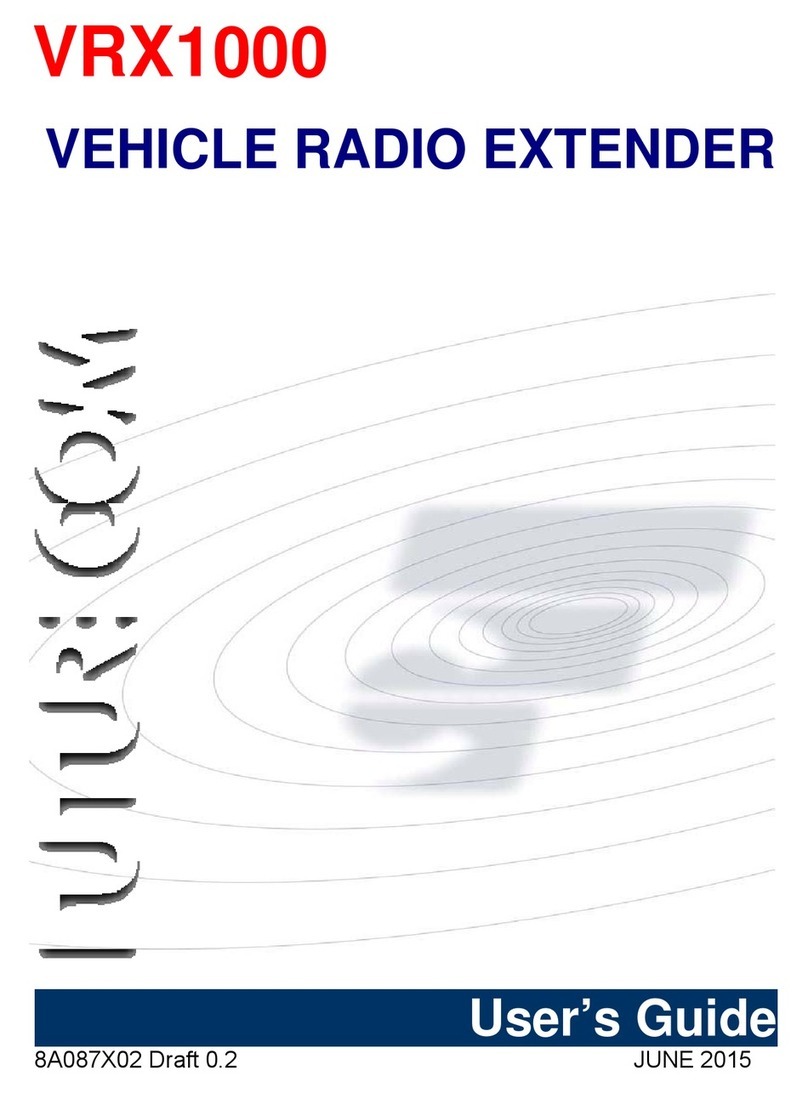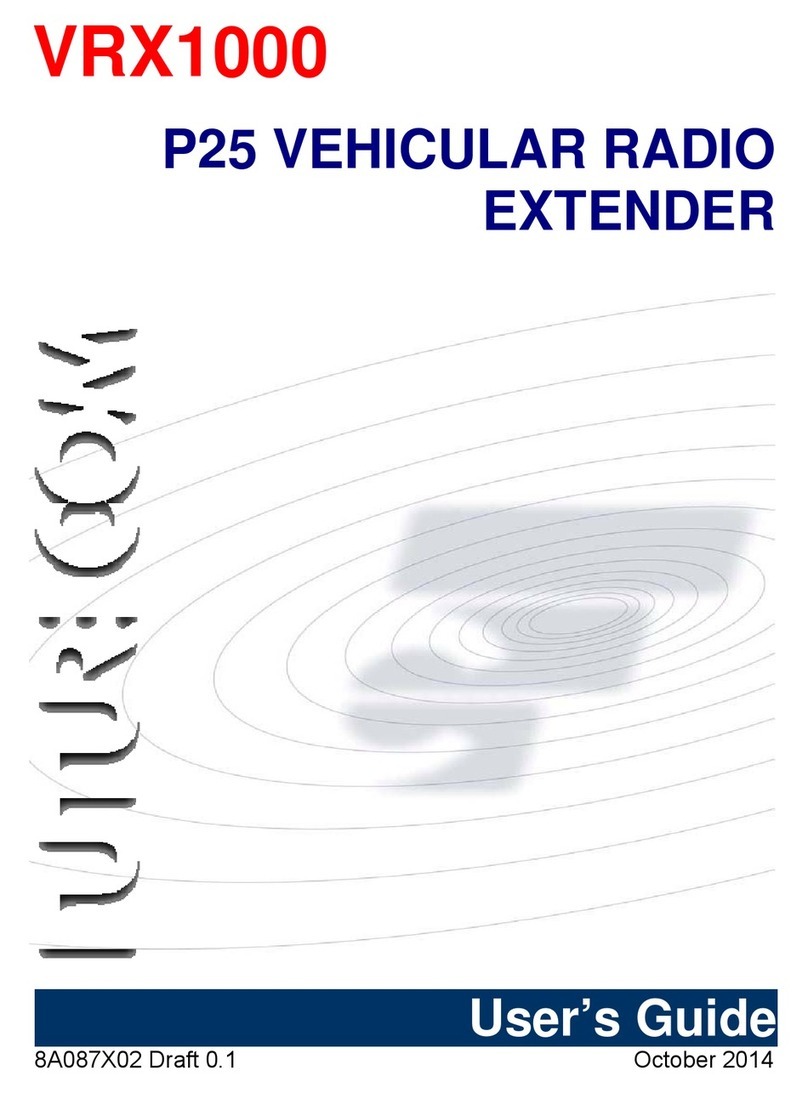8M087X03 R1.0 4
Table of Contents
Manual Revisions..........................................................................................................3
Table of Contents..........................................................................................................4
Proprietary Statement...................................................................................................6
Commercial Warranty...................................................................................................7
Declaration of Conformity ............................................................................................8
Important Safety Information........................................................................................9
Notice to Users (FCC/ISED)........................................................................................10
Déclaration de Conformité..........................................................................................11
Informations de Sécurité Importantes.......................................................................12
Avis Aux Utilisateurs (FCC/ISED)...............................................................................13
Introduction.................................................................................................................14
Installation Planning...................................................................................................15
Cautionary Notes & Considerations...........................................................................15
Tools Required..........................................................................................................15
Programming Details.................................................................................................16
Bypass Switch........................................................................................................................ 16
Status Lights .......................................................................................................................... 19
Automated VR Activation (AVRA) and Primary/Secondary Preference Trigger.................... 21
Mounting Instructions.................................................................................................23
Cautionary Notes & Considerations...........................................................................23
Preparation................................................................................................................23
Instructions................................................................................................................23
Cable Connections......................................................................................................25
Cautionary Notes & Considerations...........................................................................25
Configuration Terms:.................................................................................................25
VRX1000 Connections..............................................................................................26
In-Band VRX Filter, MSU Filter and RF Bypass Switch Connectors ..........................27
Power Cable..............................................................................................................29
HFB Fuse Holder Installation: HFB Fuse Holder is a model of in-line waterproof fuse holders.
.............................................................................................................................................. 29