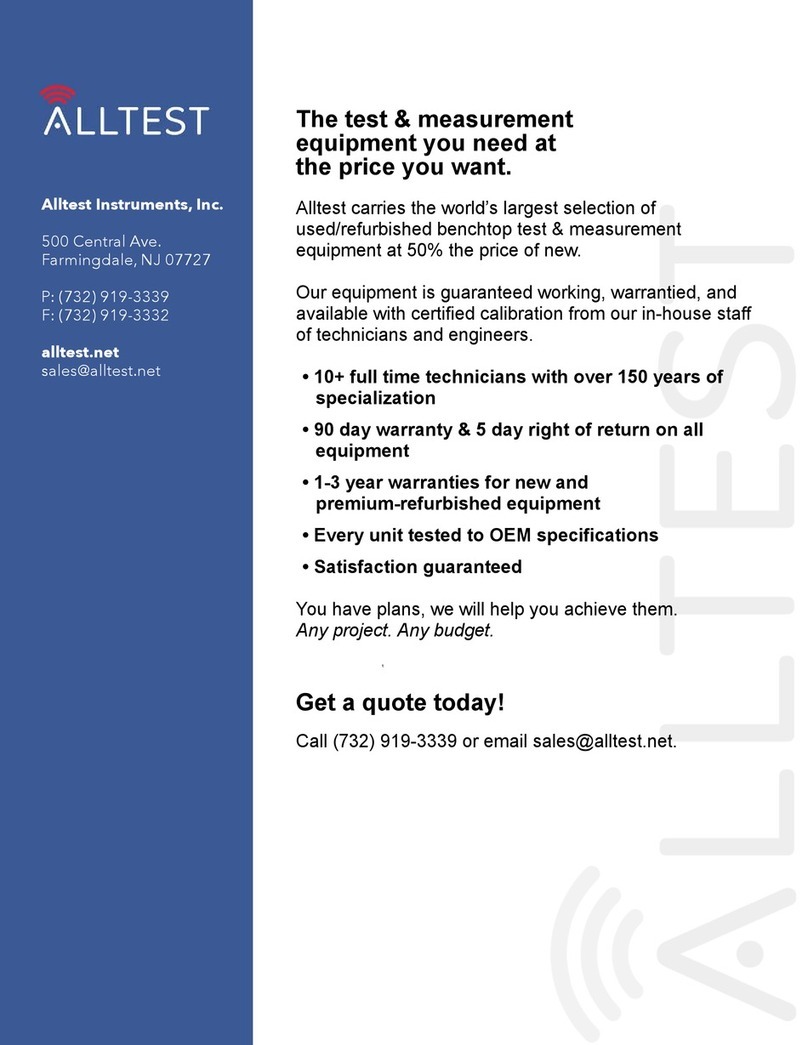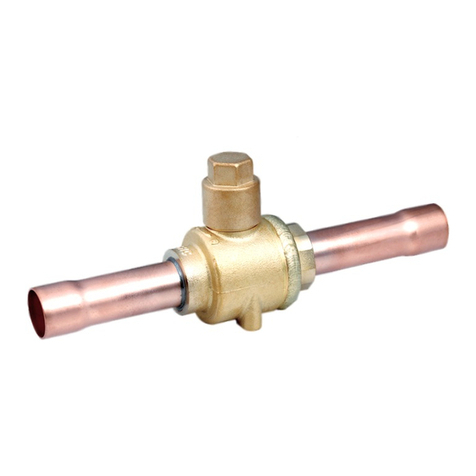Fire Pro FP-08850 User manual

Discharge Delay Module
Model 08850
Rev 3.1
Contents
1Introduction.......................................................................................................................... 2
1.1 General Information............................................................................................... 2
1.2 Discharging Additional FirePro Generators .................................................... 2
1.3 Delaying Discharge ............................................................................................... 2
2Components List ................................................................................................................. 2
3Design Considerations....................................................................................................... 2
3.1 Normal Output......................................................................................................... 2
3.2 Discharge Delayed Output.................................................................................. 2
3.3 How to install a Discharge Delay Module ....................................................... 3
3.4 Maximum Number of Discharge Delay Modules that can be used ......... 3
3.5 Mounting................................................................................................................... 4
3.6 Cabling Requirements .......................................................................................... 4
3.7 Multiple Discharges & Voltage Limitations ..................................................... 4
3.8 Connecting Multiple Modules............................................................................. 4
3.9 Connecting Multiple FirePro Generators......................................................... 5
4Installation............................................................................................................................ 6
5Wiring Diagram ....................................................................................................................7
6Programming.........................................................................................................................7
6.1 Programming Module Version 1 - 2.1 .................................................................7
6.2 Programming Module Version 3 ....................................................................... 8
7Commissioning .................................................................................................................... 9
8Servicing and Maintenance.............................................................................................. 9
9Operation .............................................................................................................................. 9
10 Troubleshooting .................................................................................................................10
11 Specifications ......................................................................................................................10

1Introduction
1.1 General Information
The FP-08850 Discharge Delay Module provides the FP-08450 or FP-08451 Fire Control Panel
to activate additional FirePro generators, or delay the activation sequence of the fire system
via programmable delay. The Discharge circuits are monitored.
1.2 Discharging Additional FirePro Generators
The number of FirePro generators a FP-08450 or FP-0451 Fire Control Panel can discharge
depends on the voltage from the available power supply.
12vDC Max 2 x FirePro Generators
24vDC Max 4 x Firepro Generators
Where risk requires a more FirePro Units to be used, or a delay in the activation. The Discharge
Delay module must be used. The module will activate FirePro generators sequentially in
multiples of the quantities as per the available power supply.
1.3 Delaying Discharge
The discharge delay function includes a programmable timer that can be used to delay the
activation of the FirePro generators until suitable. This can be set to account for vehicle or
site specific conditions, for example; large areas of leakage, time allowance for evacuation, or
increased hold time in the risk area.
2Components List
FP-08850
Discharge Delay Module
2x DP-3000
Deutsch Plug 3 Pin M/F, c/w
heatshrink
3Design Considerations
3.1 Normal Output
The “Normal” output (marked yellow 1) activates any connected FirePro generators
immediately when the activation sequence begins - it is NOT affected by the delay timer.
Where a system requires the use of only the delayed discharge circuit, the supplied 3k3Ω End-
of-line resistor must be installed on the “Normal” output, or a fault will be displayed.
3.2 Discharge Delayed Output
The “Discharge Delay” output (marked yellow 2) activates any connected FirePro generators
as per the programming to the delay timer. The delay timer initiates when the control panel
begins the activation sequence. When the programmed time is reached, the connected FirePro
generators will discharge.

3.3 How to install a Discharge Delay Module
Connecting ADDITIONAL UNITS
USING for DELAYED DISCHARGE
This shows 3 x FirePro Generators operating
immediately (through the Normal Activation Circuit)
and 1 FirePro unit firing after a delay.
This shows 2 x Firepro Generators operating ONLY
AFTER DELAY. The 3k3Ω EOL resistor must be in
place on the Normal output of a fault will display
3.4 Maximum FirePro units that may be connected
12v DC 2 units per output
24v DC 4 units per output
3.5 Maximum Number of Discharge Delay Modules that can be used
Maximum of 10 Modules may be used on any single panel –from an electrical point of view.
Actual maximum will be determined by delay programming. If more modules are required,
consult with your supplier.

3.6 Mounting
For correct installation, the Discharge Delay Module must be mounted by bolts or screws
through the mounting holes in the flange on both sides of the Module. No penetrations are
to be made through the casing of the panel. The enclosure is rated IP65, so should be
installed in a convenient location, away from where it may be affected by large amounts of
water. The module does not need to be installed adjacent to the fire control panel.
3.7 Cabling Requirements
When constructing extension leads the supplied Deutsch Plugs must be used to ensure water-
proof connections are made throughout the installation.
1. Cut cable to required length and strip outer insulation to approximately 25-30mm.
2. Strip inner insulation to approximately 6mm and using a Deutsch Crimping tool, fix pins to
the exposed ends of the cable, including the earth where applicable.
3. Place heat shrink over the end of the cable.
Identify correct socket on plug by the
numbers/letter on the side of the plug and
push through the gasket at the bottom of the
plug until a click is heard and the pin is locked
in place.
4. Place the locking mechanism inside the plug to ensure pins remain secure. (Male plugs;
locking mechanism is orange. Female plugs; locking mechanism is green).
5. Using the heat shrink, seal the back of the
plug.
Cables are colour coded for easy identification.
When installing system, cables should be only
connected to the correctly coded cable. Colour
Coding for cables is as follows:
3.8 Multiple Discharges & Voltage Limitations
Like the FP-08450/8451 Fire Control Panel, the maximum number of FirePro generators able
to be discharged by a Discharge Delay Module at each output is limited by the voltage of the
main power supply. That is:
Voltage 12vDC Max = 2 Units
Voltage 24vDC Max = 4 Units
If a risk area requires a greater number of FirePro generators to be discharged than the
standard panel can provide, Discharge Delay modules can be used. The module will discharge
generators in multiples up to the maximum as above.
If the number of FirePro generators connected to each output is greater than the
maximum, the fire system will not operate.
When multiple FirePro generators are connected to a single output, they must be connected
using the FP-08919 Splitter Lead (see 3.7 Connecting Multiple FirePro Generators).
3.9 Connecting Multiple Modules
Colour
Circuit
Red
Power Supply
Yellow 1
Activation
Yellow 2
Activation Delayed
Green 1
Detection 1
Green 2
Detection 2
Blue
Discharge Advice
Orange
Siren/Strobe
White
Relay Output

Where multiple modules are used, the modules are to be connected using the “Discharge
Delay”output (marked yellow 2) as below.
The FP-0450/8451 fire control panel activation sequence is limited to prevent accidental
discharges when servicing. The maximum amount of time power is supplied to the activation
circuit is 4.5 minutes. Any programming to the Discharge Delay modules must not
exceed this time limitation, or the modules will not operate. (For example; if
programmed M1 –2.5min, M2 –2.5min, M3 –2.5min; module 3 will not operate).
Note: Discharge Delay modules must not be connected together by the “normal” output.
3.10 Connecting Multiple FirePro Generators
If multiple FirePro Generators are being installed on a single output, they must be connected
using the FP-08919 Splitter Lead. The Splitter Lead enables the activation current to pass
uninterrupted to all connected FirePro generators and allows for continuous monitoring.
Splitter Leads can be installed at any point on the activation circuit and do not need to be
installed adjacent to the fire control panel or the discharge delay module. For ease of install,
servicing and more efficient field wiring, Splitter Leads should be installed in areas easy to
access and should be used to minimise the required extension leads, and to bypass obstacles.

4Installation
1. FirePro generators must remain disconnected until system is completed and fire control
panel is no longer in a fault or alarm condition. The FirePro Universal Test Lamp (P/N FP-
08800) can be used to take the panel out of a fault condition.
2. Ensure programming of fire control panel is set for extended discharge. (See FP-08450 or
FP-08451 Manual)
3. Identify the FirePro generators to be activated in the initial discharge. The cable to these
should be connected in series to the “Normal” output on the module (marked yellow 1),
using the FP-08919 Splitter Lead where necessary. A Universal Test Lamp (P/N FP-08800)
should be connected at each point where a FirePro generator has been installed.
4. If only using the “Delayed Discharge” output, the 3k3Ω End-of-line resistor should be
terminated into the supplied 3 pin deutsch plug and then connected to the “Normal” output
on the module (marked yellow 1). The end-of-line plug should then be covered in
heatshrink, and the heatshrink crimped, to avoid ingress of water into the circuit.
5. If using multiple modules, the next module should now be connected to the “Discharge
Delay” output on the first module and step 2 repeated.
6. Identify the FirePro generators to be activated in the secondary discharge. The cable to
these should be connected in series to the “Discharge Delay” output on the module (marked
yellow 2), using the FP-08919 Splitter Lead where necessary. A Universal Test Lamp (P/N
FP-08800) should be connected at each point where a FirePro generator has been installed.
7. The settings of the Discharge Delay Module can now be programmed to suit vehicle or site
specific requirements. (See 6. Programming)

5Wiring Diagram
6Programming
6.1 Programming Module Version 1 - 2.1
When using a discharge delay module, the FP-08450/08451 Fire Control Panel
must be programmed for extended discharge. (See FP-08450 or FP-08451 Manual)
The Delay Timer Switch allows for the activation of the
connected FirePro generators to be delayed for a period
of up to 240 seconds after the FIP has entered an alarm
condition. Individual programming of modules must
not exceed 4.5 minutes (the total time power is applied
to the activation circuit).
Mode
Delay Timer Switch
Mode
Delay Timer Switch
DELAY Set to
2 second
Switch 1 –ON
Switch 2 –ON
DELAY Set to
150 seconds
Switch 1 –ON
Switch 2 –OFF
DELAY Set to
90 seconds
Switch 1 –OFF
Switch 2 –ON
DELAY Set to
240 seconds
Switch 1 –OFF
Switch 2 –OFF
Note: The settings of the module should be recorded in the service logbook and marked in
the space provided on the front of the module.

6.2 Programming Module Version 3
When using a discharge delay module, the FP-08450/08451 Fire Control Panel
must be programmed for extended discharge. (See FP-08450 or FP-08451 Manual)
The Delay Timer Switch allows for the activation of the
connected FirePro generators to be delayed for a period
of up to 255 seconds after the FIP has entered an alarm
condition. Individual programming of modules must
not exceed 4.5 minutes (the total time power is applied
to the activation circuit).
Each switch on the Delay Timer has a separate delay
value (in seconds) as follows:
The delay time is programmed by setting the required switches
to the “OFF” position. When multiple switches are used, the
delay values are added together, allowing for any delay time
between 1 to 255 seconds to be programmed.
Example of common delay times can be programmed as follows:
Note: The settings of the module should be recorded in the service logbook and marked in
the space provided on the front of the module.
Delay Timer Switch
Switch Number
1
2
3
4
5
6
7
8
Delay Value
1 sec
2 sec
4 sec
8 sec
16 sec
32 sec
64 sec
128 sec
Delay Time
Switch Positions
Delay Time
Switch Positions
2 seconds
60 seconds
15 seconds
90 seconds
20 seconds
120 seconds
30 seconds
240 seconds

7Commissioning
Commissioning should be performed when the siren and shutdown relays are connected, and
fire control panel is not in an alarm/fault condition.
1. Isolate and disconnect the any installed FirePro aerosol generators. This should generate
a fault on the fire control panel.
2. Connect a FirePro FP-08800 Universal Test Lamps to “Normal” and “Discharge Delay”
outputs.
3. Perform an activation test, by pressing and holding the buttons on the fire control panel or
through the detection circuits.
4. Ensure that all Test Lamps connected to the “Normal” output operate.
5. Observe the programmed delay and ensure that all Test Lamps connected to the “Discharge
Delay” output operate.
6. Reset the fire control panel and all connected test lamps.
7. The fire control panel should no longer be in a fault or alarm condition.
8. Disconnect the FirePro FP-08800 Universal Test Lamp and reconnect all installed FirePro
aerosol generators.
8Servicing and Maintenance
Inspection and servicing of the installed fire system should occur in accordance with the
relevant Australian Standards. This should include a visual inspection of the enclosure to
ensure the seals are intact.
Monitoring and operation of any installed modules should be tested as outlined in 7.
Commissioning.
9Operation
The Discharge Delay Module operates automatically when the fire control panel in is an alarm
condition or the fire system has been manually activated. When activated, the FirePro
generators connected to the “normal” output will discharge immediately, and initiate the
programmed time delay for the secondary activation sequence. When the time delay is
completed, the secondary activation will operate and the FirePro generators connected to the
“discharge delay” output will discharge.
The Fire Control Panel will not isolate or reset until the activation sequence is complete.

10 Troubleshooting
Problem
Possible Cause
Solution
“Normal” Output/Primary
Discharge not operating
Disconnected or poor
connection to FirePro generators
Check connection of any
extension cables.
“Discharge Delay”
Output/Secondary Discharge
not operating
Incorrect programming at fire
control panel
OR
Disconnected or poor
connection to FirePro generators
Check programming at fire
control panel.
Check connection of any
extension cables.
Fault displayed on fire control
panel (3 Beeps)
Disconnected or poor
connection to FirePro generators
OR
Number of installed generators
exceeds maximum
OR
FirePro Generators have
discharged
Check connection of any
extension cables.
Inspect condition of FirePro
Generators.
Check internal battery of FirePro
Test lamp.
For additional assistance contact your supplier.
11 Specifications
FP-08850
Dimensions
140L x 65W x 30D
Enclosure material
Die Cast Aluminium
Operating voltage
12-30VDC
Outputs
Discharge, max 2A at 12VDC and 2A at 24VDC
Outputs Fuse
Self-resetting Polyswitch trips at 2A
Discharge end-of- line
3K3 resistor
Fault-sensing
Discharge wiring open-circuit
Operating Temp.
40 to 85 degrees Celsius
Ingress Protection
IP65
Max no. of Modules
Up to 10 –If more modules are required, consult with your
supplier.
Actual maximum will be determined by delay programming.
Table of contents
Popular Control Unit manuals by other brands

WAGNER
WAGNER EPG-SPRINT XE Translation of the original operating manual

Cooper Crouse-Hinds
Cooper Crouse-Hinds CEAG GHG 432 operating instructions
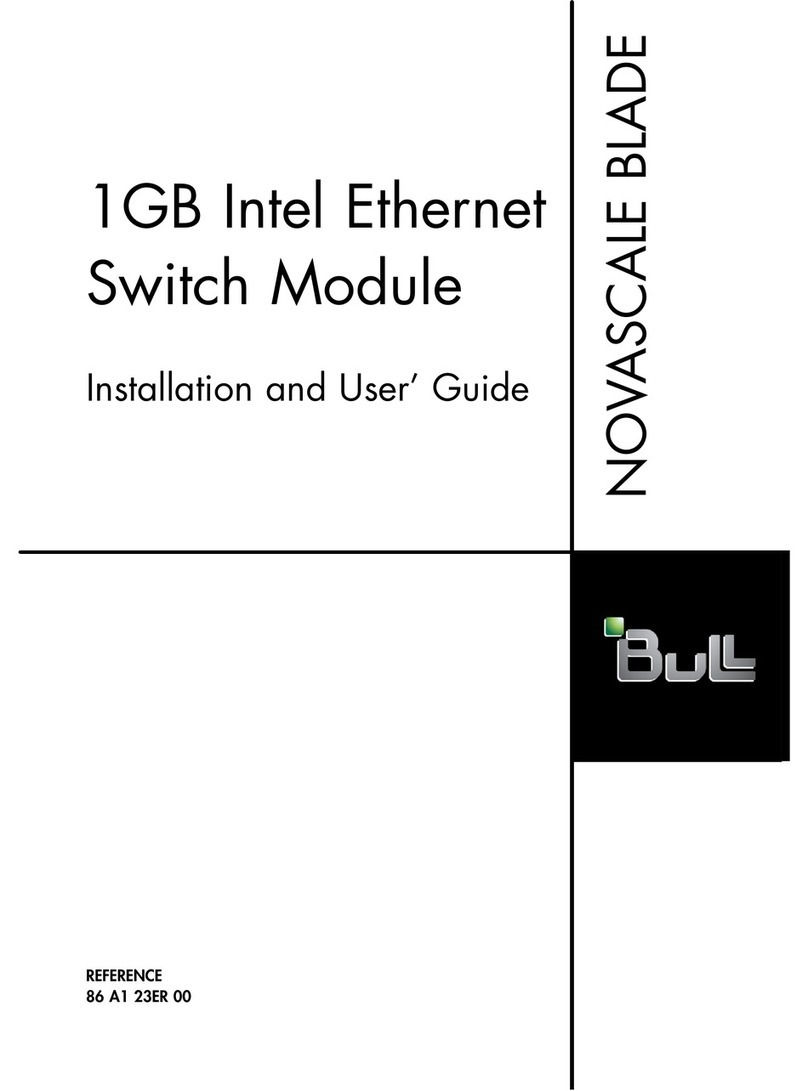
Bull
Bull 1GB Intel Ethernet Switch Module Installation and user guide

GF
GF 565 instruction manual
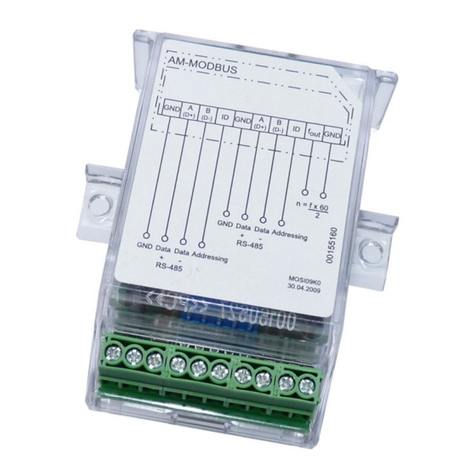
ZIEHL-ABEGG
ZIEHL-ABEGG AM-MODBUS operating instructions

Intel
Intel AXXRMFBU2 user guide