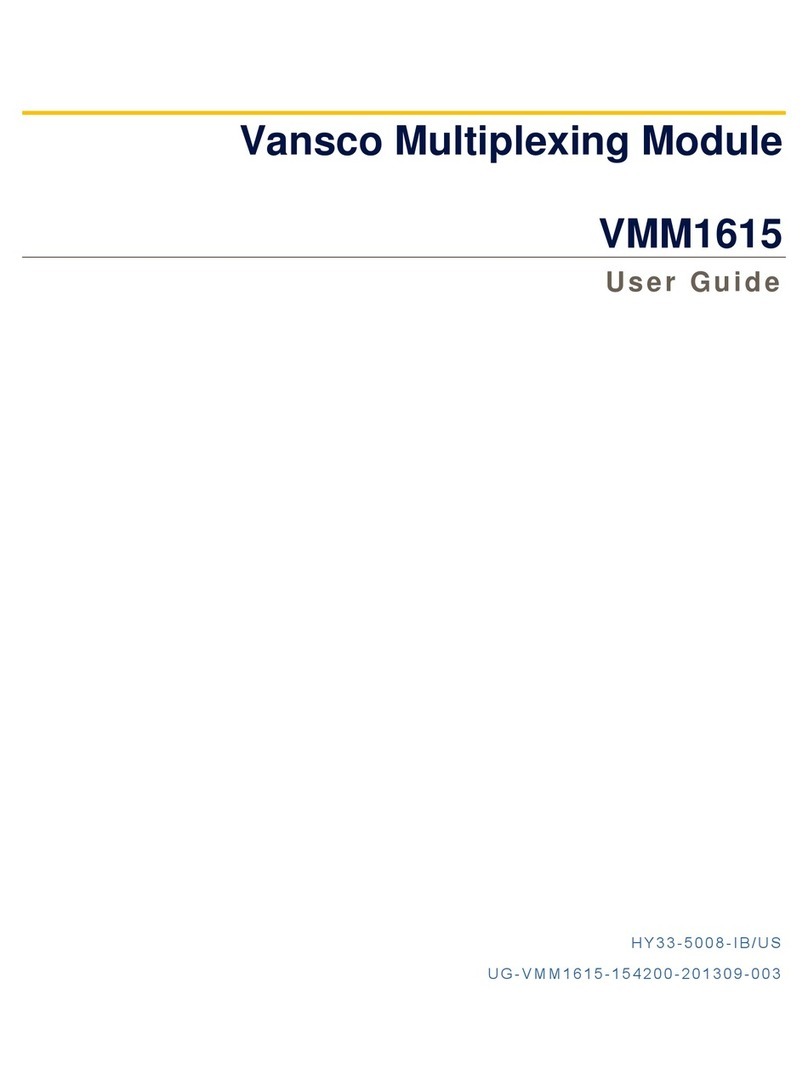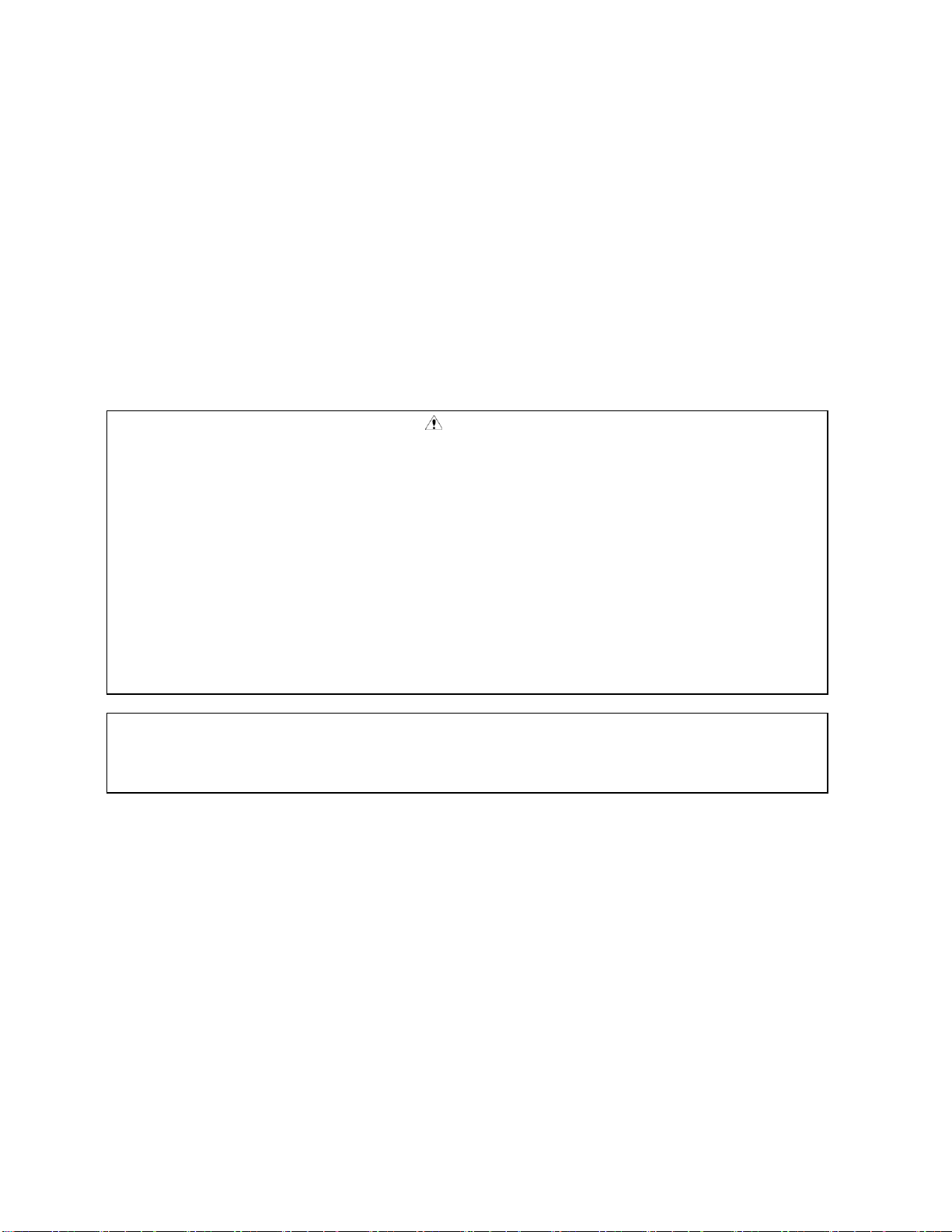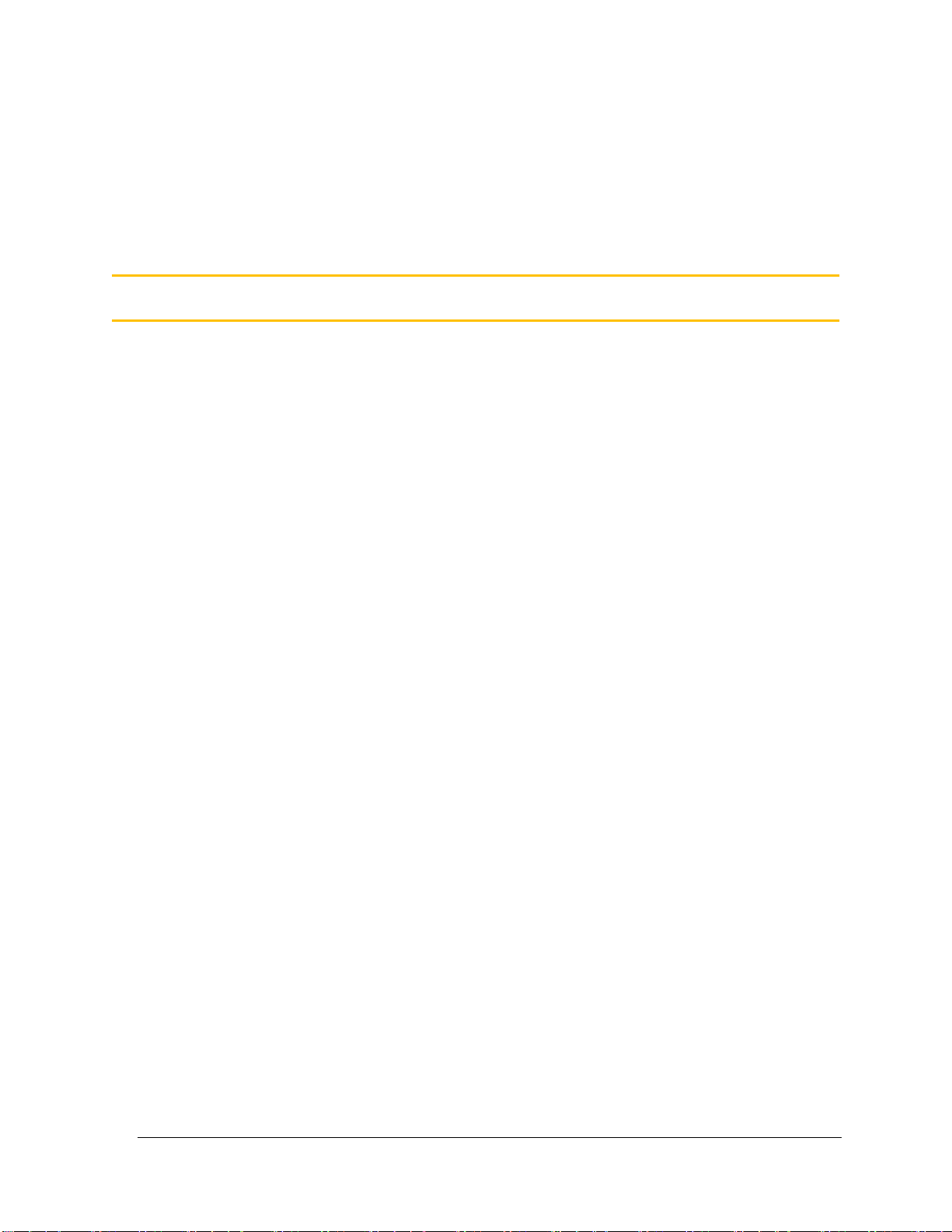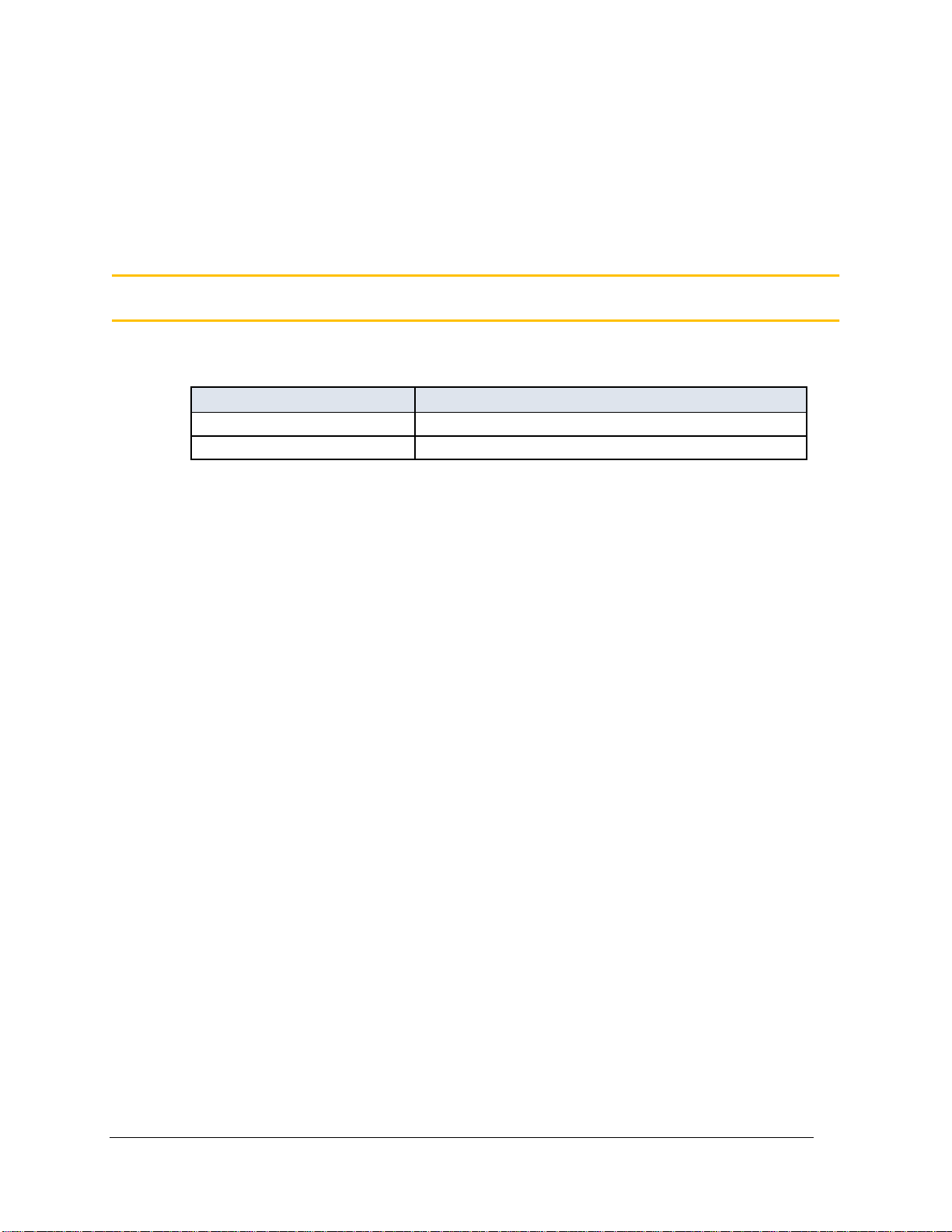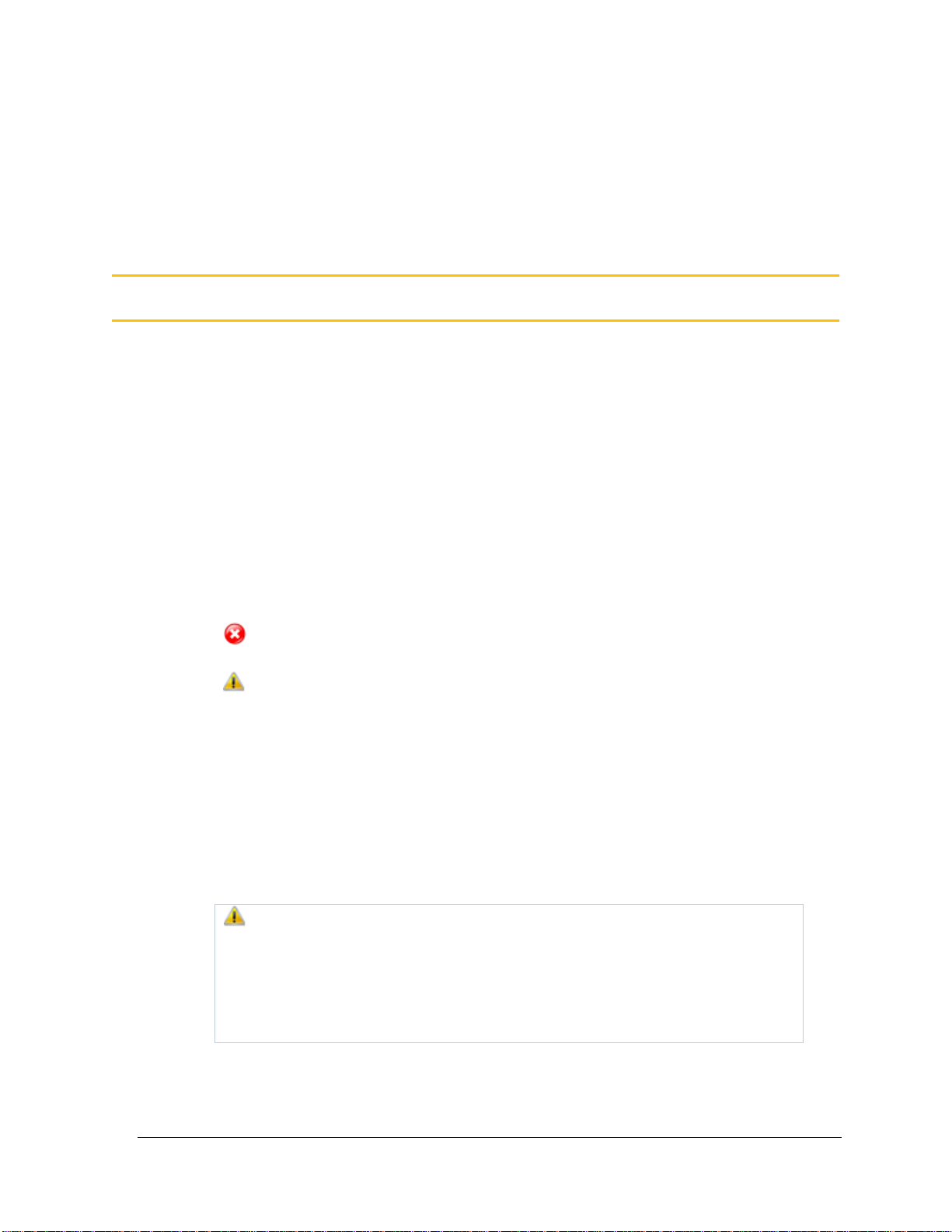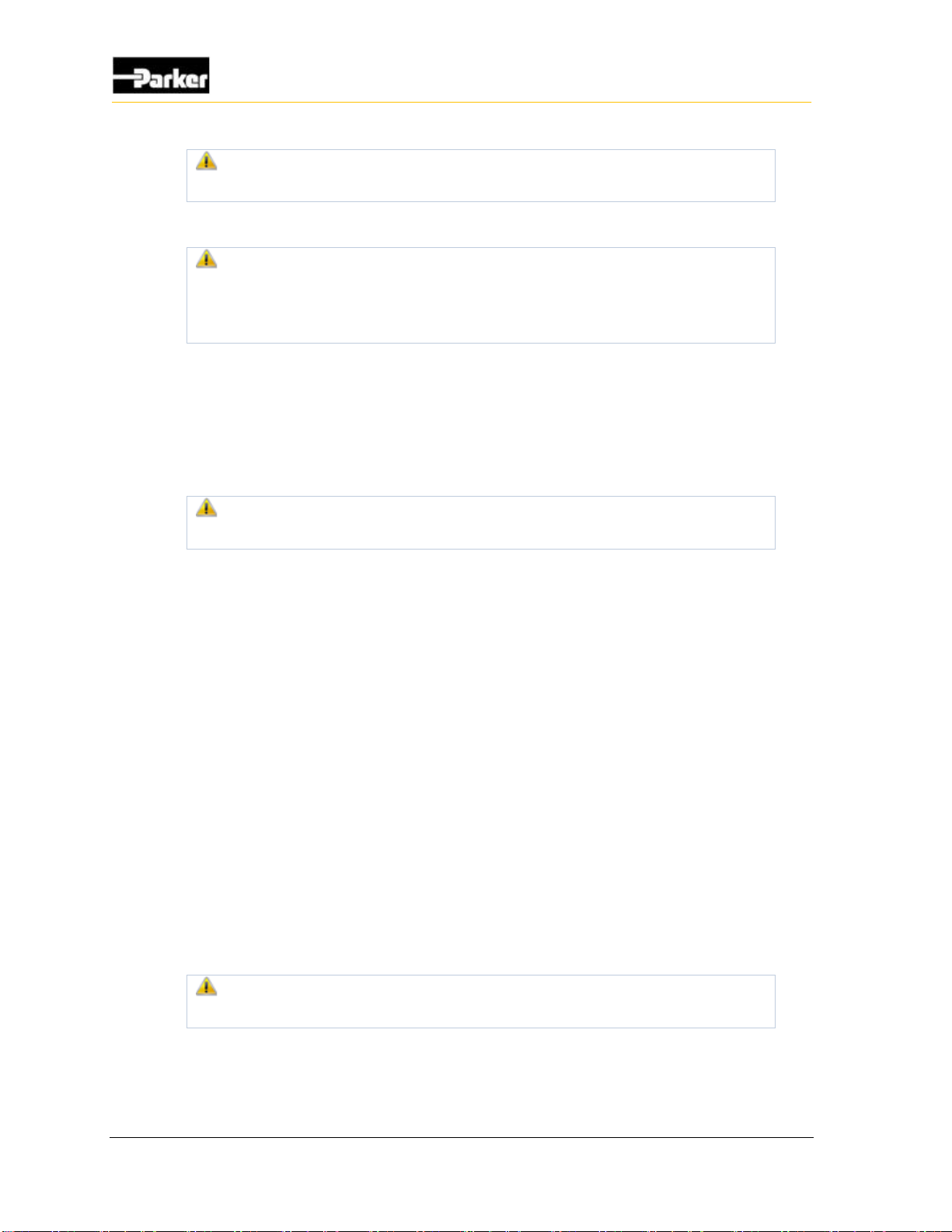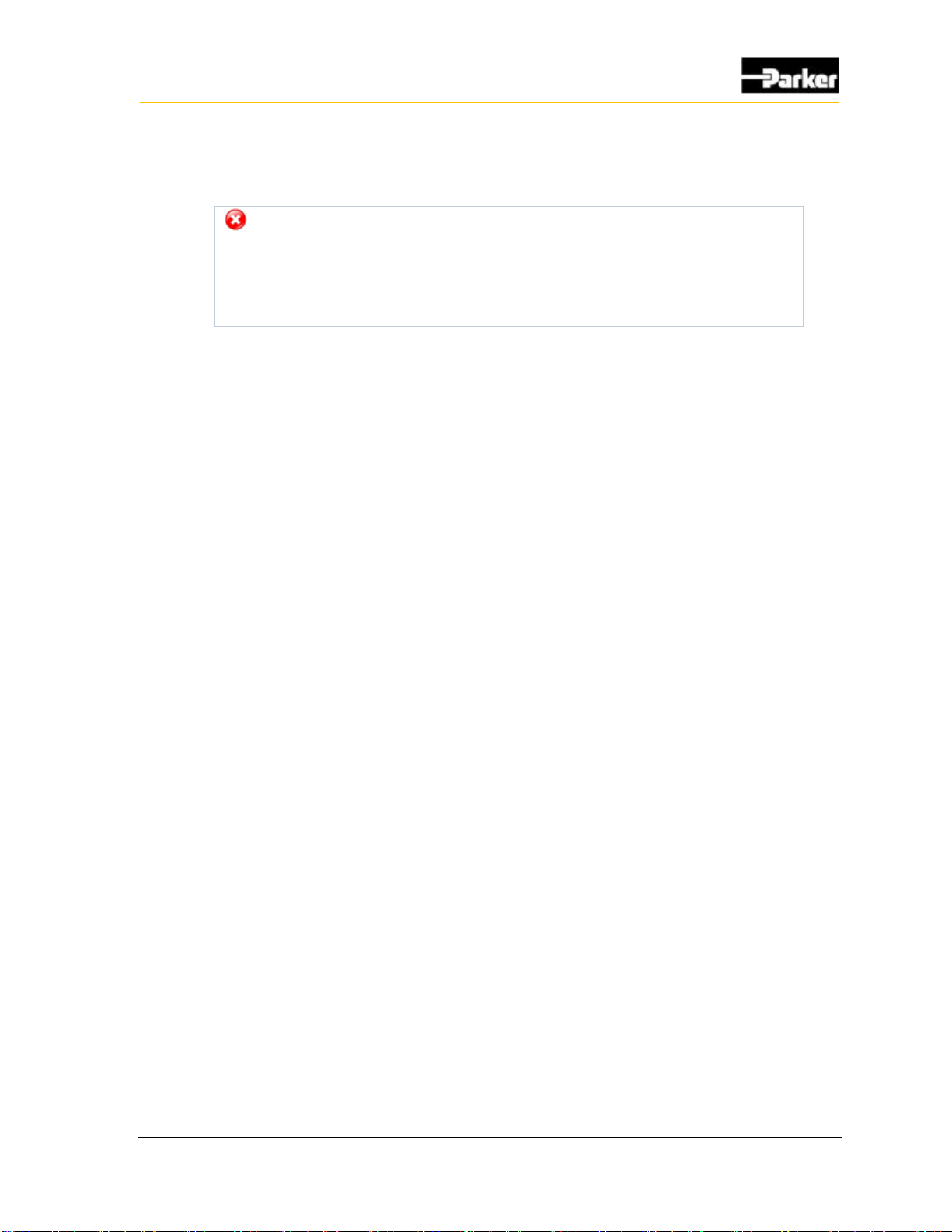4.1.2. High-Side Output Configuration.................................................................................29
4.1.3. High-Side Output Installation Connections................................................................30
4.1.4. High-Side Output Diagnostics and Fault Detection ...................................................32
4.2. Low-Side Outputs with Current Sense....................................................................................33
4.2.1. Low-Side Outputs with Current Sense Capabilities...................................................33
4.2.2. Low-Side Outputs with Current Sense Configuration................................................34
4.2.3. Low-Side Outputs with Current Sense Installation Connections ...............................36
4.2.4. Low-Side Outputs with Current Sense Diagnostics...................................................37
5. Power ...............................................................................................................................39
5.1. Logic and output power...........................................................................................................39
5.1.1. Logic and Output Power Capabilities.........................................................................39
5.1.2. Logic and output power connections .........................................................................40
5.2. Sensor supply..........................................................................................................................41
5.2.1. Sensor Power Capabilities.........................................................................................41
6. Communication...............................................................................................................43
6.1. Controller area network...........................................................................................................43
6.1.1. J1939 CAN Capabilities.............................................................................................43
6.1.2. J1939 CAN Configuration..........................................................................................44
6.1.3. J1939 CAN Installation Connections .........................................................................44
7. Connectors......................................................................................................................46
7.1. Mating Connector Part Numbers.............................................................................................47
7.2. Pinouts.....................................................................................................................................47
8. Installation.......................................................................................................................50
8.1. Environmental Requirements..................................................................................................50
8.2. Electrical Installation Guidelines..............................................................................................50
8.2.1. Designing and Connecting the Vehicle Harness .......................................................51
8.3. Mechanical Installation Guidelines..........................................................................................51
8.3.1. Dimensions ................................................................................................................52
8.3.2. Selecting a Mounting Location...................................................................................52
8.3.3. Mechanical Requirements .........................................................................................52
8.3.4. Mounting the VMM3120 to a Vehicle.........................................................................53
9. Application Examples.....................................................................................................54
9.1. Implementing Safety Interlocks ...............................................................................................54
9.2. Controlling Indicator Lights......................................................................................................55
9.3. Controlling a Proportional Valve..............................................................................................56
9.4. Controlling Motor Speed..........................................................................................................58
9.5. Using one Analog Input as Two Digital Inputs.........................................................................59
9.6. Controlling a Linear Actuator...................................................................................................60
9.7. Connecting Various Sensors...................................................................................................61
9.7.1. Open Collector...........................................................................................................61
9.7.2. Variable Resistance...................................................................................................63
9.7.3. Variable Reluctance...................................................................................................64
9.7.4. Switch.........................................................................................................................64
9.7.5. Voltage.......................................................................................................................65
9.7.6. CMOS.........................................................................................................................66