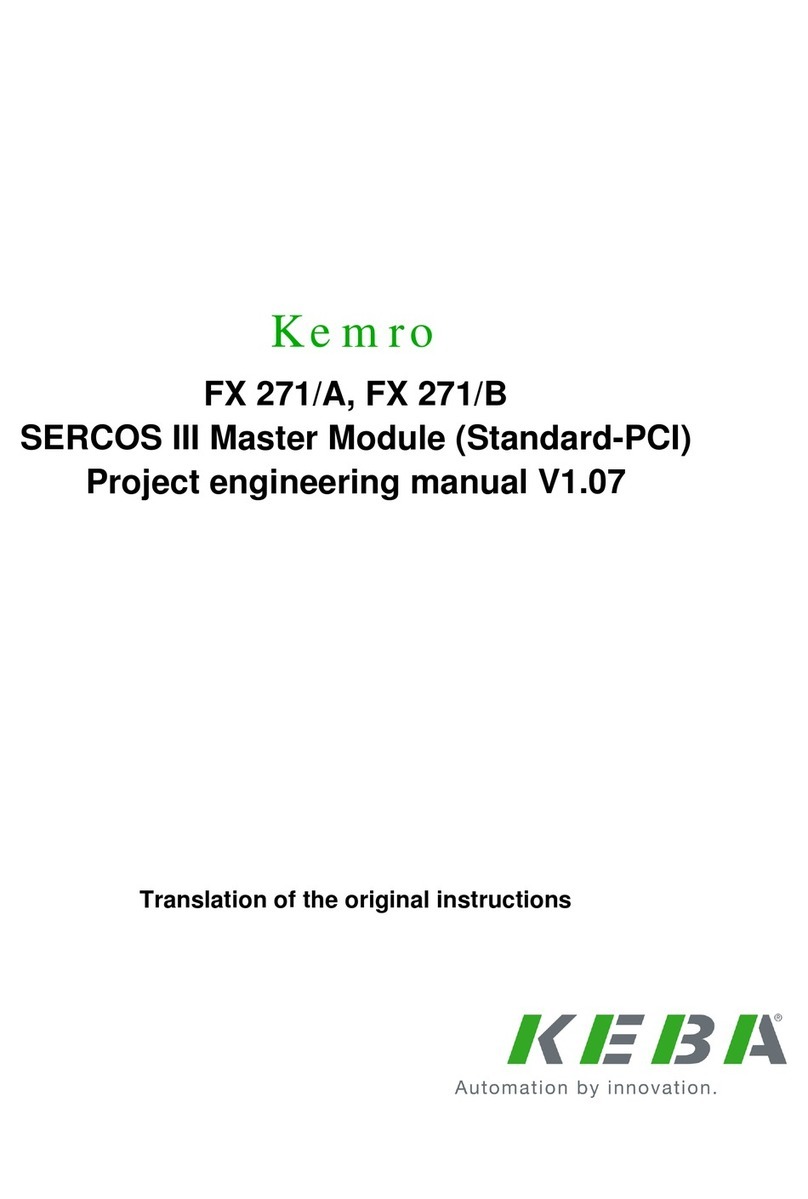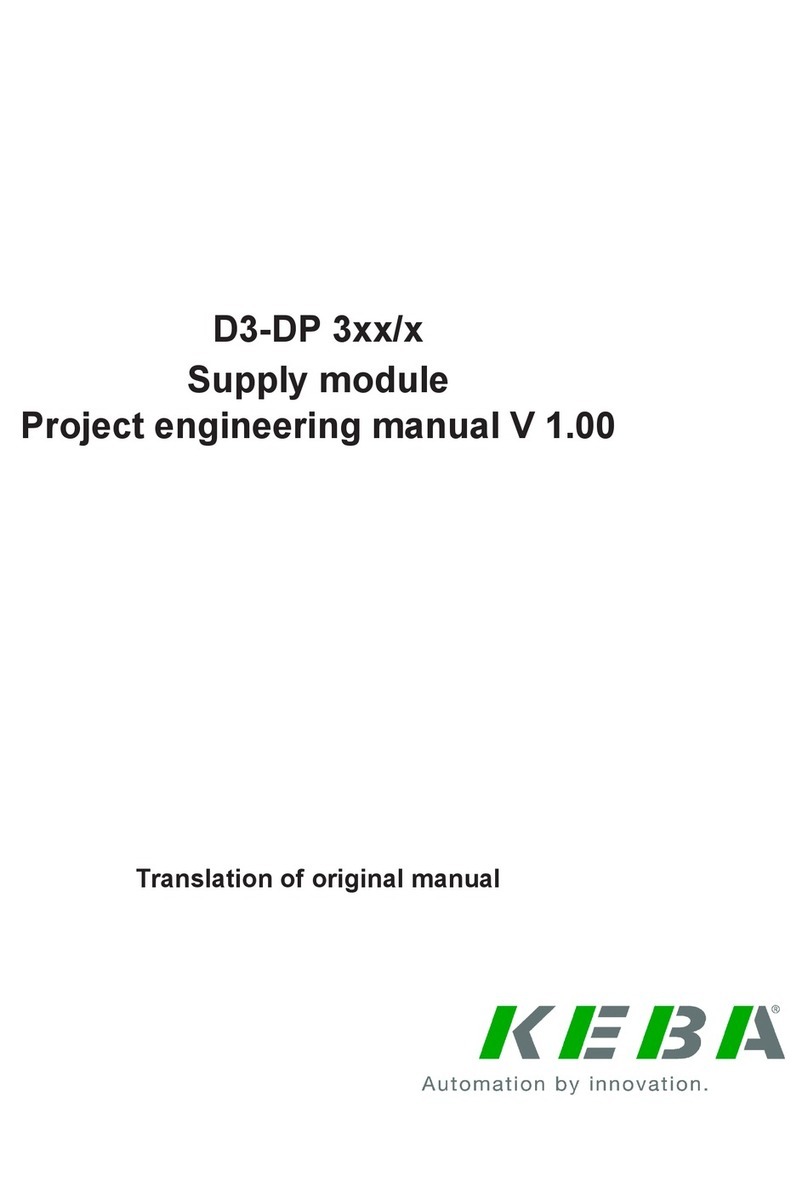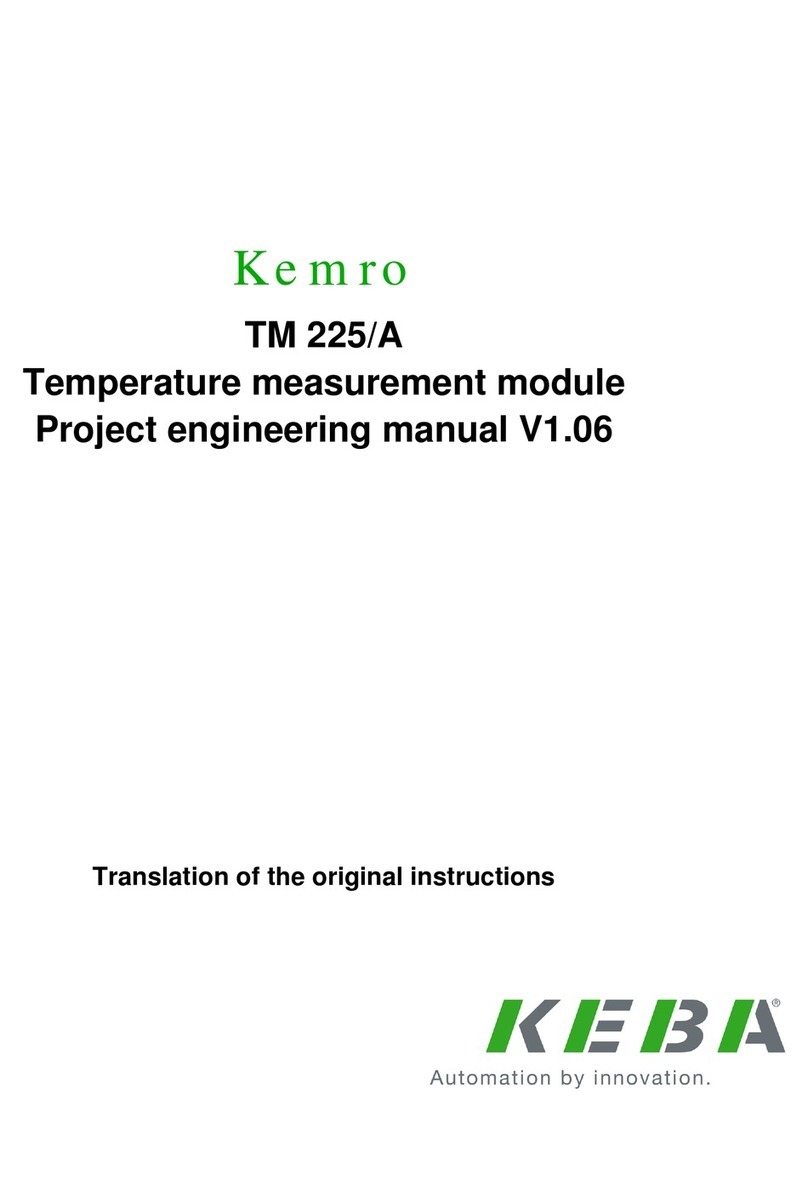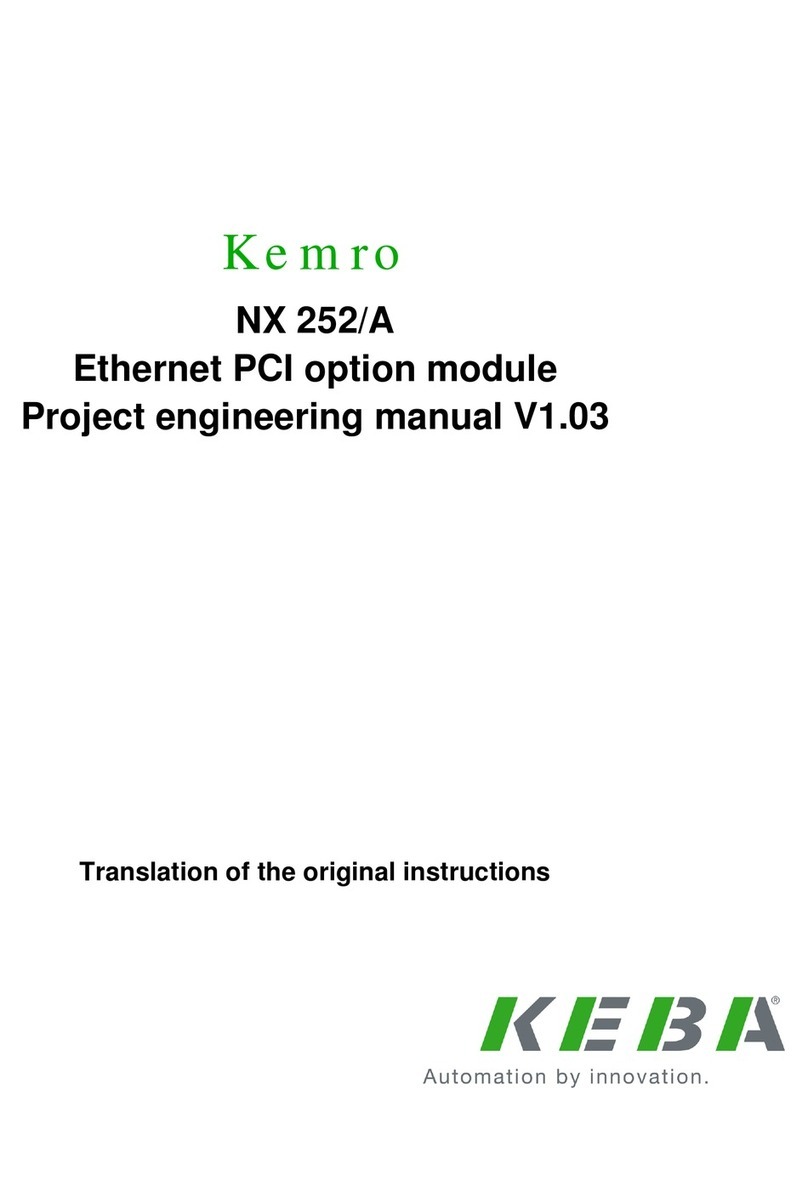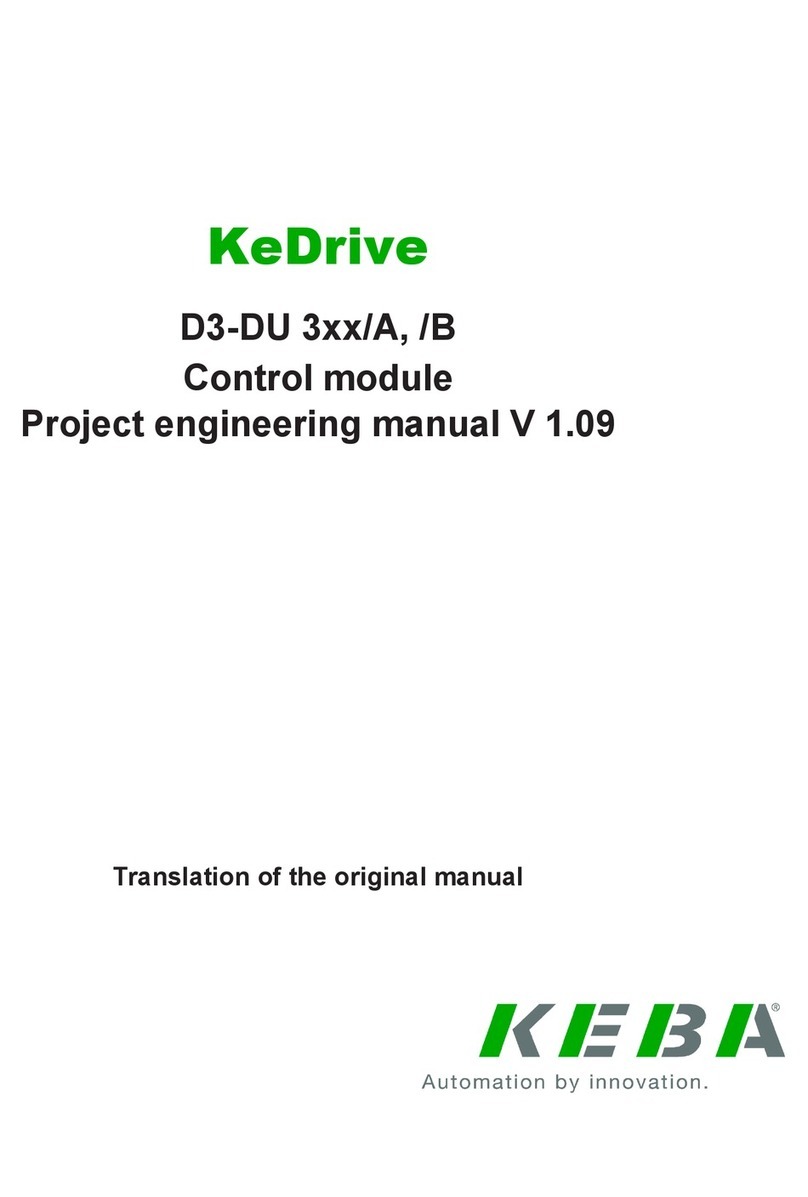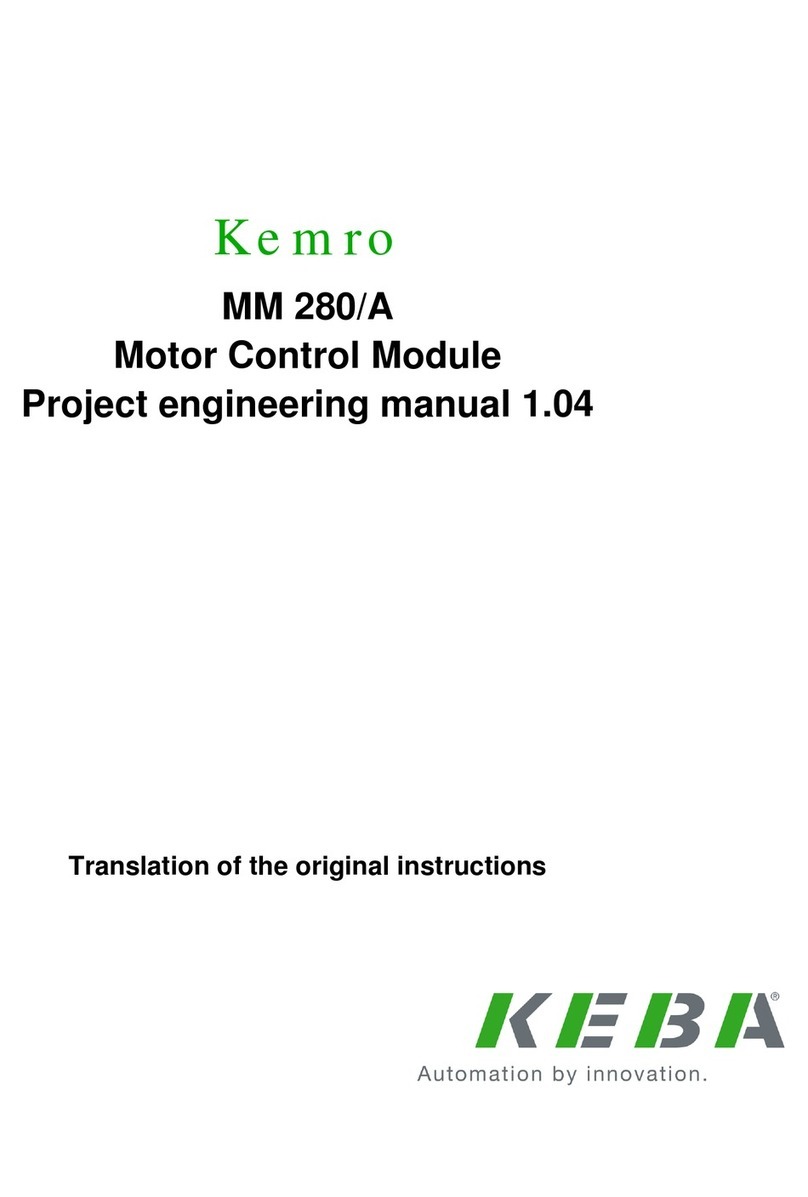6.3.1 Pin assignment....................................................................................... 27
6.3.2 Cable and plug specification.................................................................. 27
6.4 CAN interface (CAN0)........................................................................................... 27
6.4.1 Pin assignment, connection example..................................................... 27
6.4.2 Cable and plug specification.................................................................. 28
6.4.3 CAN bus termination.............................................................................. 28
6.5 Ethernet interfaces (ETHERNET0-2).................................................................... 29
6.5.1 Pin assignment....................................................................................... 29
6.5.2 Cable and plug specification.................................................................. 30
6.6 USB ports (USB0, USB1)...................................................................................... 30
6.6.1 Cable and plug specification.................................................................. 30
6.7 EMC and wiring guidelines.................................................................................... 30
7 Configuration.................................................................................................................. 31
7.1 Setting the K-Net address..................................................................................... 31
8 Operating behavior......................................................................................................... 32
8.1 Failure of supply voltage....................................................................................... 32
8.2 Response to module errors................................................................................... 32
8.3 Watchdog.............................................................................................................. 32
9 Diagnosis......................................................................................................................... 33
10 Maintenance.................................................................................................................... 34
10.1 Battery................................................................................................................... 34
10.1.1 Battery type and service life................................................................... 34
10.1.2 Replacing the battery............................................................................. 34
10.2 Fan........................................................................................................................ 35
10.2.1 Service life.............................................................................................. 35
10.2.2 Replacing fan......................................................................................... 35
11 Disposal........................................................................................................................... 38
11.1 Disposal of the module.......................................................................................... 38
11.2 Disposal of the battery.......................................................................................... 38
12 Technical data................................................................................................................. 39
12.1 In general.............................................................................................................. 39
12.2 Environmental conditions...................................................................................... 39
12.3 Computer kernel.................................................................................................... 39
12.4 Interfaces.............................................................................................................. 39
12.5 Dimensions, weight............................................................................................... 40
13 EC directives and standards......................................................................................... 41
13.1 EC directives......................................................................................................... 41
13.2 Standards.............................................................................................................. 41
13.2.1 General procedures and safety principles.............................................. 41
13.2.2 EMC guideline........................................................................................ 41
13.2.3 Electrical safety and fire protection........................................................ 41
13.2.4 Environmental and surrounding conditions............................................ 41
13.3 Standards for the American market...................................................................... 41
13.3.1 UL test for industrial control equipment.................................................. 41
Table of Contents CP 263/S, CP 263/X
© KEBA 2014
Project engineering manual V1.016