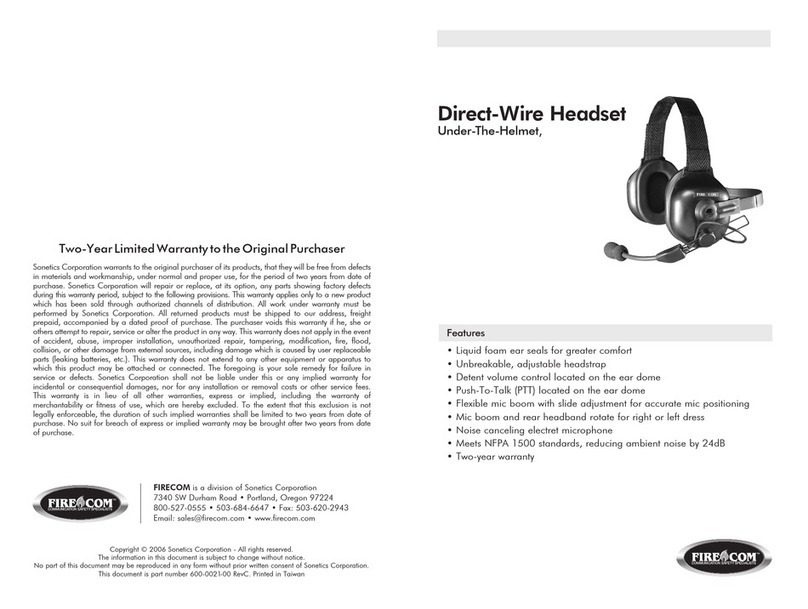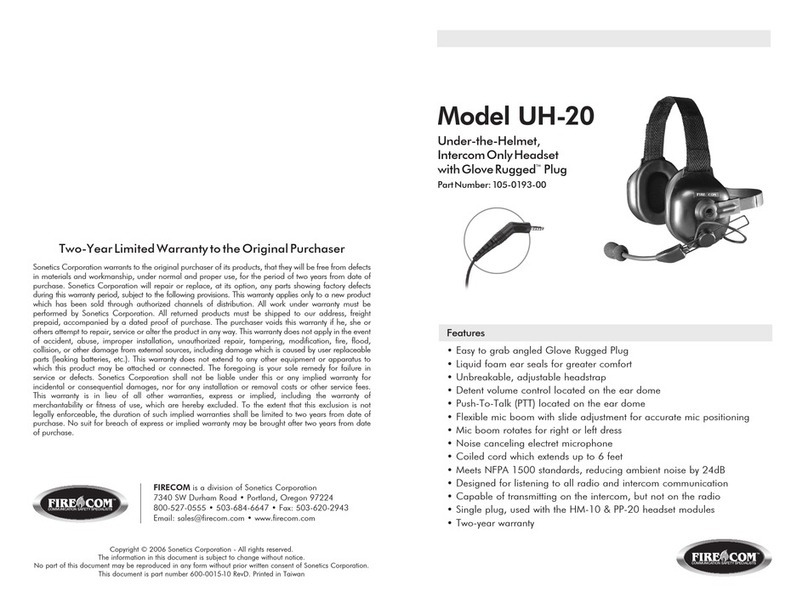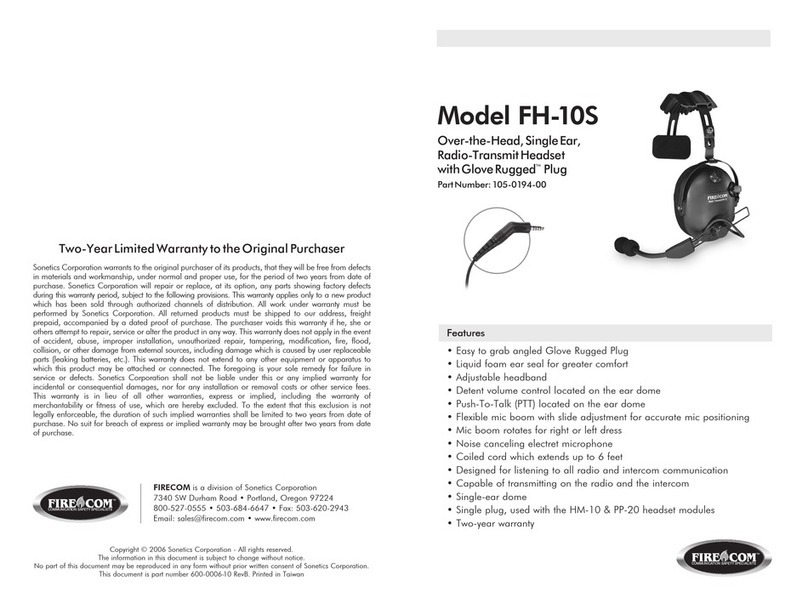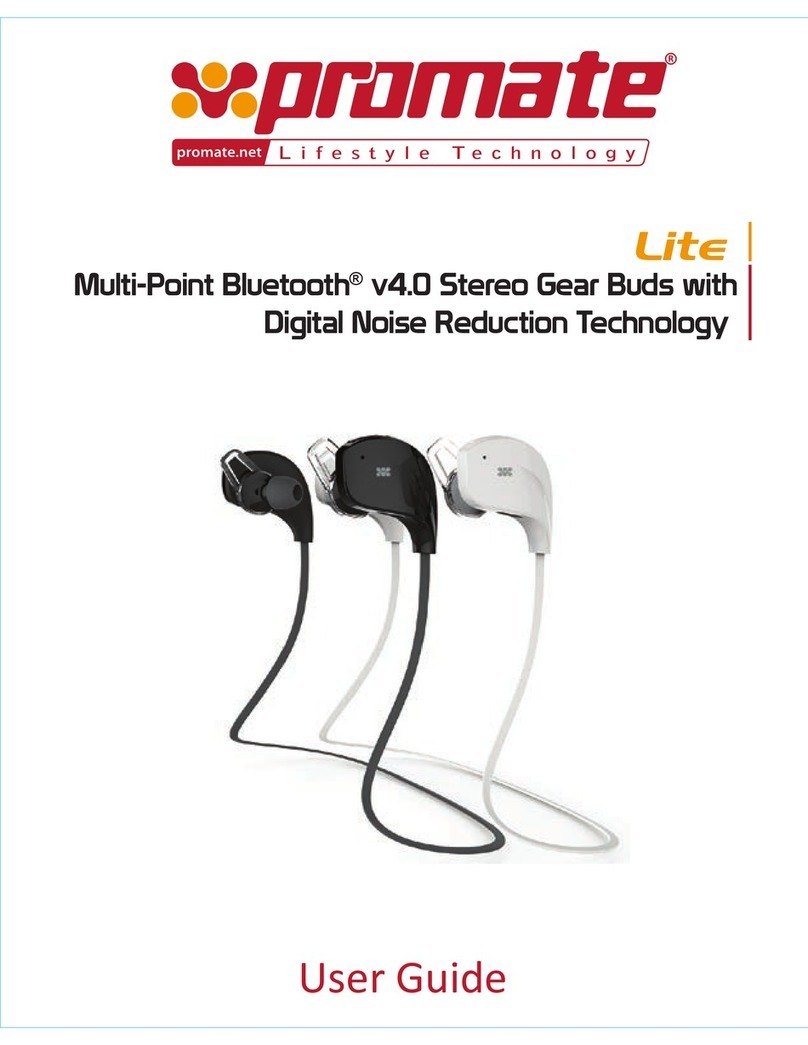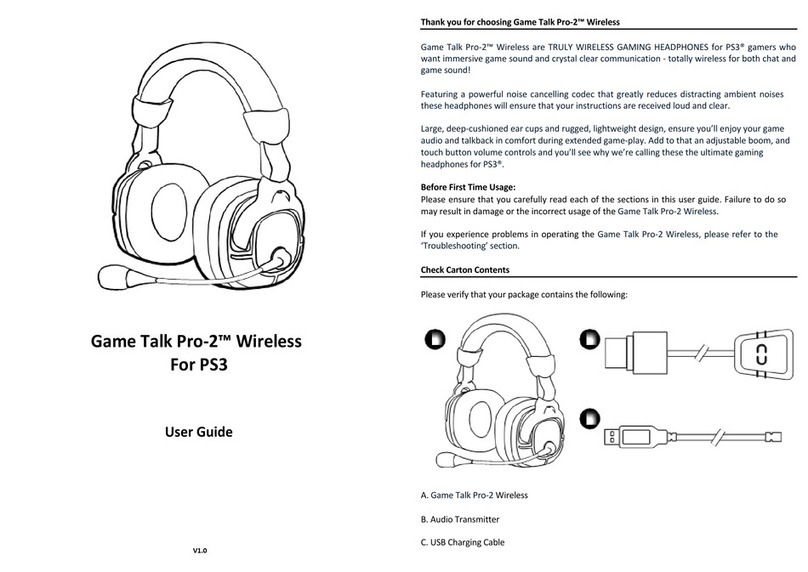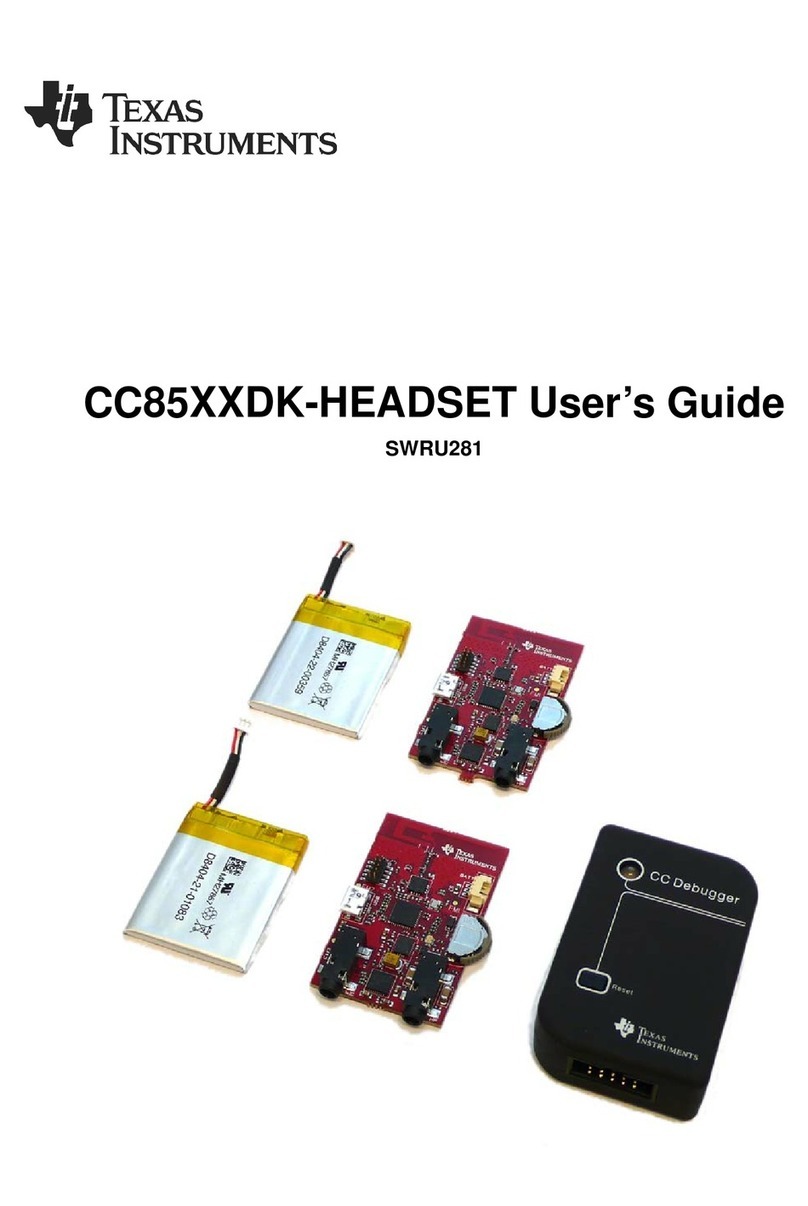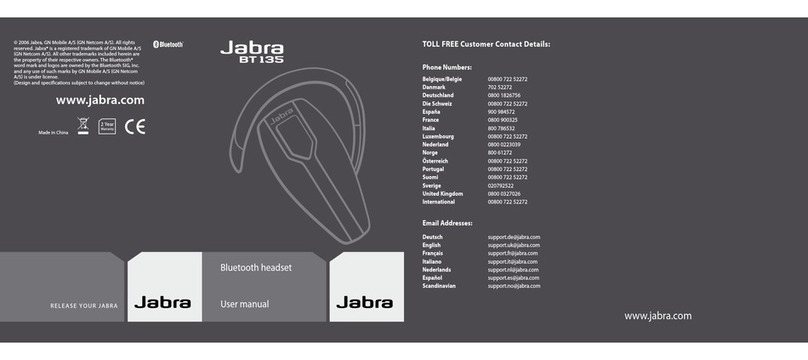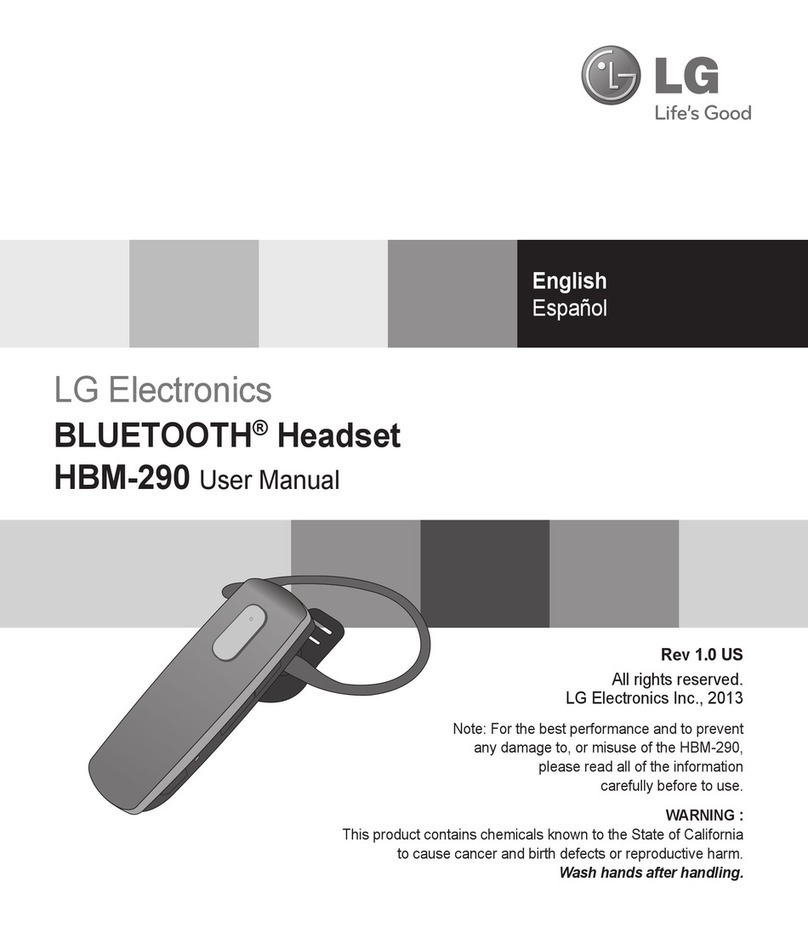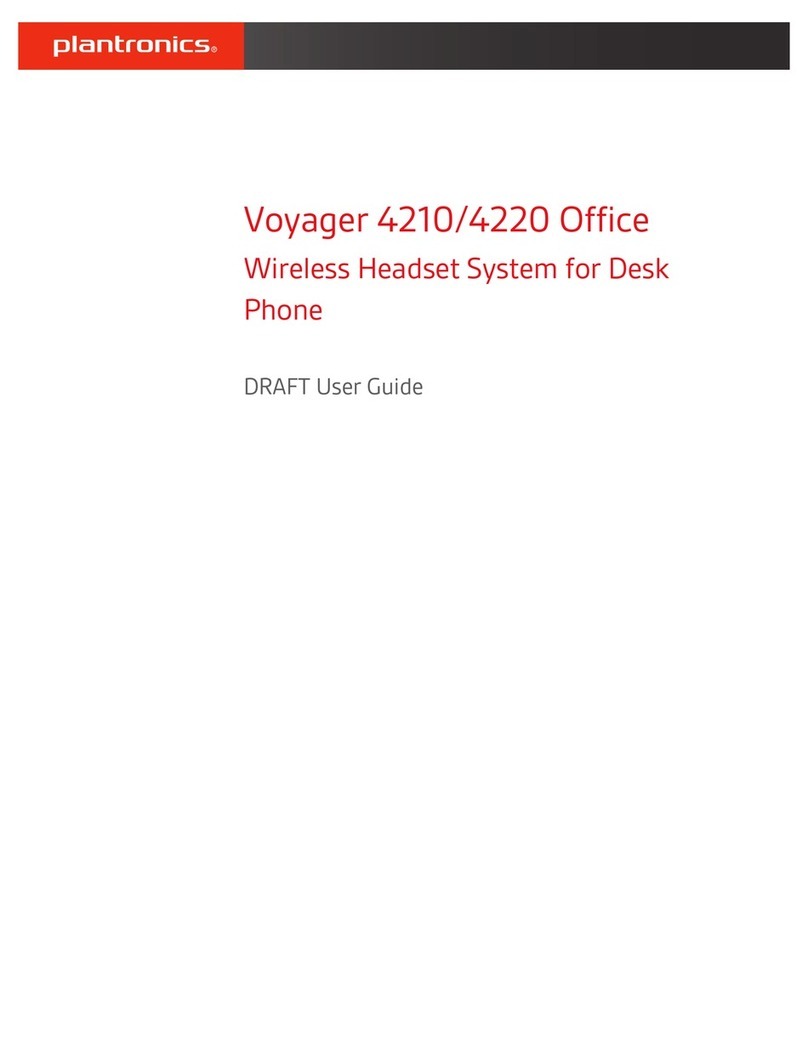Firecom UH-10 User manual

Model UH-10
Under-the-Helmet,
Radio-Transmit Headset
with Glove Rugged™Plug
Part Number: 105-0192-00
Two-Year Limited Warranty to the Original Purchaser
Sonetics Corporation warrants to the original purchaser of its products, that they will be free from defects
in materials and workmanship, under normal and proper use, for the period of two years from date of
purchase. Sonetics Corporation will repair or replace, at its option, any parts showing factory defects
during this warranty period, subject to the following provisions. This warranty applies only to a new product
which has been sold through authorized channels of distribution. All work under warranty must be
performed by Sonetics Corporation. All returned products must be shipped to our address, freight
prepaid, accompanied by a dated proof of purchase. The purchaser voids this warranty if he, she or
others attempt to repair, service or alter the product in any way. This warranty does not apply in the event
of accident, abuse, improper installation, unauthorized repair, tampering, modification, fire, flood,
collision, or other damage from external sources, including damage which is caused by user replaceable
parts (leaking batteries, etc.). This warranty does not extend to any other equipment or apparatus to
which this product may be attached or connected. The foregoing is your sole remedy for failure in
service or defects. Sonetics Corporation shall not be liable under this or any implied warranty for
incidental or consequential damages, nor for any installation or removal costs or other service fees.
This warranty is in lieu of all other warranties, express or implied, including the warranty of
merchantability or fitness of use, which are hereby excluded. To the extent that this exclusion is not
legally enforceable, the duration of such implied warranties shall be limited to two years from date of
purchase. No suit for breach of express or implied warranty may be brought after two years from date
of purchase.
FIRECOM is a division of Sonetics Corporation
7340 SW Durham Road •Portland, Oregon 97224
800-527-0555 •503-684-6647 •Fax: 503-620-2943
Copyright © 2006 Sonetics Corporation - All rights reserved.
The information in this document is subject to change without notice.
No part of this document may be reproduced in any form without prior written consent of Sonetics Corporation.
This document is part number 600-0013-10 RevD. Printed in Taiwan
Features
•Easy to grab angled Glove Rugged Plug
•Liquid foam ear seals for greater comfort
•Unbreakable, adjustable headstrap
•Detent volume control located on the ear dome
•Push-To-Talk (PTT) located on the ear dome
•Flexible mic boom with slide adjustment for accurate mic positioning
•Mic boom rotates for right or left dress
•Noise canceling electret microphone
•Coiled cord which extends up to 6 feet
•Meets NFPA 1500 standards, reducing ambient noise by 24dB
•Designed for listening to all radio and intercom communication
•Capable of transmitting on the radio and the intercom
•Single plug, used with the HM-10 & PP-20 headset modules
•Two-year warranty

Adjustable
headstrap
Volume control
Push-To-Talk (PTT) button (red)
Proper Fit
When worn properly, this headset will provide significant hearing protection. If it is not worn
properly, the headset’s effectiveness in reducing harmful noise is severely compromised.
•The length or vertical fit of the headset ear dome is adjusted by the headstrap. Adjust as
necessary to achieve a fit that ensures the headset ear dome completely covers the ear.
•When switching between right and left dress, rotate the mic boom in an upward direction
ONLY, as shown in the diagram below.
Rotating the mic boom in the wrong direction may damage the boom or wiring.
•The metal headband should be rotated in an upward direction ONLY, as shown in the
diagram below.
Damage to the headband cable may result from rotating the metal headband in the
wrong direction.
•For maximum comfort, wear the headset as far back on the head as possible, while ensuring
the ear dome still completely covers the ear. If discomfort is felt in the jawbone, you are
wearing the headset too far forward.
Microphone Placement
Place the microphone in front of the mouth and NO MORE than 1/8"away from the lips as
shown in the diagram below. Placement of the microphone is CRITICAL for proper operation.
If the microphone is positioned incorrectly, you may experience a reduction in
volume and clarity of intercom and radio communication.
Headset Volume
Turn the intercom volume down. Preset each headset volume to the highest setting (full clock-
wise). Set the intercom volume to a level above the normal comfortable listening level, but at a
level which does not cause distortion. Reset the individual headset volume for best listening level.
Intercom Communication
The microphone on the UH-10 headset is always active for communication on the intercom.
Simply speak into the microphone to be heard over the intercom.
Radio Transmit
The UH-10 headset has a red Push-To-Talk (PTT) button on the ear dome. Pressing this
button will key the radio. Press and hold the PTT while speaking into the microphone to
transmit on the radio.
Mic Muffs
The headset microphone is covered with a washable, replaceable foam mic muff. This mic
muff helps prevent the “pops” and “hisses” that can occur from speaking into a microphone
that is close to the mouth.
To clean or replace the mic muff:
1. Remove the o-ring.
2. Slip the mic muff off the microphone.
3. At this time, you can decide whether to clean
or replace the mic muff.
If you clean the mic muff, use a mild detergent, rinse it out well
and let it dry completely before re-installing it on the microphone.
4. Slide the mic muff on the microphone.
5. Install the o-ring on the mic muff to secure it.
Replacement mic muffs may be ordered from your local Firecom dealer.
Replacement Parts & Accessories
Description Part Number
300 Ohm Speaker . . . . . . . . . . . . . . . . . . . . . . . . . . . . . . . . . . . . . . . . . . .108-0008-00
Acoustic Foam Set, 3 pieces (internal) . . . . . . . . . . . . . . . . . . . . . . . . . . . . .108-0027-00
Boom Assembly (flex) . . . . . . . . . . . . . . . . . . . . . . . . . . . . . . . . . . . . . . . . . .108-0015-00
Cloth Covers (a dozen pairs) . . . . . . . . . . . . . . . . . . . . . . . . . . . . . . . . . . . .108-0003-00
Coil Comm Cable (single plug) . . . . . . . . . . . . . . . . . . . . . . . . . . . . . . . . . .108-0018-10
Ear Seals - Standard (pair) . . . . . . . . . . . . . . . . . . . . . . . . . . . . . . . . . . . . . .108-0012-00
HE-150, 15 foot Headset Extension Cord . . . . . . . . . . . . . . . . . . . . . . . . . . .108-0675-00
Headset Hanger Hook . . . . . . . . . . . . . . . . . . . . . . . . . . . . . . . . . . . . . . . . .108-0676-00
Mic Muffs with O-Rings (dozen) . . . . . . . . . . . . . . . . . . . . . . . . . . . . . . . . . .108-0004-00
PTT - Red . . . . . . . . . . . . . . . . . . . . . . . . . . . . . . . . . . . . . . . . . . . . . . . . . .108-0010-01
Volume Control, Potentiometer . . . . . . . . . . . . . . . . . . . . . . . . . . . . . . . . . .151-0001-00
Volume Control, Knob . . . . . . . . . . . . . . . . . . . . . . . . . . . . . . . . . . . . . . . . .551-0001-00
Specifications
Headsets
Sensitivity . . . . . . . . . . . . . . . . . . . . . . . 104dB re .0002 microbar @ 1000 Hz, 1 mW
Frequency Response . . . . . . . . . . . . . . . . . . . . . 100-17,000 Hz +5 dB in 6 cc coupler
Impedance . . . . . . . . . . . . . . . . . . . . . . 600 ohms nominal, 150 to 1200 ohm source
Weight . . . . . . . . . . . . . . . . . . . . . . . . . . . . . . . . . . . . . . . . . . . . . . . . . . . . . 19.6 oz.
Noise Reduction Rating (NRR) . . . . . . . . . . . . . . . . . . . . . . . . . . . . . . . . . . . . . . . 24dB
Microphone
DC Bias Supply . . . . . . . . . . . . . . . . . . . . . . . . . . . . . 8-16 volts, not polarity sensitive
Source Resistance . . . . . . . . . . . . . . . . . . . . . . . . . . . . . . . . . . . . . 220 to 2200 ohms
Output Voltage . . . . . . . . . . . . . . . . . . . . . . . 370 mV @ 114 SPL re .0002 microbar
Frequency Response . . . . . . . . . . . . . Optimized for speech clarity and noise reduction
Max. Amb. Noise Level . . . . . . . . . . . . . . . . . . . . . . . . . 125dB SPL re .0002 microbar
Mic muff
O-ring
Mic boom
Rotate the headband
ONLY in an upward
direction as shown.
Rotate the mic boom
ONLY in an upward
direction as shown.
Adjustable headstrap
No more than
1/8" from lips
This manual suits for next models
1
Other Firecom Headset manuals

Firecom
Firecom UHW50X User manual
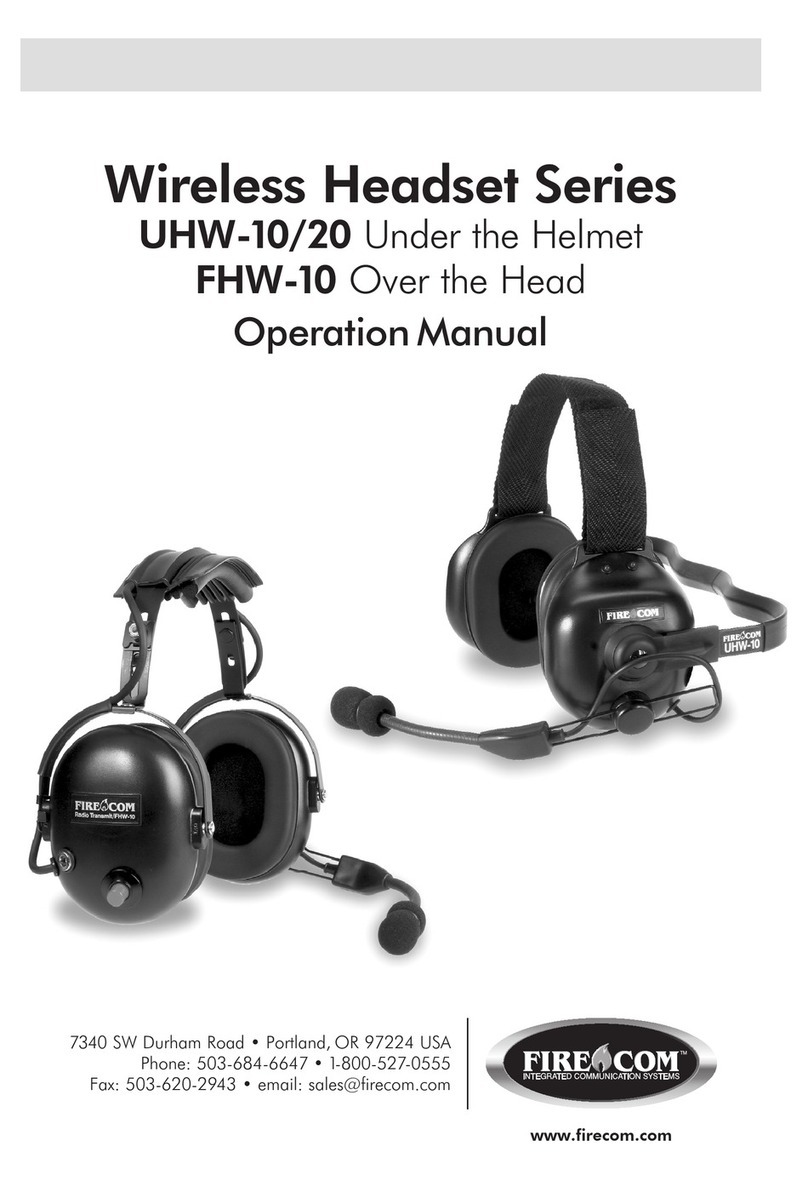
Firecom
Firecom UHW-10 User manual
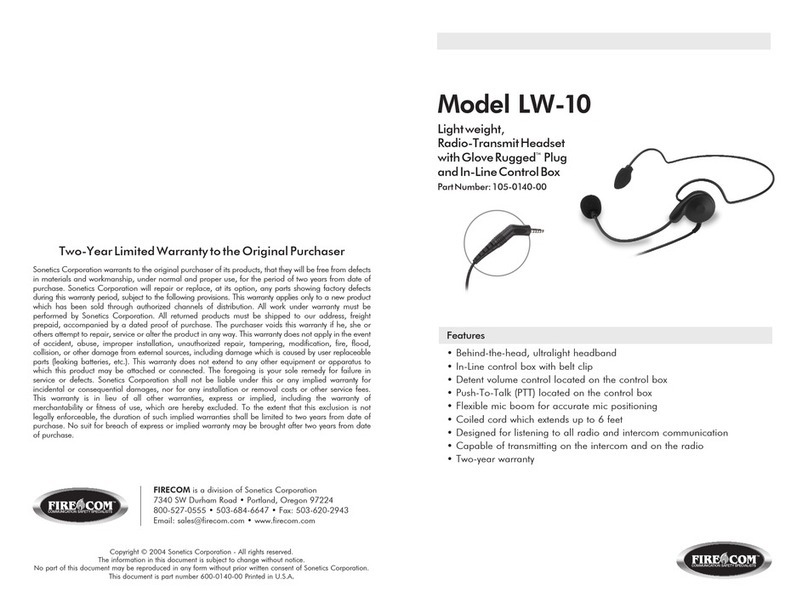
Firecom
Firecom LW-10 User manual
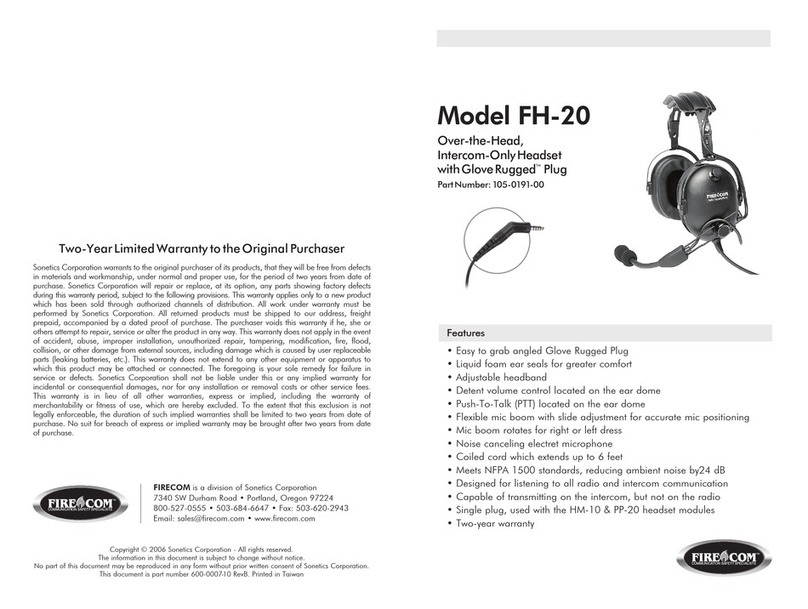
Firecom
Firecom FH-20 User manual
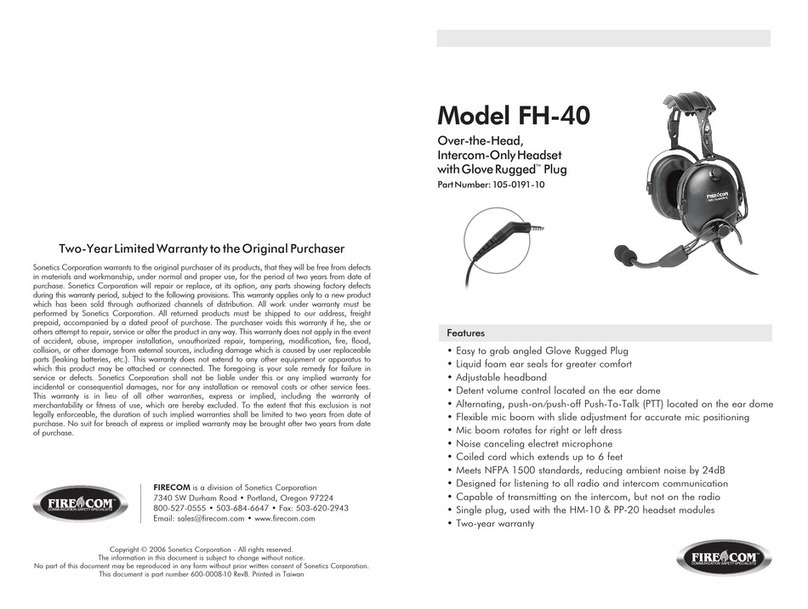
Firecom
Firecom FH-40 User manual

Firecom
Firecom FHW50X User manual
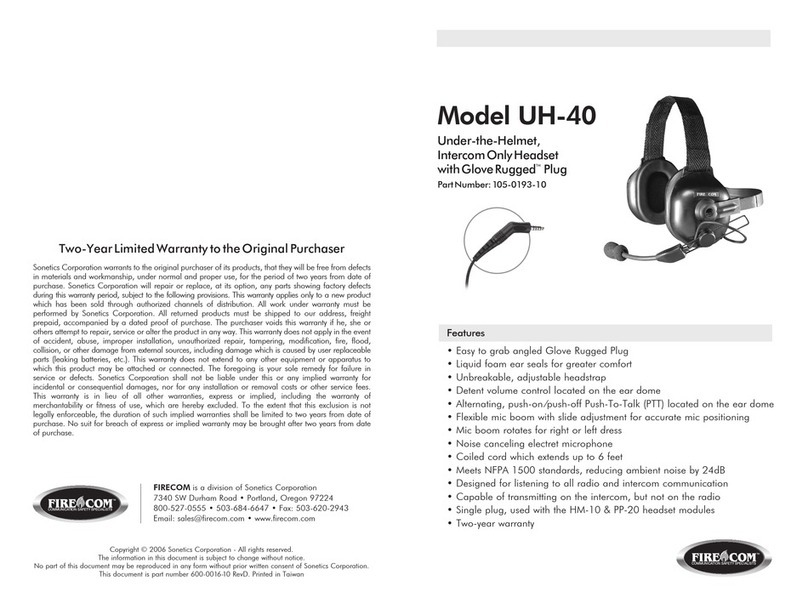
Firecom
Firecom UH-40 User manual
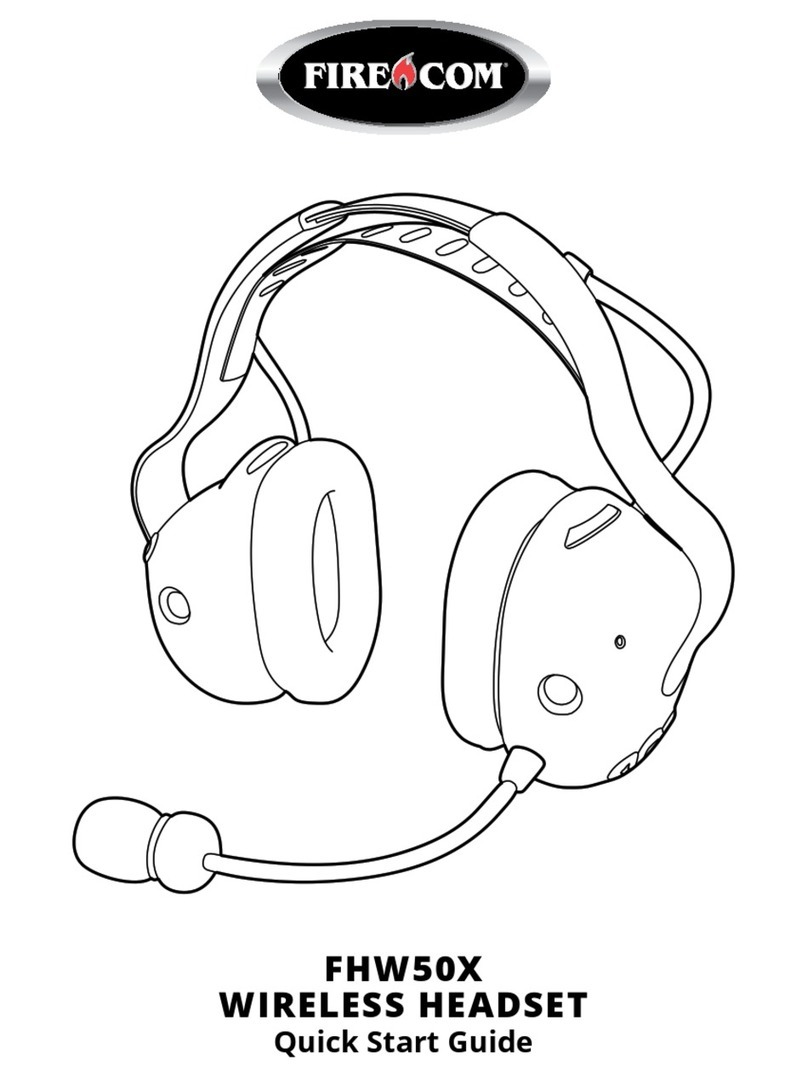
Firecom
Firecom FHW50X User manual
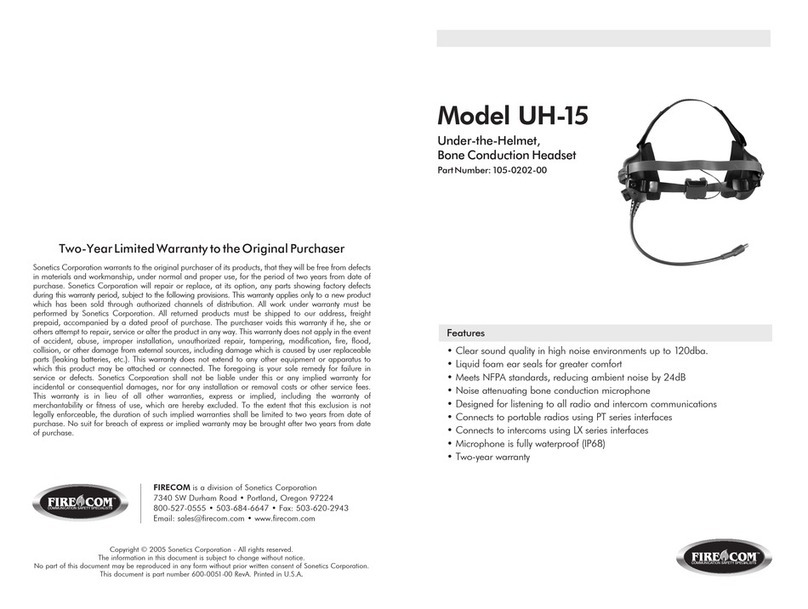
Firecom
Firecom UH-15 User manual
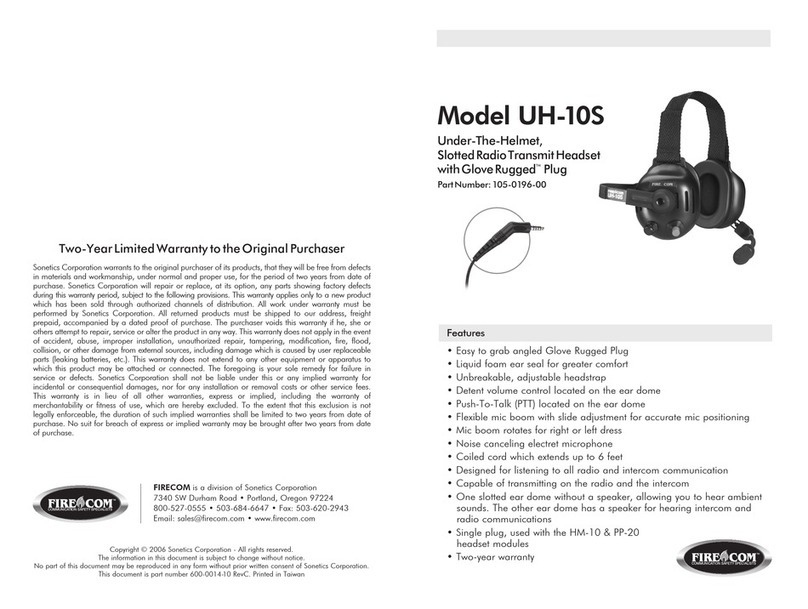
Firecom
Firecom UH-10S User manual