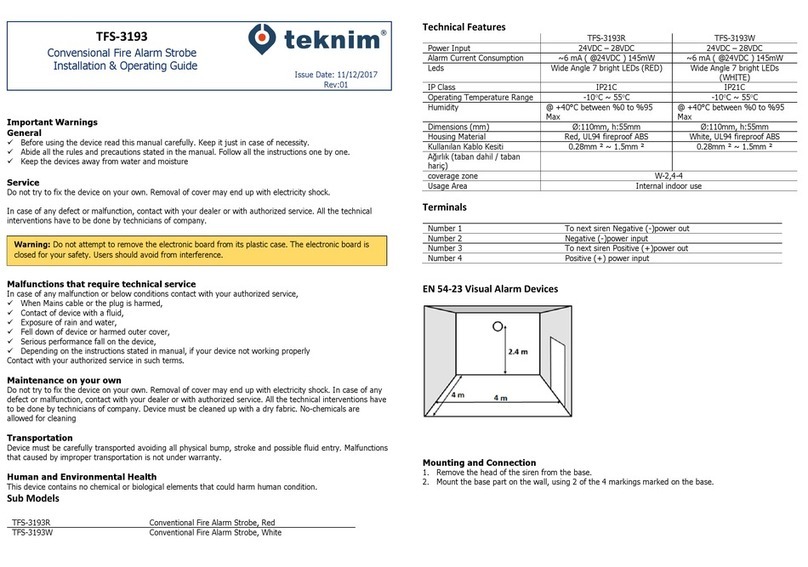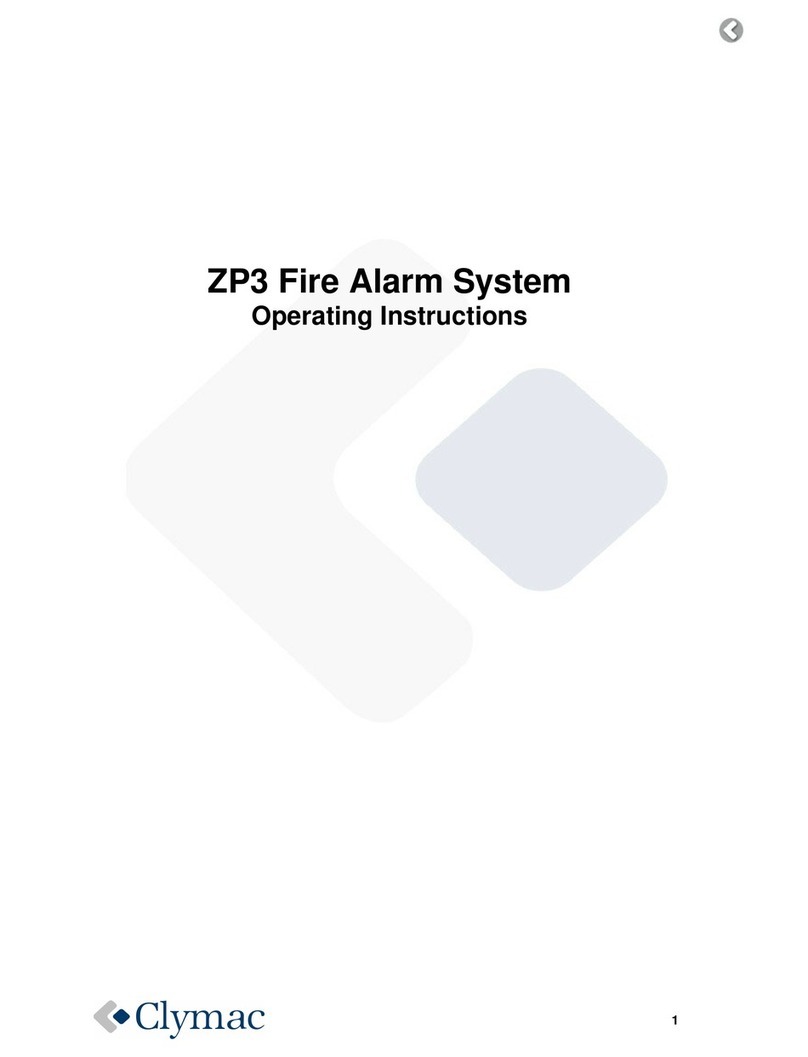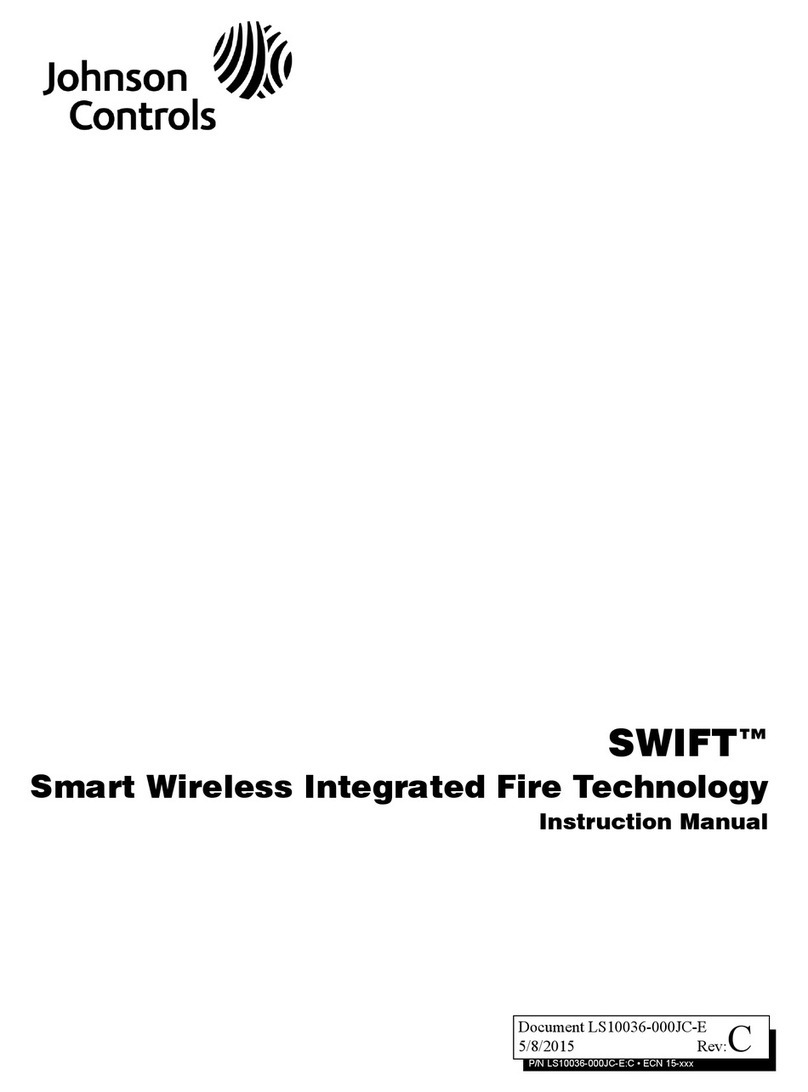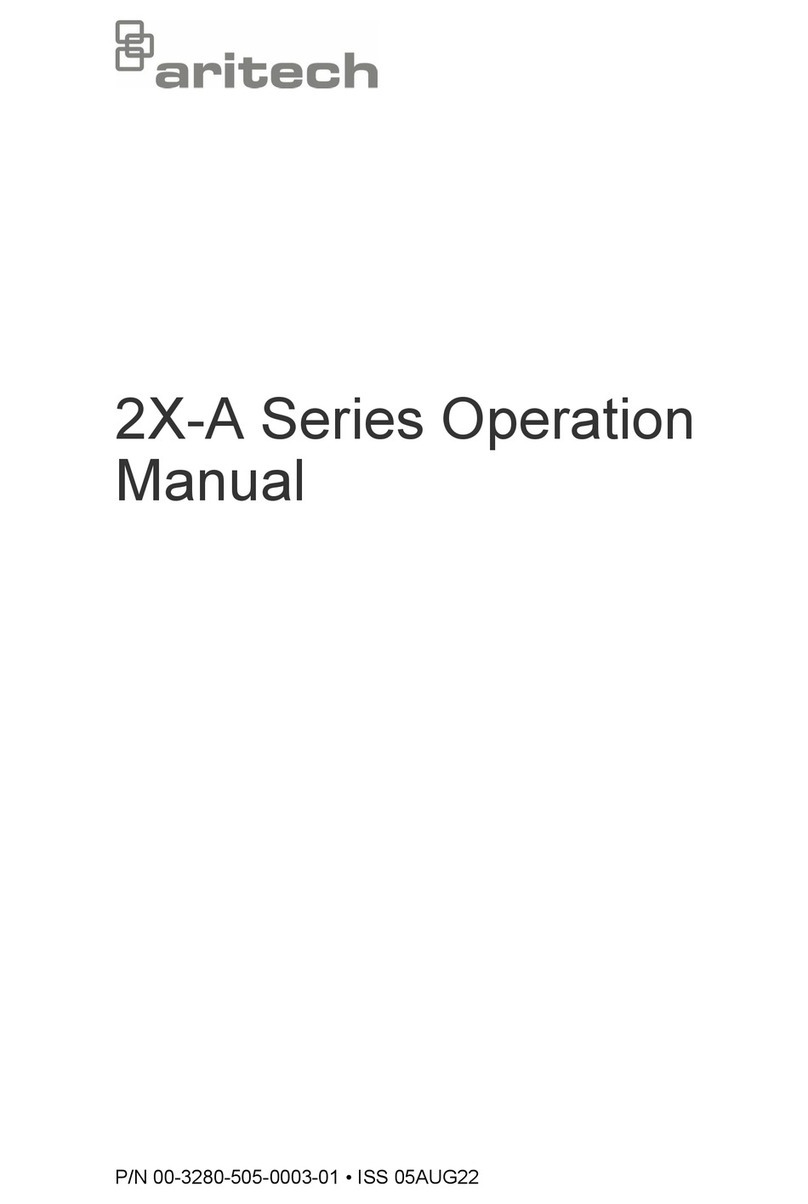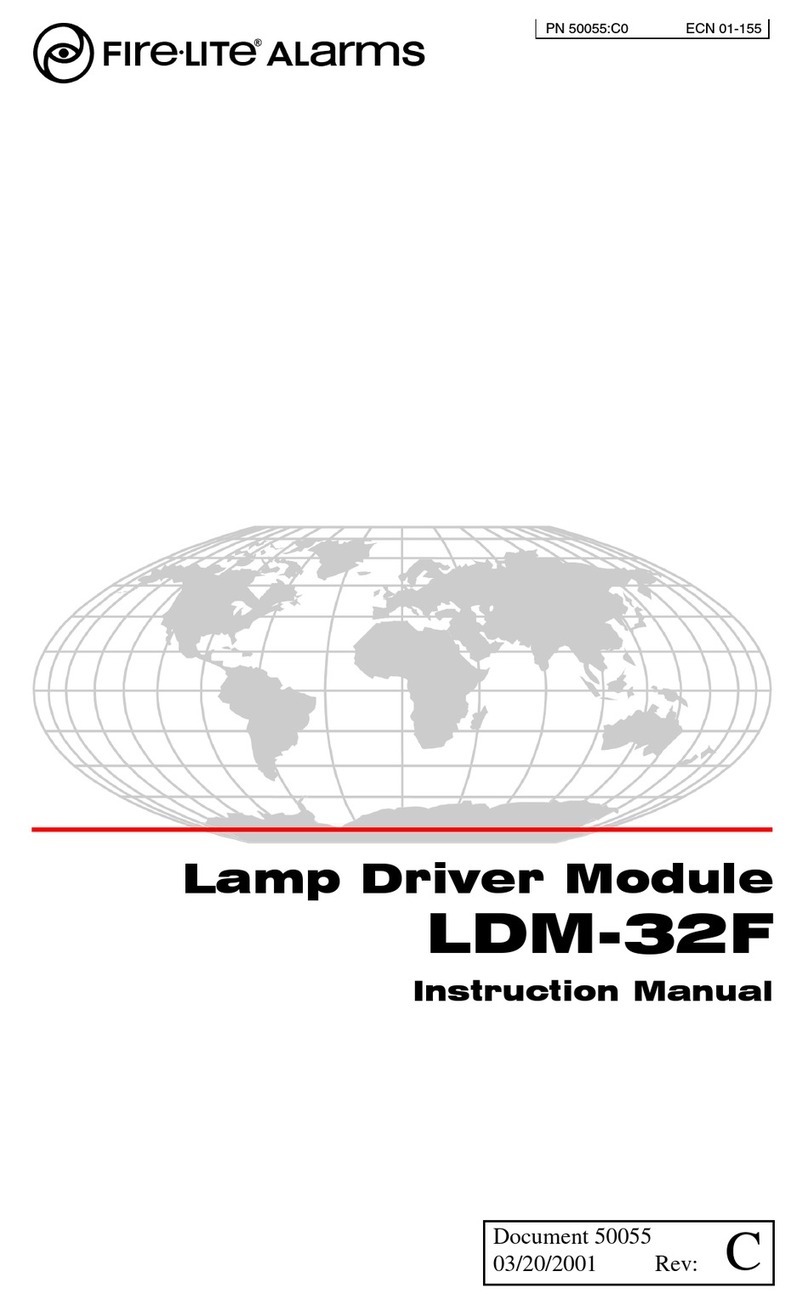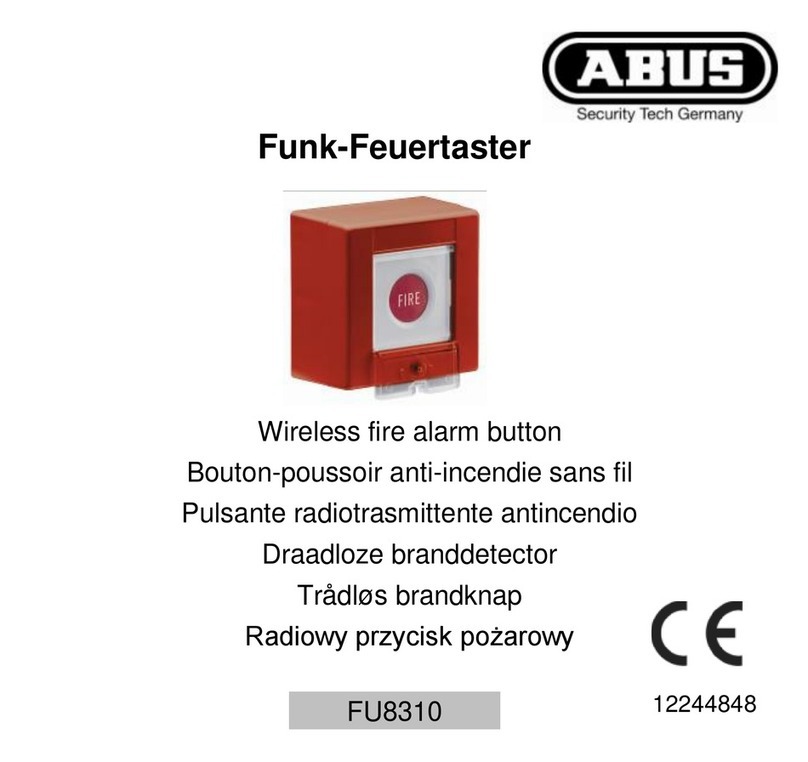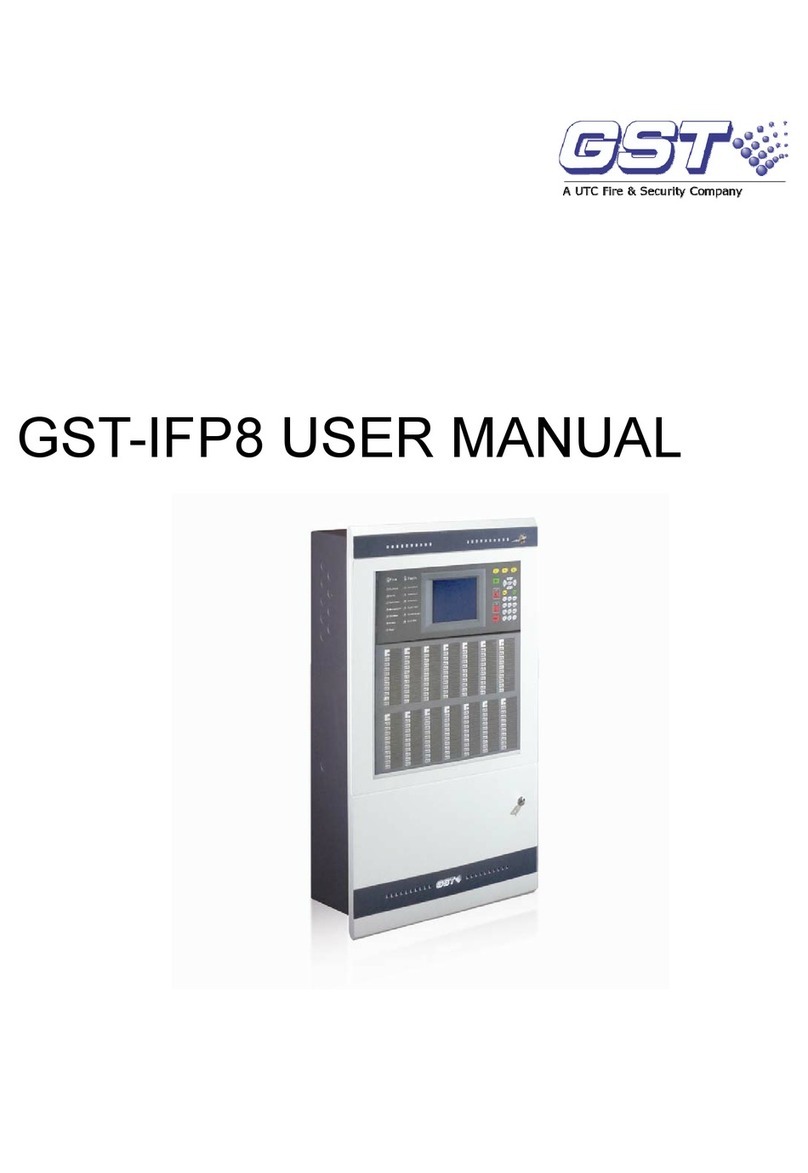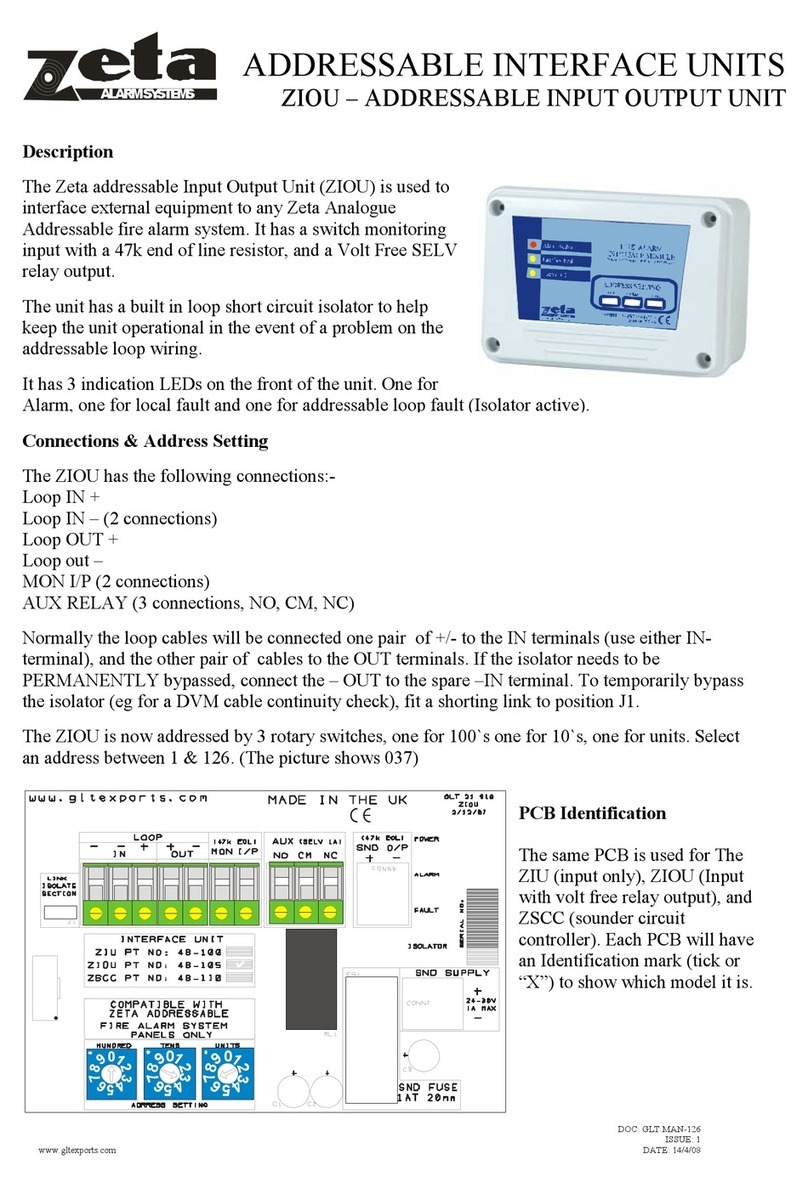4. LINKED ALARMS READY FOR
INSTALLATION
4.1 Press the TEST BUTTON on any one alarm and wait for each linked
alarm to sound. (Due to signal timings each alarm may trigger at
the same time making it dicult to detect a faulty alarm). Please
perform a test from each alarm in the system to ensure every
alarm is successfully linked.
4.2 Install the alarms around your home then test again with the
alarms in position to ensure there are no radio range issues.
5. LINKING ADDITIONAL ALARMS
To add a new alarm to an existing system complete step 1 and 2 for
all new alarms.
5.1 Open any already linked alarm and press the white RF button on
the radio pattress to enter linking mode, the red and green led
will ash as in step 3.1.
5.2 Repeat step 3.2 for all new alarms.
5.3 Press the white button on the already linked alarm to complete
the process.
6. DEVICE RESET
6.1 To reset the pattress and restore factory settings, Open the alarm
device and hold down the white RF button until the light turns
RED. This will restore factory settings and unlink all devices, the
light will ash green twice per second as in step 1.1.
Fireblitz Extinguisher Ltd.
Units 15-17 Manford Industrial Estate,
Manor Road. Erith, Kent DA8 2AJ
Telephone: 01322 342238
TECHNICAL HELPLINE 0800 008 6568
Text on 07885 831239
Email: customerservices@reblitz.co.uk
For online pairing tutorial video visit: www.reblitz.co.uk/support/