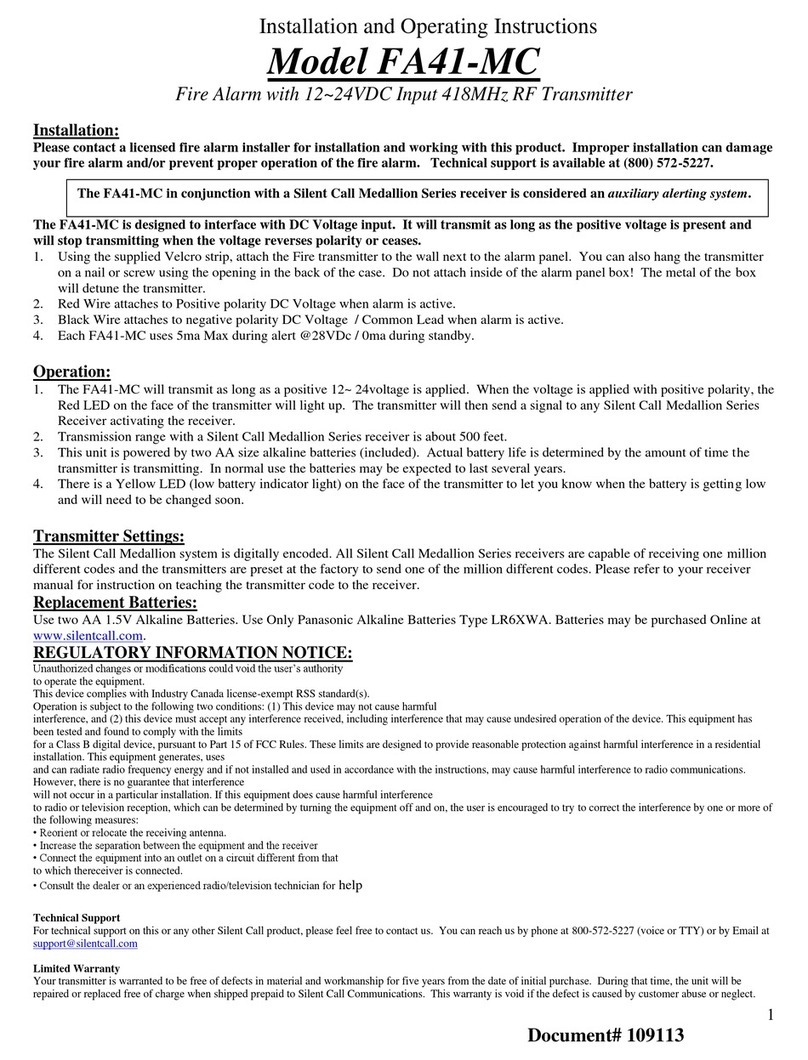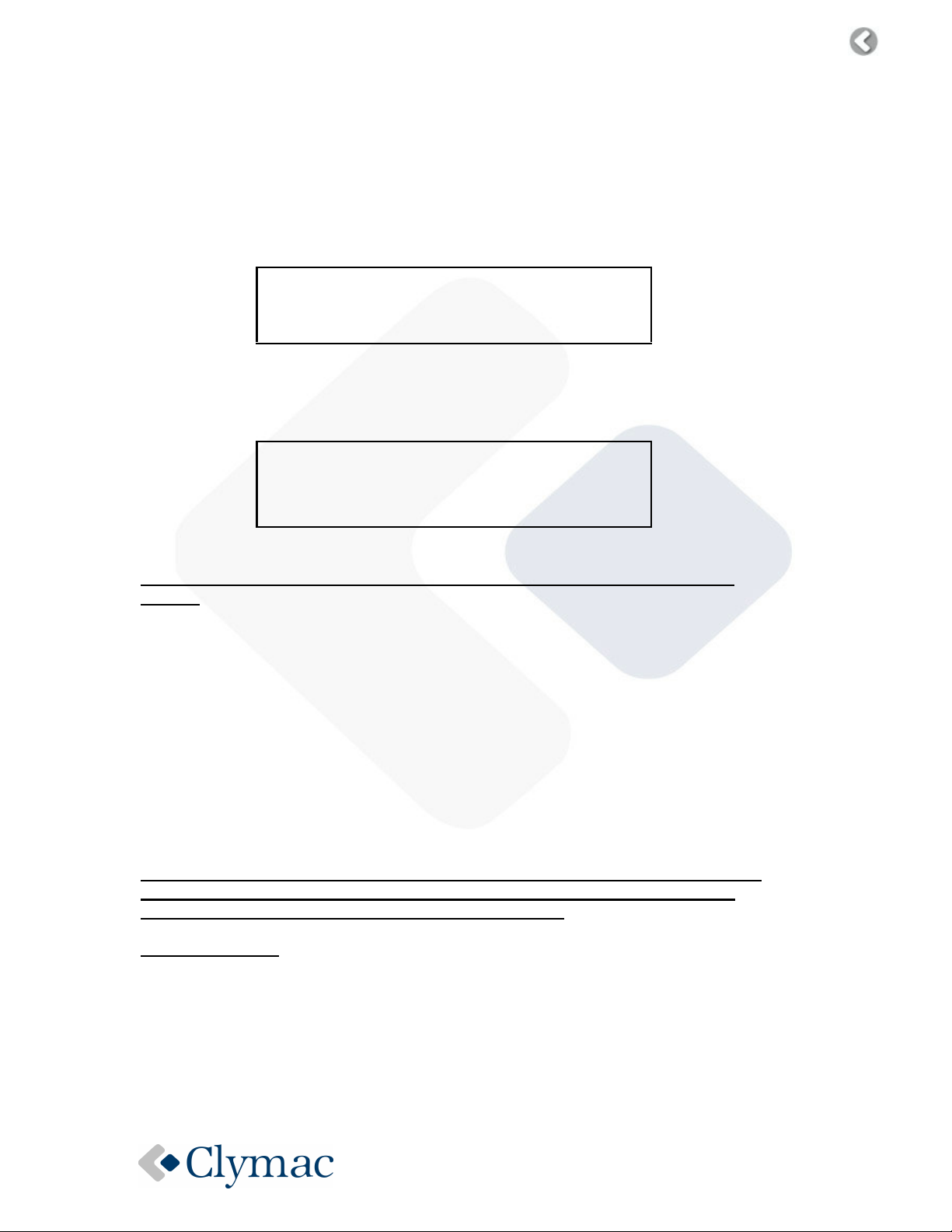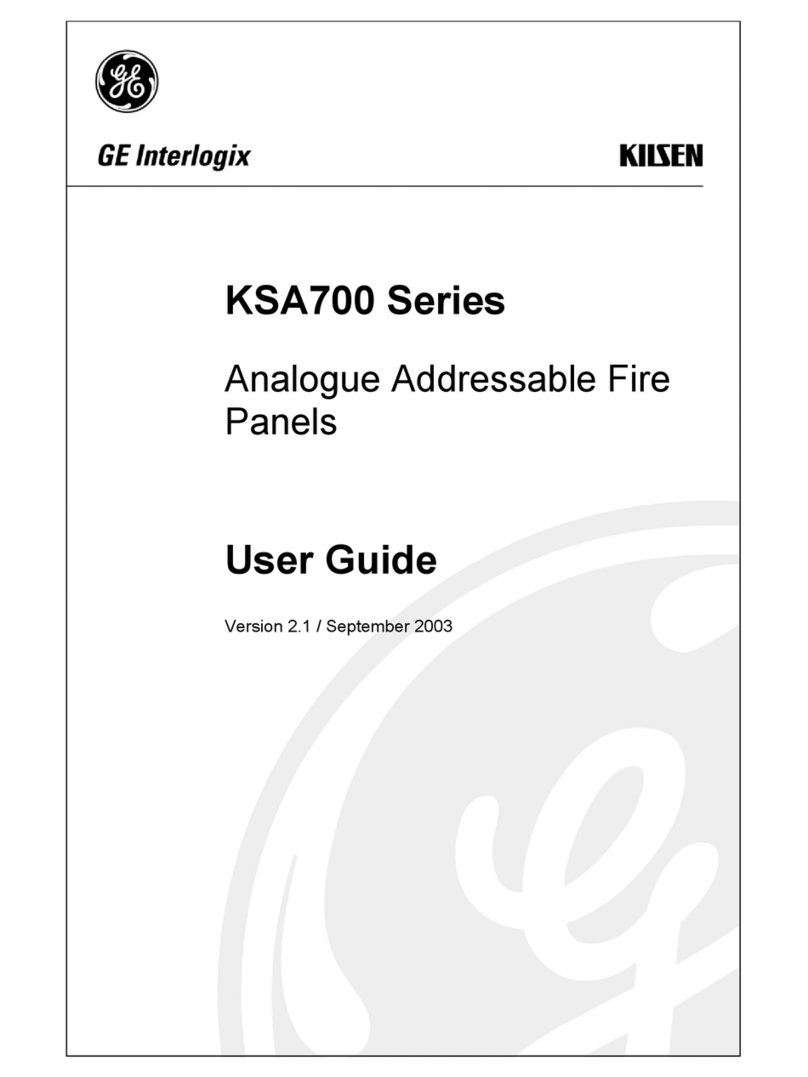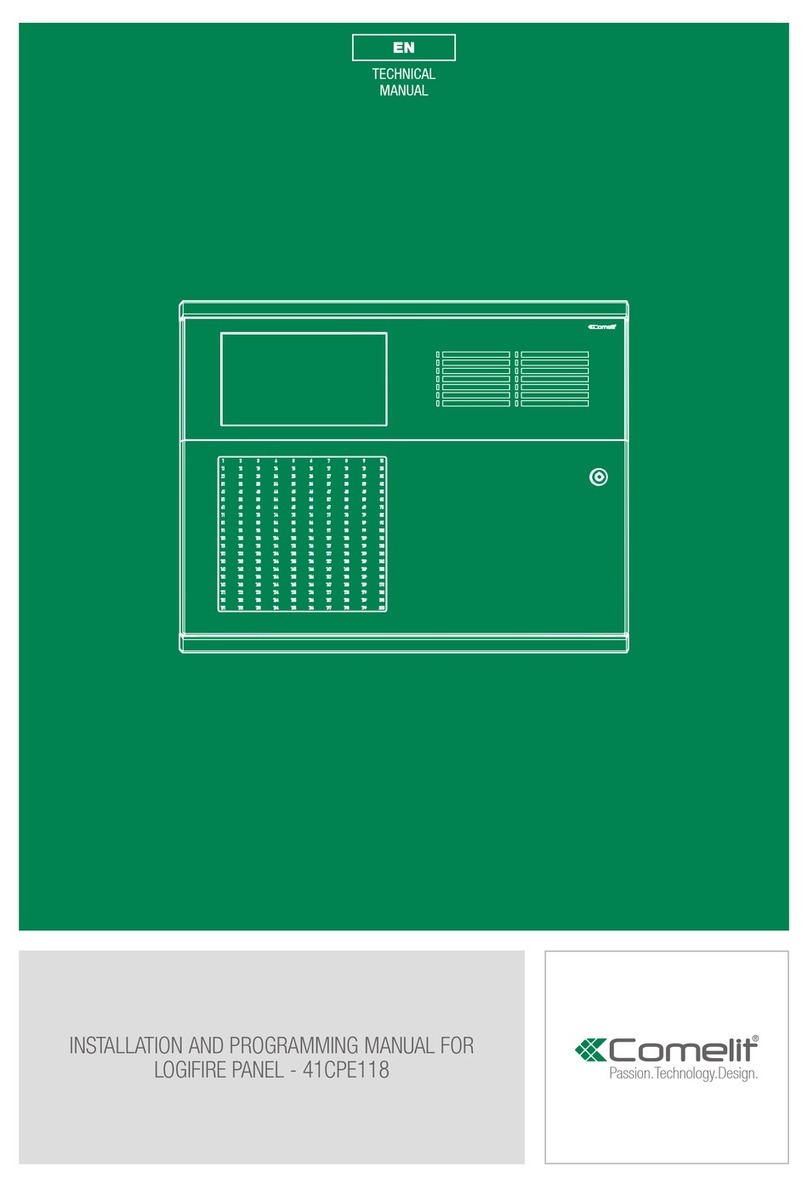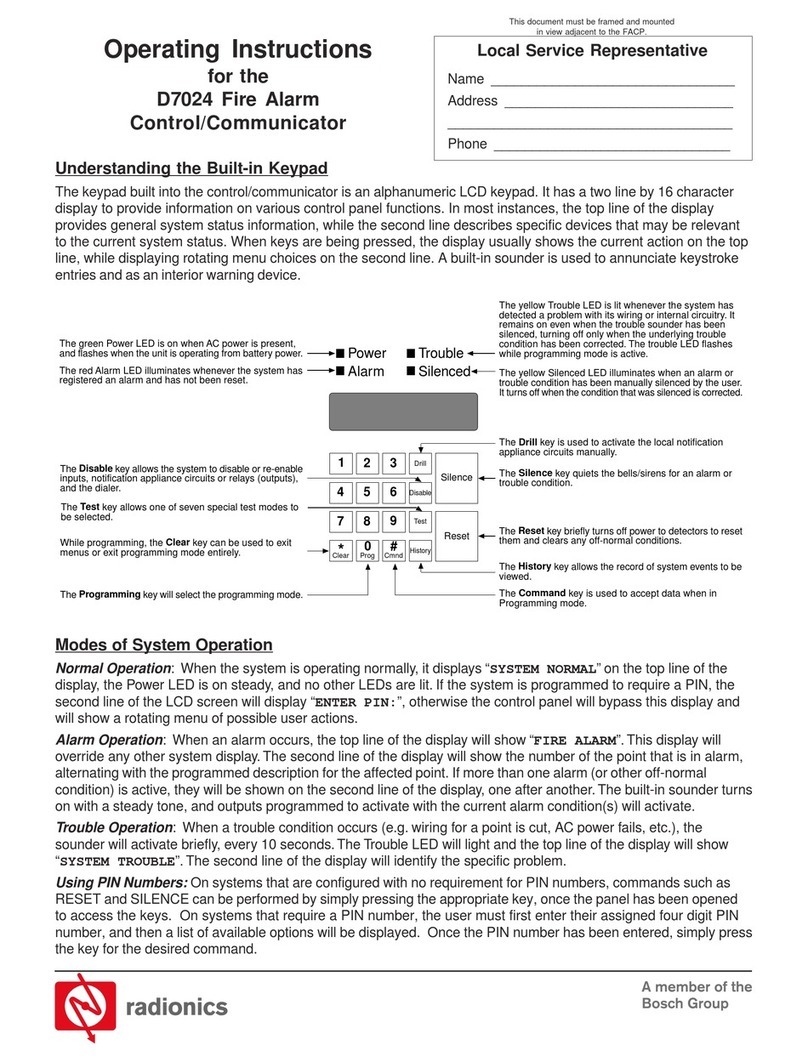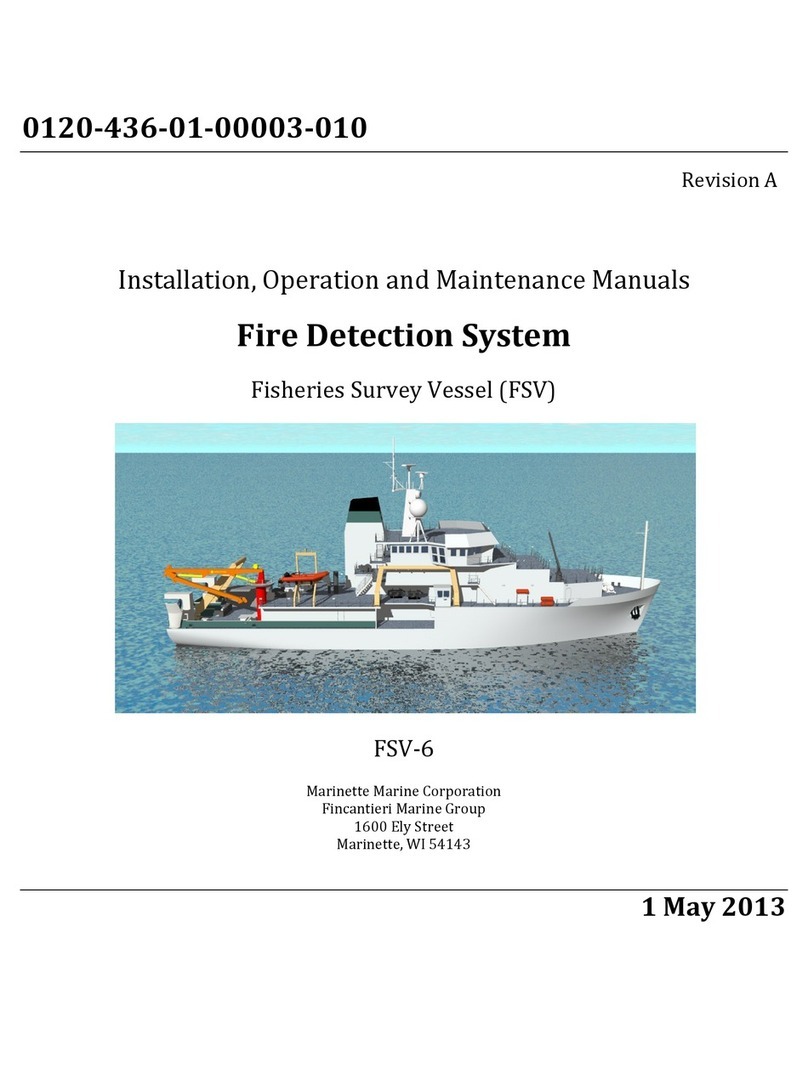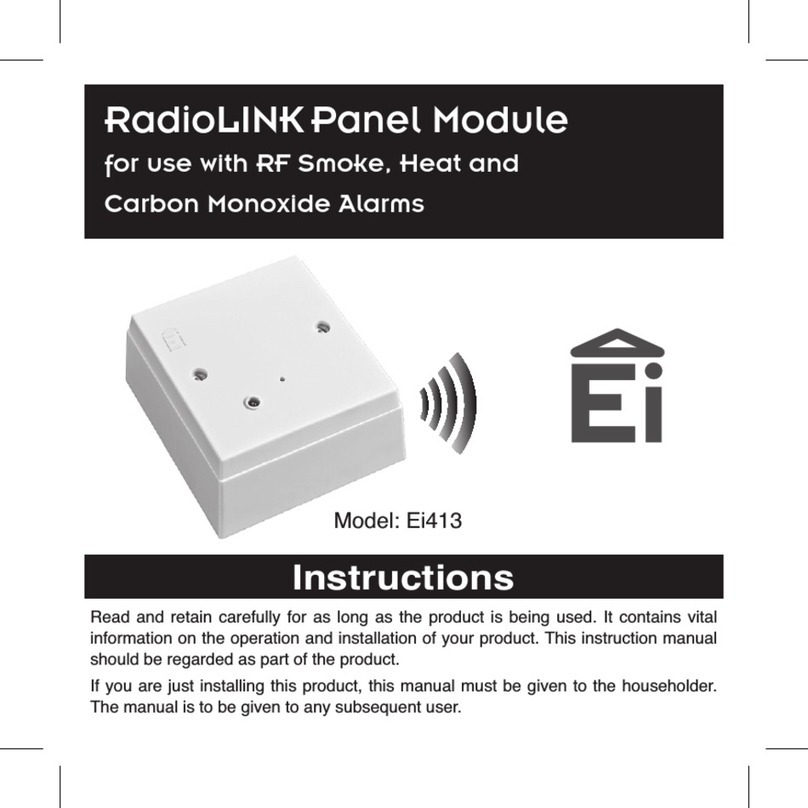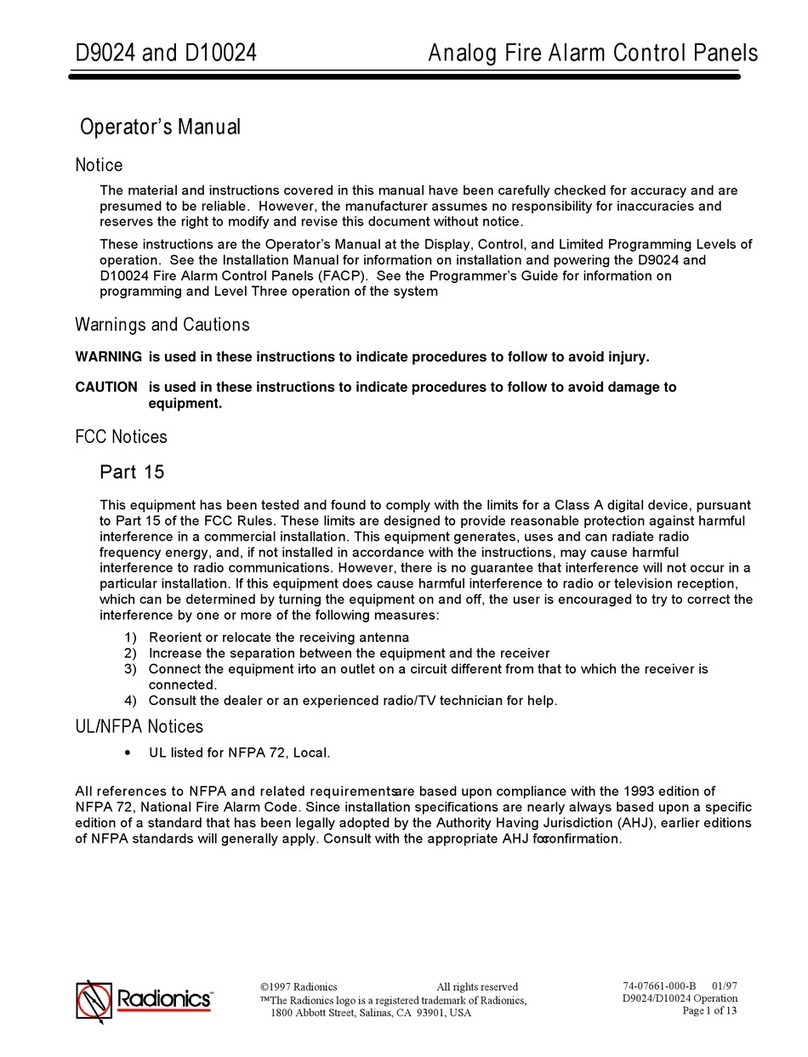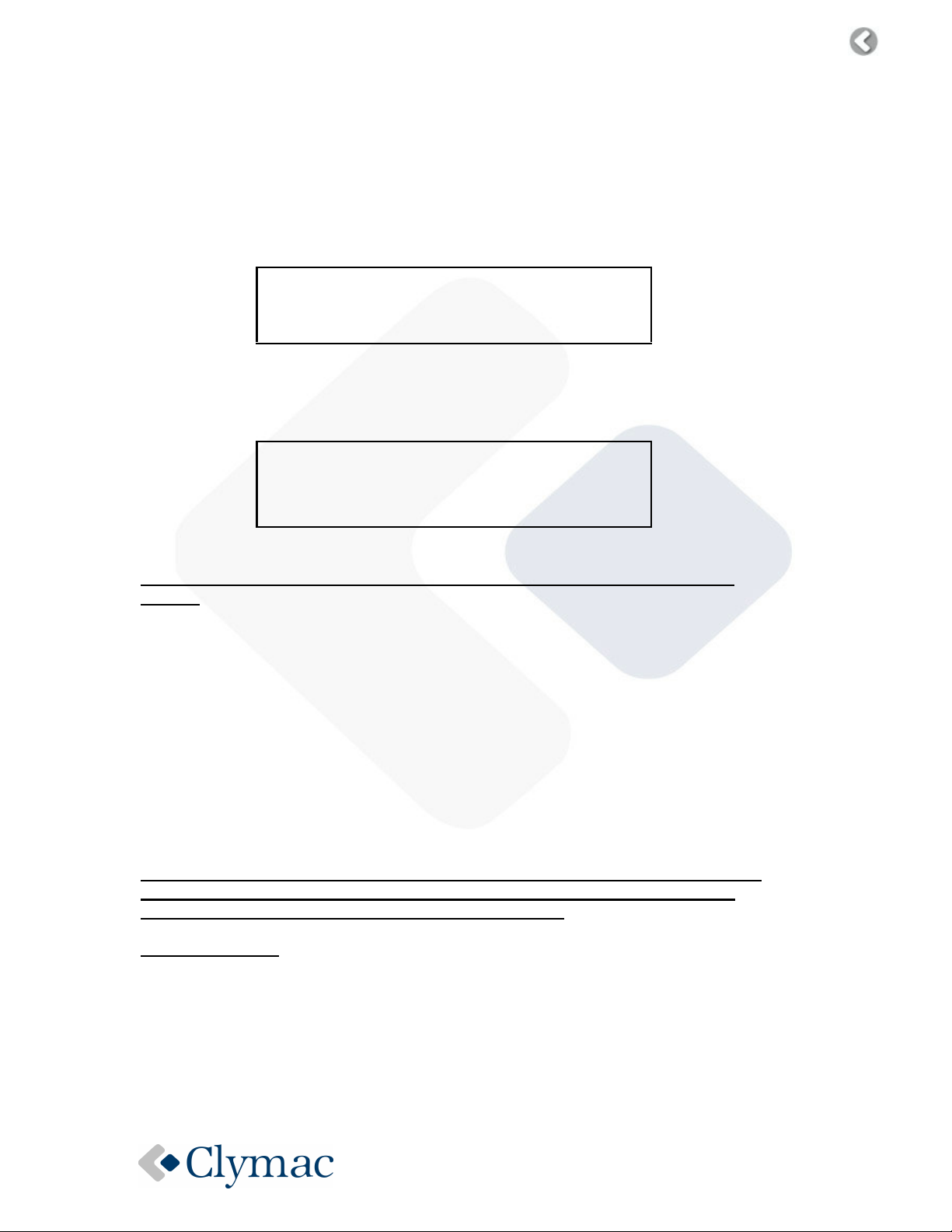
1. Operation Under a Fire Condition
The common fire indicator flashes
The appropriate Zone indicator flashes
The internal buzzer will activate
The alarm sounders throughout the building will activate
A text message will be displayed providing information relating to the source of
the fire. For example, a fire in Zone 13 would be displayed as follows:
FIRE ALARM (Zones) Total: 01
01 Z013 MAIN BUILDING GRD FLR/ CELLAR 12:57
=== FIRE ===================================
The above information provides zonal information. The individual device text label can
now be viewed by pressing the VIEW POINTS key. This will be displayed:
FIRE (Point) 1010 heat
MAIN BUILDING CELLAR PAPER STORE
Z013 MAIN BUILDING GRD FLR/ CELLAR 12.57
=== FIRE ===================================
Cancelling the Alarm (must only be undertaken on authority from responsible
person)
a) Investigate cause of alarm i.e. call point operated (glass broken), smoke or heat
detector in alarm (red LED flashing on device in alarm).
b) Press the SILENCE ALARMS key to cancel the system sounders
c) Enter your four-digit user code and press the ¤key.
(there may be a delay before the alarm sounders silence).
d) Press the ACCEPT key to cancel the panel buzzer.
e) Press the RESET key to reset the system to normal.
The ACCEPT key must be pressed before the RESET key can be operated.
2. Operation Under a Fault Condition
The text display for faults is similar to that given for fire i.e. The display indicates
the zone in fault. The text label for the device in fault together with the type of
fault can be viewed by pressing the VIEW POINTS KEY.
Canceling the Fault
Press the ACCEPT key to cancel the panel buzzer.
Enter your four-digit user code and press the ¤key.
Press the RESET key to reset the system to normal.
The ACCEPT key must be pressed before the RESET key can be operated.