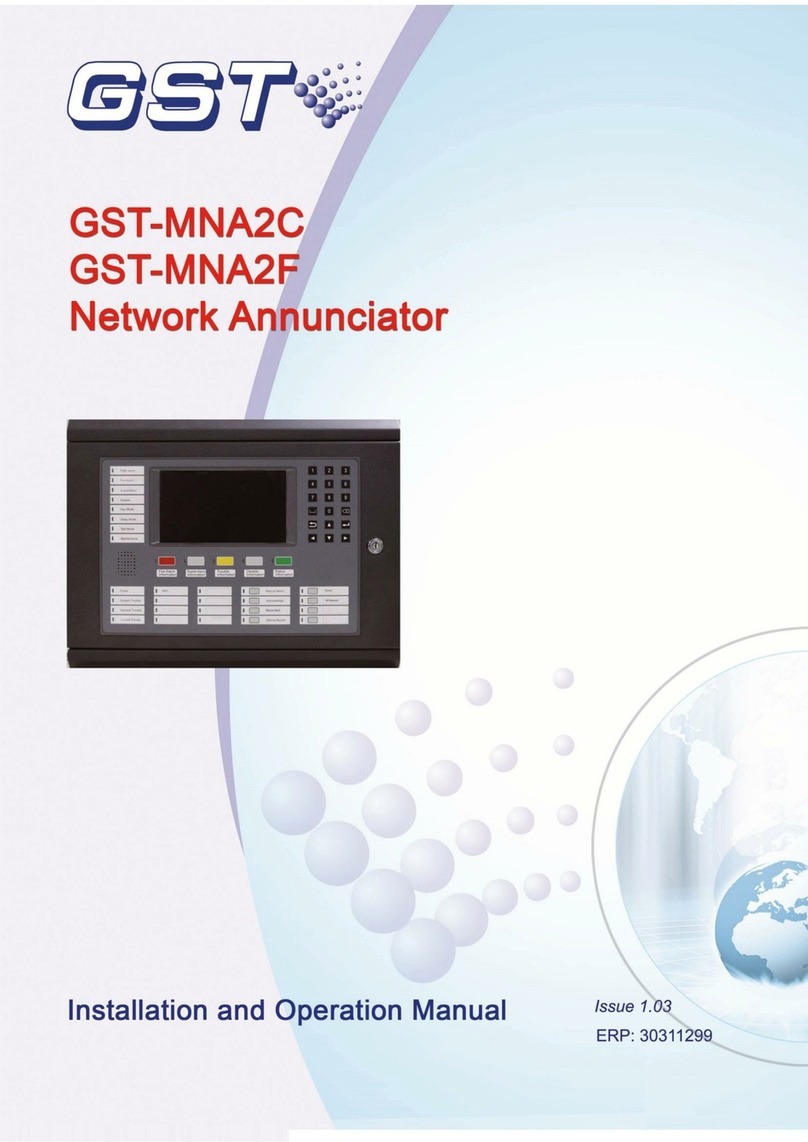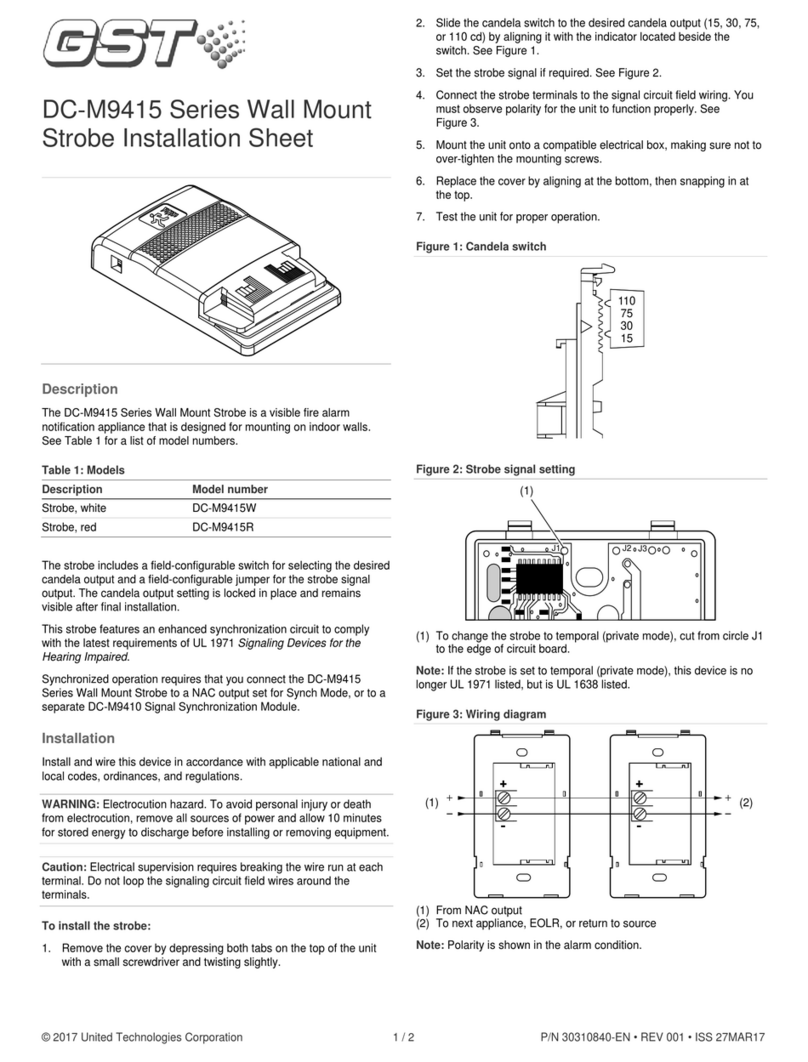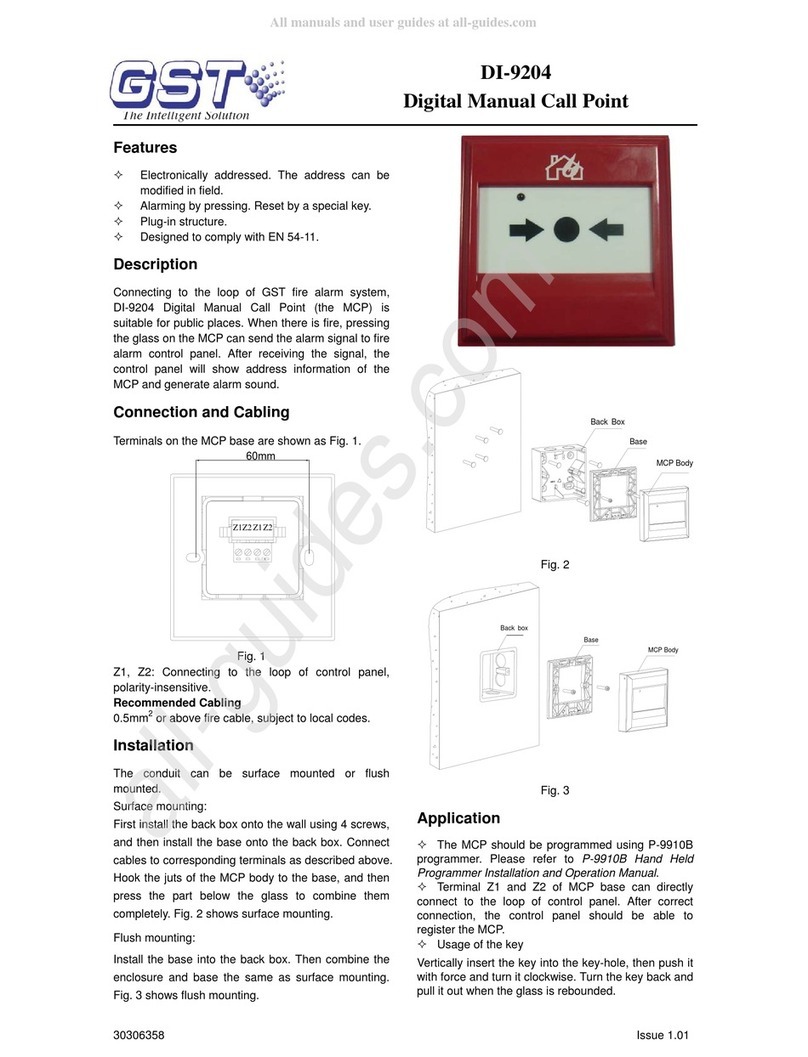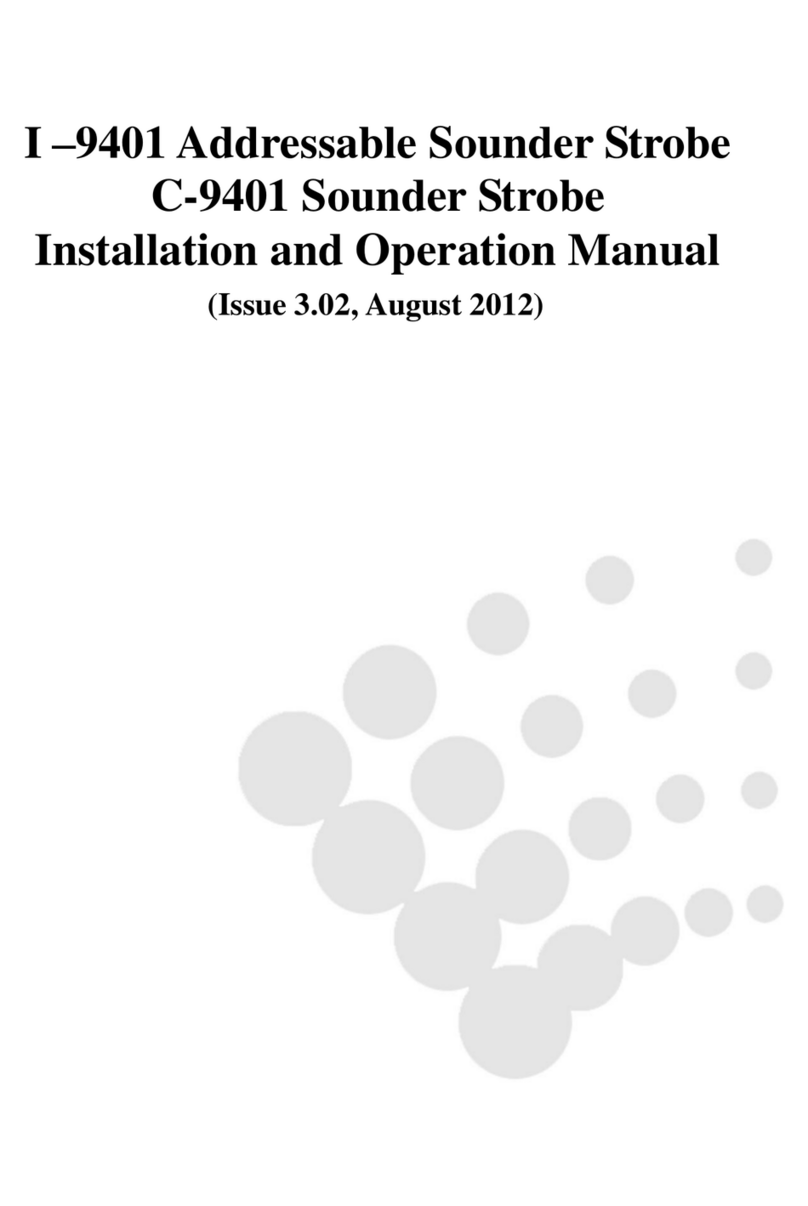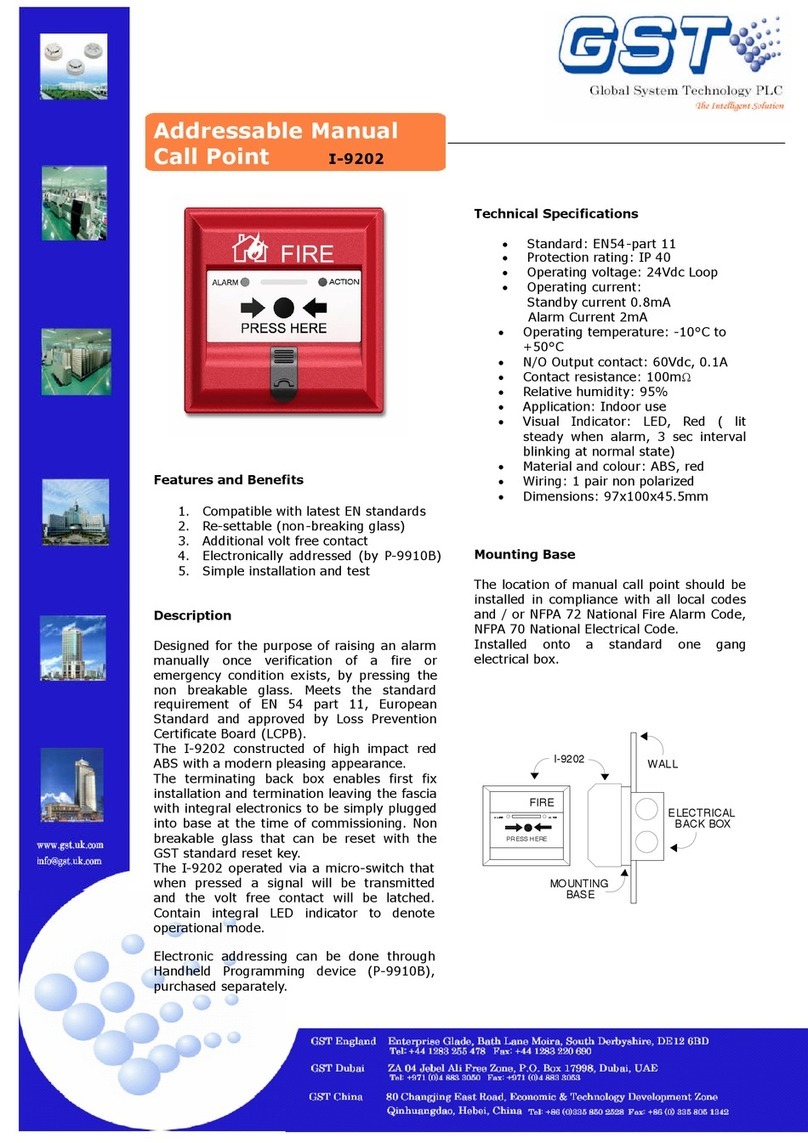3
Contents
Preface EN 54 Information................................................................................................................. 4
Introduction ........................................................................................................................................ 5
Installation .......................................................................................................................................... 6
System Lay-out................................................................................................................................... 8
Main Power Lay-out............................................................................................................................ 9
Main Control Board .......................................................................................................................... 10
Terminal Connection ........................................................................................................................ 10
Device Addressing ............................................................................................................................11
Control Panel and Indication........................................................................................................... 13
Description of Controls.................................................................................................................... 14
Zone Indication Panel ...................................................................................................................... 15
System Commissioning................................................................................................................... 16
Commission Mode .......................................................................................................................... 16
How to register a devices/Auto Learn ............................................................................................. 16
How to check duplicated address and device mismatch................................................................. 17
How to modify the device address .................................................................................................. 17
How to modify the device sensitivity ............................................................................................... 18
System Programming ...................................................................................................................... 19
How to program the device detail.................................................................................................... 19
How to encode the text ................................................................................................................... 19
How to program the zone................................................................................................................ 20
How to program the equation.......................................................................................................... 21
How to edit the device type............................................................................................................. 22
System Browsing ............................................................................................................................. 23
To view the device detailed ............................................................................................................. 23
To view the zone (INPUT) assignment............................................................................................ 24
To view the group (OUTPUT) assignment ...................................................................................... 24
To view the duplicated address....................................................................................................... 25
To view the panel status.................................................................................................................. 25
To view the C&E Equation .............................................................................................................. 25
To view the system history .............................................................................................................. 26
SET-UP OPTION................................................................................................................................ 26
To set-up the clock .......................................................................................................................... 26
To set-up the printer ........................................................................................................................ 26
To set-up the delay mode................................................................................................................ 26
To set-up the local outputs .............................................................................................................. 27
SYSTEM OPERATION....................................................................................................................... 28
Dependency Mode/ Pre-alarm ........................................................................................................ 28
Test Mode ....................................................................................................................................... 29
START/STOP OPTION ................................................................................................................... 29
DISABLE/ENABLE OPTION........................................................................................................... 30
Maintenance...................................................................................................................................... 31
System Menu .................................................................................................................................... 32
Lists of Device Type and Condition ................................................................................................ 36
Appendix 4...................................................................................................................................... 38
Operation Following an Alarm or Fault Condition......................................................................... 39