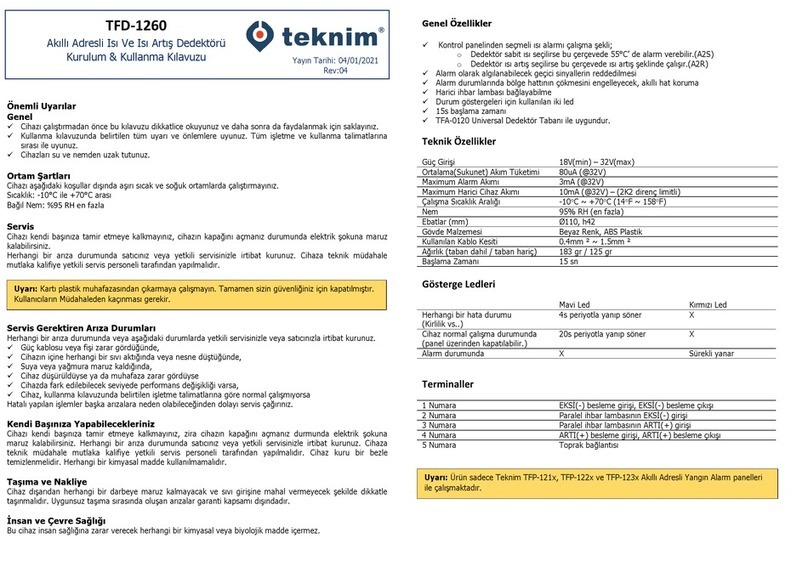Teknim TFS-3193 Series Troubleshooting guide
Other Teknim Fire Alarm manuals
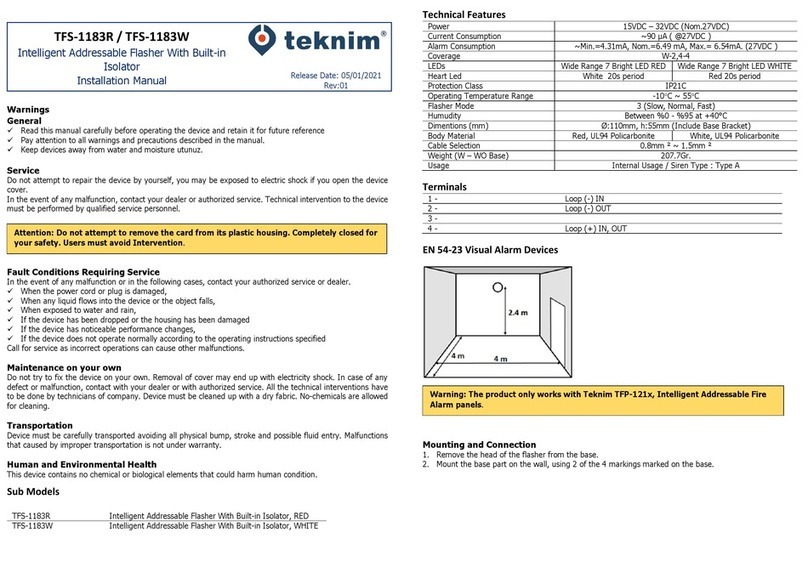
Teknim
Teknim TFS-1183R User manual

Teknim
Teknim TFS-1182R User manual
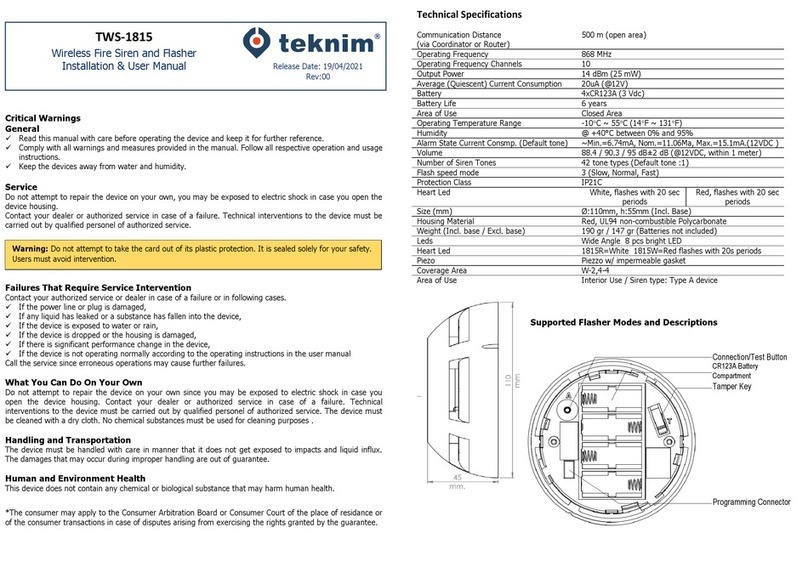
Teknim
Teknim TWS-1815 Instruction Manual
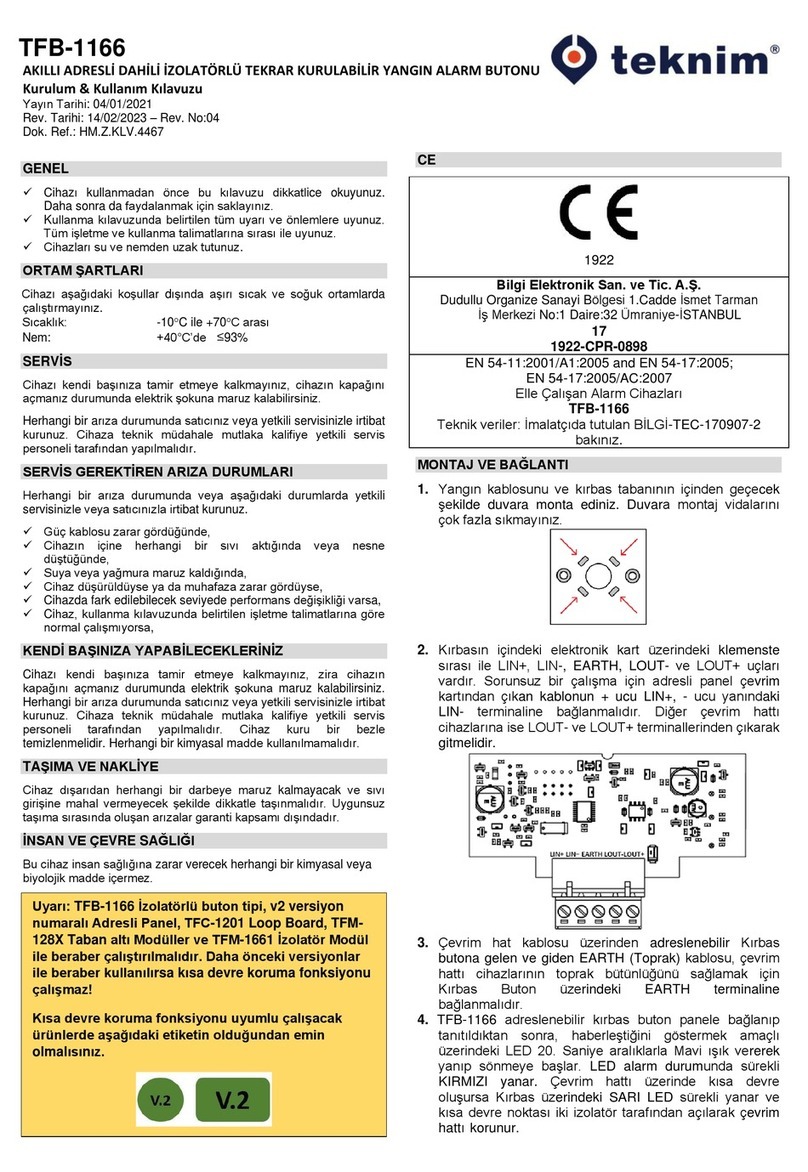
Teknim
Teknim TFB-1166 Instruction Manual
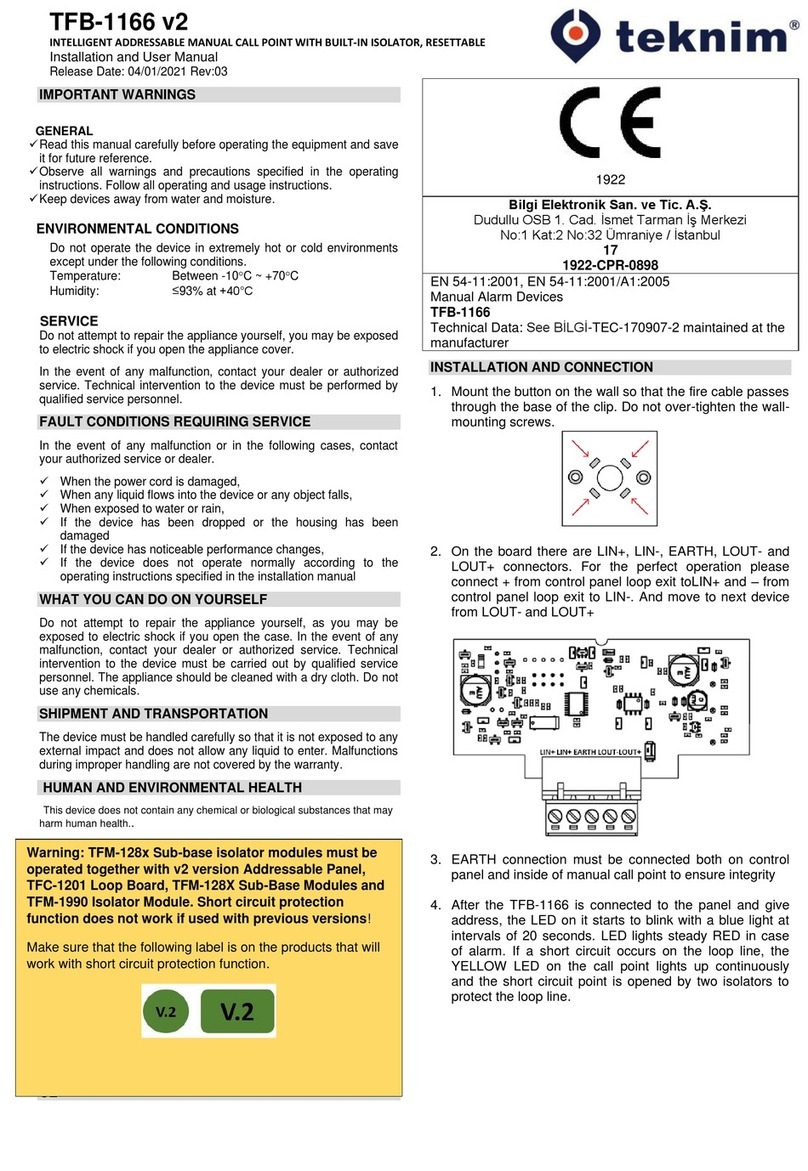
Teknim
Teknim TFB-1166 v2 User manual

Teknim
Teknim TFS-3191R Troubleshooting guide
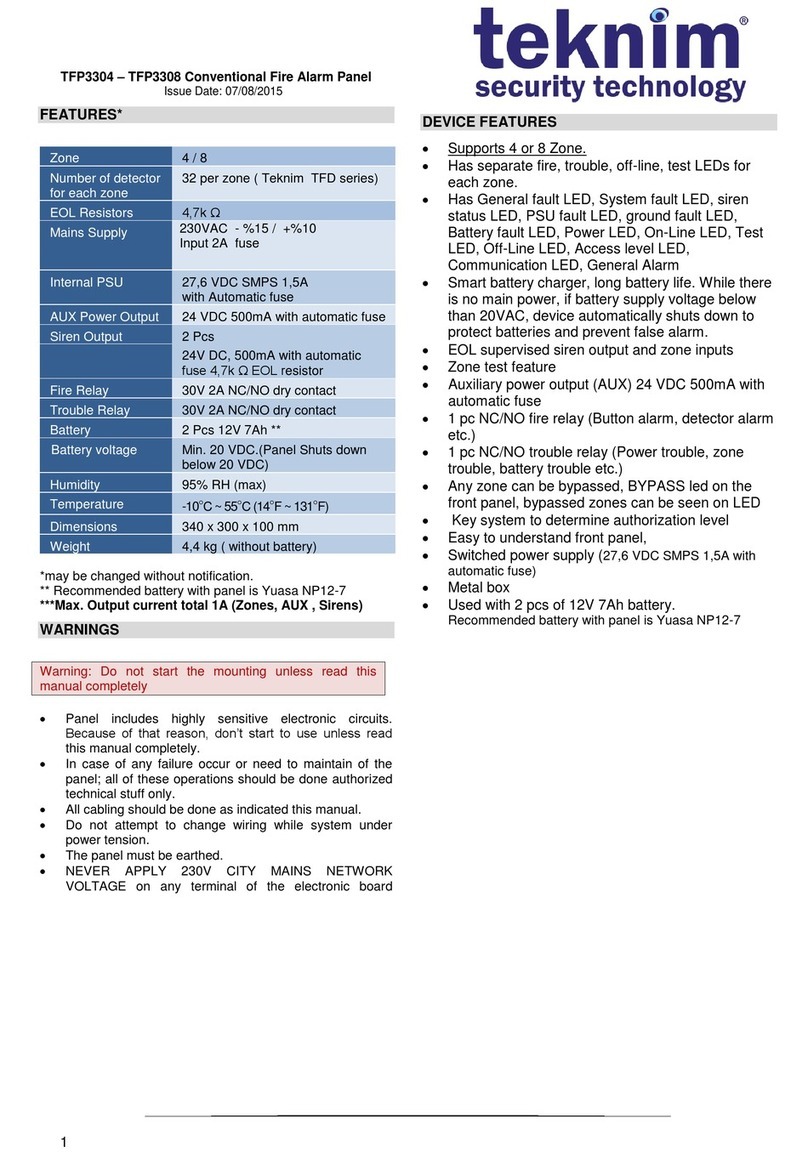
Teknim
Teknim TFP3304 User manual

Teknim
Teknim TFS-3192R Troubleshooting guide

Teknim
Teknim TFS-3191 Troubleshooting guide
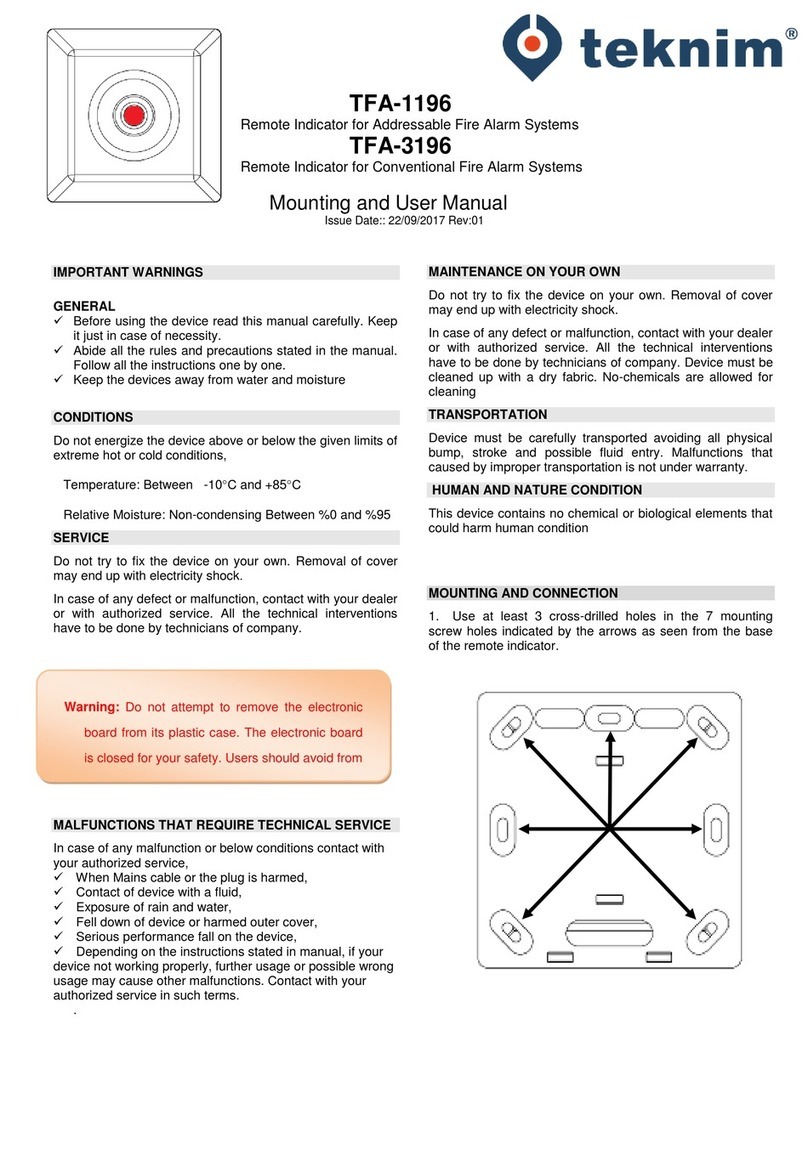
Teknim
Teknim TFA-1196 User manual
Popular Fire Alarm manuals by other brands

Zeta Alarm Systems
Zeta Alarm Systems INFINITY ID2 installation manual

System Sensor
System Sensor 22051TLE-RF-26 Installation and maintenance instructions

Pittway
Pittway Notifier AM2020 troubleshooting guide

Ampac
Ampac ZoneSense user manual

Kidde
Kidde VM-1 Technical reference manual

LST
LST SIM016-3 Specification sheet