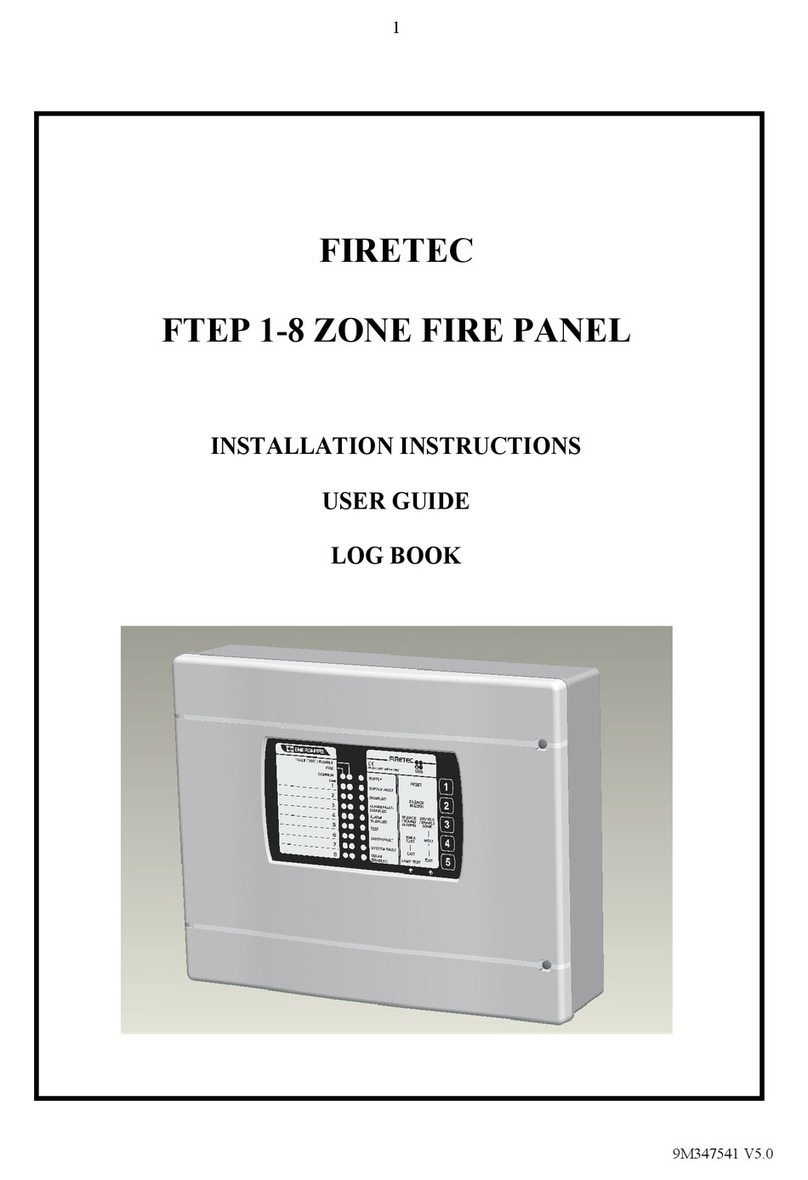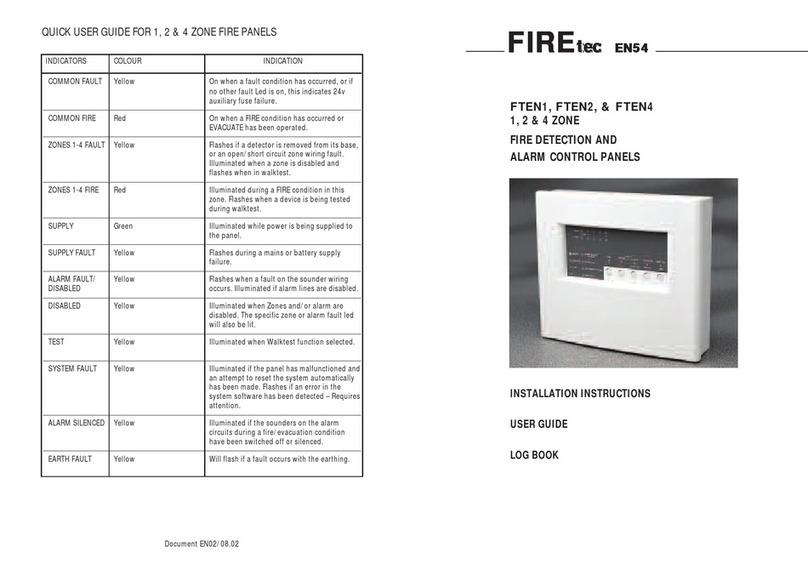FIREtec FKEP2 User manual
Other FIREtec Control Panel manuals
Popular Control Panel manuals by other brands

GE Security
GE Security NetworX Series NX-8V2 installation instructions

Interlogix
Interlogix Simon 3 installation instructions

PEDROLLO
PEDROLLO E1 MONO Original instructions for use

Chamberlain
Chamberlain 882LMW user manual

resideo
resideo PROHP-EU quick guide
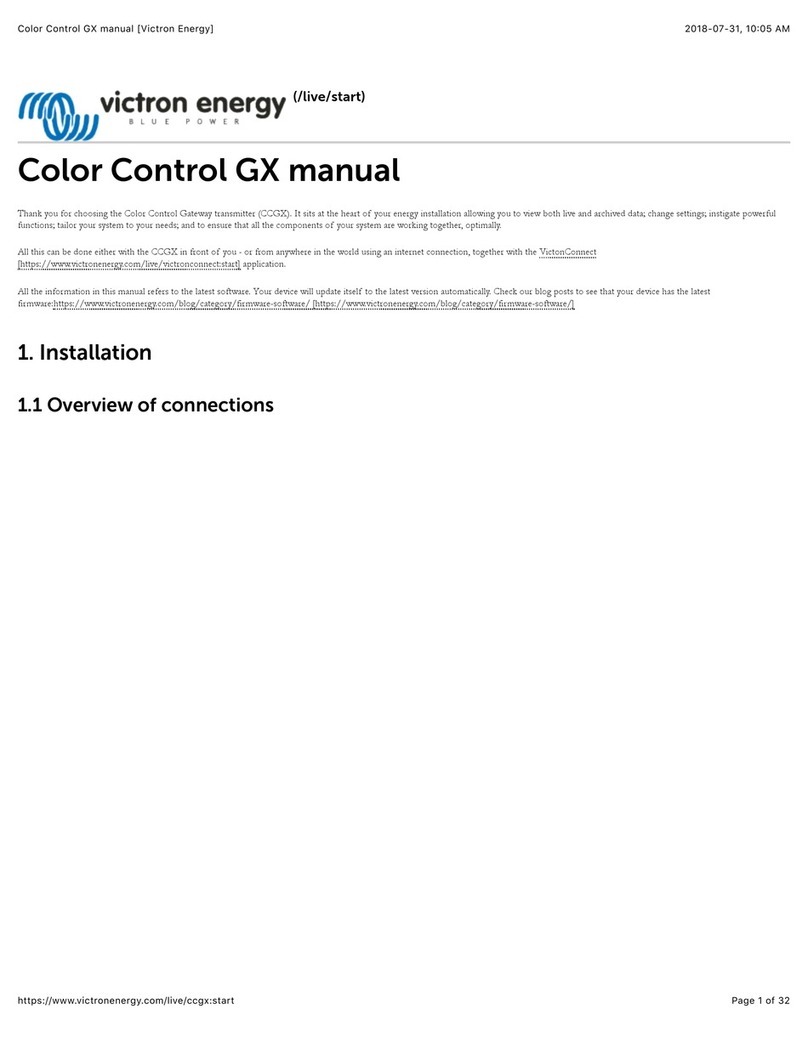
Victron energy
Victron energy Color Control GX manual

Matrix Switch Corporation
Matrix Switch Corporation MSC-CP16X1E product manual

Garmin
Garmin GPSMAP 8X10 owner's manual
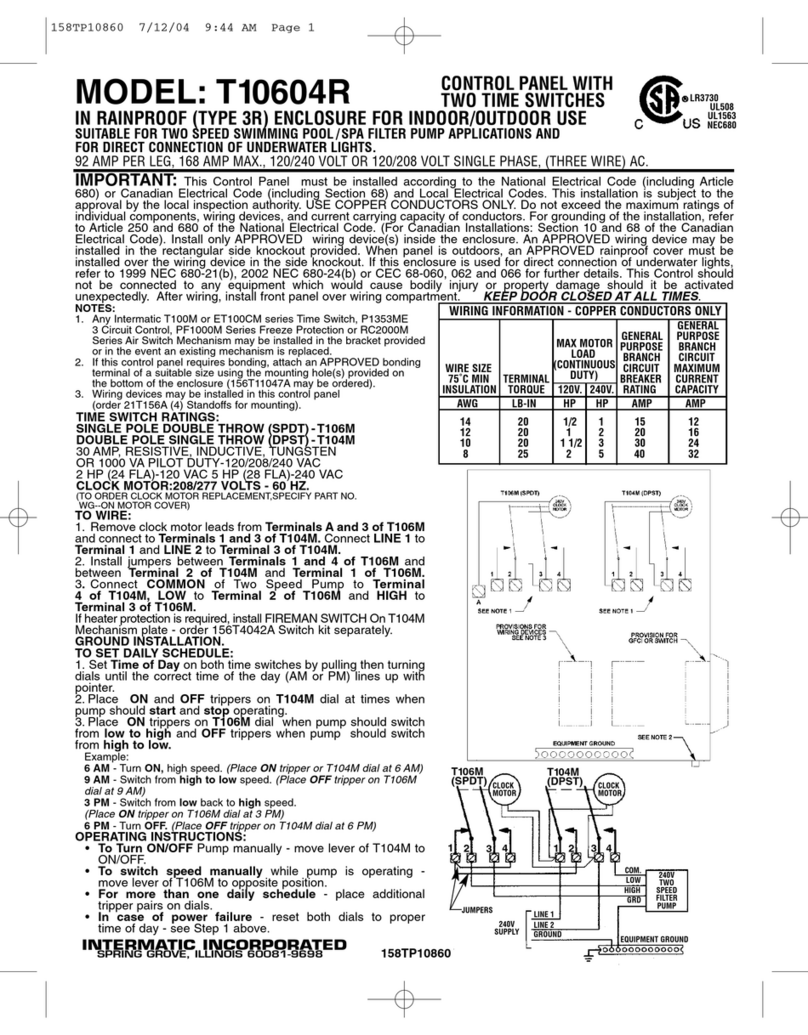
Intermatic
Intermatic T10604R operating instructions
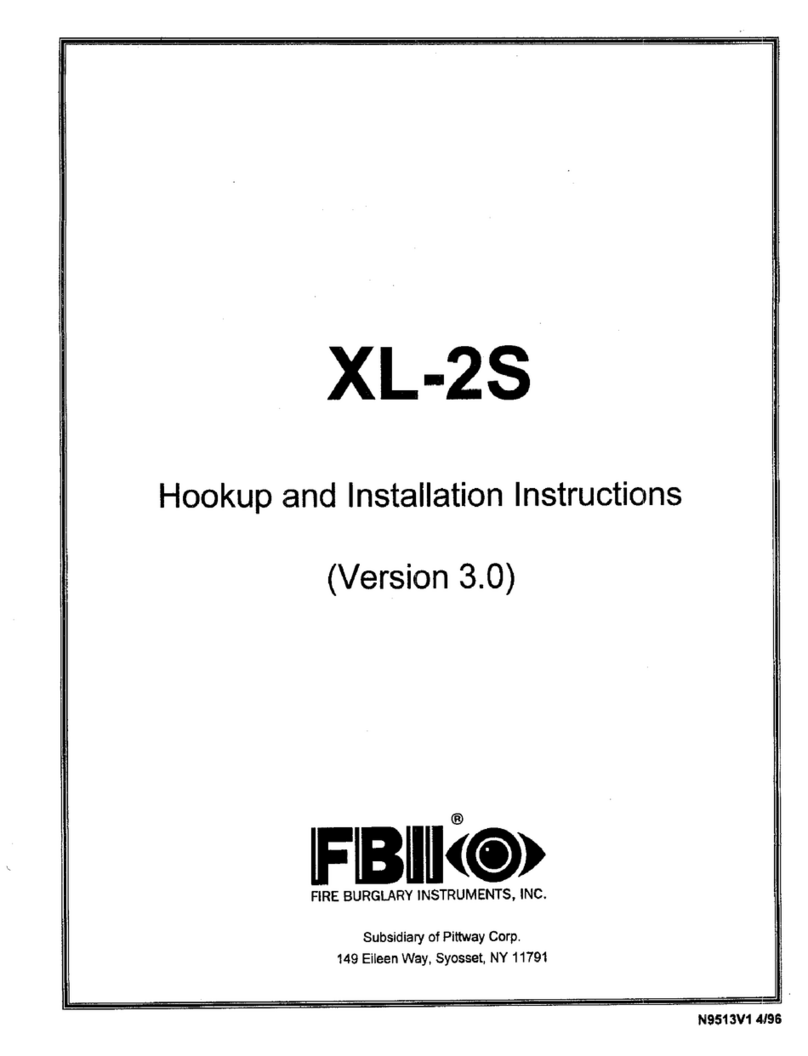
FBII
FBII XL-2S Silver Hookup and installation instructions

INTALED
INTALED WP-4RGBWN quick start guide

Komfovent
Komfovent C4.1 Installation and operation manual