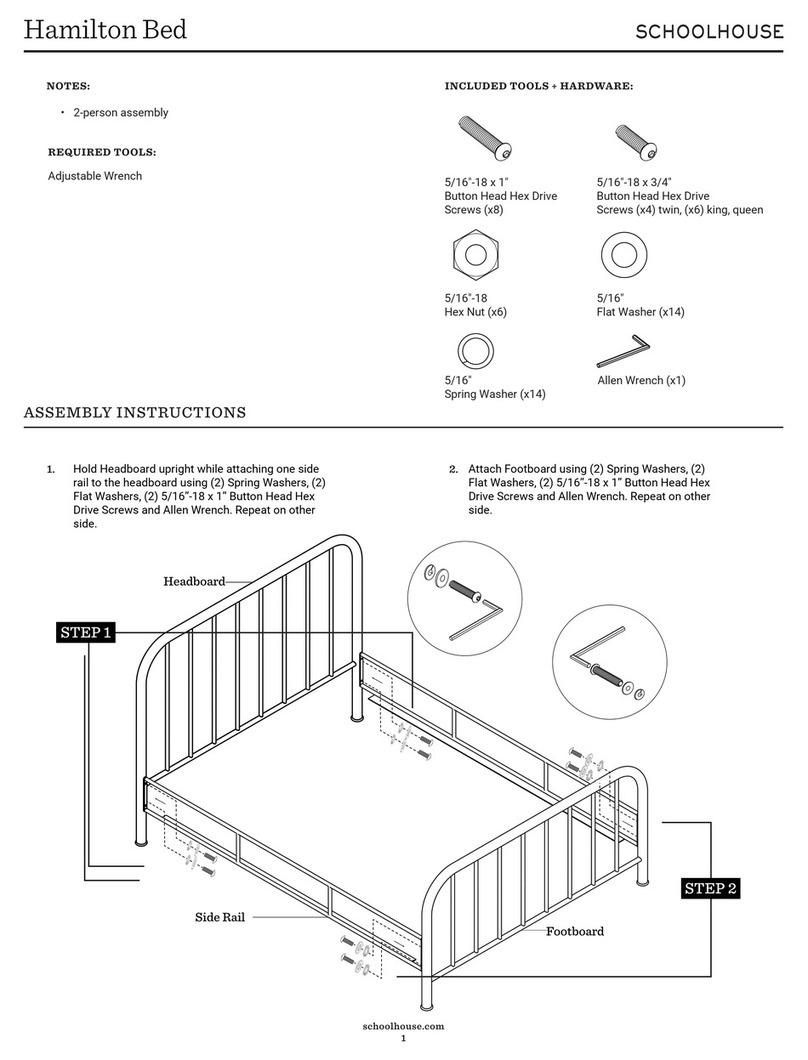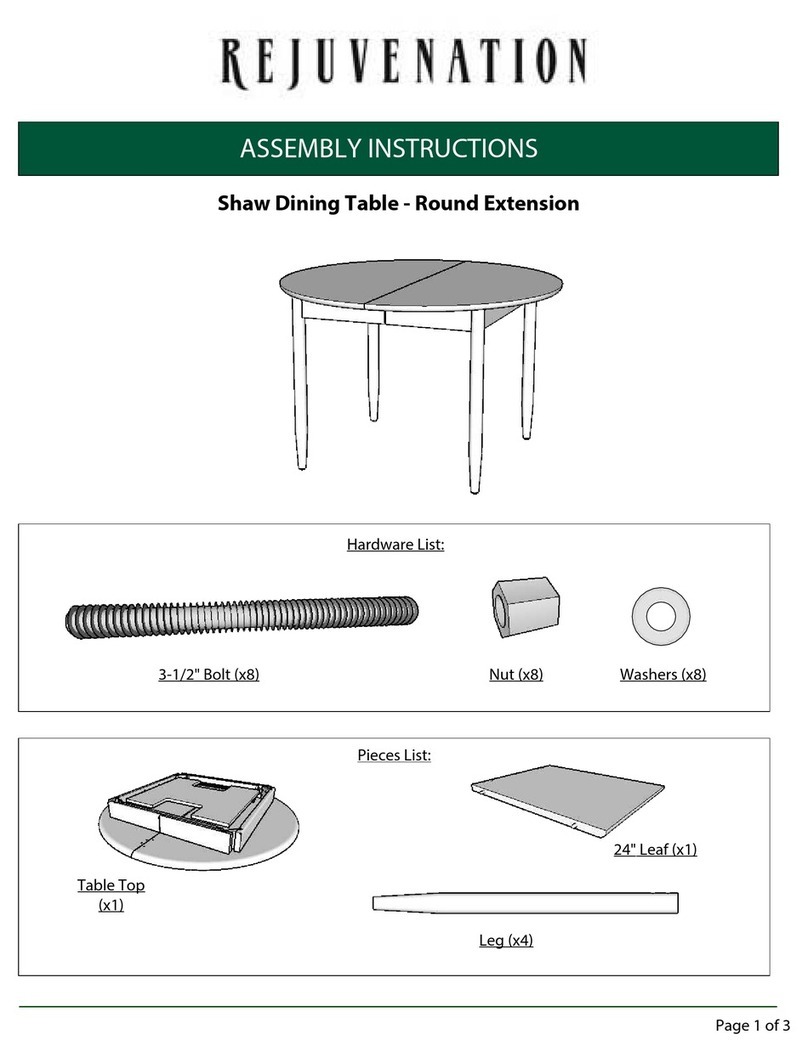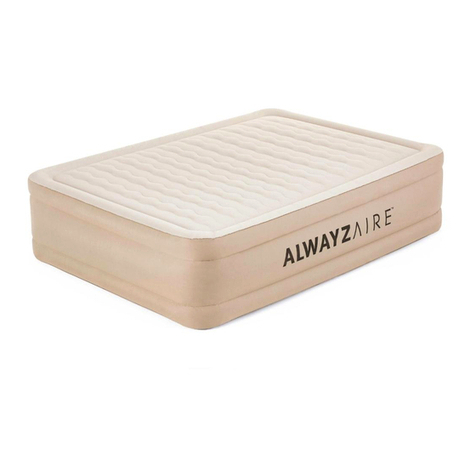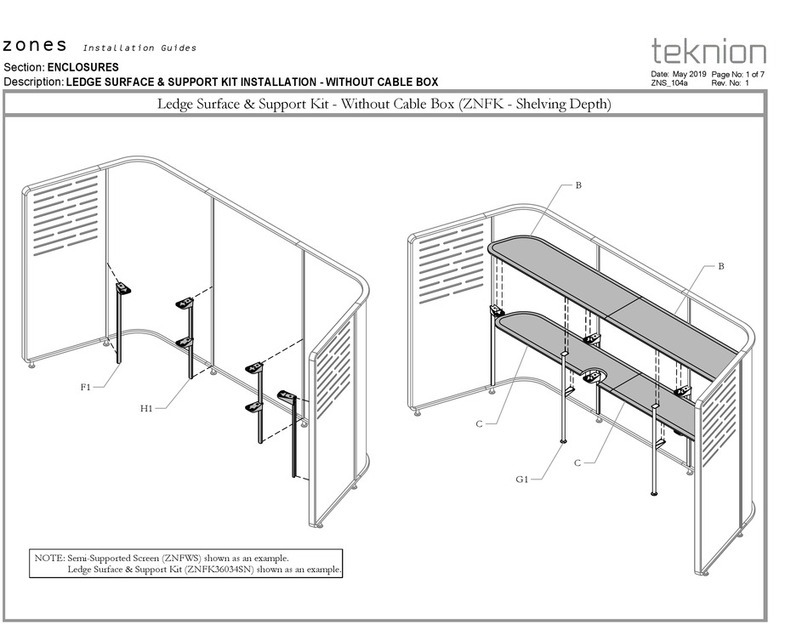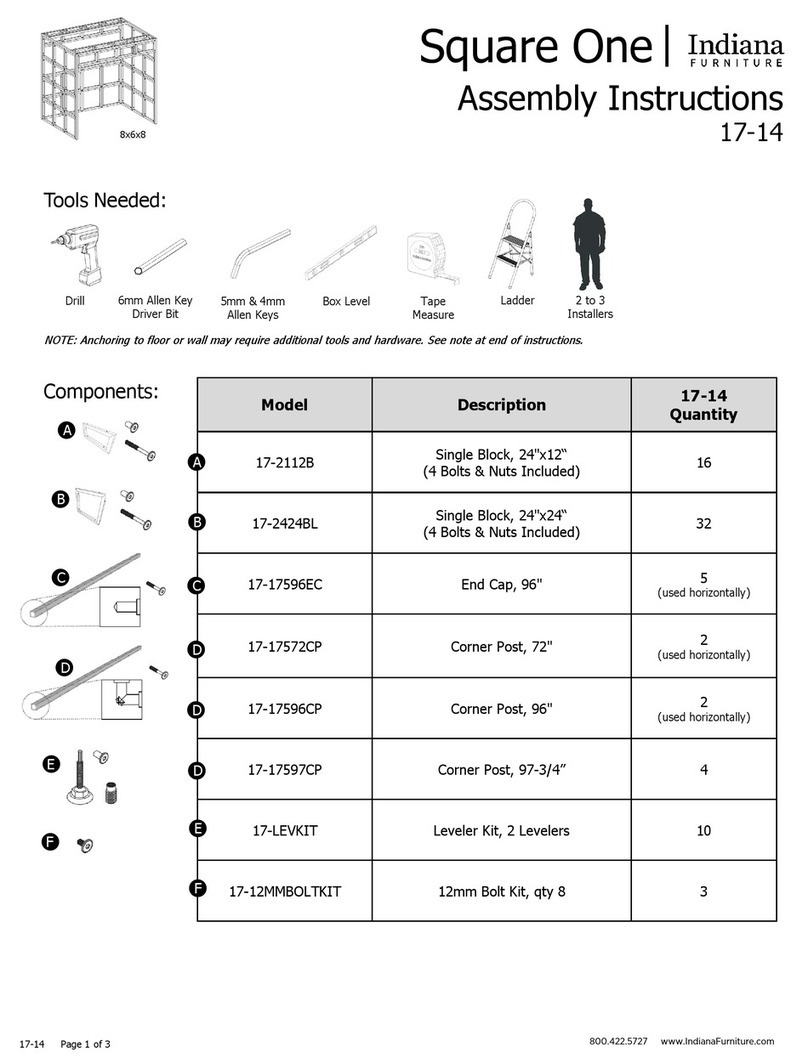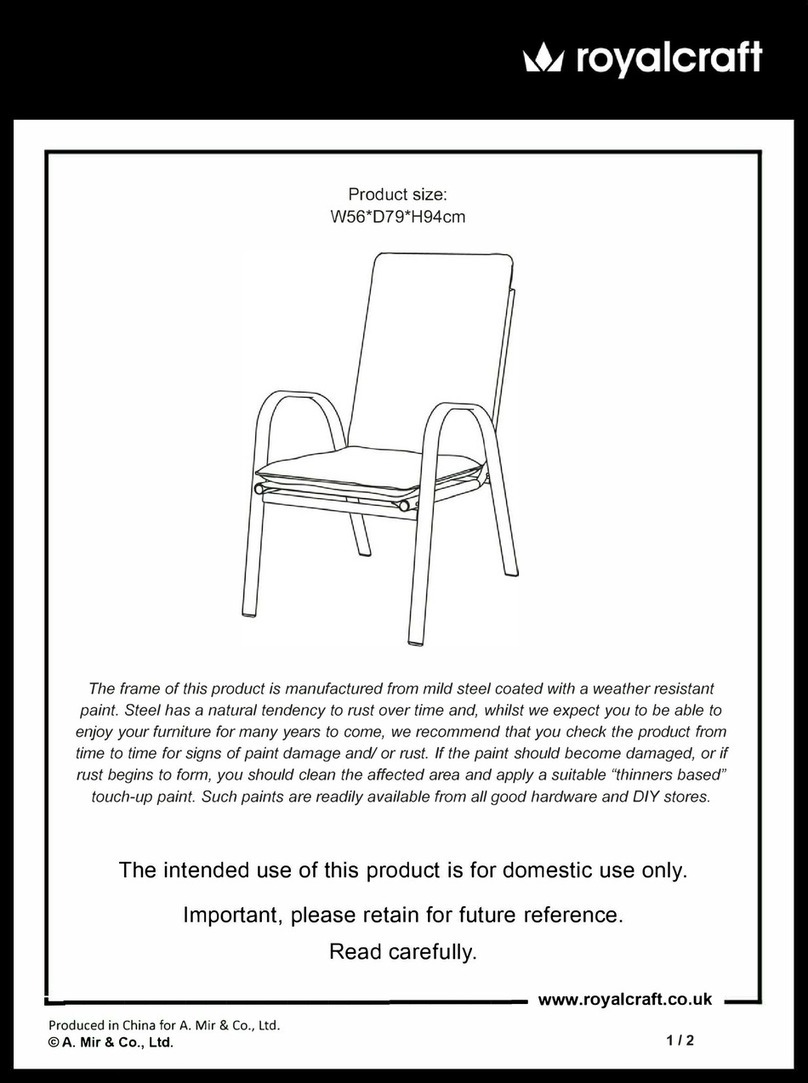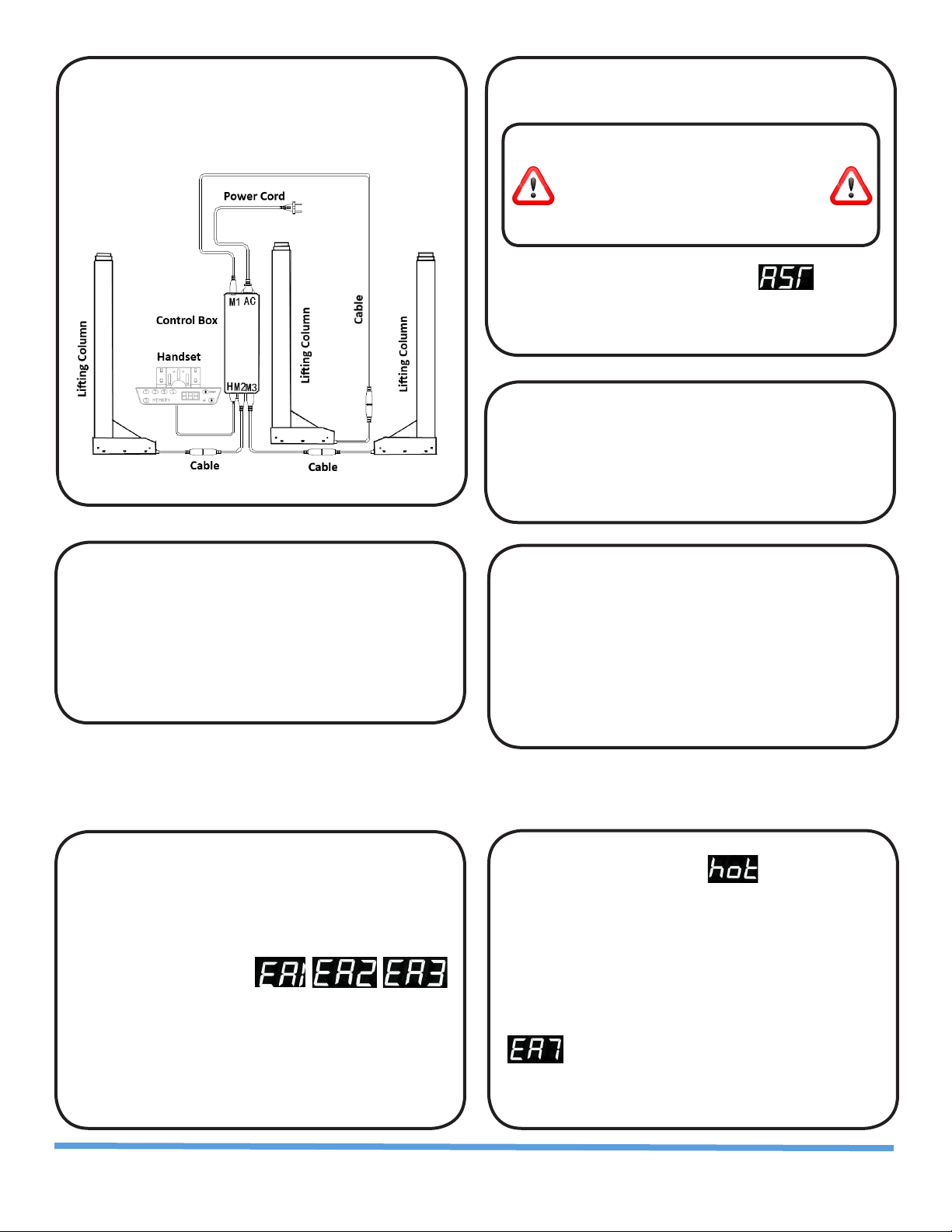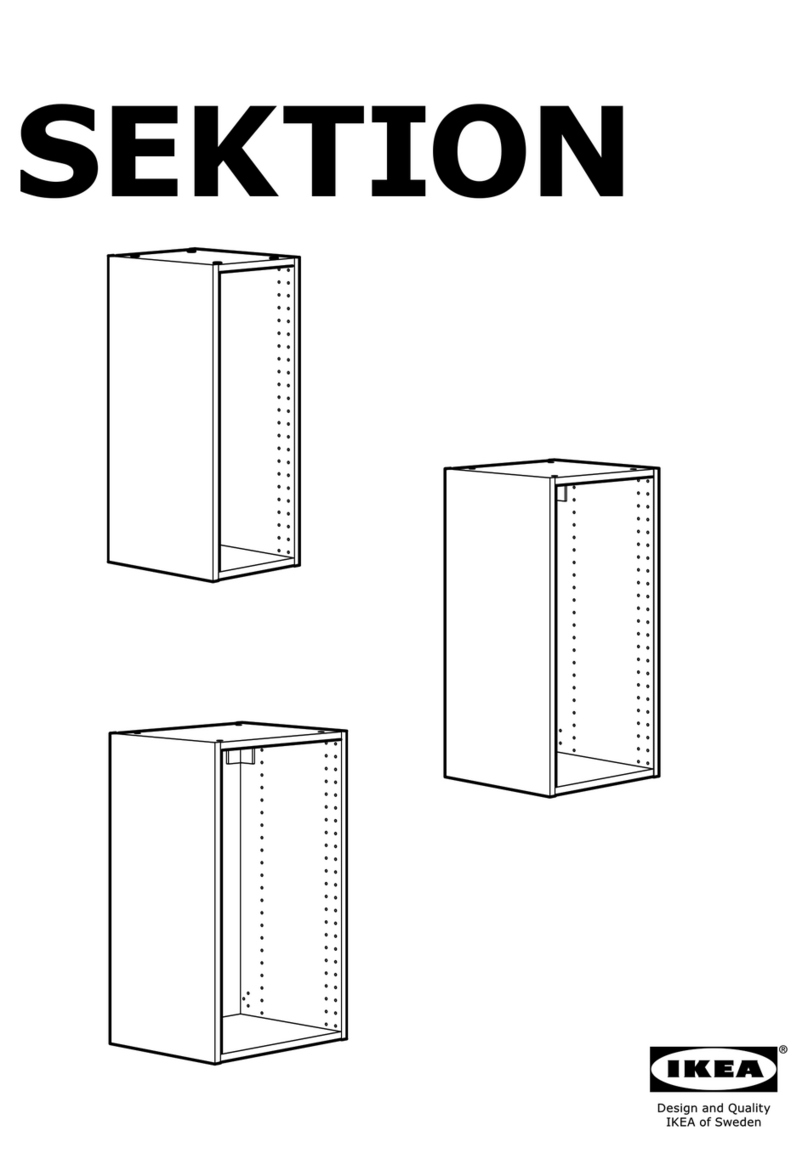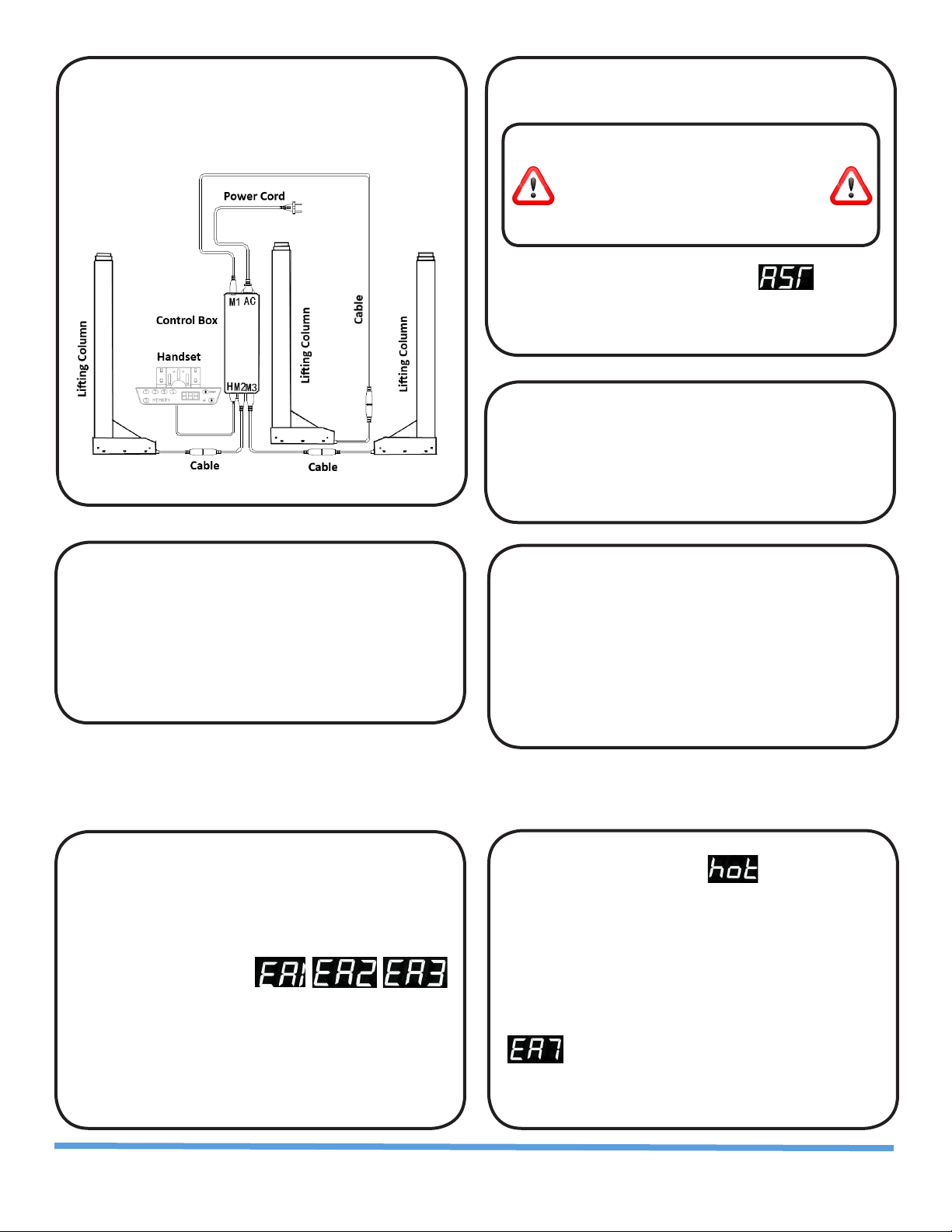
11. Connect the Control Box, Handset, Power
Cord, and Cables. Use the Cable Ties to secure
the cables so they don’t sag.
12. Plug the Power Cord into a 110V outlet.
Make sure no obstacles are in the desk’s path.
Make sure the desktop is
not touching any walls.
Make sure all cords are the correct length
to accomodate the change in height.
The Handset will display
IMPORTANT: You must RESET the desk prior to use.
13. RESET PROCEDURE:
Push and hold the DOWN buon on the Hand-
set unl the desk reaches its lowest height,
slightly rises, and stops. Release the DOWN
buon. The desk is now ready to use.
14. To move the desk up, press and hold the UP
buon. Release the UP buon to stop. To move
the desk down, press and hold the DOWN but-
ton. Release the DOWN buon to stop.
15. To program up to three preset heights: press
and hold the UP/DOWN buon to your desired
height, then press “S” followed by a number
(1-3).
CAUTION: Once a preset buon is pushed, the
desk will move to the programmed height. To
stop the desk, press the UP/DOWN buon.
TROUBLE SHOOTING
www.rgelliauto.com sales@rgelliauto.com
1. If the liing columns are at dierent heights
you need to reset the desk li. Follow the proce-
dure outlined in step 13.
2. If the error message
is displayed, conrm that all wired connecons
are secure (legs to cables, cables to control box).
Then perform the reset procedure outlined in
step 13.
3. If the Handset displays the Control
Box’s temperature is above 75 and needs to cool.
Leave the desk for 20 minutes, or if urgent un-
plug the power cord, wait 10 seconds then plug
the power cord in again.
4. If a liing column has been loaded with >90kg,
t h e o v e r l o a d p r o t e c o n e r r o r m e s s a g e w i l l s h o w
Reduce the load and aer 30 seconds it
will recover. If not, reset the desk.
page 5