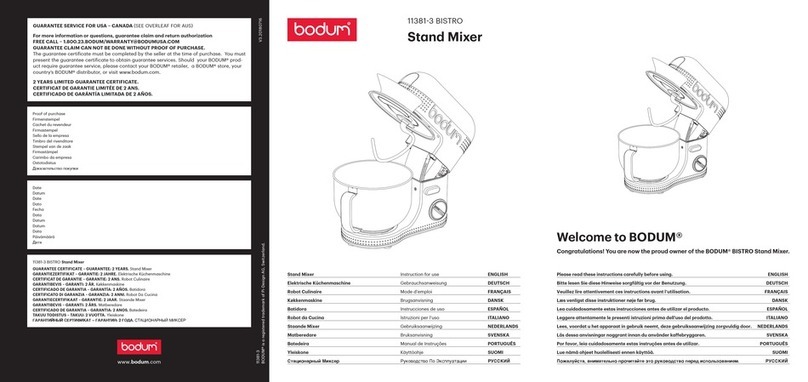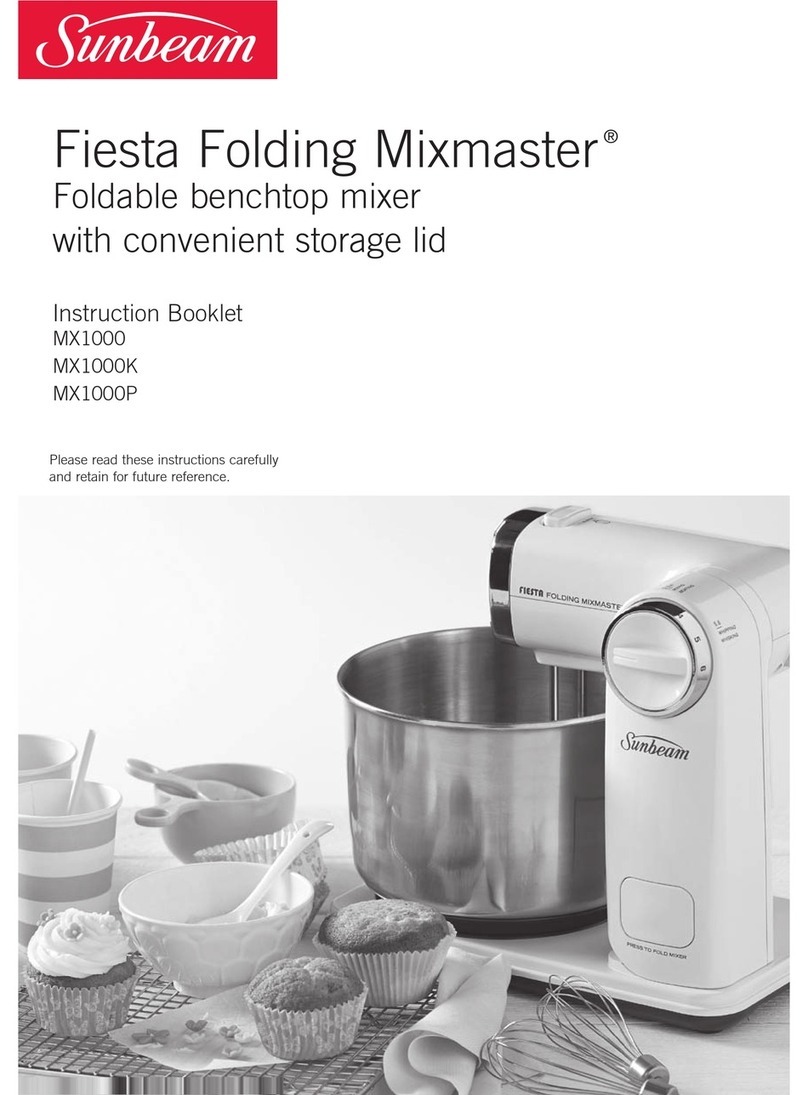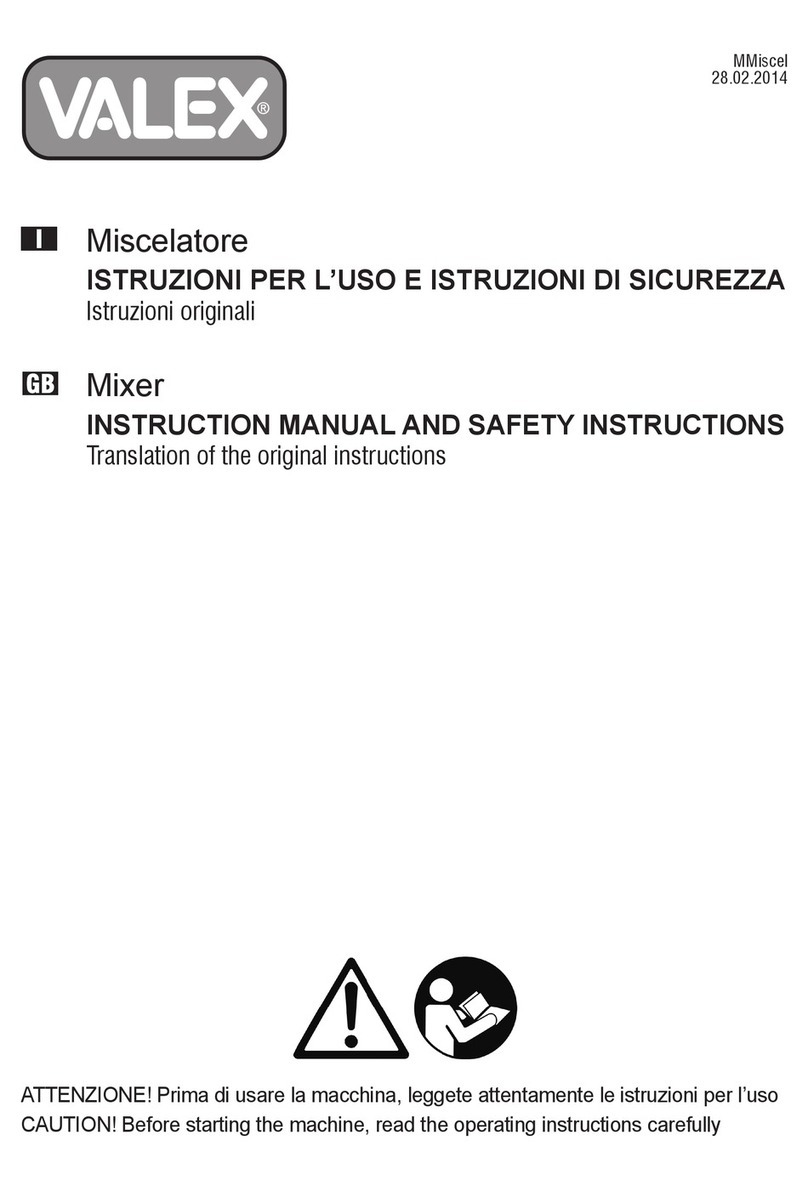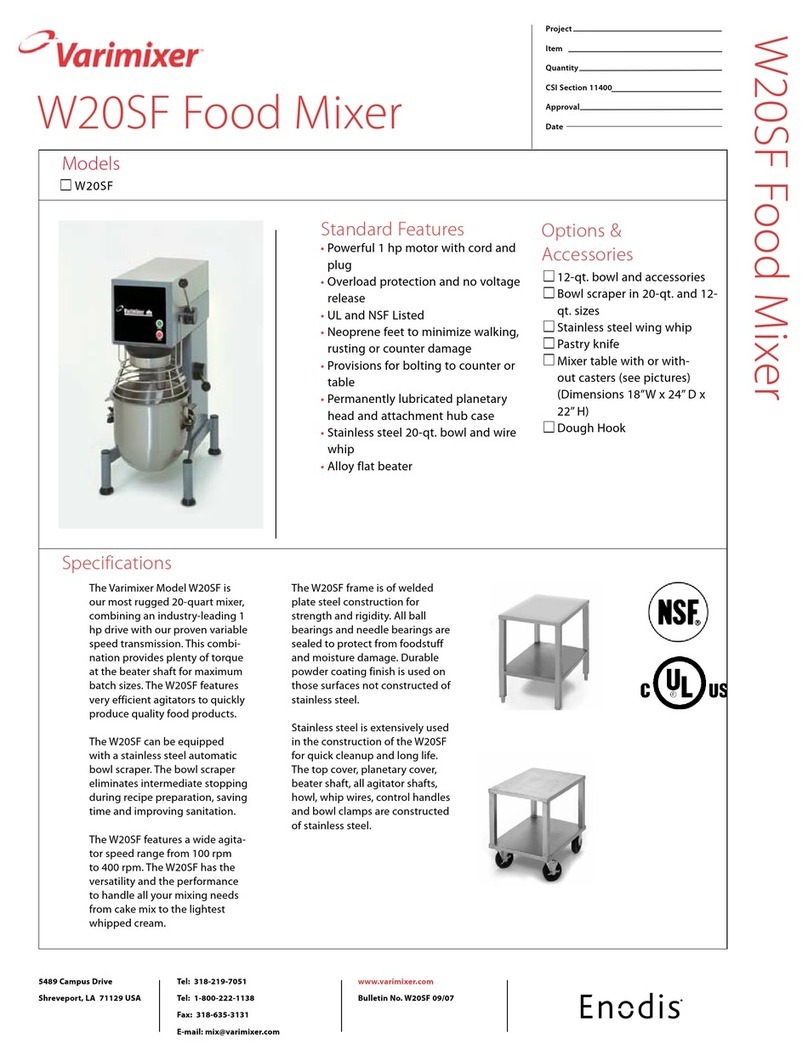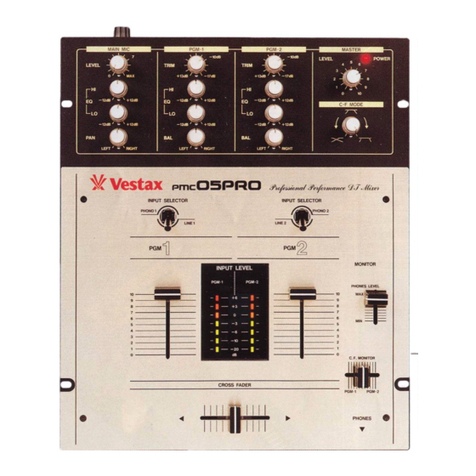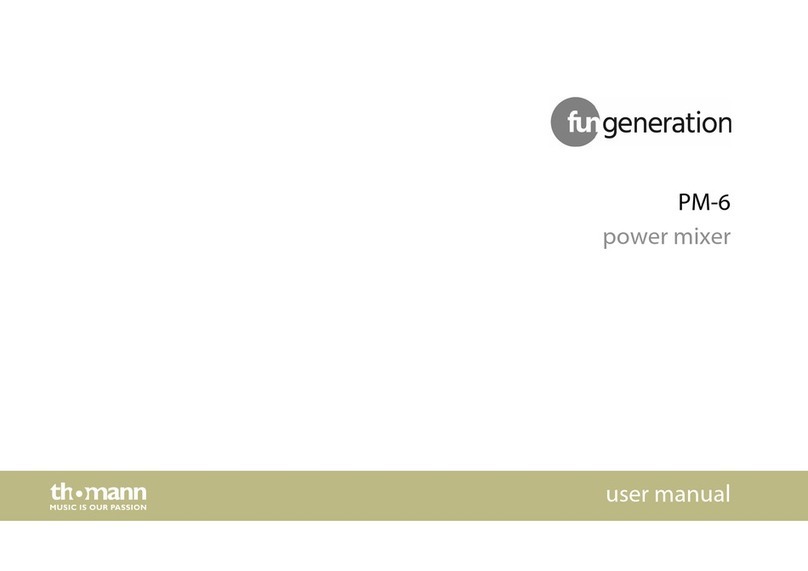Firmtronics DigiMix-II User manual

DigiMix-II
Programmable Elevon and V-Tail Servo Mixer
Introduction
Thank you for your purchase. DigiMix-II is an advanced electronic servo mixer for radio controlled
‘flying wings’ and V-Tail aircraft. It has a number of features which are normally only found on
computerised radio systems, allowing customised set-up of the control surface movement. The
amount of servo movement for elevator and aileron / rudder (‘flying wing’ / V-Tail aircraft,
respectively) may be individually programmed from 1% to 120% of standard movement, giving the
ability to increase or decrease the sensitivity of each, depending on pilot experience. This feature
makes DigiMix-II ideal for beginner and intermediate pilots, where sensitivity of elevator and/or
aileron/rudder may be increased as pilot ability improves. Experienced pilots may increase
sensitivity beyond the normal range offered by standard radio equipment, by programming full
(120%) movement for extreme and fast manoeuvres. DigiMix-II uses a powerful RISC processor
and well designed software for reliable, trouble-free operation.
Features
•Independently programmable elevator & aileron/rudder servo travel for customised sensitivity.
•Calibration feature detects centre servo position for better output symmetry.
•Configurable servo reverse.
•Programming interface uses transmitter control sticks (no switches on the device).
•Setting retained during power-off.
•RISC processor driven.
•Smooth servo travel.
•Low power consumption.
•Extremely compact and light weight.
Technical Information
Input Timing Resolution 0.625µs
Output Signal 1.5ms ± 0.05ms to 0.6ms (programmable in 0.05ms increments)
Operating Voltage 2.7 V to 6.0 V
Operating Temperature -20°C to 80°C
Current Consumption 4.0 mA
Weight 3.0 g
Board Size 16 x 10 x 8 mm
Mixing 50%
NOTE: Supplying more than 6 volts to the mixer could cause permanent damage. Please only use 4 cell
battery packs.
Connections
Figure 1 on the right illustrates the JR (& Futaba) compatible output
connectors as viewed by looking directly at the connector pins with
the circuit board on the underside. The input leads are connected
to the receiver (not shown) and are marked as “Input”.
Figure 1. Output connector.

WWW.FIRMTRONICS.COM
2
Figure 2 on the left shows
DigiMix-II in programming
mode. Note the jumper is
inserted on the left of the
servo connectors. Please
also take note of the
orientation of the 3-way
servo leads (the orange
signal lead, is on the
right). See Figure 1 for
correlation.
Figure 2. Programming mode - Jumper ON.
Figure 3 on the right
shows DigiMix-II in
normal operation mode.
Note that for normal
operation, the jumper
must be removed with
the programming pins
exposed. The jumper
position is clearly
indicated in Figure 1.
Figure 3. Normal mode - Jumper OFF.
Calibration
NOTE: This mixer has factory settings that make it compatible with radio systems delivering a 1 - 2ms pulse to the servos, with
the servos centred by a 1.5ms pulse. If your system is different to this please go the PROGRAMMING section before executing
this setup procedure.
Please make sure you are able to plug and unplug the mixer leads into the receiver while setting up. If this
is difficult to do while the receiver is fixed in position, please execute this setup procedure before installing
your receiver.
You will need to determine which way the control surfaces move when the servo moves in a particular
direction so either layout your servos in their correct orientation or mount them in position for this
procedure.
1. Remove the programming jumper. (See FIG 1).
2. Connect the servos to the mixer. See CONNECTIONS for details.
3. Connect the mixer to the receiver’s Elevator and Aileron output sockets.
4. Turn on your transmitter and receiver and make sure that when you move the elevator stick on your
transmitter, both control surfaces (elevons or V-Tail) move in the same direction. If they do not move in
the same direction, swap the Elevator and Aileron leads into the receiver.
5. For both delta wings (flying wings included) and V-Tails, both surfaces should move up when up
elevator (stick down) is given. If your control surfaces move down when you give up elevator, either
switch your elevator servo reversing on or swap the servo leads into the mixer. Doing either has the
same effect (don’t do both!).
6. Now set up the aileron input. For delta wings (flying wings included), when you give right aileron, your
right control surface should move up and your left control surface down, as viewed from the rear of the
aircraft looking forward. For V-Tails, right aileron should move the right control surface down and the left
control surface up, as viewed from the rear of the aircraft looking forward. Use your aileron servo
reversing switch to set up the correct movement for the type of wing (delta or V-Tail) you are flying. If
you don’t have a servo reversing switch, see step 6 of PROGRAMMING to activate the built-in servo
reversing feature.
Programming
Programming the mixer allows you to independently set the amount of servo movement for each channel.
The movement can be set from 1% to 120% of normal movement, with 1% resolution.
To program the mixer:
1. Make sure the mixer is connected to the receiver and the servos correctly connected to the mixer, with
the receiver power off.
2. Connect the programming jumper (provided) across the programming pins (see FIG 1).
3. Make sure the transmitter is on with the control sticks and trims in the centre position and then turn on
the receiver.
4. This is important. Do not touch the control sticks on the transmitter for at least 1 second after you have
powered on the receiver. During this time the mixer will calibrate itself on the centre positions of the

WWW.FIRMTRONICS.COM
3
control sticks. Once it has locked onto the centre pulse, the servos will move to the centre position if not
already centred.
5. Set the maximum elevator travel first by moving the elevator stick up or down until the desired maximum
throw is reached1. The mixer will not allow the servo to move past 120% of normal movement. For
technically minded people, this relates to 0.6ms on either side of the centre pulse.
6. To activate the servo reverse feature, once the servo has reached maximum position (and stopped
moving), keep the stick at full movement for about 2 seconds. You will notice that the servo begins
moving in the opposite direction to indicate reversing has been applied.
7. To store the desired position to memory, simply move the aileron stick to the left or right (while keeping
the elevator stick centred) until the servos jump back to the centre position. You are now ready to set
the aileron throw.
8. Set the maximum aileron travel by moving the aileron stick left or right until the desired maximum throw
is reached1. The mixer will limit the throw to 120% of normal movement.
9. Apply the reverse feature if necessary, as described in step 6.
10. Once the servos have reached the desired maximum throw, move the elevator stick up or down, while
keeping the aileron stick in the centre position.
11. The servos will jump back to the centre position and perform normal mixing to confirm the programming
sequence is complete.
12. Power off the receiver.
13. Remove the jumper and store it in a safe place for when you next want to program the mixer.
14.That’s it! Your settings have been stored to memory and will remain like that until you perform the
programming sequence again. Power on the receiver (with the jumper removed) and confirm that the
travel movement is within the programmed limits for each channel.
Final Check
Make sure your servos plugs are fully inserted into the mixer and your mixer is inserted properly into the
receiver. Turn on your transmitter and receiver and double check that your control surfaces move in the
direction you expect them to. Happy flying.
1NOTE: You do not have to set an upper and lower limit. The limit chosen (either above or below centre position) will be used
as the upper and lower limit.

WWW.FIRMTRONICS.COM
4
Manufactured by
WARRANTY
FirmTronics guarantees this product to be free from defects in materials and workmanship for a period of 90 days from the original date of purchase,
verified by a sales receipt. This warranty does not cover incorrect application, incorrect installation, components worn by use, reversed voltage,
improper voltage, tampering, misuse or shipping. Our warranty liability shall be limited to repairing the unit to our original specifications and in no
case shall liability exceed the original cost of the product. By the act of installing or operating this mixer, the user accepts all resulting liability. We
reserve the right to modify the provisions of this warranty at any time without notice.
Table of contents